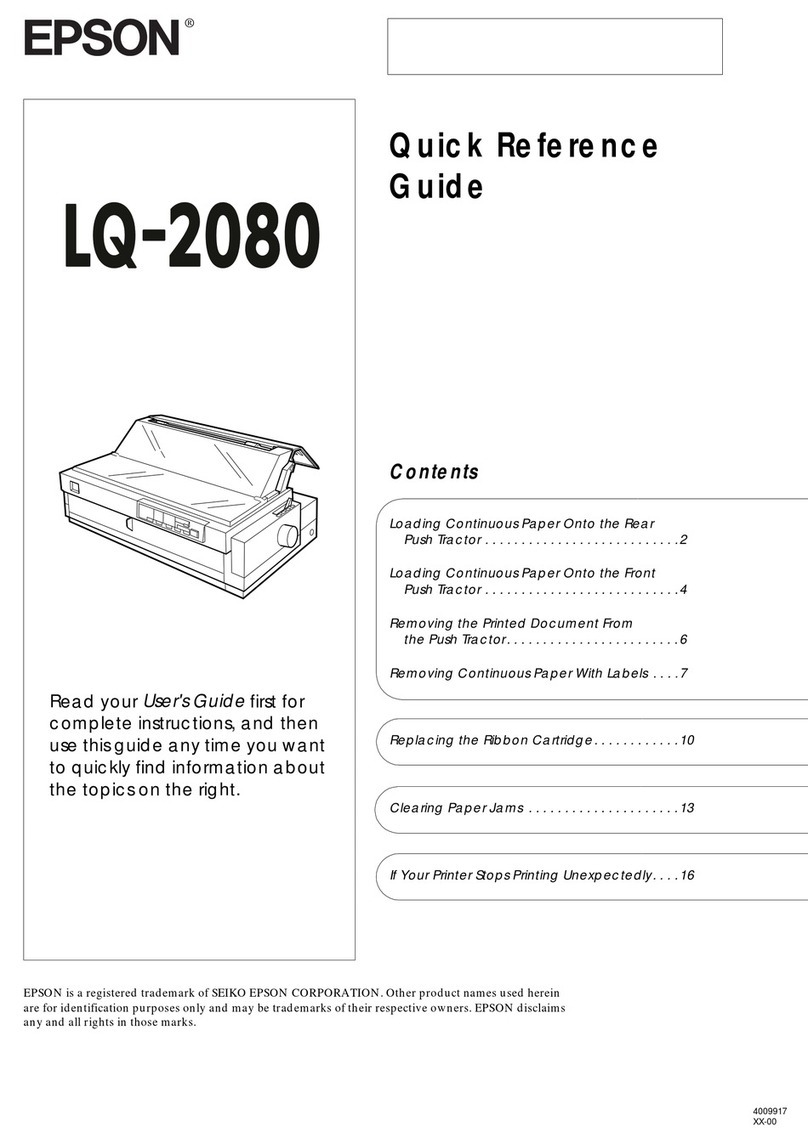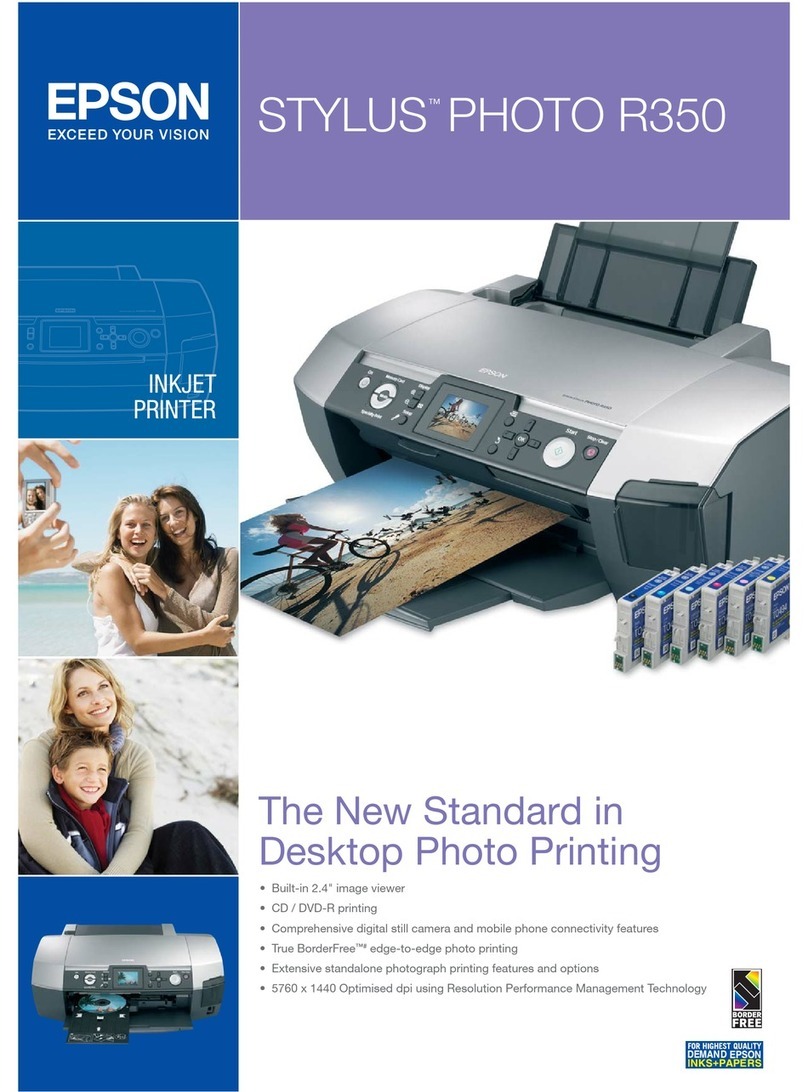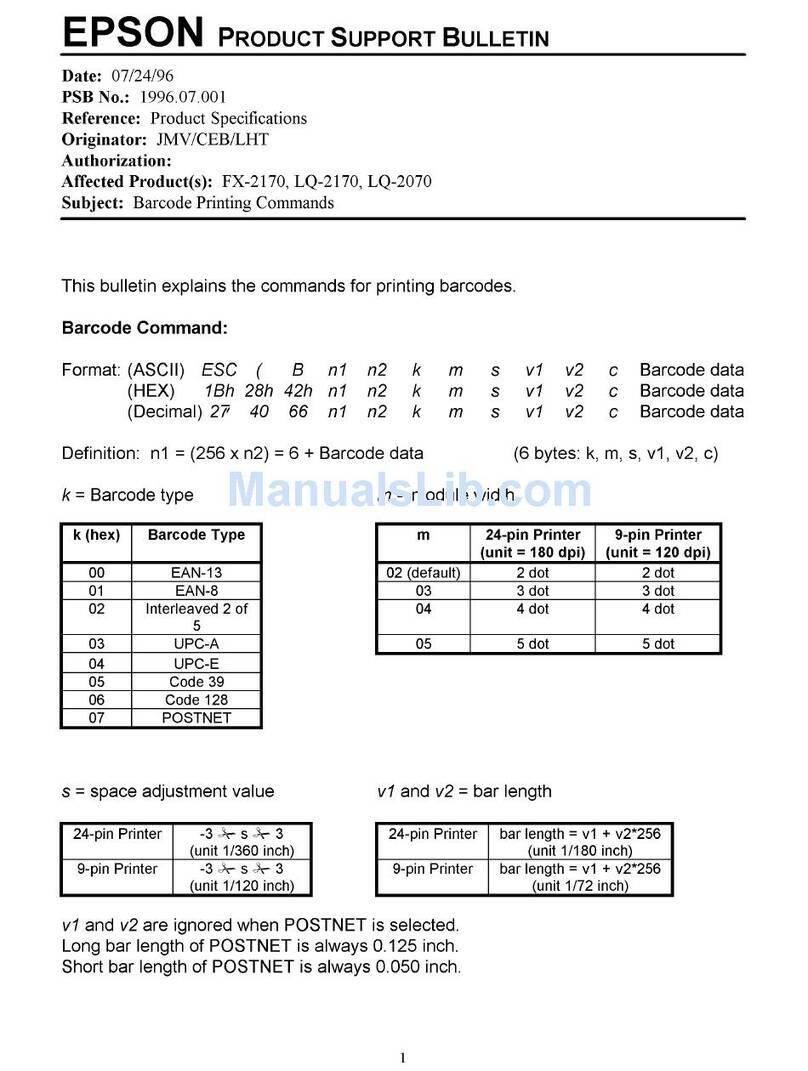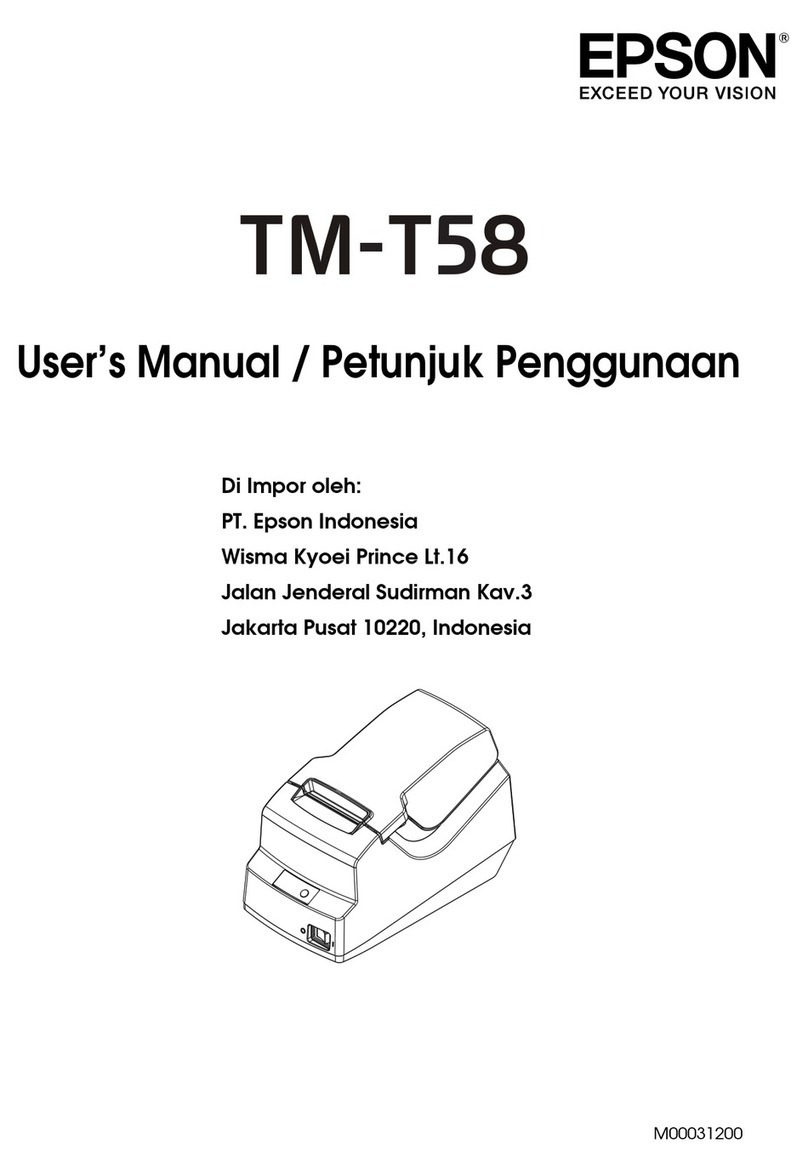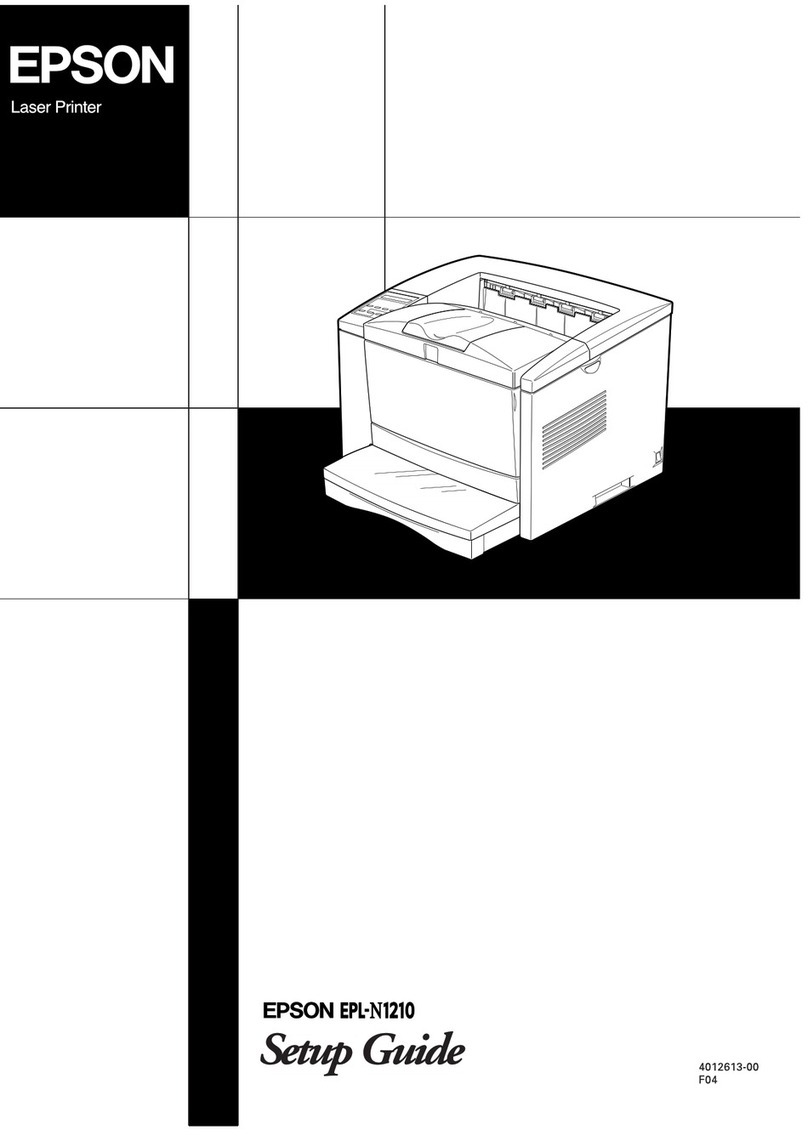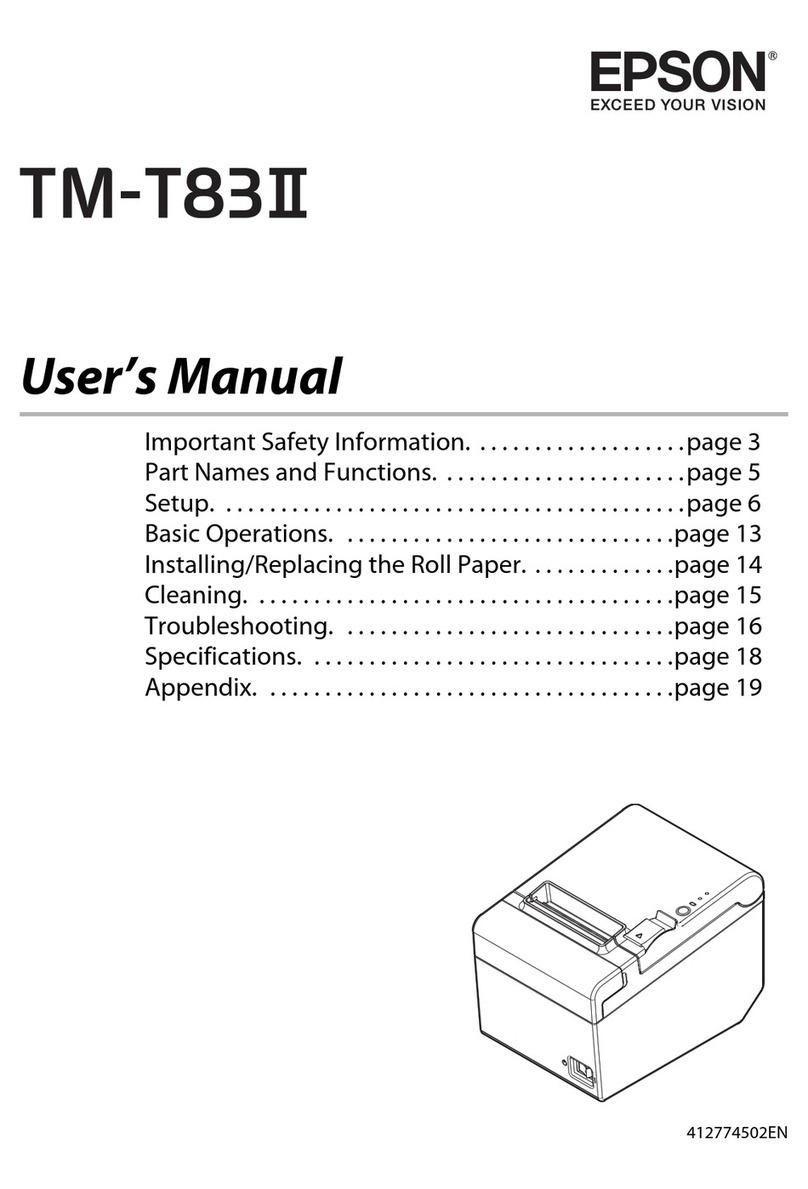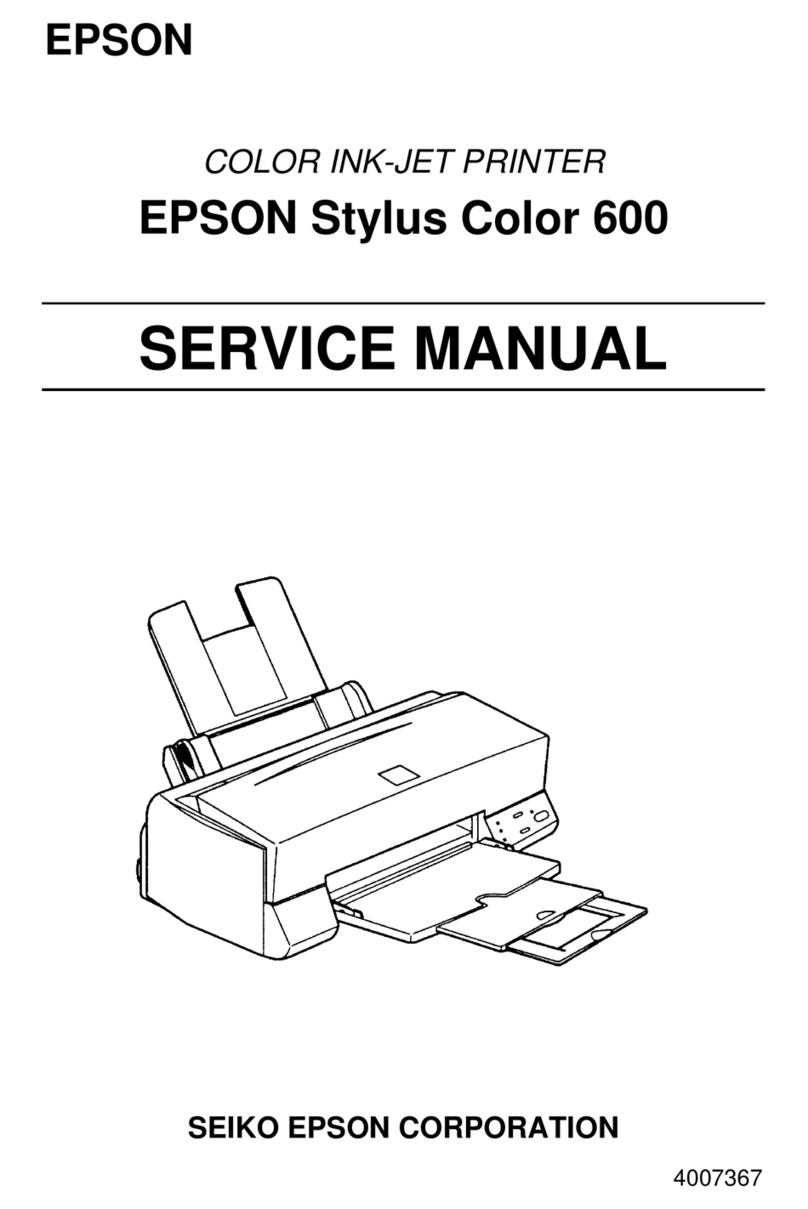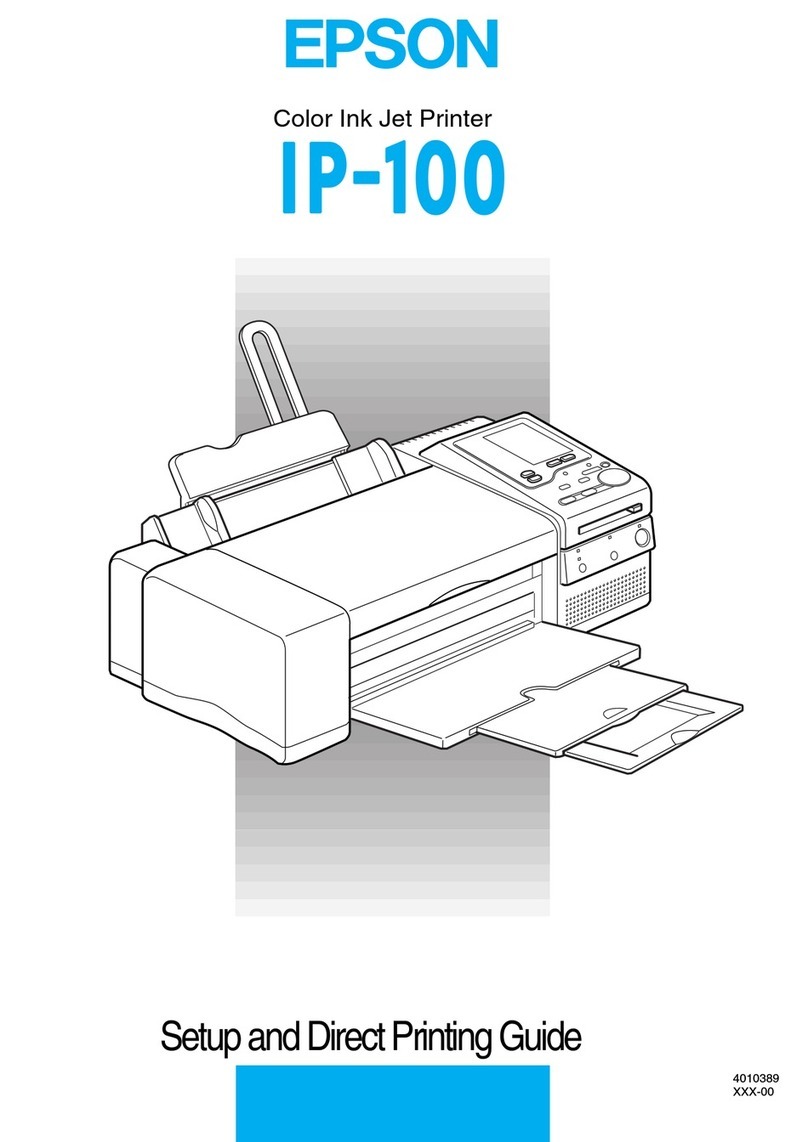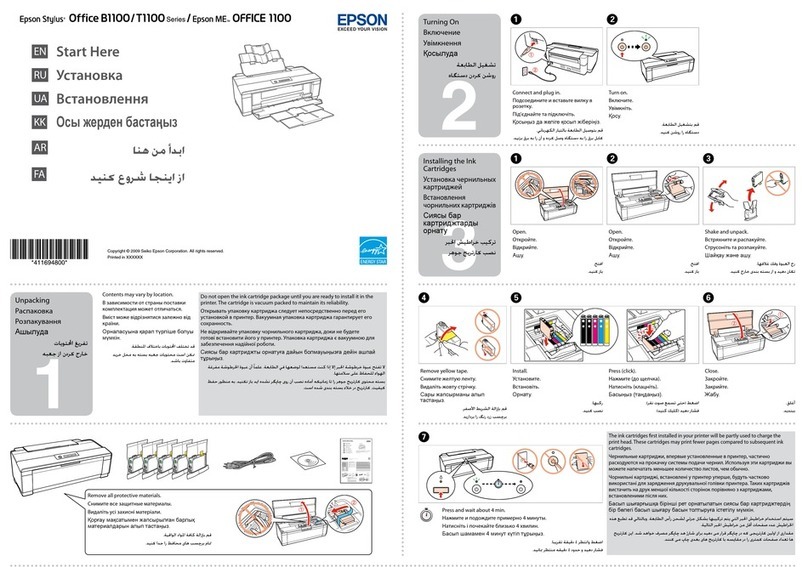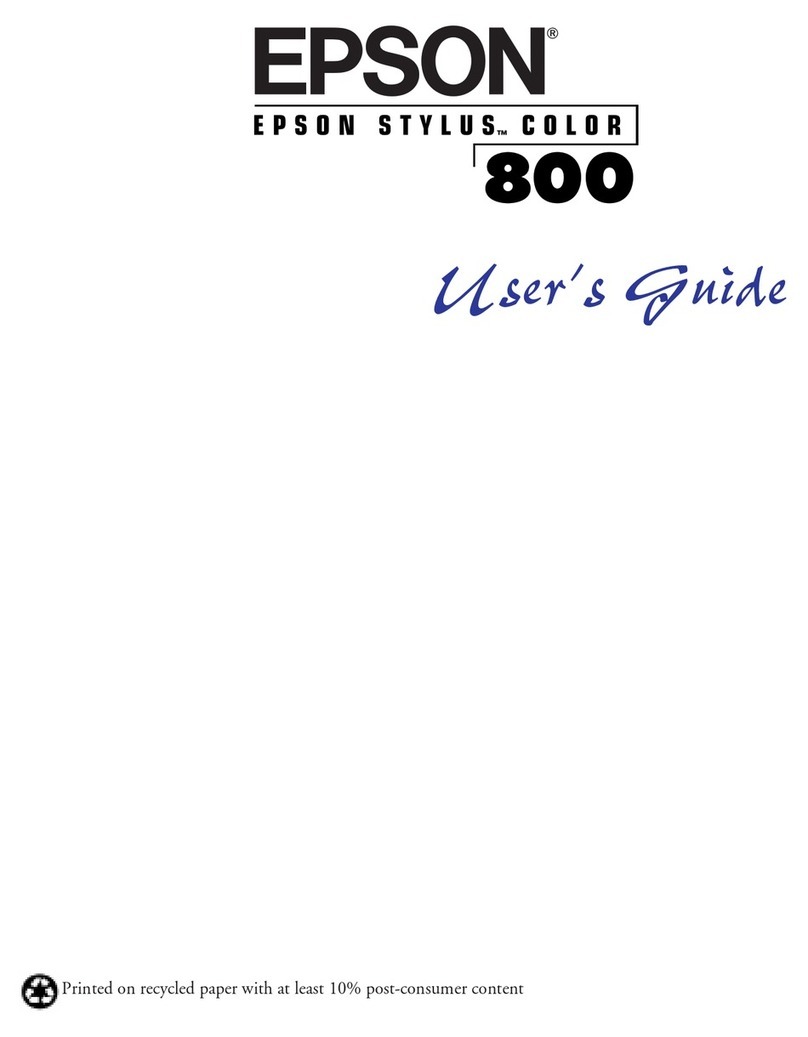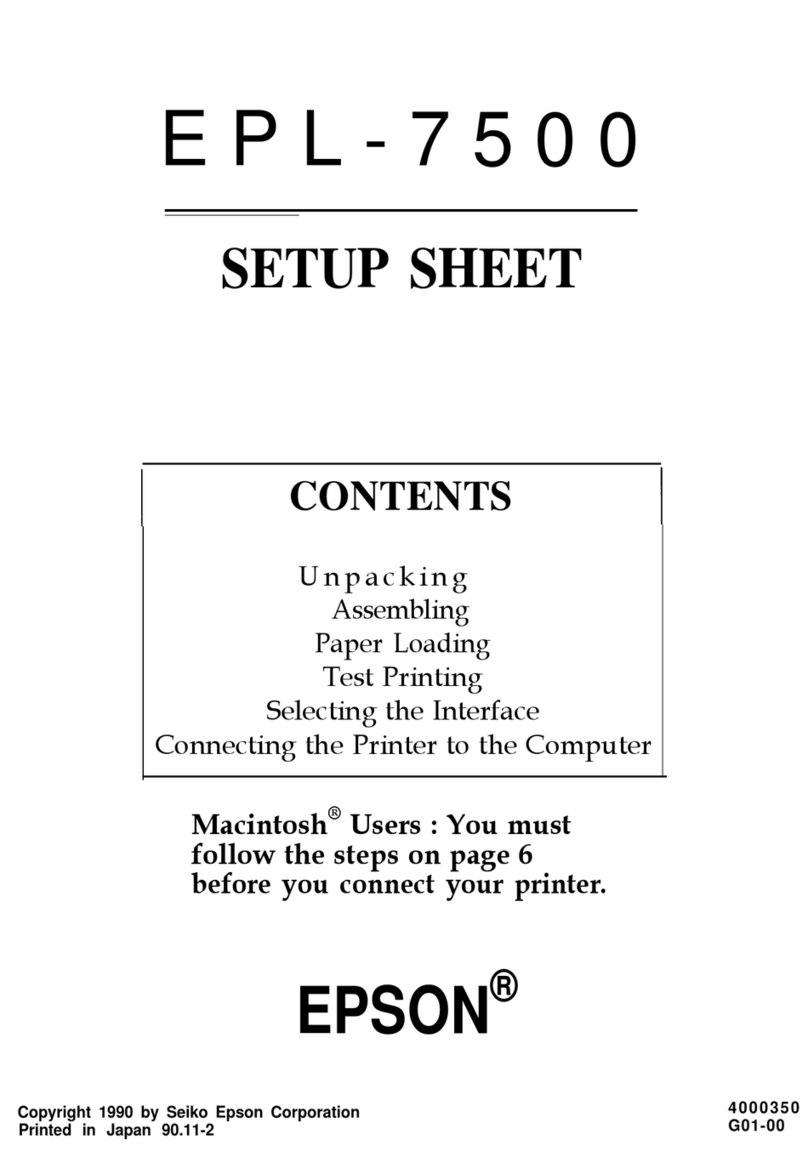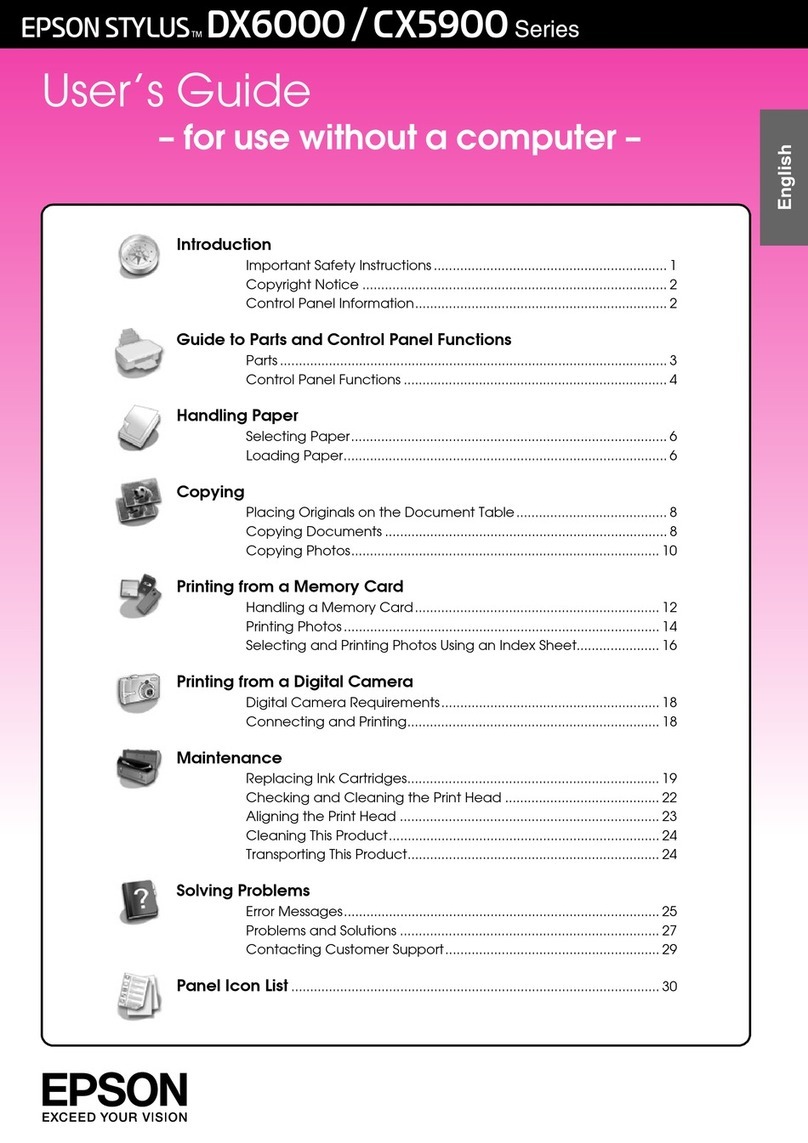PT
EN
FR
ES
AR
IT
Setup Guide
User’s Manual
Setup Guide
Guide d’installation
Guía de instalación
Manual de instalação
•For detailed information and safety recommendations, see the TM-S2000MJ User's
Manual.
•The shape of the products in the illustrations in this guide may be dierent from
yours, depending on the models and areas.
•Install the necessary drivers into the host computer before setting up the product.
•Read the manual included with the ink cartridge before use.
•Pour des informations détaillées et les recommandations de sécurité, voir le manuel
d’utilisateur TM-S2000MJ.
•La forme des produits sur les illustrations de ce guide peut diérer du votre selon
les modèles et les régions.
•Installez les pilotes nécessaires sur l’ordinateur hôte avant d’installer le produit.
•Lisez le manuel inclus avec la cartouche d'encre avant l'utilisation.
•Para obter informações pormenorizadas e recomendações de segurança, consulte o
Manual do utilizador do modelo TM-S2000MJ.
•O aspecto dos produtos indicados nas ilustrações neste guia pode ser diferente do
seu produto, consoante os modelos e as áreas.
•Instale os controladores necessários no computador antrião antes de congurar o
produto.
•Leia o manual fornecido com o tinteiro antes de utilizar o produto.
•Si desea más información y recomendaciones en materia de seguridad, véase el
manual de usuario de TM-S2000MJ.
•La forma de los productos que guran en las ilustraciones de esta guía podrá ser
distinta de los suyos, en función de los modelos y de las zonas.
•Instale los pilotos necesarios en el ordenador principal antes de congurar el
producto.
•Lea el manual incluido con el cartucho de tinta antes de utilizarlo.
•Per informazioni dettagliate e raccomandazioni di sicurezza, consultare il manuale
dell'utente TM-S2000MJ.
•La conformazione dei prodotti illustrati nelle gure della presente guida potrebbe
dierire dalla propria, a seconda dei modelli e delle zone.
•Installare i driver necessari nel computer host prima di congurare il prodotto.
•Leggere il manuale in dotazione con la cartuccia dell'inchiostro prima dell'uso.
No part of this publication may be reproduced, stored in a retrieval system, or transmitted in any form or by any means, electronic, mechanical, photocopying,
recording, or otherwise, without the prior written permission of Seiko Epson Corporation. No patent liability is assumed with respect to the use of the information
contained herein. While every precaution has been taken in the preparation of this guide, Seiko Epson Corporation assumes no responsibility for errors or omissions.
Neither is any liability assumed for damages resulting from the use of the information contained herein.
Neither Seiko Epson Corporation nor its aliates shall be liable to the purchaser of this product or third parties for damages, losses, costs, or expenses incurred by
purchaser or third parties as a result of: accident, misuse, or abuse of this product or unauthorized modications, repairs, or alterations to this product, or (excluding
the U.S.) failure to strictly comply with Seiko Epson Corporation's operating and maintenance instructions.
Seiko Epson Corporation shall not be liable against any damages or problems arising from the use of any options or any consumable products other than those
designated as Original Epson Products or Epson Approved Products by Seiko Epson Corporation.
EPSON is a registered trademark of Seiko Epson Corporation in Japan and other countries/regions.
NOTICE: The contents of this manual are subject to change without notice.
© 2012 Seiko Epson Corporation. All rights reserved.
Printed in China
412237302
EN
Depending on the model, the accessories in the broken line
box may not be included.
Remove the shock-absorbing materials in the product and
xing tape before use.
FR
En fonction du modèle, il se peut que les accessoires
représentés dans le cadre formé par une lign e discontinue ne
soient pas fournis.
Retirez les matériaux antichoc dans le produit et le ruban de
xation avant l'utilisation.
IT
A seconda del modello, gli accessori presenti nel
riquadro tratteggiato potrebbero non essere inclusi.
Rimuovere i materiali resistenti all'urto nel prodotto e
il nastro di ssaggio prima dell'uso.
ARPT
Dependendo do modelo, os acessórios na secção picotada
poderão não estar incluídos.
Retire quaisquer materiais anti-choque no produto e a ta de
xação antes de o utilizar.
ES
En función del modelo, los accesorios en el cuadro con
la línea discontinua pueden no estar incluidos.
Retire los materiales antichoques del producto y la
cinta de jación antes de utilizarlo.
Guida di installazione