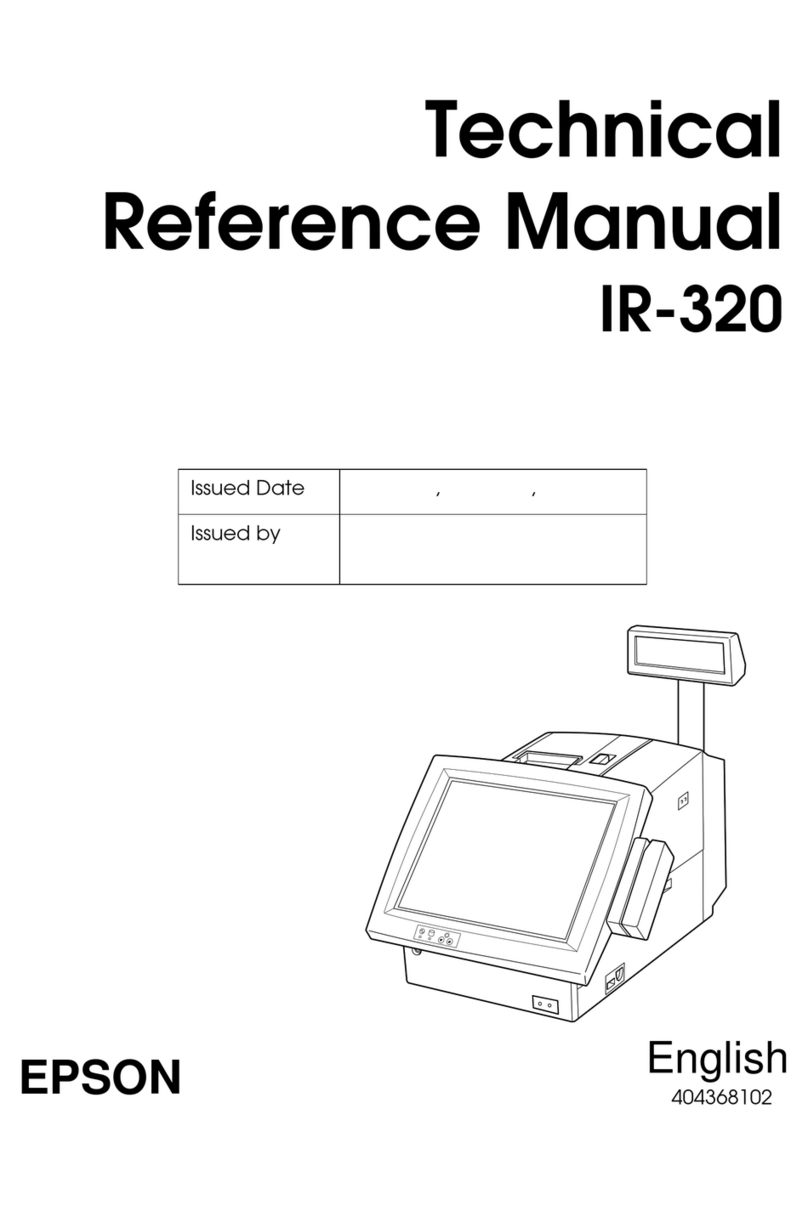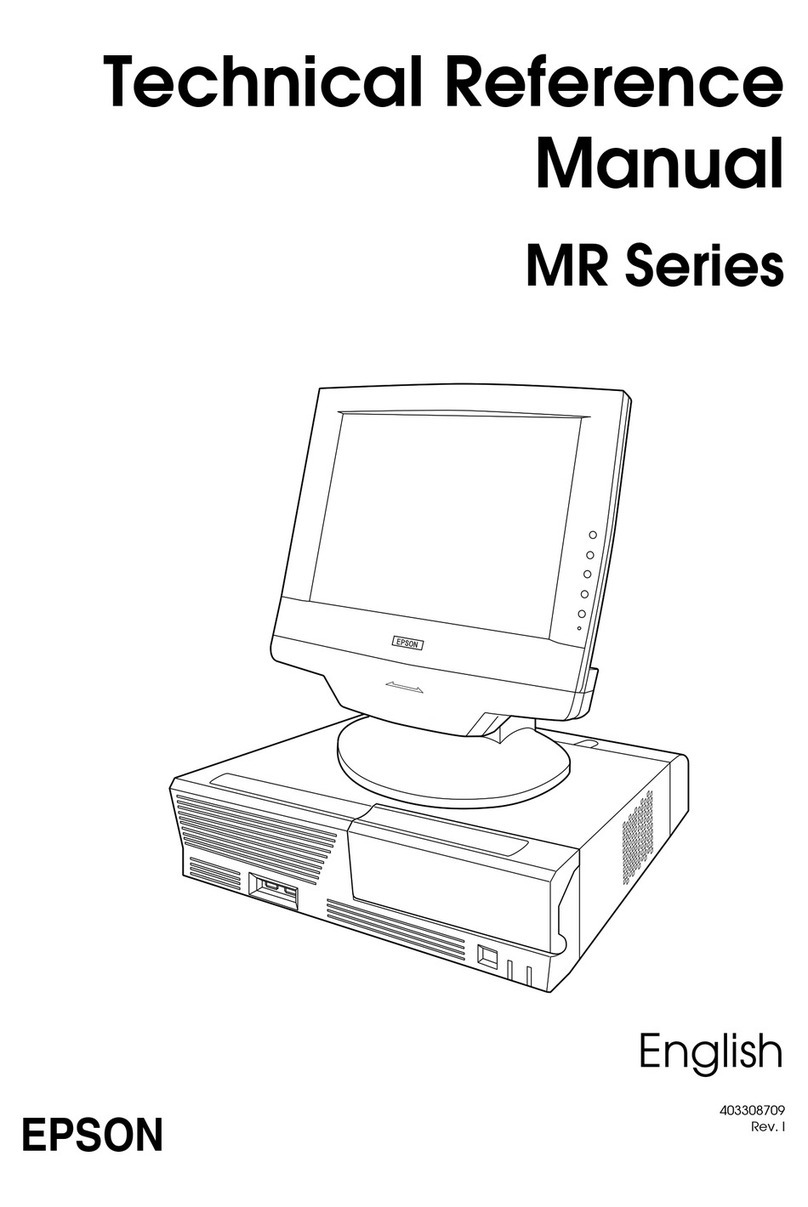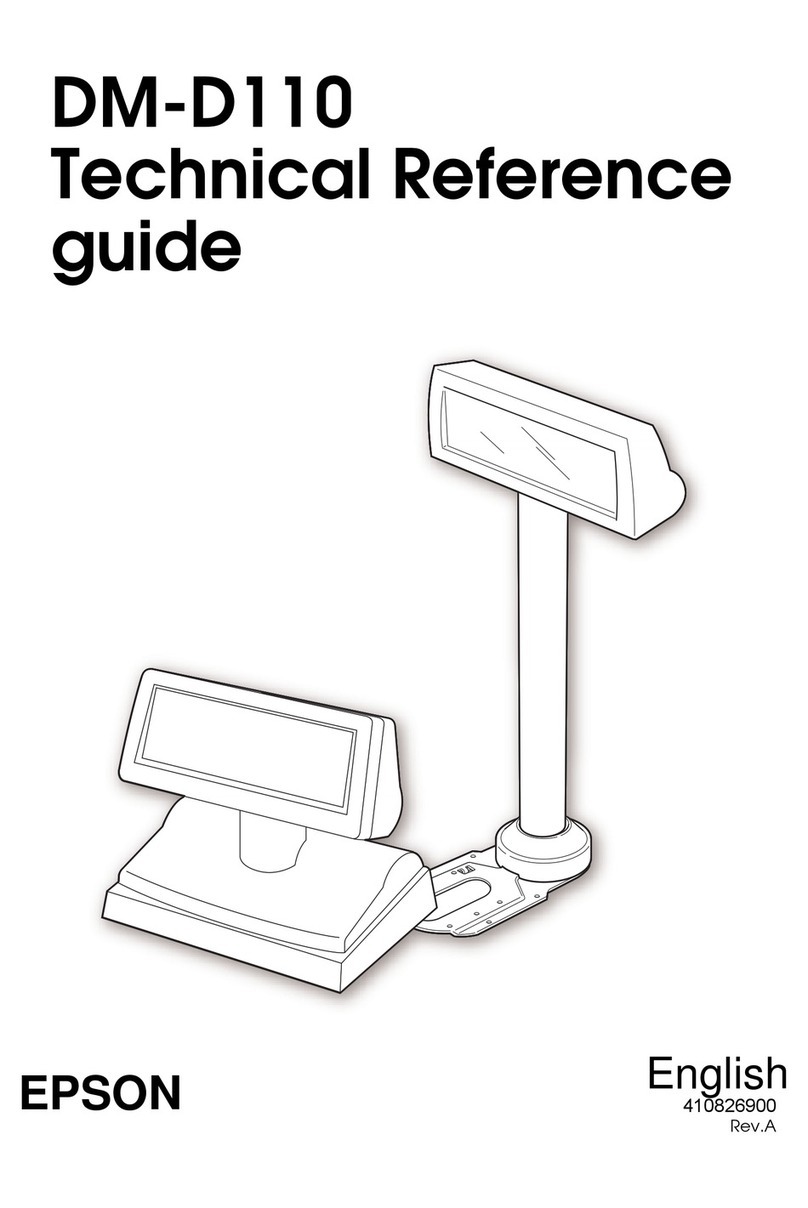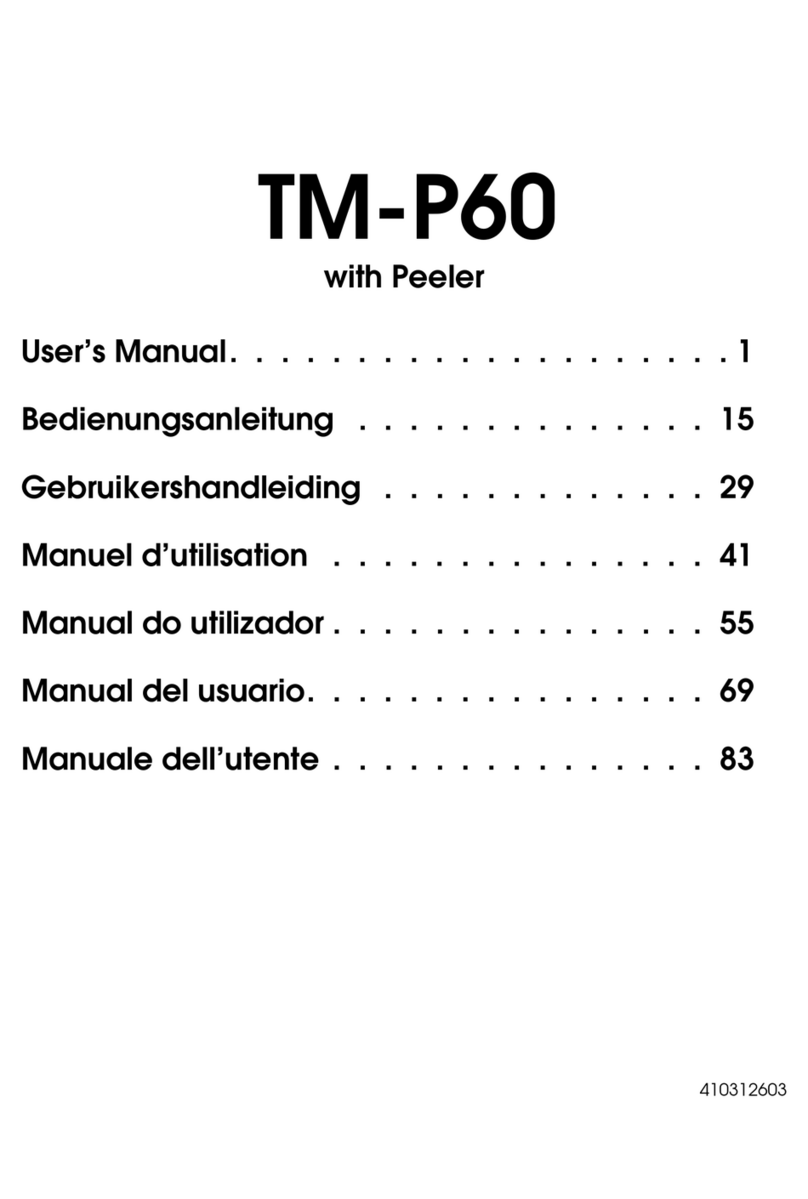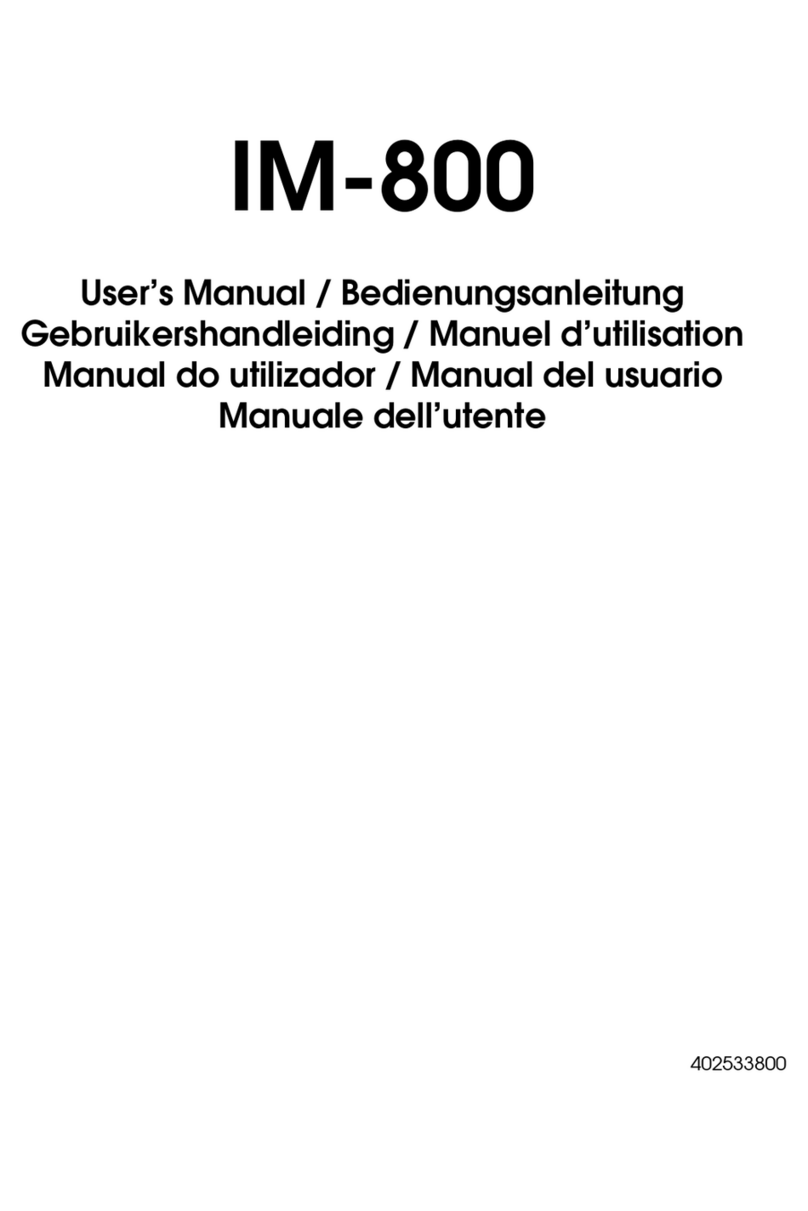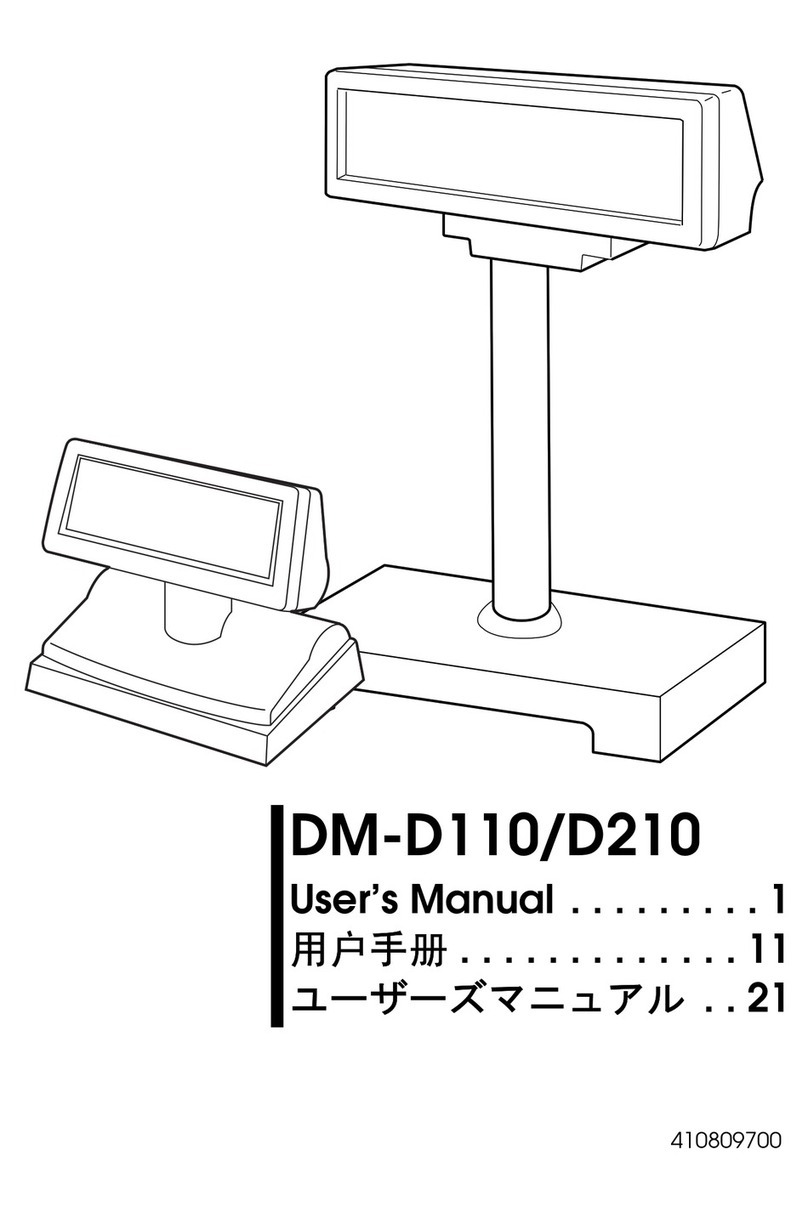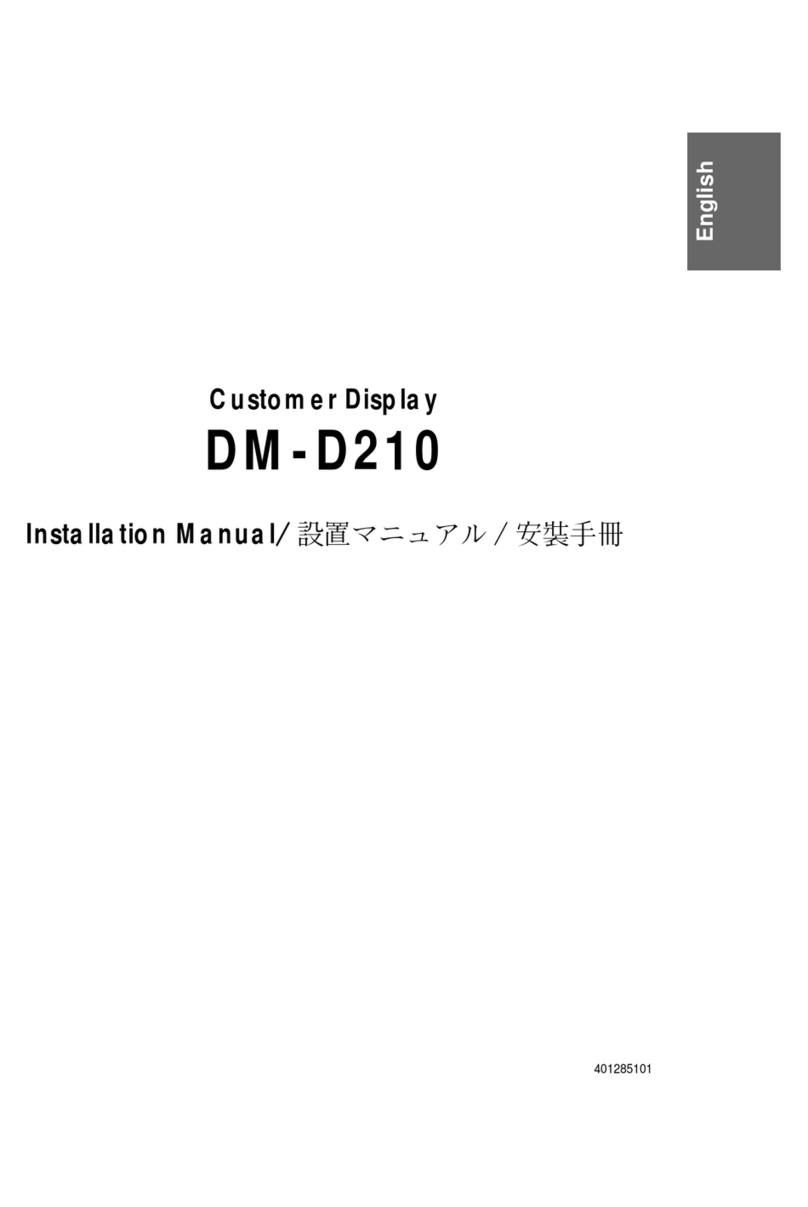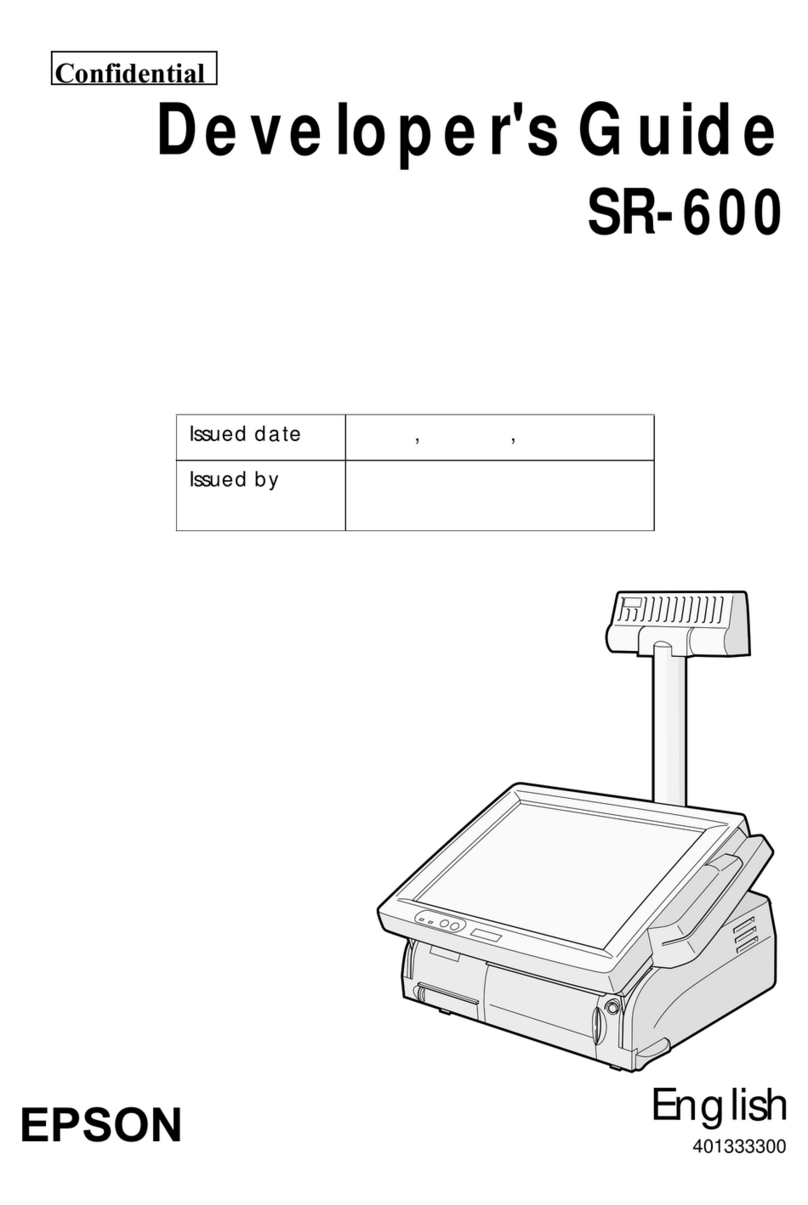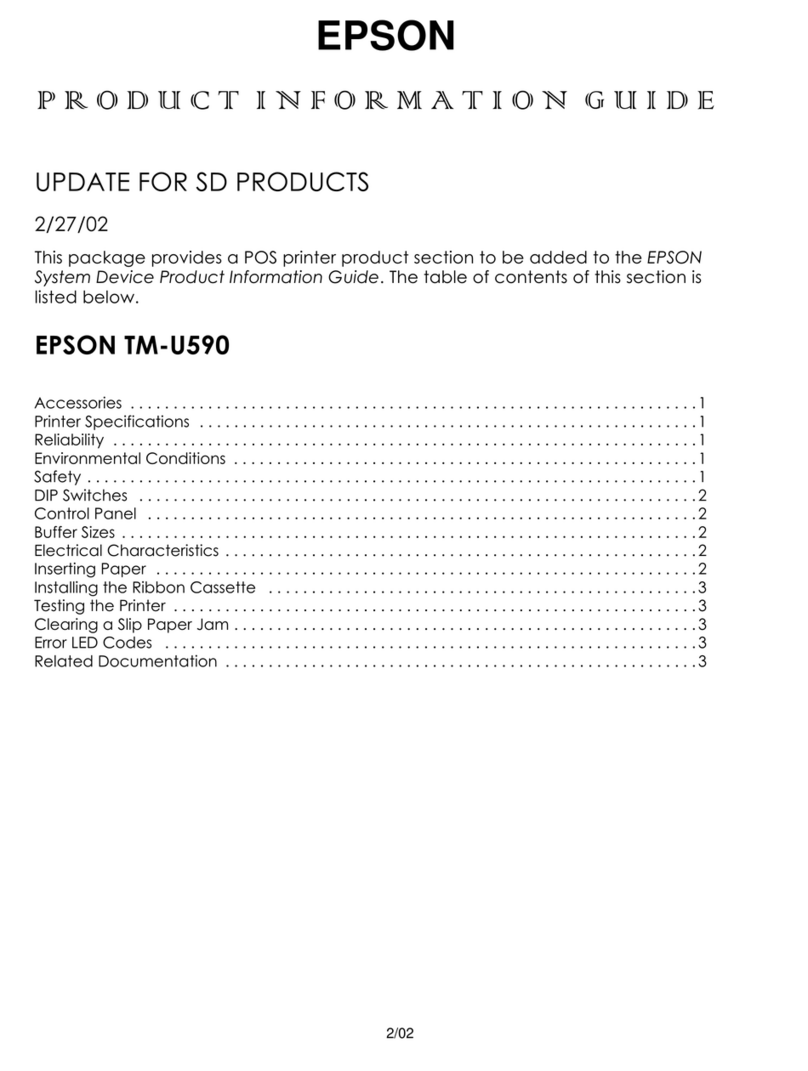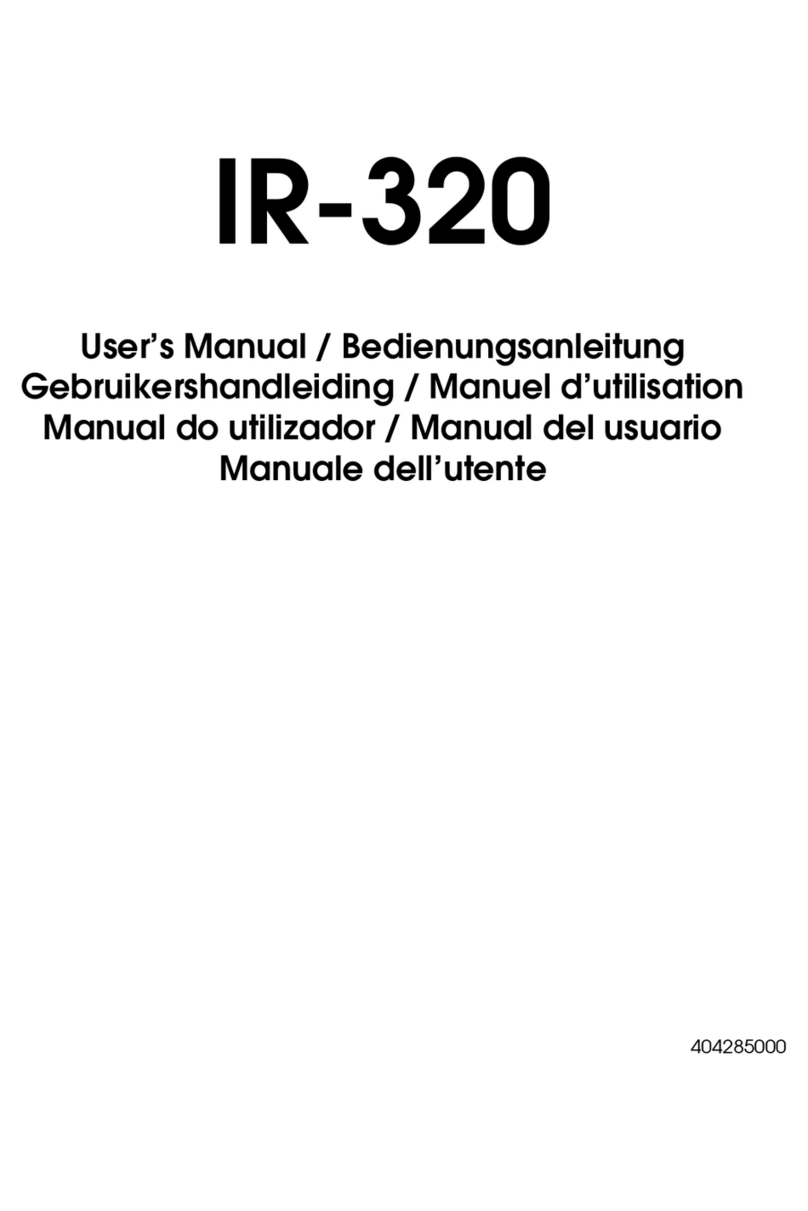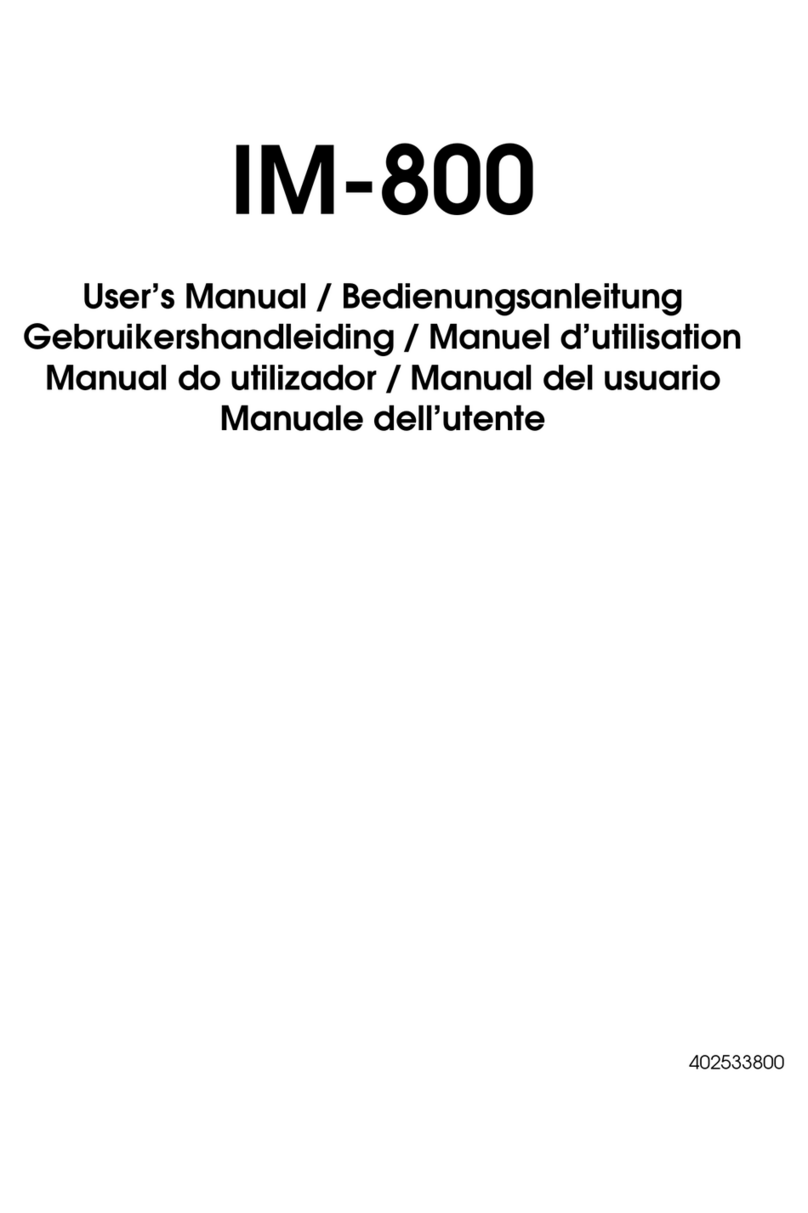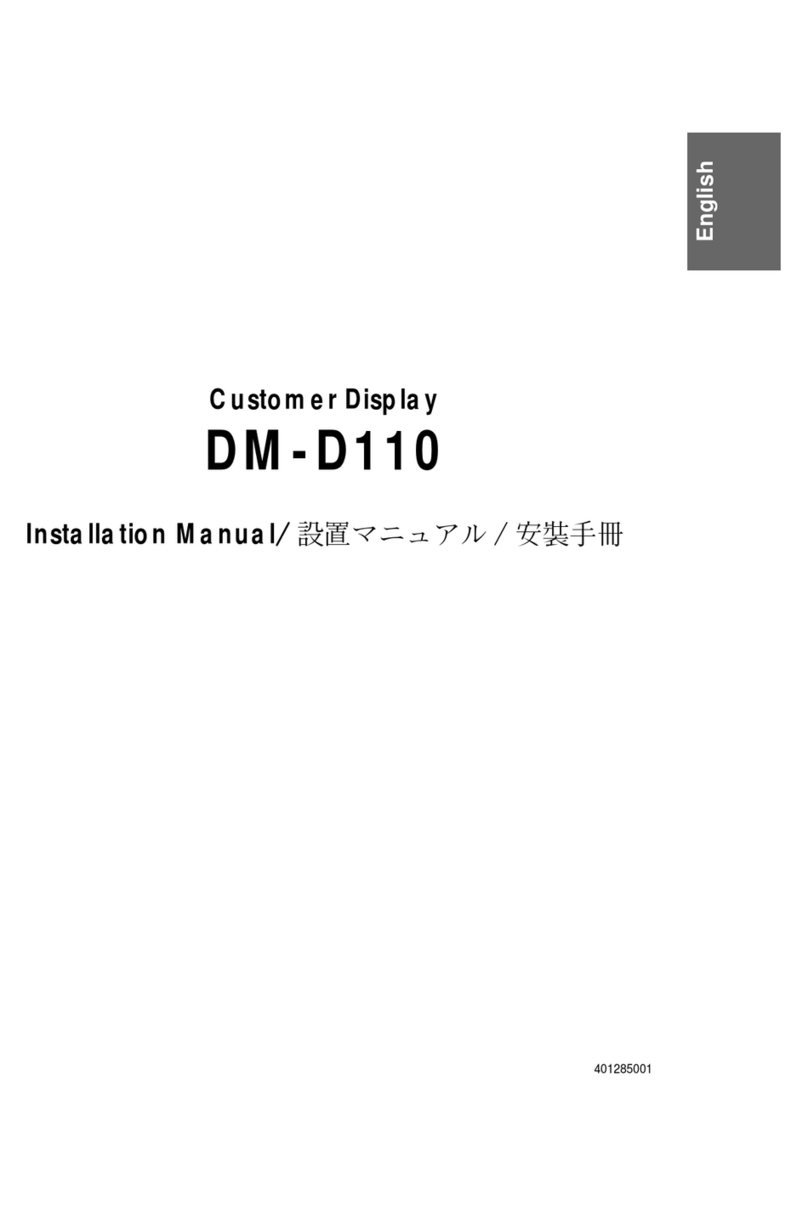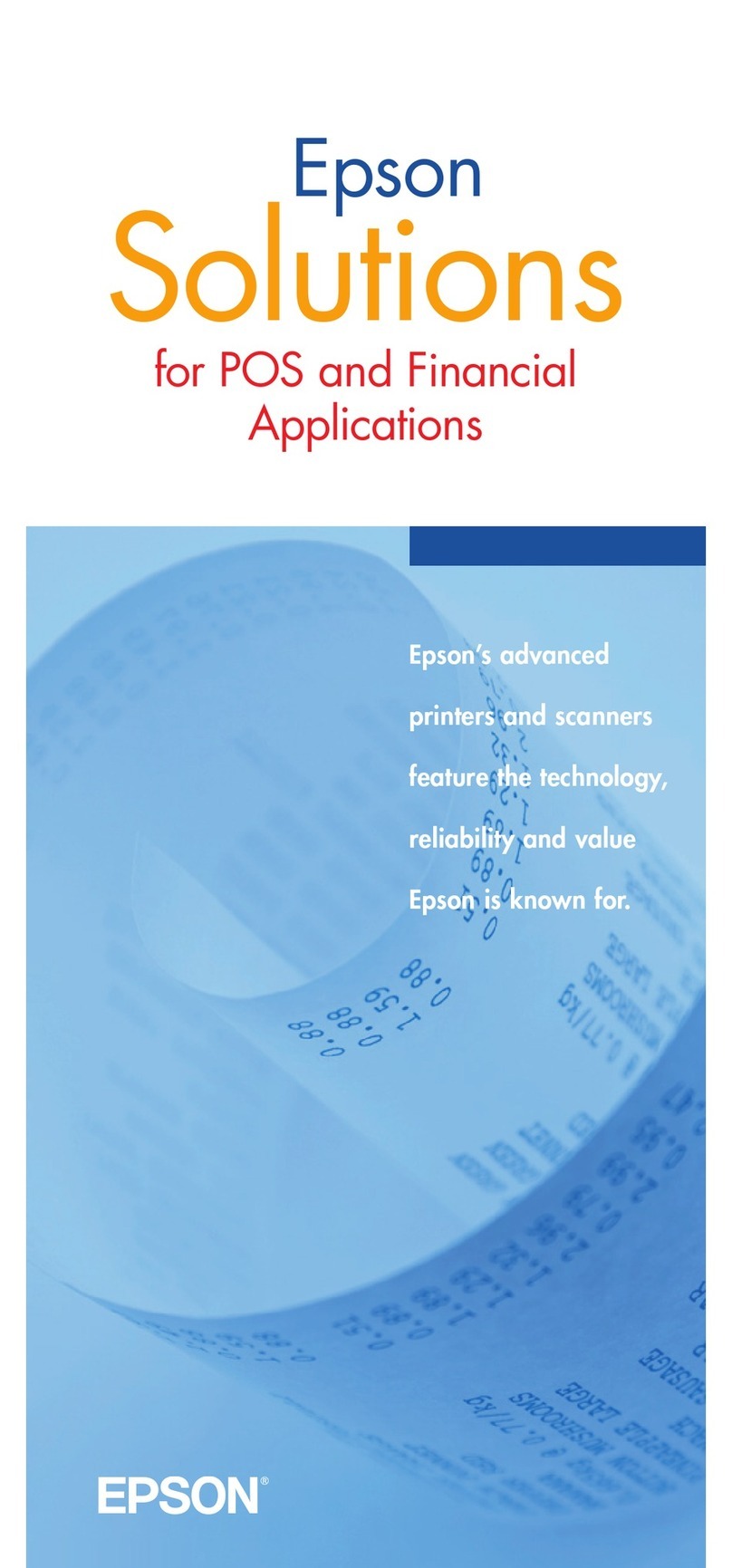x
English
*1. Ethernet controller/sound controller are included in the standard package, and are
separable in the BIOS setting.
*2. Apart from the 4 external ports, the dedicated TM printer and the customer display use
1 port each. (COM3 for the dedicated TM printer, and COM4 for customer display by default
setting) To use the external COM5 and COM6, an unneeded device must be disabled by
BIOS setting, and interrupt request line (IRQ) must be assigned to COM5 and COM6.
*3. Contents can be displayed separately on the CRT and LCD using the dual display function.
*4. Apart from the 4 external ports, 3 ports are provided for the POS controller, for printer
extension (reserve), and for powered USB board extension.
*5. When the dedicated TM printer is attached, a drawer can be connected to this interface.
LCD
POS control firmware Dedicated keyboard, MSR unit, firmware for touch panel
unit control
Lithium battery The IM-700 is internally equipped with a lithium non-
rechargeable battery that supplies the backup voltage to
the RTC and the RTC’s built-in CMOS RAM when AC power
is not supplied.
Battery type: CR2032
Battery life: Approximately 5 years
Power supply AC 100 V ~ 240 V/50 Hz ~ 60 Hz
Max. 4.0 A
Temperature Operation: 5 °C ~ 35 °C
Storage: -10 °C ~ 50 °C
Humidity Operation: 30 %RH ~ 80 %RH (No condensation)
Storage: 30 %RH ~ 90 %RH (No condensation)
Case color EPSON cool white/EPSON dark gray
Overall dimensions 250 mm (W) ×340 mm (D) ×254 mm (H)
(Base unit only, rear cover included, LCD and customer
display excluded)
Mass Approx. 6.8 kg (TM-printer, LCD, and HDD excluded)
Item DM-LX150XG DM-LX121SV
LCD Size Type 15" Type 12"
Type Color TFT
Resolution 1024 × 768 dots 800 × 600 dots
Display color 256K (Approx. 260K)
Backlight Number of
backlights
2 lights
Brightness 280 cd/m2typ. 272 cd/m2typ.
Touch
panel
Method Resistive film (Data can be entered using the touch panel.)
Surface
solidity
3H or more (JIS K-5600, ISO/DIS 15184)
Positioning
accuracy
± 5 mm maximum
Fingerprint
resistance
Supported
Item Specification