ErgoAV ERMTS1-01B User manual

1 2 3 4
2 431
D
E
C
B
A
F
E
D
C
B
A
(.XXX)
##
.XXX
##
ERMTS1-01B-Manual(
英法西)-JY
0-30 ±1
30-150 ±2
150-300 ±3
300-450 ±4
>450 ±5
00
860-00057-00
1 1
技术要求:
1、材质:封页105g 铜板纸;内页80g双胶纸
2、展开尺寸:A4,如图所示装订成型为A5,44P
3、颜色:单色
4、印刷:印刷图档见后续页,双面印刷
5、装订方式:骑马钉
Jessica
2022/02/18
刀模线:
内折线:
注:此页为技术说明,非印刷内容
297mm
210mm
装订效果图:
展开尺寸图:
深圳市倍思奇
创新科技有限公司
封
面
封
底
- 44 -

Model: ERMTS1-01B
TV Mount Instruction Manual
(A)
English pages 02-14 French pages 15-27 Spanish pages 28-40
THANK YOU FOR CHOOSING THIS ERGOAV PRODUCT!
At ErgoAV, we want to add value to your AV experience by providing the highest
quality products and services in the industry. If you have any concerns or
comments, please contact us.
ErgoAV Customer Care
Phone (877) 419-7832 M-F 8am to 8pm CST
email: [email protected]
website: www.ergoav.com
address: 9501 Louisiana Ave N, #200 Brooklyn Park, MN 55445

Minimum VESA pattern: 75mm/3 in (W) x 75mm/3 in (H)
If your TV VESA is greater than 200x200 mm/8x8 in or less than VESA
75x75mm/3x3 in , this mount is NOT compatible.
MAX: 200mm/8 in
MAX: 200mm/8 in
75 mm ≈ 3 in
100 mm ≈ 4 in
200 mm ≈ 7 7/8 in
DANGER!Please carefully read all instructions before attempting installation. If you do
not understand the instructions or have any concerns or questions, please contact our
CAUTION: Use with products heavier than the maximum weights indicated may result in
instability causing possible injury.
• Do not use this product for any purpose that is not explicitly specified in this manual. Do
not exceed weight capacity. We are not liable for damage or injury caused by improper
mounting, incorrect assembly or inappropriate use.
• This product is designed for use in wood stud, and solid concrete walls. -
DO NOT install
into drywall alone.
• The wall must be capable of supporting four times the weight of the TV and mount
combined.
• Use this mounting system only for its intended use as described in these instructions. Do
not use attachments not recommended by the manufacturer.
• Do not use outdoors.
• Route cords and cables properly to avoid mechanical damage.
• SAVE THESE INSTRUCTIONS
If this mount is NOT compatible, please contact our Technical Support line at
(877) 419-7832 or customer service at [email protected] to find a compatible mount.
DO NOT exceed the maximum weight indicated. This mounting
system is intended for use only within the maximum weights
indicated. Use with products heavier than the maximum weights
indicated may result in failure of the mount and its accessories,
causing damage and or injury.
If your TV weighs more,
do not use this product.
66lbs/
29.94kg
WARNING
Weight Restrictions
IMPORTANT SAFETY INFORMATION
Check the VESA Pattern of Your TV before the Installation
02 03 04 05 06 07 08 09 10 11 12 13 14

Supplied Parts and Hardware
WARNING: This product contains small items that could be a choking hazard if swallowed.
Before starting assembly, verify all parts are included and undamaged. Do not use
damaged or defective parts. lf you require replacement parts, please contact our
• PLEASE NOTE: Not all hardware included in this package will be used.
Verify Your Wall Construction
If you are not sure of
the wall construction,
please contact our
Technical Support line
at (877) 419-7832 or
customer service at
Solid Concrete
Wall
CAUTION
DO NOT
install into
drywall alone Wood Studs
(with Drywall)
Stud Finder Tape Measure Pencil Electric Drill Level
7/32 in (5.5mm)
Wood Drill Bit
1/2 in (13mm)
Socket Wrench
Phillips
Screwdriver
3/8 in (10mm)
Concrete Drill Bit Hammer
Awl
(Needed for concrete installs)
Tools Needed (Not lncluded)
Supplied Parts and Hardware for Step 1
NOTE: The spacers are shown in actual size.
Spacers
Washers
Right TV Bracket
x1
03
Left TV Bracket
x1
02
x4
B1
M4/M5
x4
B2
M6/M8
L2.5mm
x4
G1
L10mm
x8
G2
02 03 04 05 06 07 08 09 10 11 12 13 14

Select TV Bolts
Bolt length: Verify adequate thread engagement with bolts or bolts/spacers
combination. We recommend thread engagement by at least 5 turns.
-Too short will not hold the TV.
-Too long will damage the TV.
NOTE: Please do not over tighten the TV bolts to avoid damaging your TV.
Only one bolt size fits your TV.
Step 1 Secure the TV Brackets to the TV
Too short Correct Too long
TV Bolts
[Only one bolt size fits your TV]
NOTE: The bolts are shown in actual size
M4
M5
M6
M8
M5x25mm
x4
D
M4x12mm
x4
C1
M6x15mm
x4
E1
M6x35mm
x4
E2
M8x15 mm
x4
F1
M8x35mm
x4
F2
M4x30mm
x4
C2
M6 M8M5M4
02 03 04 05 06 07 08 09 10 11 12 13 14

CAUTION: When attaching
the TV brackets to the back of
the TV, ensure the Up Arrows
are pointing to the top of the TV
and are equally centered on the
back of the TV.
PLEASE NOTE: The bolt
hole locations on your TV may
vary in accordance of the
manufacturers design of the TV.
We are only illustrating possible
locations of the bolt holes.
PLEASE NOTE: When using the spacers it is important to note that they can be used
in multi-layers (meaning stacked). If you have any difficulty understanding how to
install the TV bolts or spacers, please contact our Technical Support line at
Bump
See Option C Cables
See Option D Recessed Holes
See Option E
Parts Needed if You Have a TV as Shown Below
Curved TV
See Option B
03
Spacers
G1 G1+G2 G2+G2G2 G1+G2+G2
03 02
02 03 04 05 06 07 08 09 10 11 12 13 14

Option A (For Flat Back TV)
Option B (For Round Back TV)
D
o
n
o
t
o
v
e
r
-
t
i
g
h
t
e
n
D
o
n
o
t
o
v
e
r
-
t
i
g
h
t
e
n
NOTE: The UP arrow should
point towards the top of TV.
NOTE: The UP arrow should
point towards the top of TV.
Spacers must be tall enough so that the curve on the back of the TV will not
interfere with the mounting plate.
C1/D/E1/F1
B1/B2
G1/G2
(If needed)
C2/D/E2/F2
B1/B2
G1/G2
Refer back to Spacer Instructions
on Page 5, If needed
Phillips Screwdriver
(Not lncluded)
Refer back to Spacer Instructions
on Page 5, If needed
02 03 04 05 06 07 08 09 10 11 12 13 14

B1/B2
G1/G2
C2/D/E2/F2
Spacers must be tall enough so there is no gap between TV bracket and
bump on the back of the TV.
Option C (For TV with A “Bump”)
Option D (for TV with Cable Interference)
For cable interference, use spacers [G1] and [G2] to
create extra space between the TV and TV brackets.
NOTE: The UP arrow should
point towards the top of TV.
Phillips Screwdriver
(Not lncluded)
C2/D/E2/F2
B1/B2
G1/G2
D
o
n
o
t
o
v
e
r
-
t
i
g
h
t
e
n
D
o
n
o
t
o
v
e
r
-
t
i
g
h
t
e
n
Refer back to Spacer Instructions
on Page 5, If needed
Refer back to Spacer Instructions
on Page 5, If needed
02 03 04 05 06 07 08 09 10 11 12 13 14

NOTE: The lag screw is shown in actual size
x3
A1 Lag Screw
5/16 X 2 3/4 in
Supplied Parts and Hardware for Step 2
Wall Plate x1
01
Phillips Screwdriver
(Not lncluded)
Option E (For Recessed Holes)
The spacer needs to fill in the recessed holes on the
back of the TV so that the TV brackets are as close to
the TV as possible.
G1/G2
C2/D/E2/F2
B1/B2
D
o
n
o
t
o
v
e
r
-
t
i
g
h
t
e
n
Refer back to Spacer Instructions
on Page 5, If needed
02 03 04 05 06 07 08 09 10 11 12 13 14

Step 2 Attach the Wall Plate [01] to the Wall
For wood stud installation, follow STEP 2A
For concrete installation, follow STEP 2B
x3
Wall
Anchor
10X60mm
This anchor is for concrete
walls ONLY. DO NOT use
them in drywall or wood
studs.
CAUTION!
A2
2A-1
Use a stud finder (not included) to
locate wood studs or use an awl
(not included) to verify the edges.
Mark the edge and center locations.
Awl
(Not lncluded)
Step 2A Wood Stud Option
Wall
Anchor
X
A2
WARNING:
Ensure the wall plate is securely fastened to the wall before
continuing to the next step.
Do not use a drill for tightening the lag screws! Only use a socket wrench.
● Nominal wood stud size: common 2 x 4 in (51 x 102 mm)
● Stud center must be verified.
Avoid potential personal injury or property damage! DO NOT over-tighten the lag
screws [A1]. Tighten the lag screws [A1] only until they are pulled firmly against
the wall plate [01].
DO NOT USE ANCHOR [A2] FOR THIS STEP.
OR
Stud Finder
(Not lncluded)
02 03 04 05 06 07 08 09 10 11 12 13 14

Install the wall plate using lag
screws [A1]. Tighten the lag
screws [A1] is pulled firmly
against the wall plate. DO NOT
over-tighten the lag screws [A1].
1/2 in (13mm)
Socket Wrench
(Not Included)
2A-2
2A-3
Drill pilot holes using a 7/32 in
(5.5mm) diameter drill bit. Make
sure the depth is not less than
2 3/4 in (70mm).
2A-4 NOTE: Do not use a drill to
tighten the lag screws. Only
use a socket wrench.
Position the wall plate [01] at your
desired height and line up the
holes with your stud center line.
Level the wall plate [01] and mark
the holes.
Electric Drill
(Not Included)
2 3/4 in (70mm)
7/32 in
(5.5 mm)
Level
(Not Included)
A1
Pencil
(Not Included)
Level
(Not Included)
01
01
02 03 04 05 06 07 08 09 10 11 12 13 14

Drill 3 pilot holes using a
3/8 in (10mm) diameter drill
bit. Make sure the depth is
not less than 3 in (75mm).
Step 2B Solid Concrete Wall Option
Wall
Anchor
A2
Position the wall plate [01] at
your desired height. Level the
wall plate [01] and mark the
pilot hole locations.
2B-1
2B-2
● Mount the wall plate directly onto the concrete surface without
any covering.
● The thickness of the concrete wall must exceed 5.5 in (140 mm).
WARNING:
● Avoid potential personal injury or property damage! DO NOT over-tighten the lag
screws [A1]. Tighten the lag screws [A1] is pulled firmly against the wall plate.
● Ensure the wall plate is securely fastened to the wall before
continuing to the next step.
Do not use a drill for tightening the lag screws! Only use a socket wrench.
Wall Thickness
≥5.5 in
(140mm)
Electric Drill
(Not Included)
3/8 in (10mm)
3 in (75mm)
Pencil
(Not Included)
Level
(Not Included)
01
02 03 04 05 06 07 08 09 10 11 12 13 14

1/2 in (13mm)
Socket Wrench
(Not Included)
Level
(Not Included)
Install the wall plate [01] using lag screws [A1]. Tighten the lag screws
[A1] is pulled firmly against the wall plate [01]. DO NOT over-tighten the
lag screws [A1].
2B-4
NOTE: Do not use a drill to tighten the
lag screws. Only use a socket wrench.
2B-3
Use the hammer to knock anchors [A2] into the wall. Be sure the anchors
[A2] are seated flush with the concrete surface.
Hammer
(Not Included)
A2
01
A1
02 03 04 05 06 07 08 09 10 11 12 13 14
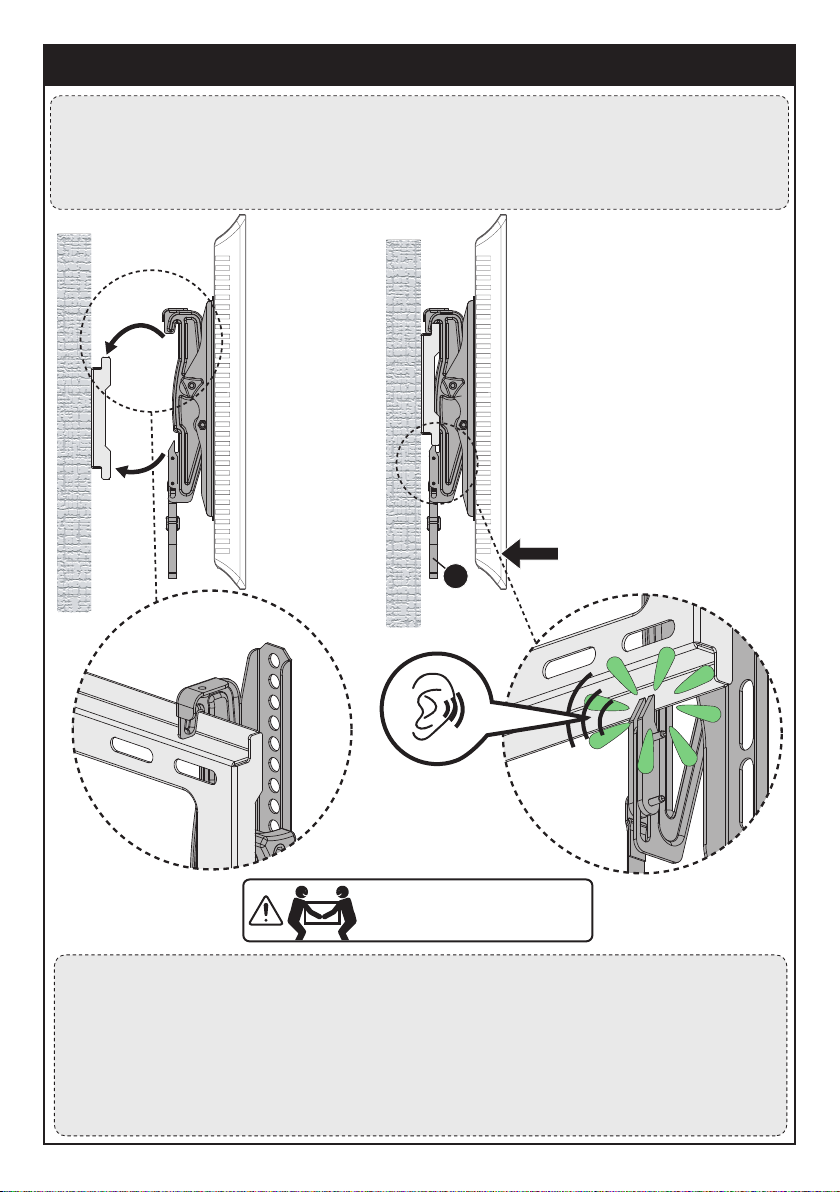
①
Step 3 Secure the TV onto the Wall Plate
HEAVY! You may need
assistance with this step.
②
Gently Push
②
Locking
CAUTION: to avoid potential injury and person property damage, two people should
assist in removing the TV from the mount.
1. Verify that all cables are disconnected from the back of the TV and the TV is
unplugged from wall.
2. While gently applying pressure to the front of the TV towards the wall, pull down
on the safety straps until they are full disengaged.
3. While keeping the straps in the disengaged position, move the bottom of the TV
away from the wall and lift the TV off the wall plate.
To Hang TV onto the Wall Plate
1. Hang the TV with brackets [02] and [03] onto the wall plate.
2. Gently press the bottom of the TV towards the wall until you hear the safety locks
“click” into place on both sides of the mount.
①
R
02 03 04 05 06 07 08 09 10 11 12 13 14

Step 4 Adjustment
K
Please do not over-tighten
or over-loosen the knobs.
CAUTION!
Tilt Adjustment
3/16in(5mm)
Allen Key
Supplied Hardware for Step 4
x1
3/16in(5mm)
Allen Key
1. Tilt the TV to your desired angle (if it is difficult to adjust the TV, you can
slightly loosen the side tension knobs [K] by hand or using the allen key).
2. Re-tighten the side tension knobs [K] to hold the TV in place and prevent
unwanted movement.
02 03 04 05 06 07 08 09 10 11 12 13 14

Gabarit VESA minimal: 75mm/3 po.(L)x 75mm/ 3 po.(H)
Si le gabarit VESA de votre téléviseur mesure plus de 200 x 200mm/8 x 8 pouce ou
moins de 75 x 75mm/3 x 3 pouce, ce support de téléviseur N'EST PAS compatible.
Max :
200mm/8 pouce
Max :
200mm/8 pouce
75 mm ≈ 3 pouce
100 mm ≈ 4 pouce
200 mm ≈ 7 7/8 pouce
DANGER! Veuillez lire attentivement toutes les instructions avant de tenter l'installation.
Si les instructions ne vous semblent pas claires ou si vous avez des questions, veuillez
contacter notre service d'assistance technique au (877) 419-7832 ou notre service clientèle à
l'adresse [email protected].
ATTENTION : L'utilisation avec des produits plus lourds que les poids maximums indiqués
peut entraîner une instabilité et des blessures possibles.
• N'utilisez pas ce produit à des fins qui ne sont pas explicitement spécifiées dans ce manuel.
Ne dépassez pas la capacité de charge. Nous ne sommes pas responsables des dommages
ou blessures causés par un montage incorrect, un assemblage incorrect ou une utilisation
inappropriée.
• Ce produit est conçu pour être utilisé dans les murs à ossature de bois et les murs en béton
massif. - NE PAS installer dans une cloison sèche seule
• Le mur doit être capable de supporter quatre fois le poids du téléviseur et du support combinés.
• Utilisez ce système de montage uniquement pour l'usage auquel il est destiné, tel que décrit
dans ces instructions. N'utilisez pas d'accessoires non recommandés par le fabricant.
• Ne pas utiliser à l'extérieur.
• Acheminez correctement les cordons et les câbles pour éviter tout dommage mécanique.
• SAUVEGARDER CES INSTRUCTIONS.
Si ce support n'est PAS compatible, veuillez contacter notre ligne d'assistance technique
trouver un support compatible.
NE PAS dépasser le poids maximum indiqué. Ce support TV est
destinée à être utilisé uniquement dans la limite des poids
maximums indiqués. L'utilisation de produits plus lourds que les
poids maximums indiqués peuvent entraîner une défaillance du
support TV et de ses accessoires, et provoquer des dommages
et/ou des blessures.
Si votre téléviseur pèse
plus lourd, n'utilisez pas
ce produit.
66lbs/
29.94kg
AVERTISSEMENT
Restrictions de poids
Consignes de sécurité importantes
Vérifiez le modèle VESA du TV avant l'installation
15 16 17 18 19 20 21 22 23 24 25 26 27

Pièces et matériel fournis
AVERTISSEMENT : Ce produit contient des petits objets susceptibles de présenter un risque
d'étouffement en cas d'ingestion.
Avant de commencer l'assemblage, vérifiez que toutes les pièces sont incluses et en bon état.
N'utilisez pas de pièces endommagées ou défectueuses. Si vous avez besoin de pièces de
rechange, veuillez contacter notre ligne d'assistance technique au (877) 419-7832 ou notre
• VEUILLEZ NOTER : le matériel inclus dans cet ensemble ne sera pas utilisé en totalité.
Vérifiez la construction de vos murs
Si vous n'êtes pas sûr
de la construction du
mur, veuillez contacter
notre ligne d'assistance
technique au
(877) 419-7832 ou
notre service clientèle à
l'adresse
Mur en béton
massif
ATTENTION
NE PAS
installer dans
une cloison
sèche seule Montants en bois
(avec cloison sèche)
Détecteur de goujons Mètre ruban Crayon Foreuse Niveau
7/32pouce(5.5mm)
Foret à bois
1/2pouce(13mm)
Clé à douille
Tournevis
Phillips
3/8pouce(10mm)
Foret à béton Marteau-piqueur
Ailette
(Nécessaire pour les installations en
béton)
Outils nécessaires (non inclus)
Pièces et matériel fournis pour l'étape 1
REMARQUE : Les entretoises sont
présentées en taille réelle.
Entretoises
Rondelle
Support TV droit
x1
03
Support TV
gauche
x1
02
x4
B1
M4/M5
x4
B2
M6/M8
L2.5mm
x4
G1
L10mm
x8
G2
15 16 17 18 19 20 21 22 23 24 25 26 27

Sélectionnez les boulons TV
Longueur de la boulon : Vérifiez que le filetage est correctement engagé avec les
boulons ou la combinaison boulons/entretoises. Nous recommandons un engagement
du filetage sur au moins 5 tours.
- Trop court, le téléviseur ne sera pas maintenu.
- Trop long, le téléviseur sera endommagé.
REMARQUE : Ne serrez pas trop les boulons de téléviseur pour ne pas l'endommager.
Étape 1 Fixez les supports du téléviseur sur le téléviseur
Trop court Correct Trop long
Boulons de téléviseur
[Une seule taille de boulon convient à votre téléviseur]
REMARQUE : Les boulons sont représentés en taille réelle
M4
M5
M6
M8
M5x25mm
x4
D
M4x12mm
x4
C1
M6x15mm
x4
E1
M6x35mm
x4
E2
M8x15 mm
x4
F1
M8x35mm
x4
F2
M4x30mm
x4
C2
Une seule taille de boulon convient à votre téléviseur.
M6 M8M5M4
15 16 17 18 19 20 21 22 23 24 25 26 27

ATTENTION : Lorsque vous
fixez les supports TV à l'arrière
du téléviseur, assurez-vous que
les flèches vers le haut sont
dirigées vers le haut du télévi-
seur et qu'elles sont également
centrées sur l'arrière du
téléviseur.
EUILLEZ NOTER : Les
emplacements des trous de
boulon sur votre téléviseur
peuvent varier en fonction du
design du fabricant du téléviseur.
Nous représentons seulement les
emplacements possibles des
trous des boulon.
VEUILLEZ NOTER : Lors de l'utilisation des entretoises, il est important de noter
qu'elles peuvent être utilisées sur plusieurs couches (c'est-à-dire empilées). Si vous
rencontrez des difficultés pour comprendre comment installer les boulons ou les
entretoises du téléviseur, veuillez contacter notre service d'assistance technique au
Bump
Voir option C Câbles
Voir option D Trous encastrés
Voir option E
Téléviseur
incurvée
Voir option B
03
Entretoises
G1 G1+G2 G2+G2G2 G1+G2+G2
03 02
Les pièces nécessaires si vous avez un téléviseur tel qu'indiqué
ci-après
15 16 17 18 19 20 21 22 23 24 25 26 27

Option A (pour un téléviseur à dos plat)
Option B (pour un téléviseur à dos arrondi)
N
e
p
a
s
t
r
o
p
s
e
r
r
e
r
N
e
p
a
s
t
r
o
p
s
e
r
r
e
r
REMARQUE : La flèche vers
le haut doit être dirigée vers
le haut du téléviseur.
REMARQUE : La flèche vers
le haut doit être dirigée vers
le haut du téléviseur.
La hauteur des entretoises doit être suffisante pour éviter que la courbe à
l'arrière du téléviseur n'interfère avec la plaque de montage.
C1/D/E1/F1
B1/B2
G1/G2
(Au besoin)
C2/D/E2/F2
B1/B2
G1/G2
Reportez-vous aux instructions
d'entretoise de la page 18, si
nécessaire.
Tournevis Phillips
(Non inclus)
Reportez-vous aux instructions
d'entretoise de la page 18, si
nécessaire.
15 16 17 18 19 20 21 22 23 24 25 26 27
Table of contents
Languages:
Other ErgoAV TV Mount manuals
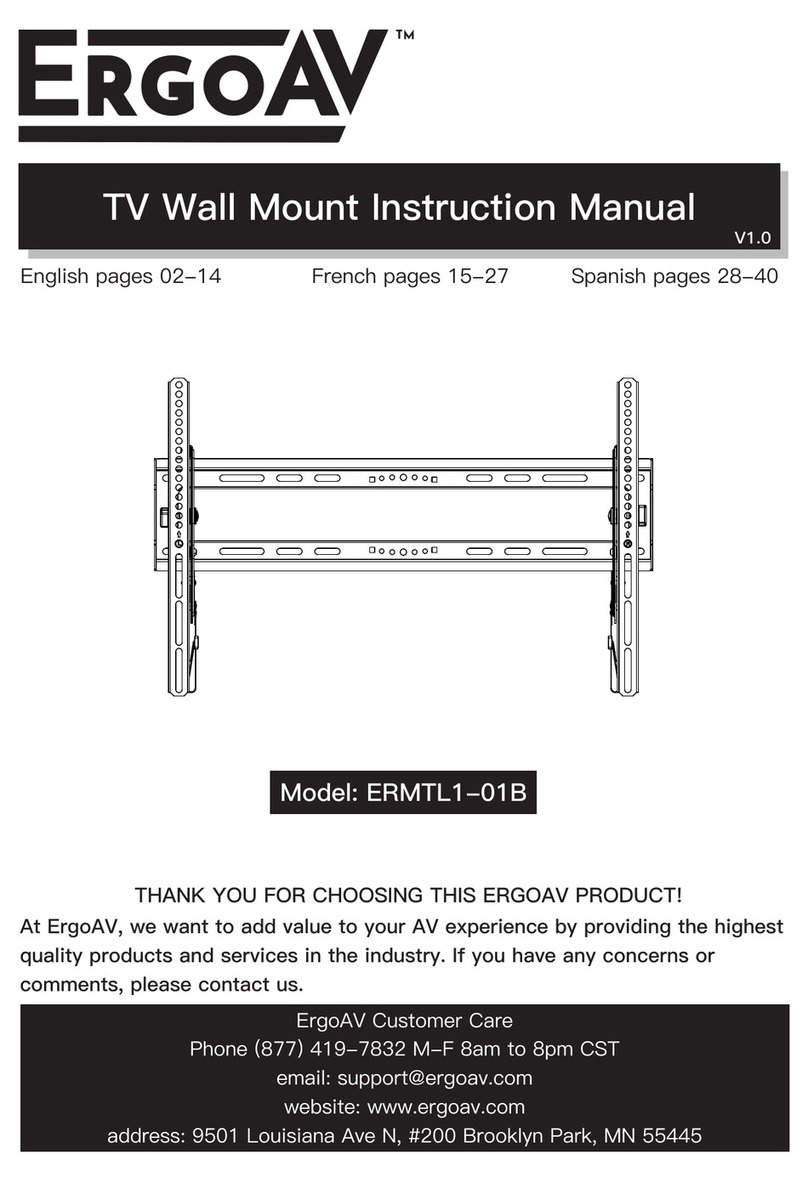
ErgoAV
ErgoAV ERMTL1-01B User manual

ErgoAV
ErgoAV ERDHM1-01B User manual
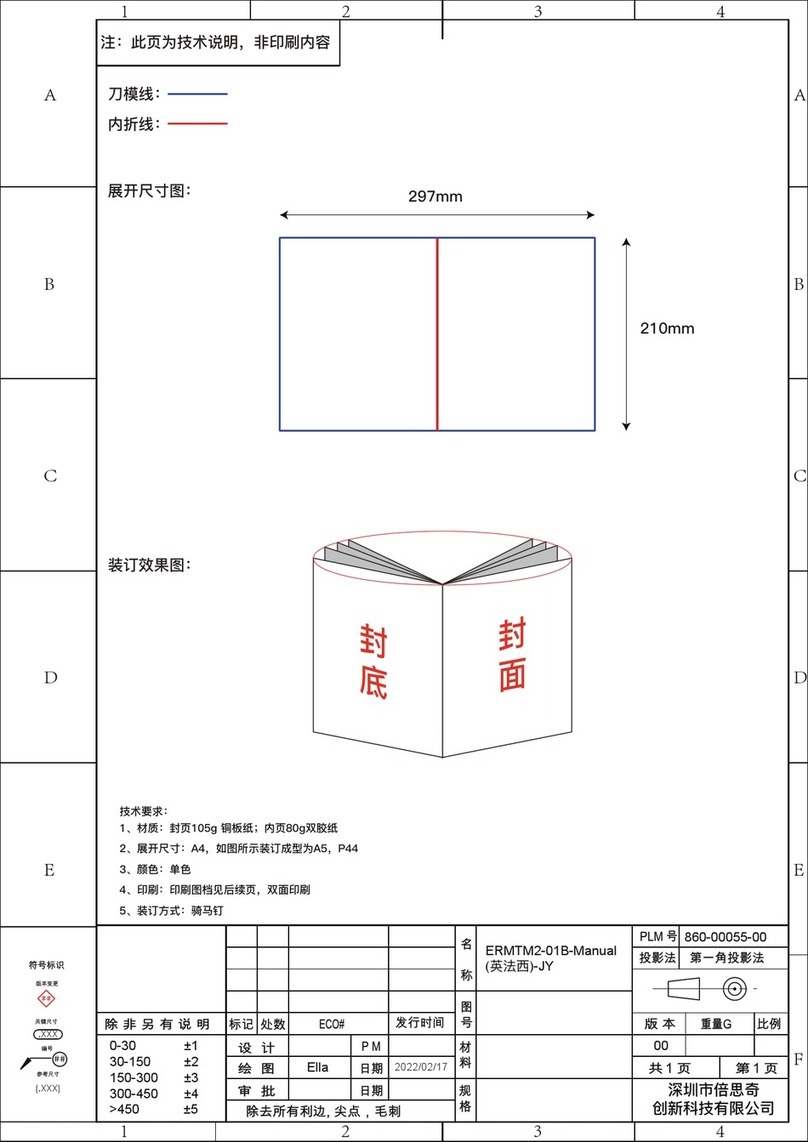
ErgoAV
ErgoAV ERMTM2-01B User manual

ErgoAV
ErgoAV ERMMS1 -01 B User manual
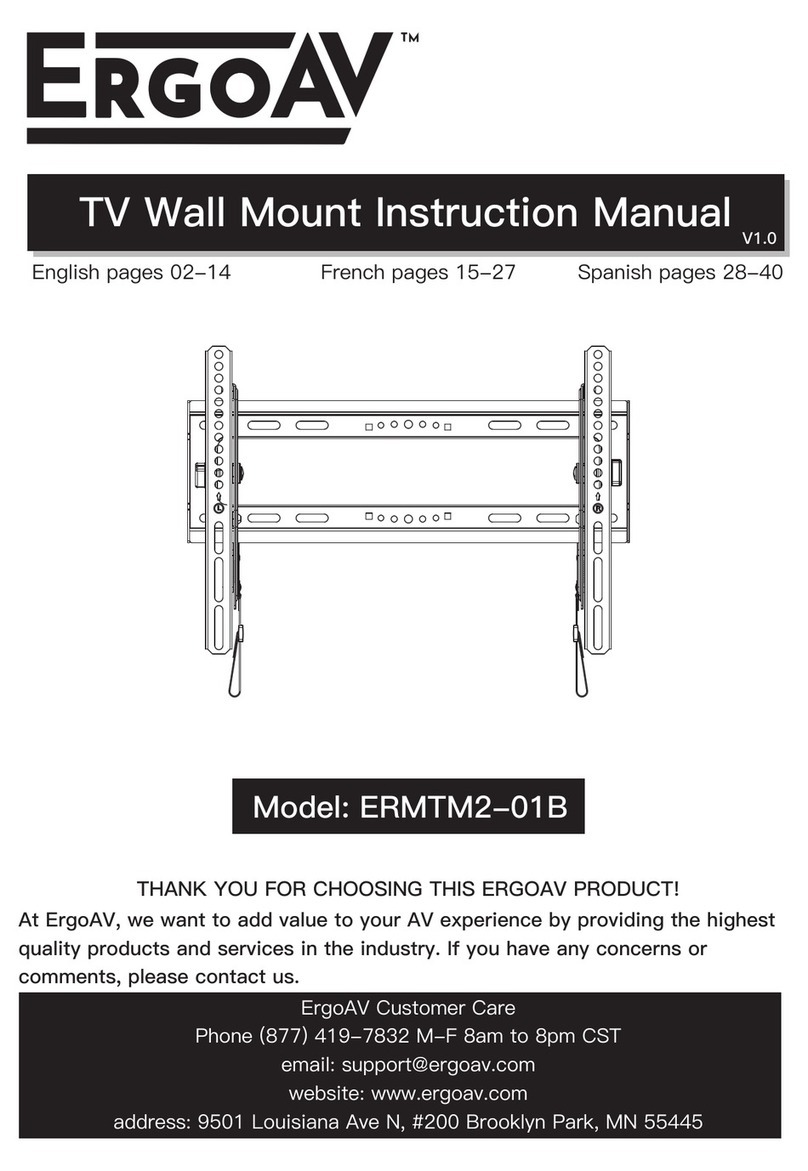
ErgoAV
ErgoAV ERMTM2-01B User manual
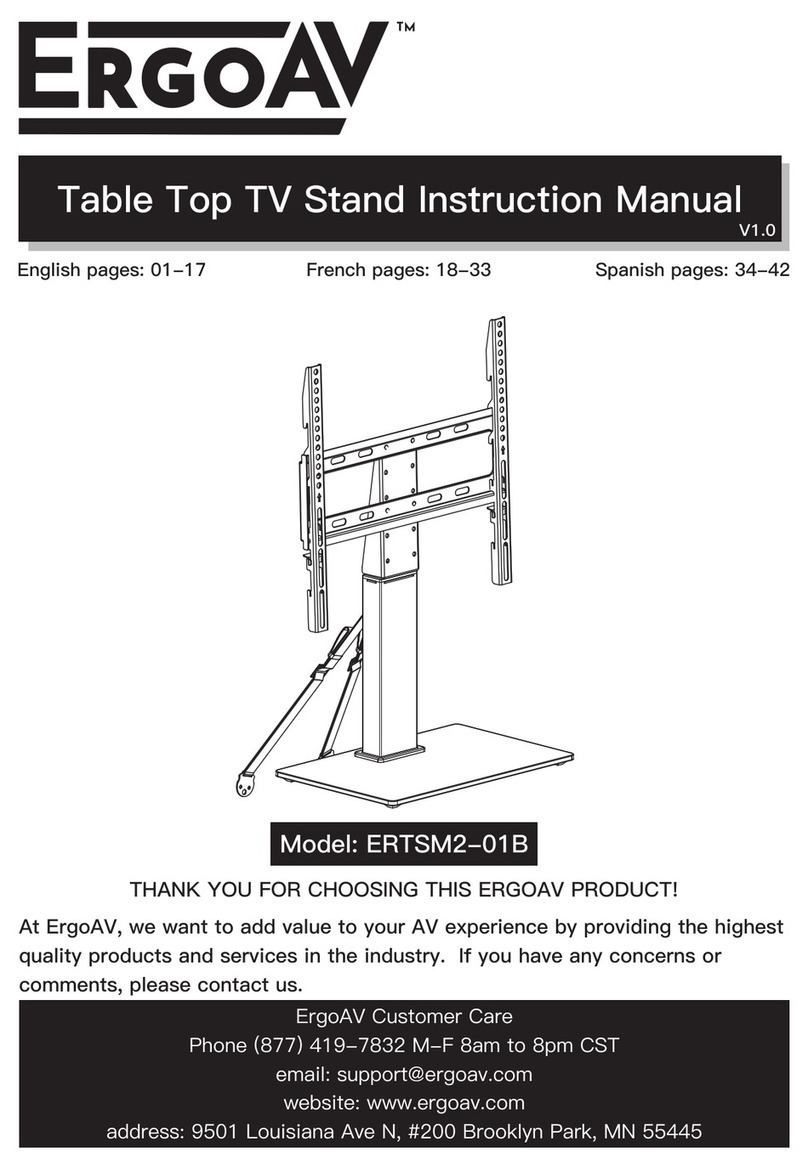
ErgoAV
ErgoAV ERTSM2-01B User manual
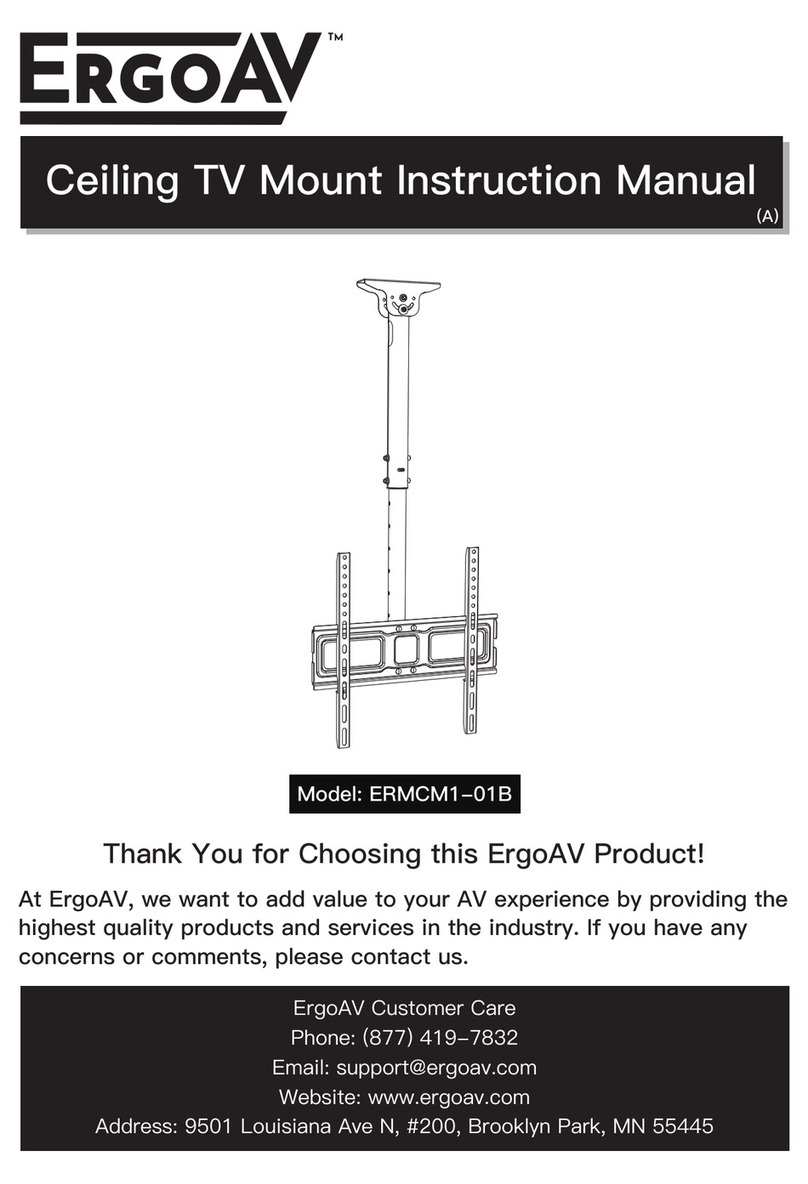
ErgoAV
ErgoAV ERMCM1-01B User manual
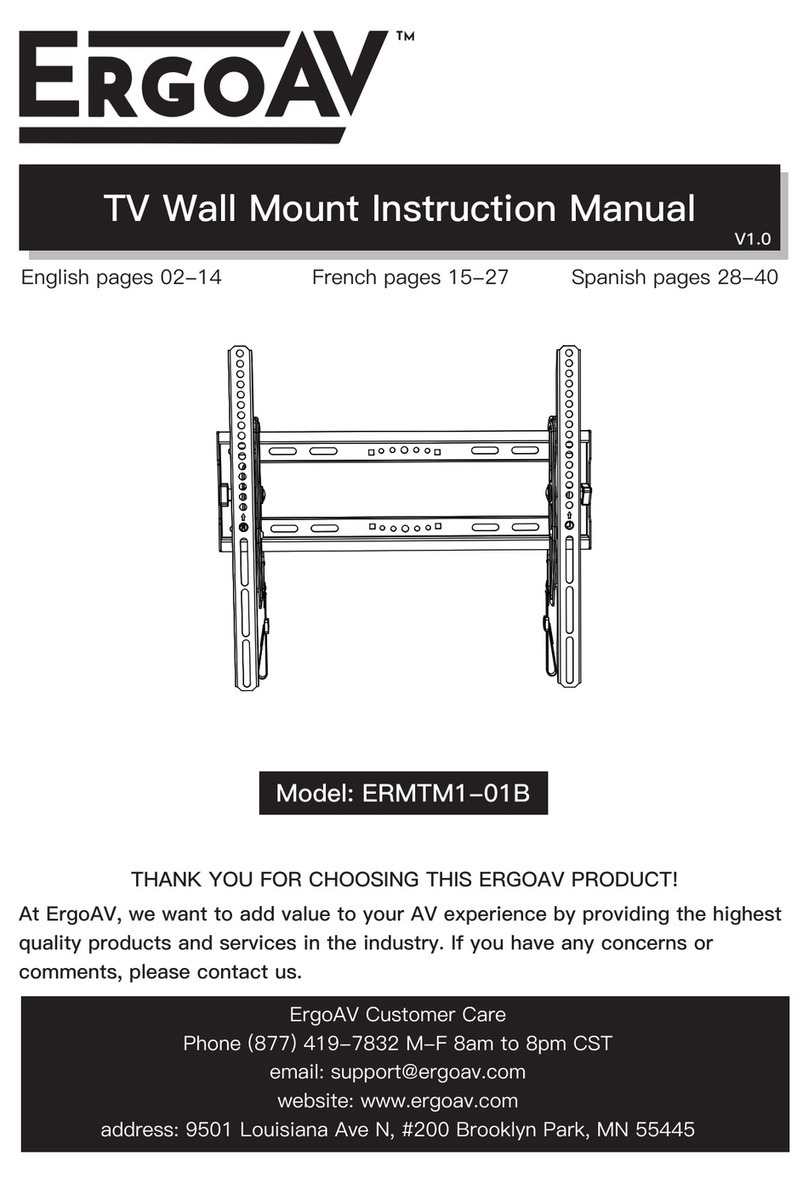
ErgoAV
ErgoAV ERMTM1-01B User manual
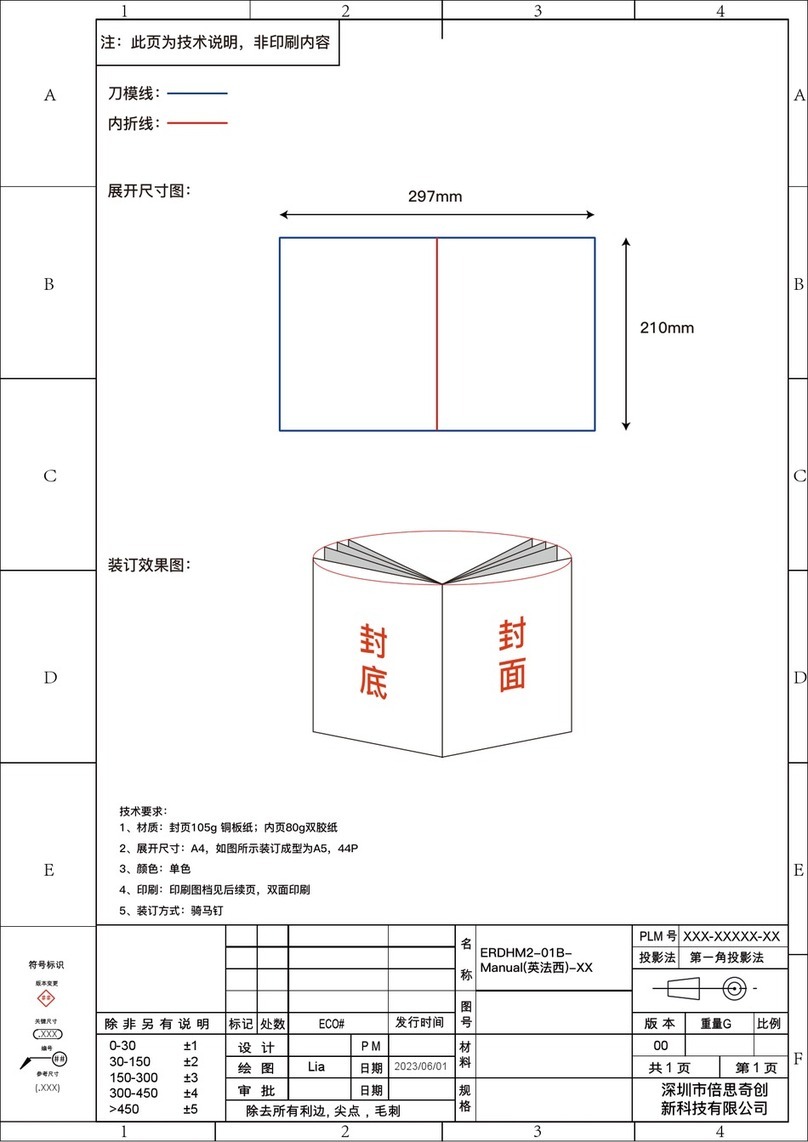
ErgoAV
ErgoAV ERDHM2-01B User manual
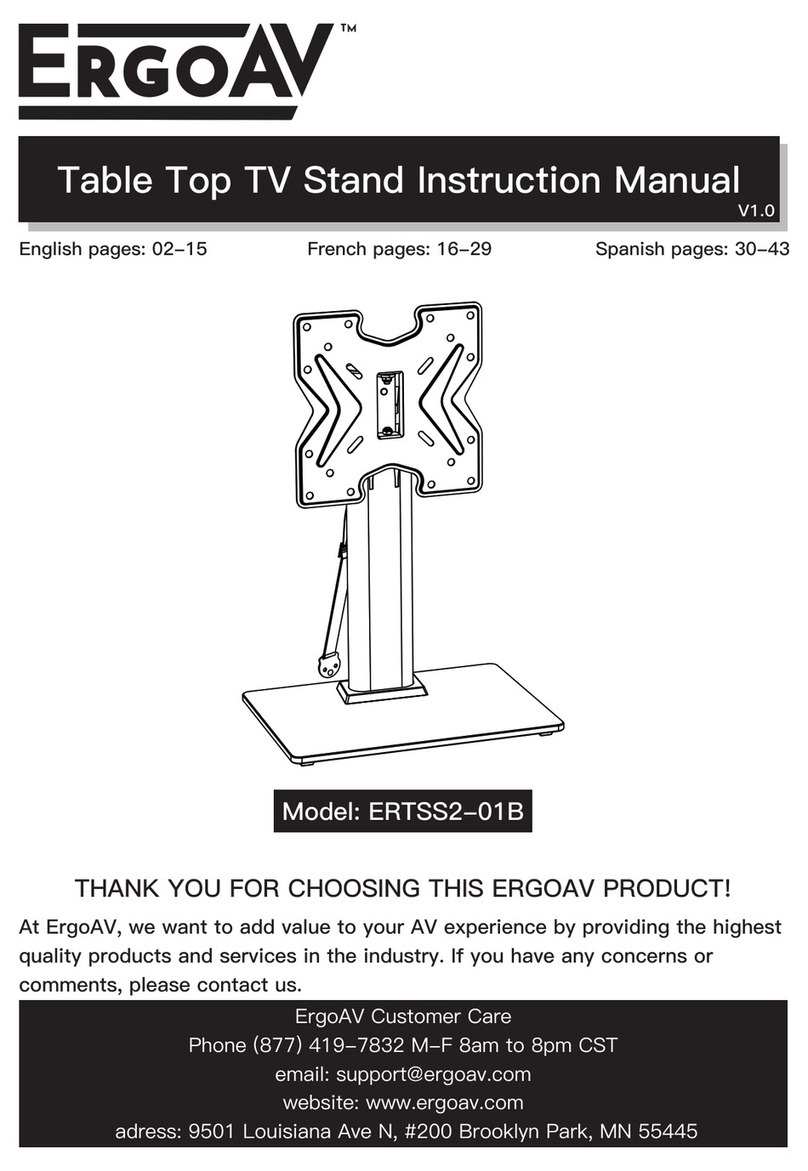
ErgoAV
ErgoAV ERTSS2-01B User manual

















