Ergotron 48" Bench II User manual
Other Ergotron Indoor Furnishing manuals
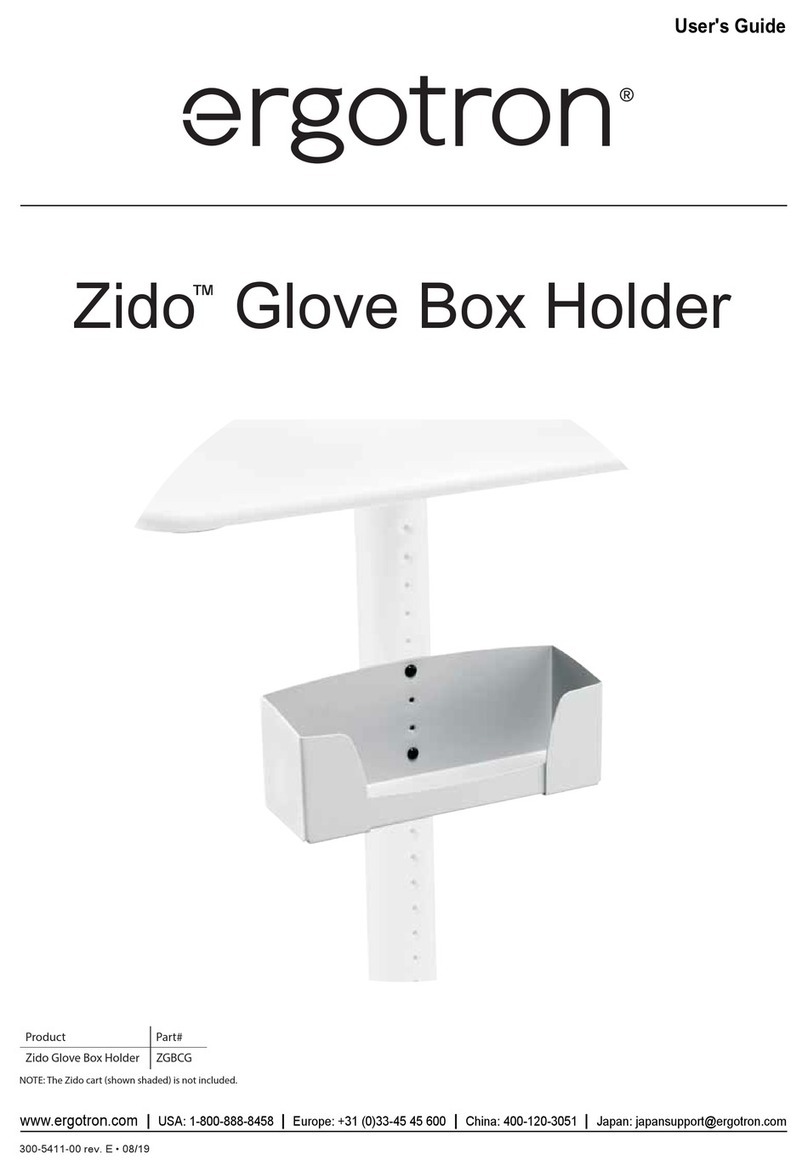
Ergotron
Ergotron Zido ZGBCG User manual

Ergotron
Ergotron SV10 User manual

Ergotron
Ergotron WORKFIT User manual

Ergotron
Ergotron Neo-Flex Notebook Lift Stand User manual

Ergotron
Ergotron WorkFit-T User manual

Ergotron
Ergotron Yes 20 User manual

Ergotron
Ergotron LearnFit 24-756-003 User manual

Ergotron
Ergotron WorkFit-TLE User manual

Ergotron
Ergotron WORKFIT Standing Desk Converter User manual
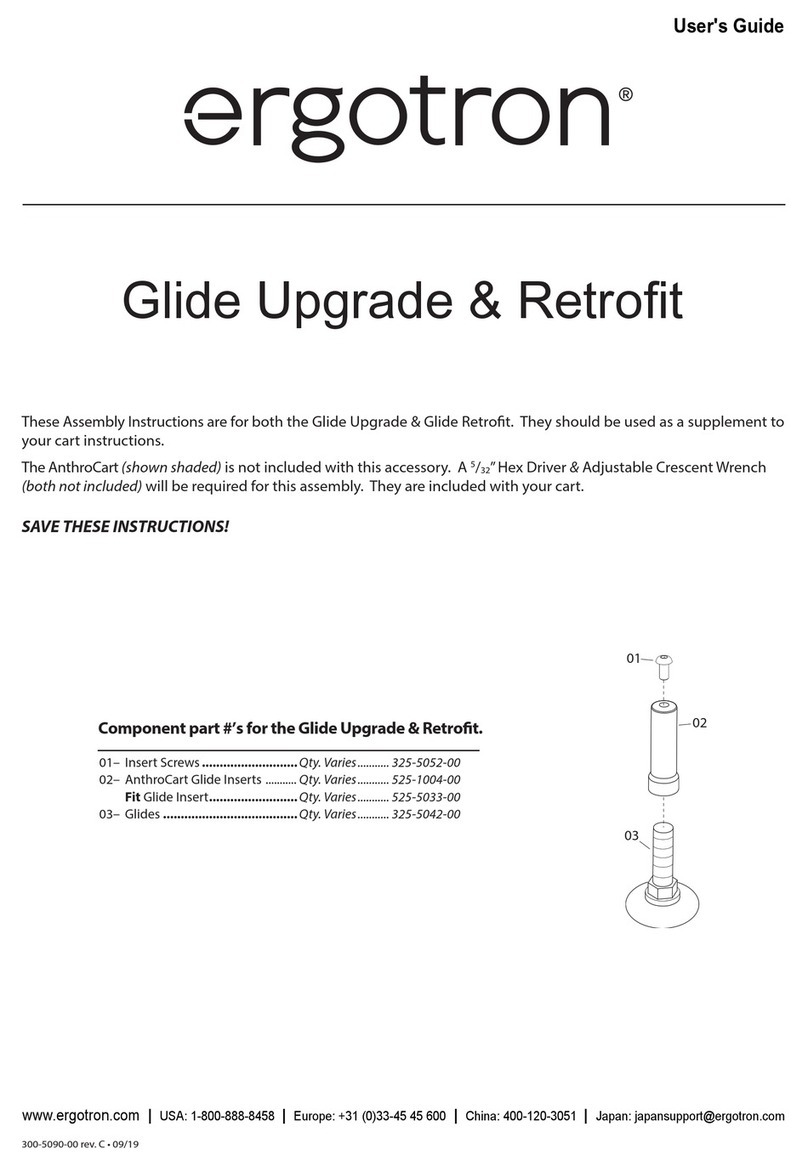
Ergotron
Ergotron Glide Upgrade User manual
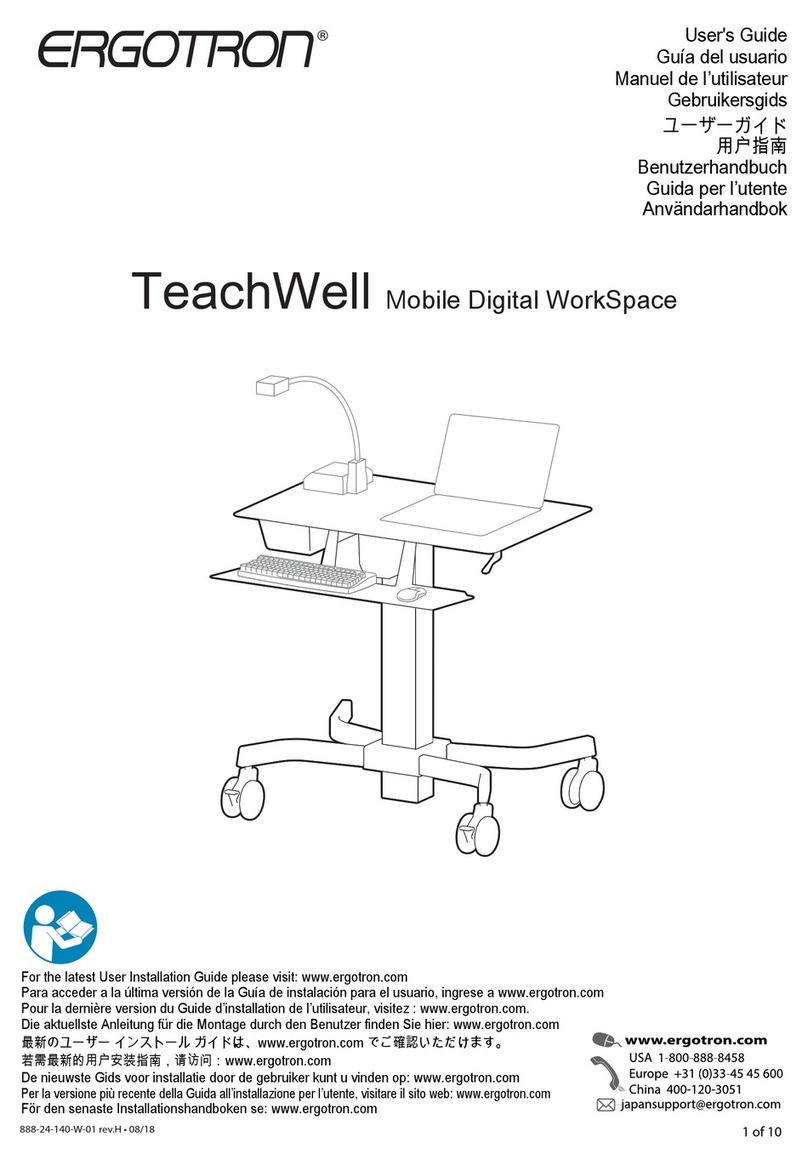
Ergotron
Ergotron TeachWell LCD User manual

Ergotron
Ergotron Elevate II User manual

Ergotron
Ergotron 97-540-053 User manual

Ergotron
Ergotron LX Desk Mount LCD Arm User manual

Ergotron
Ergotron Projector Shelf for TeachWell User manual

Ergotron
Ergotron LearnFit 24-481-003 User manual
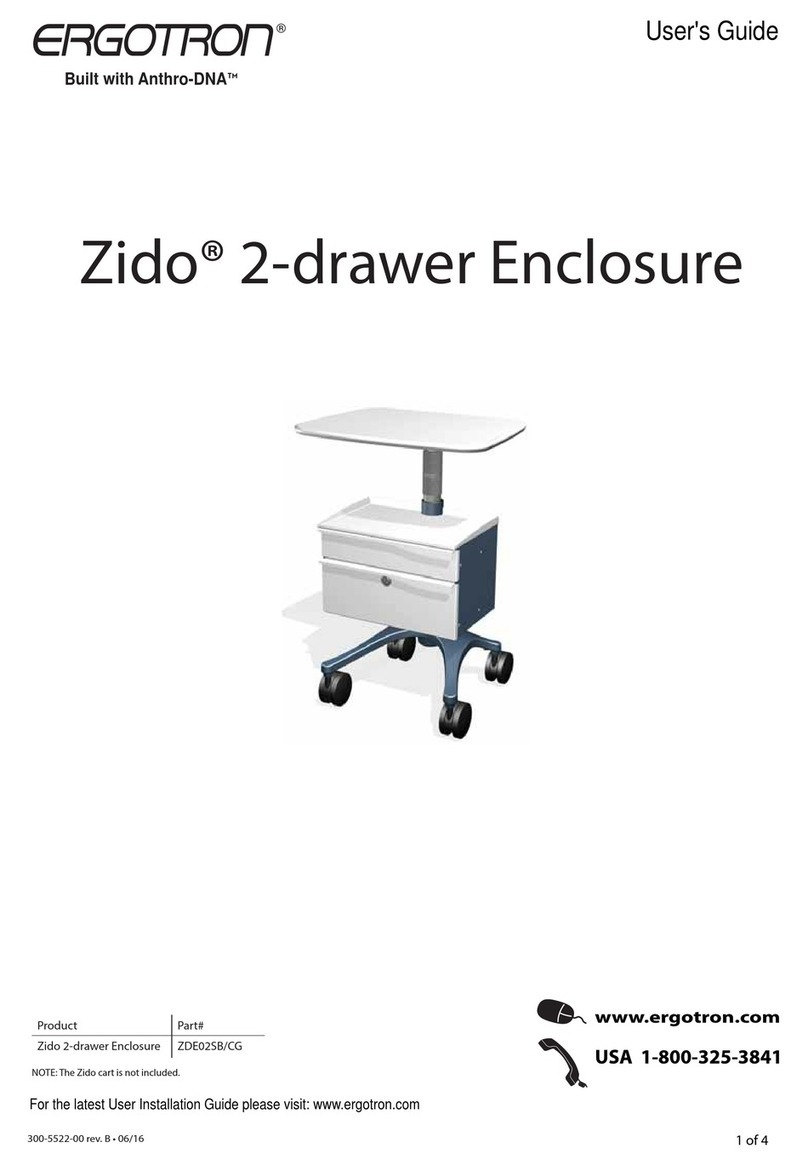
Ergotron
Ergotron Zido 2-drawer Enclosure User manual

Ergotron
Ergotron 97-540-053 User manual

Ergotron
Ergotron 19610 User manual

Ergotron
Ergotron WorkFit-A, Single LCD Mount, LD User manual
Popular Indoor Furnishing manuals by other brands

Coaster
Coaster 4799N Assembly instructions

Stor-It-All
Stor-It-All WS39MP Assembly/installation instructions

Lexicon
Lexicon 194840161868 Assembly instruction

Next
Next AMELIA NEW 462947 Assembly instructions

impekk
impekk Manual II Assembly And Instructions

Elements
Elements Ember Nightstand CEB700NSE Assembly instructions




















