Ergotron StyleView SV43 User manual
Other Ergotron Medical Equipment manuals

Ergotron
Ergotron StyleView SV40 User manual
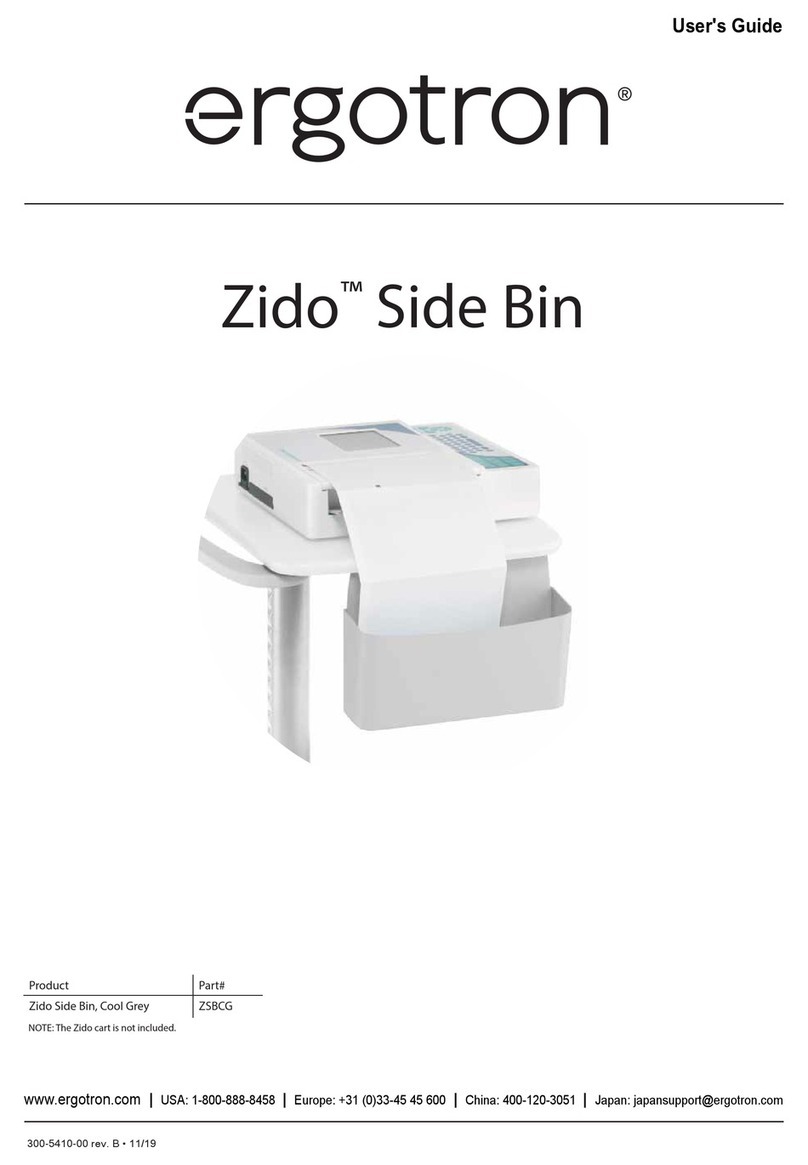
Ergotron
Ergotron Zido Side Bin User manual
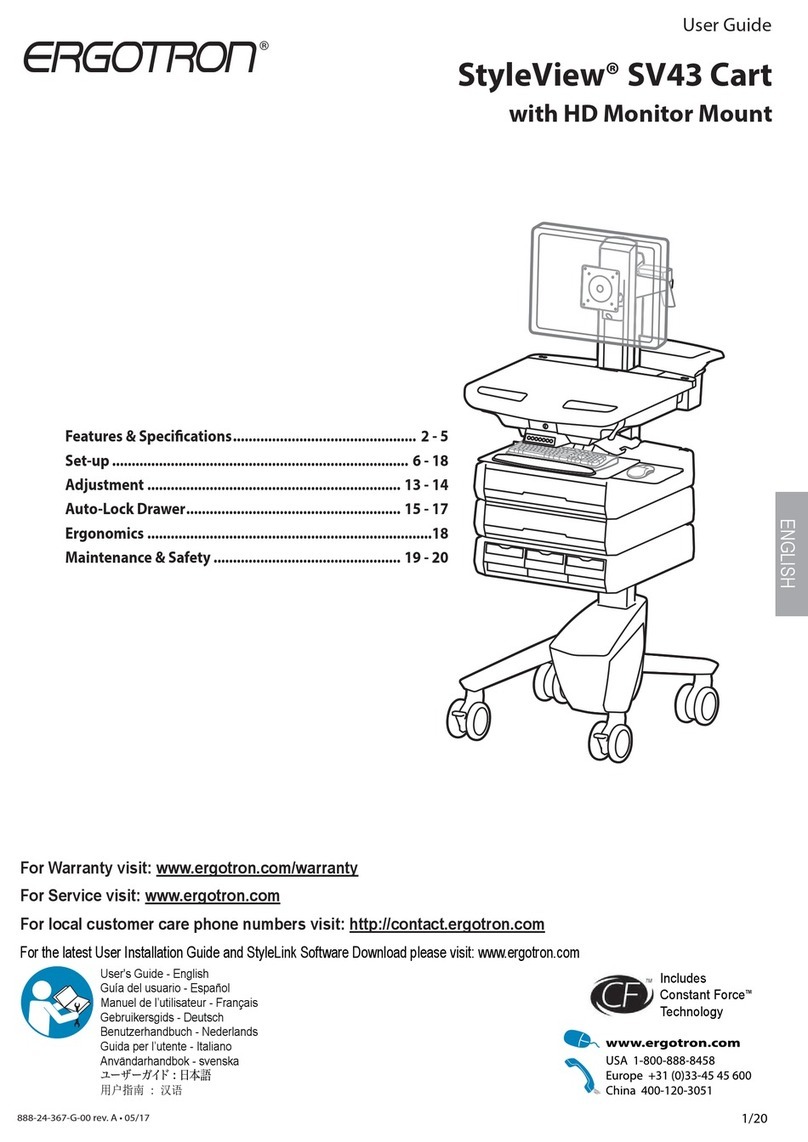
Ergotron
Ergotron StyleView SV43 User manual
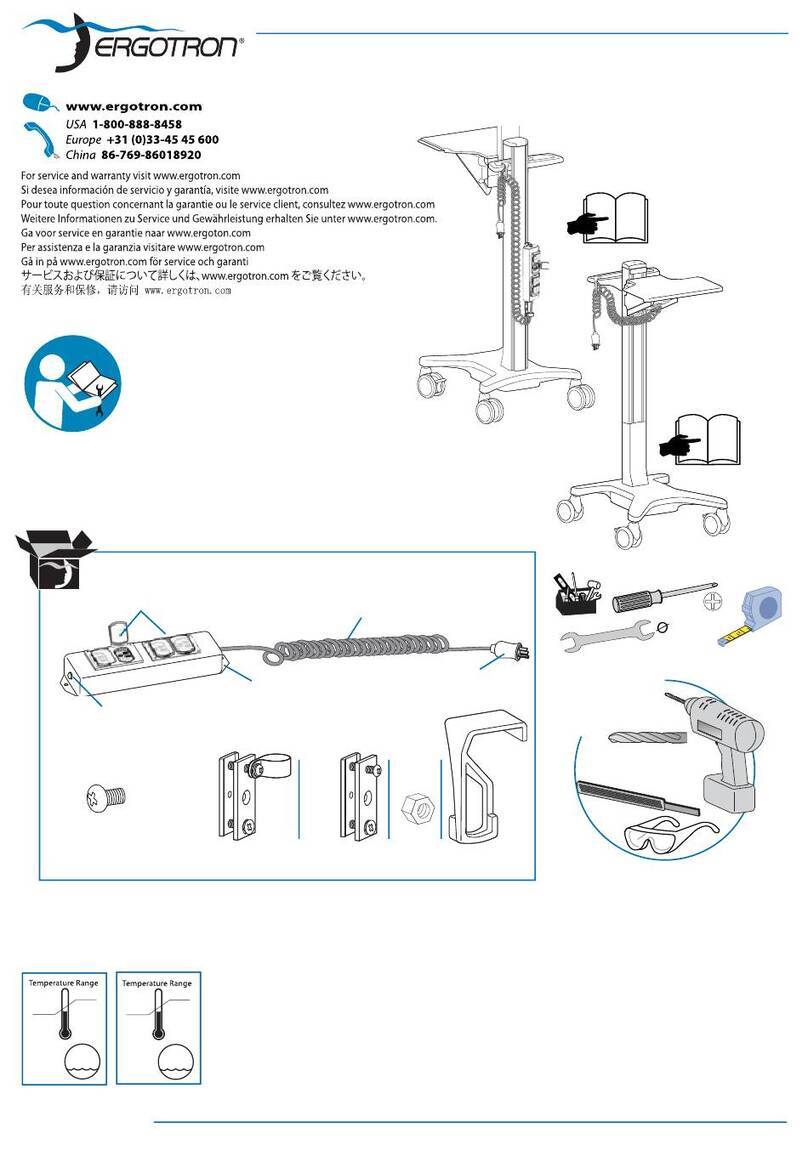
Ergotron
Ergotron Medical Grade Power Strip User manual
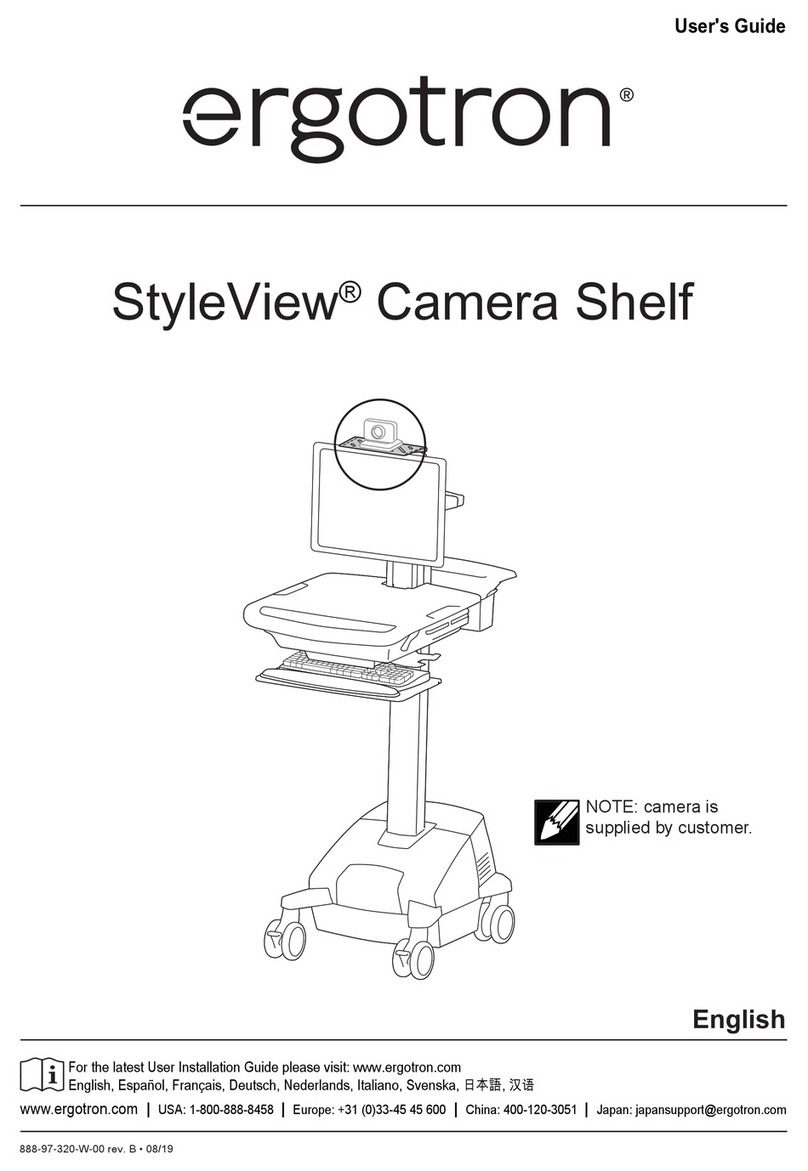
Ergotron
Ergotron StyleView SV41 User manual

Ergotron
Ergotron SV42 series User manual
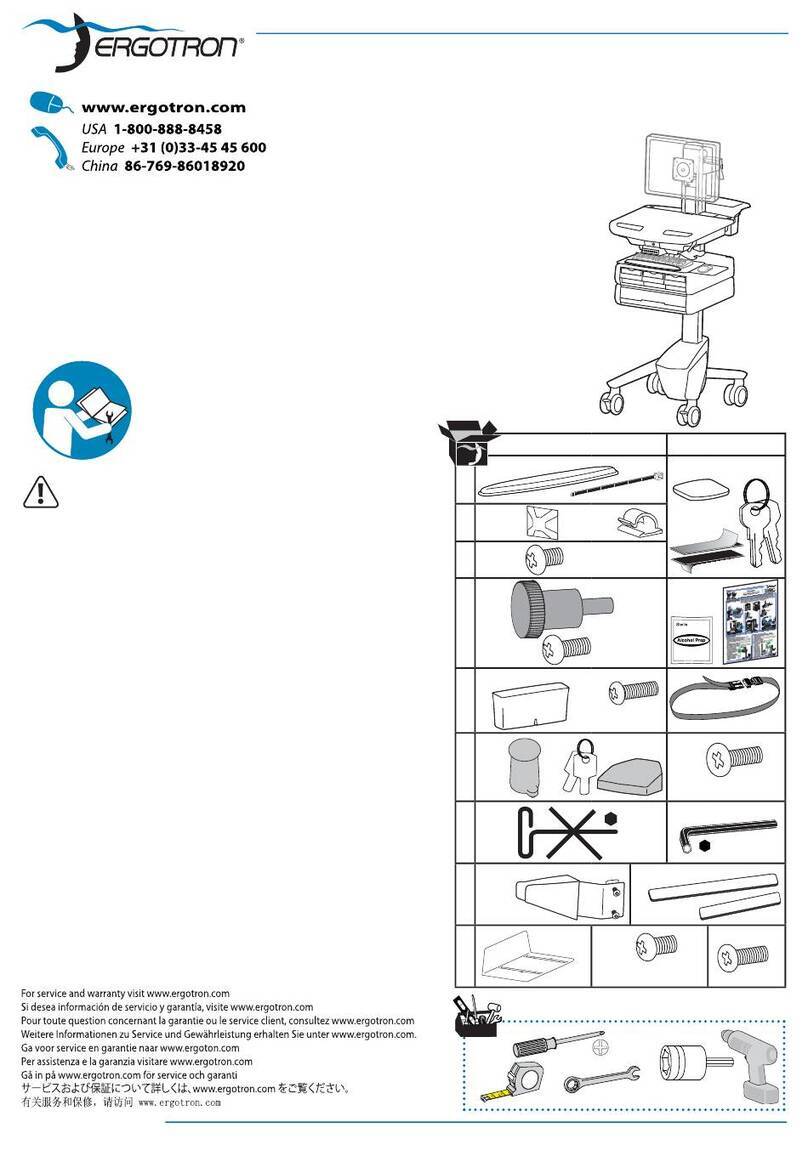
Ergotron
Ergotron StyleView SV41 User manual
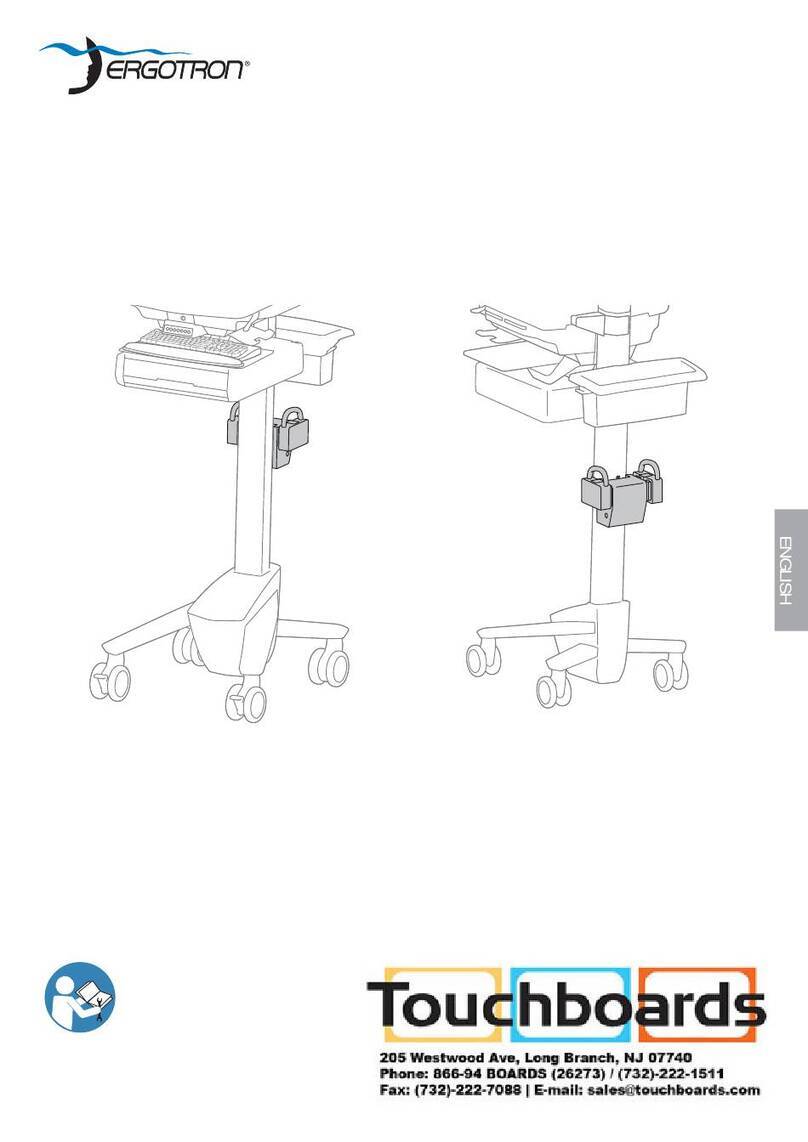
Ergotron
Ergotron StyleView Hot Swap Power system User manual

Ergotron
Ergotron StyleView SV21-91008 User manual

Ergotron
Ergotron StyleView SV42 User manual

Ergotron
Ergotron StyleView User manual

Ergotron
Ergotron Zido ZHHSB User manual

Ergotron
Ergotron CareFit Slim Troubleshooting guide
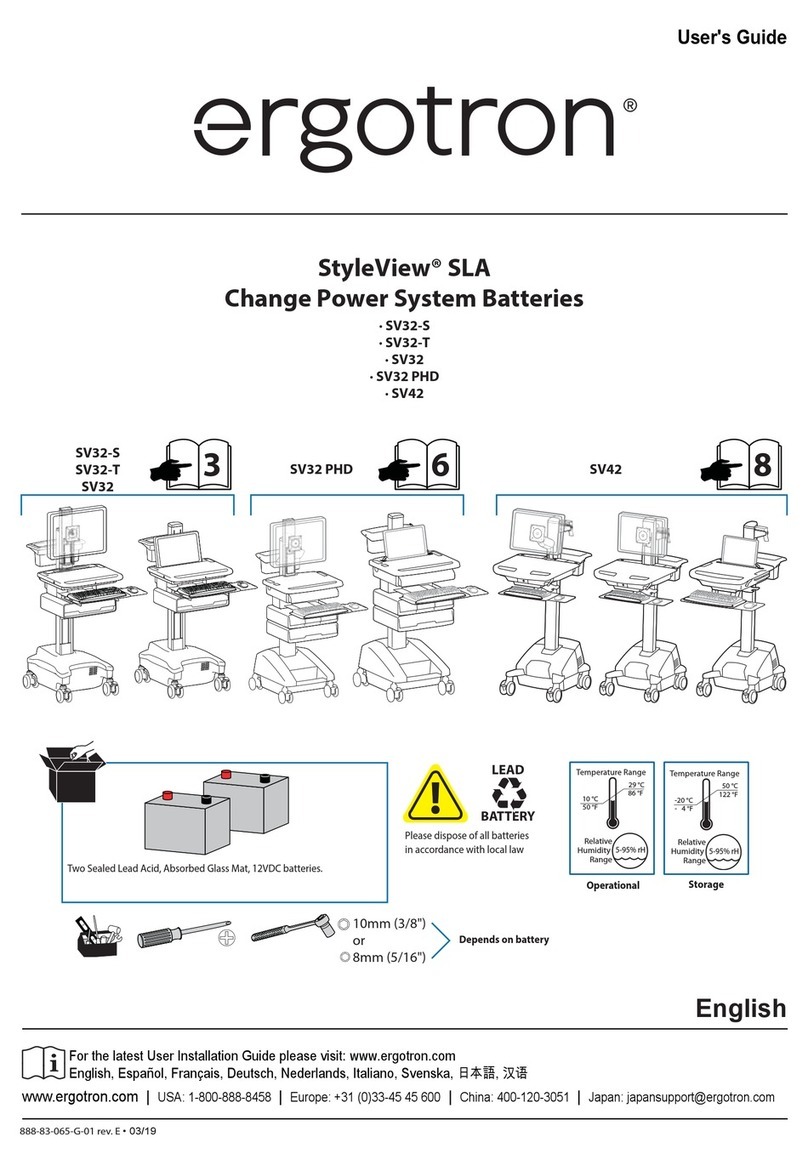
Ergotron
Ergotron StyleView SV32-S User manual

Ergotron
Ergotron StyleView LiFe Power Upgrade System User manual
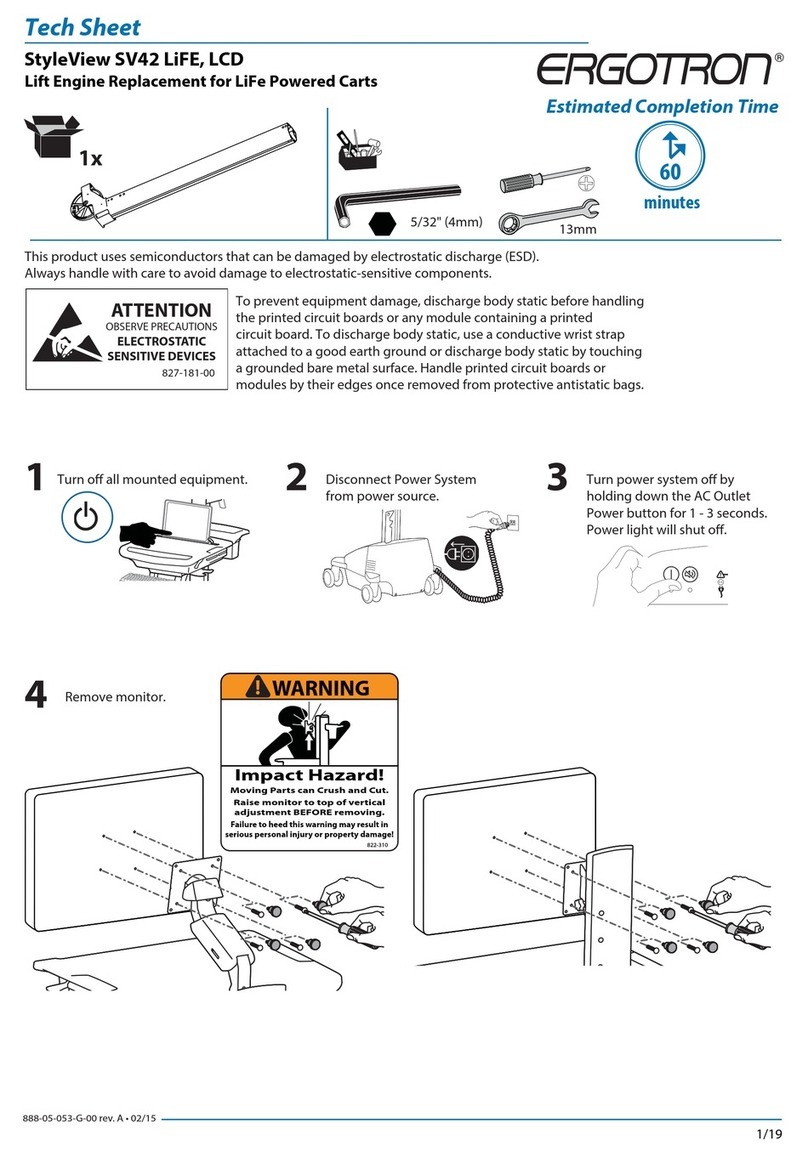
Ergotron
Ergotron StyleView SV42 User manual

Ergotron
Ergotron STYLEVIEW SV42-6102-1 User manual

Ergotron
Ergotron SV DC Power System User manual

Ergotron
Ergotron StyleView User manual

Ergotron
Ergotron StyleView User manual































