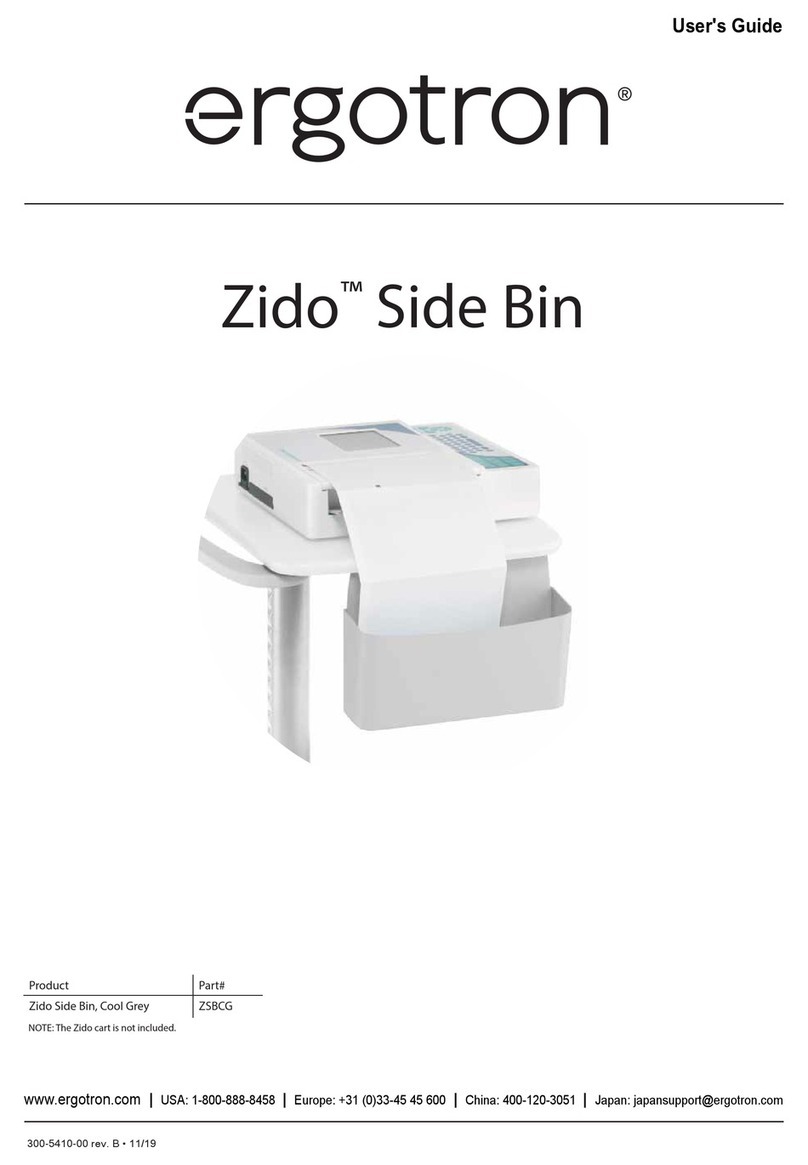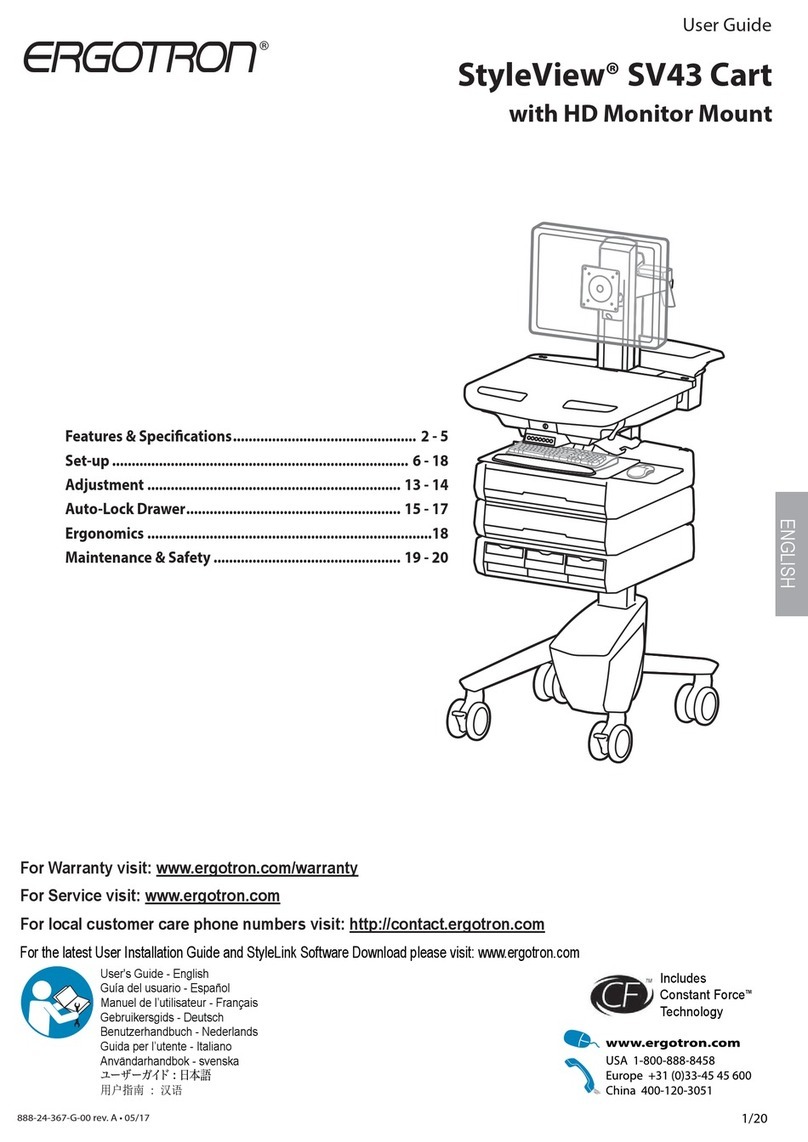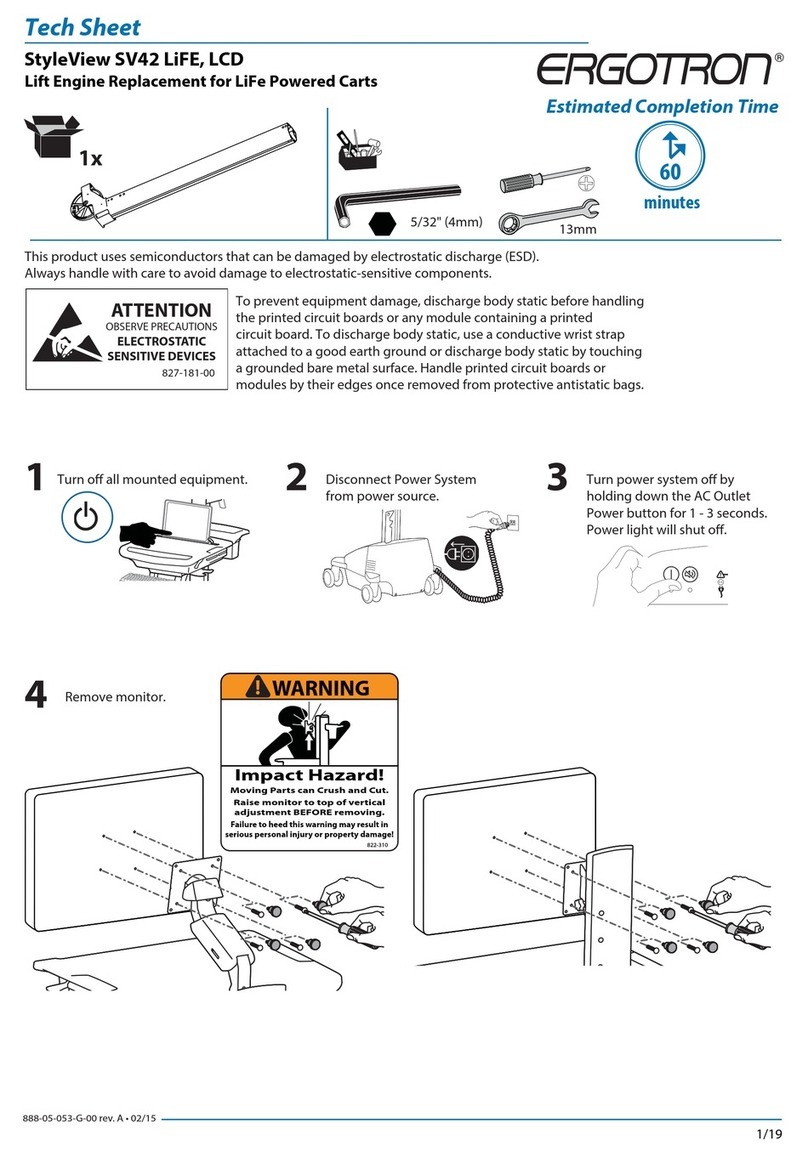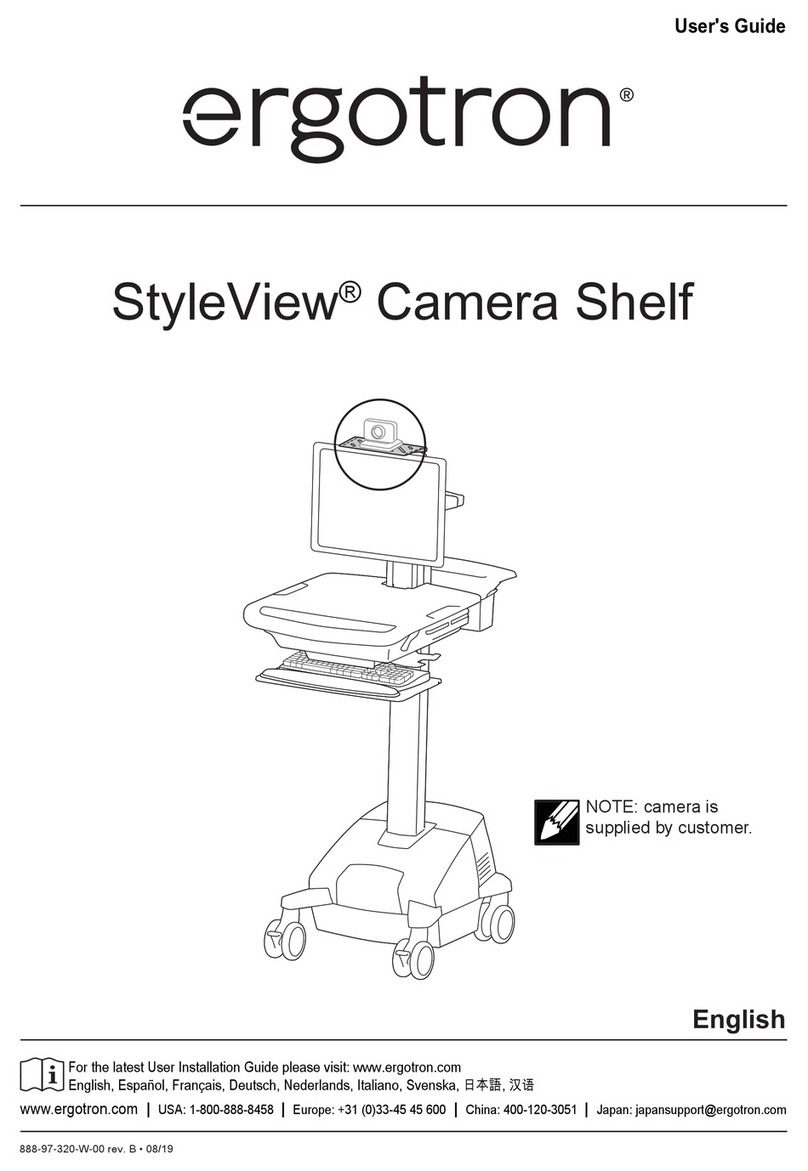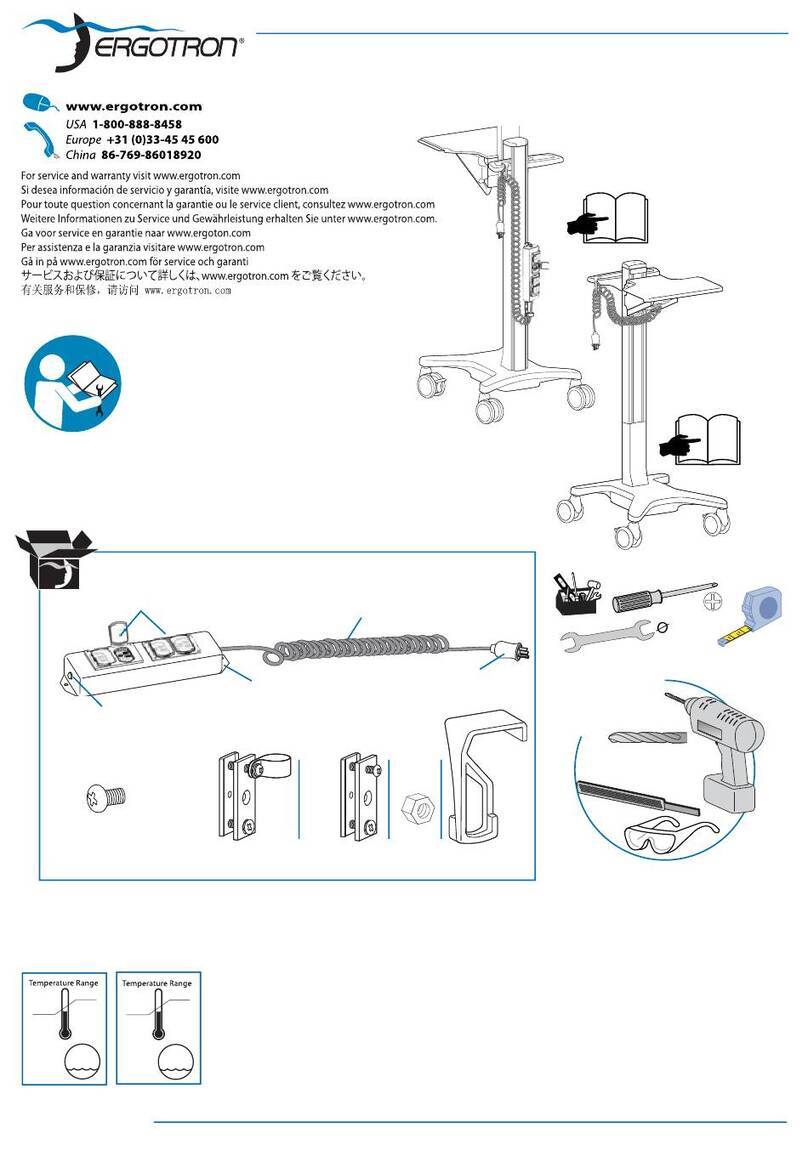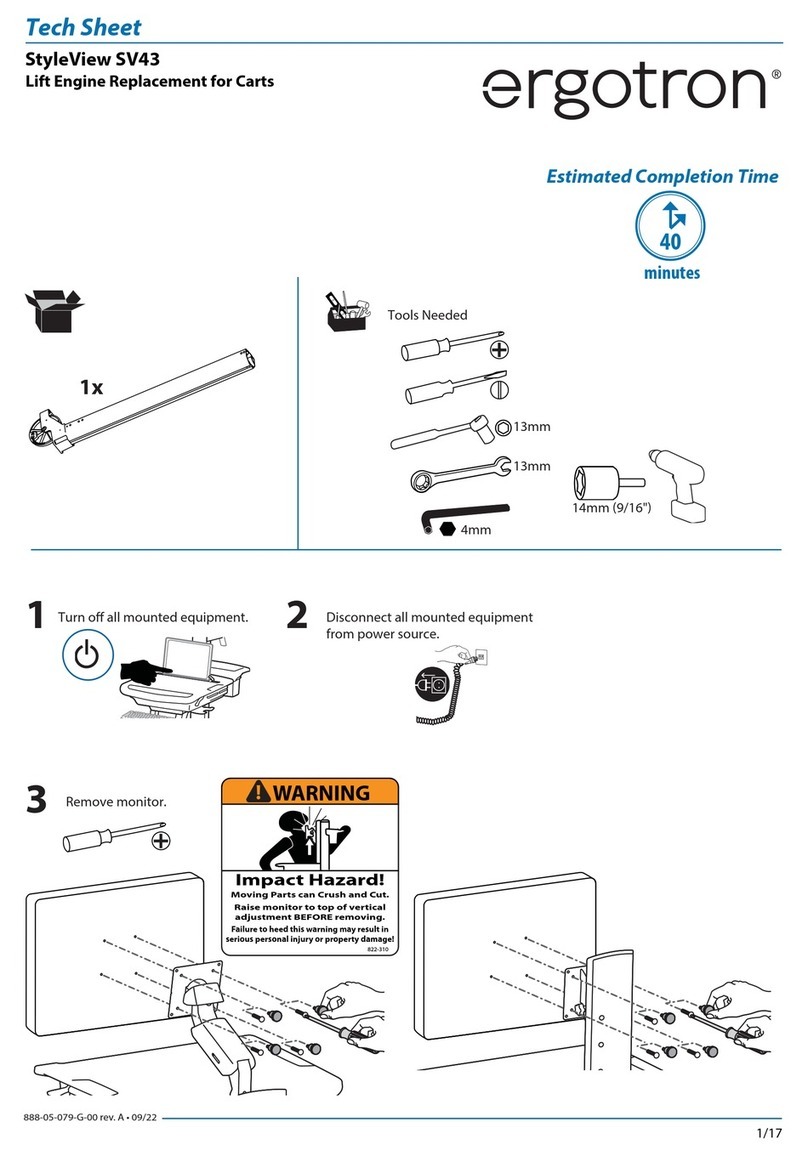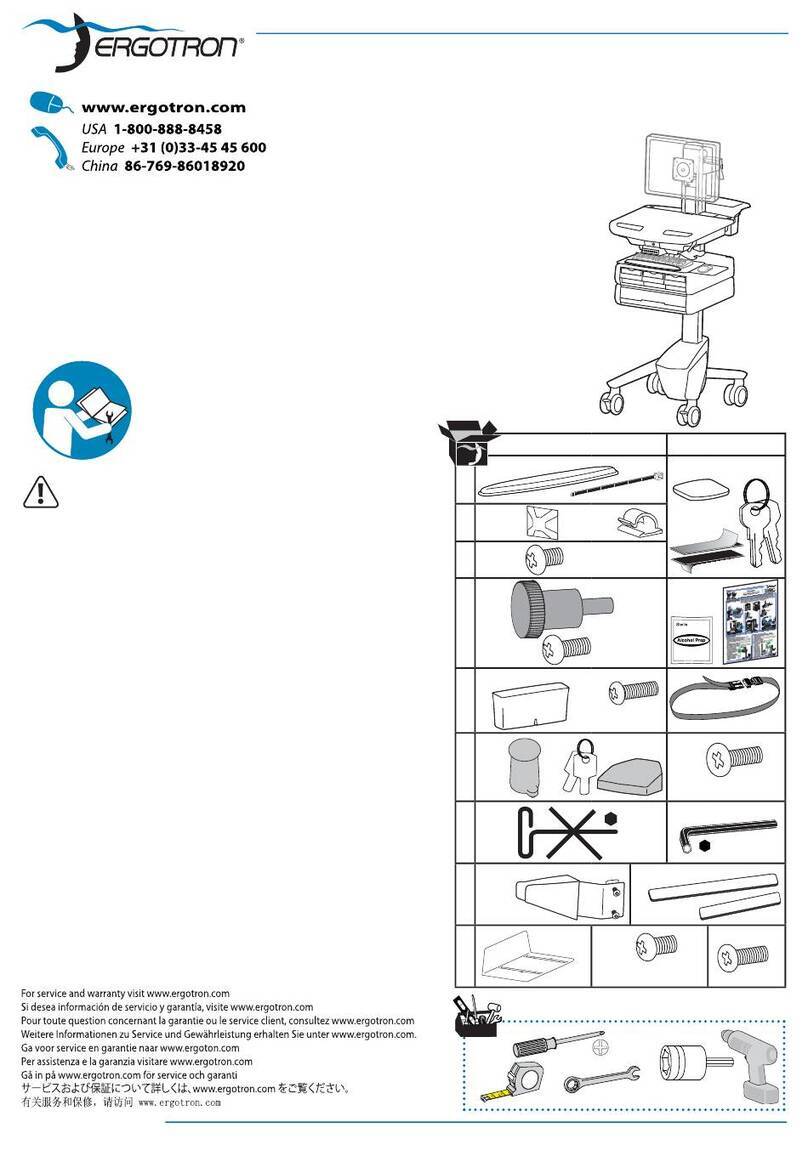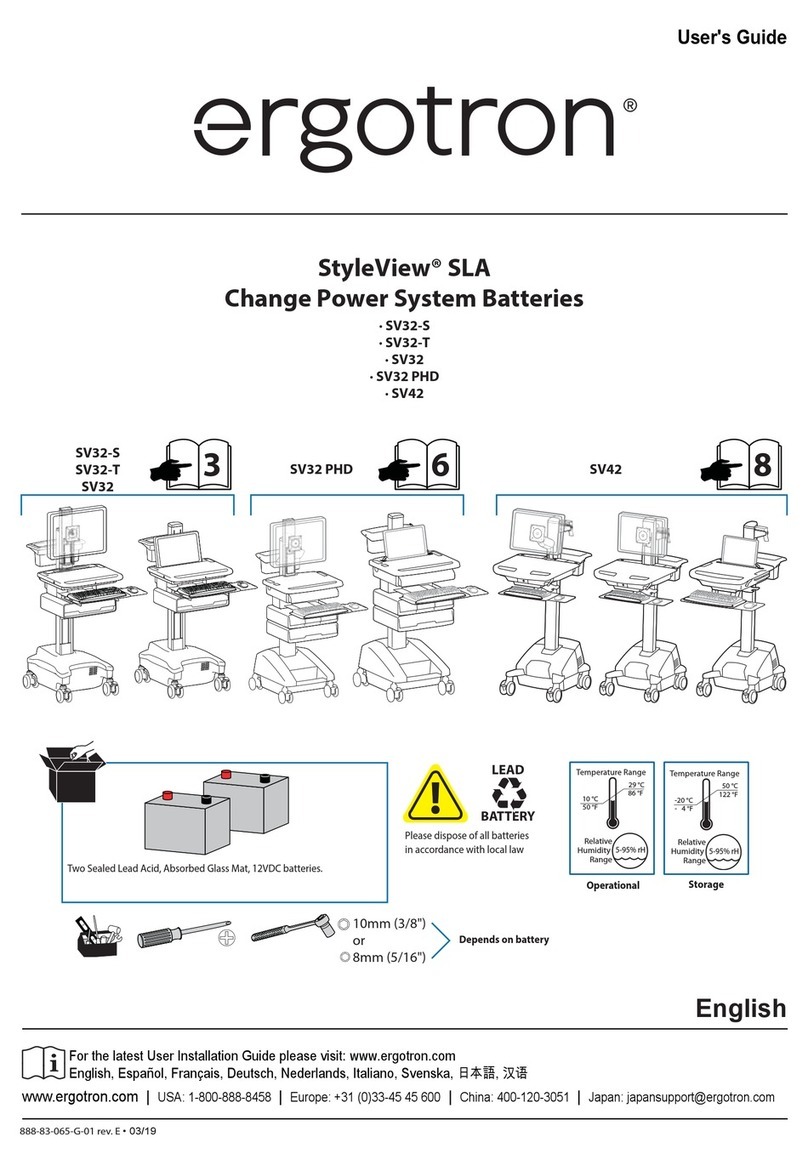2 of 13
888-83-071-G-00 rev. B • 11/13
1
2
ENGLISH
1. Two 12V DC power cables
attach to DC Adapters (purchased
separately)
2. Ethernet cable attaches to User
Interface for battery percentage
monitoring
hrs
min
Digital read out:
Time remaining on battery
Analog read out:
Analog Percentage battery charge
Battery: 120 Wh Li-Ion
Capacity provided with 2 batteries is 240 Wh DC
Estimated run times based on power consumption and efficiency losses:
15 watts – 12.8 hours
20 watts – 9.6 hours
30 watts – 6.4 hours
40 watts – 4.8 hours
50 watts – 3.8 hours
60 watts* – 3.2 hours
*Average loads of 60W or higher are not recommended considering battery recharge time is
greater than runtime.
Battery has sleep feature/motion detection for extended storage
Battery’s user Interface Realtime® display LEDs:
80-100% = All LEDs ON
60-80% = LED’s < than 80% ON
40-60% = LED’s < than 60% ON
20-40% = LED’s < than 40% ON
10-20% = 20% LED flashing AMBER, 10% SOLID
<10% = 10% LED flashing RED*
*Will also be flashing RED for up to 1 minute when a new battery is attached while it is learning the
state of charge.
• Never remove both batteries from the docking station at one time or power will be lost.
• The system works best when both batteries are swapped with fully charged replacements.
• When not using the battery for long periods, battery should be fully charged before storage.
WARNING: DO NOT charge batteries with any other charger other than 97-808.
WARNING: For low voltage recovery, battery may need to be installed on charger, wait one minute, then
remove and re-install to 'wake up'.
WARNING: When the battery has reached its learned capacity end of discharge (EOD) voltage level
(12.7VDC), the LCD will begin flashing the 15 minute icon until the battery is returned to a charger. Do not
over discharge batteries.
WARNING: Keep batteries cool or at room temperature: <50° C / 120° F not to be exceeded.
WARNING: Never attempt to open or service the battery.
WARNING: DO NOT drop, puncture or crush battery or expose to water.
WARNING: DO NOT use battery if physical damage is evident.
DC power output: May require DC adapters to
support customer computer equipment current
and voltage levels. If AC power conversion is
required, an inverter is required.
Safety
Features & Specifications