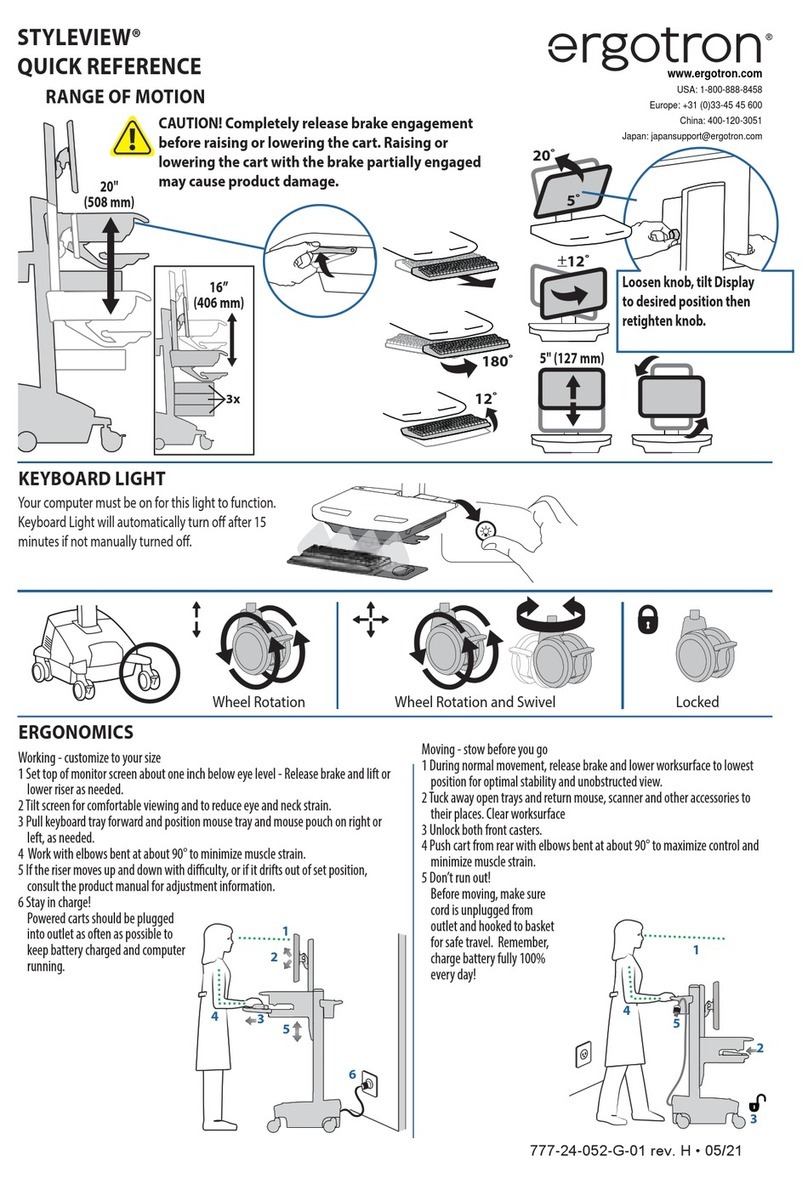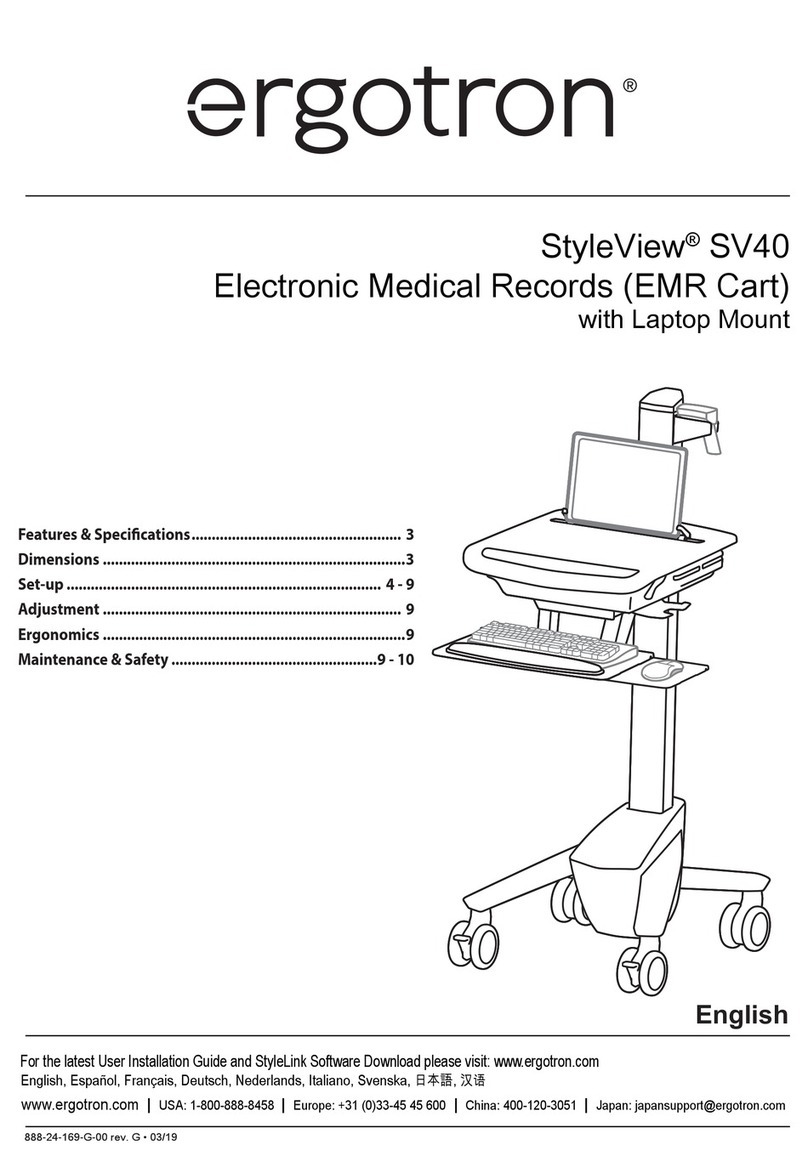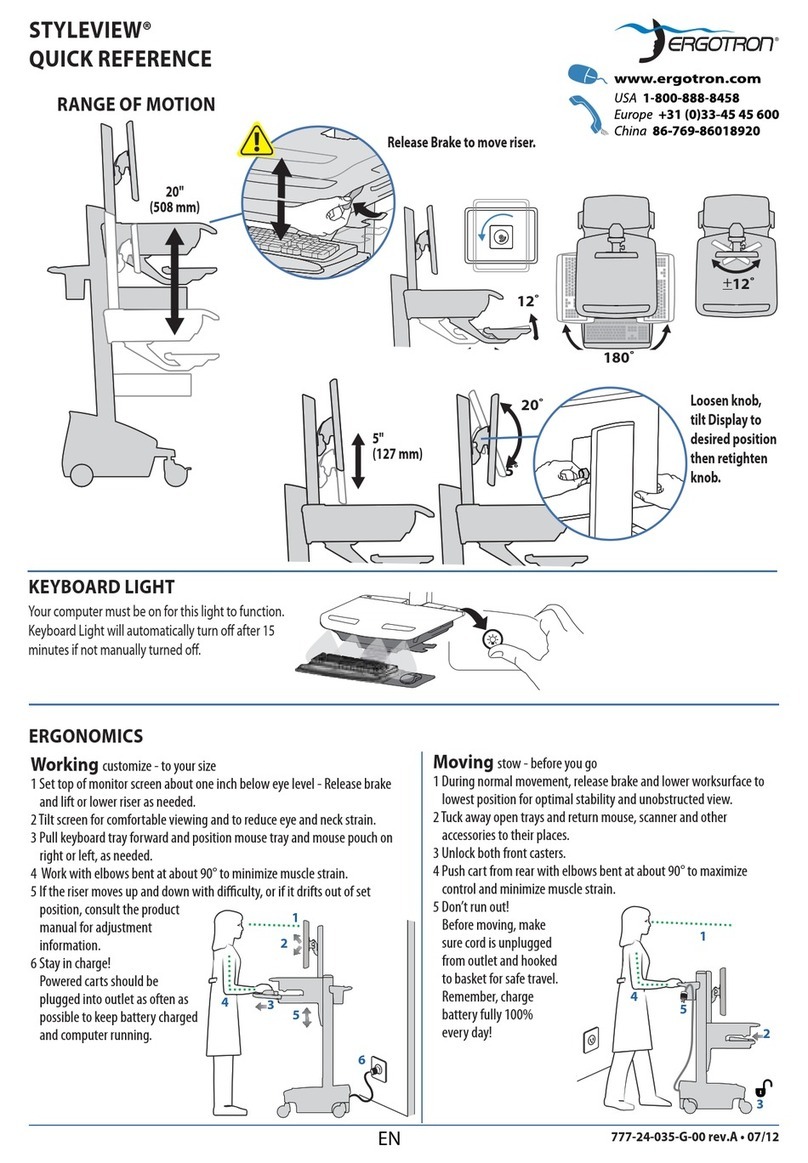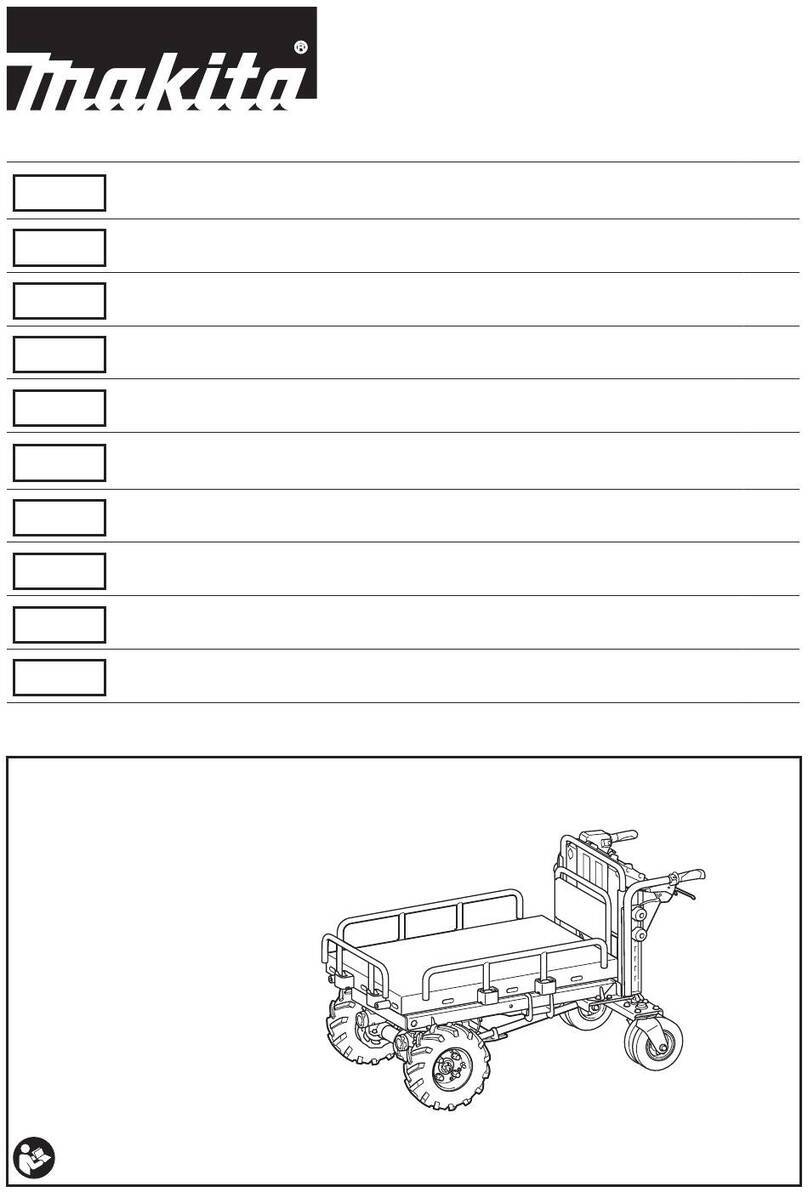Ergotron SV44-1312-4 User manual
Other Ergotron Outdoor Cart manuals

Ergotron
Ergotron YES 35 User manual

Ergotron
Ergotron Styleview SV22-92026 User manual
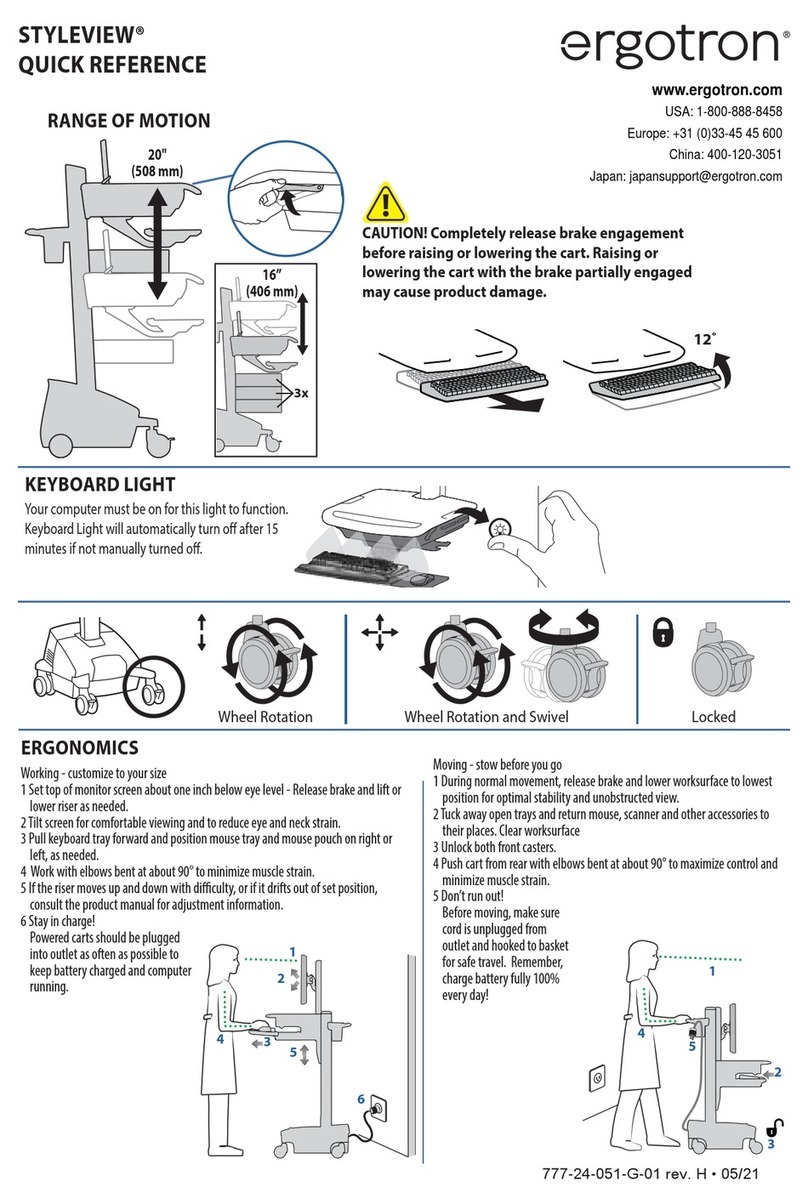
Ergotron
Ergotron STYLEVIEW SV44-1192-1 User manual

Ergotron
Ergotron STYLEVIEW SV44-12C2-1 User manual

Ergotron
Ergotron ERGITD-013 User manual
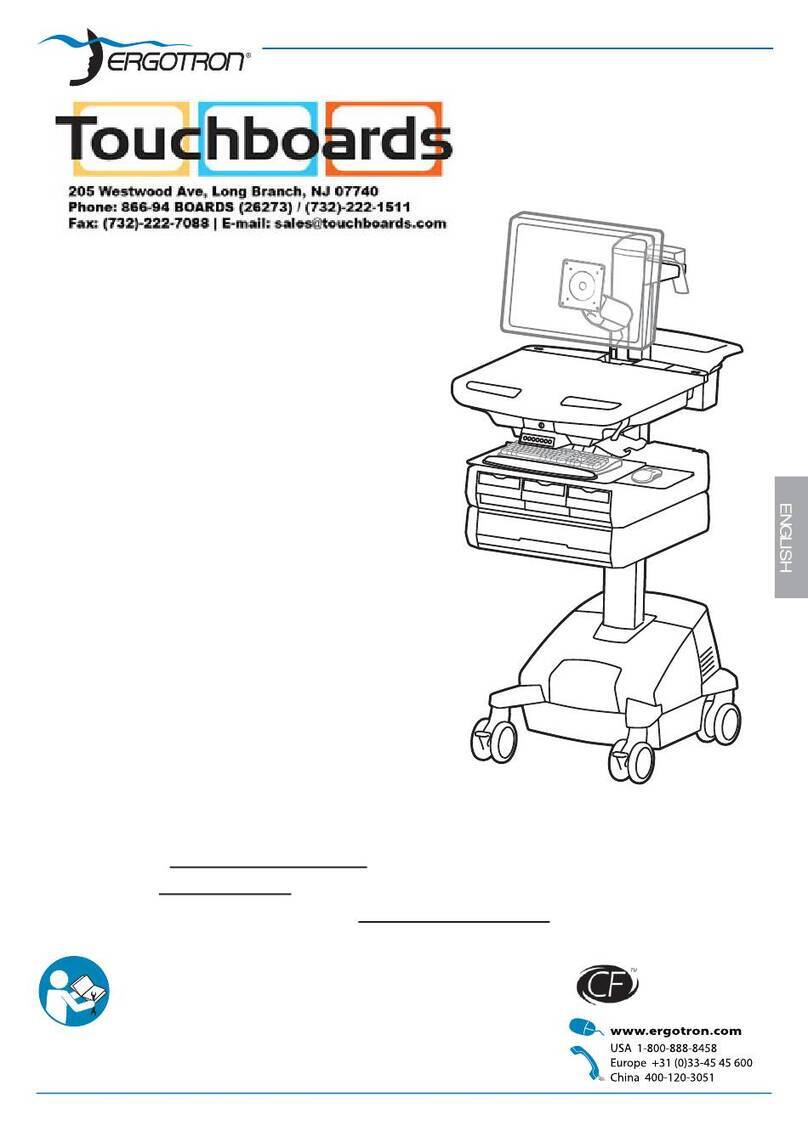
Ergotron
Ergotron StyleView SV44-12B1-1 User manual
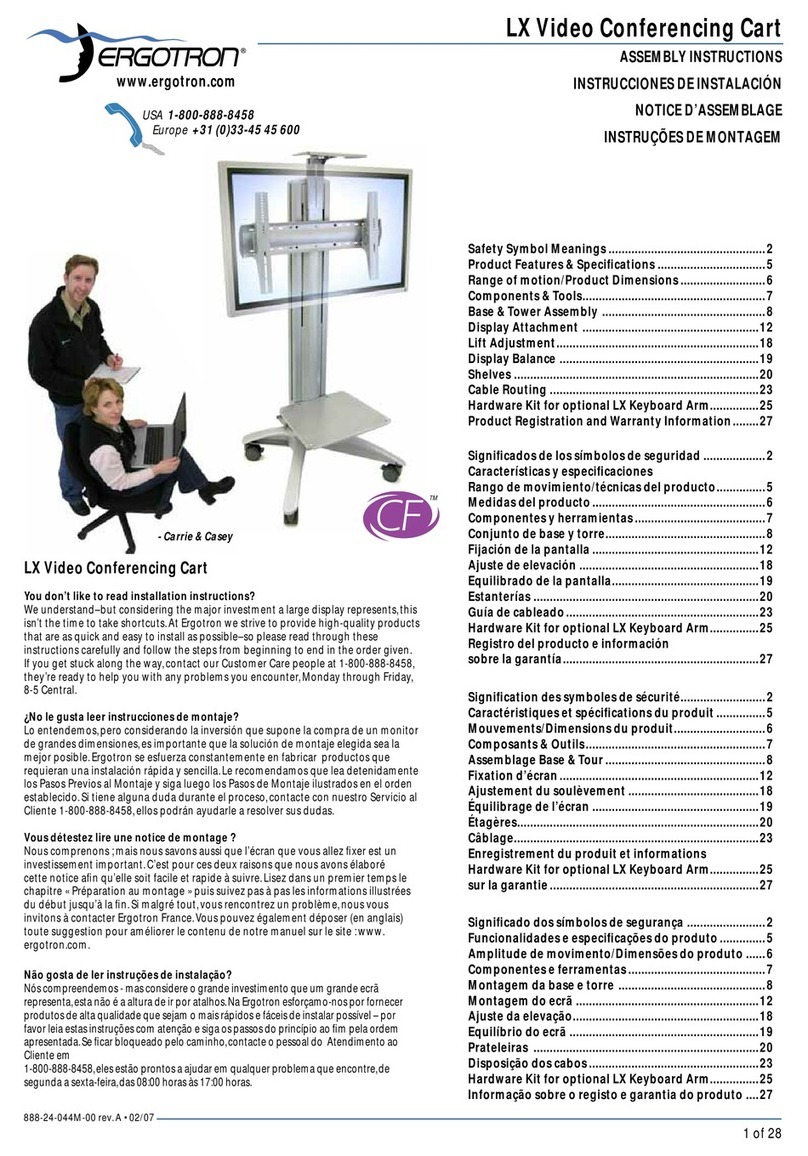
Ergotron
Ergotron LX Desk Mount LCD Arm User manual

Ergotron
Ergotron ERGITD-015 User manual
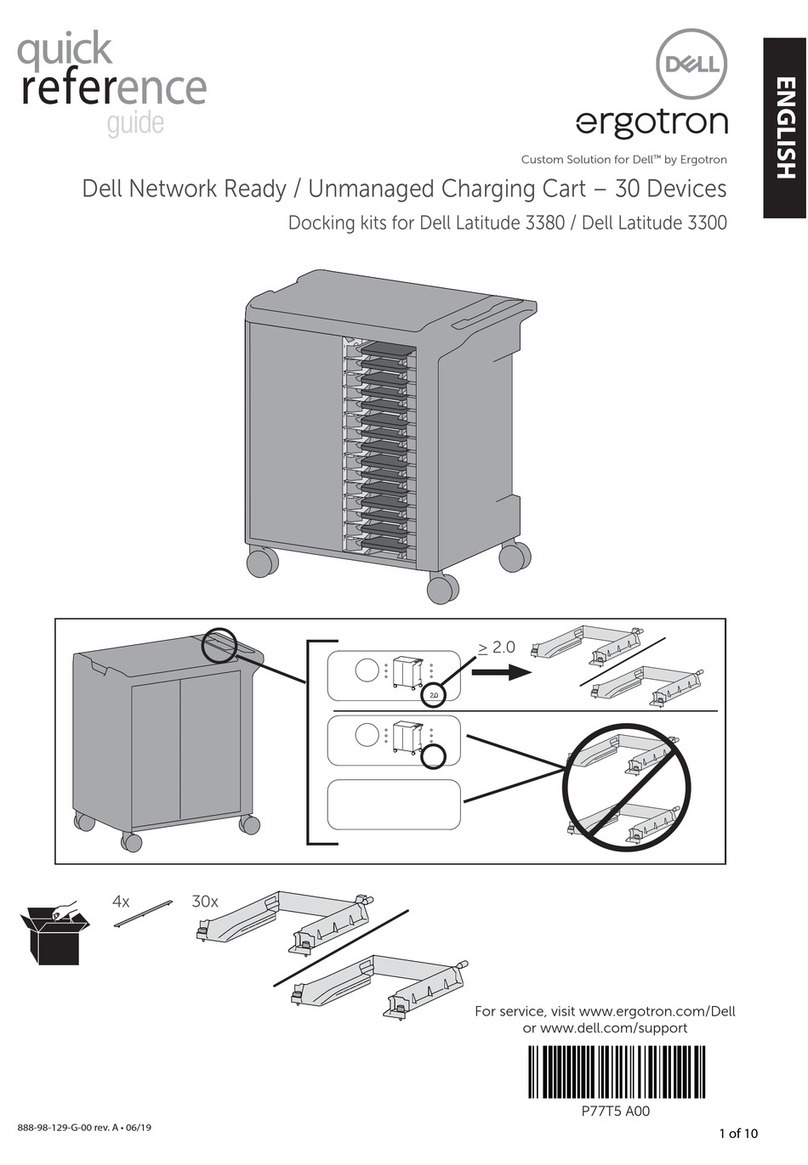
Ergotron
Ergotron Dell Network Ready/Unmanaged Charging Cart 30... User manual

Ergotron
Ergotron STYLEVIEW SV42-7202-1 User manual
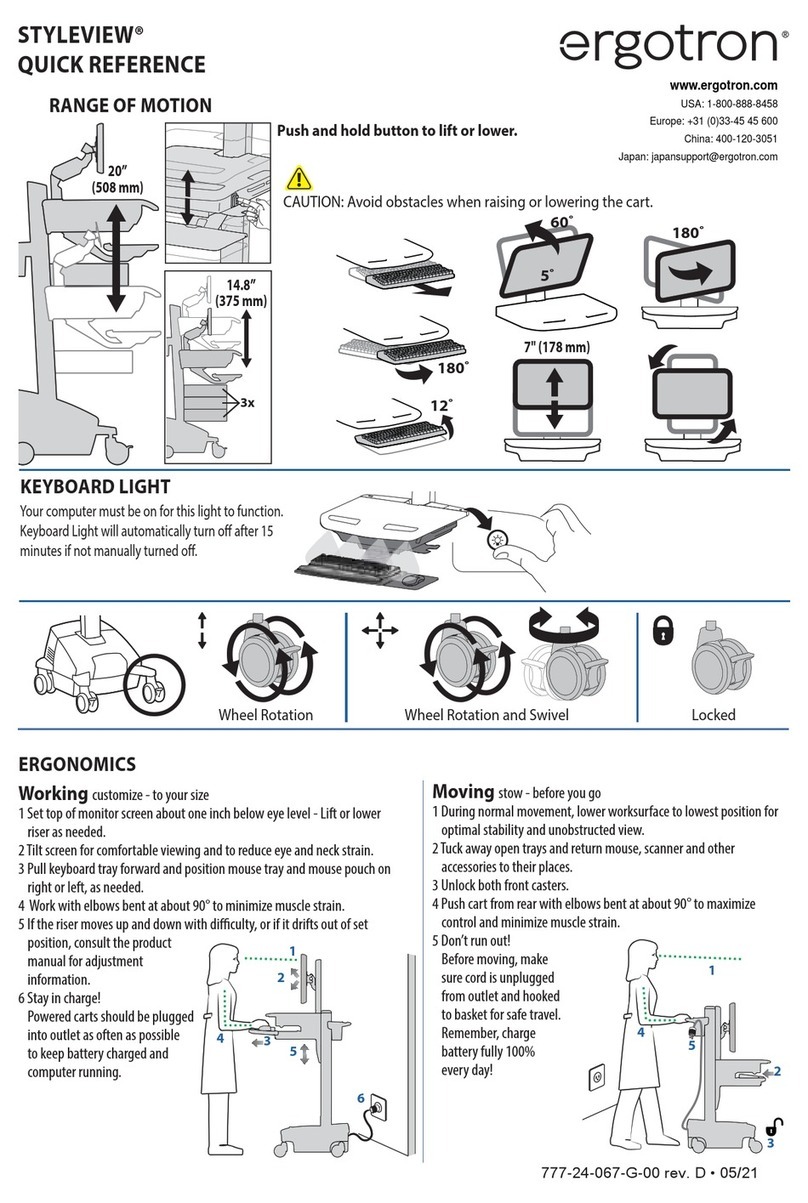
Ergotron
Ergotron STYLEVIEW SV44-22C2-1 User manual

Ergotron
Ergotron Peanut User manual
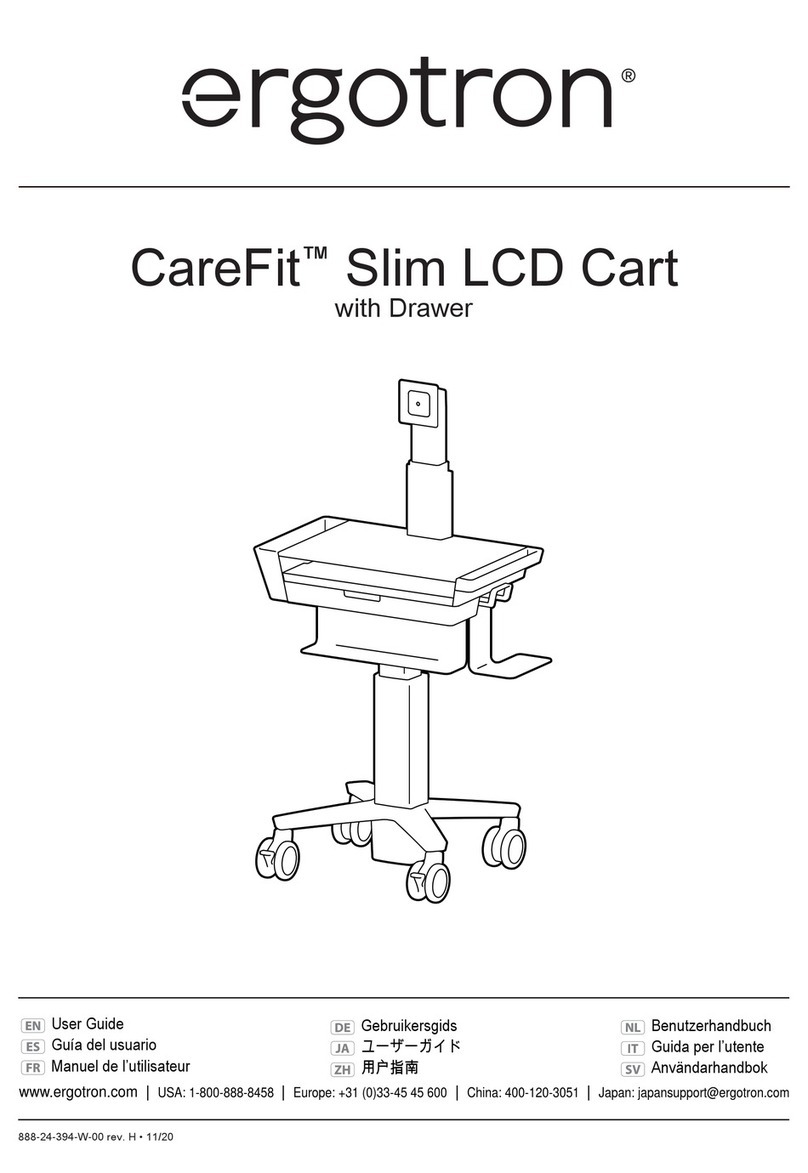
Ergotron
Ergotron CareFit Slim LCD Cart with Drawer User manual

Ergotron
Ergotron PS Laptop Cart User manual

Ergotron
Ergotron StyleView SV42 User manual
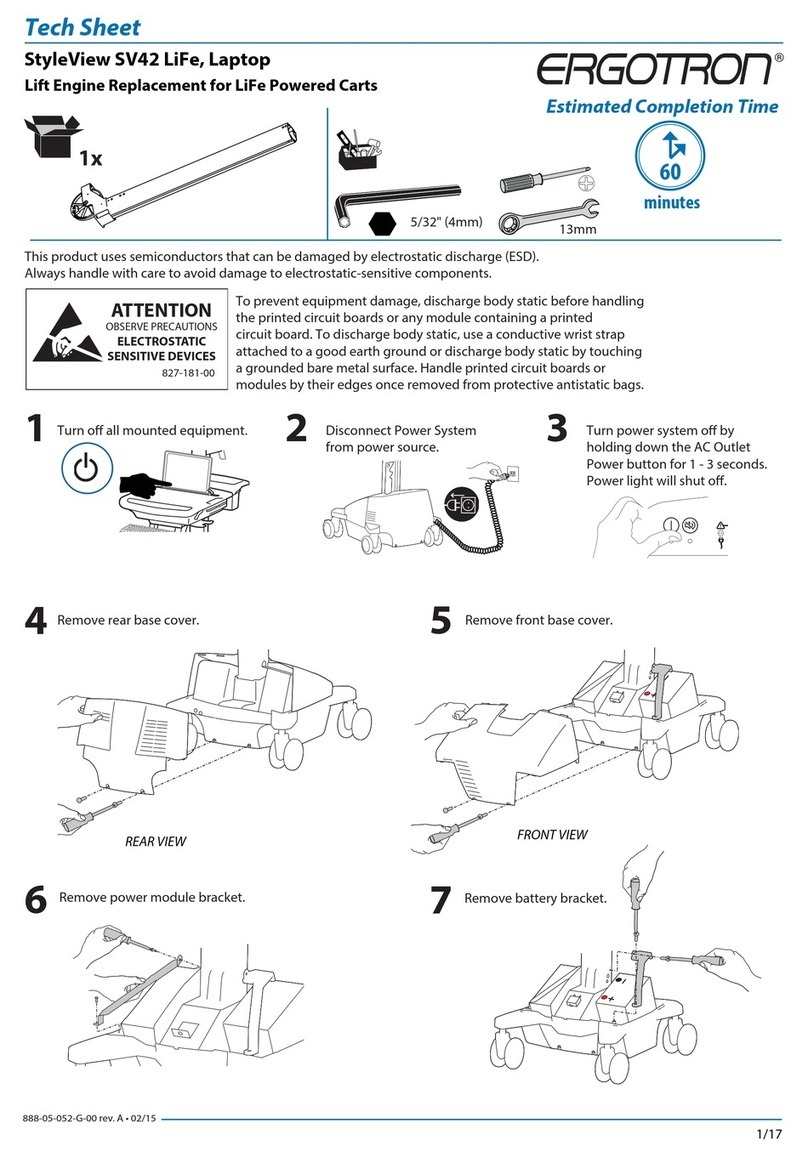
Ergotron
Ergotron StyleView SV42 User manual

Ergotron
Ergotron CareFit Pro User manual
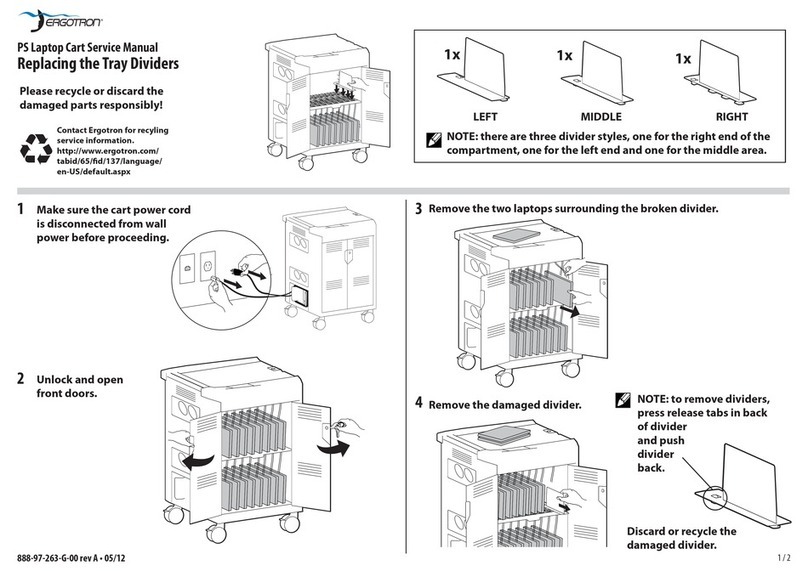
Ergotron
Ergotron PS Laptop Cart User manual

Ergotron
Ergotron Anthro MiniCart GT23 Series User manual

Ergotron
Ergotron CareFit Pro User manual
Popular Outdoor Cart manuals by other brands

XPOtool
XPOtool 30261 user manual

Branick
Branick 130 Installation, Operation & Repair Parts Information
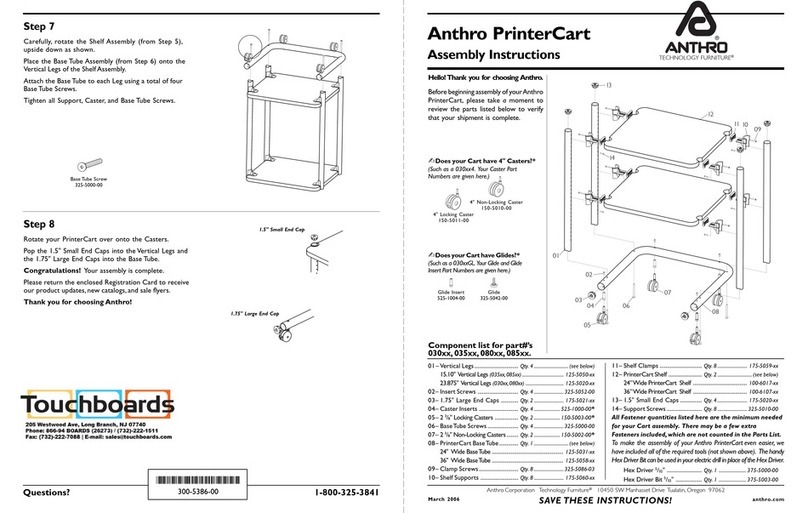
Anthro
Anthro PrinterCart Assembly instructions

Westward
Westward 2CZY4 Operating instructions and parts manual

Hupfer
Hupfer TTW/V operating instructions

Gorilla Carts
Gorilla Carts GCR-10P quick start guide