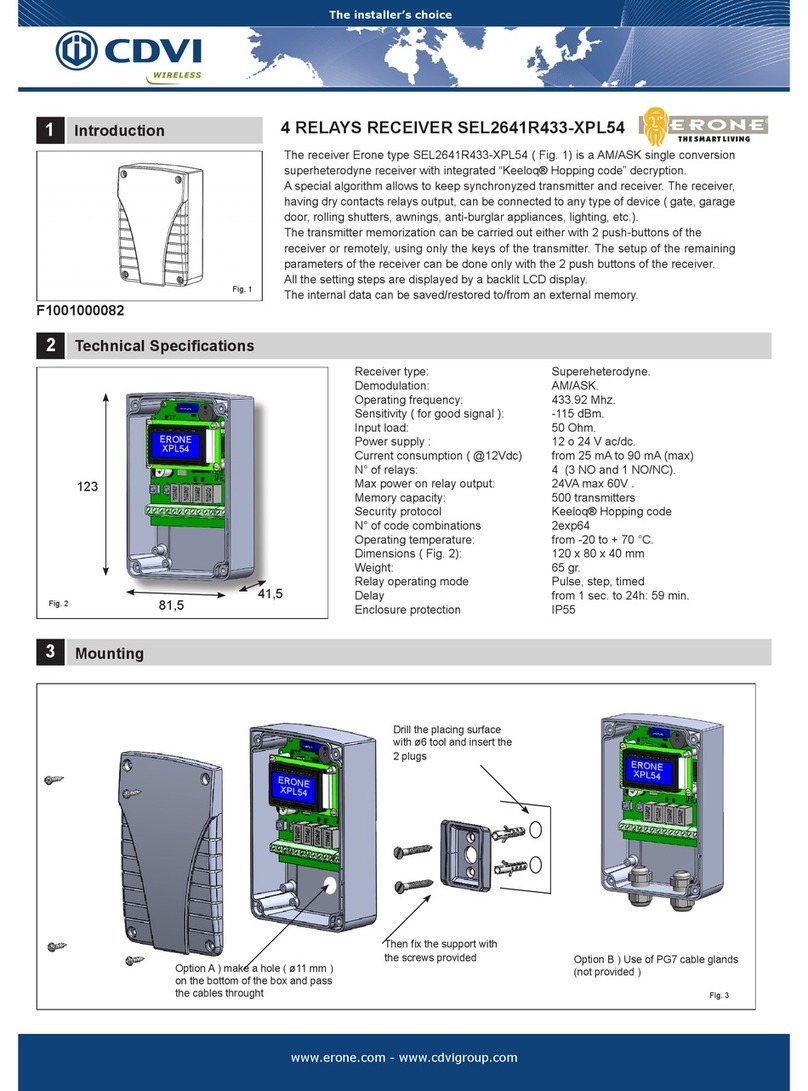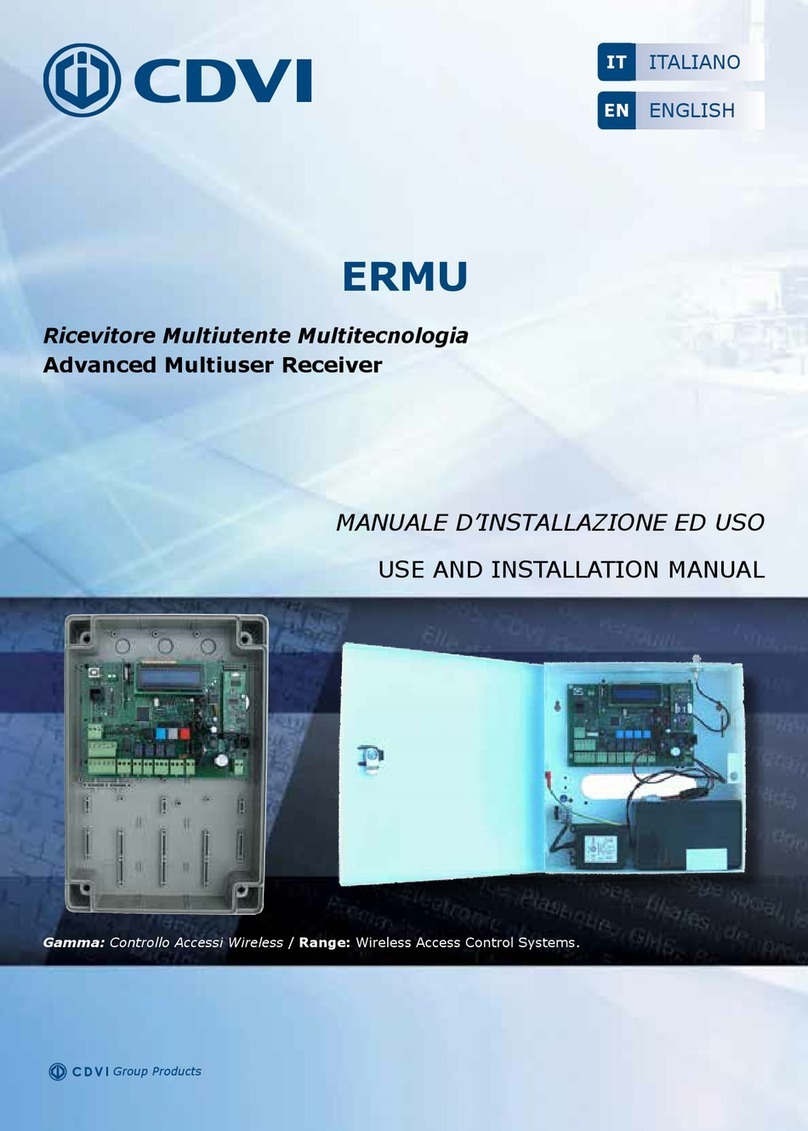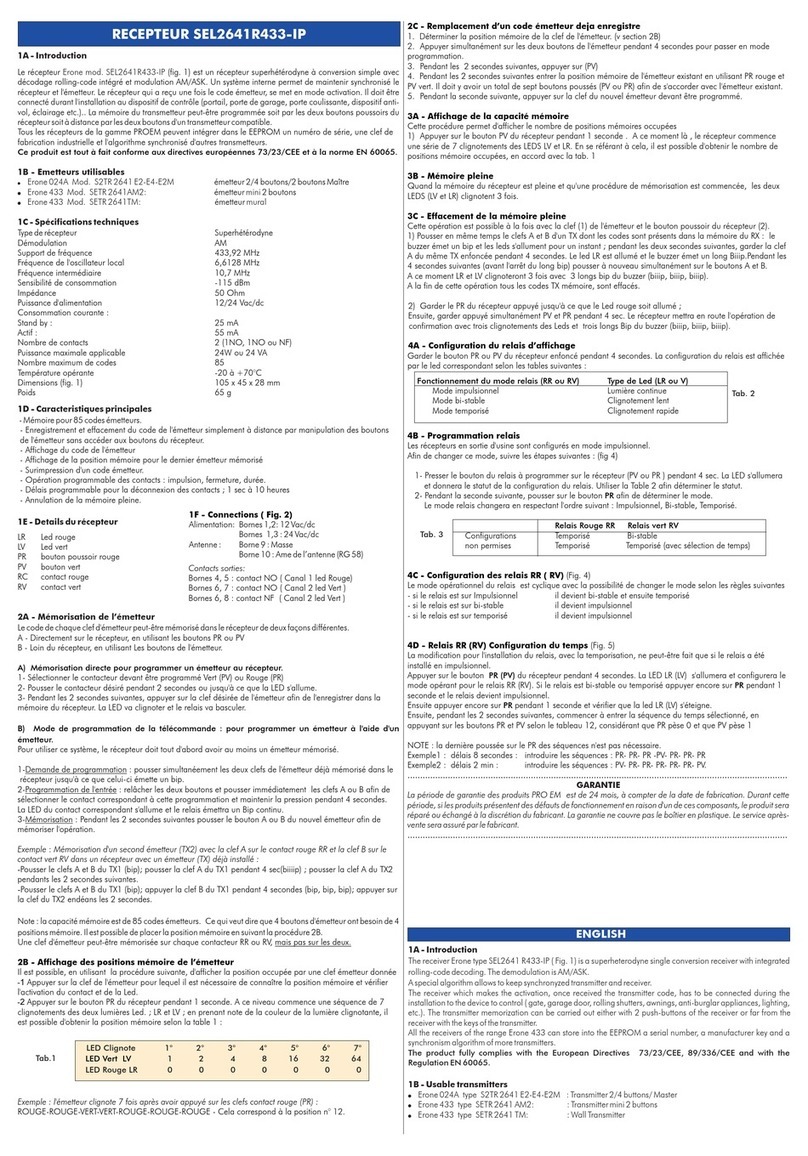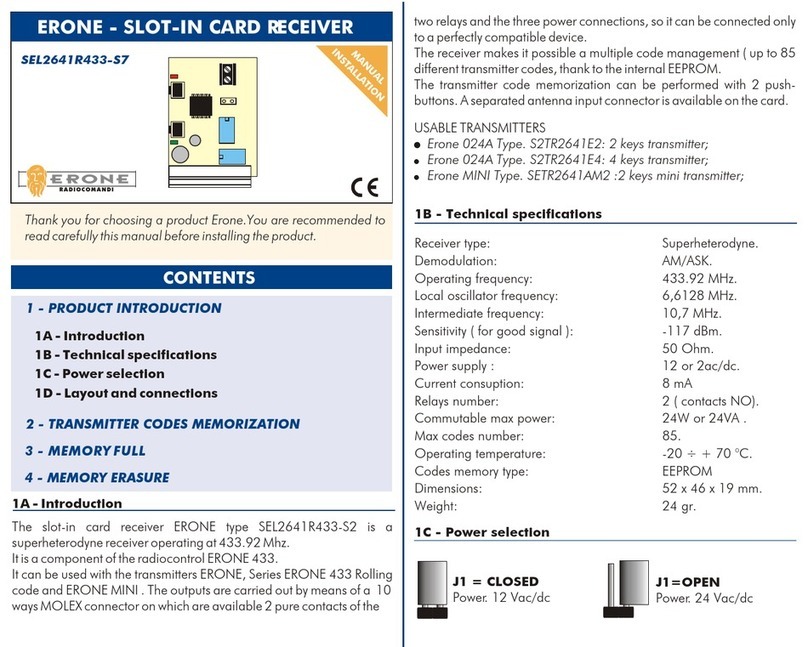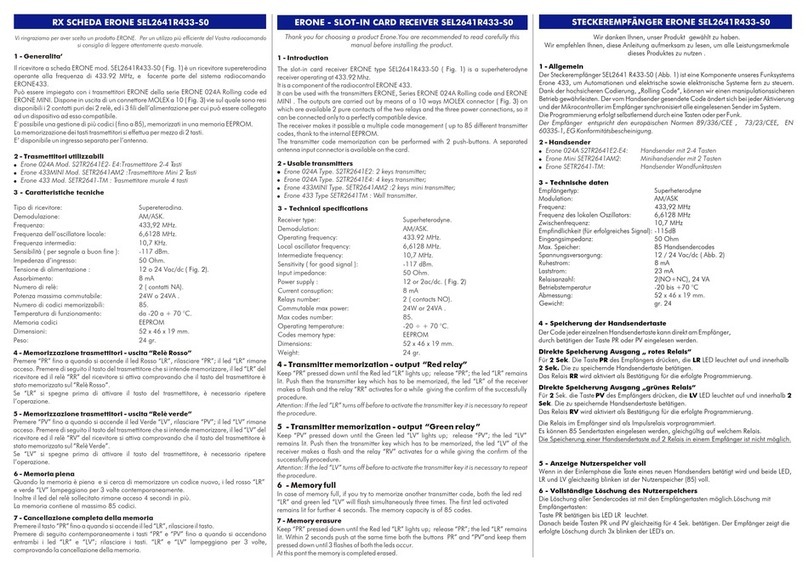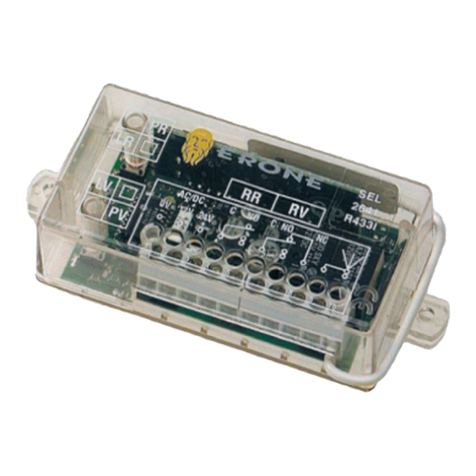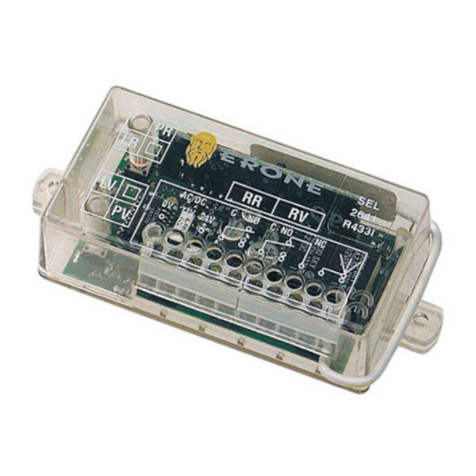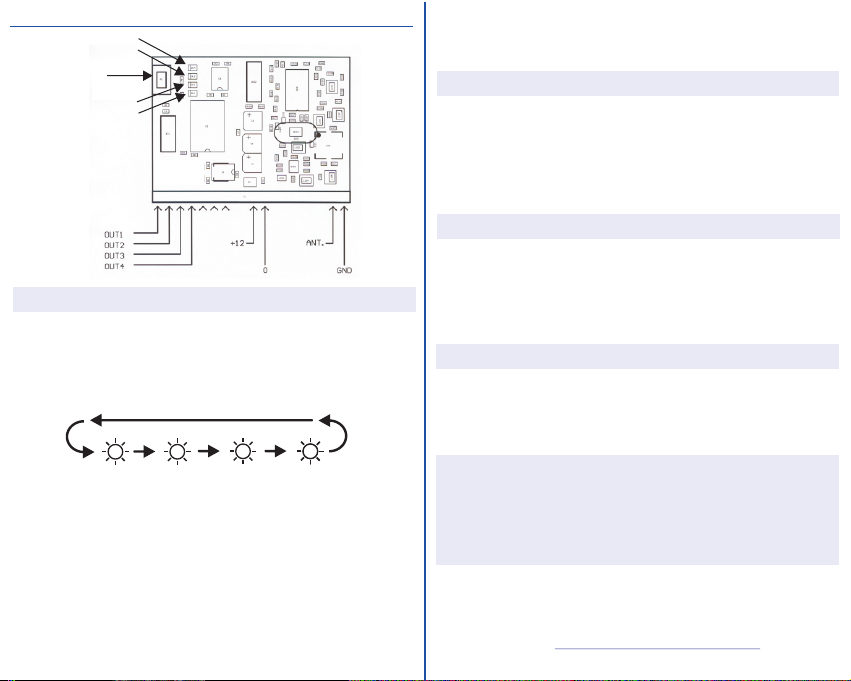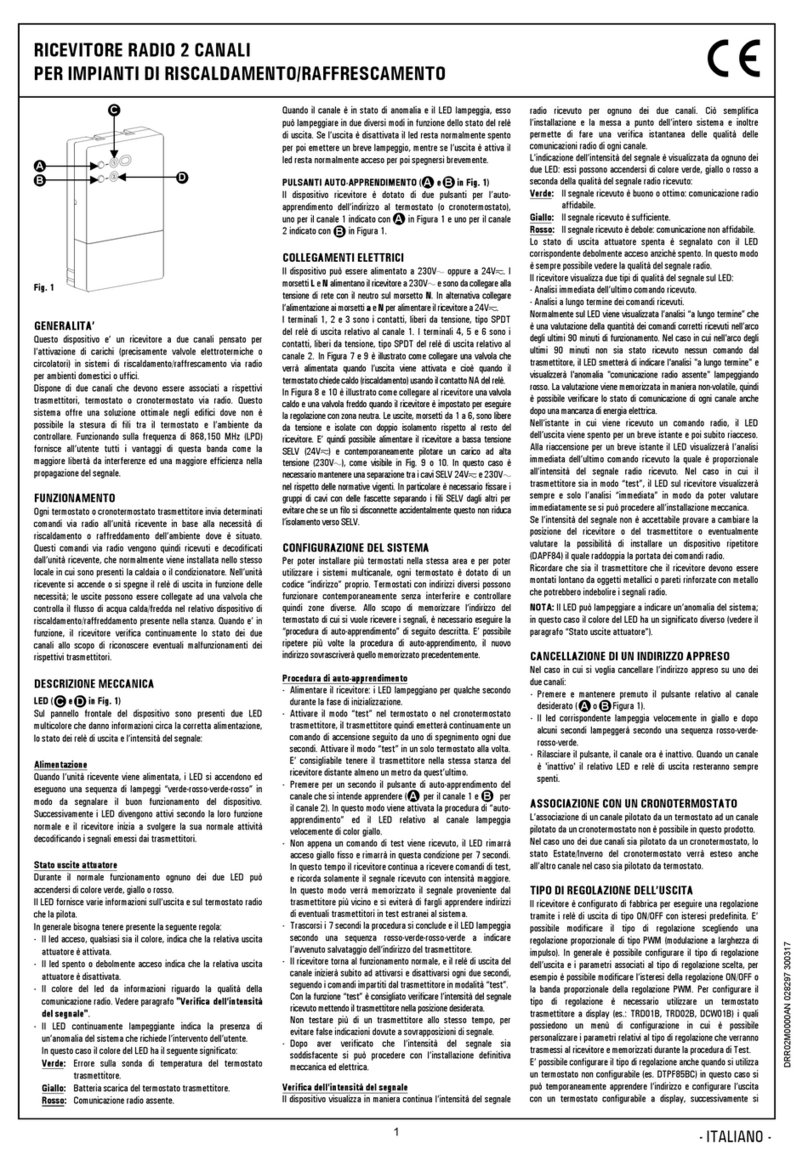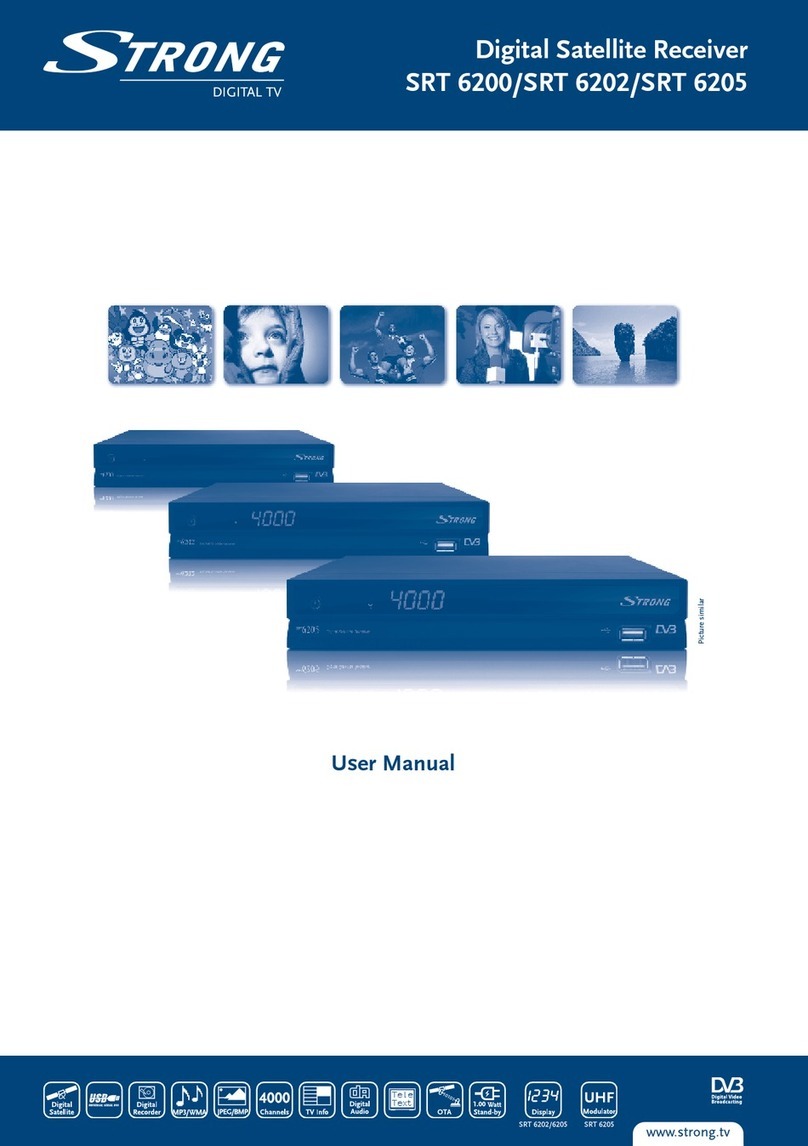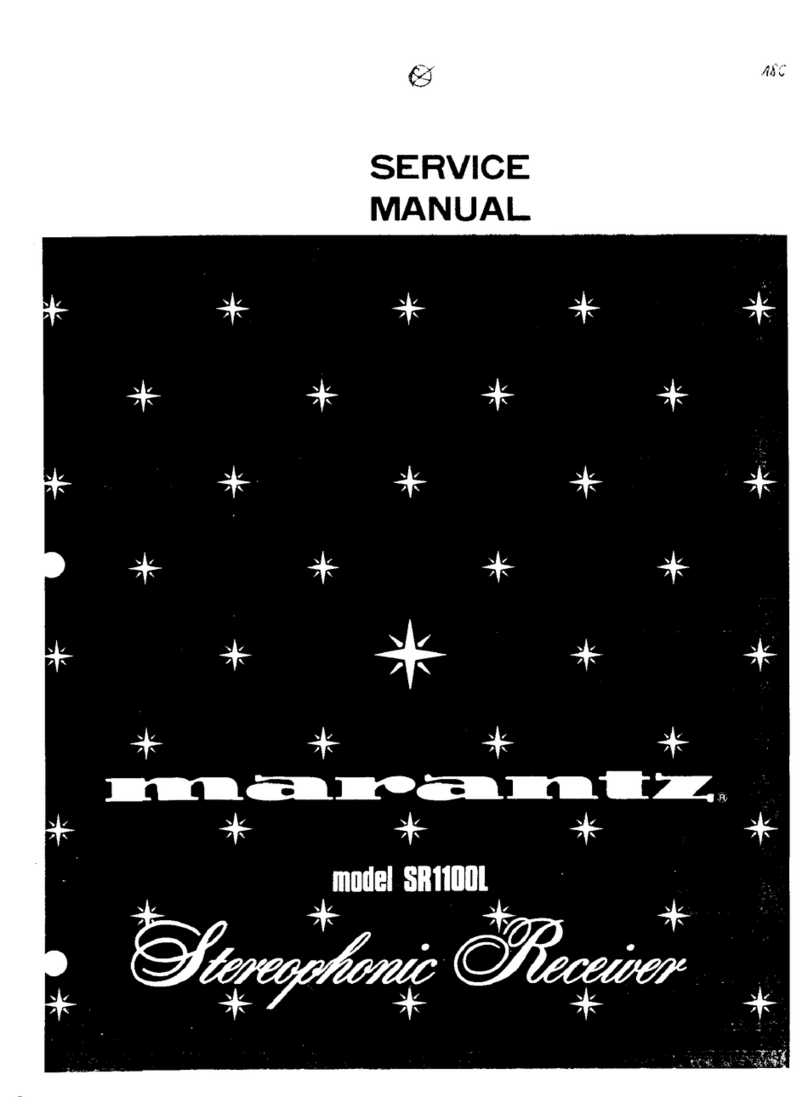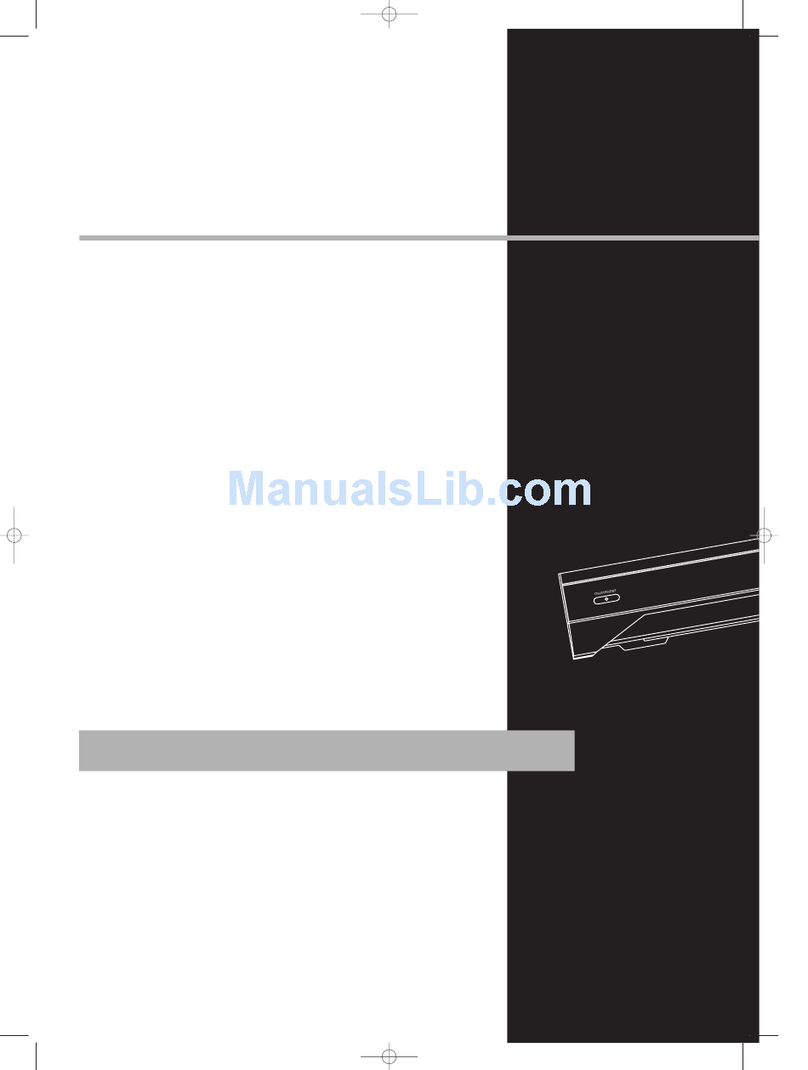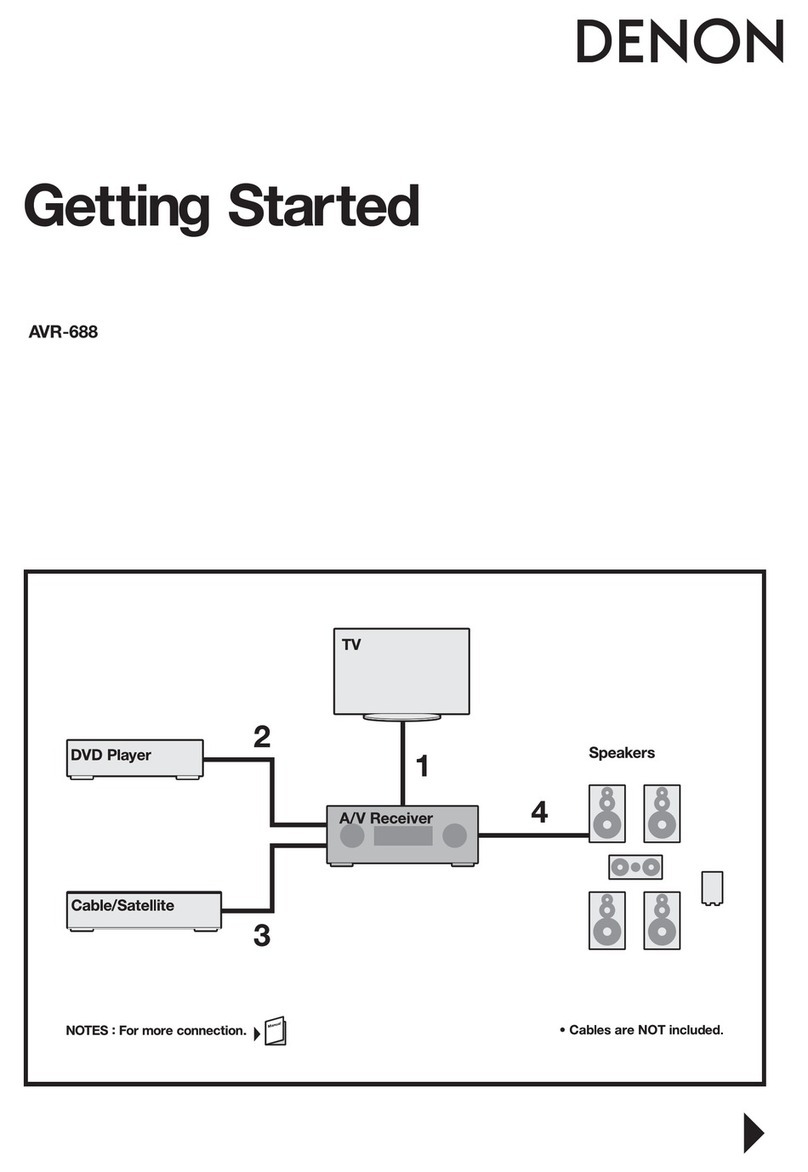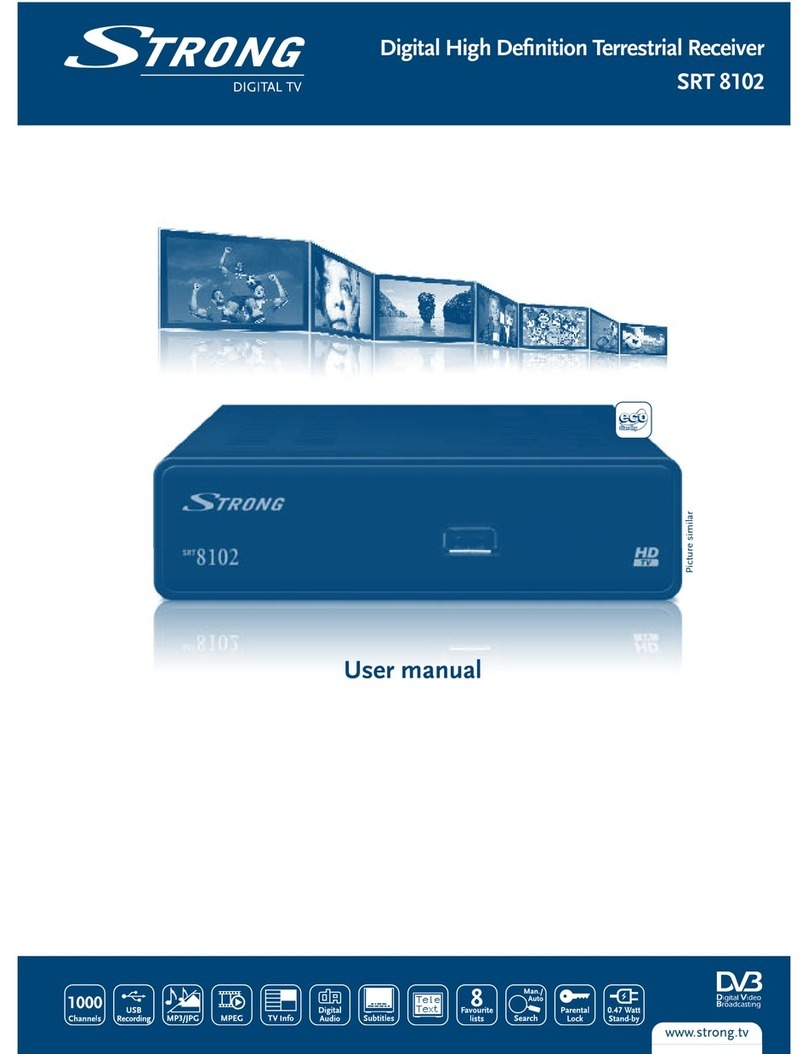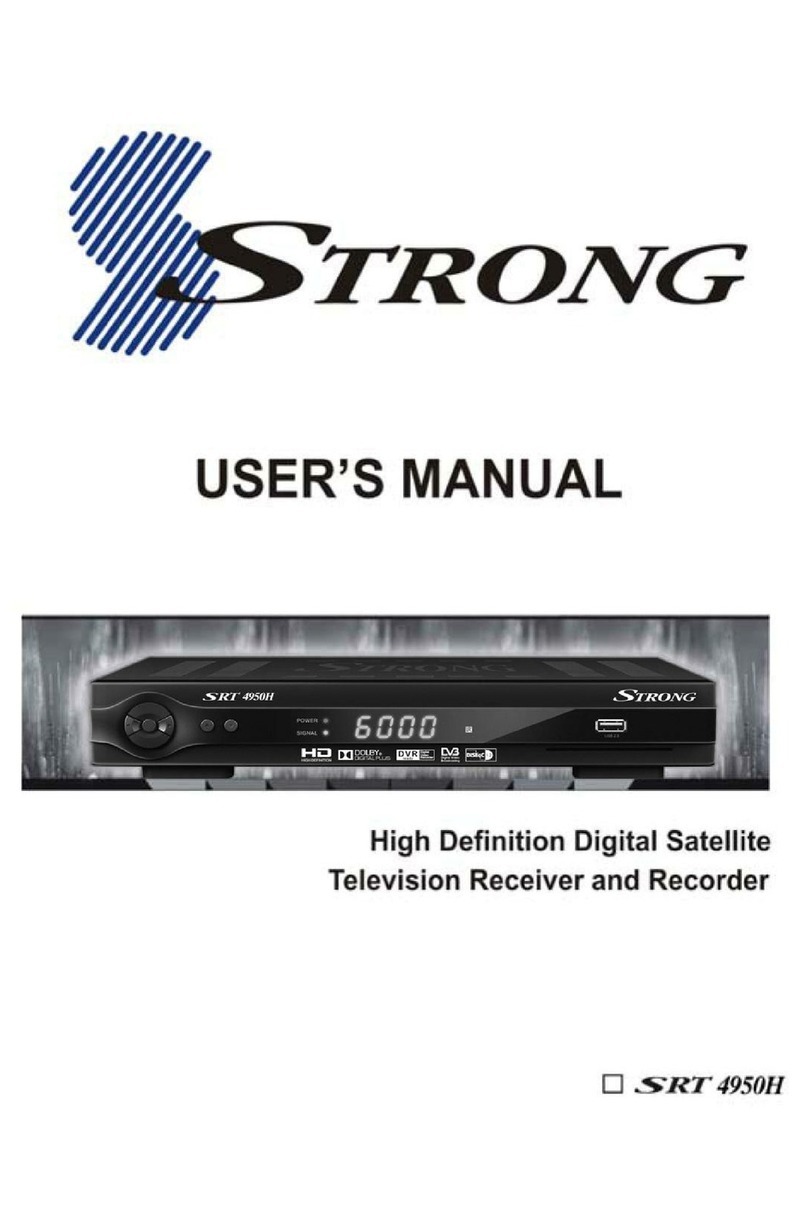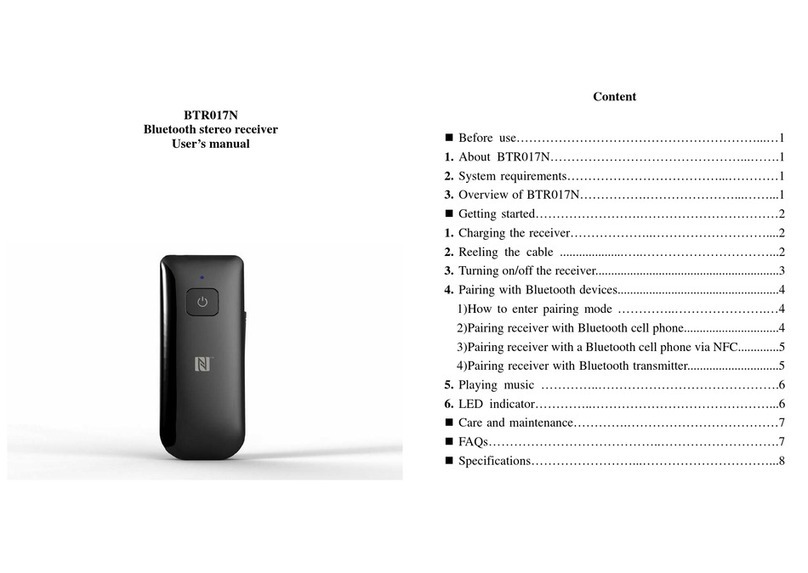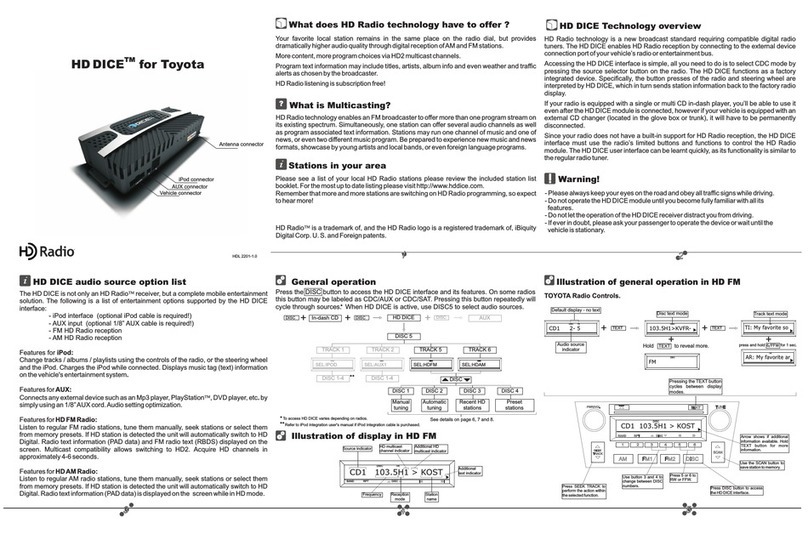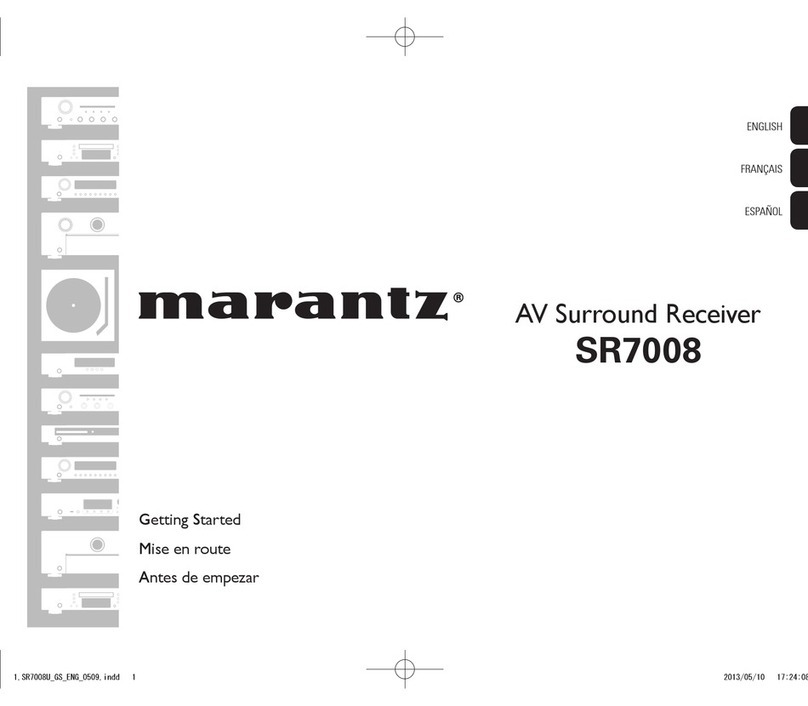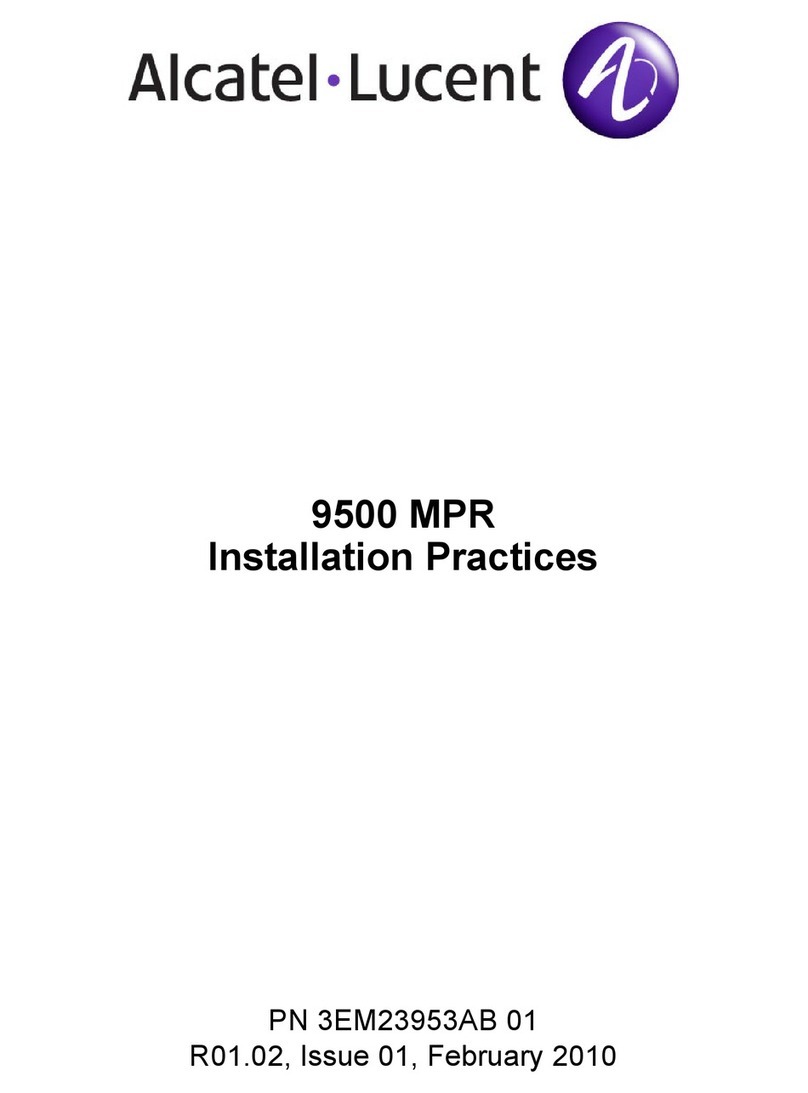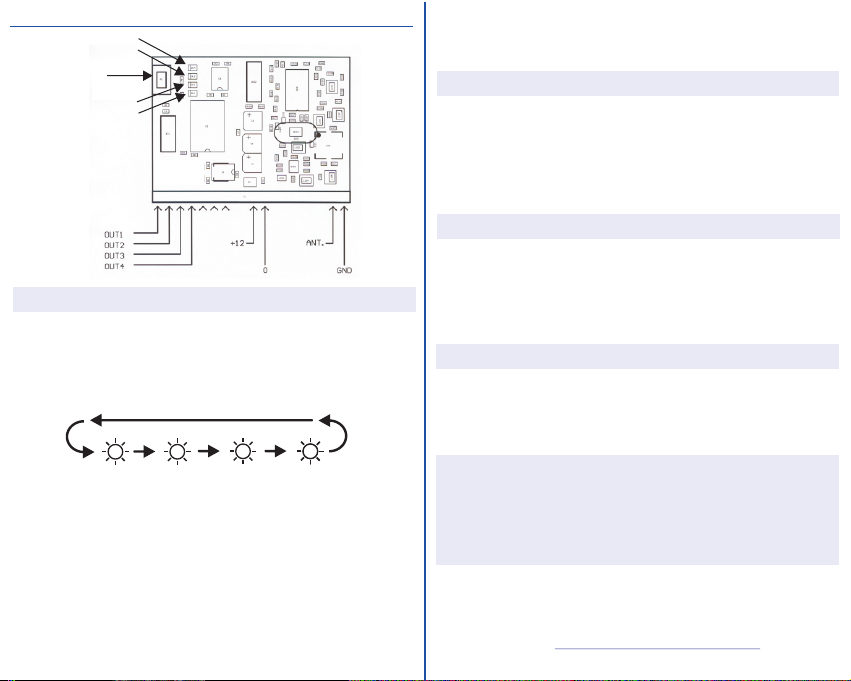
The guarantee period of this products is 24 months, beginning from the
manufacturer date. During this period, if the product does not work
correctly, due to a defective component, the product will be repaired or
substituted at the discretion of the producer. The guarantee does not cover
the plastic container integrity. After-sale service is supplied at the
producer's factory.
GUARANTEE
IS-RPPERUK Rev. 1 del 13.06.2017
3 - SINGLE TRANSMITTER CANCELLATION
2 - TRANSMITTER MEMORIZATION
5 - MEMORY FULL
1D - Layout and connections
The receiver makes the memorization of the transmitters buttons in
sequential way, by using the button P1
Each operation is confirmed by the leds L1, L2, L3, L4.
The led activation is cyclic: at each activation of P1 a led switches on
and the previous switches off.
Keep the button P1 pressed down until the red led L1 switches on ,
release P1 and push the key “A” of the transmitter ; after push again P1,
the second red led L2 switches on , release P1 and push the key “B” of
the transmitter. After a while both the led will switch off and the
procedure will be finished.
In this way the keys “A” and ”B” of the transmitter activate the outputs
OUT1 and OUT2 of the receiver.
The procedure to follow for the keys ”C” and “D” is the same as above.
For the memorization of the “C” key on K3 push P1 3 times, and for the
memorization of the “D” key on K4 push P1 4 times.
L1 L2 L3 L4
For multiple transmitter memorization, first select the right output
position with P1, and then push the keys of all the transmitters you want
to memorize, without leaving the corresponding led to switch off.
Select the right output to which the transmitter was connected by
pushing P1, as indicated in the previous paragraph. Then push the
key of the transmitter to cancel : L3 and L4 will blink twice to
confirm.
Repeat the same procedure for all the transmitter keys to cancel.
4 - COMPLETE MEMORY ERASURE
Keep the button P1 pressed down until the first red led L1 switches on,
release it, push it again and keep it pushed down until 3 blinks of the red
led L3 and green led L4 occur.
In this way the memory is completely cancelled.
In case of memory full, that means 85 transmitters are already stored, if
one try to store an extra transmitter, a sequence of 3 blinks of L3 and L4
occurs and the operation fails.
L4
L3
L2
L1
P1
Manufactured by CDVI Wireless Spa
Via Piave, 23 - 31020
San Pietro di Feletto (TV) - Italy
Tel: +39/0438/450879 - Fax: +39/0438/457126
Toll-free number: 800.53.46.46