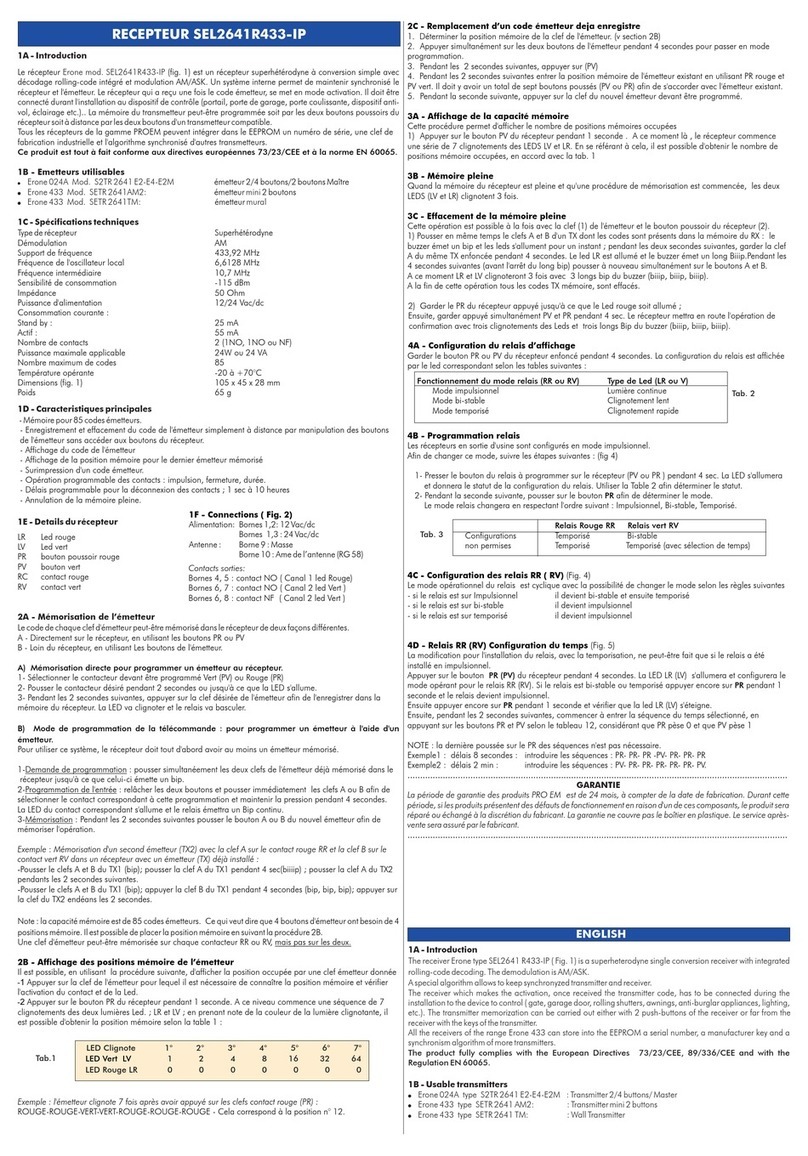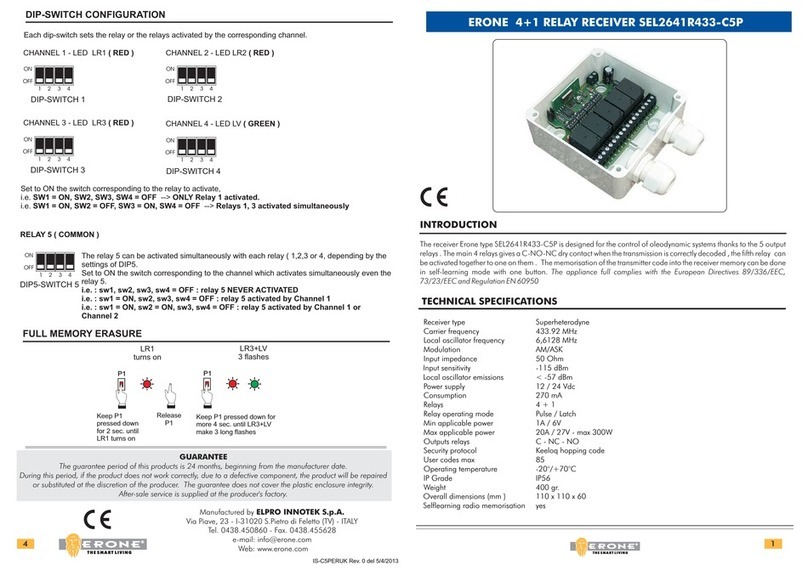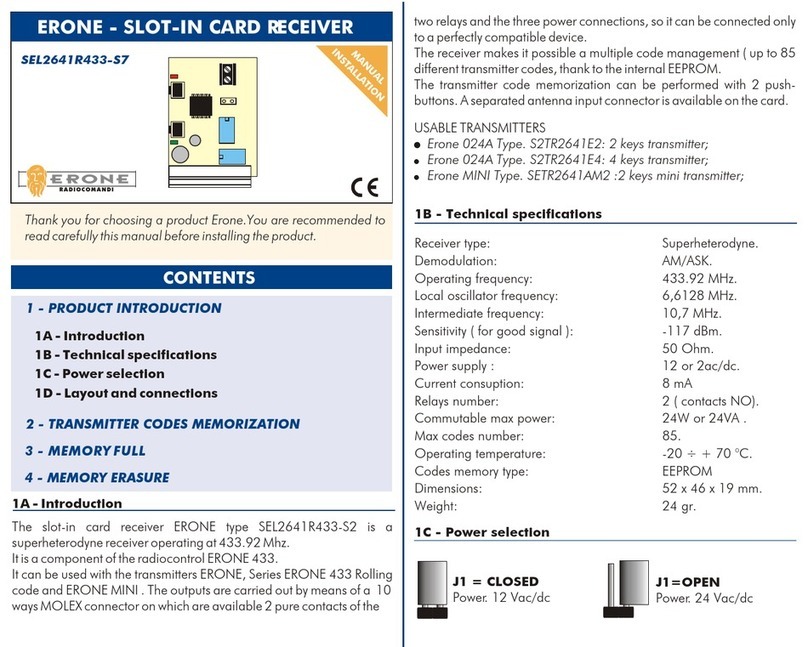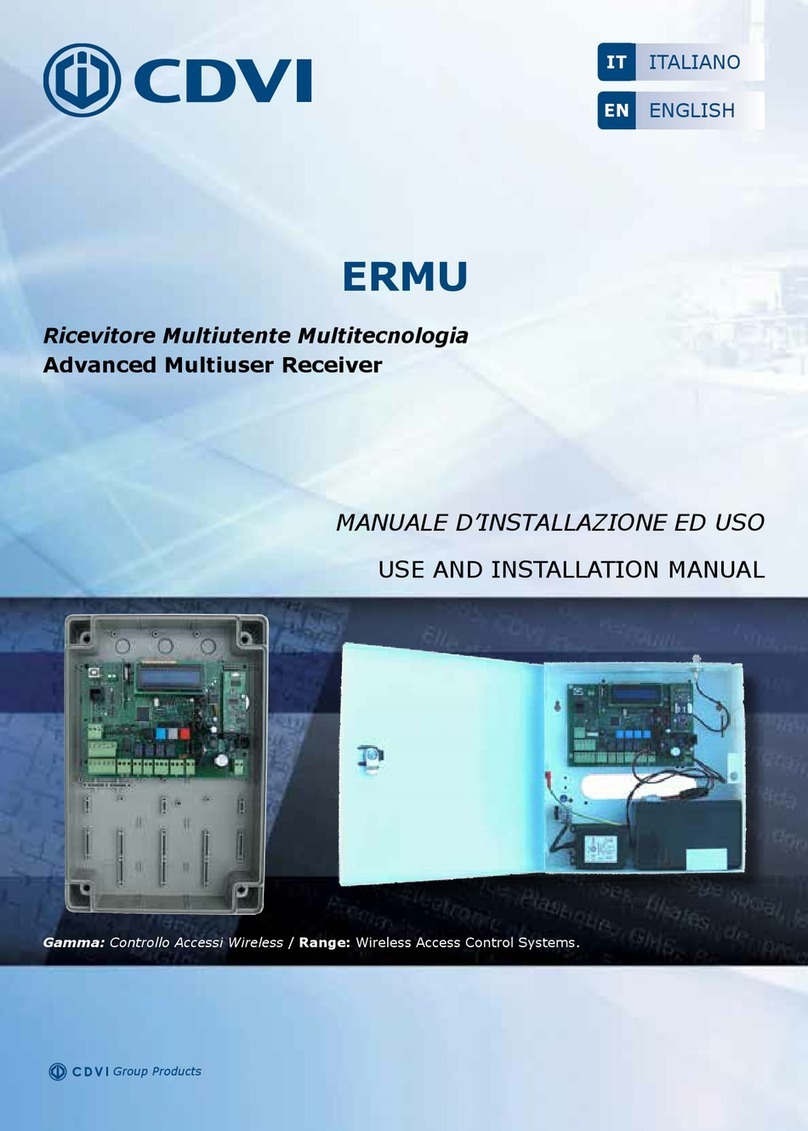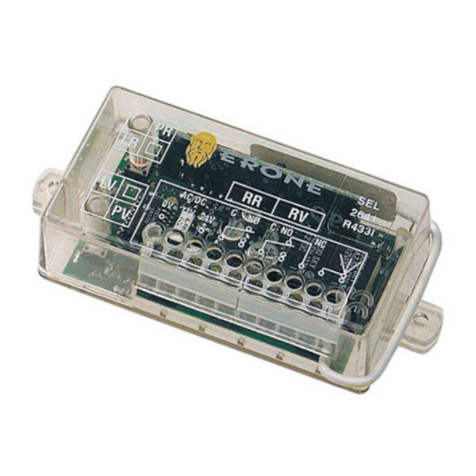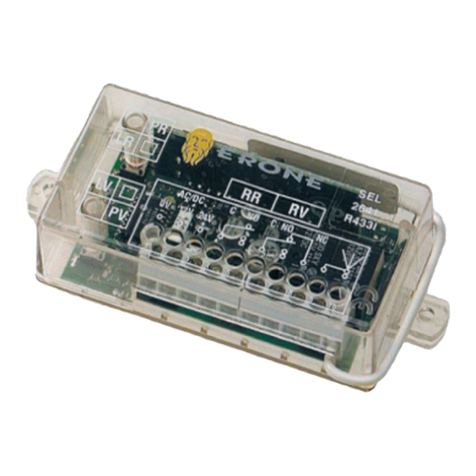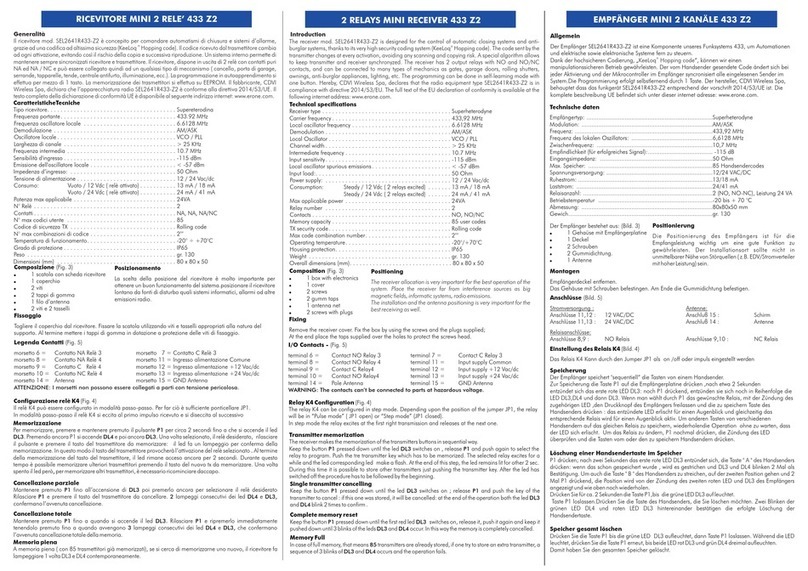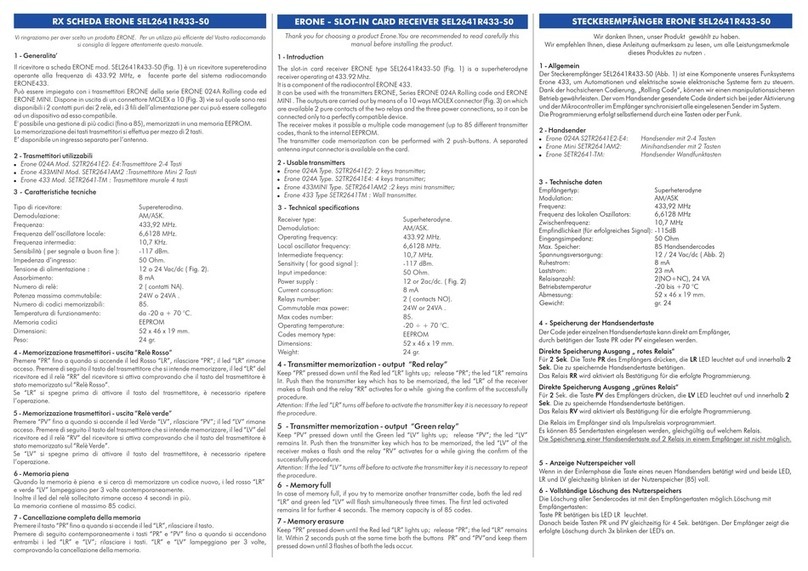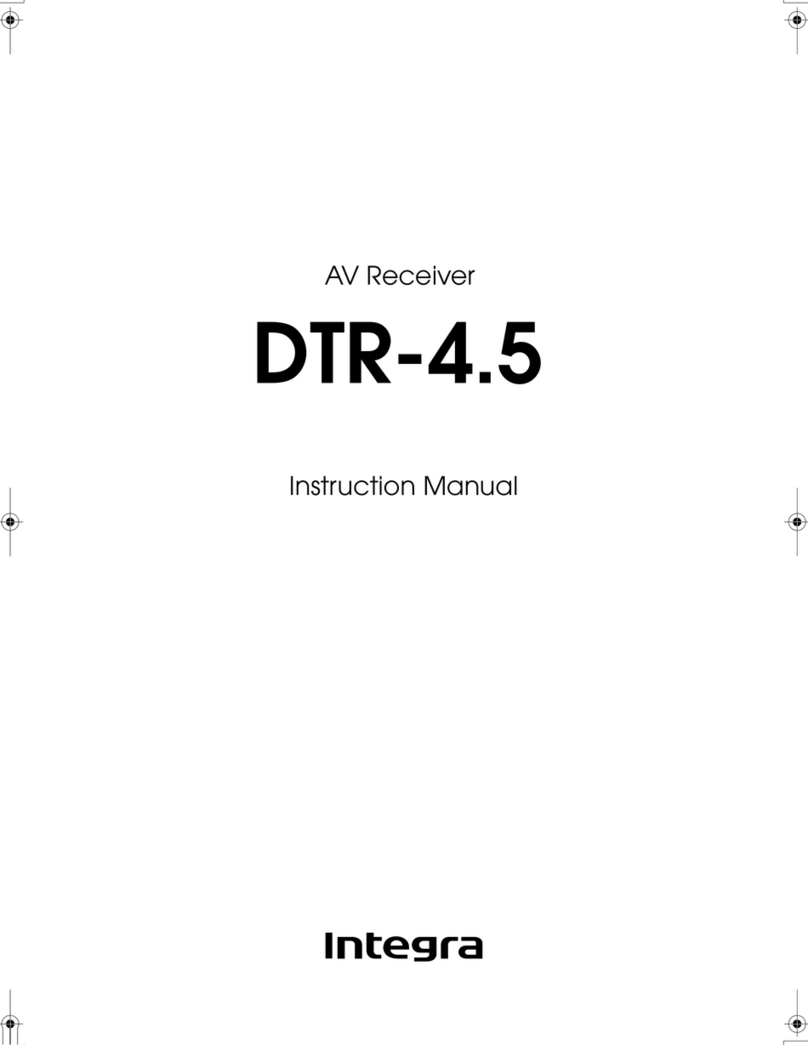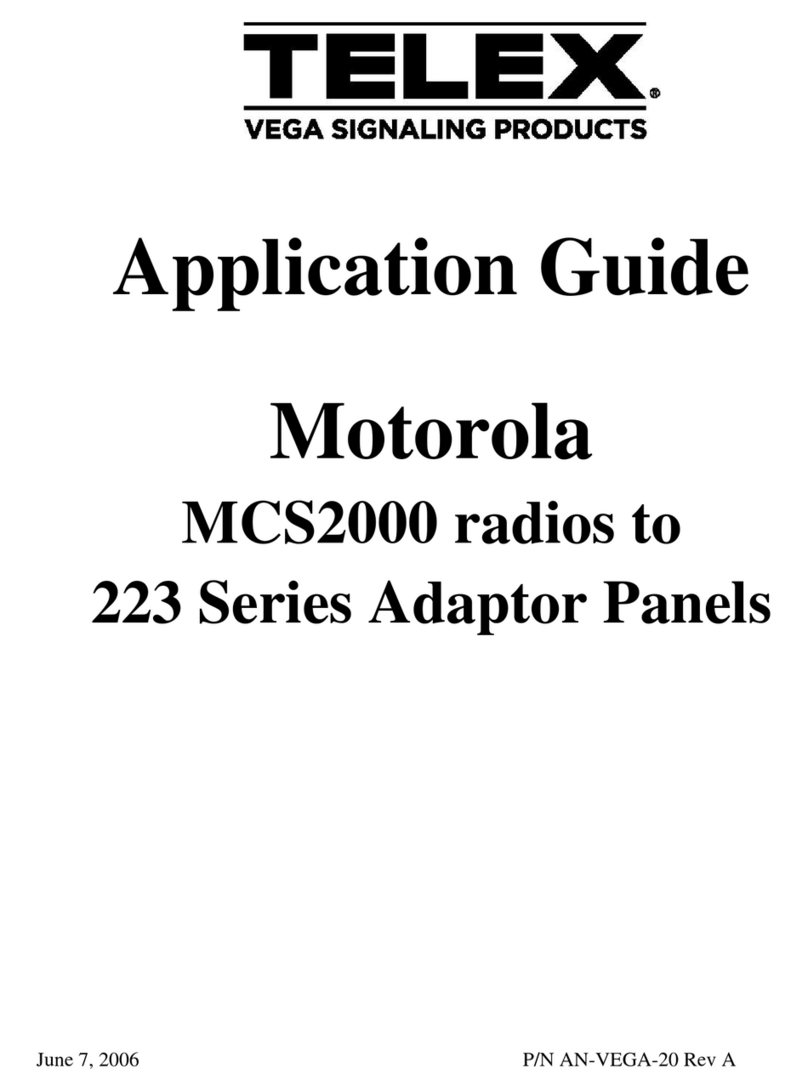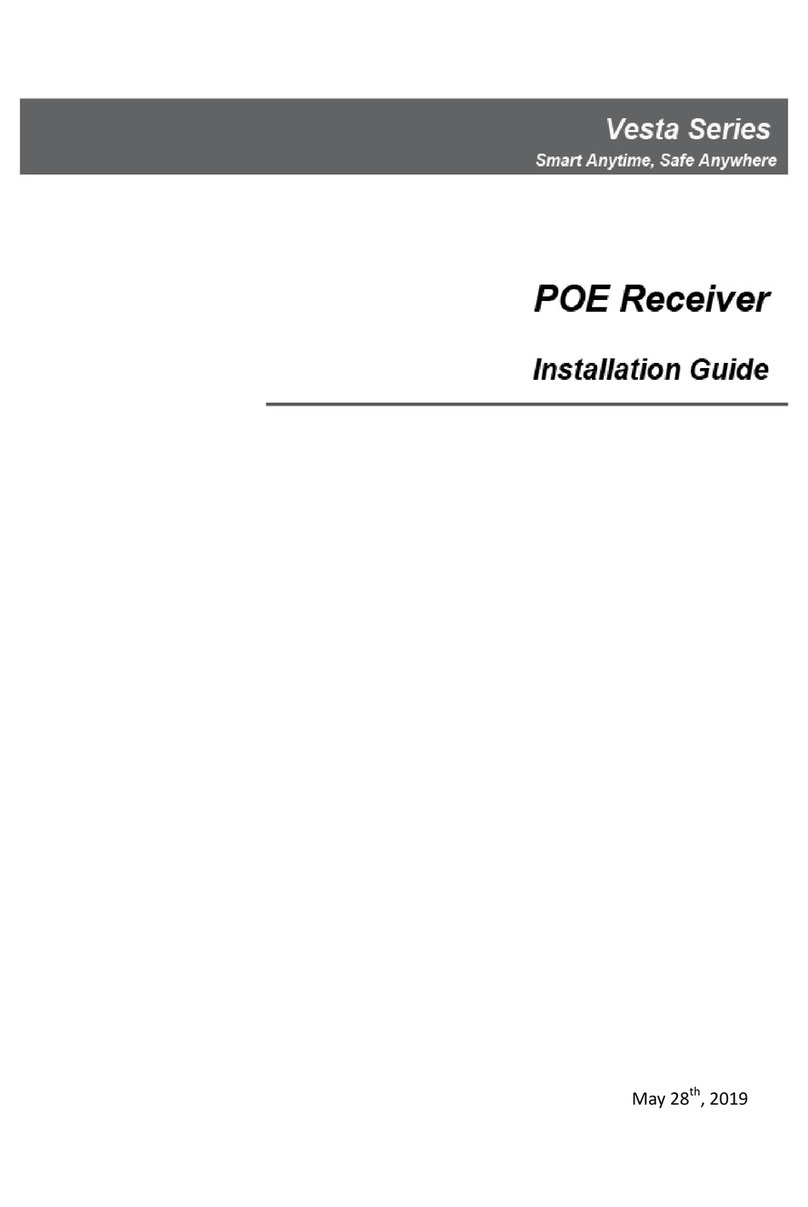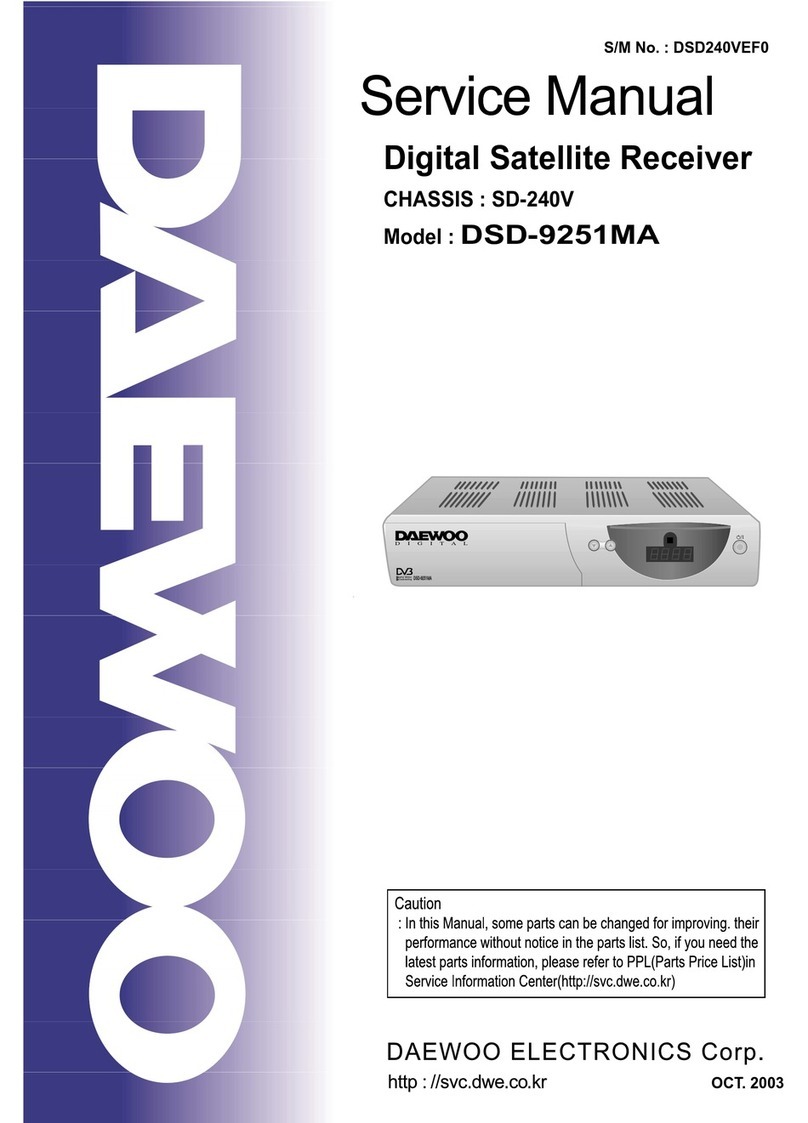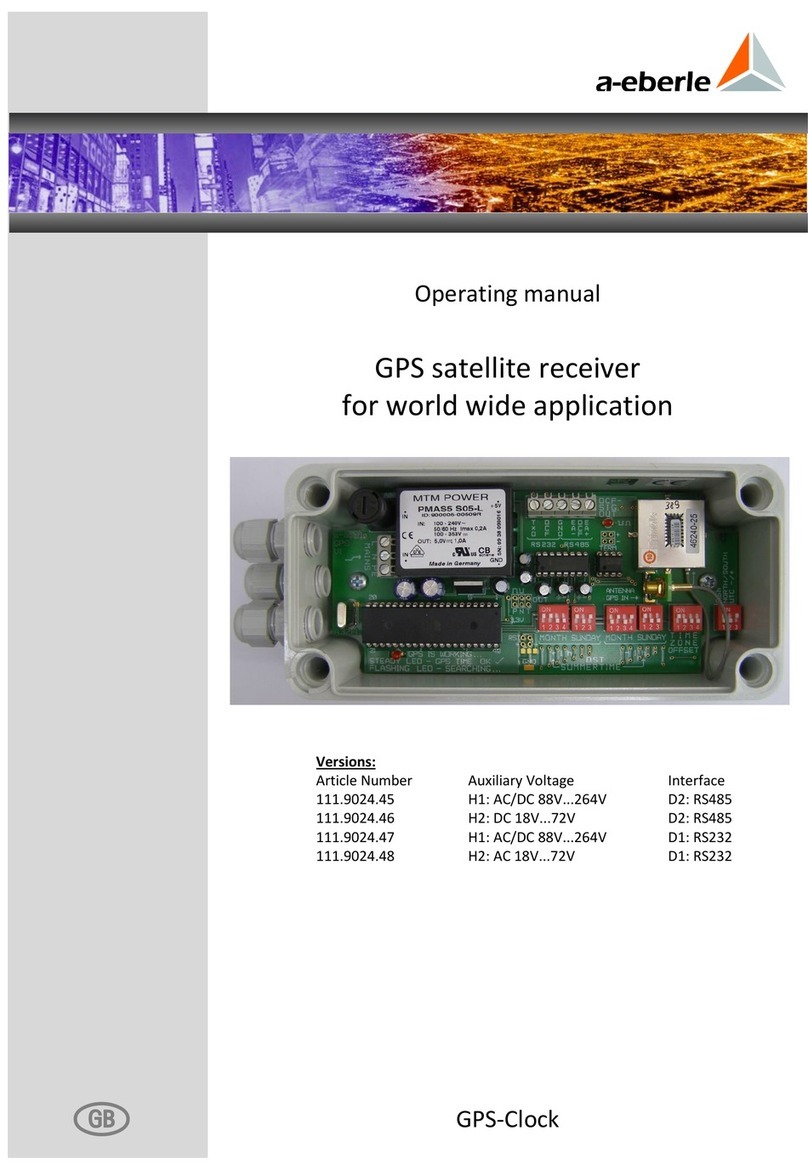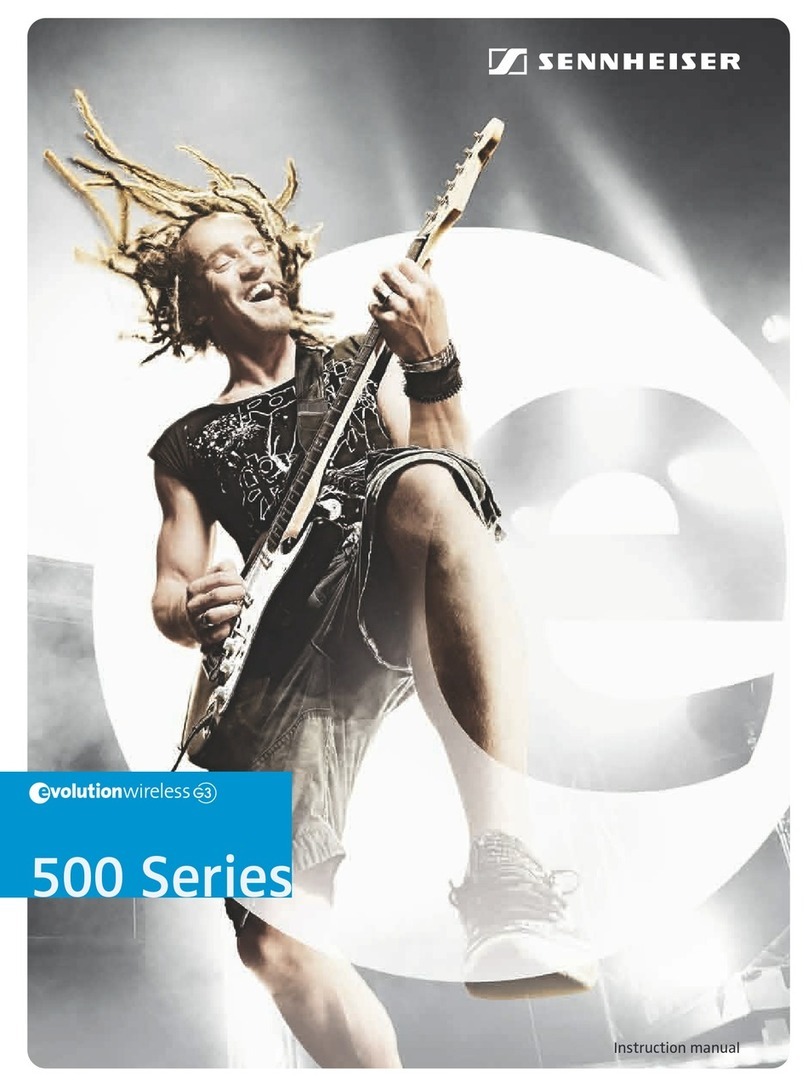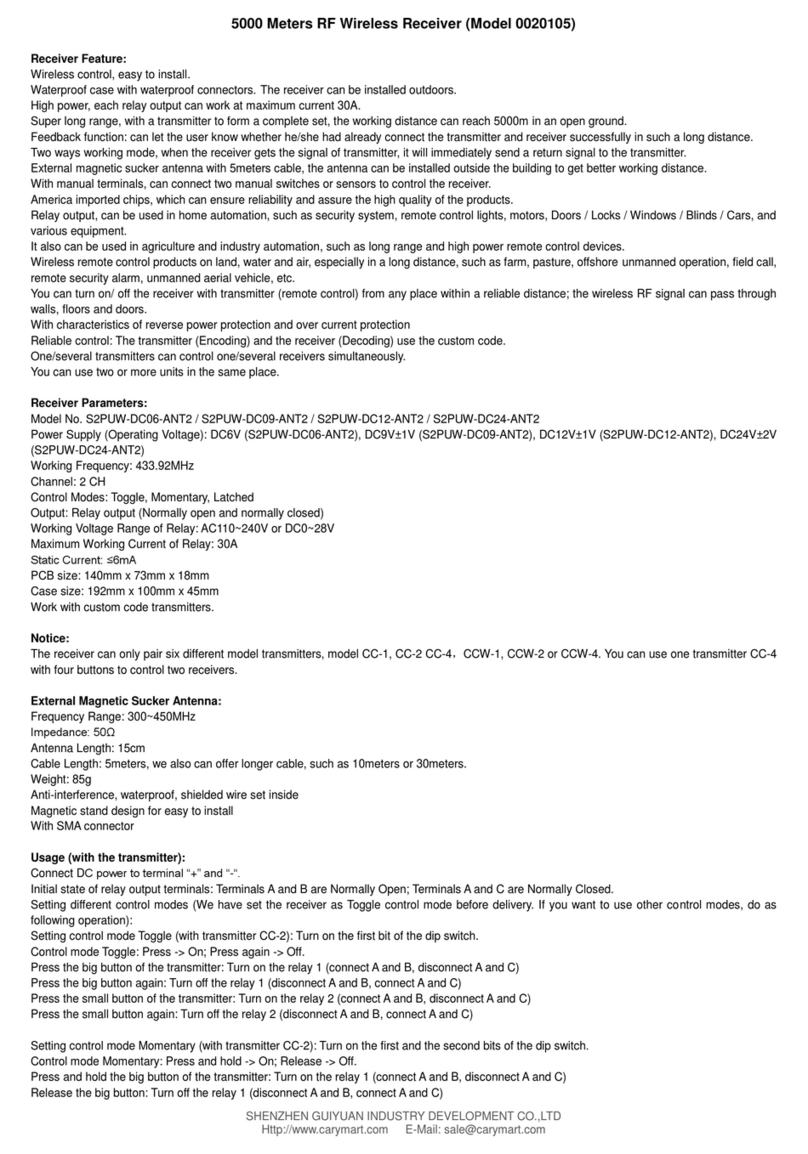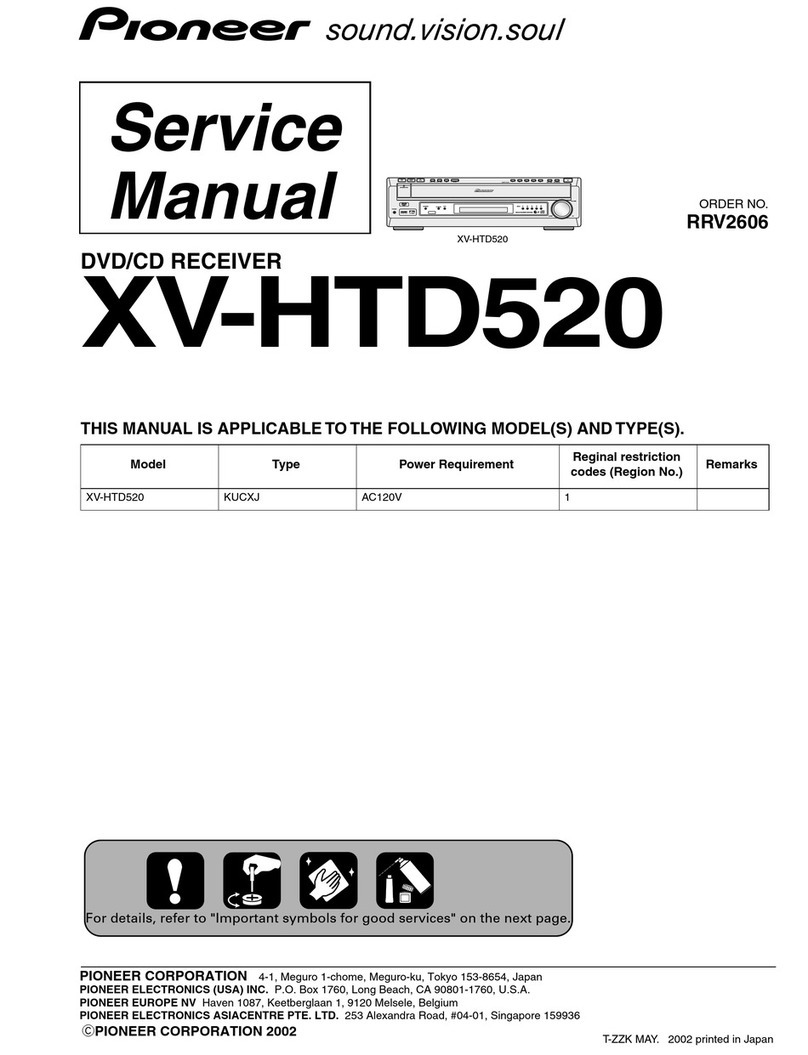1 - Introduction
The two-ways system ERONE is composed by the transmitter type S2TR2641TW and by the
receiver type SEL2641R433-TW.
Both the appliances are equipped with a rx-transmitter device which allows to realize an half-
duplex transmission , with a command signal sent by the transmitter and by the acknoledge signal
sent by the receiver.
6 - Receiver SEL2641R433-TW functionalities
The receiver is a superheterodyne-type with single conversion and low noise input amplifier
and Saw filter. It is equipped with 2 relays, 2 inputs for the managing of the feedback and a
RFpower transmitter module to send back the answer to the transmitter.
The power supply is 12/24 Vac/dc.
The relays have pulse, step and delayed operating mode, with separated programmable delay
The two auxiliary inputs can be used to connect the signals coming from an antiburglar system.
Each time a signal, coming from the transmitter has received, the receiver doesn’t activate the
relays but sends back an acknoledge signal to the transmitter.
Once received this signal, the transmitter sends the same information again.
Once received this next signal, the receiver activates the relays.
In this way there is the security that both the devices are able to communicate successfully.
After the relay activation, the receiver sends again a signal with the status info about the relays
or the auxiliary inputs depending upon the jumper J1 or J2 position.
If the jumpers are open, this last signal is sent after 4 seconds, to allow the reception of
feedback communication by a connected antiburglar system.
2 - TX Technical specifications
N° of keys:....................................................................2
Power supply:................................................................12 Vdc
Battery: ........................................................................23A - L1028
Carrier frequency: .........................................................433,92 MHz
Modulation:..................................................................AM/ASK
®
Security system protocol:................................................Keeloq Hopping Code
Range ( in open space ):................................................70 m
Erp power :...................................................................250 µW
Sensitivity receiver circuit:...............................................-103 dBm
Dimensions (mm): ........................................................83 x 48 x 16
Weight: ........................................................................40 gr
Max transmission time ...................................................1 sec.
Max delay of RX signal reception ....................................5 sec. 7 - Receiver layout
4 - RX main features
!Memory for 21 transmitter keys;
!Display of the transmitter key number;
!Display of the memory position for the last memorized transmitter;
!Overwrite of a transmitter code;
!Programmable operation of the relays: pulsing, latching and timed;
!Programmable delay of release for the relays from 1 sec. to 10 hours;
!Full memory erasure.
!2 auxiliary inputs for feedback signals of a antiburglar system
8 - Connections ( Fig. 3)
Power supply : terminal boards 4, 5 : 12 Vac/dc
terminal boards 4, 6 : 24 Vac/dc
Output relay RR : terminal boards 8, 7 : contact NO (relay RR)
terminal boards 8, 9 : contact NC (relay RR)
terminal boards 11, 10: contact NO relay RV)
terminal boards 11, 12: contact NC relay RV)
Auxiliary inputs: terminal boards 1, 3 : contact N° 1- NO
terminal boards 2, 3 : contact N° 2- NO
9 - Transmitter memorisation
Each transmitter key can be memorised into the receiver by using the push-buttons PR or PV
according to the following procedure.
1) Select the relay to be programmed Green (RV) or Red (RR)
2) Push desired relay key PR or PV for 2 seconds or until LED LR (LV) comes on
3) Within 2 seconds press desired transmitter key to store in receiver memory.
LED light should blink and relay should cycle.
NOTE 1: The receiver is set-in-factory to operate with the relays in pulse mode.
See paragraph 17 to change the mode. See paragraph 18 to set the delay time.
3 - RX Technical specifications
Receiver type: ...............................................................Superheterodyne
Carrier frequency: ........................................................433,92 MHz
Local oscillator frequency:..............................................6,6128 MHz
Modulation:..................................................................AM / ASK
Power supply:................................................................12/24 Vac/dc
®
Security system protocol:................................................ Keeloq Hopping Code
Erp power ( RF power module ): .....................................10 mW
Sensitivity:.....................................................................-115 dBm
Outputs RX : ...................................................................2 ( NO / NO-NC)
Operating temperaturs: .................................................-10°C / +70 °C
IP grade of the enclosure: .............................................IP2X
Dimensions (mm): ........................................................120 x 60 x 25
Weight: ........................................................................110 gr
Auxiliary inputs..............................................................2
Button A
Button B
bicolor LED
Key holder ring
Battery door : slide to open
Battery
+_
23A
Polarity
5 - Transmitter S2TR2641TW functionalities
The transmitter has two channels with Keeloq Hopping code security system and operating
frequency of 433,92 MHz. The appliance integrates an superheterodyne receiver which allows
to detect the receiver answer from about 40 / 40 meters. The transmitters displays the receiver
status by means of a two-colours led and a buzzer. The transmission is shown by the blinking of
Fig. 1
SEL2641R433-TW
S2TR2641TW
Fig. 2
ERONE Transmitter with feedback
the led which becomes red or green acconding to the activated key
The transmission lasts for 1 second ( even if the key hasn’t been released ).
After the blinking of the led the buzzer gives the information about the relay: 1 beep means
“Open contact” , 2 beeps mean “Close contact”.
Within 5 seconds the led switch on again for 2 seconds with RED colour, if the contact is open
and in GREEN colour if the contact is closed. If the external input of the receiver has been
enabled the buzzer will give the status of the relays too: 1 beep if the input is open, 2 beeps if the
input is closed.
Event Nr. Direction Event type
1 TX --> RX 1st Transmission
2 RX --> TX Acknoledge
3 TX --> RX 2nd Transmission
4 RX Relay activation
5 RX --> TX Status relay / inputs
6 TX LED + Buzzer activ.
Two way transmission protocol
12345678910 11 12
0
+12
+24
~
~
PR PV
J1 J2
LR LV
RR RV
Fig. 3
Power
L1 L2
I1
I2
C