Essilor Instruments EyeViz 300 User manual


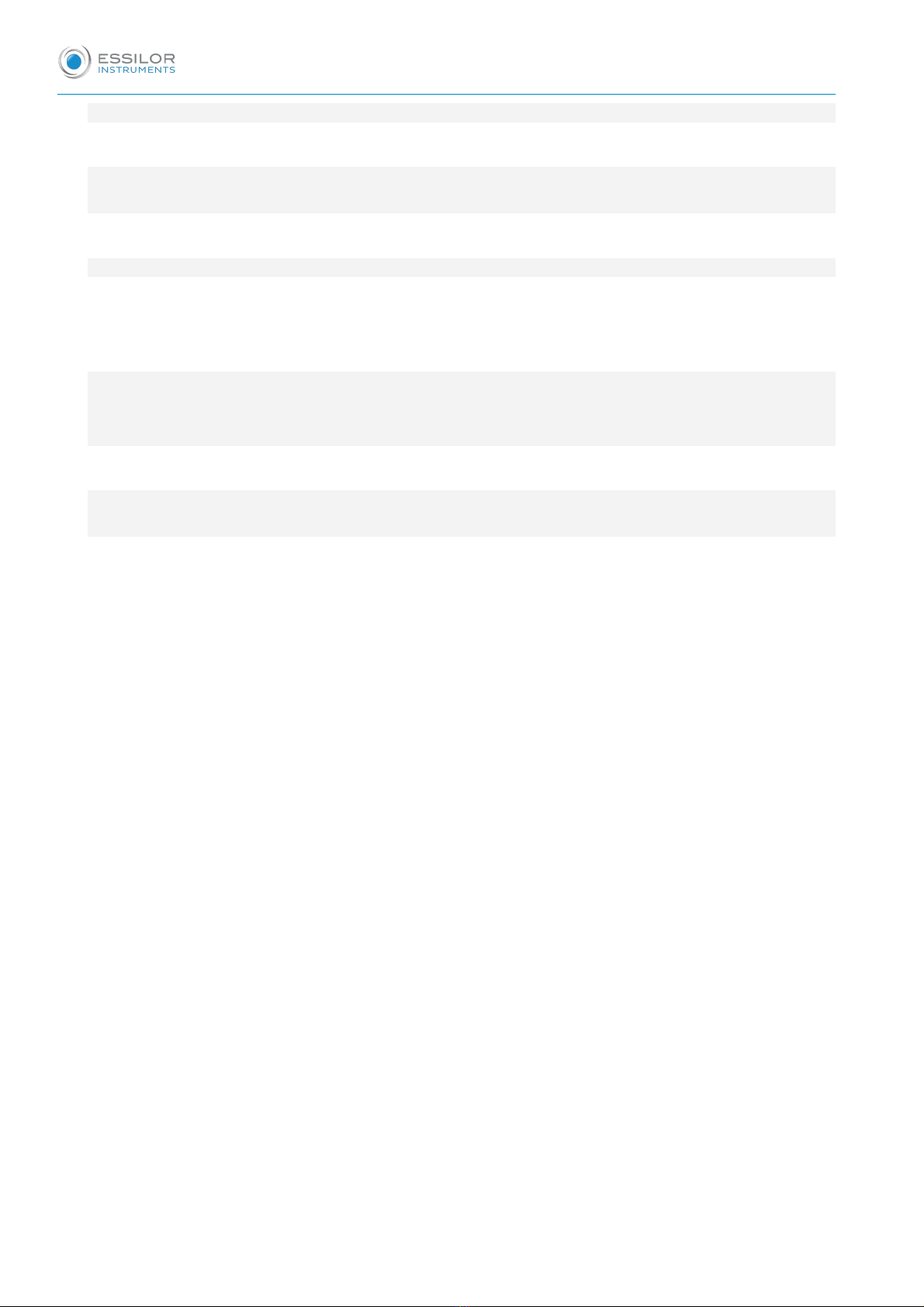


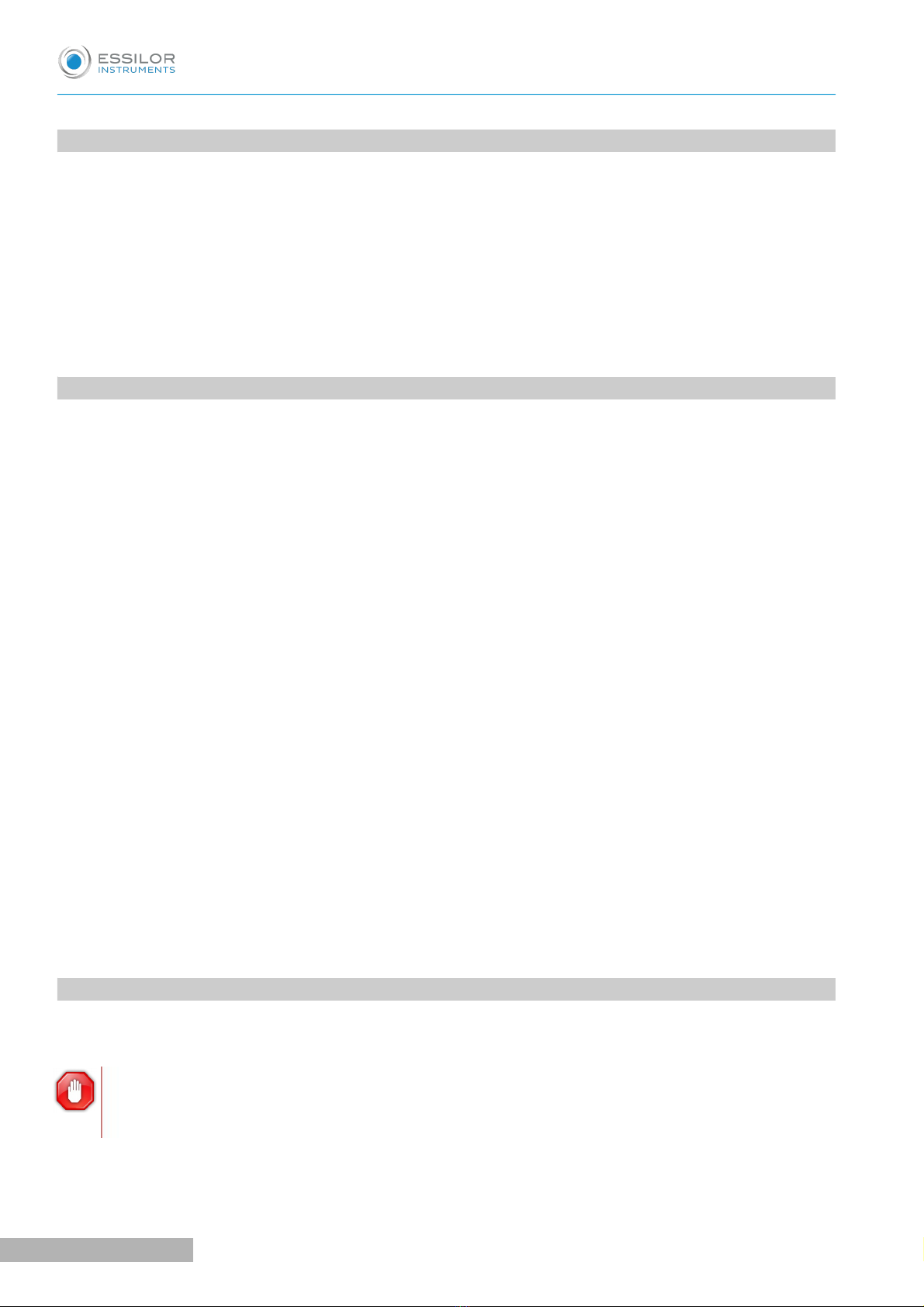



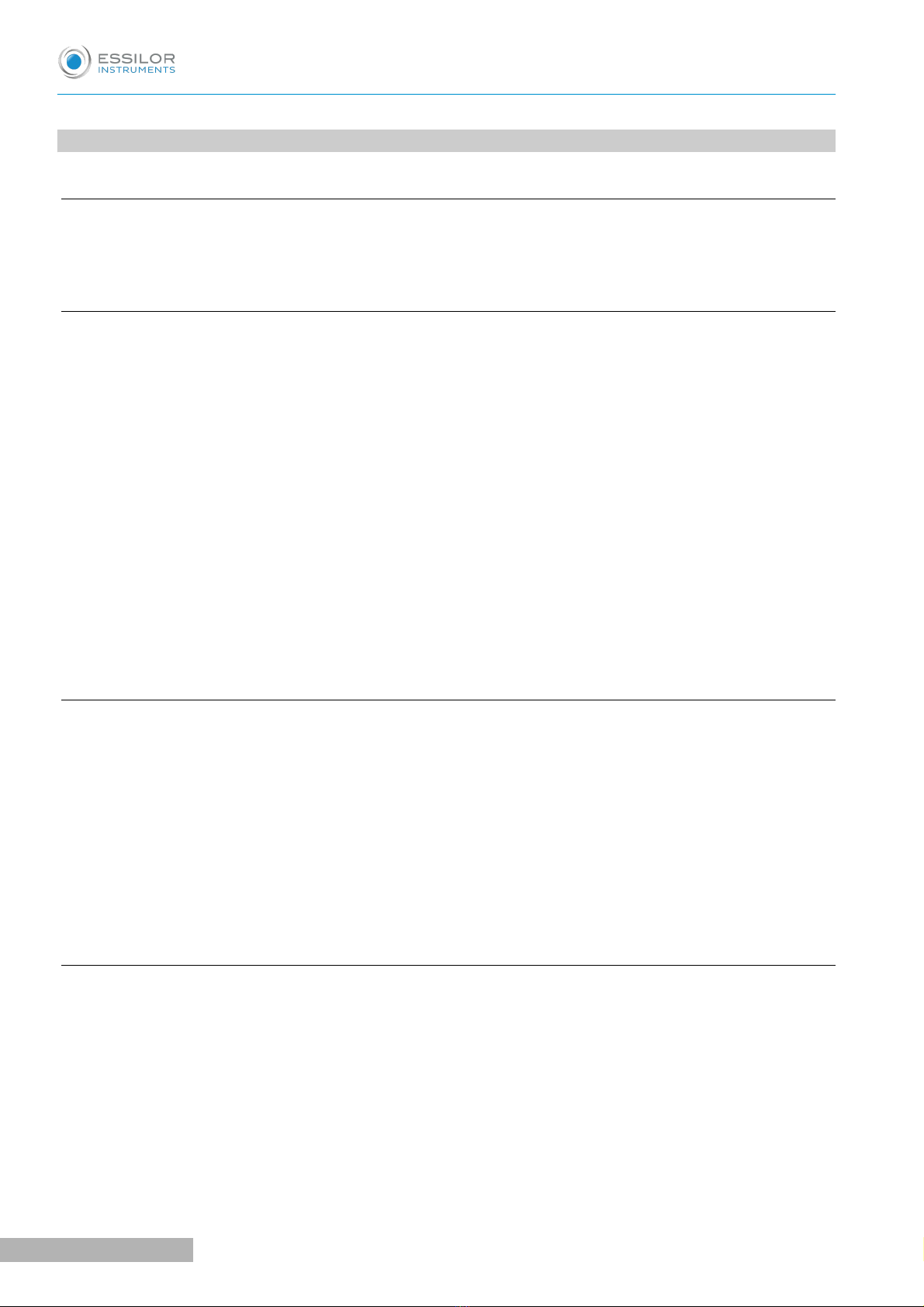



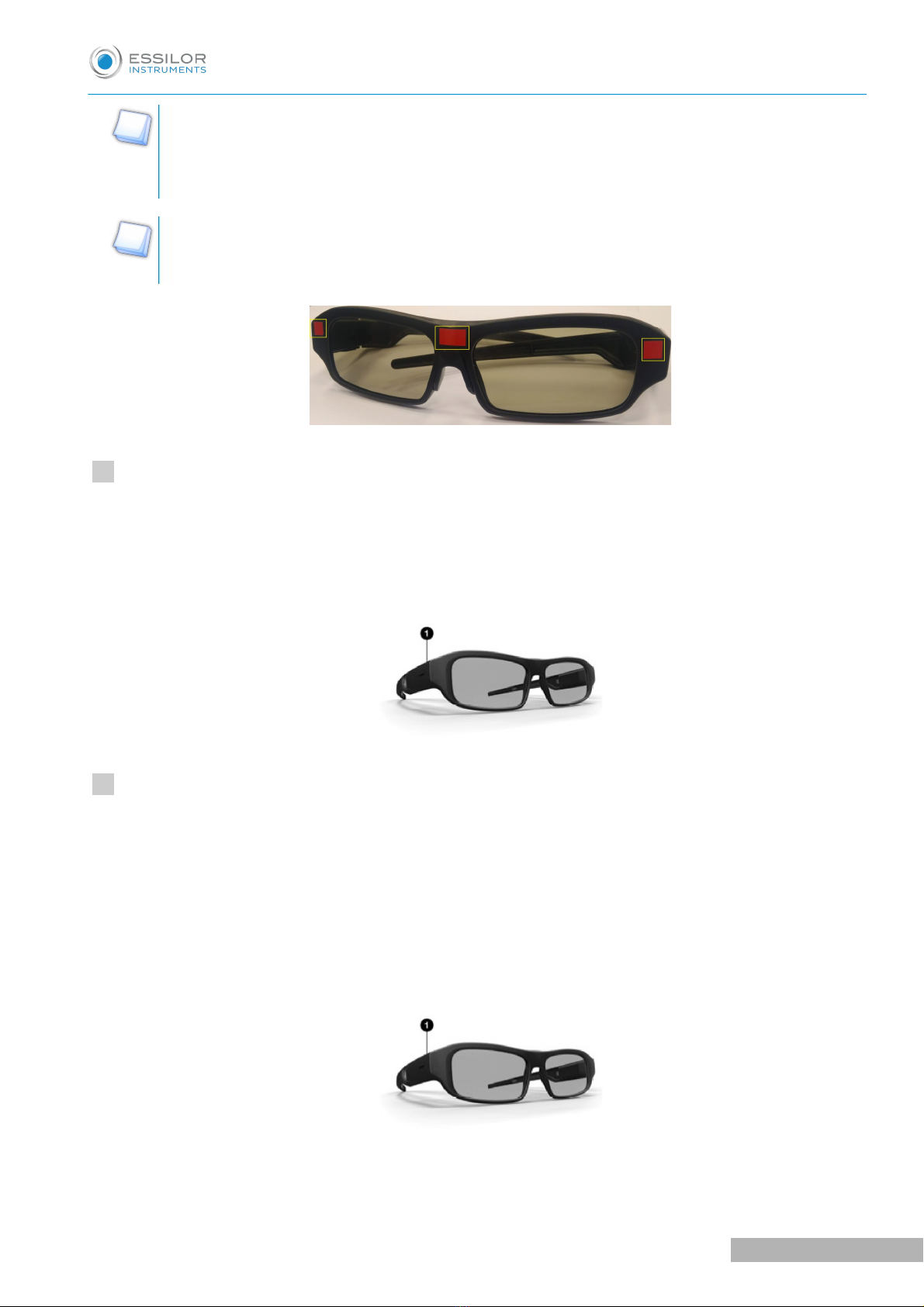

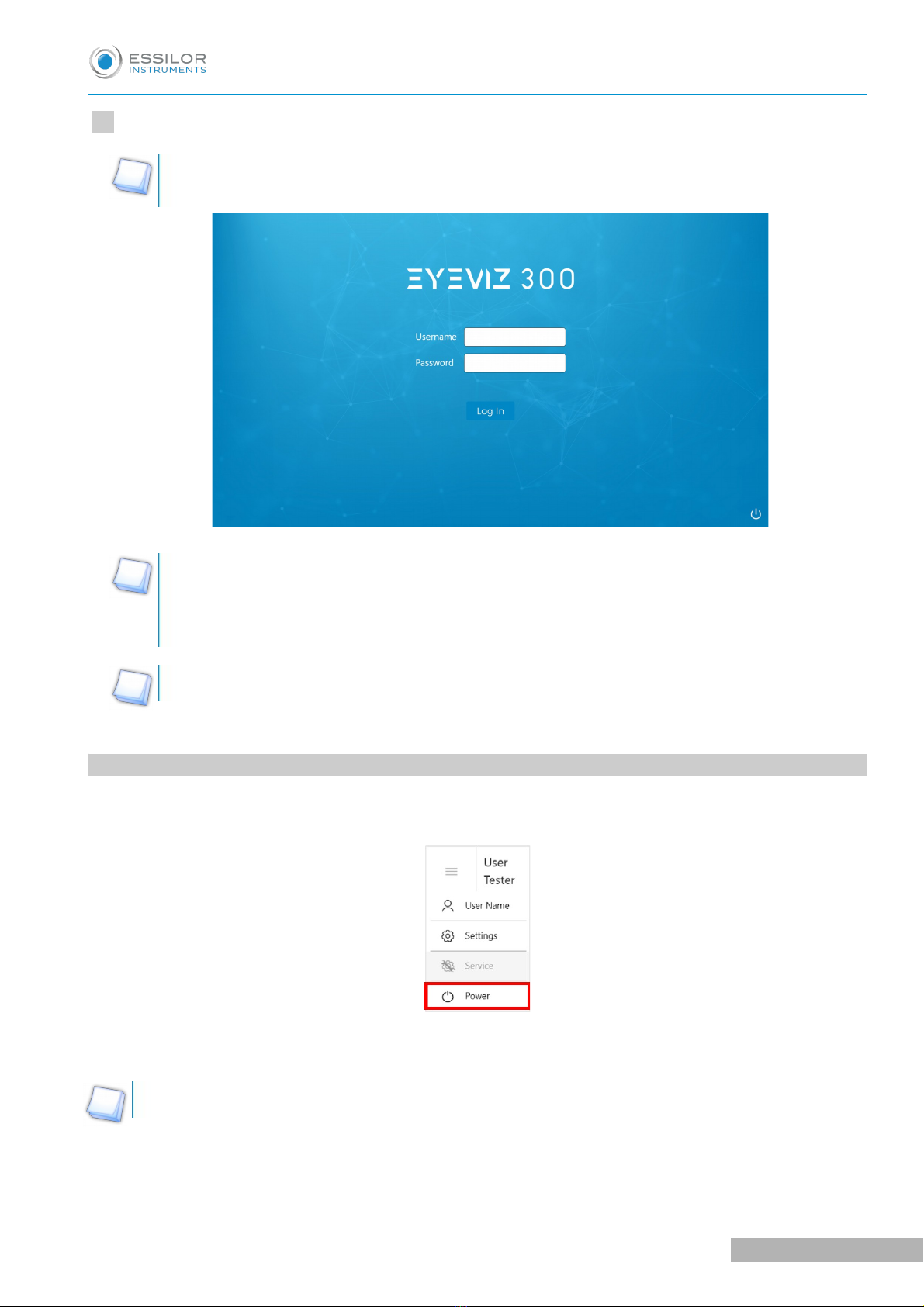



Table of contents
Other Essilor Instruments Medical Equipment manuals

Essilor Instruments
Essilor Instruments APH 550 User manual
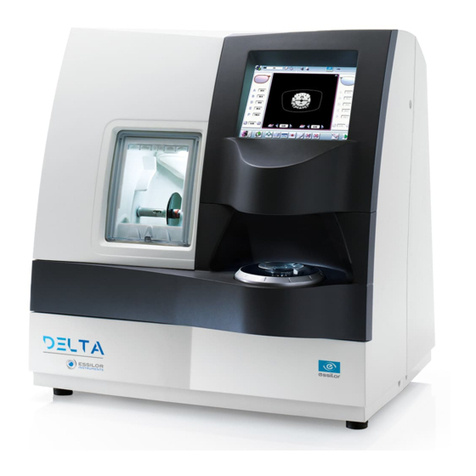
Essilor Instruments
Essilor Instruments DELTA User manual
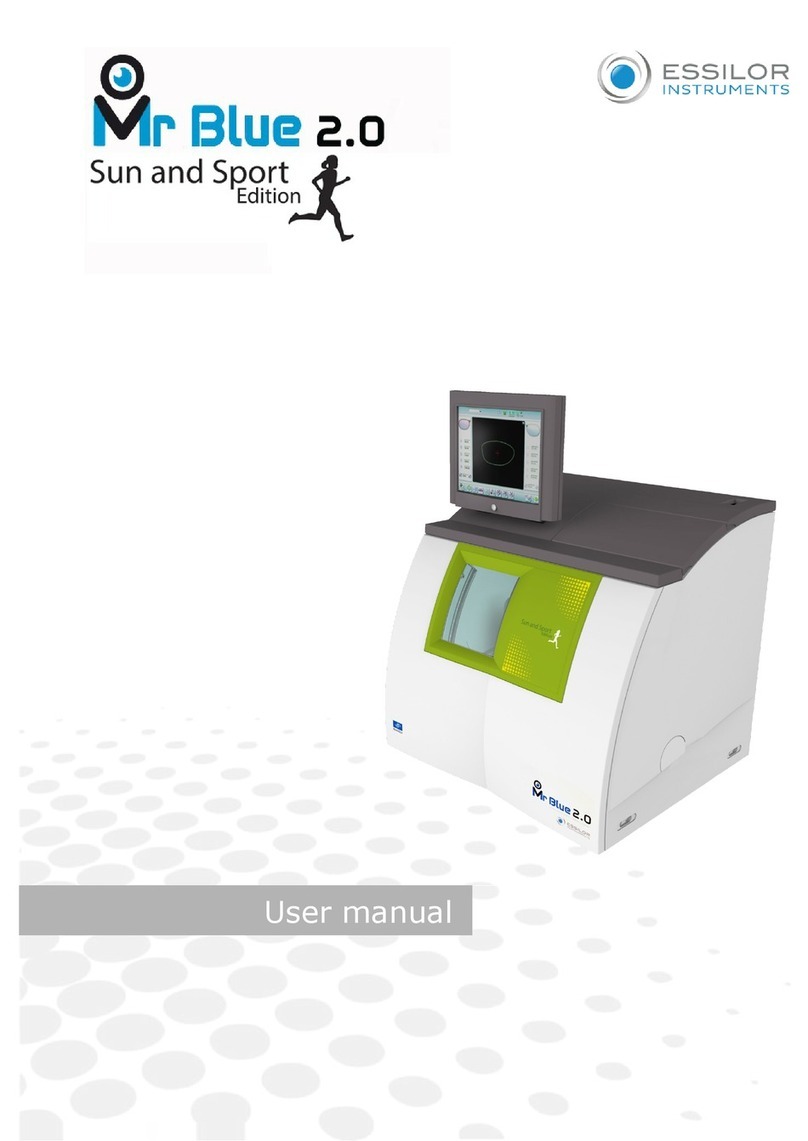
Essilor Instruments
Essilor Instruments Mr Blue 2.0 Sun and Sport Edition User manual

Essilor Instruments
Essilor Instruments Vision-C 600 User manual

Essilor Instruments
Essilor Instruments Vision-R 800 User manual

Essilor Instruments
Essilor Instruments VISIOSMART 500 User manual

Essilor Instruments
Essilor Instruments VISION-R 700 User manual
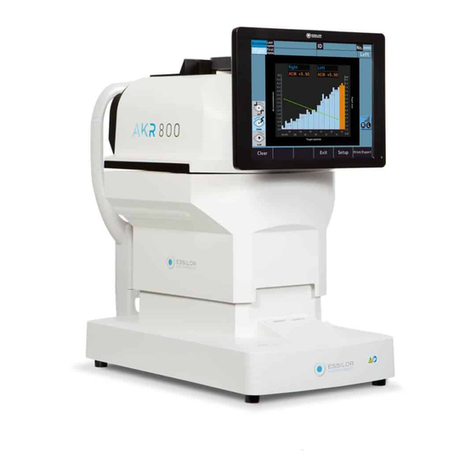
Essilor Instruments
Essilor Instruments AKR 800 User manual

Essilor Instruments
Essilor Instruments Retina 800 User manual

Essilor Instruments
Essilor Instruments Retina 550 User manual
Popular Medical Equipment manuals by other brands

Chattanooga
Chattanooga Intelect Mobile 2 Ultrasound Service manual

Ohio Medical
Ohio Medical Moblvac III-cs Operator maintenance
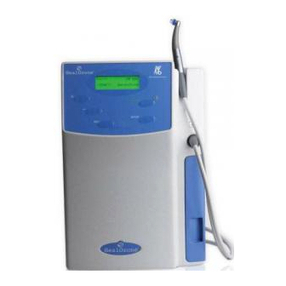
KaVo
KaVo HealOzone 2130 C Instructions for use

Otto Bock
Otto Bock 1A1-2 Empower Instructions for use
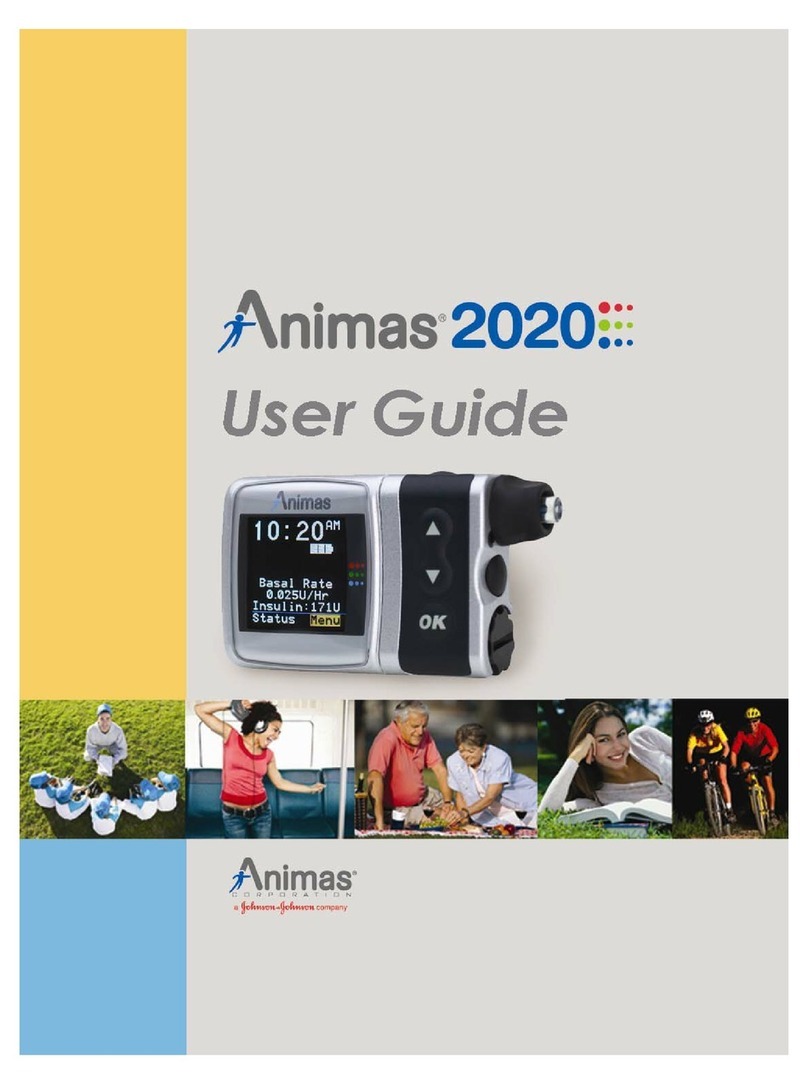
Animas
Animas 2020 user guide
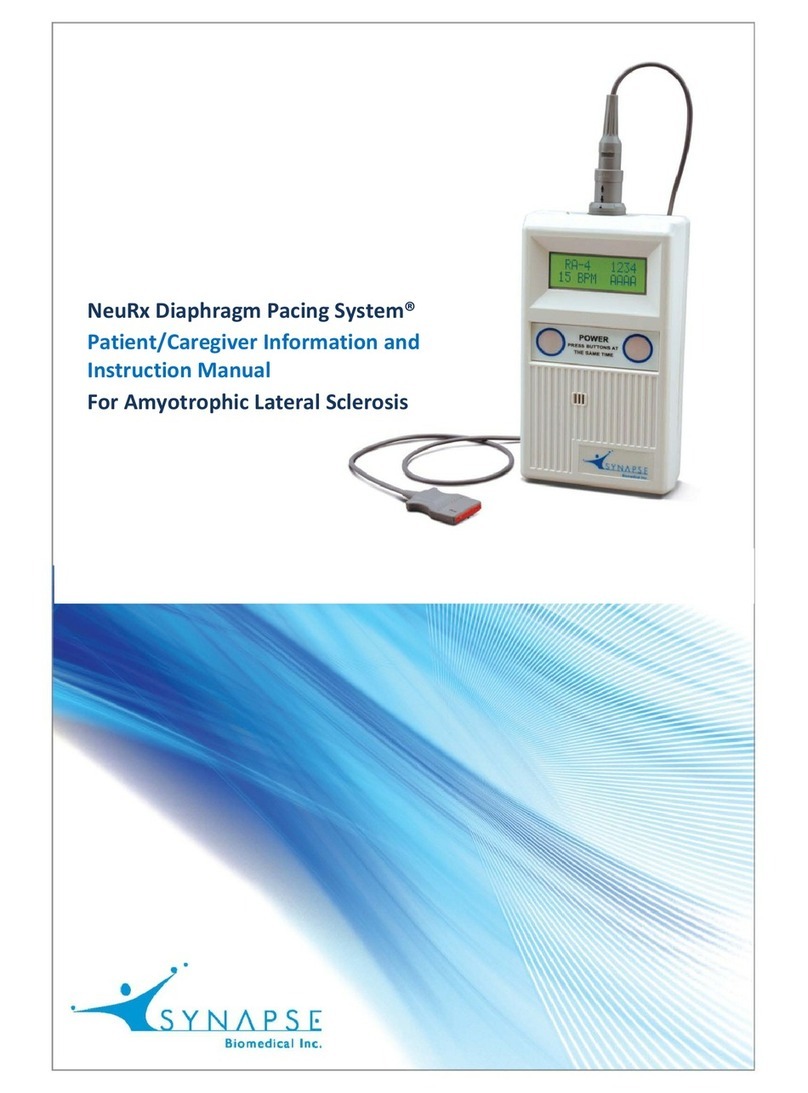
Synapse
Synapse NeuRx Information and Instruction Manual

BIOTRONIK
BIOTRONIK CardioMessenger Smart Technical manual

Winco
Winco S550 Bariatric Stretchair Owner's operating and maintenance manual

Cardiac Science
Cardiac Science Powerheart AED G3 Instructions for use
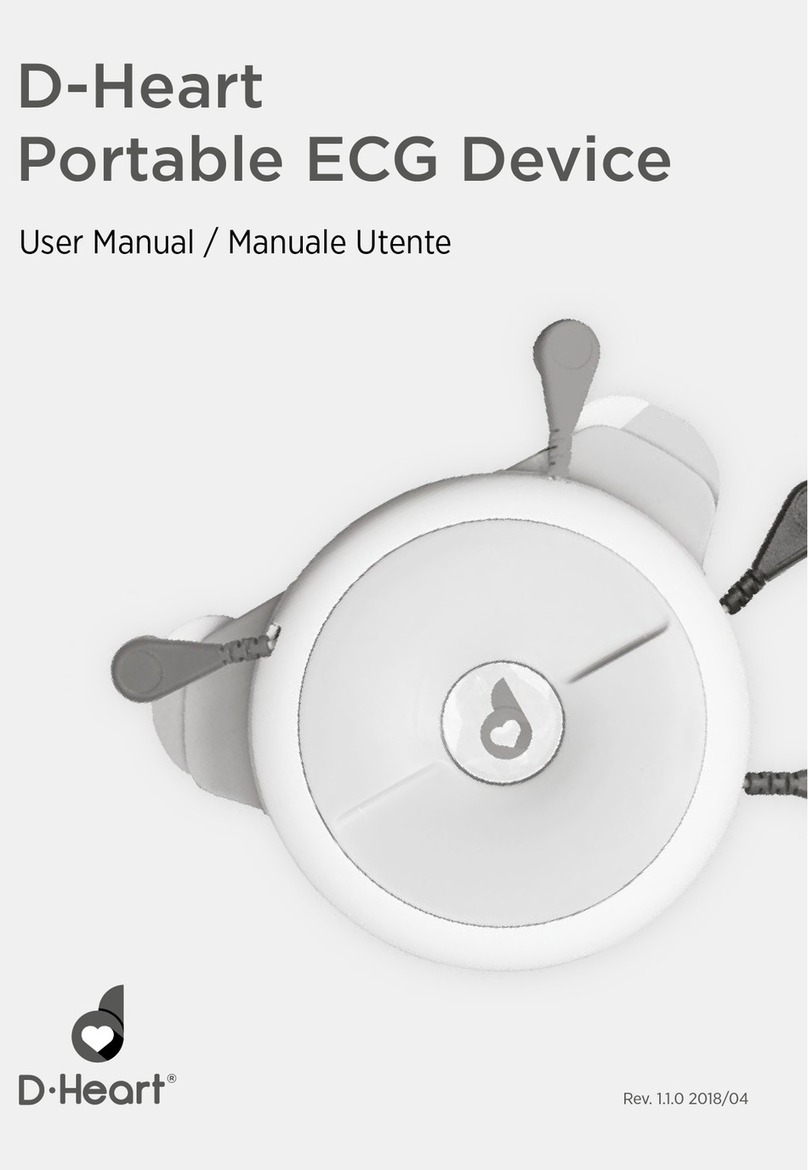
D-Heart
D-Heart Portable ECG Device user manual

Innovo
Innovo iP900AP user manual
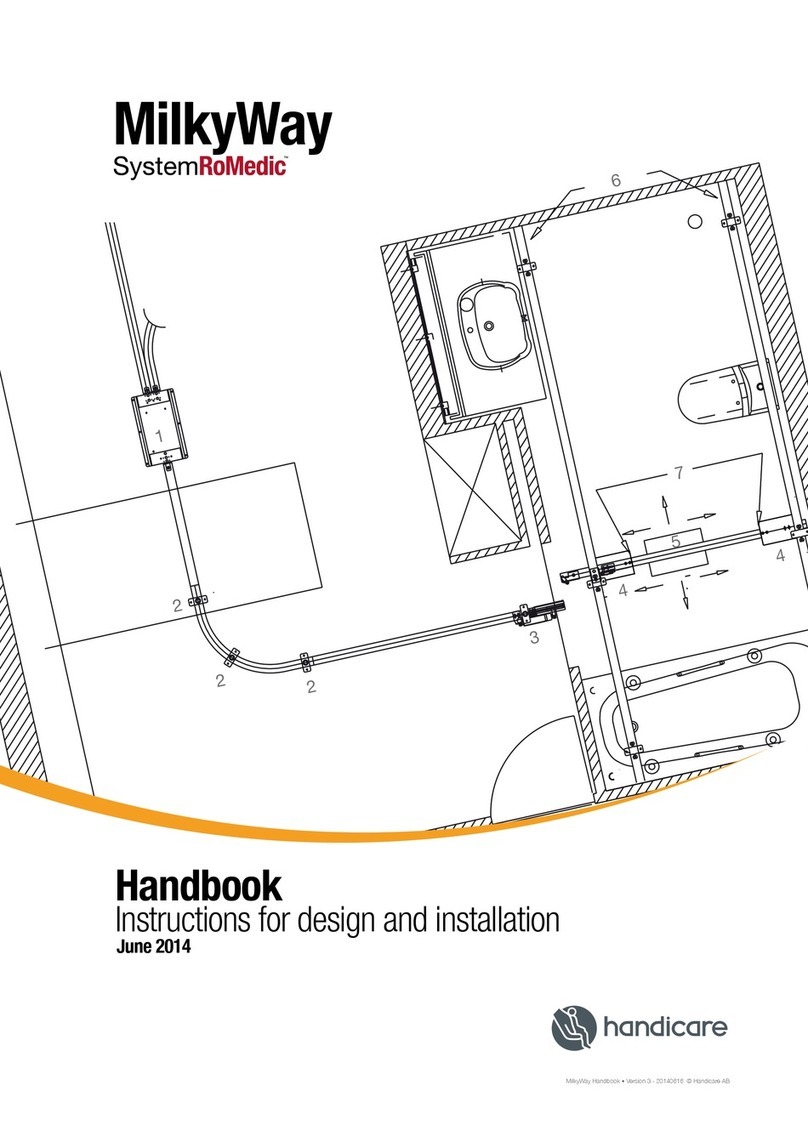
Handicare
Handicare MilkyWay SystemRoMedic Handbook
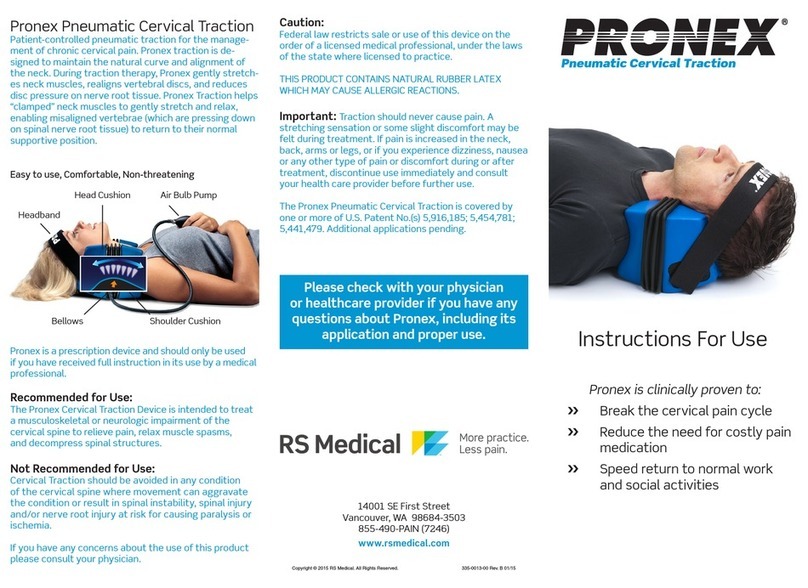
PRONEX
PRONEX Pneumatic Cervical Traction Instructions for use

Sedanamedical
Sedanamedical AnaConDa Instructions for use
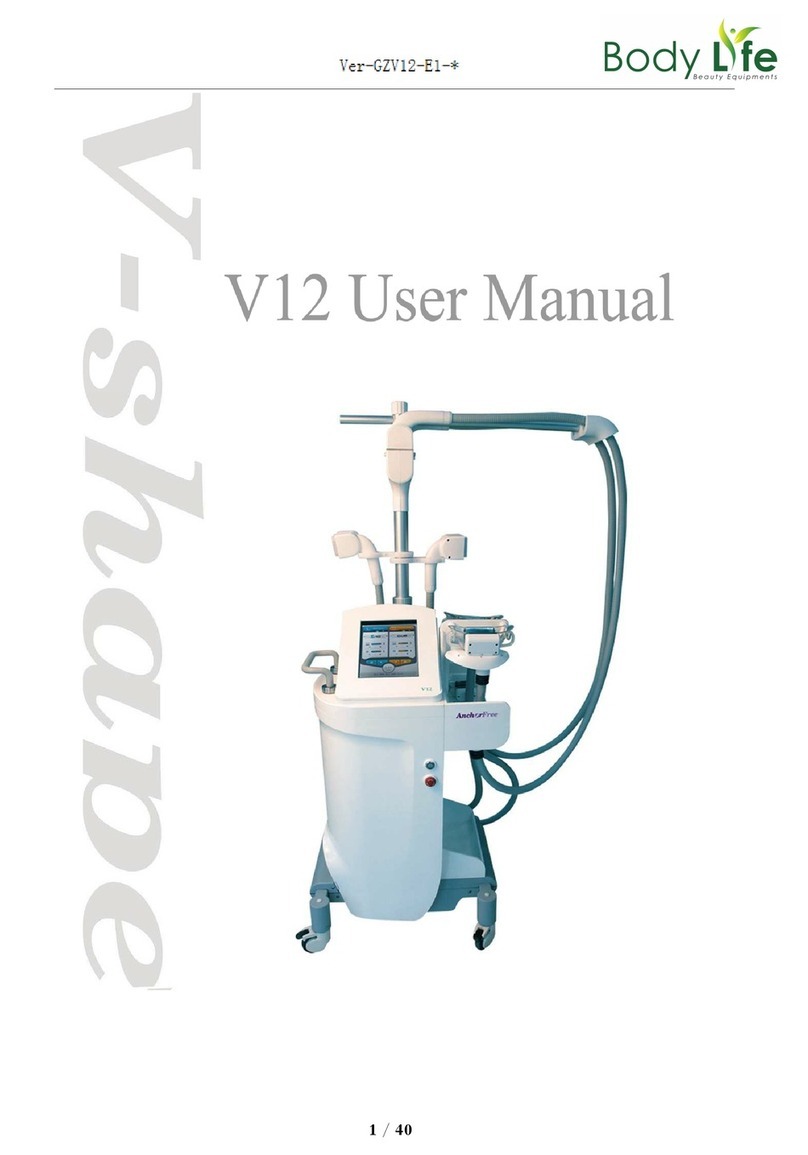
Body Life
Body Life V-shade AnchorFree V12 user manual

Iridex
Iridex OcuLight Symphony Operator's manual
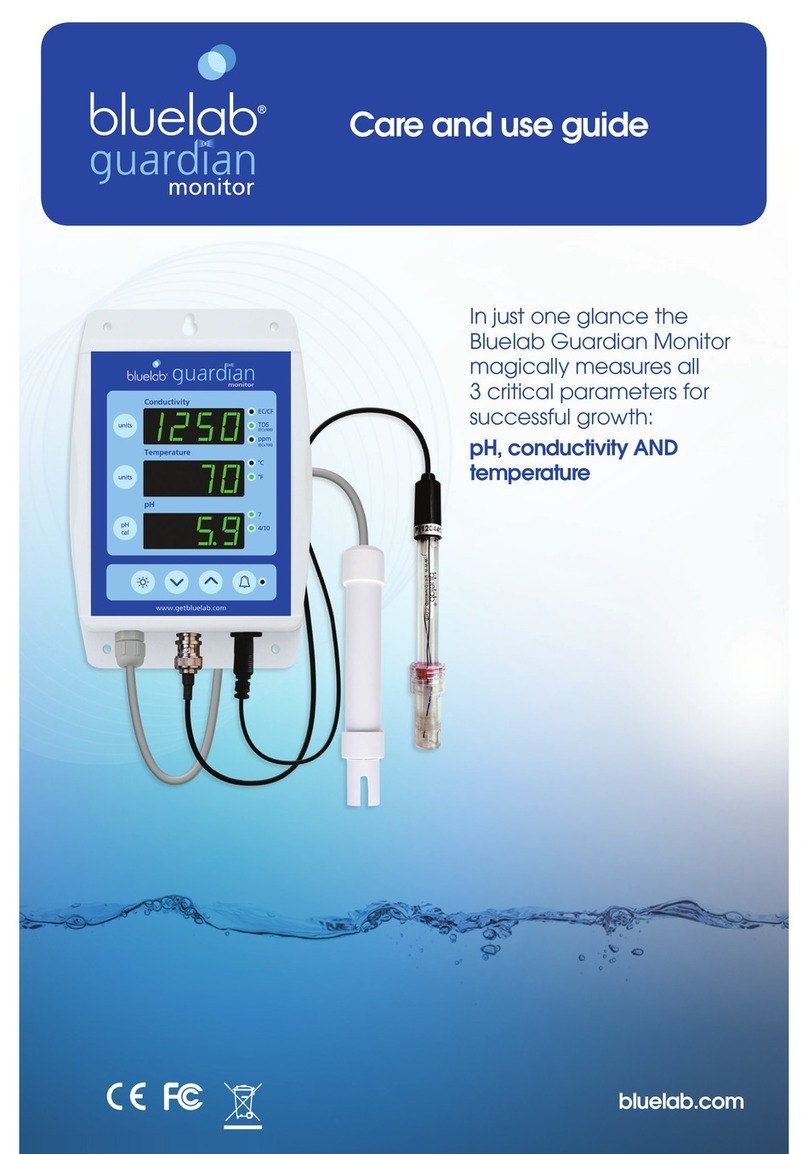
bluelab
bluelab Guardian Monitor Care and use guide

Ossur
Ossur UNITY Instructions for use
