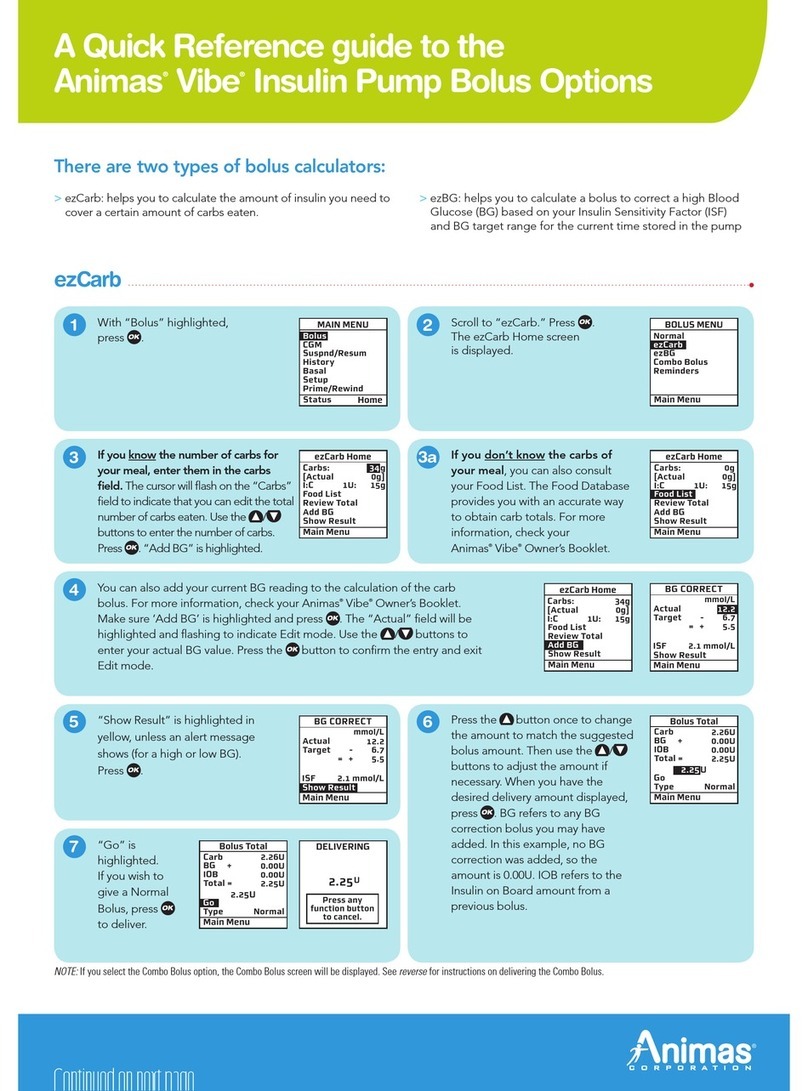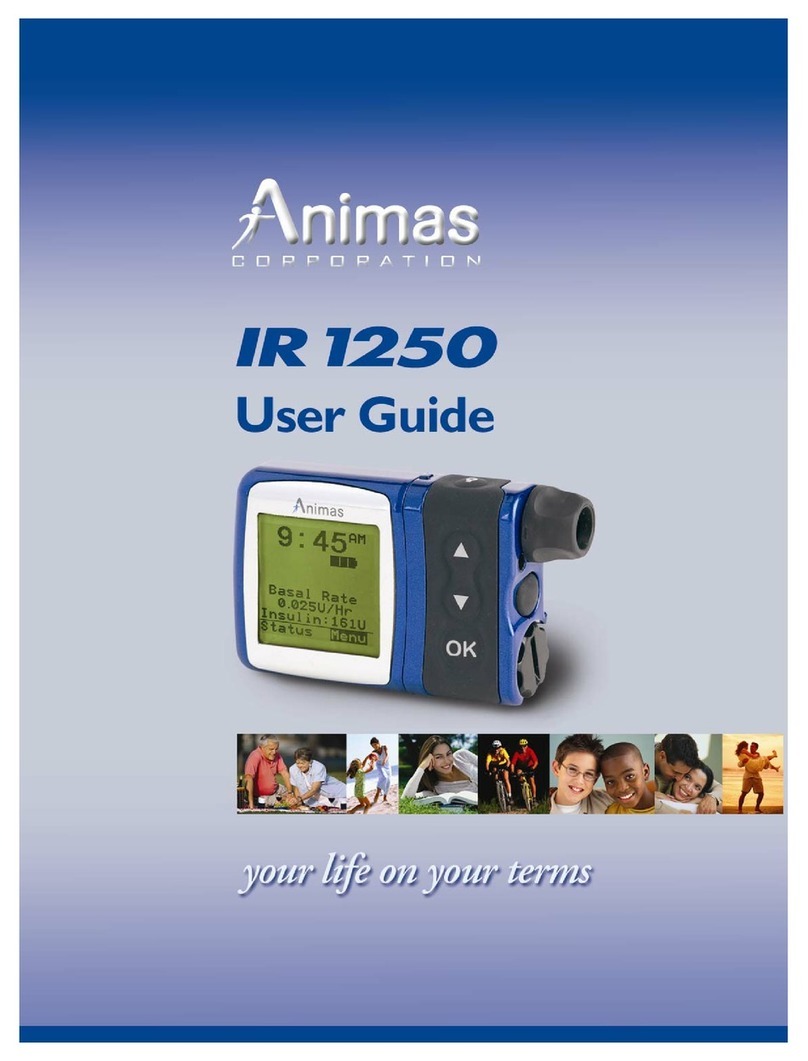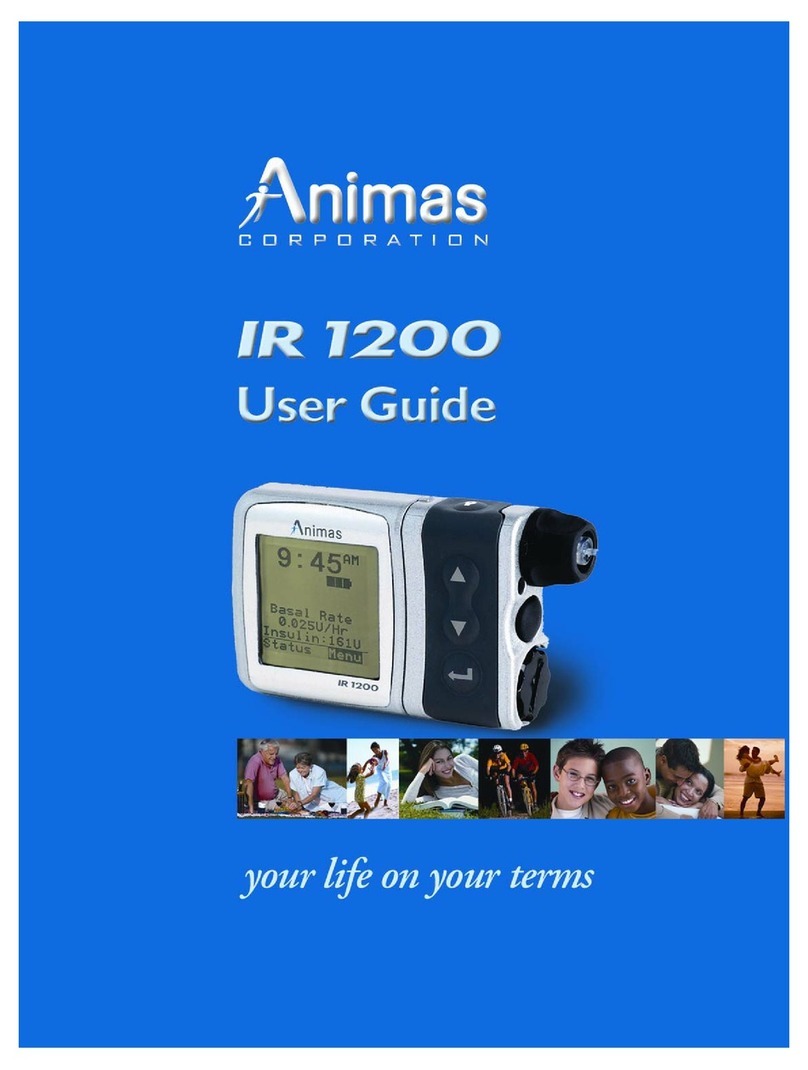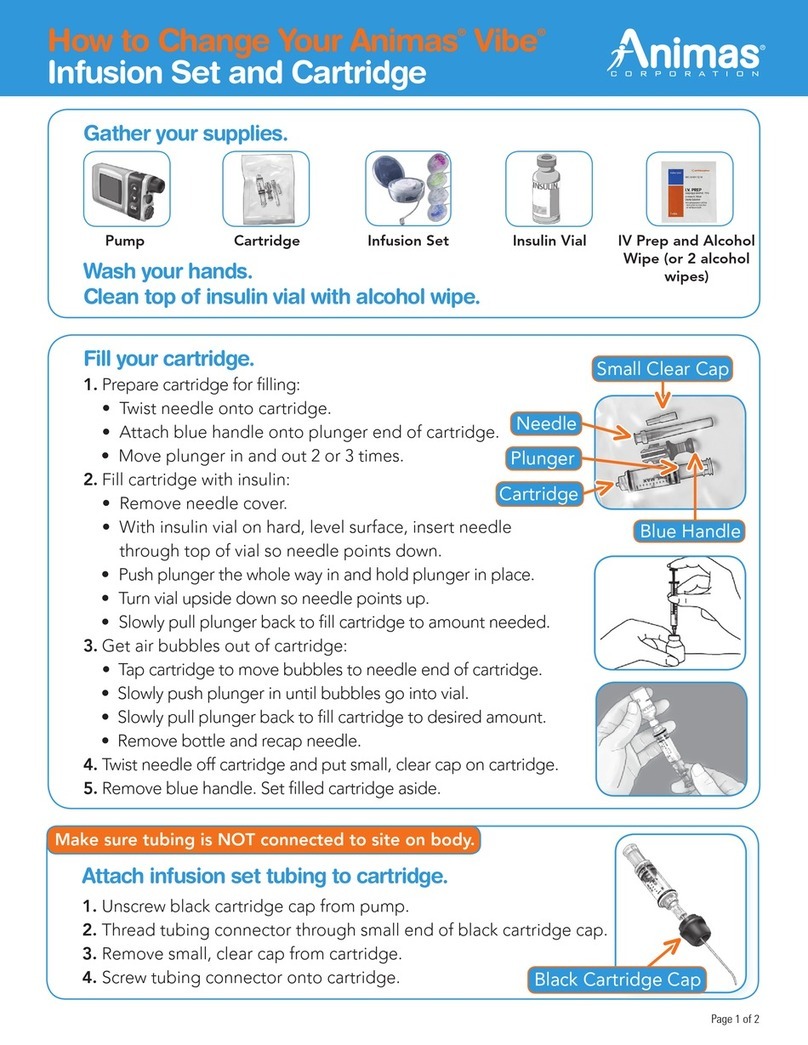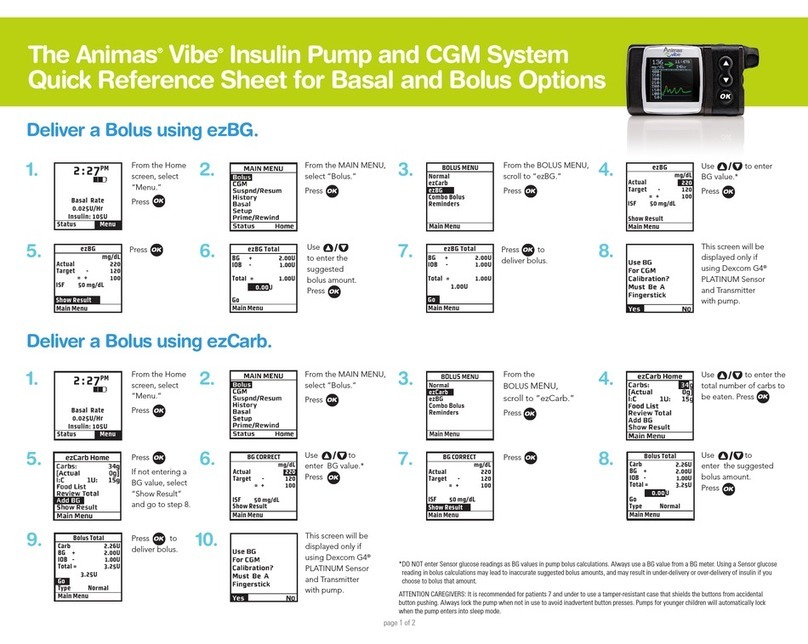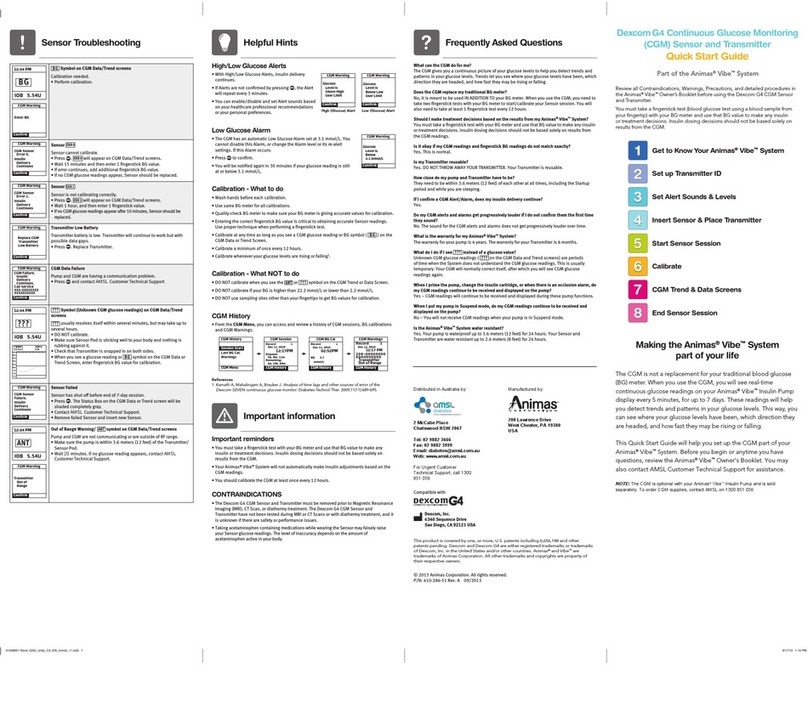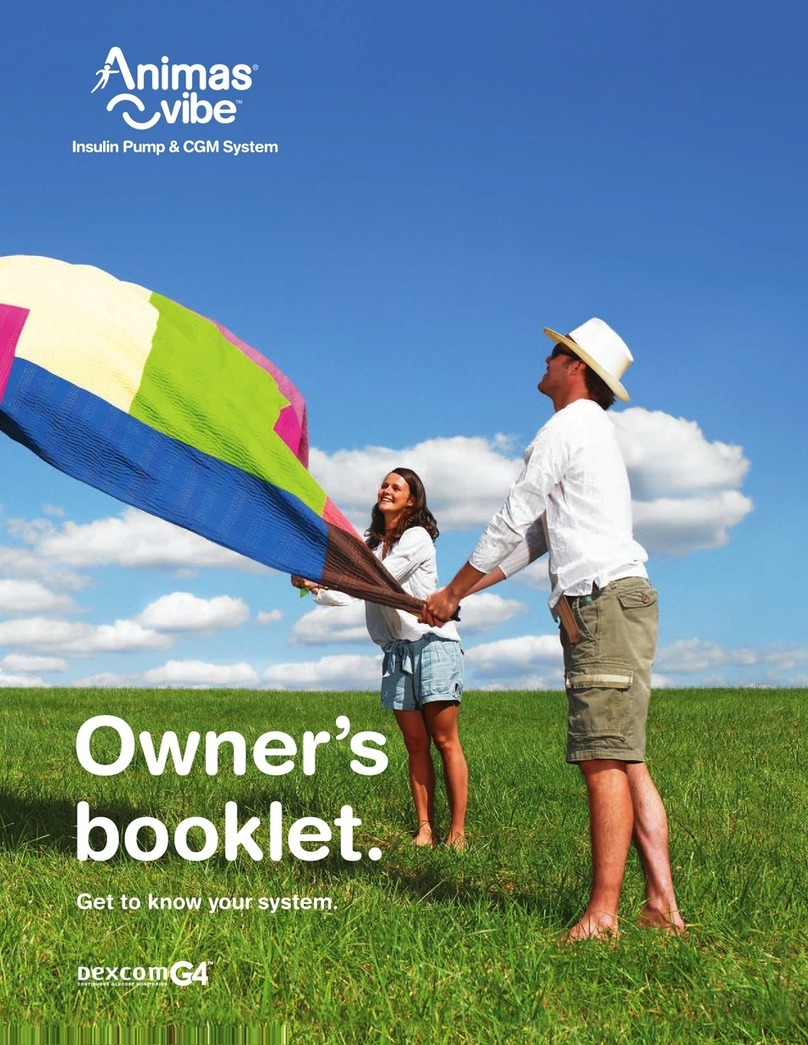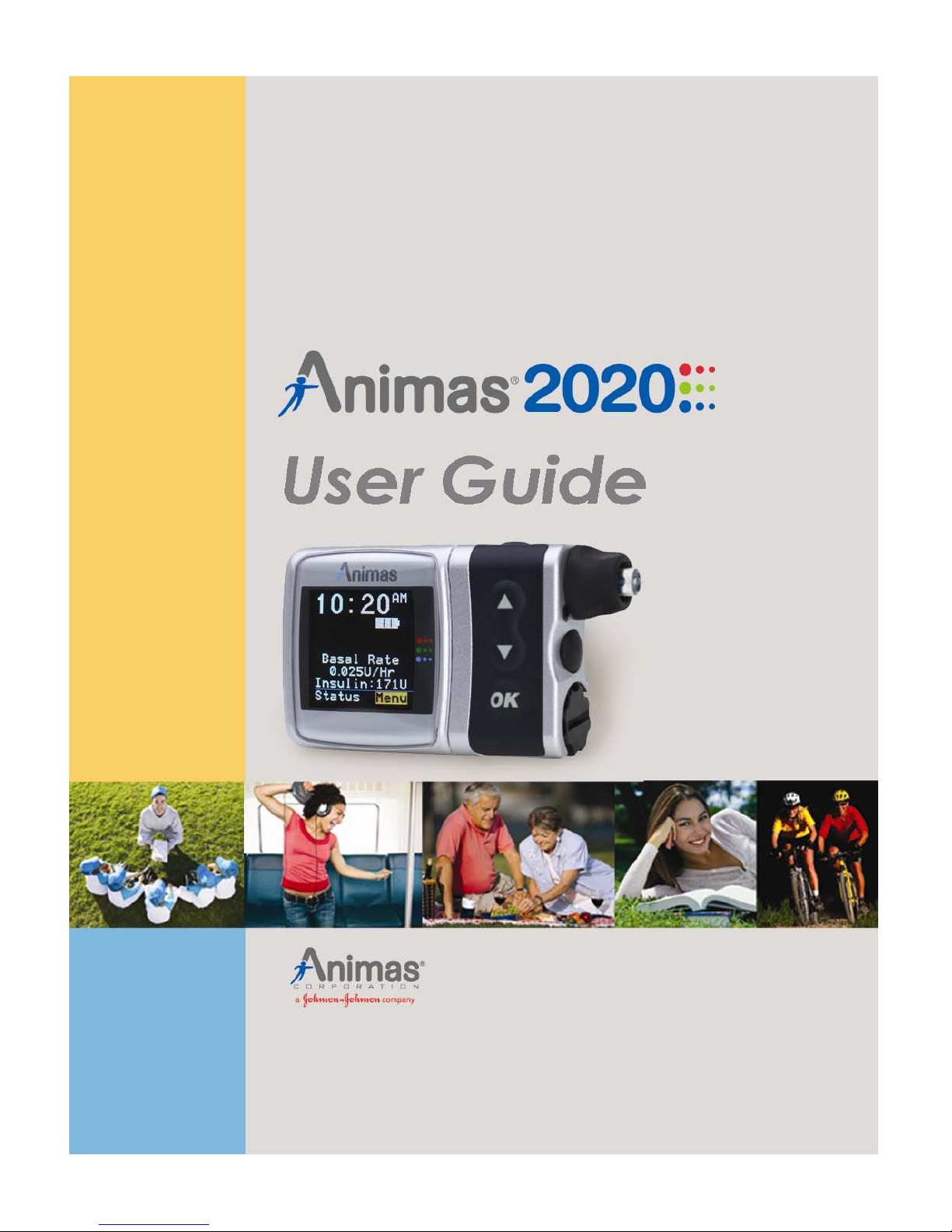Page 4
Setting a Basal Program ...........................................................................................37
Adding/Changing Segments in an Existing Basal Program............................................39
Reviewing Basal Programs ........................................................................................40
Clearing Basal Programs ...........................................................................................40
Temporary Basal Feature ..........................................................................................41
Canceling a Temporary Basal Program........................................................................43
Chapter 8 Suspend/Resume Feature..........................................................................45
Suspending Delivery ................................................................................................45
Resuming Delivery...................................................................................................46
Chapter 9 History Feature........................................................................................47
Bolus History..........................................................................................................47
Total Daily Dose (TDD) History..................................................................................48
Alarm History .........................................................................................................48
Prime History..........................................................................................................49
Suspend History......................................................................................................49
Basal History ..........................................................................................................50
Chapter 10 Status Feature........................................................................................51
Status Screen 1 – Active Basal ..................................................................................51
Status Screen 2 – Last Bolus.....................................................................................51
Status Screen 3 – Delivery Today ..............................................................................52
Status Screen 4 – Combo Bolus .................................................................................52
Status Screen 5 – Temp Basal ...................................................................................52
Status Screen 6 – Codes ...........................................................................................53
Chapter 11 Advanced Features – Setup and Activation................................................55
Setup Advanced 1 – Audio Bolus Feature ...................................................................55
Setup Advanced 2 – Advanced Bolus Features and Multiple Basal Programs ...................56
Setup Advanced 3 – Insulin Limits ............................................................................56
Setup Advanced 4 – Language Setup, Display Timeout, Contrast and Battery Type .........57
Setup Advanced 5 – Auto-OFF Feature .......................................................................57
Setup Advanced 6 – Low Cartridge Warning Setting and Occlusion Sensitivity Setting ....58
Setup Advanced 7 – Personal Settings - Insulin to Carb (I:C) Ratios ..............................58
Setup Advanced 7 – Personal Settings - Insulin Sensitivity Factor (ISF) ........................59
Setup Advanced 7 – Personal Settings - BG Target Ranges ...........................................60
Setup Advanced 8 – Insulin on Board Setting.............................................................61
Setup Advanced 9 – Sick Day Guidelines ....................................................................62
Chapter 12 Using Advanced Features ........................................................................63
Audio Bolus and ezBolus..........................................................................................63
ezBolus ..................................................................................................................65
Advanced Bolus Features..........................................................................................65
ezCarb ................................................................................................................65
Entering Carbs Manually (no food database) ...........................................................66
Adding a BG Bolus to ezCarb .................................................................................67
Entering Carbs Using the Food Database .................................................................68
Editing ezCarb Total Entries ..................................................................................71
ezBG...................................................................................................................72
Combo Bolus .......................................................................................................74
Reminders...........................................................................................................75
Bolus Reminders ..................................................................................................75
BG Check Reminder ..............................................................................................76
Delivery Speed - Bolus..........................................................................................76