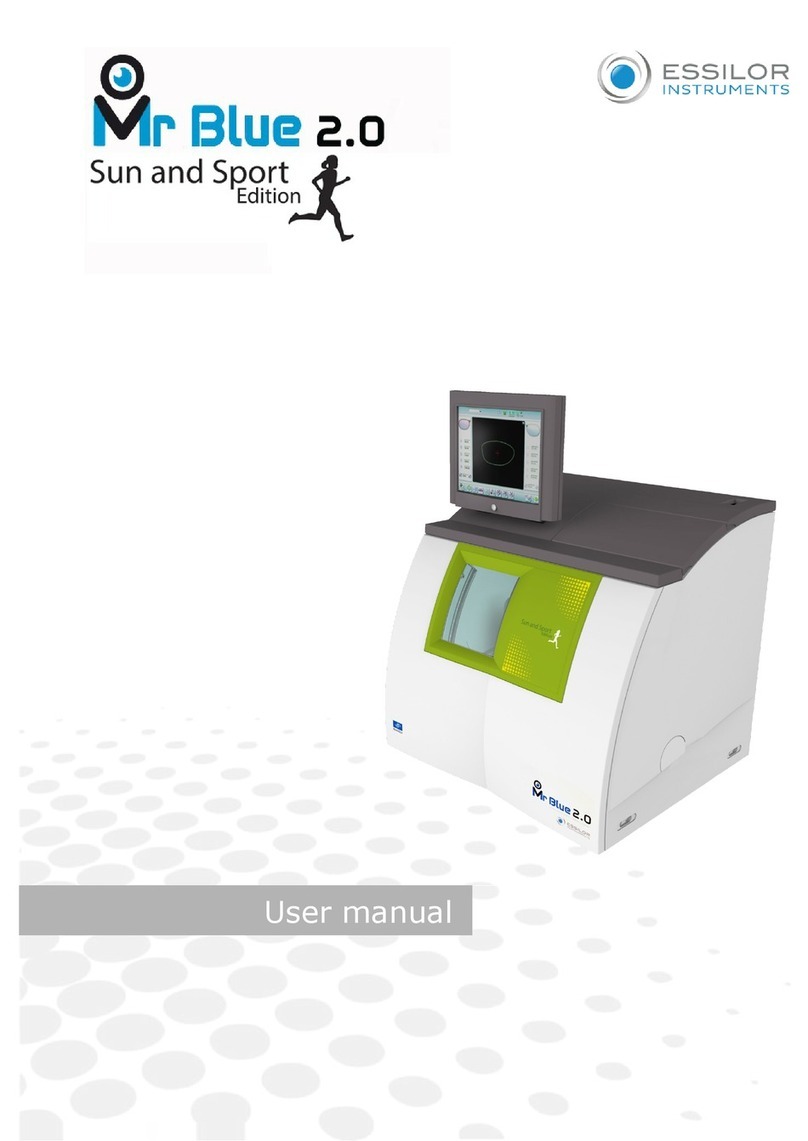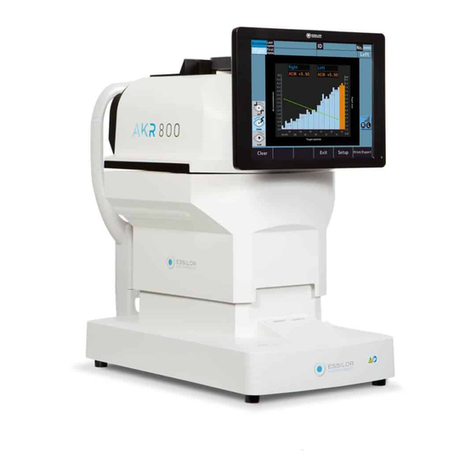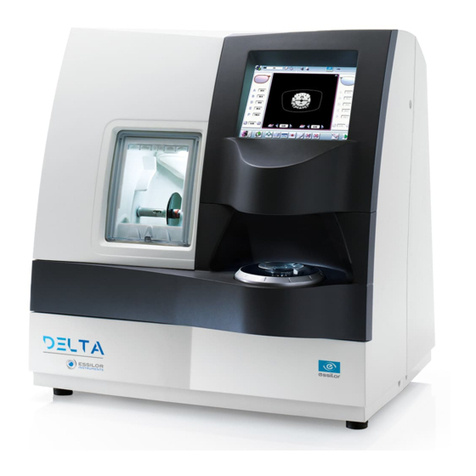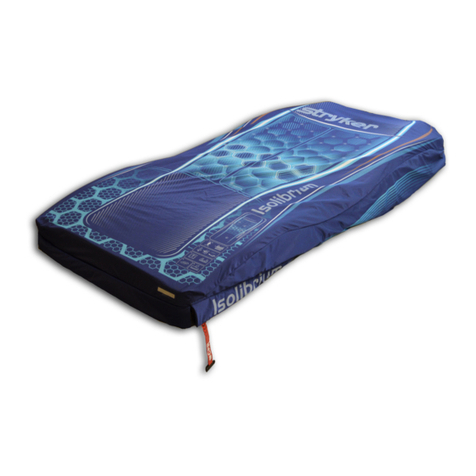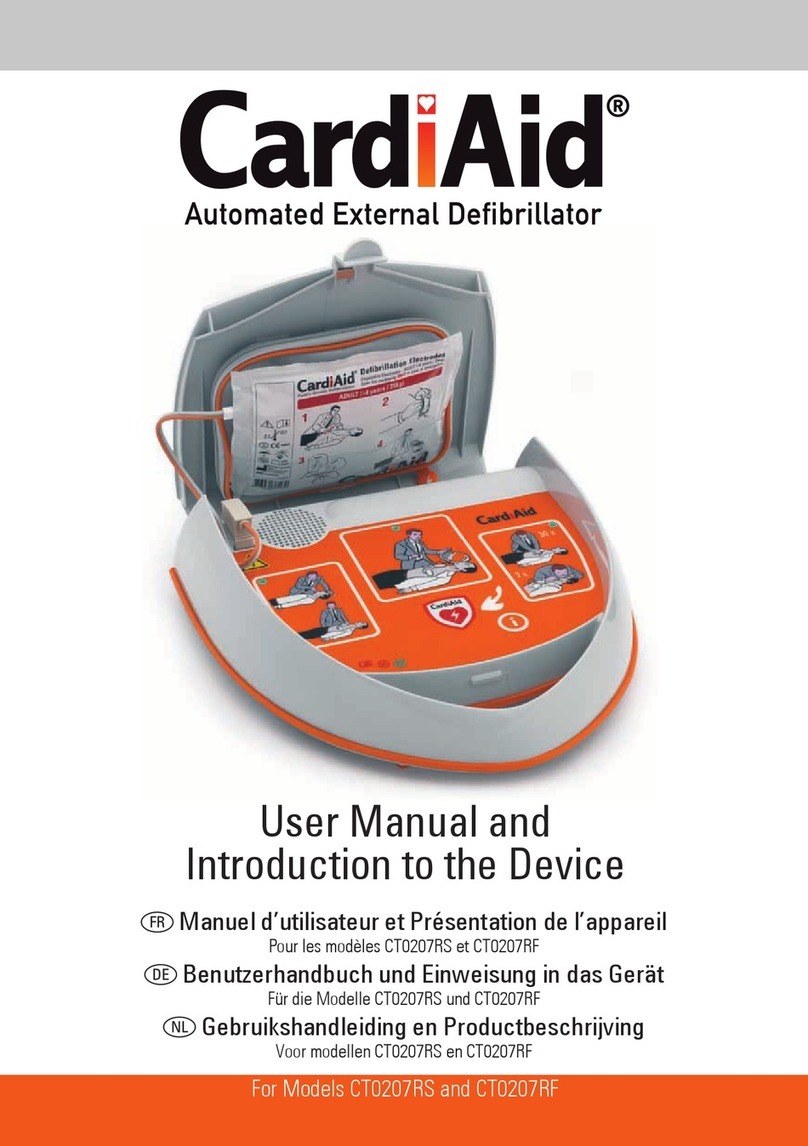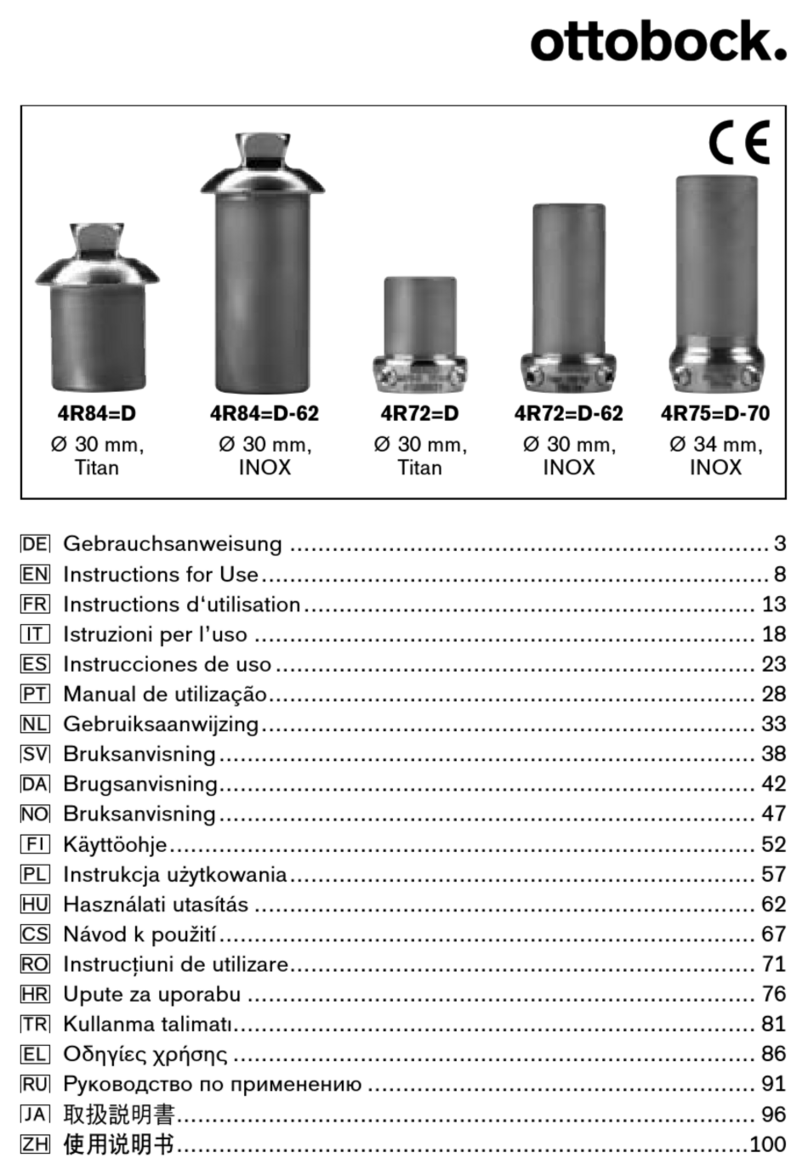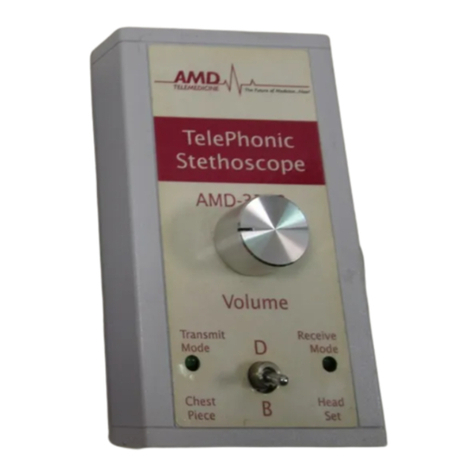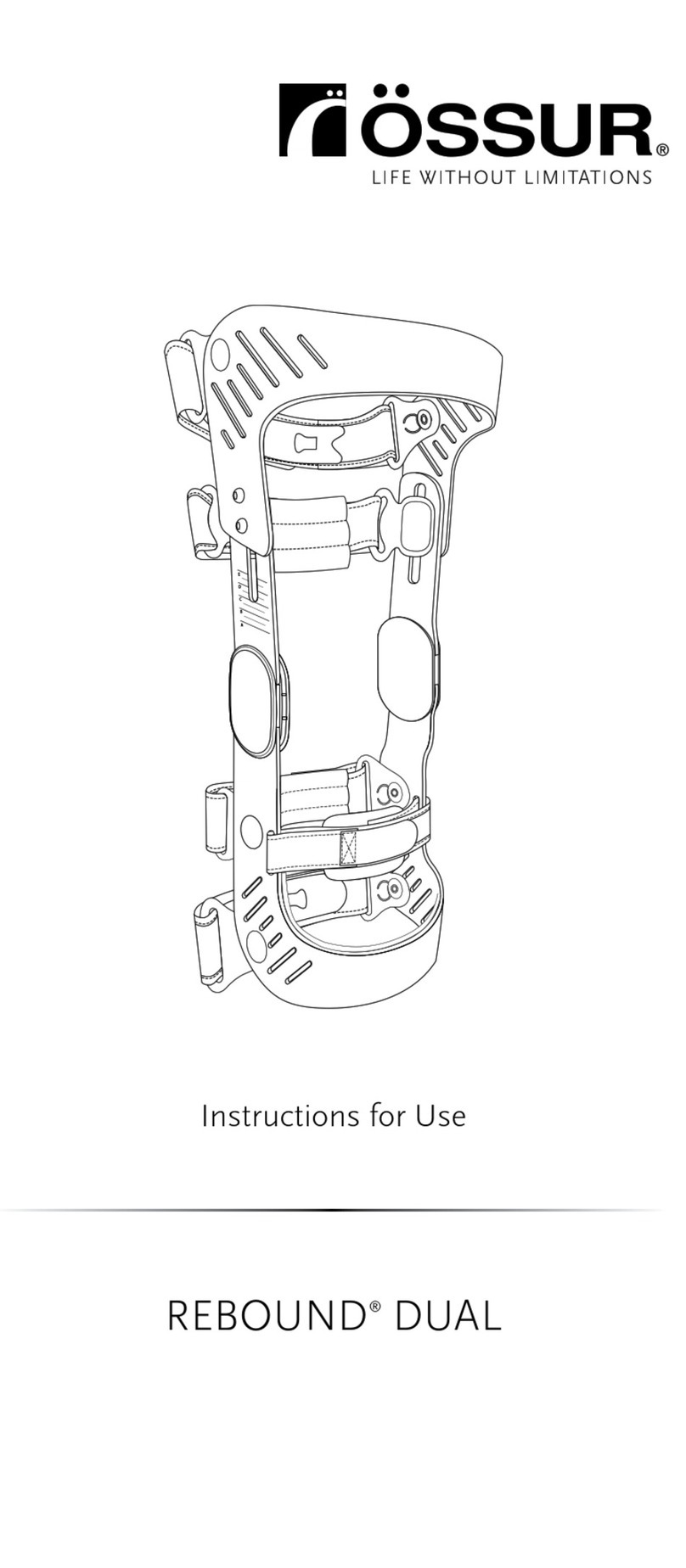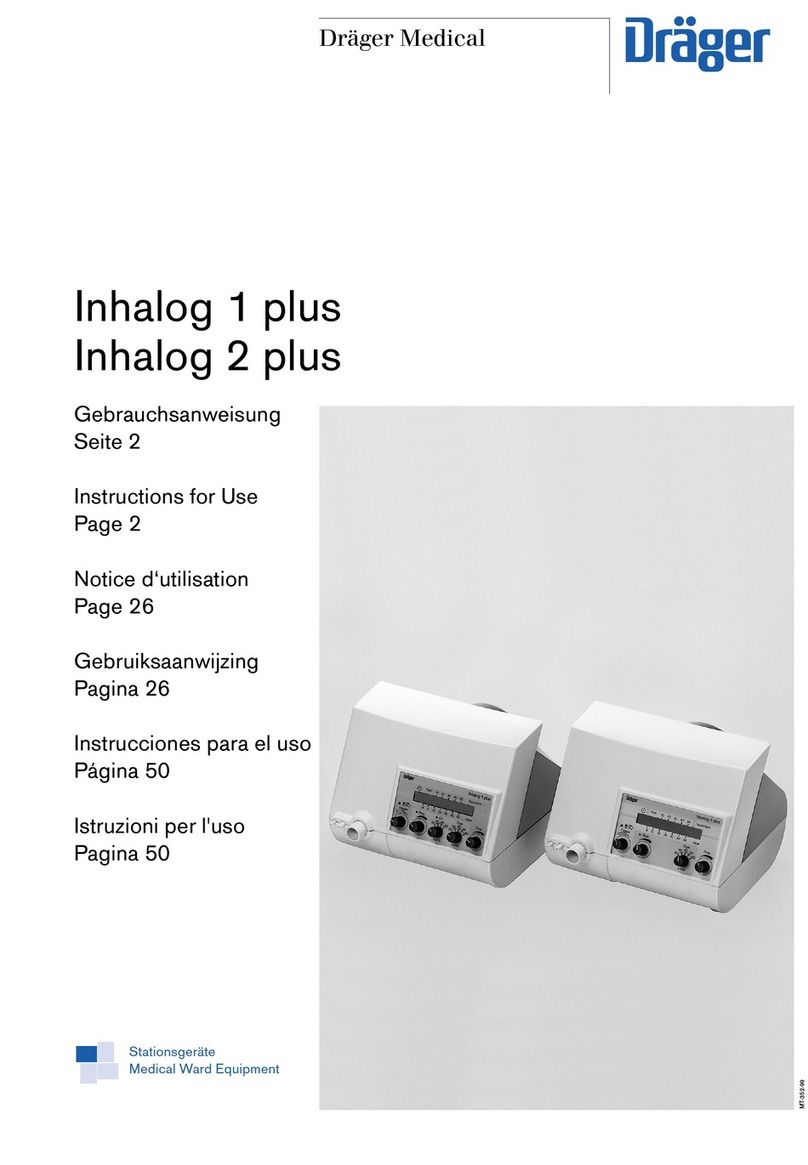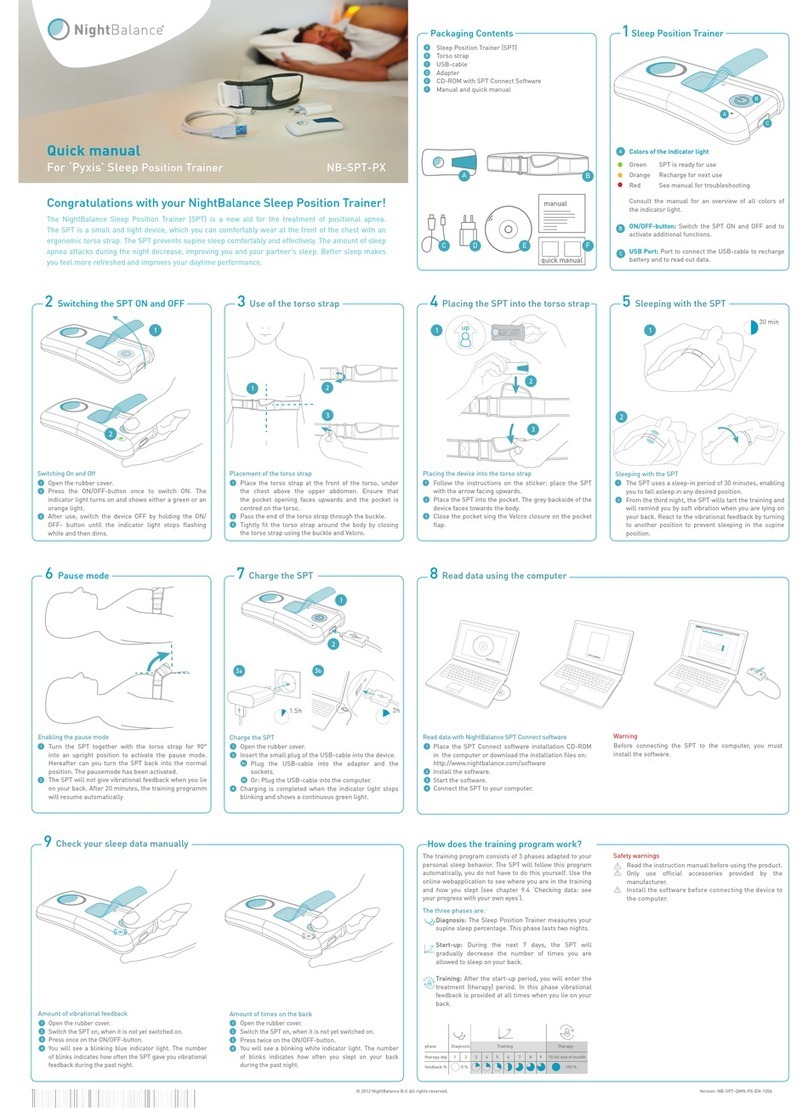The complete user manual is available on a web space.
To access other available languages, please scan the QR code available at the end of this user manual >
QR Code Chapter (p.124).
1. Main features of the refraction head
Vision-RTM700 (V01) is an automated phoropter that enables you to perform a refraction test. Its function is to
determine optical correction (or compensation), thereby providing examinees with optimal vision.
This part of the eye examination is commonly referred to as subjective refraction, because it refers to the
patient's responses. In the majority of cases it is performed using preliminary data which may come from:
The old correction performed using the lensmeter,
From a measurement of the objective refraction using an auto-refractometer, an aberrometer or a
skiascope/retinoscope,
The old correction archived in a patient file.
Since this is a so-called “automatic” head, its integration into the examination environment also includes
the control of the test projection systems from the same control panel.
The patient's subjective refraction is made possible by inserting an optical correction or a diopter compensation
and/or filters in front of the patient's eyes.
The measurements can be taken under monocular or binocular vision conditions and subsequently allow for a
binocular vision examination to be performed.
The instrument allows the user to carry out continuous variations of optical characteristics (sphere, cylinder, axis
and prism).
2. Instrument classification
Vision-RTM 700 is a class I and type B parts medical instrument. The design and manufacture of this instrument
have meticulously taken care of in terms of ease of use, patient safety and reliability.
It is marked .
Date of first marking 2020. Its estimated minimum lifetime is 7 years.
This instrument complies with regulation 2017/745/UE.
For a safer, more effective use, however, follow the instructions outlines in this manual.
This device complies with the restrictions imposed by section 15 of the FCC regulation. Its use meets the
following conditions: (1) this device must not cause interference and (2) must accept interference from external
sources, notably that are liable to cause malfunctions.
Those limits are set so as to ensure reasonable protection against interference in a residential environment. This
device generates, uses and can emit radio frequency energy, which may interfere with radio communications if
the device is not installed and used in strict conformity with manufacturer instructions. However, there is no
guarantee that there will be no interference in certain conditions. You can confirm that this device is the source
of interferences with radio or television reception by turning the device on and off.
In accordance with the requirements of FCC rules, any modification made to this equipment which is not
expressly approved by the manufacturer would nullify the user's right to use this device.
3. Symbols used
On the instrument
Caution: a hazardous situation that, if not avoided, could result in minor
or moderate injury.
Warning: a hazardous situation that, if not avoided, could result in death
or serious injury.
Danger: a hazardous situation that, if not avoided, will result in death or
serious injury.
USER MANUAL > INTRODUCTION
5Vision-R 700 - Essilor automatic phoropter > V1 - 09-2020