Estate Swing E-S 1000D Series User manual

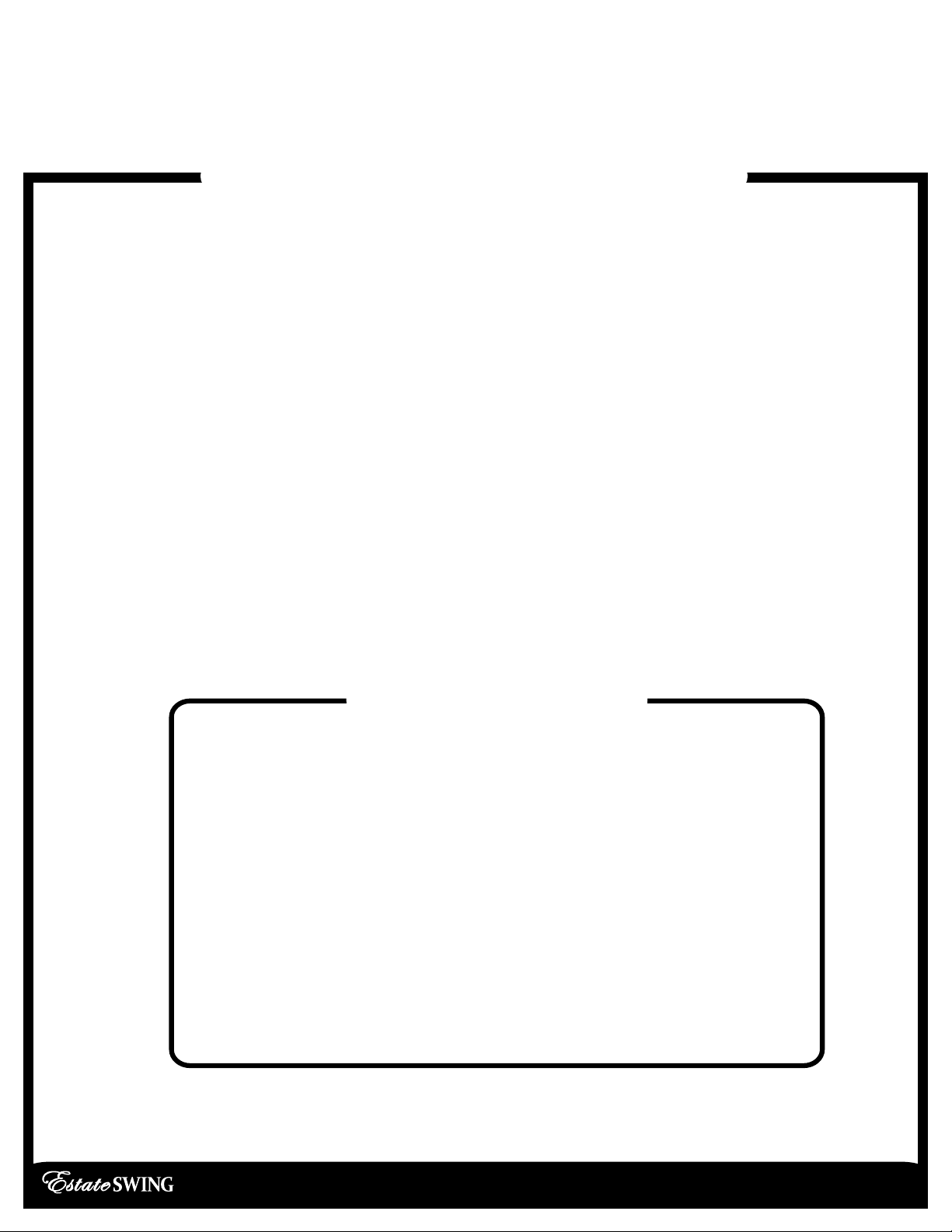
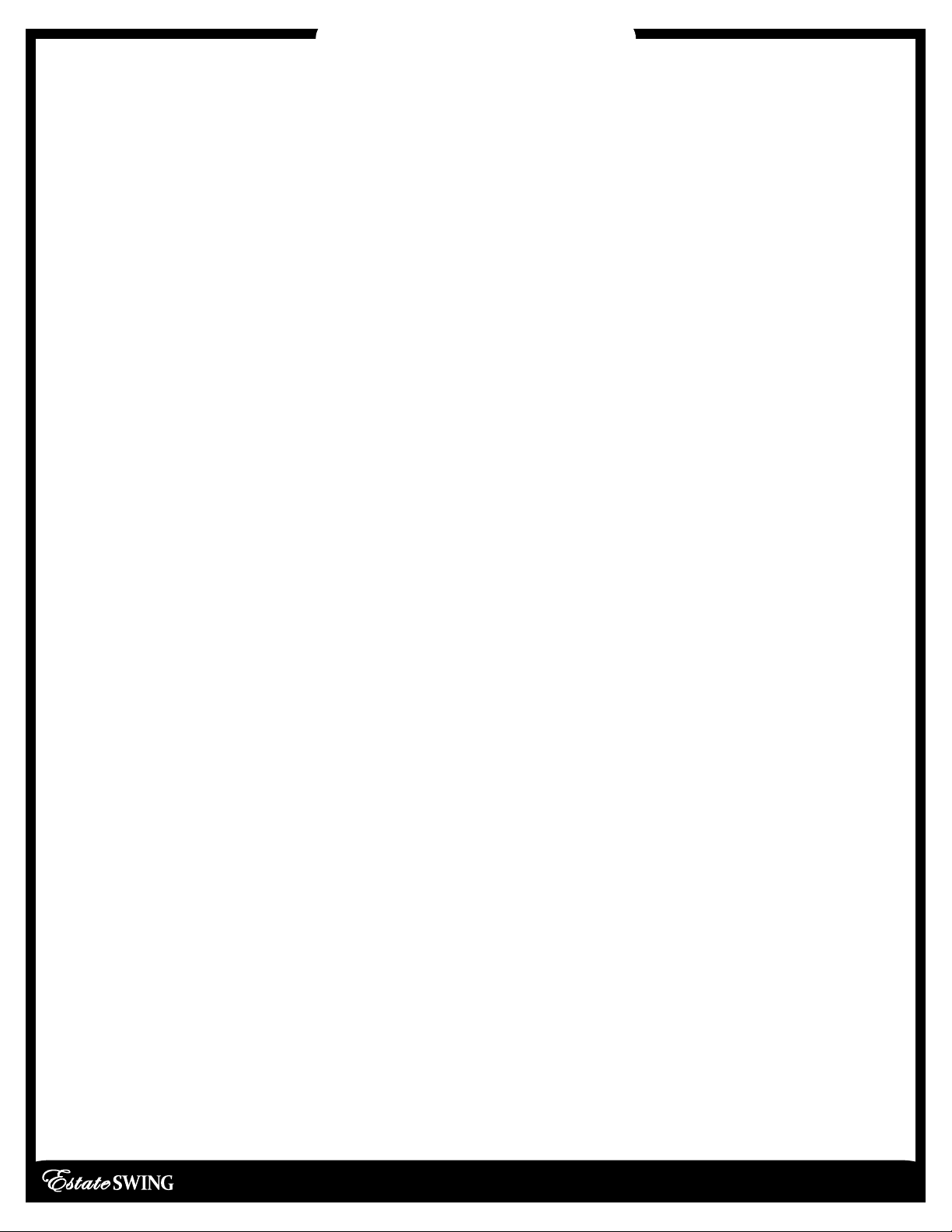
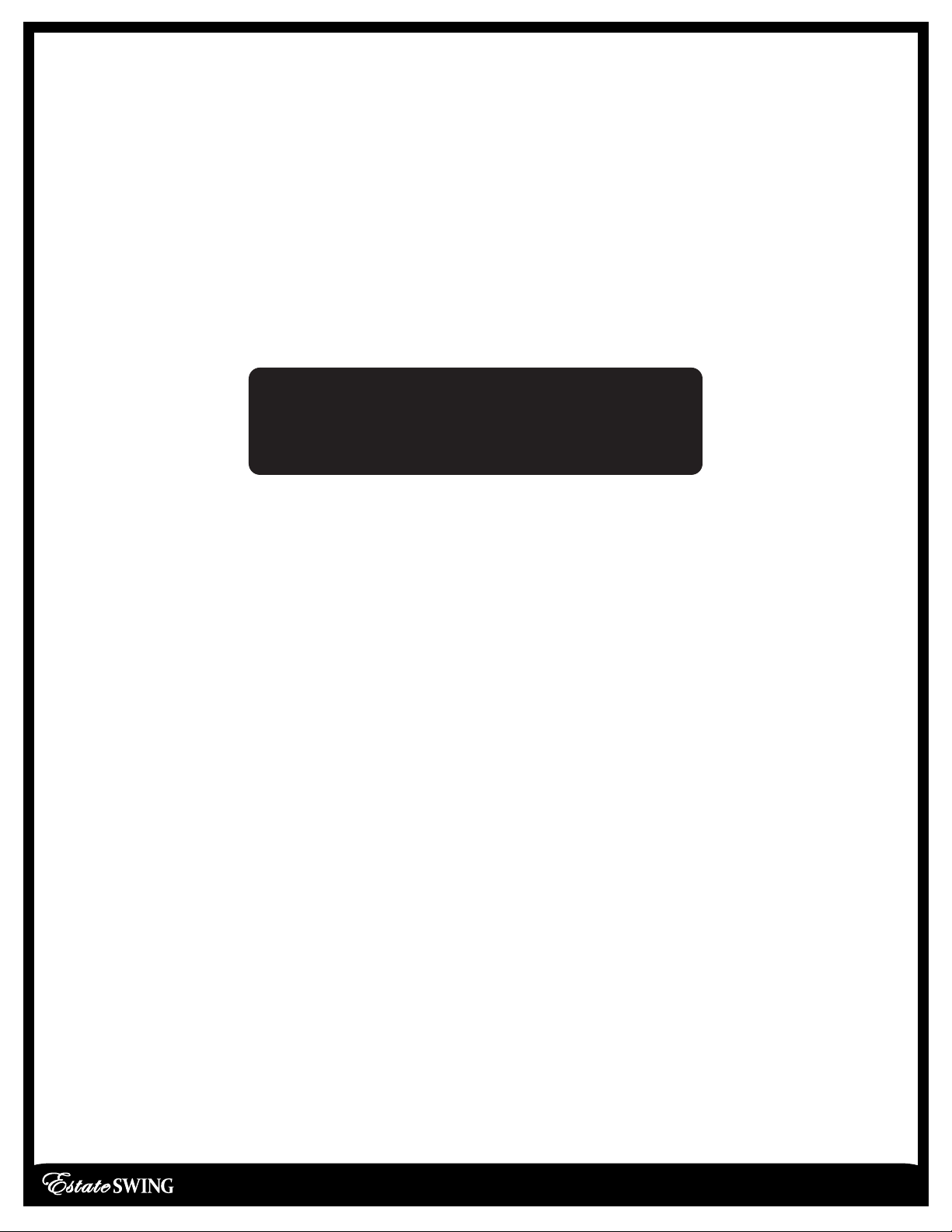







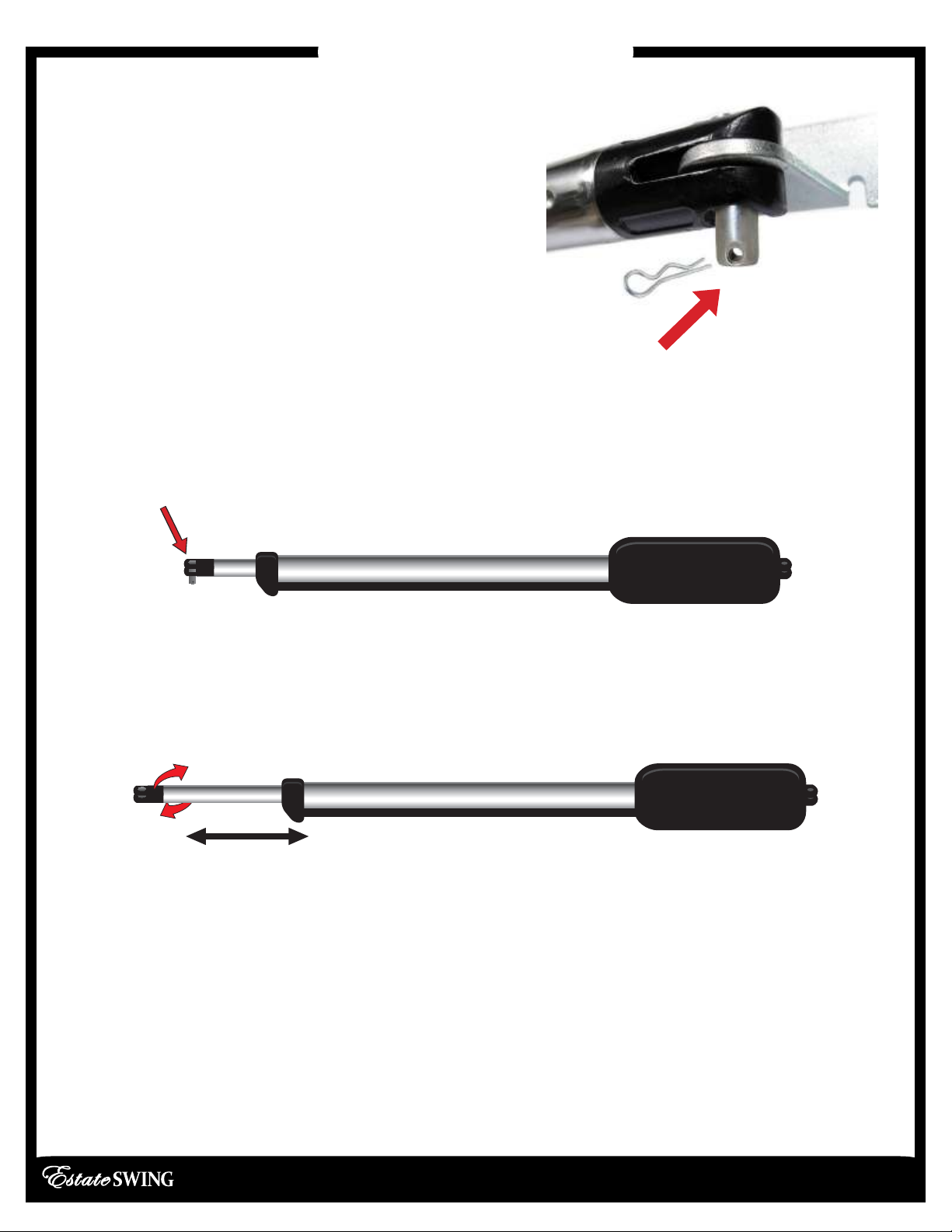
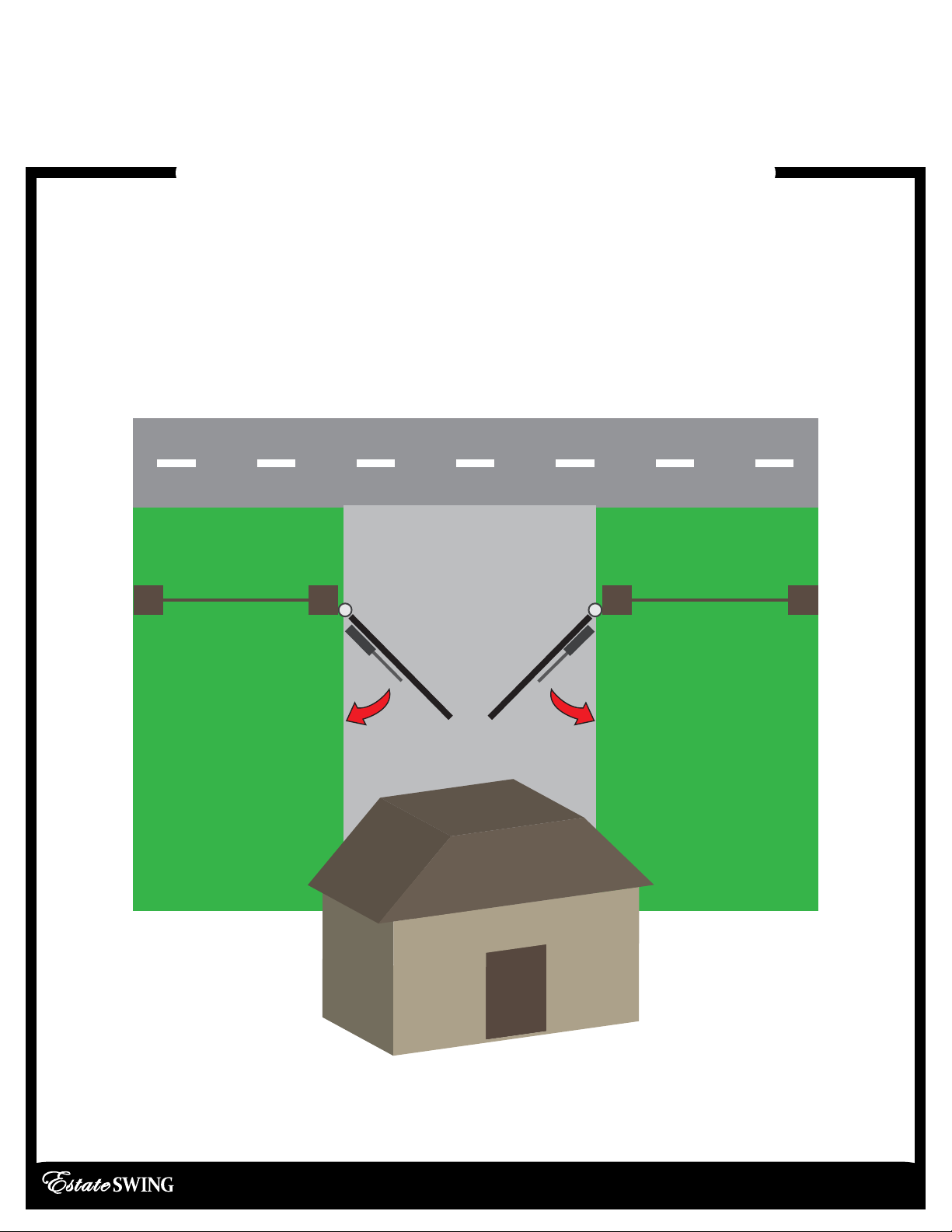
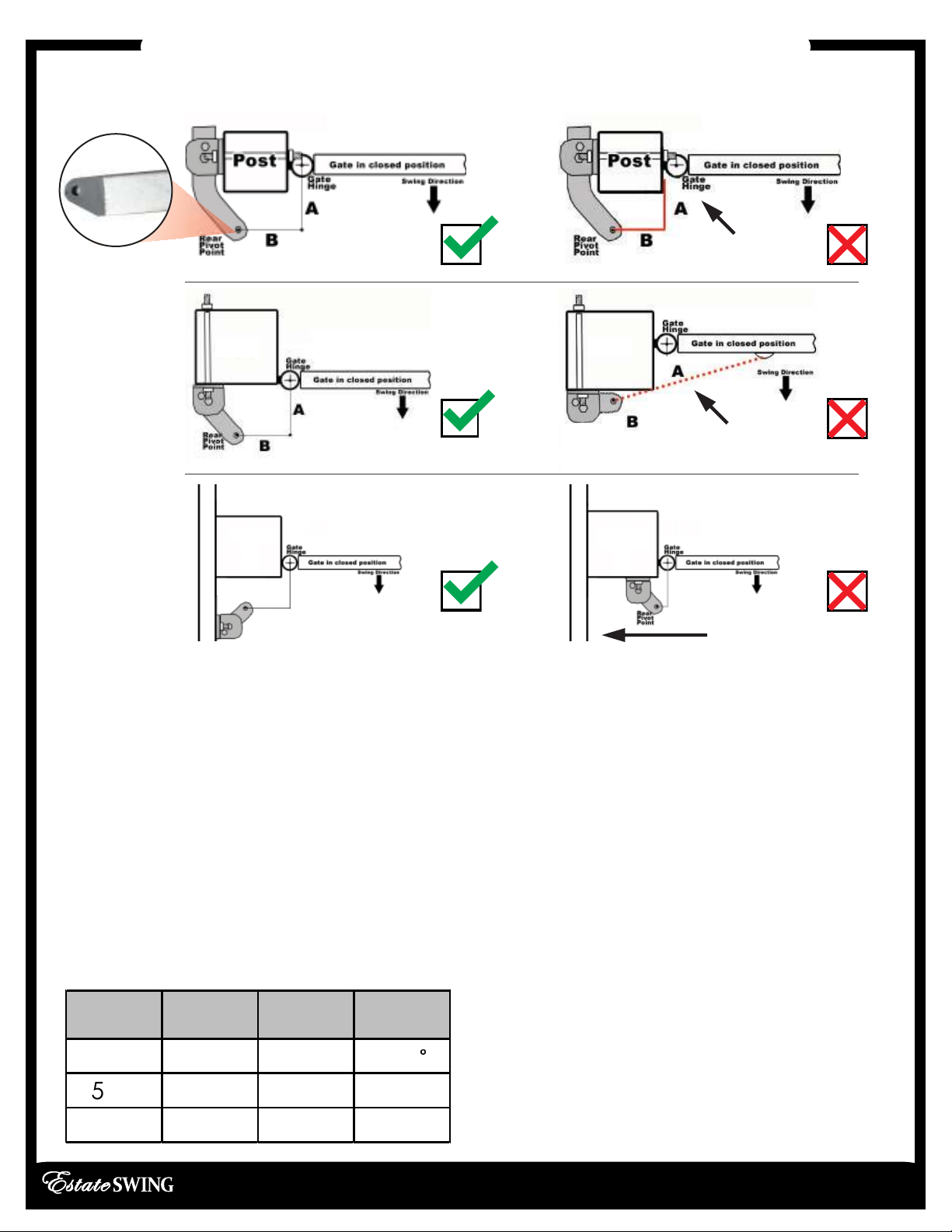

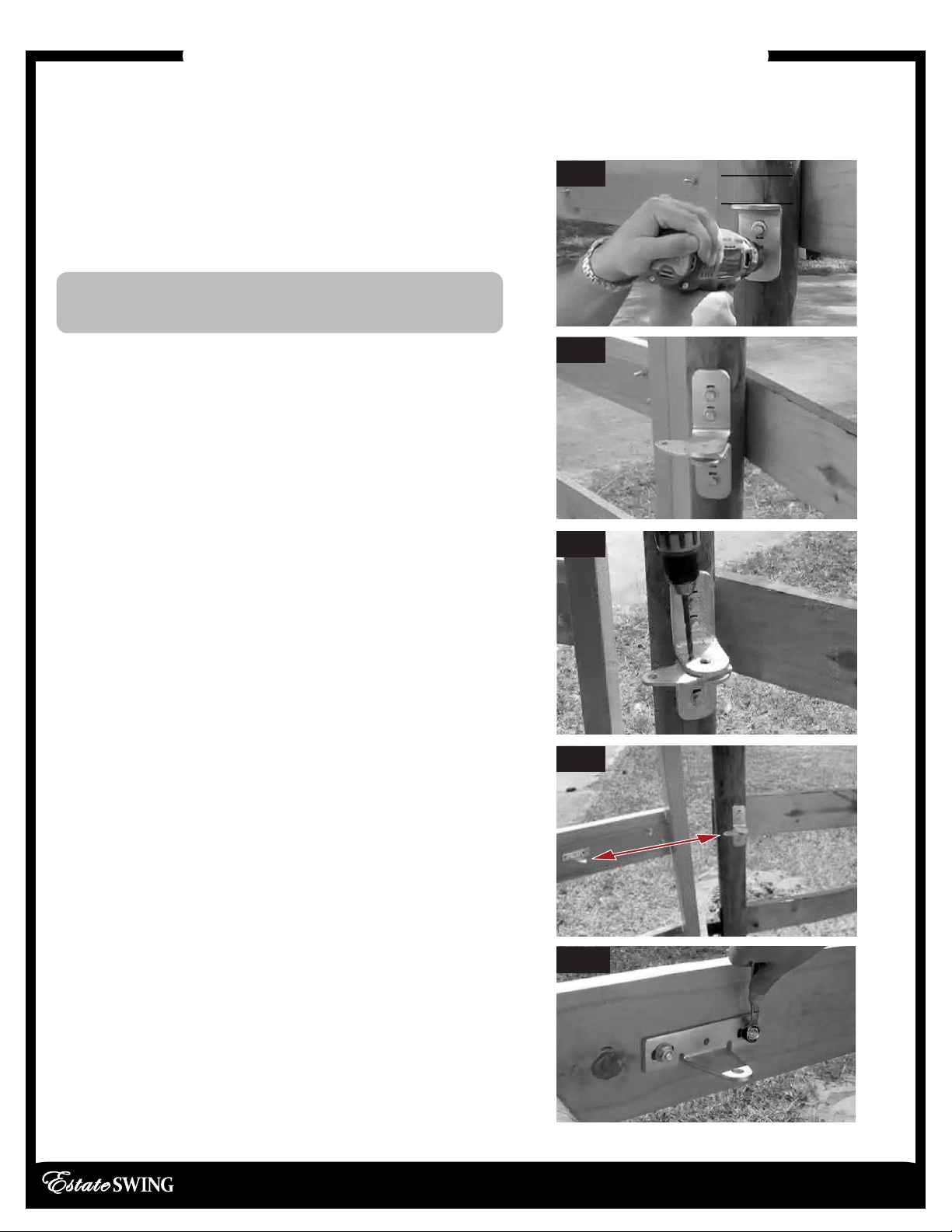


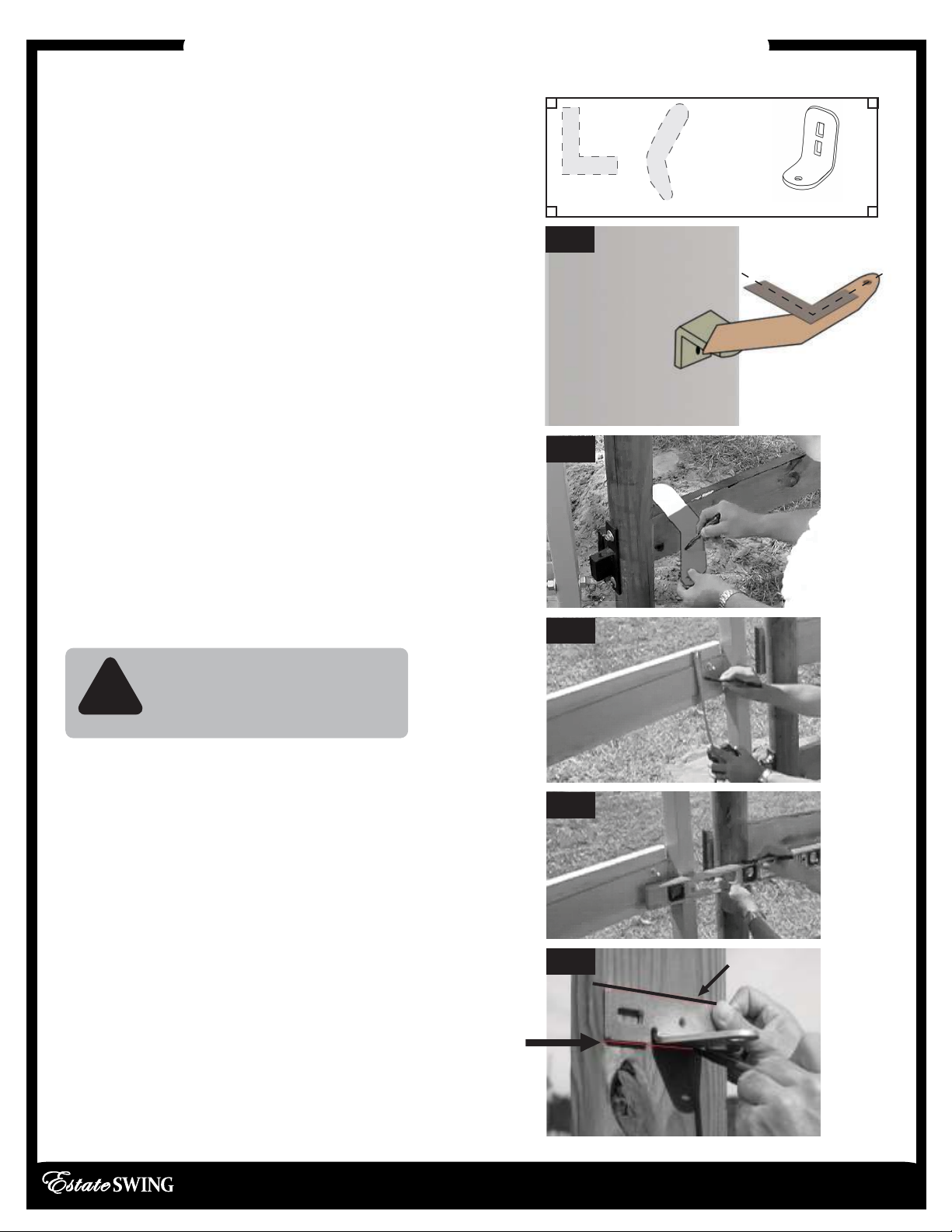
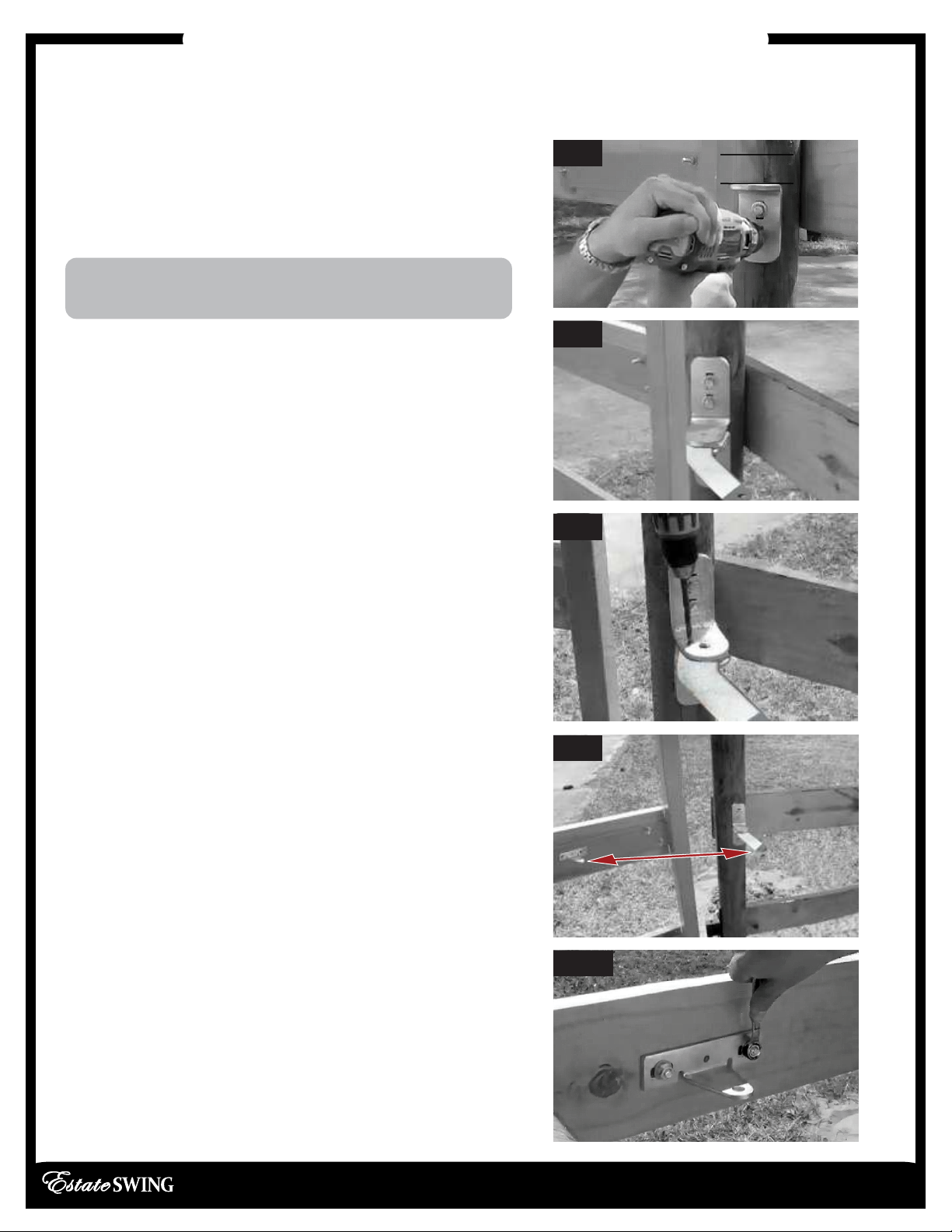
Other manuals for E-S 1000D Series
1
Other Estate Swing Gate Opener manuals
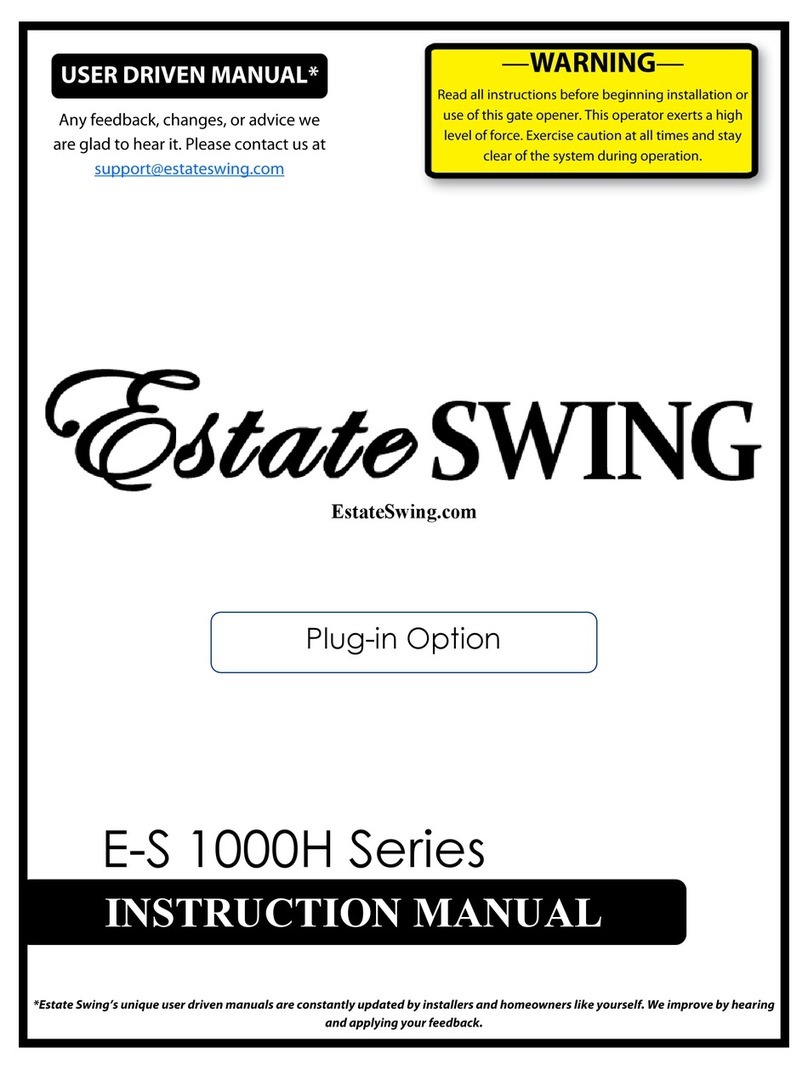
Estate Swing
Estate Swing E-S 1000H Series User manual

Estate Swing
Estate Swing E-SC 1600 Series User manual

Estate Swing
Estate Swing E-S 1600 Series User manual

Estate Swing
Estate Swing E-S 1000H Series User manual
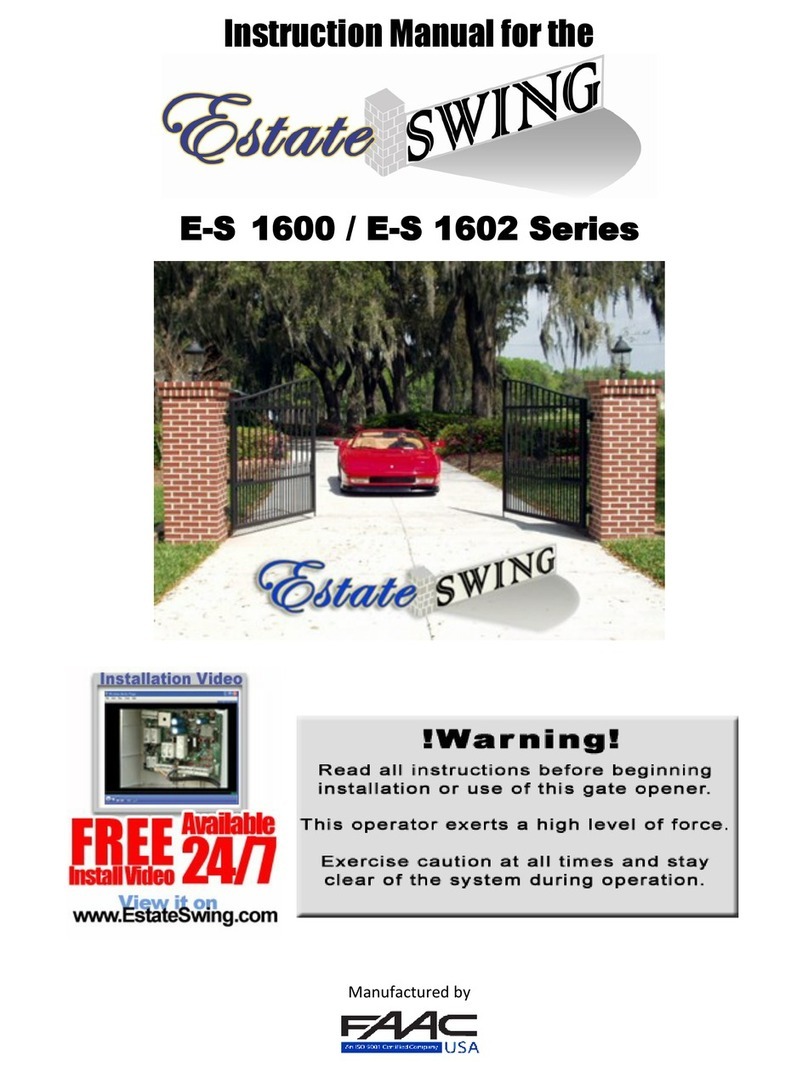
Estate Swing
Estate Swing E-S 1600 Series User manual

Estate Swing
Estate Swing E-S Allegiant Series User manual

Estate Swing
Estate Swing Classic Series User manual

Estate Swing
Estate Swing Classic Series User manual

Estate Swing
Estate Swing E-SC 400 User manual

Estate Swing
Estate Swing E-S 1600L Series User manual
Popular Gate Opener manuals by other brands
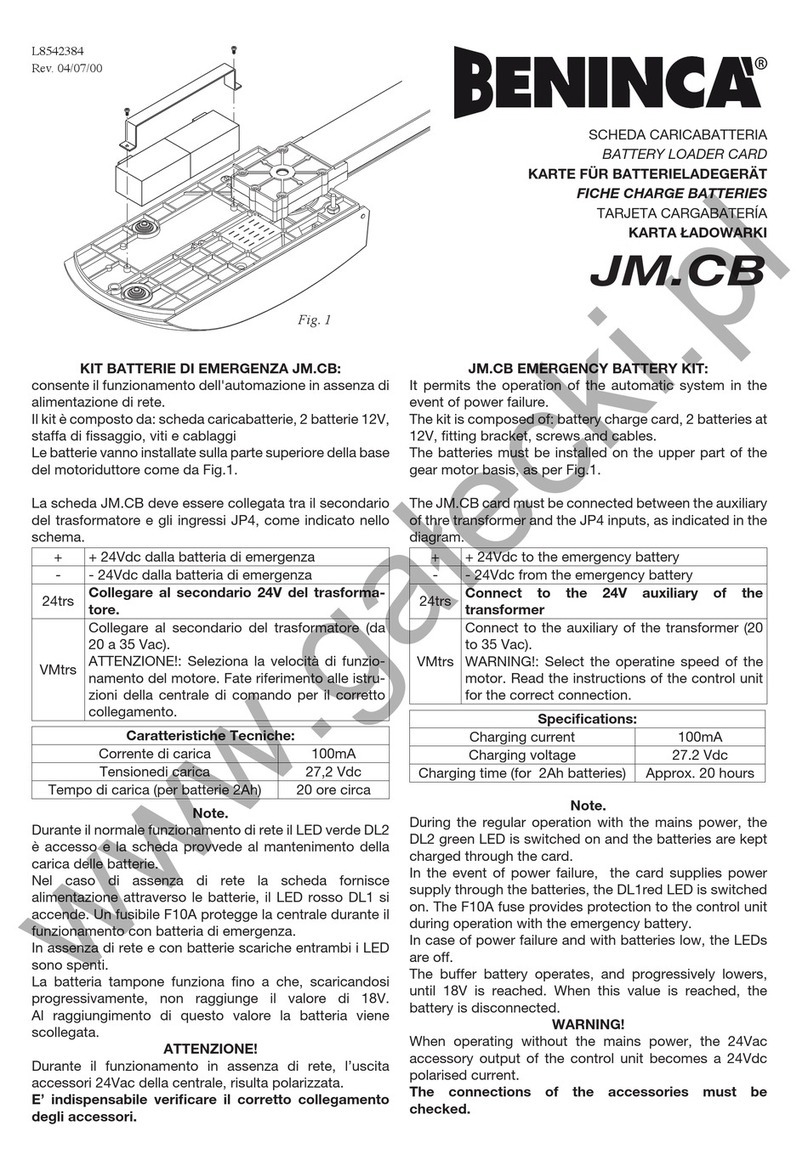
Beninca
Beninca JM.CB quick start guide

RIB
RIB JOLLY ONE manual

Polaris Automatic Gate Operators
Polaris Automatic Gate Operators Predator 500 user manual

SOMFY
SOMFY Axovia 400C NS installation guide
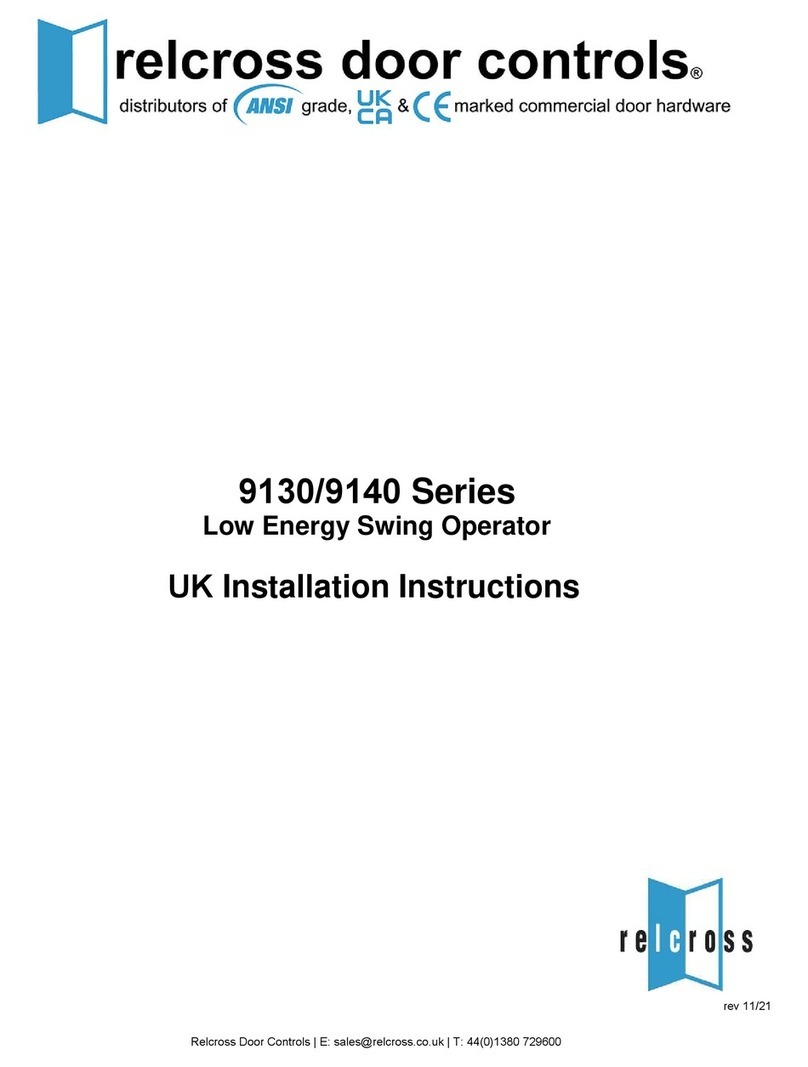
Relcross Door Controls
Relcross Door Controls 9130 installation instructions

SEA
SEA FLIPPER Fitting instructions

Motorline professional
Motorline professional KFM User's and installer's manual

WALKY
WALKY WL1024 Instructions and warnings for installation and use
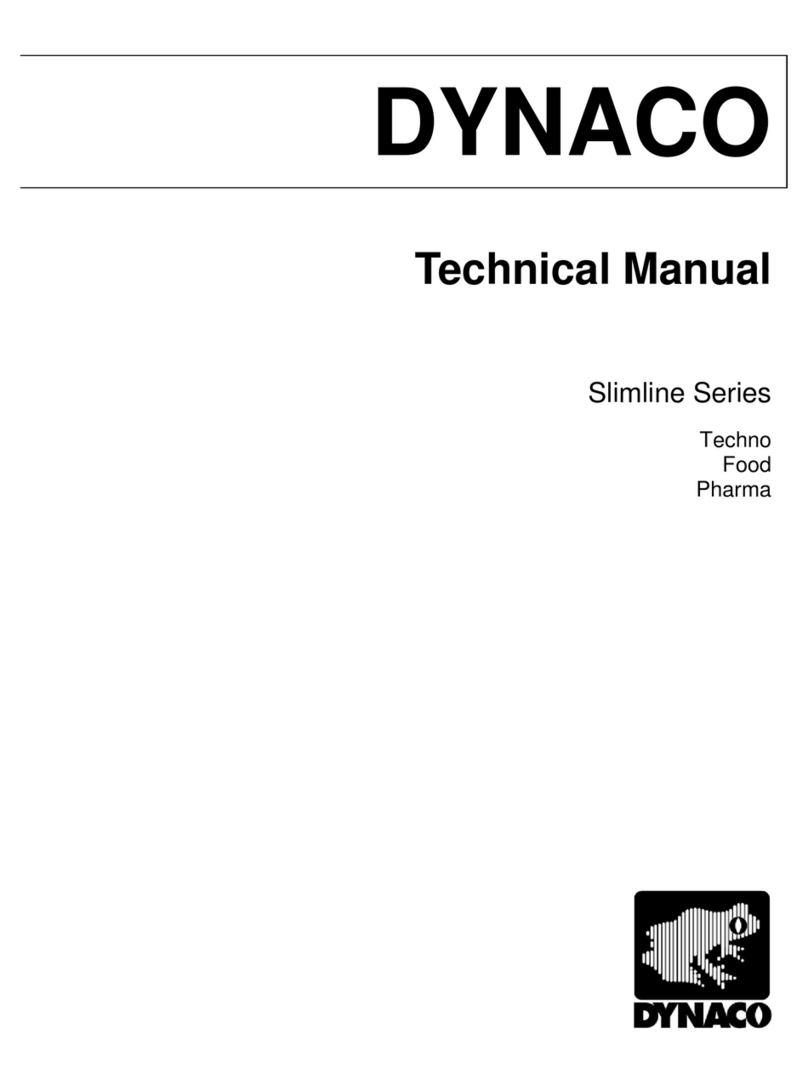
DYNACO
DYNACO Slimline Series Technical manual
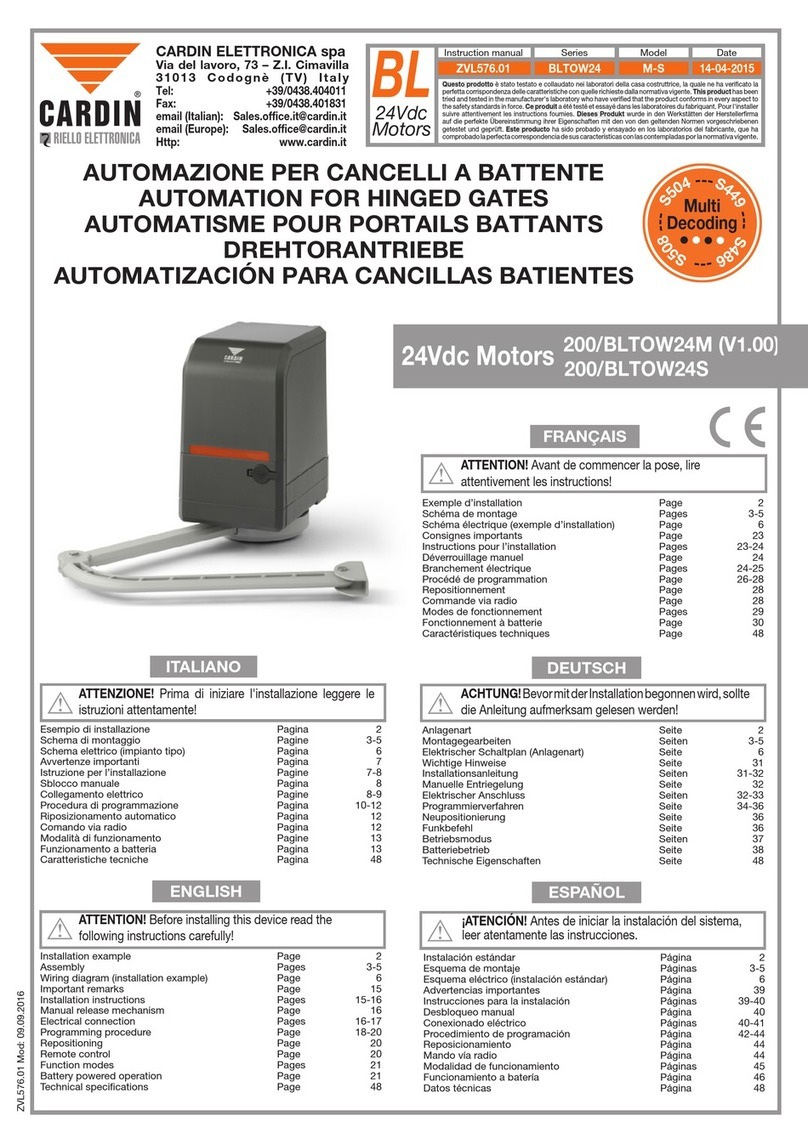
Cardin
Cardin BLTOW24 Series instruction manual

Nice Apollo
Nice Apollo 72001K installation manual

BFT
BFT KUSTOS BTA manual

Actuall
Actuall DoorLIFT DL-6 installation guide

RAMSET
RAMSET RAM 300 UL instruction manual
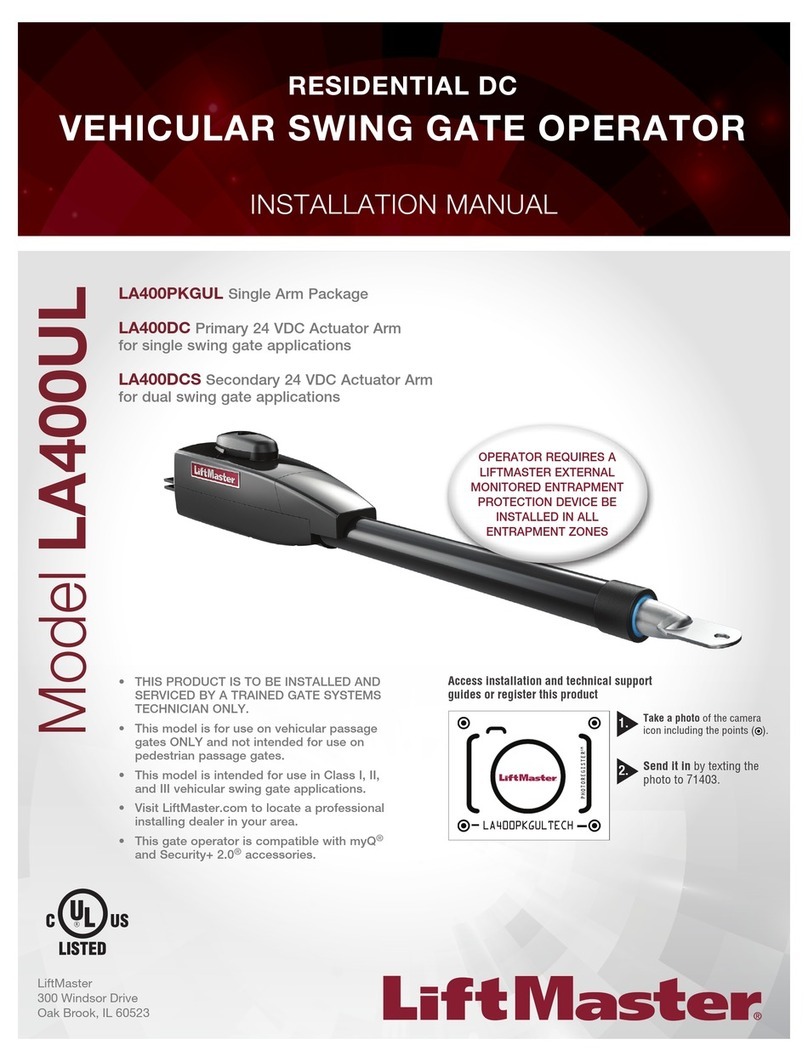
Chamberlain
Chamberlain LA400UL installation manual
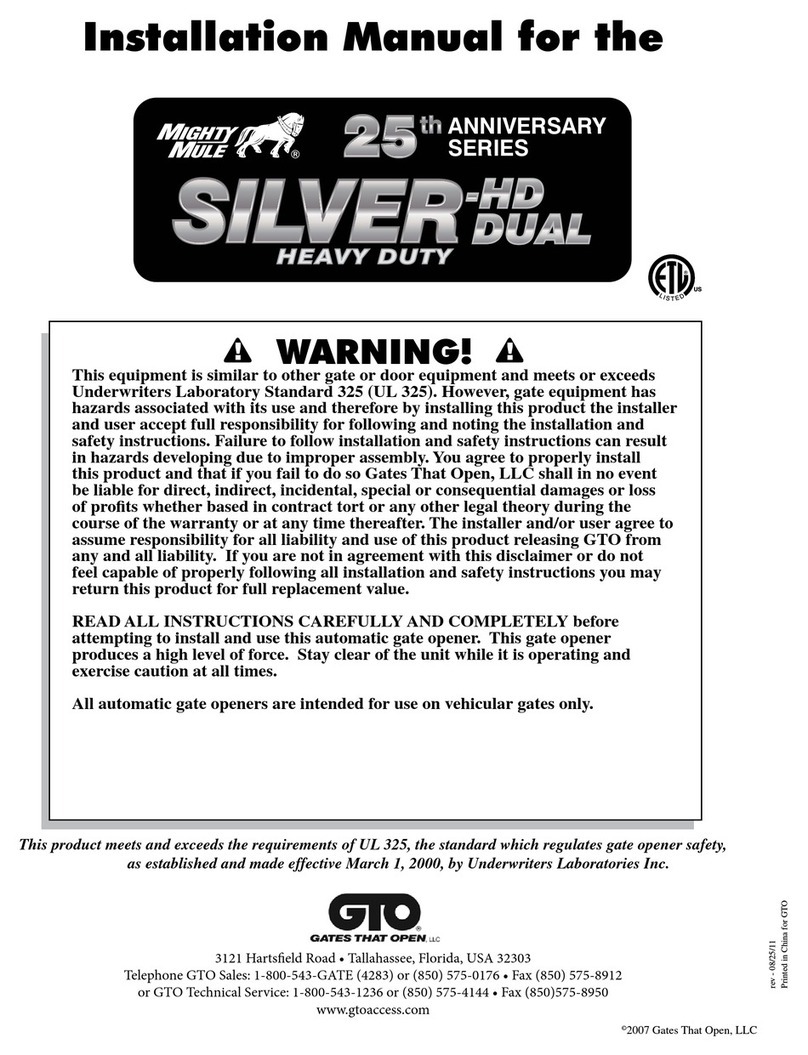
Mighty Mule
Mighty Mule Silver-HD Dual 25th annivesary series installation manual
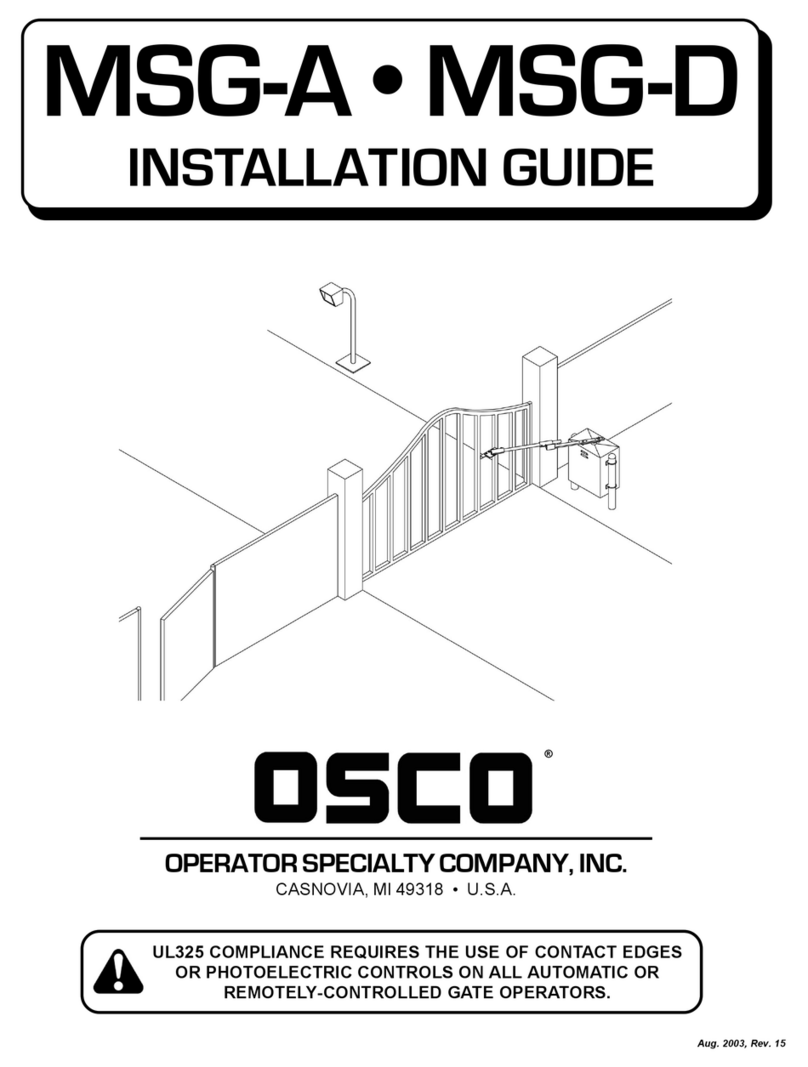
OSCO
OSCO MSG-A installation guide
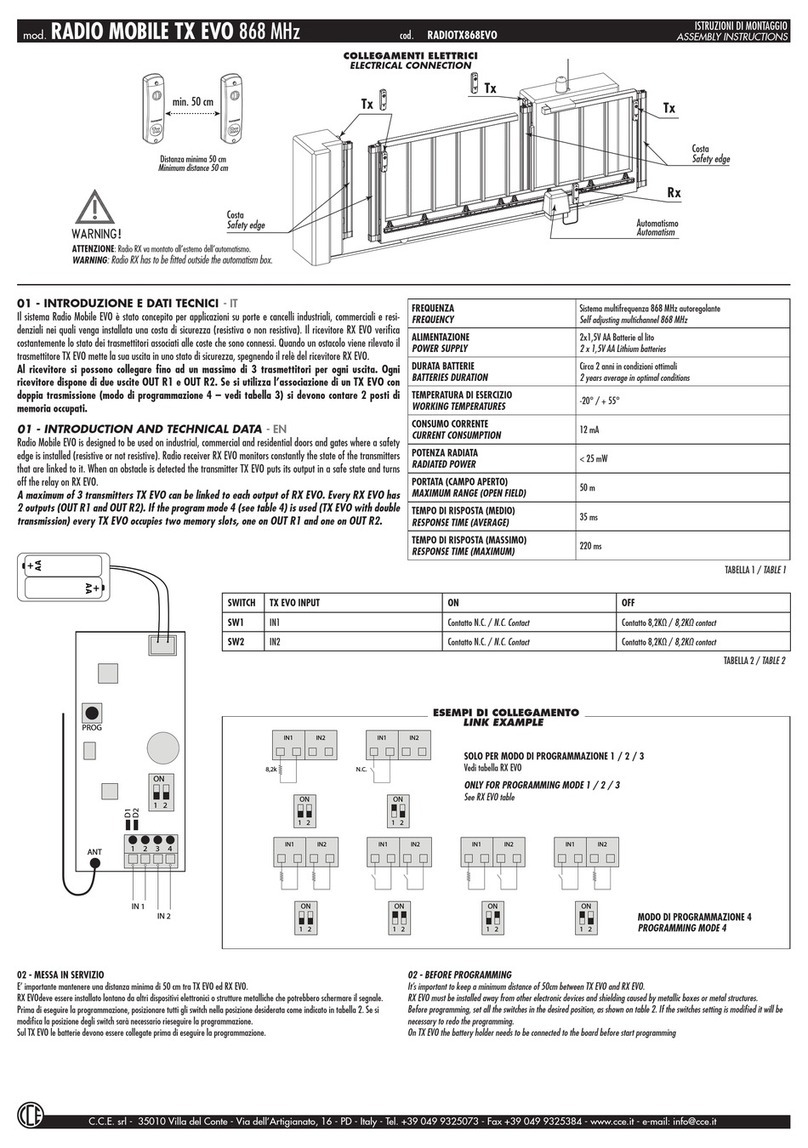
C.C.E.
C.C.E. RADIO MOBILE TX EVO Assembly instructions

