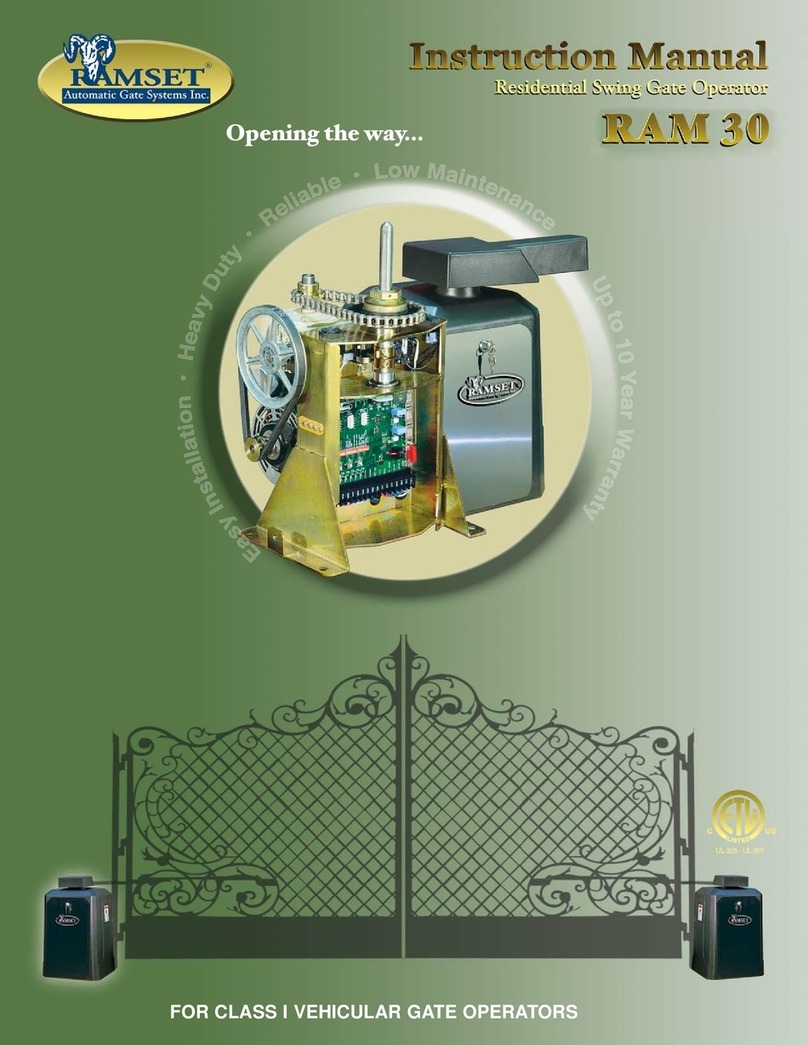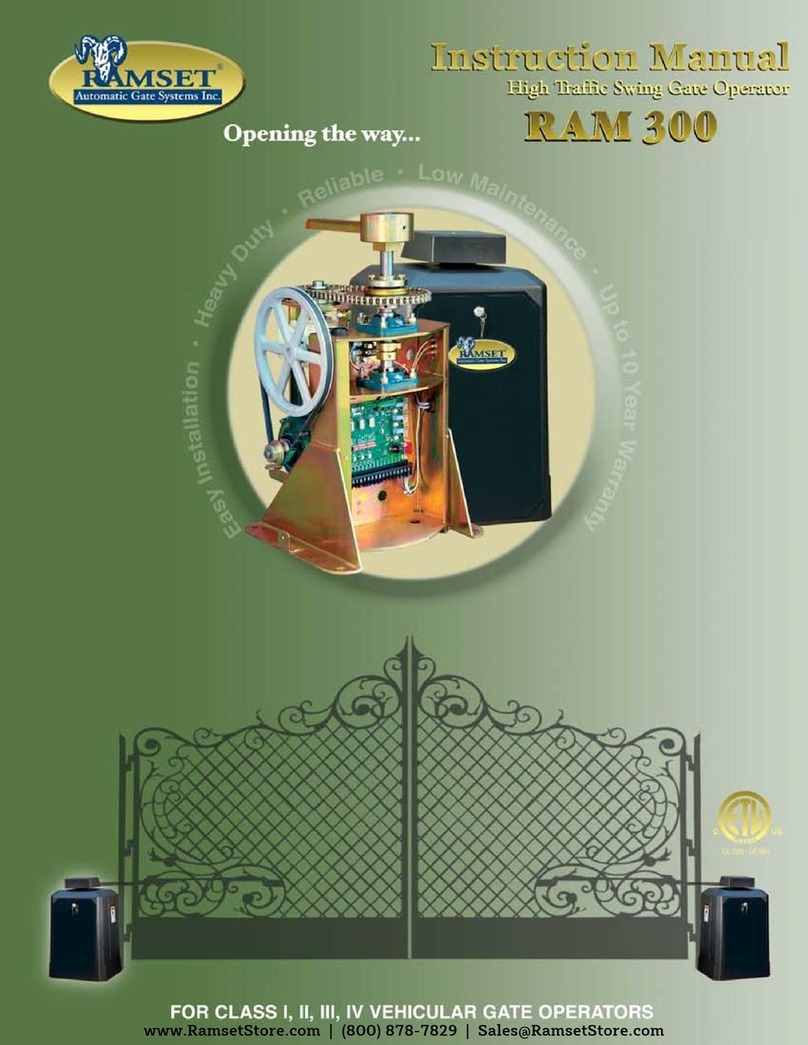Prior to installation, the following must
be observed: (per UL 325.51.8.4).
a) Install the vehicular gate operator only when:
1) The Vehicular Gate Operator is appropriate
for the construction of the gate and the usage
class of the gate.
2) All openings of a horizontal slide gate are
guarded or screened from the bottom of the
gate to a minimum of 4 feet (1.2 m.) above
the ground to prevent a 2 1/4 inch (57.15 mm.)
diameter sphere from passing through the
openings anywhere in the gate, and in that
portion of the adjacent fence that the gate
covers in the open position.
3) All exposed pinch points are eliminated or
guarded.
4) Guarding is supplied for exposed rollers.
b) The Vehicular Gate Operator is intended
for installation only on gates used for vehicles.
Pedestrians must be supplied a separate
access opening.
c) The gate must be installed in a location so that
enough clearance is supplied between the gate
and adjacent structures when opening and
closing to reduce the risk of entrapment.
Swinging gates shall not open into public
access areas.
d) The gate must be properly installed and work
freely in both directions prior to the installation
of the Vehicular Gate Operator. Do not over-tighten
the operator clutch to compensate for a damaged
gate.
e) Controls must be far enough from the gate
so that the user is prevented from coming in
contact with the gate while operating the
controls. Controls intended to be used to
reset a Vehicular Gate Operator after 2
sequential activations of the entrapment
protection device or devices must be locat-
ed in the line-of-sight of the gate. Outdoor or
easily accessible controls shall have a
security feature to prevent unauthorized use.
f) All warning signs and placards must be installed
where visible in the area of the gate.
g) For Vehicular Gate Operators utilizing a non-
contact sensor in accordance with 30A.1.1
Type B1 non-contact sensor (photo electric
sensor or the equivalent).
1) See instructions on the placement of non-
contact sensors for each type of application.
2) Care shall be exercised to reduce the risk of
nuisance tripping, such as when a vehicle,
trips the sensor while the gate is still
moving, and.
3) One or more non-contact sensors shall be
located where the risk of entrapment or
obstruction exists, such as the perimeter
reachable by a moving gate or barrier.
h) For a Vehicular Gate Operator utilizing a contact
sensor in accordance with 30A.1.1
1) One or more contact sensors shall be located
at the leading edge, trailing edge, and post-
mounted both inside and outside of a vehicu-
lar horizontal slide gate.
2) One or more contact sensors shall be located
at the bottom edge of a vehicular vertical lift
gate.
3) One or more contact sensors shall be located
at the pinch point of a vehicular vertical pivot
gate.
4) A hardwired contact sensor shall be located
and its wiring arranged so that the commu-
nication between the sensor and the vehic-
ular gate operator is not subjected to mechani-
cal damage.
5) A wireless contact sensor such as one that
transmits radio frequency (RF) signals to
the vehicular gate operator for entrapment
protection functions shall be located where
the transmission of the signals are not
obstructed or impeded by building struc-
tures, natural landscaping or similar
obstruction. A wireless contact sensor shall
function under the intended end-use condi-
tions.
IMPORTANT SAFETY REQUIREMENTS BY UL STANDARDS
3
www.ramsetinc.com
RAMSET
RAM 300 UL