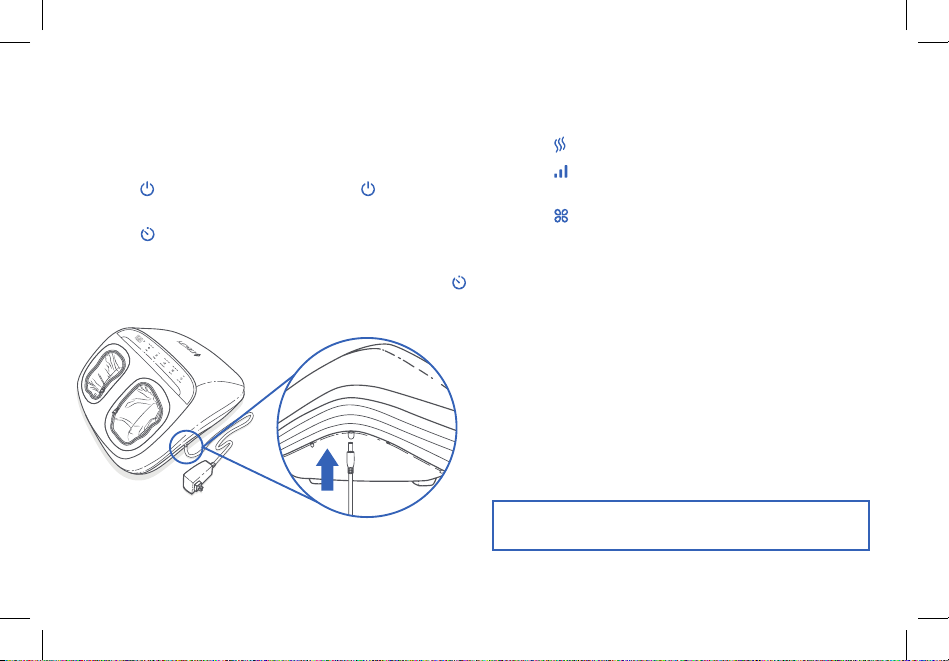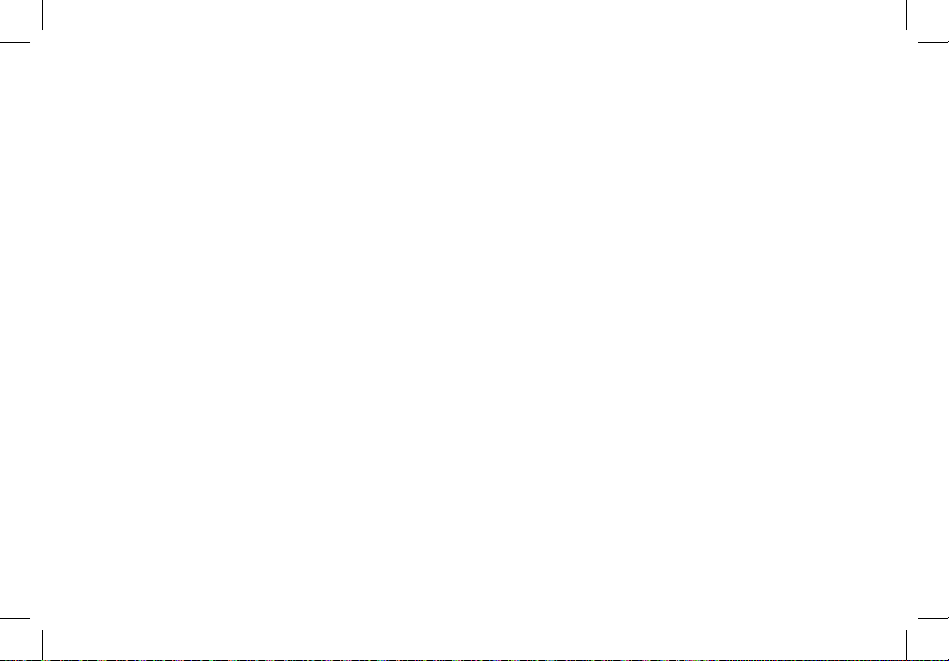4
Important Safety Information
DANGER:
WARNING:
• Always unplug this massager from the electrical
outlet immediately after using and before
cleaning.
• Examine your massager’s fabric covering for
any sign of damage before using. If there are
any blisters, tears, or cracks, do not use your
massager.
• Never use pins or other metallic fasteners with
this massager.
• Keep dry. Do not use the massager if it is wet.
To reduce the risk of burns, fire, electric shock, or other injury, follow all instructions and safety guidelines. Read all
instructions before using.
• Do not leave your massager unattended when
plugged in. Unplug when not in use, and before
putting on or taking off parts.
• Do not operate under a blanket or pillow.
Overheating can occur causing fire, electric
shock, or other injury.
• Close supervision is necessary when your
massager is used by or near children, invalids, or
persons with disabilities.
• Only use this appliance as directed in
this manual. Do not use attachments not
recommended by Etekcity.
• Do not use the massager if it has been dropped,
if it is not working properly, or if any of its
parts (including the cord or plug) are damaged.
Contact Customer Support (see page 24).
• Do not use the massager if it has been dropped
in water.
• Turn off and stop using the massager
immediately if it makes an unusual noise, emits
a strange smell, or if smoke comes from it.
Contact Customer Support (see page 24).
• Do not carry the massager by the cord.