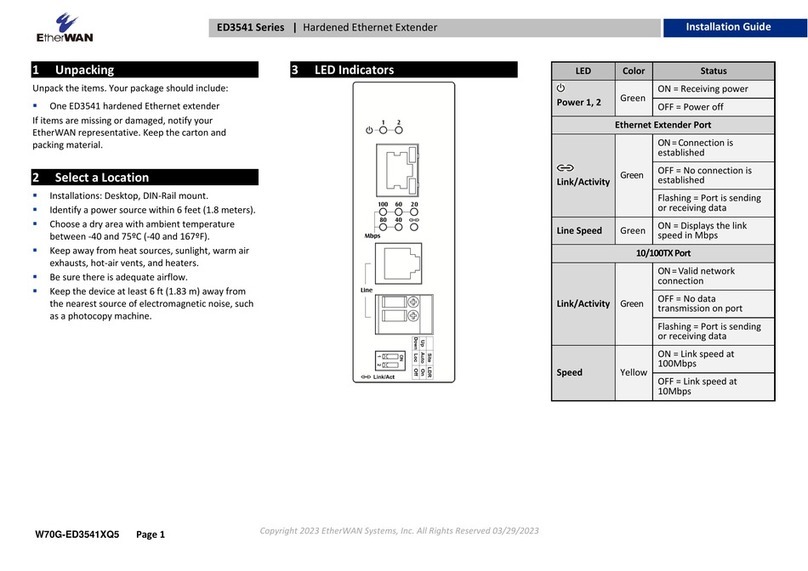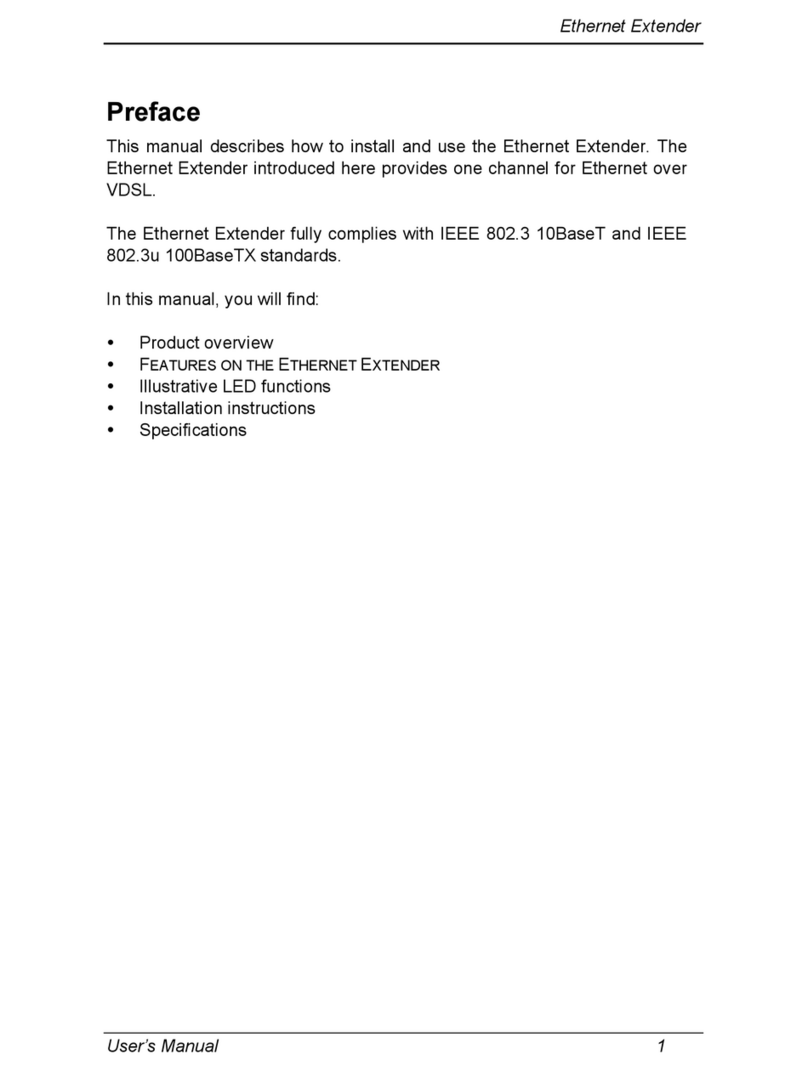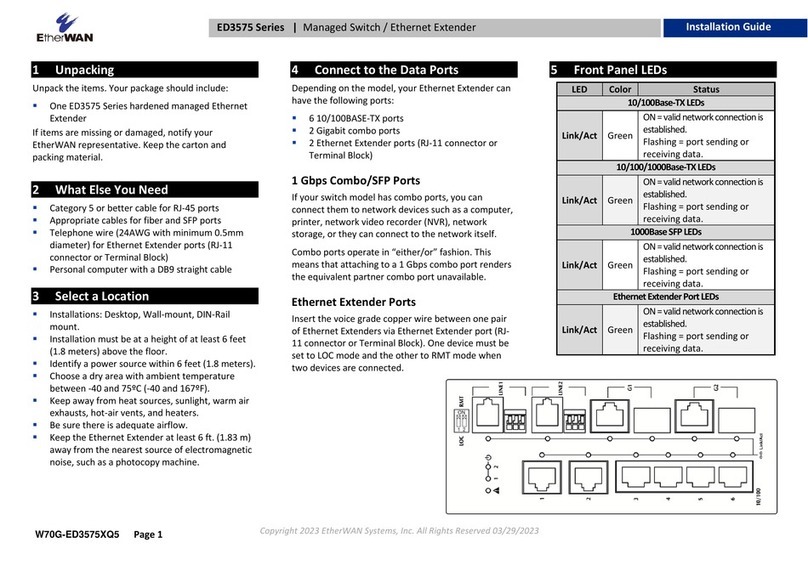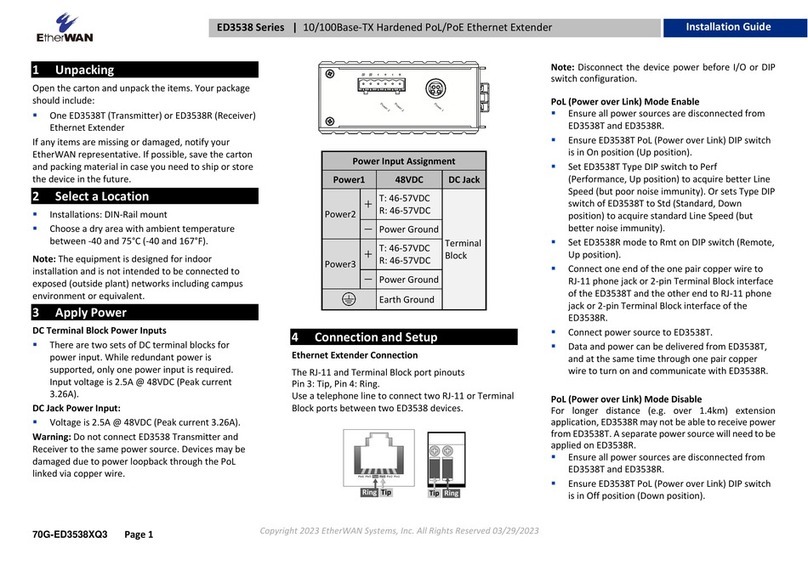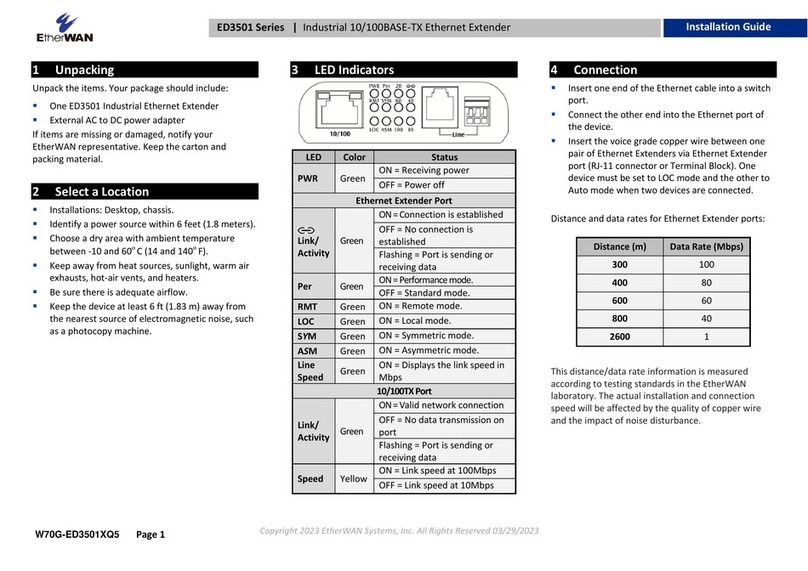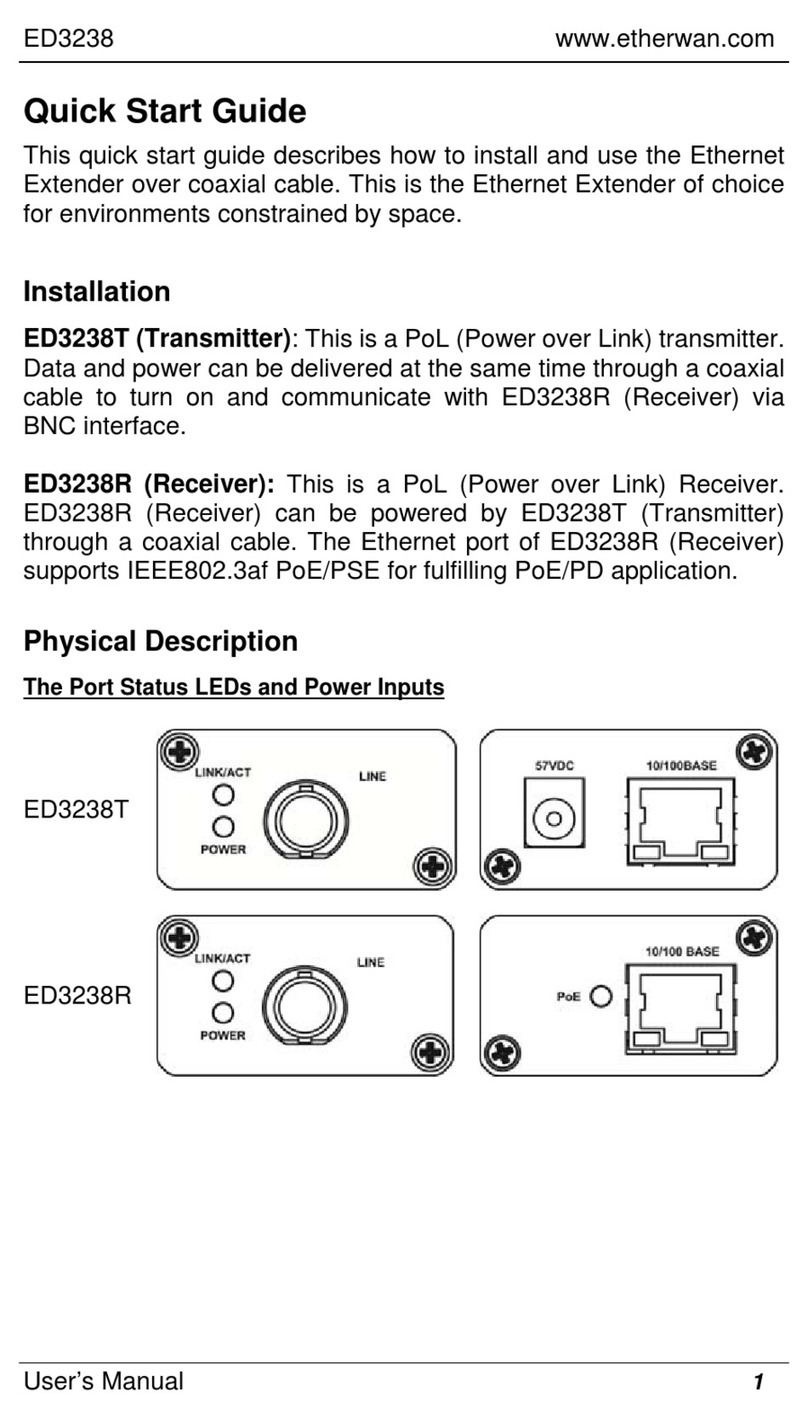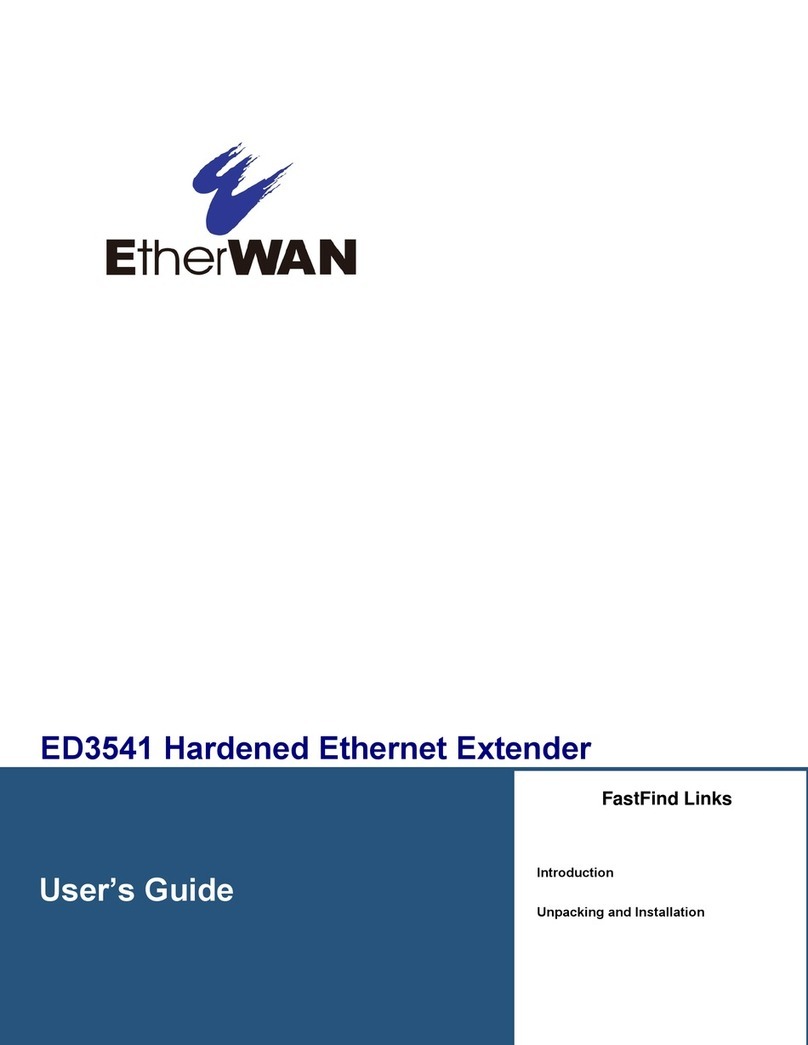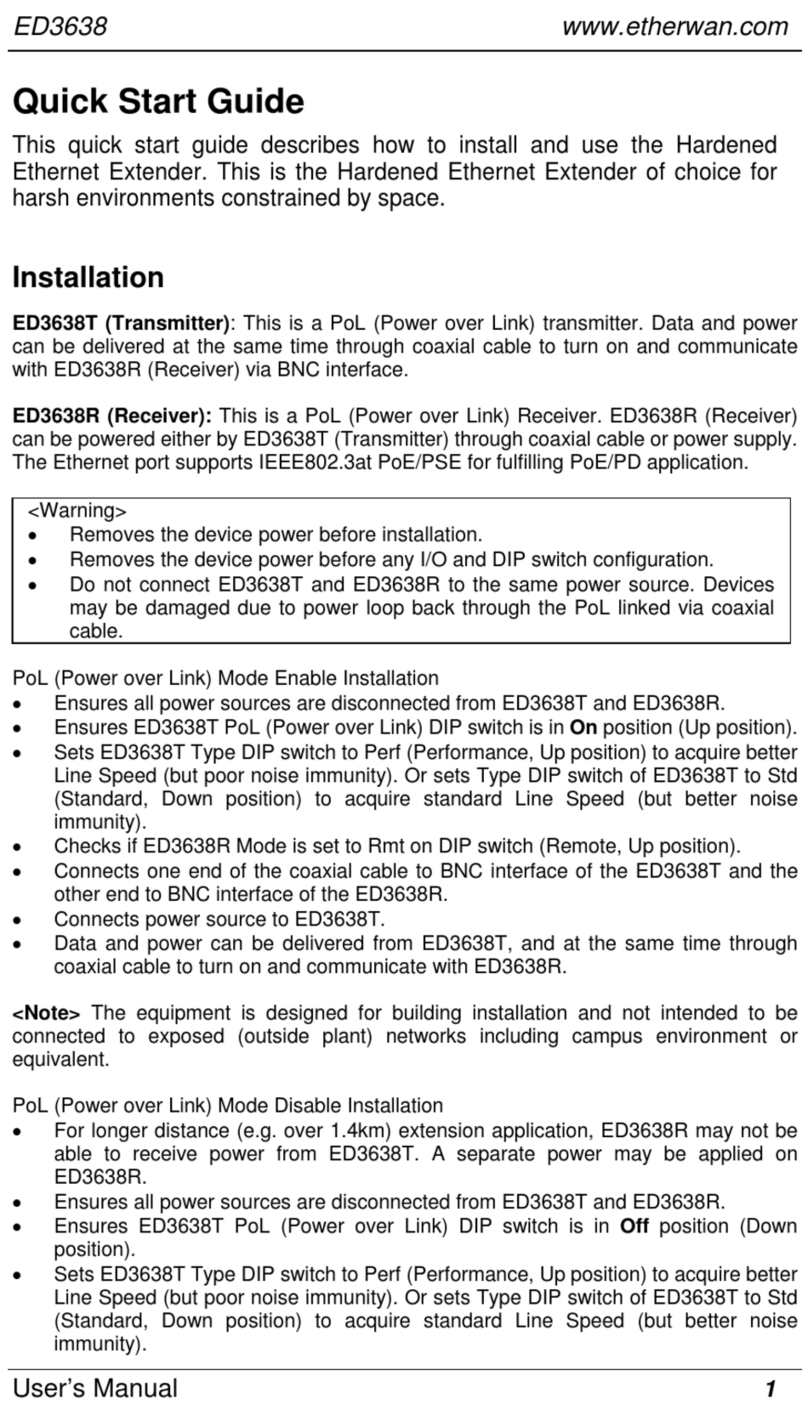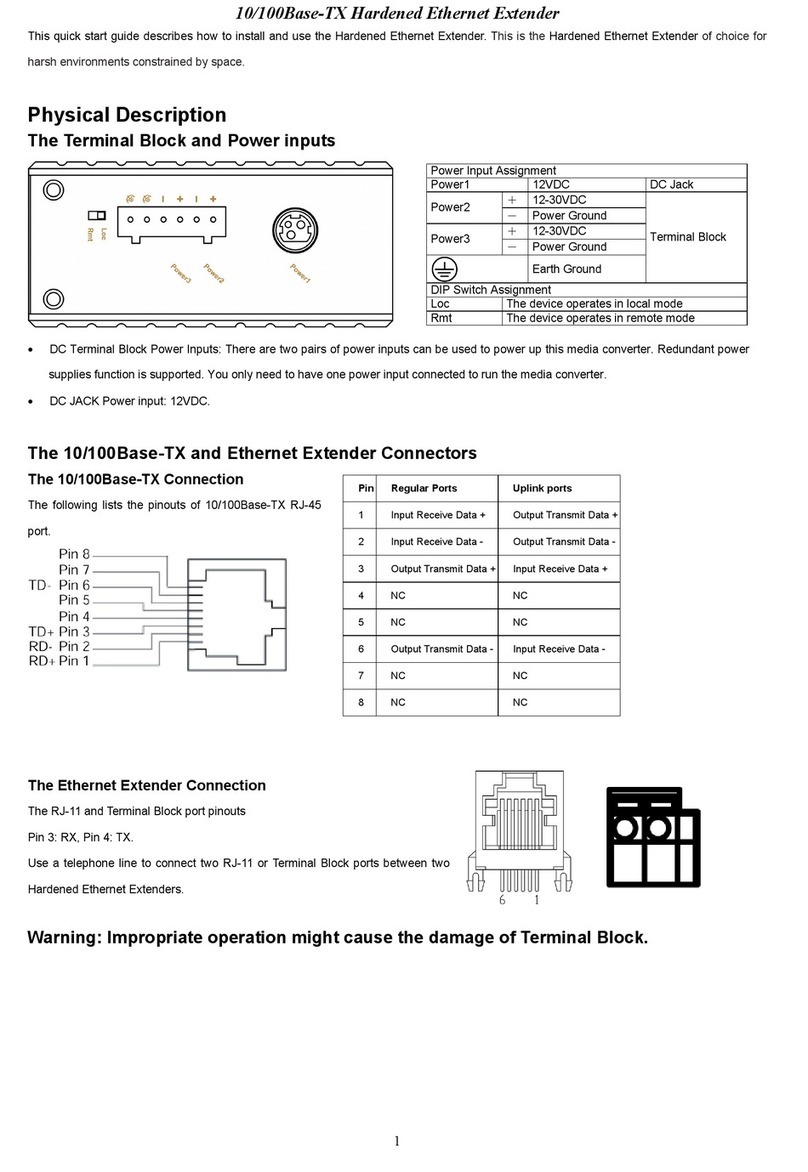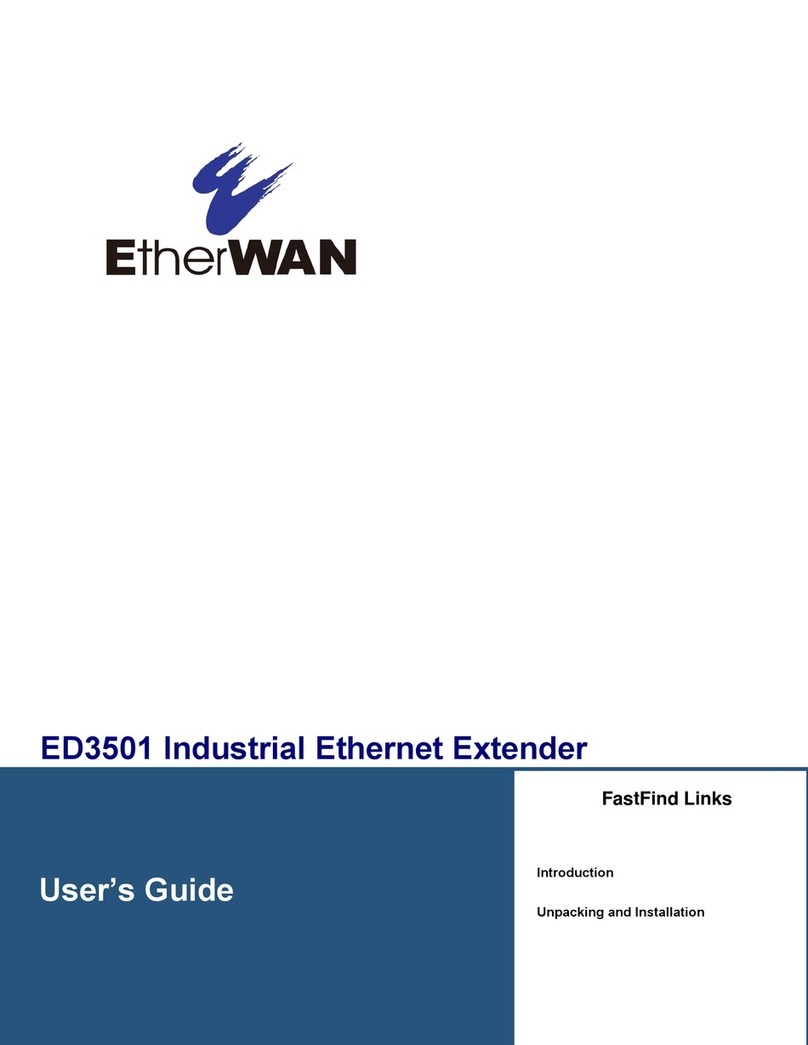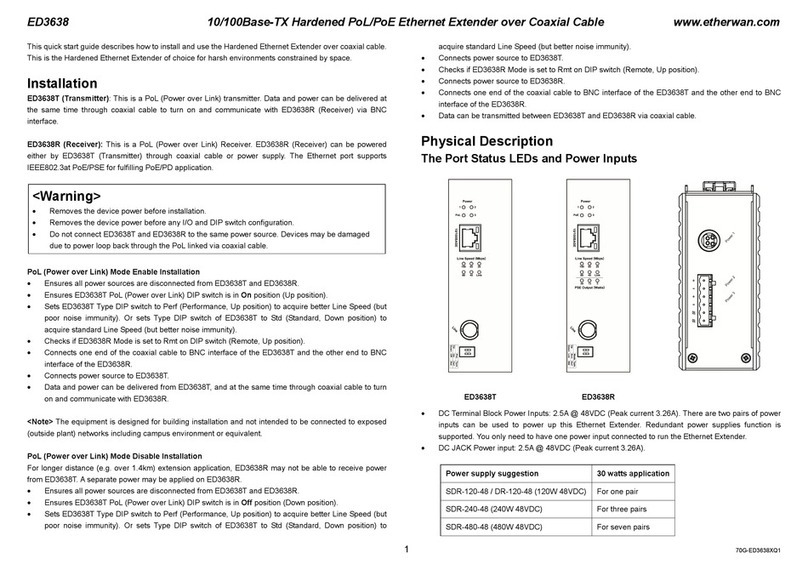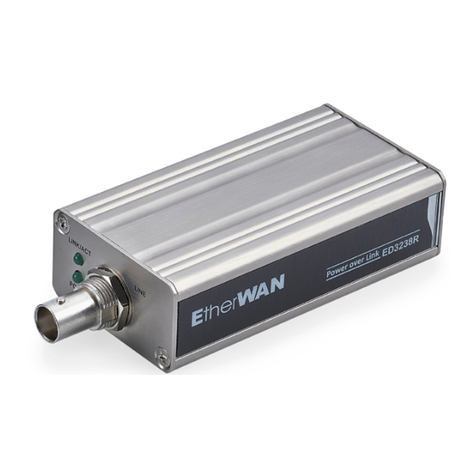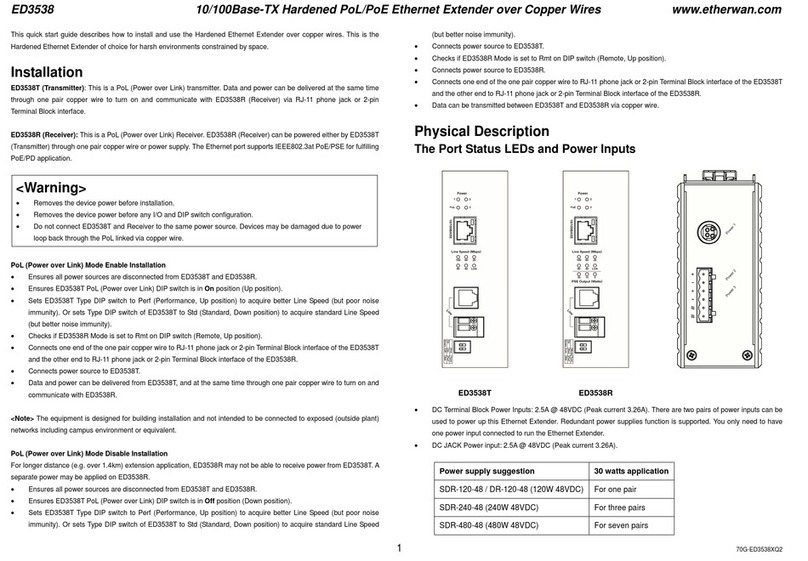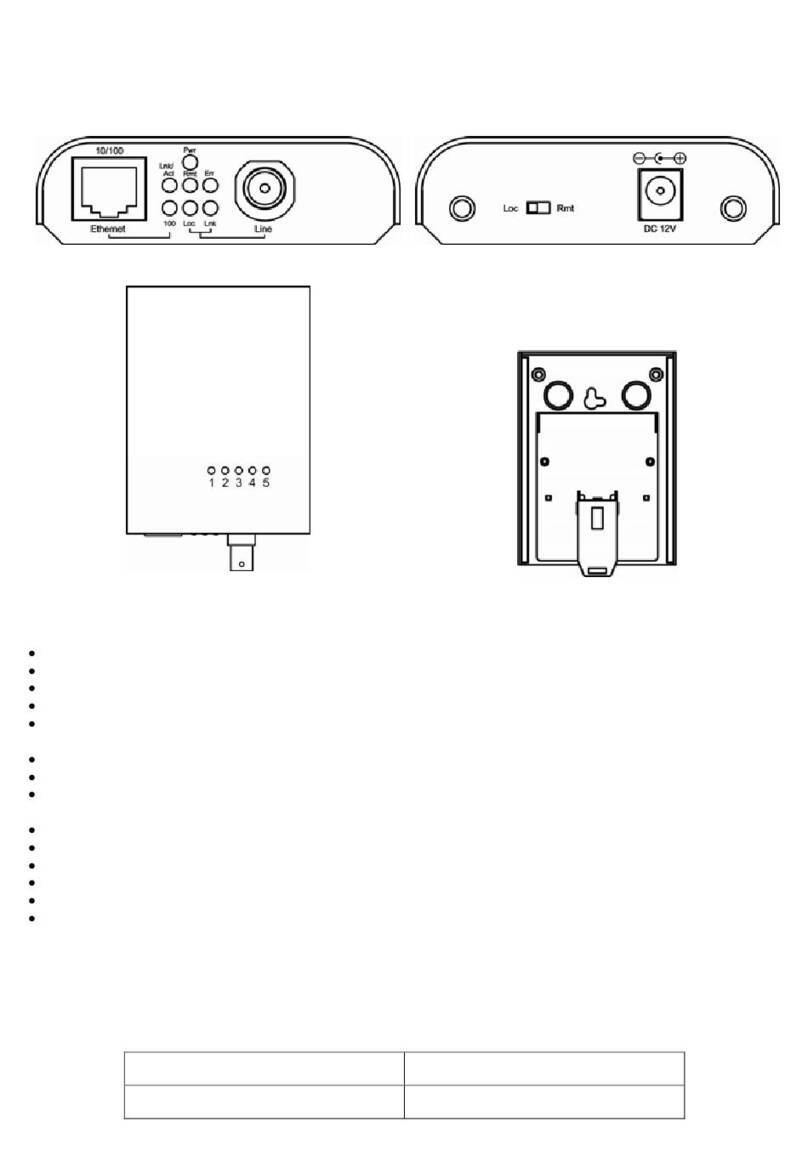1 Unpacking
Open the carton and unpack the items. Your
package should include:
16-Bay Media Converter Chassis
Power cords
User’s Manual
Brackets & Bracket screws
Media converter carriers, fitted to each bay
If any items are missing or damaged, notify your
EtherWAN representative.
2 Selecta Location
The installation site should be free of extreme
temperatures, humidity, or excessive
electromagnetic interference. Specifically, the
site should meet the following requirements:
The ambient temperature should be between
32 and 113 degrees Fahrenheit (0 to 45
degrees Celsius).
The relative humidity should be at least 5%
and less than 95 percent, non-condensing.
Surrounding electrical devices should not
exceed the electromagnetic field (EMC)
standards for IEC 801 3, Level 2 (3V/M) field
strength.
Make sure that the equipment receives
adequate ventilation. Do not block the
ventilation holes on each side of the
equipment or the fan exhaust port on the
side or rear of the equipment.
3 RackMounting
Use the rackmount brackets and screws to install
the chassis into any EIA 19” standard rack.
Place the brackets on the sides of the chassis
so that the screw holes are aligned. Use the
bracket screws to securely attach the
brackets to the chassis.
Position the chassis into the rack. Align the
brackets to the side holes on the rack and
use rack screws to secure the chassis to the
rack.
4 InstallingComponents
Each bay is equipped with a holding tray,
secured to the chassis by a retaining screw. To
install a media converter or Ethernet extender:
1) Loosen the retaining screw and pull the
holding tray out.
2) Remove the inner face plate from the
holding tray.
3) Fit the component into the holding tray, and
then slide the holding tray into the bay.
4) Tighten the retaining screw to secure the
holding tray and component in place.
NOTE: Do not insert a media converter or
Ethernet extender into the chassis directly
without using the supplied holding trays. The
holding trays ensure correct placement of
components, and provide electrical insulation.
5 ConnectPower
The chassis provides dual power supplies for
redundancy and load sharing. However, only one
power supply is needed to operate the chassis.
AC Power: Connect the supplied AC power cords
to the receptacles power supply. Plug the cords
in to a standard AC outlet with a voltage range
from 100~240VAC.
DC Power: Connect the DC power cords to the
terminal blocks on the back of the chassis.
Power Consumption
Chassis: 5.4W Max.
6 RelayOutputAlarm
The chassis provides a 3-pin relay dry contact
located at the rear panel of the chassis for
signaling of a power failure. The relay output
can be connected to an alarm signaling device.
The relay alarm will be triggered when the
system power falls below 10.8VDC. The relay
logic will apply for both single and dual power
operation. Current is 0.6 Amps at 30VDC.
Normal state: 3 & 2 open, 2 & 1 closed
Alarm state: 3 & 2 closed, 2 & 1 open