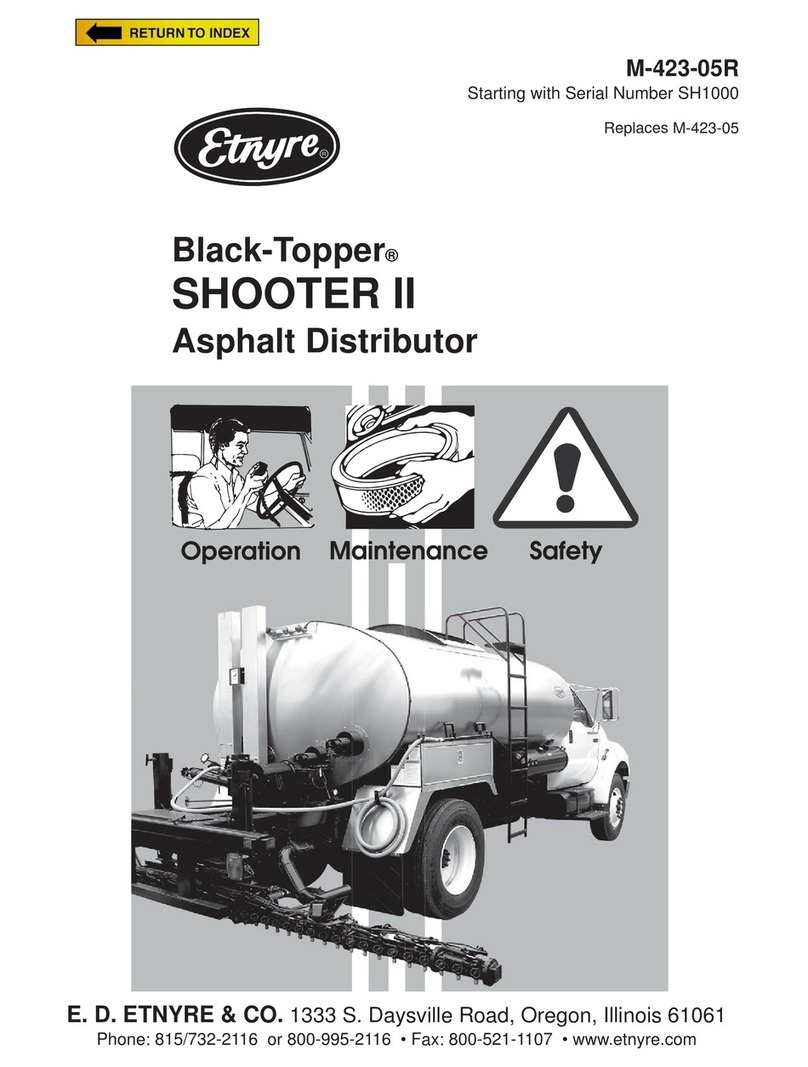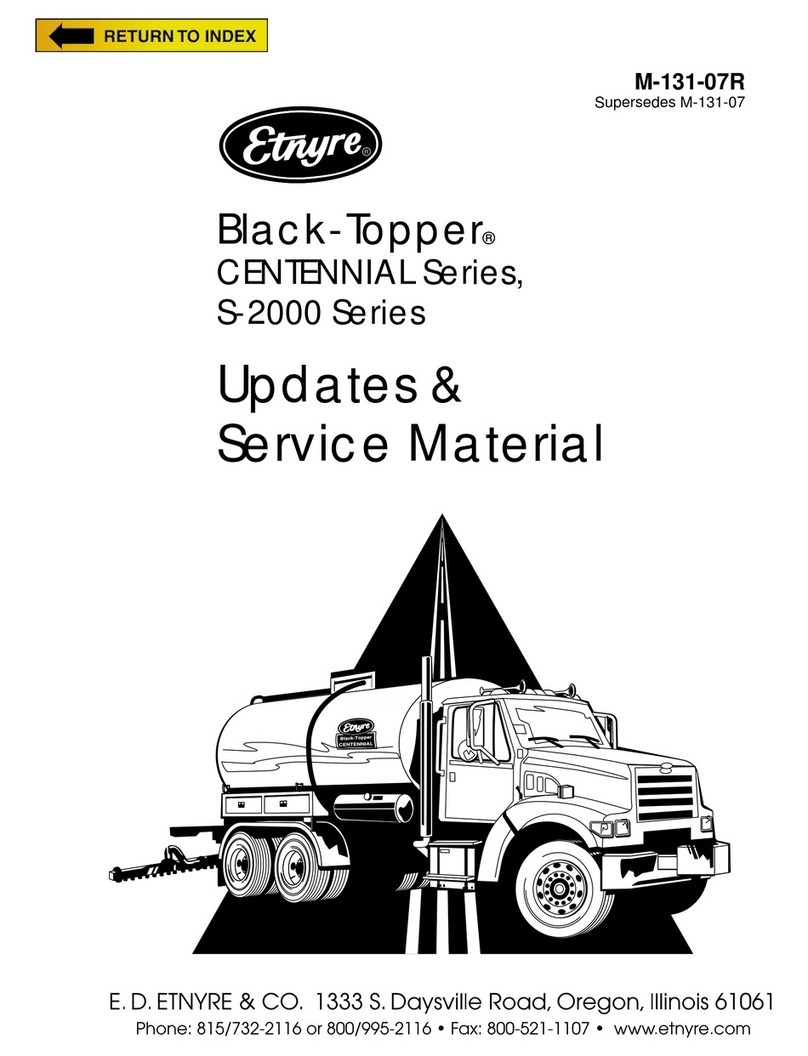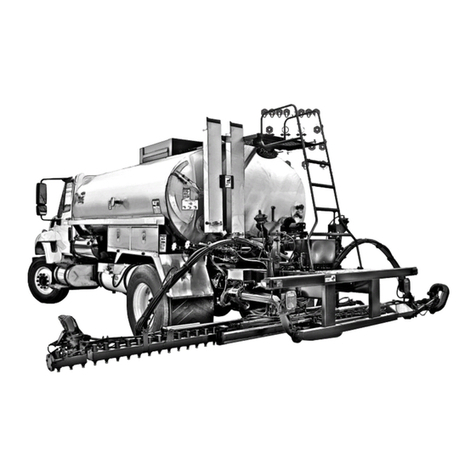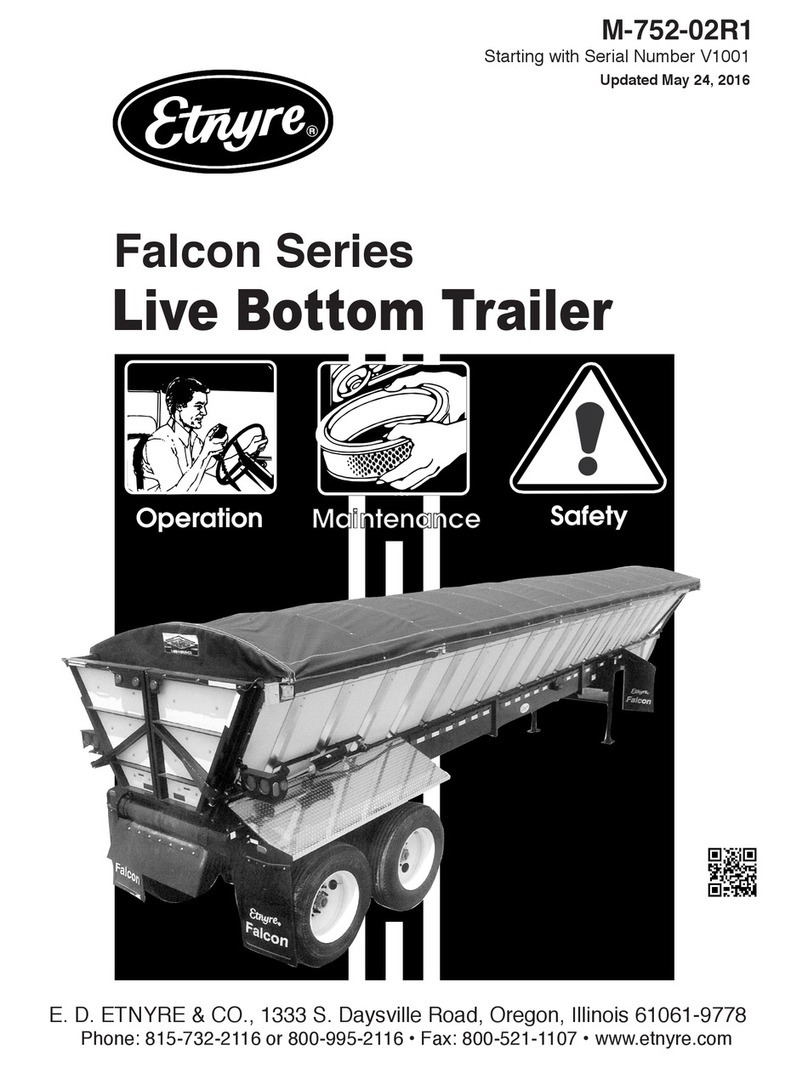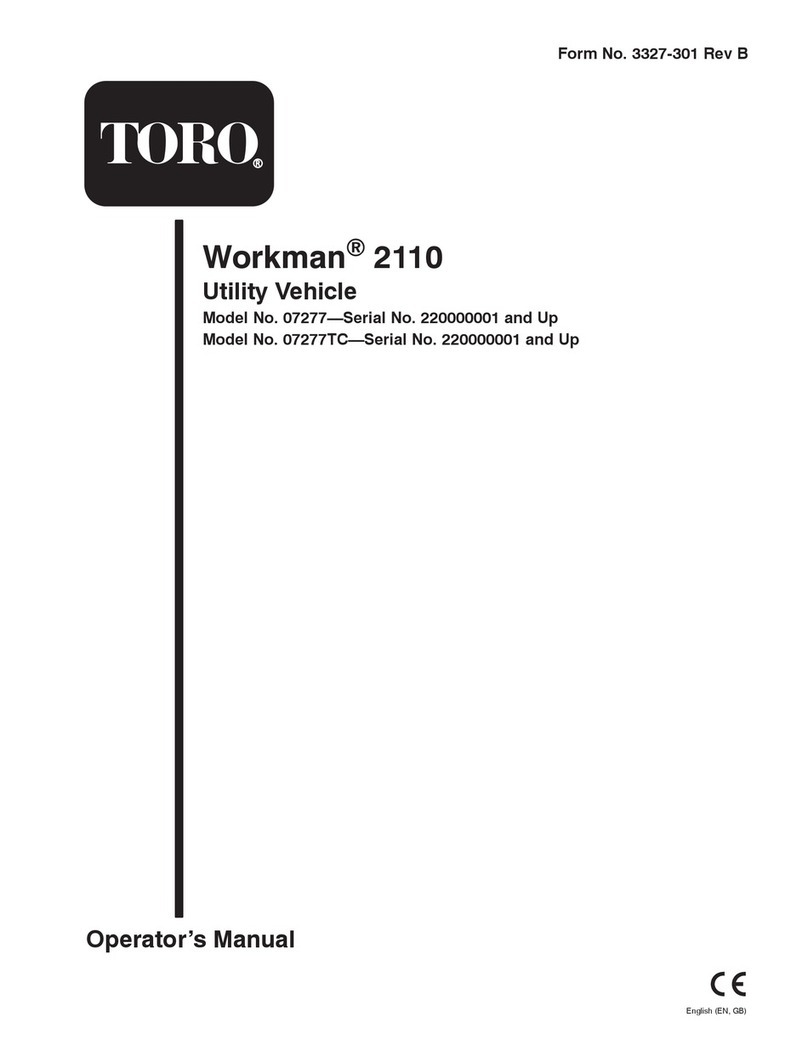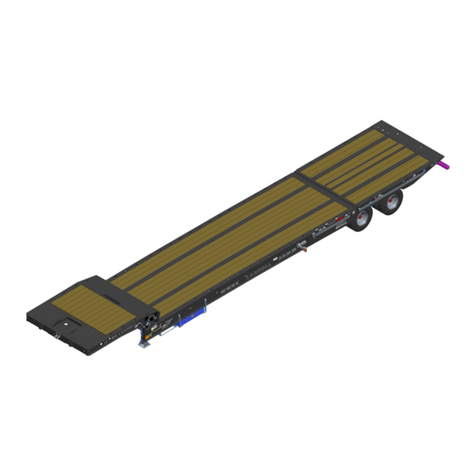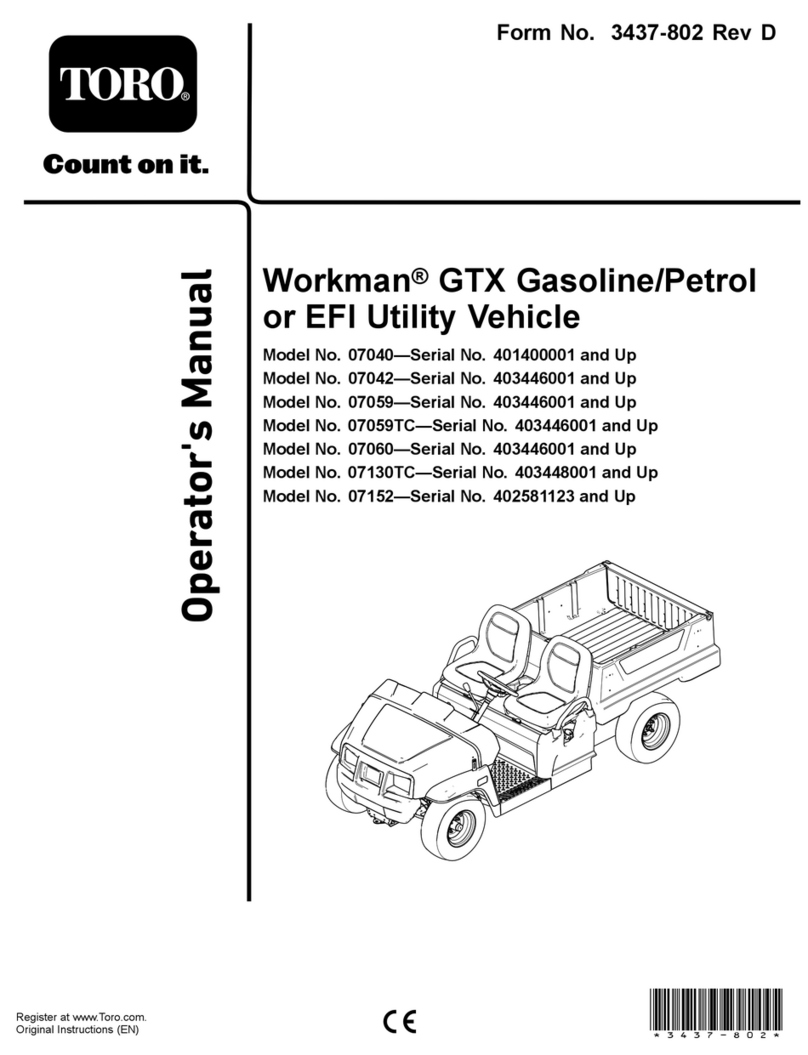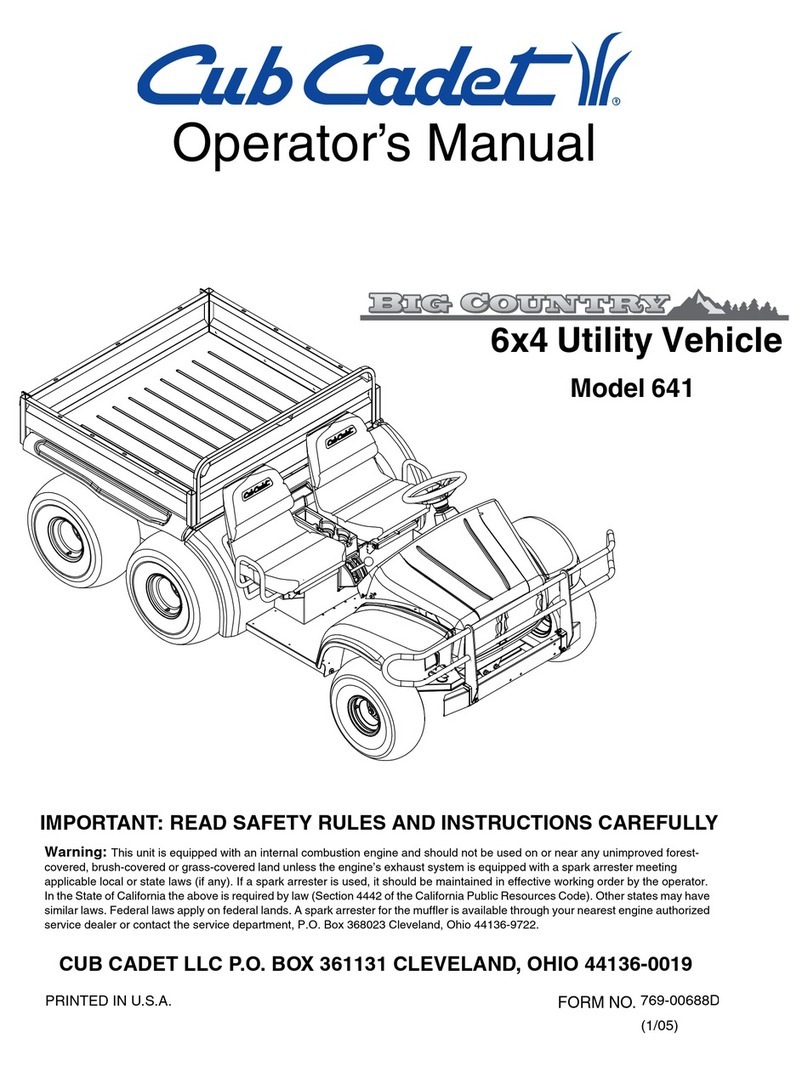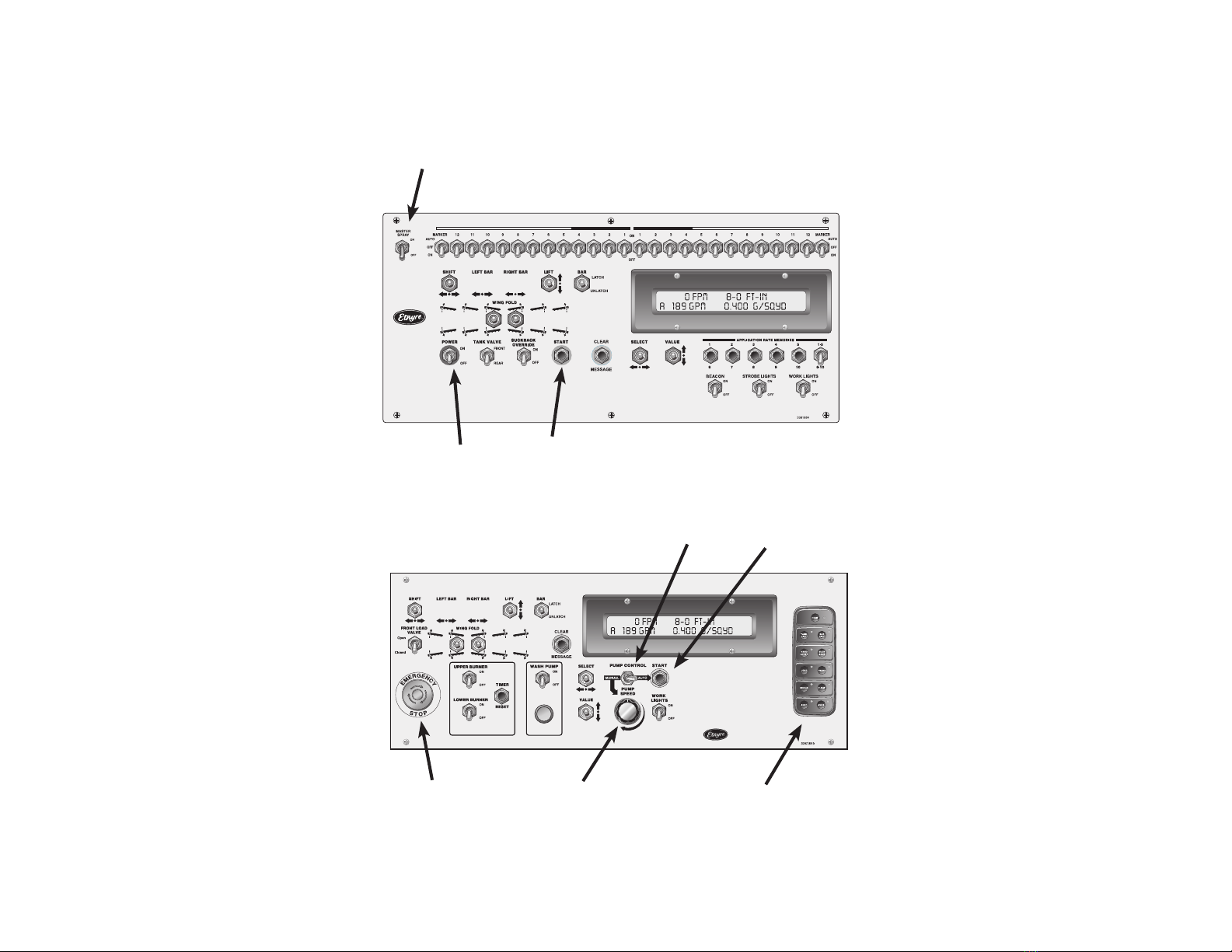5
1. SPRAY Switch
Turning this switch to ON when the Function
keypad (rear panel) is turned to BAR CIR-
CULATE or SUCK BACK, opens all activated
spray valves.
2. START Button
Starts the asphalt pump turning at the target
pump rate or starts calibration operations in
the setup screens.
3. POWER Switch
Both the POWER switch in the cab and the
EMERGENCY STOP switch in the rear panel
must be ON for the control system to be ON.
The entire system can be shut down by turn-
ing either switch to OFF. Before turning either
switch ON be sure you know what will auto-
matically activate.
4. PUMP SPEED Control Knob
When MANUAL PUMP CONTROL is selected,
turning this knob to the right (clockwise) in-
creases the asphalt pump speed.
It is possible to over-speed the asphalt pump
in MANUAL control since the asphalt pump
speed is also dependent on the engine speed.
Always turn the knob back to the left (counter-
clockwise) before selecting AUTO PUMP
CONTROL or turning on the POWER switch
in the cab or the EMERGENCY STOP switch
in the rear panel. Push Start button to activate
pump control in either manual or auto.
5. Keypad
When the desired operation is selected
through this keypad, all automatic valves -
tank valve, 4-way valve, bar suck back valves,
return valve and balance valves (Big Bar only)
- are set for the desired operation. The asphalt
pump stops, and, when the PUMP CONTROL
is in AUTO, the stored asphalt pump rate target
preset for the desired operation is recalled.
Changing the selection after the pump is turn-
ing will stop the asphalt pump whether in AUTO
or MANUAL control.
When BAR CIRC (Bar Circulate) is selected,
the asphalt pump rate target is calculated
based on the displayed spray width, application
rate, and the setting of the %CIRC factor.
For all positions of this keypad, except BAR
CIRC (Bar Circulate), the asphalt pump rate
preset can be set to operator preference by
rst selecting AUTO PUMP CONTROL. Then,
before pressing the START button, change the
pump rate target to the desired rate, then press
the START button to save the desired rate and
start the pump turning.
The factory pump rate target presets are (With
Metric equivalents also):
• LOAD 100 GPM
• TANK CIRCULATE 150 GPM
• SUCK BACK 200 GPM
• FLUSH 100 GPM
• UNLOAD 100 GPM
• HAND SPRAY and AUX 50 GPM
• TRANSFER 100 GPM
6. PUMP CONTROL Switch
With the switch turned to AUTO, the asphalt
pump speed is controlled at the desired rate
through the computer which limits the maxi-
mum pump speed to 400 GPM.
When the Function Keypad is set to BAR CIRC
(Bar Circulate), the pump speed is limited to a
maximum of 120 GPM.
With the switch turned to MANUAL, the as-
phalt pump speed is controlled with the PUMP
SPEED control knob.
In AUTO control, A ashes until the START but-
ton is pressed. In MANUAL control, M ashes
until the START button is pressed.
Use the Black-Topper Computator App when
spraying in MANUAL control (www.etnyre.
com).
Control Panels
Cab Control Panel
Rear Control Panel
4
6
1
53
32
2