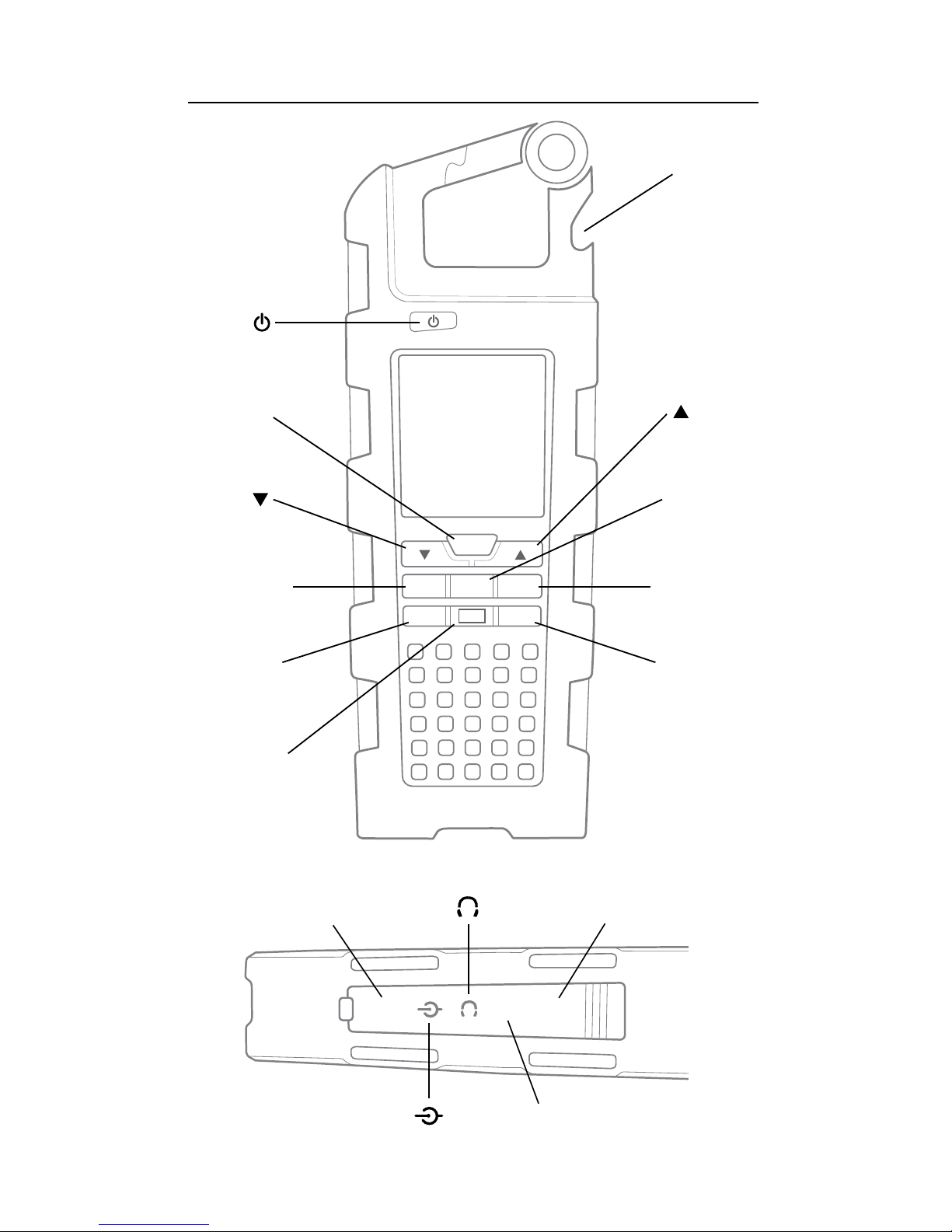8
TM (Clock):
When you’ve switched to TM, you may see T1 or T2 above the T in TM. Press
the M button for 3 seconds to switch from one to the other. These are the 2
clocks that can be set. You can set one for your time zone and the other for
another time zone.
To set the clock, year, month, day, and 12 or 24 hour clock, in either T1 or T2,
Press CAL for 3 seconds.1.
While the hour is flashing, set it to the correct time by pressing2.
the or
buttons.
Press M to change to setting the minutes. While they flash, set them3.
with the or
buttons.
Press M again to change the year. While it flashes, change it with4.
the or
buttons.
Press M again to make the month flash. While it flashes, change it with5.
the or
buttons.
Press M again to make the day flash. While it flashes, change it with6.
the or
buttons.
Press M again to change the time mode from 12 to 24 hour or vice7.
versa. While it flashes, change it with the or
buttons.
At any time, press CAL to exit and save the changes you’ve made.
TE (Thermometer):
Thetemperatureappears intheupperrightcornerof thedisplay.Toswitchbetween
Fahrenheit and Centigrade or vice versa, press the M button for 3 seconds.
AT (Altimeter)
The altimeter is shown in feet or meters on the lower right corner of the display.
Press the M button for 3 seconds to change from feet to meters or1.
vice versa. Do a quick press of the CAL button to update the new
height data.
Pressing CAL for 3 seconds enters the set mode. CAL appears in the2.
upper right of the display and pressing the or
buttons allow
adjusting of the height data. Note that a – (minus) appears at the
bottom left of the display to indicate negative feet or meters. Press
the CAL button to exit.
Pressing MEM for 3 seconds enters memory mode. While MEMORY3.
flashes above AT in the display, pressing the or
buttons allows
selection of the memory (in round circle to left of AT in display) to save
the current height data. A quick, press and release of the MEM button
saves the current height.