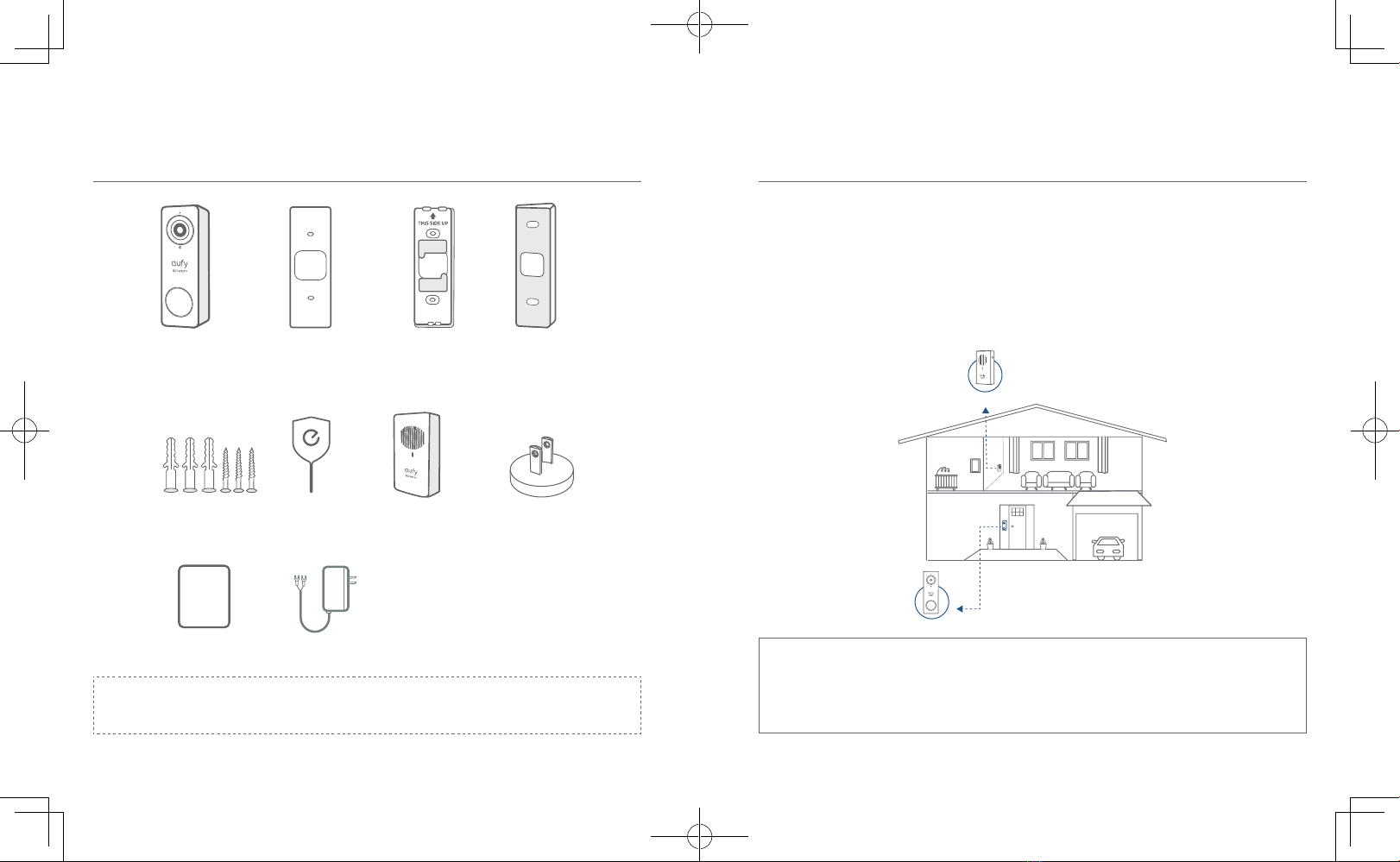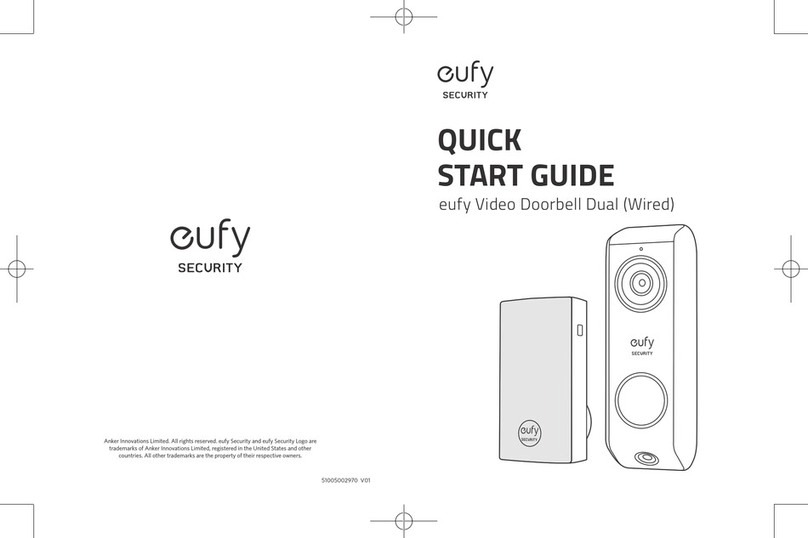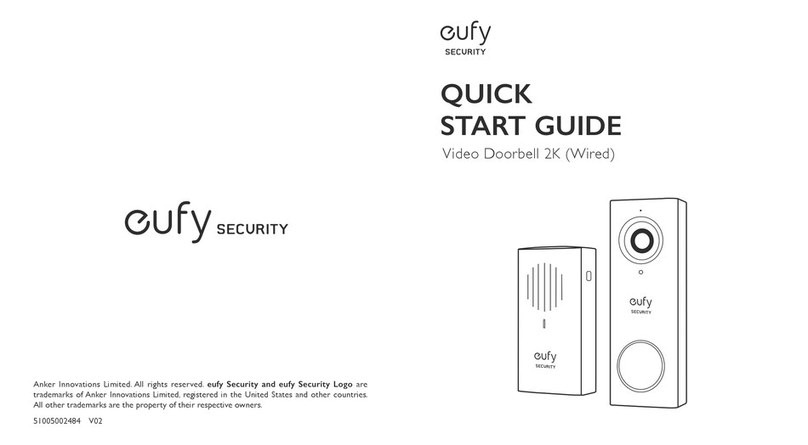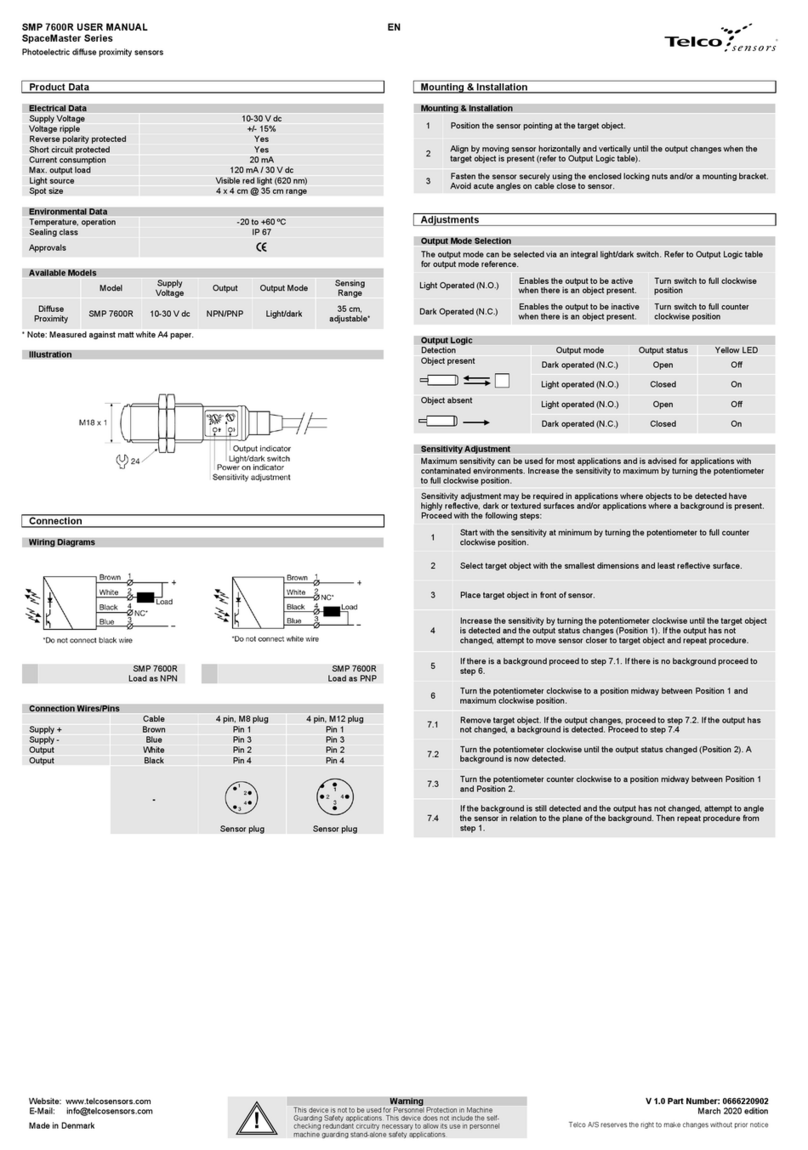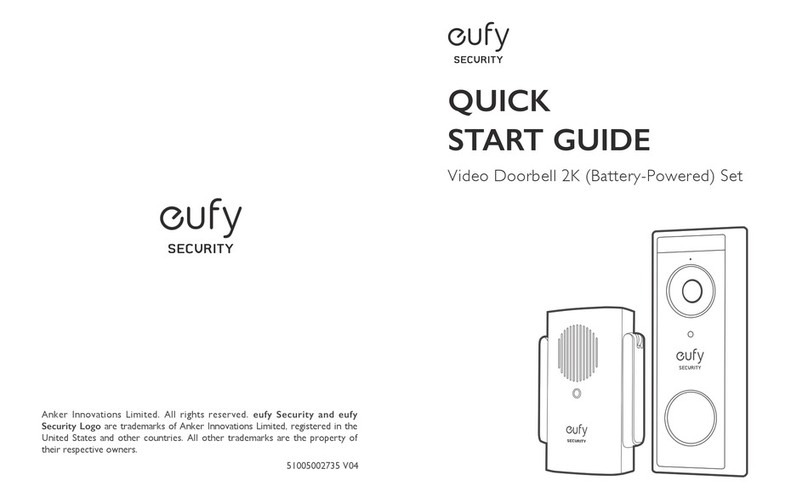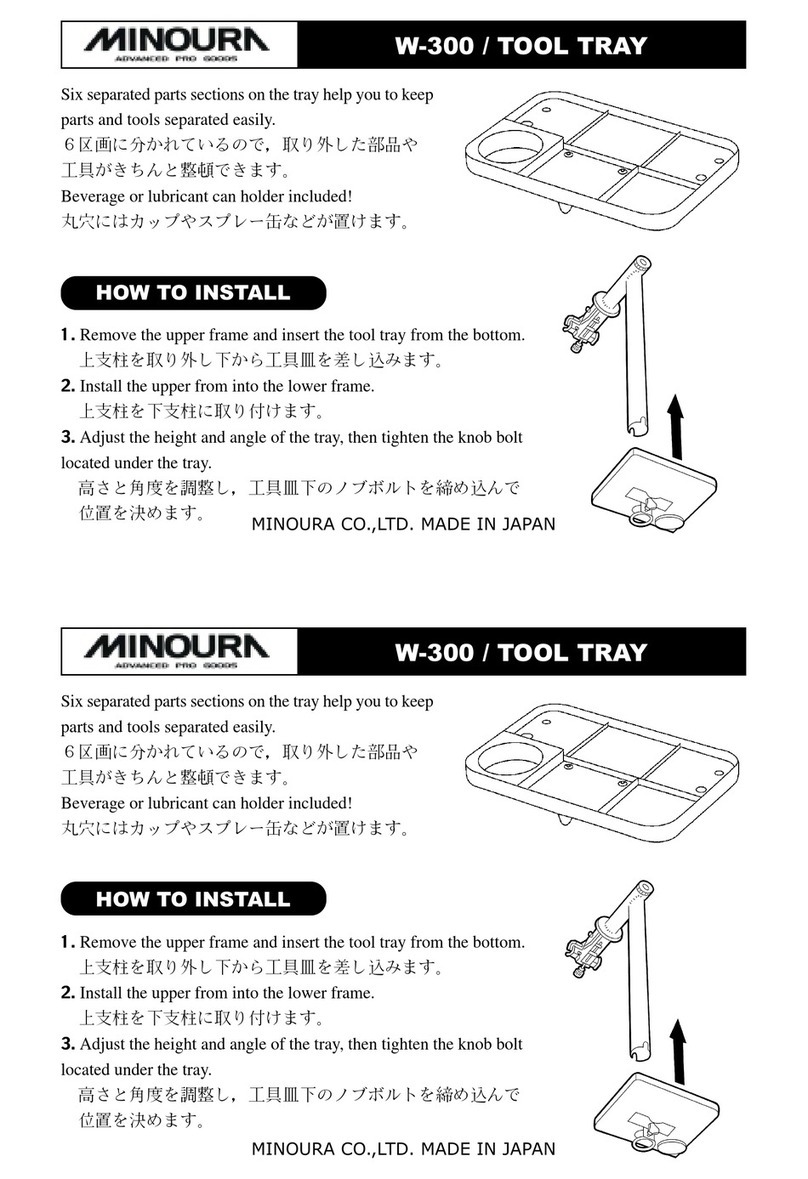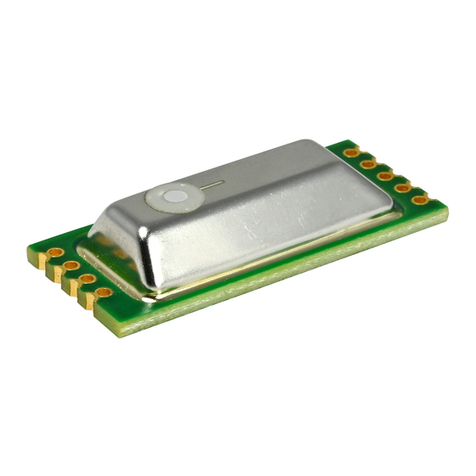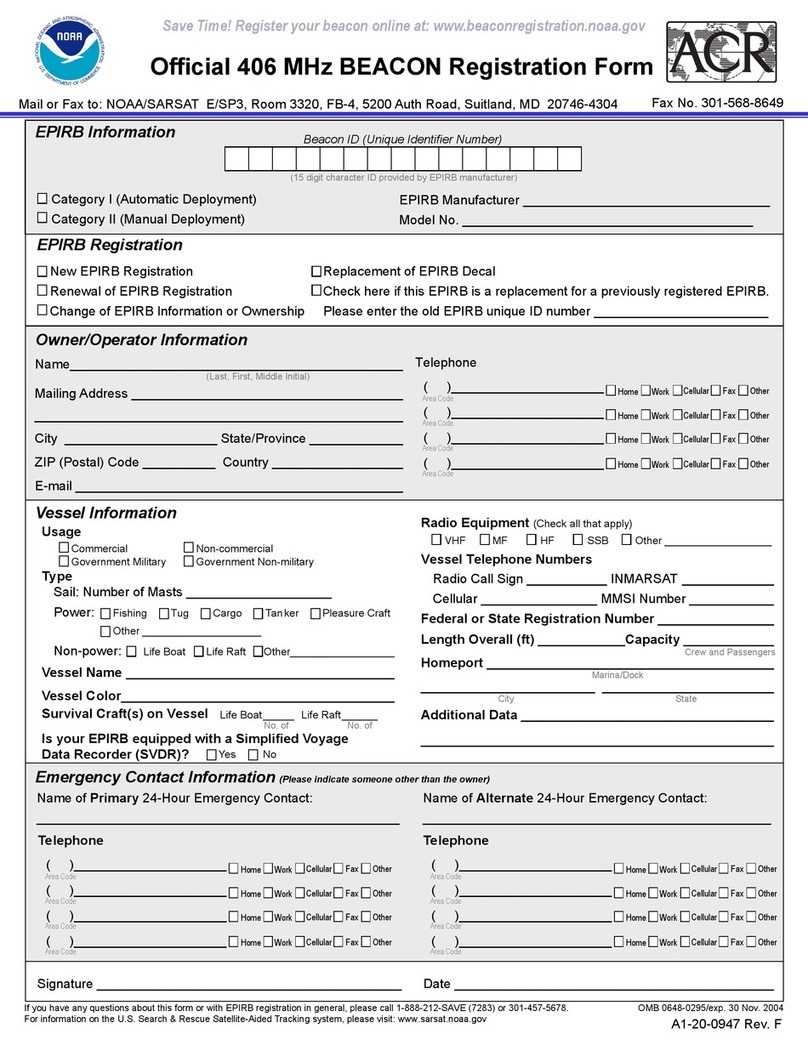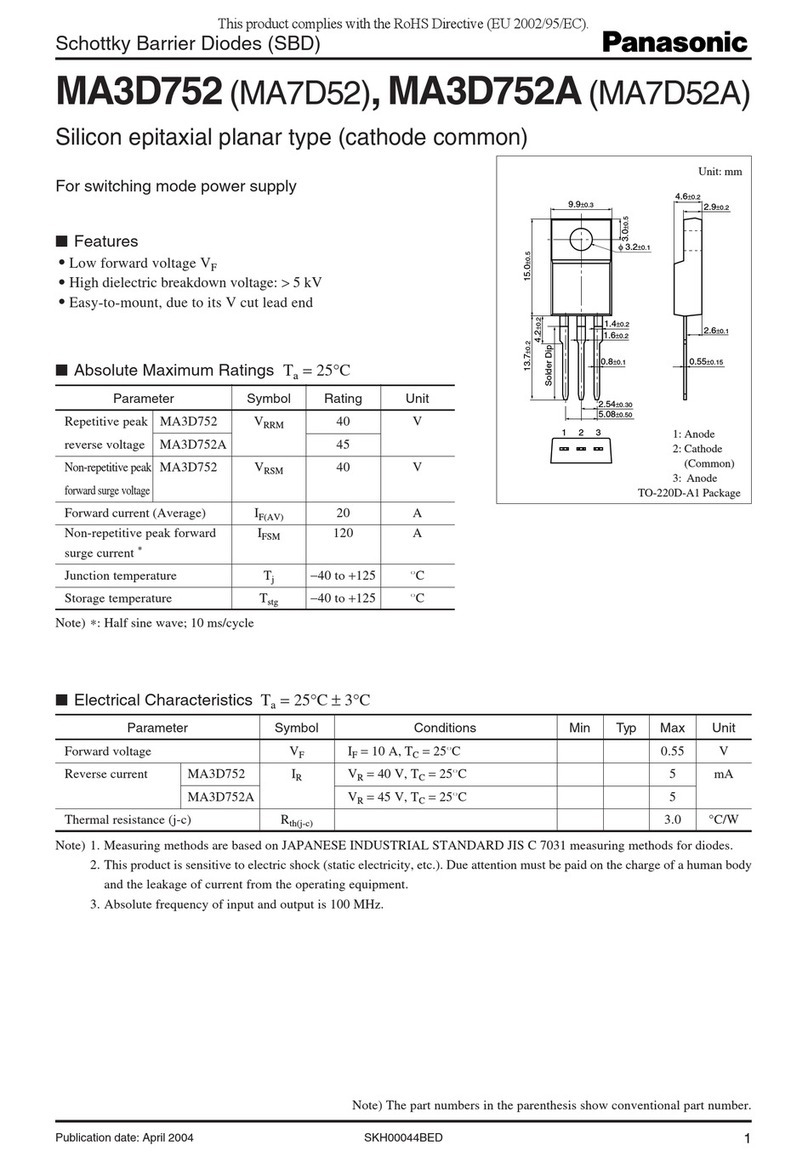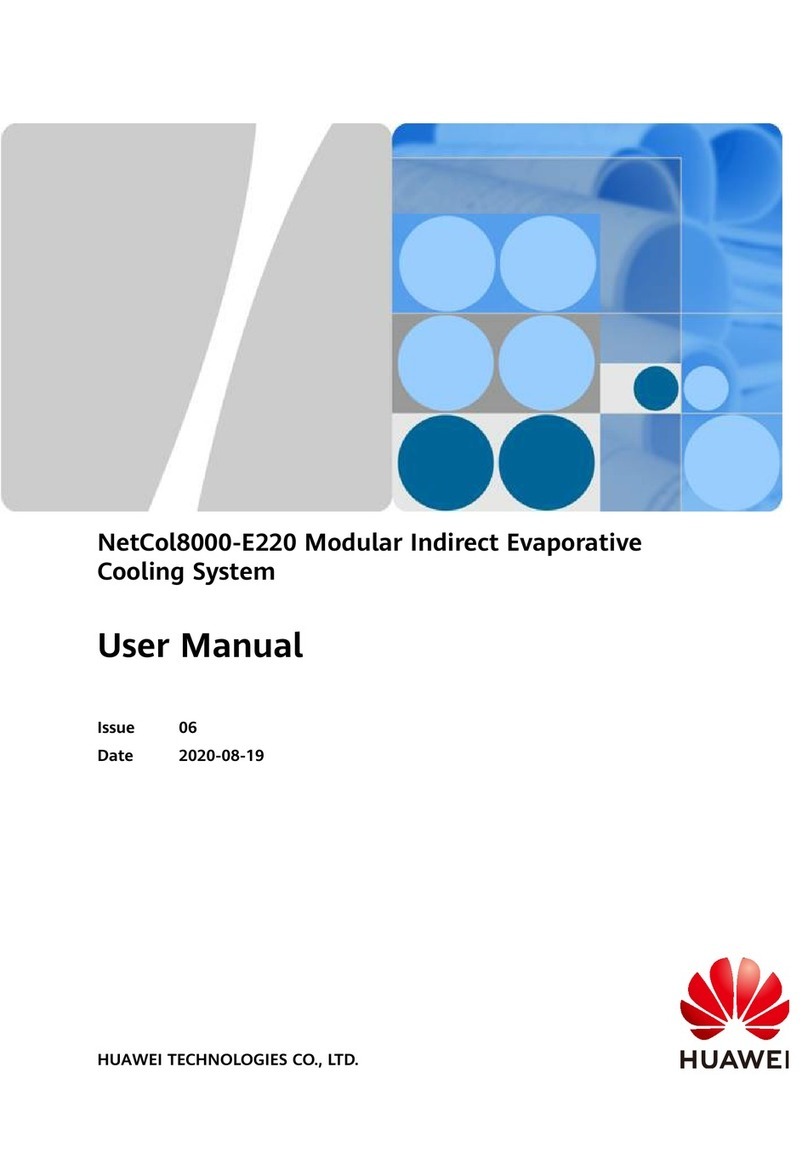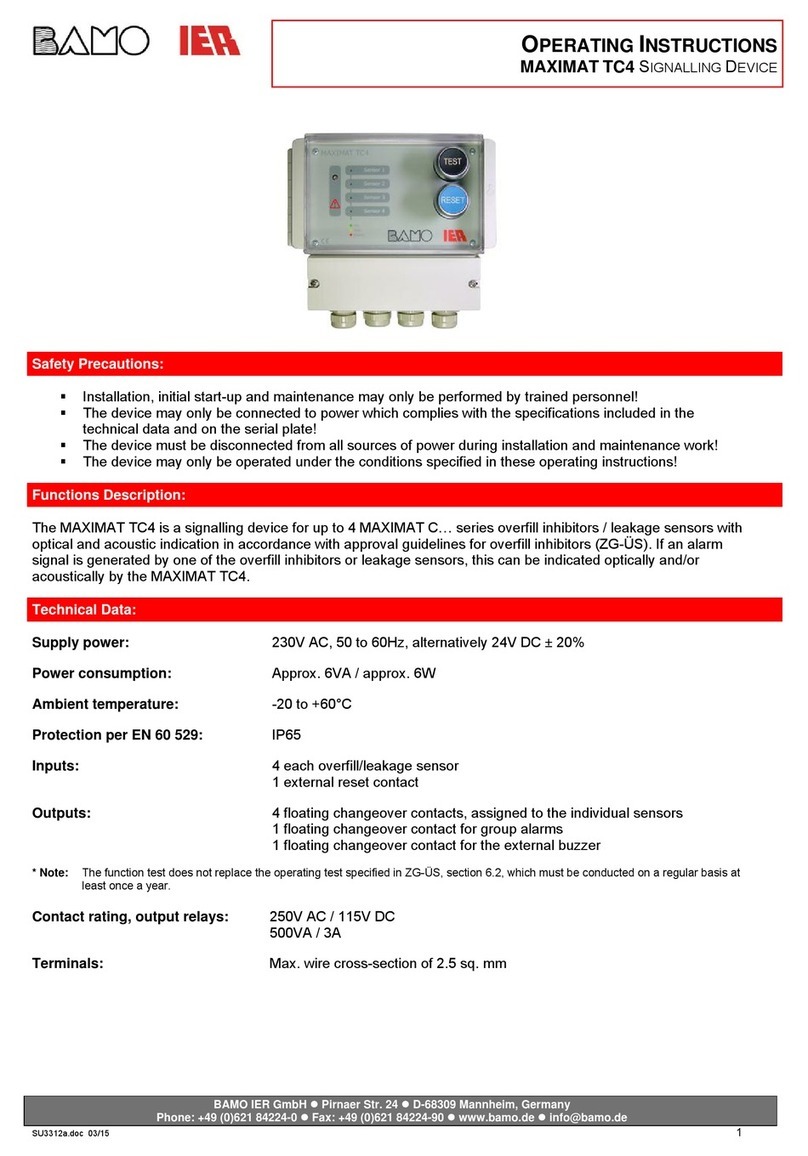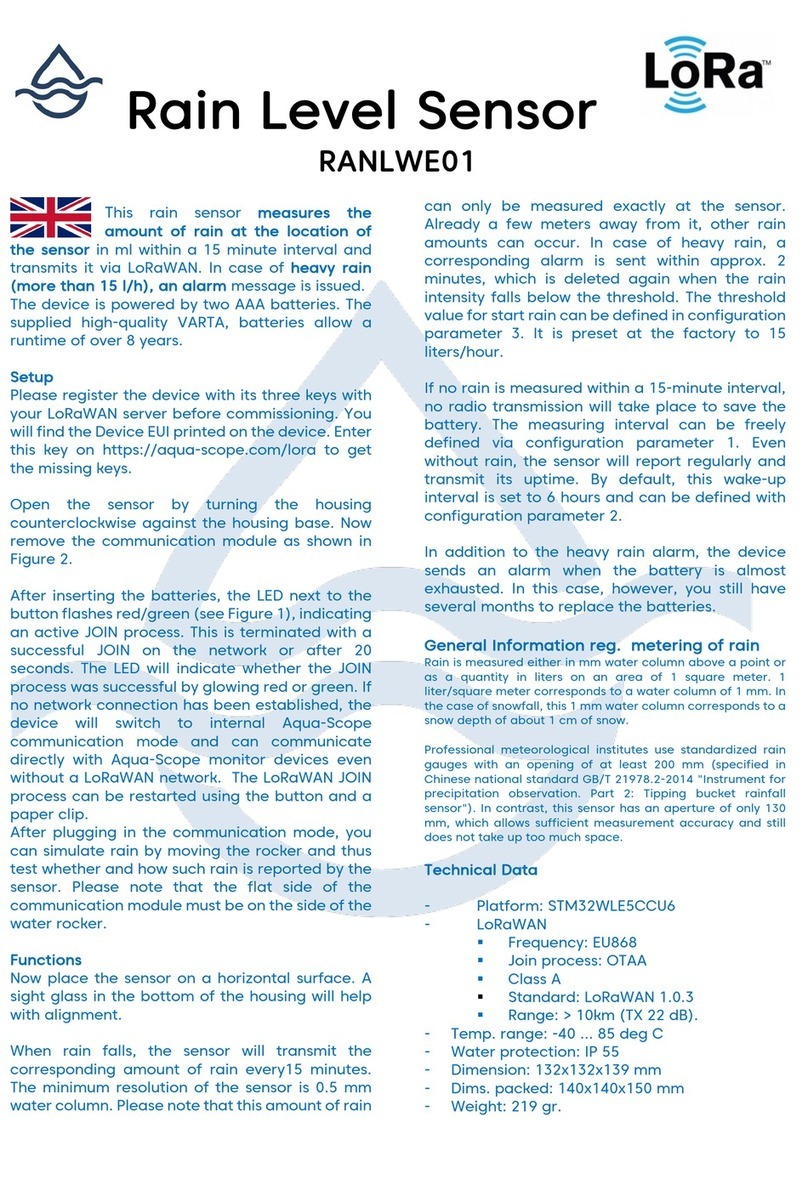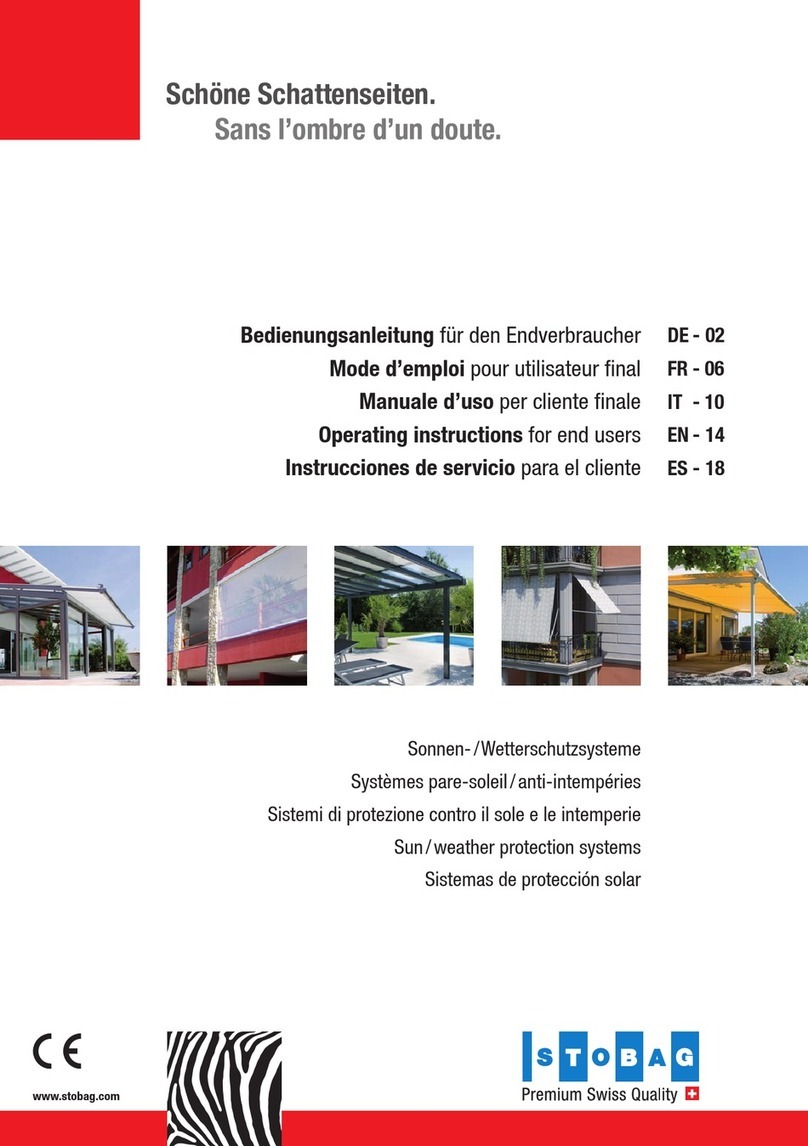17 English English 18
NOTICE
FCC Statement
This device complies with Part 15 of the FCC Rules. Operation is subject to the
following two conditions: (1) this device may not cause harmful interference, and (2)
this device must accept any interference received, including interference that may cause
undesired operation.
Warning: Changes or modications not expressly approved by the party responsible
for compliance could void the user's authority to operate the equipment.
Note: This equipment has been tested and found to comply with the limits for a Class
B digital device, pursuant to Part 15 of the FCC Rules. These limits are designed to
provide reasonable protection against harmful interference in a residential installation.
This equipment generates uses and can radiate radio frequency energy and, if not
installed and used in accordance with the instructions, may cause harmful interference
to radio communications. However, there is no guarantee that interference will not
occur in a particular installation. If this equipment does cause harmful interference to
radio or television reception, which can be determined by turning the equipment off
and on, the user is encouraged to try to correct the interference by one or more of
the following measures: (1) Reorient or relocate the receiving antenna. (2) Increase
the separation between the equipment and receiver. (3) Connect the equipment
into an outlet on a circuit different from that to which the receiver is connected. (4)
Consult the dealer or an experienced radio/ TV technician for help.
FCC Radio Frequency Exposure Statement
The device has been evaluated to meet general RF exposure requirements.The device
can be used in xed/mobile exposure condition. The min separation distance is 20cm.
Notice: Shielded cables
All connections to other computing devices must be made using shielded cables to
maintain compliance with FCC regulations.
The following importer is the responsible party.
Company Name: POWER MOBILE LIFE, LLC
Address: 400 108th Ave NE Ste 400, Bellevue,WA 98004-5541
Telephone:1-800-988-7973
This product complies with the radio interference requirements of the European
Community.
Declaration of Conformity
Hereby, Anker Innovations Limited declares that this device is in compliance with the essential
requirements and other relevant provisions of Directive 2014/53/EU.For the declaration of
conformity, visit the Web site:https://www.eufylife.com/.
This product can be used across EU member states.
Do not use the Device in the environment at too high or too low temperature, never expose the
Device under strong sunshine or too wet environment.
The suitable temperature forT8200 is -20°C-50°C.
The suitable temperature forT8740 is 0°C-45°C.
RF exposure information:The Maximum Permissible Exposure (MPE) level has been calculated based
on a distance of d=20 cm between the device and the human body.To maintain compliance with RF
exposure requirement, use products that maintain a 20cm distance between the device and human
body.
CAUTION RISK OF EXPLOSION IF BATTERY IS REPLACED BY AN INCORRECT TYPE.
DISPOSE OF USED BATTERIES ACCORDING TO THE INSTRUCTIONS
Wi-Fi Operating Frequency Range: 2412~2472MHz ;Wi-Fi Max Output Power:18.30 dBm
SUB-1G Frequency range:433.92 MHz; SUB-1G Output Power:7.407 dBm
Bluetooth Operating Frequency Range: 2402~2480MHz; Bluetooth Max Output Power: 0.77 dBm
The following importer is the responsible party (contact for EU matters only).
Importer:AnkerTechnology (UK) Ltd
Importer Address: Suite B, Fairgate House, 205 Kings Road,Tyseley, Birmingham, B11 2AA,
United Kingdom
This product is designed and manufactured with high quality materials and components,
which can be recycled and reused.
This symbol means the product must not be discarded as household waste, and should
be delivered to an appropriate collection facility for recycling. Proper disposal and
recycling helps protect natural resources, human health and the environment. For more
information on disposal and recycling of this product, contact your local municipality,
disposal service, or the shop where you bought this product.