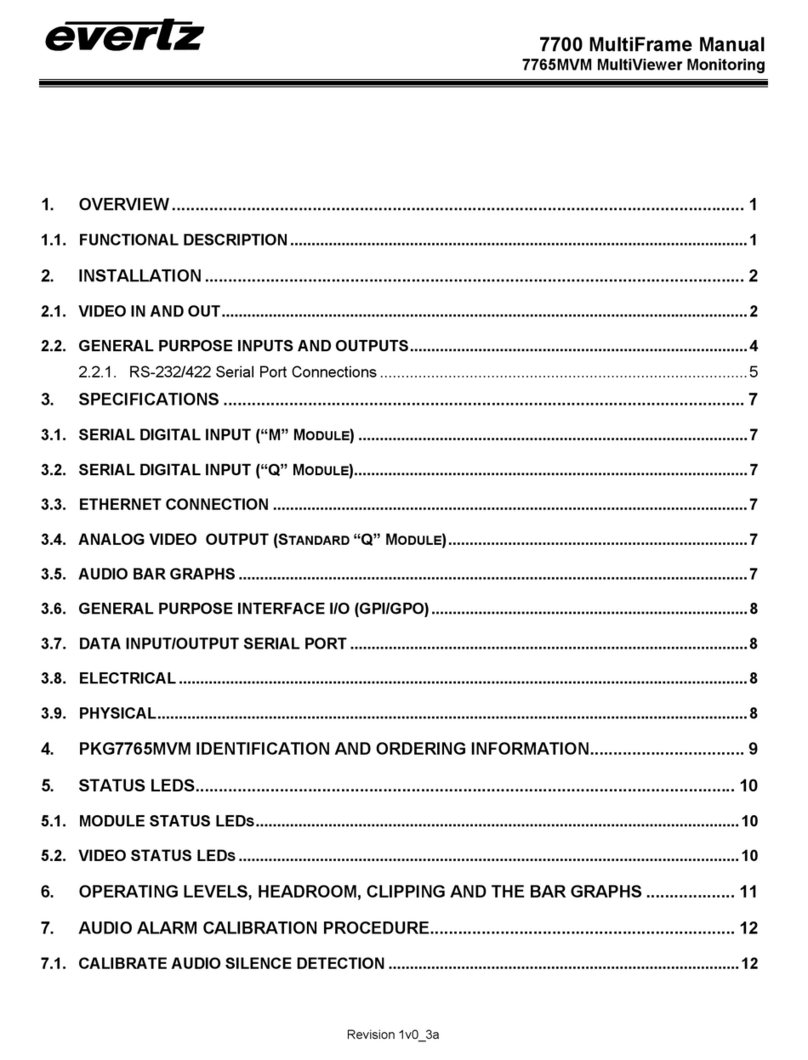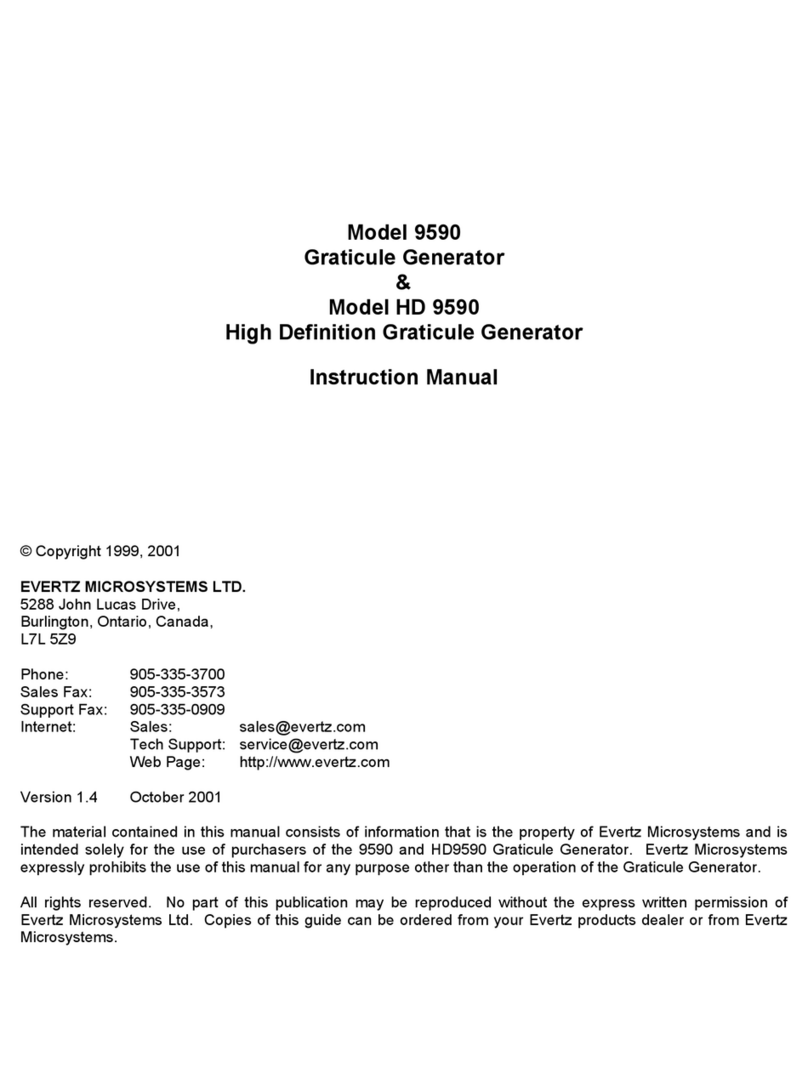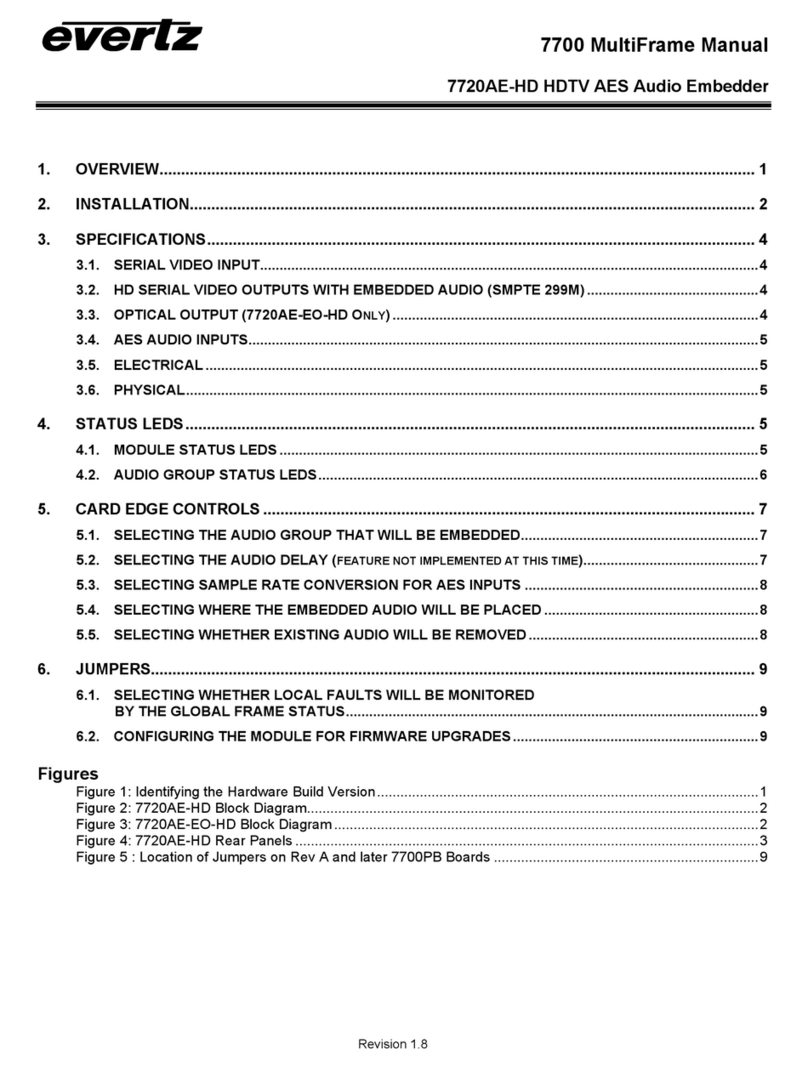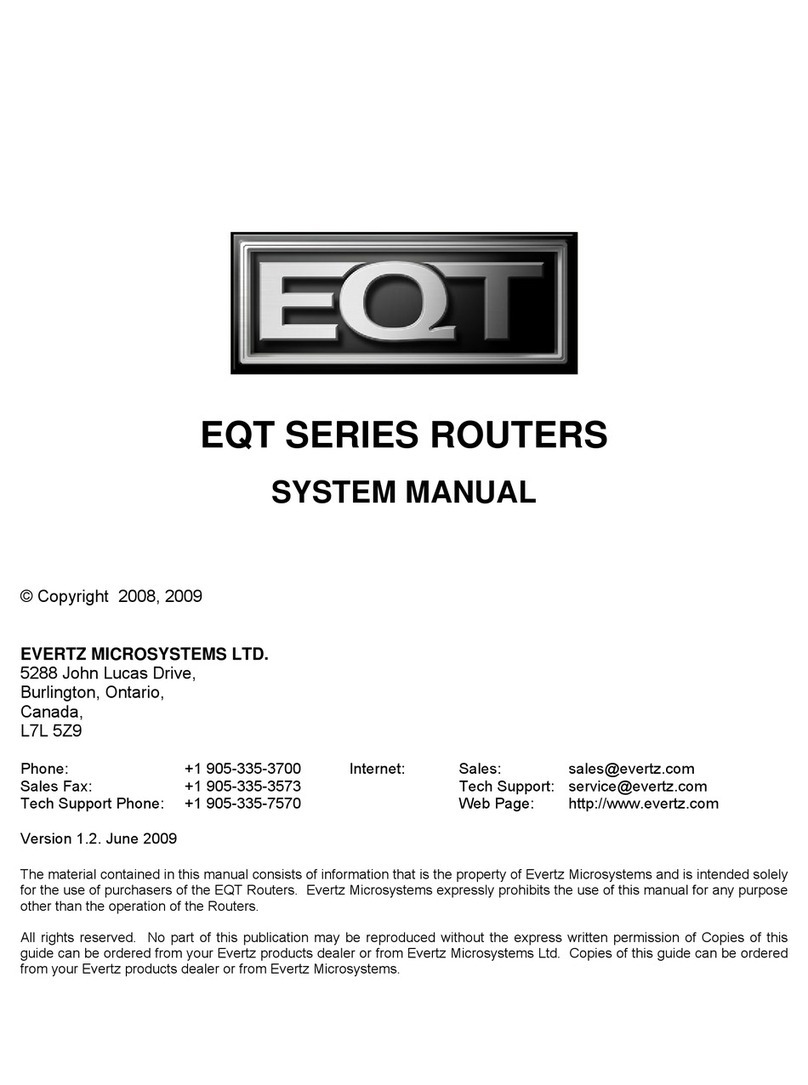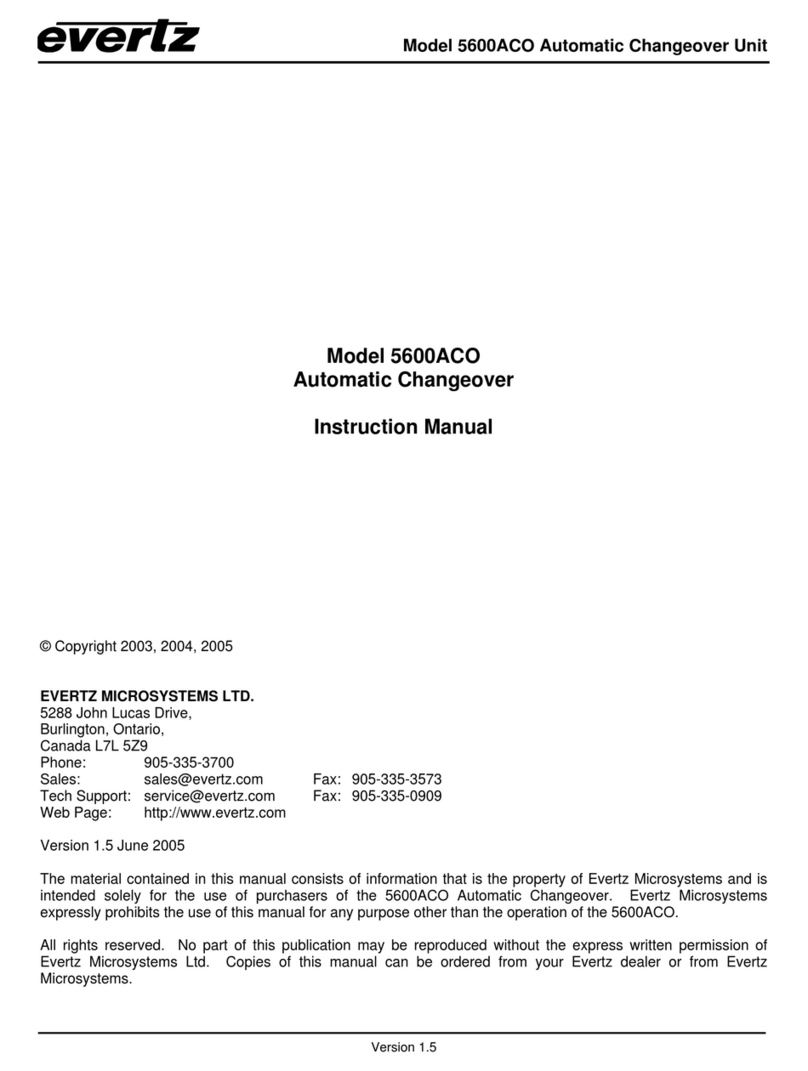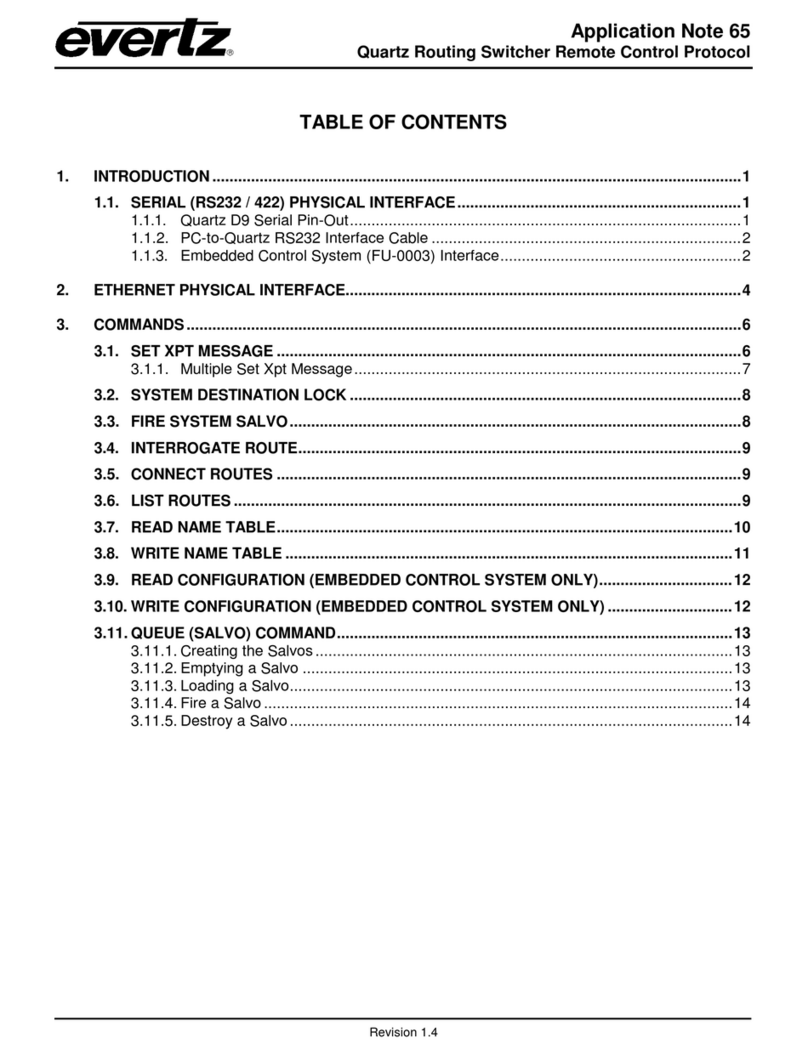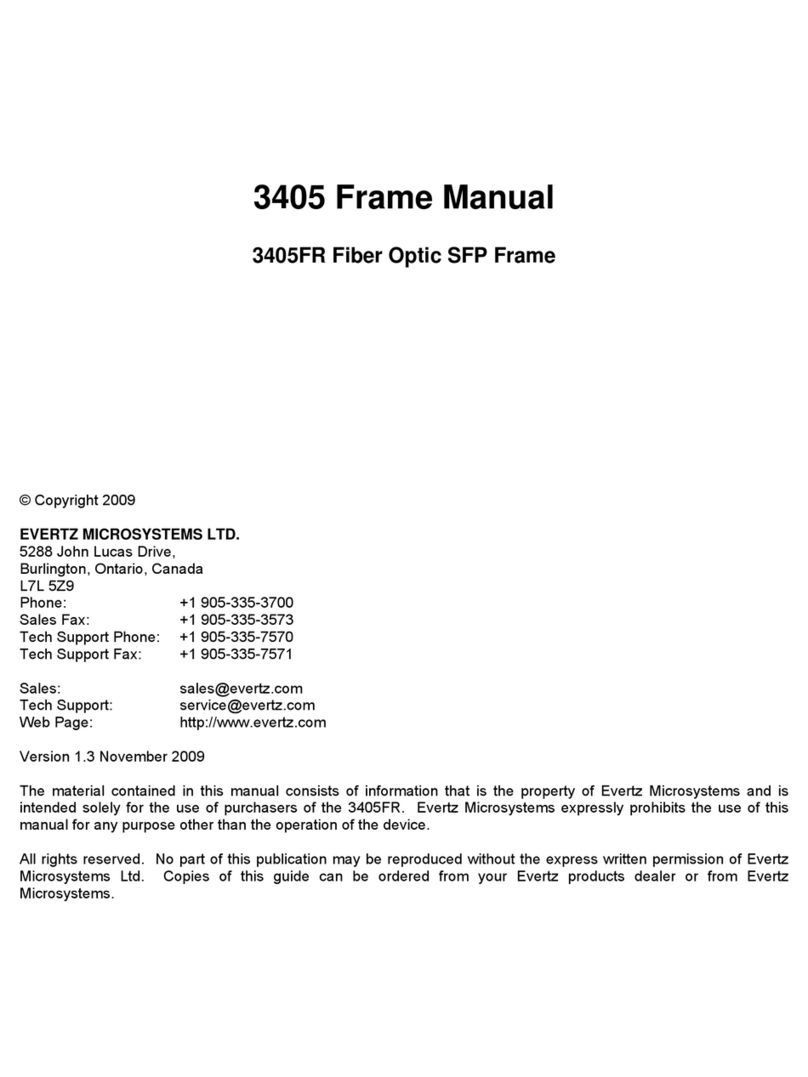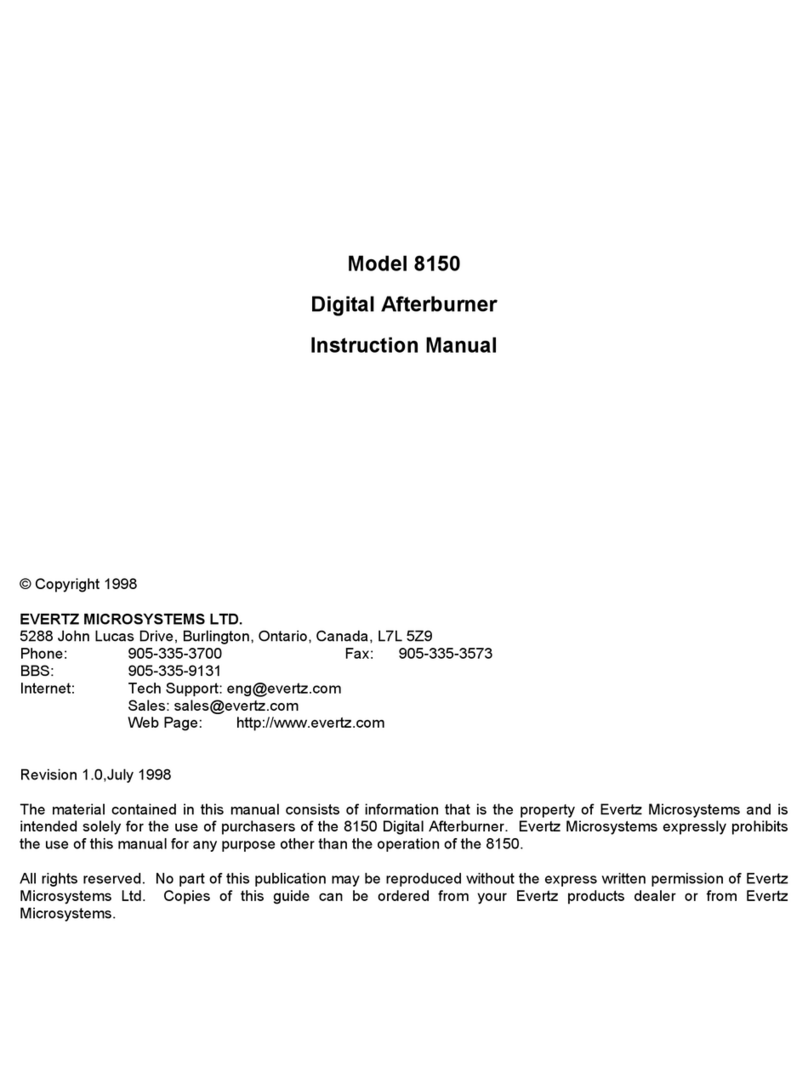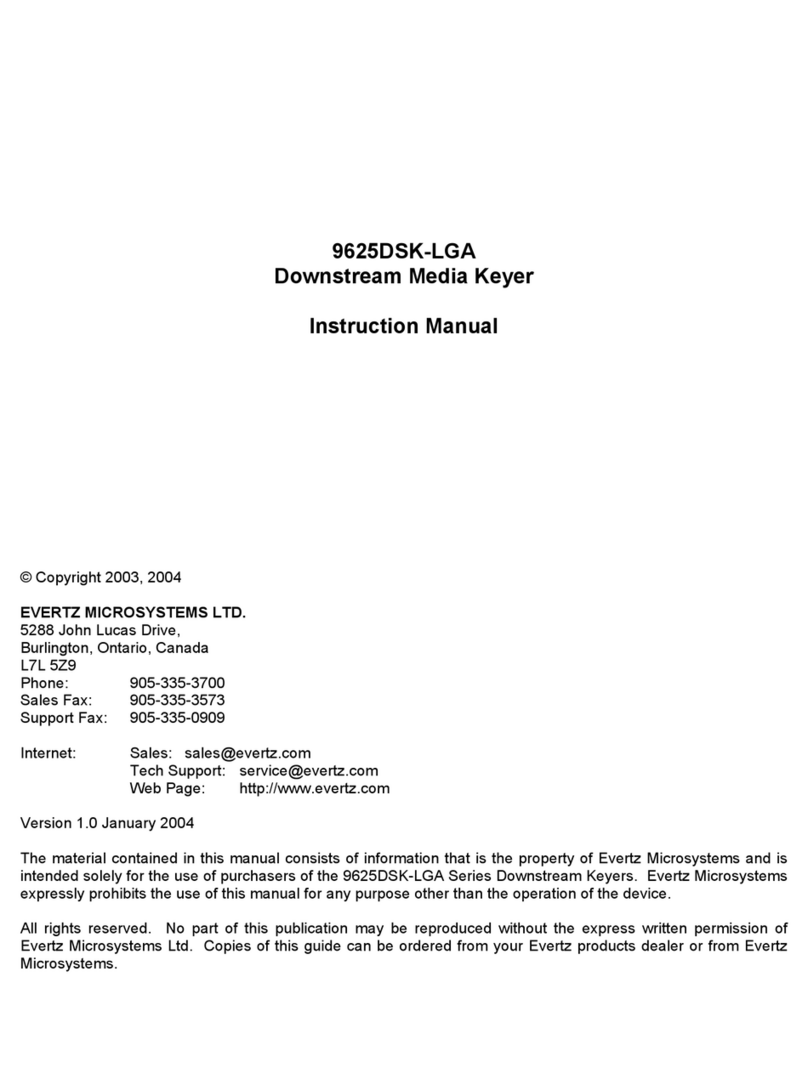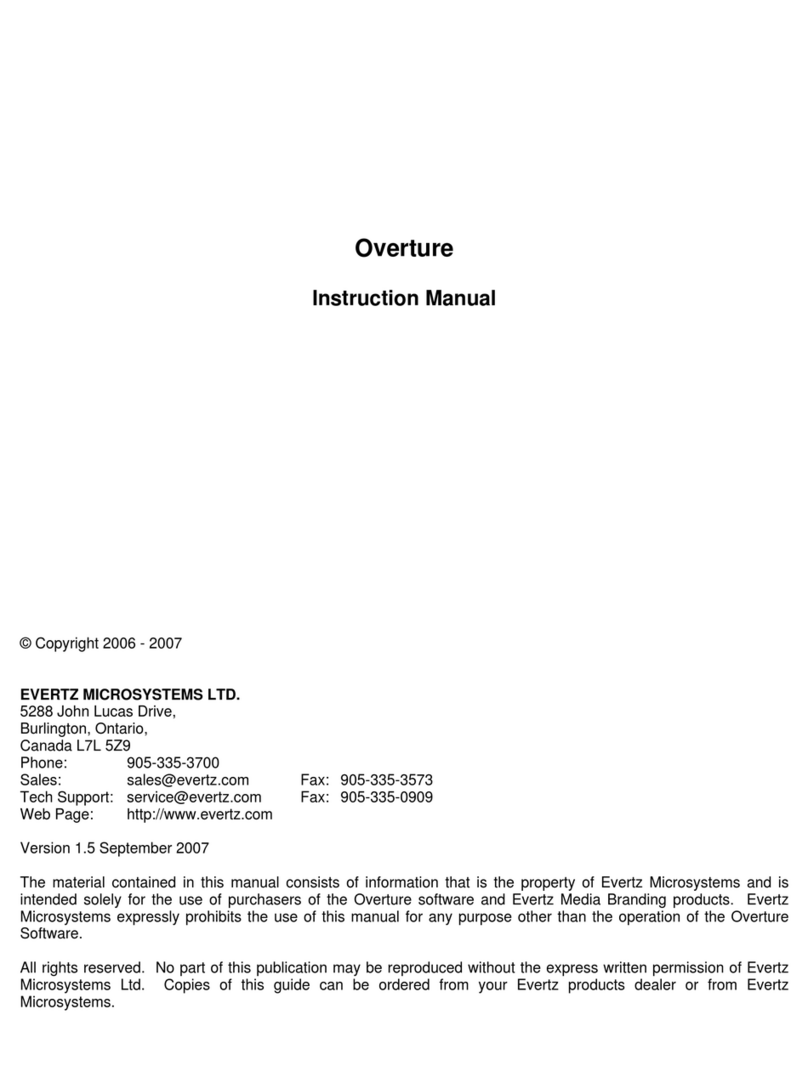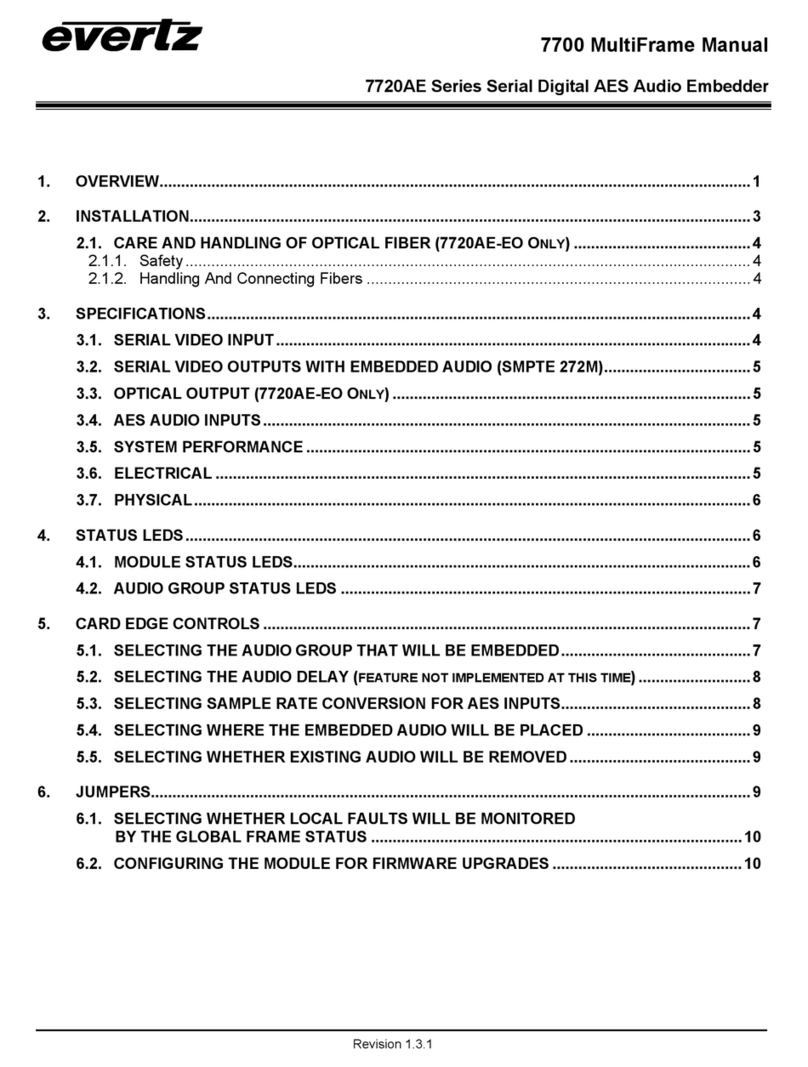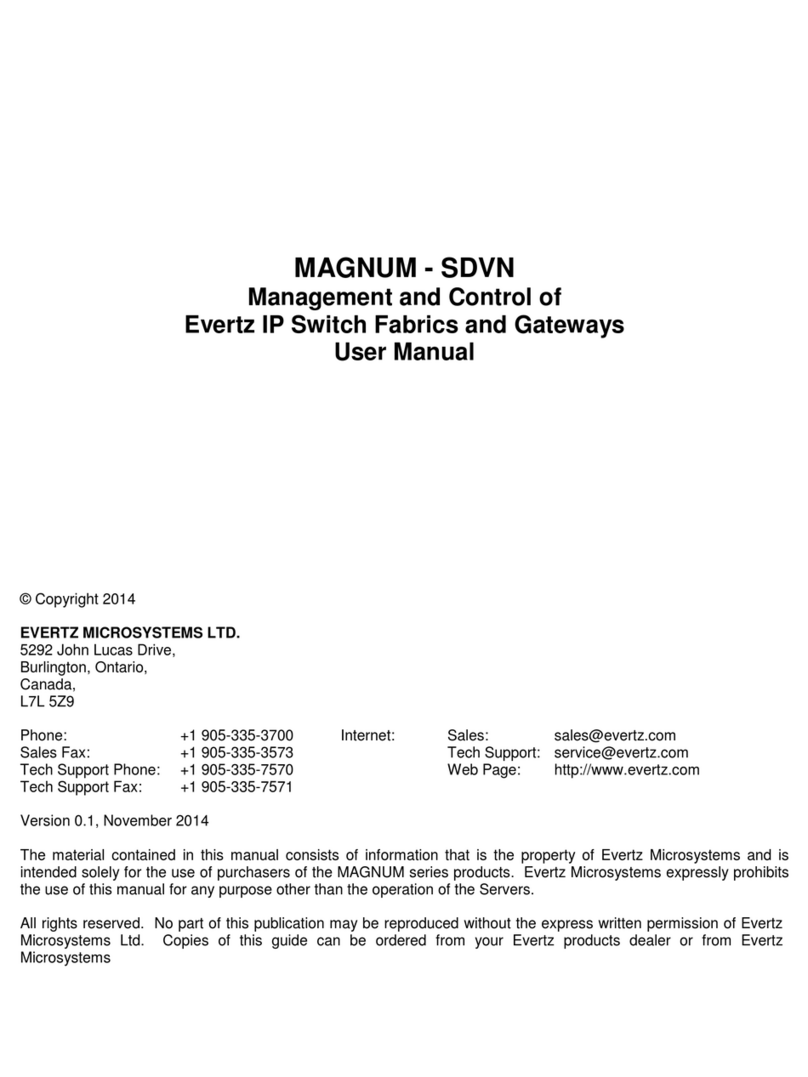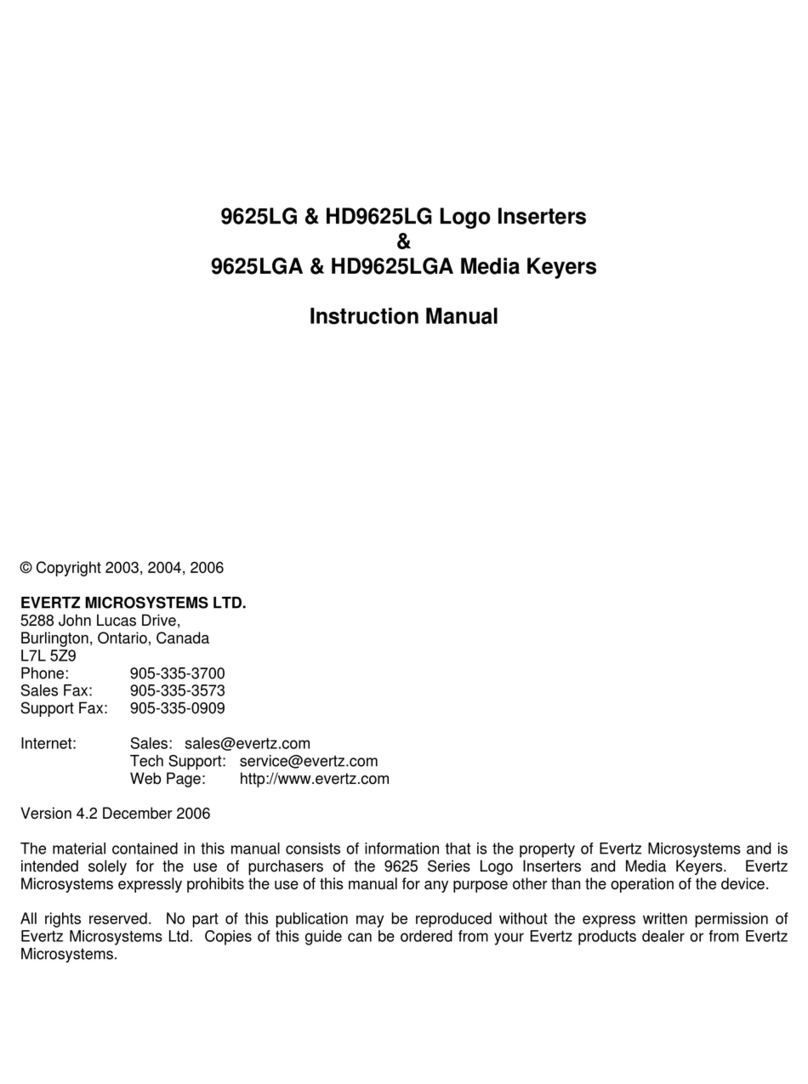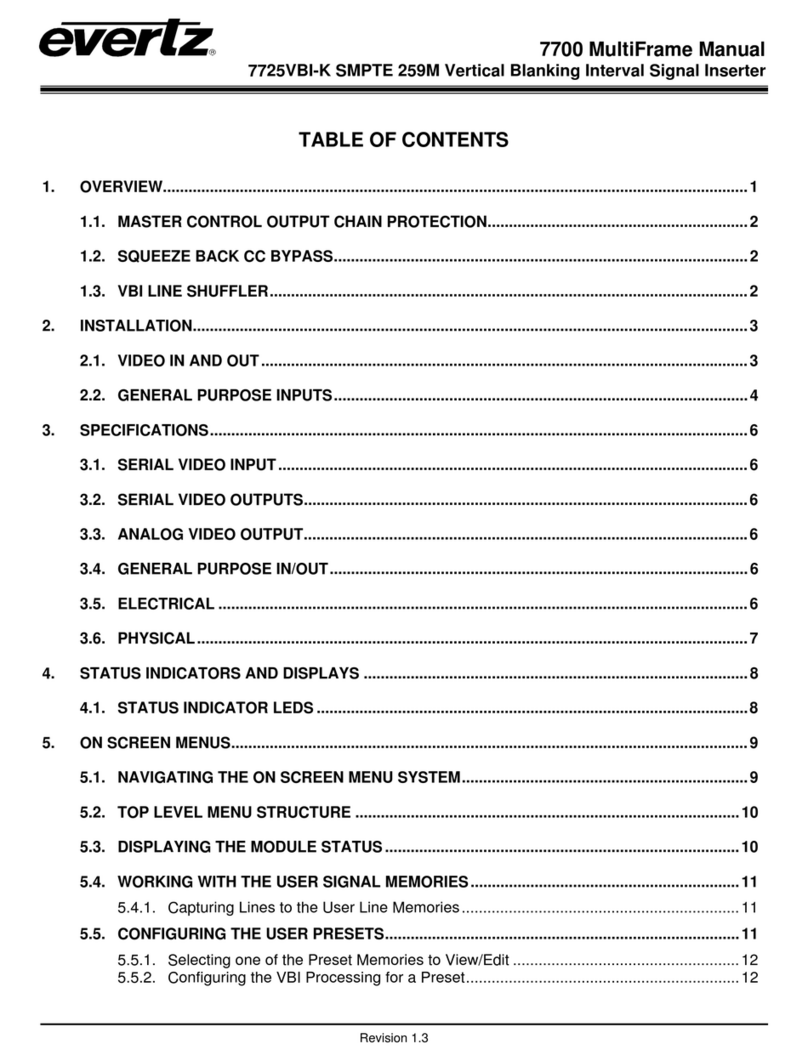7700 MultiFrame Manual
7760CCM and 7760CCM-T Closed Caption & XDS Monitoring Display
5.5.3. Setting the VBI Line Number – 625 Line Video..................................................................... 14
5.5.4. Setting the On Screen Display..............................................................................................14
5.5.5. Setting GPI 1 and 2 functionality...........................................................................................14
5.5.6. Setting the Closed Captioning Channel ................................................................................ 14
5.5.7. Setting GPI 3 and 4 functionality...........................................................................................14
5.5.8. Configuring Text Channel Characteristics.............................................................................15
5.5.9. Configuring Text top row .......................................................................................................15
5.5.10. Configuring Text height characteristics .................................................................................15
5.5.11. Configuring XDS Display Characteristics.............................................................................. 15
5.5.11.1. Enabling XDS Display ............................................................................................15
5.5.11.2. Setting the XDS Window’s Top Row ......................................................................15
5.5.11.3. Setting the XDS Window’s Display Height ............................................................. 16
5.5.12. Setting the CC, Text, and XDS window opacity ....................................................................16
5.5.13. Setting the Status Window Opacity.......................................................................................16
5.6. CONFIGURING 608-708 TRANSLATOR FUNCTIONS (ONLY ON 7760CCM-T) ..........................16
5.6.1.1. Mapping Closed Captioning Channel to EIA-708 Services .................................... 16
5.6.1.2. Mapping Text Channel to EIA-708 Services...........................................................17
5.6.1.3. Setting the Data Delay ...........................................................................................17
5.7. CONFIGURING FAULT CONDITIONS ............................................................................................17
5.7.1. Configuring Priority Durations ...............................................................................................17
5.7.1.1. Configuring The High Priority Duration...................................................................18
5.7.1.2. Configuring The Medium Priority Duration .............................................................18
5.7.1.3. Configuring The Low Priority Duration....................................................................18
5.7.1.4. Configuring XDS Seek Duration.............................................................................18
5.7.2. Configuring CC and Text Missing Duration...........................................................................19
5.7.3. Configuring Fault Conditions.................................................................................................20
5.7.3.1. Enabling Fault Condition Messages.......................................................................20
5.7.3.2. Setting the Blink Mode of the Fault Windows.........................................................20
5.7.3.3. Setting the Fault Duration.......................................................................................20
5.7.3.4. Positioning Fault Windows – Horizontal Position ...................................................20
5.7.3.5. Positioning Fault Windows – Vertical Position .......................................................21
5.7.3.6. Setting Fault Message............................................................................................21
5.7.3.7. Determining What Items Will Generate Fault Conditions ....................................... 21
5.7.4. Clearing Faults ......................................................................................................................23
5.8. GENERAL PURPOSE INPUT SETUP ............................................................................................. 24
5.8.1. Setting the General Input function.........................................................................................24
5.8.1.1. Setting function of GPI 1 and 2 ..............................................................................24
5.8.1.2. Setting function of GPI 3 and 4 ..............................................................................25
5.8.2. Setting the General Purpose Input Active State....................................................................25
5.8.3. Setting the General Purpose Input Trigger Sensitivity ..........................................................25
5.9. GENERAL PURPOSE OUTPUT SETUP .........................................................................................25
5.9.1. Configuring what Condition will Activate the General Purpose Output ................................. 26
5.9.2. Setting the General Purpose Output Active State.................................................................26
5.9.3. Frame Status Fault Trigger Condition ...................................................................................26
5.10. UTILITIES .........................................................................................................................................27
5.10.1. Accessing Information About this Module and its Firmware .................................................27
5.10.2. Saving And Recalling 7760CCM Configurations...................................................................27
Revision 1.8.5