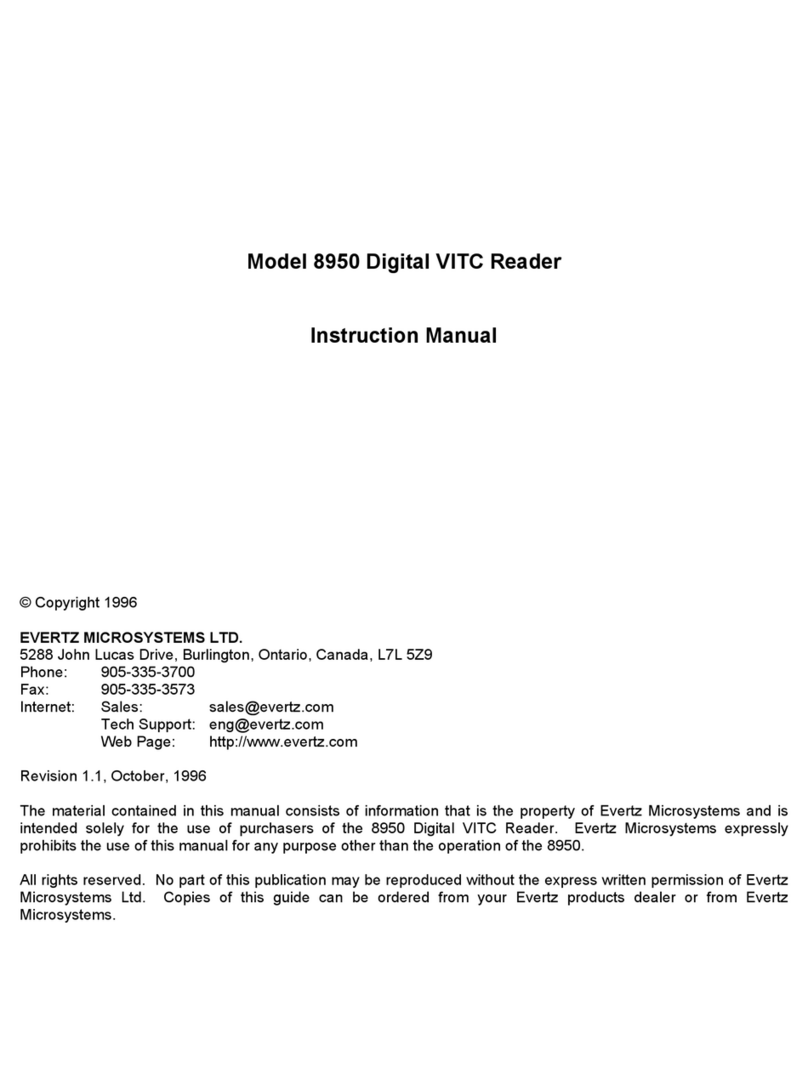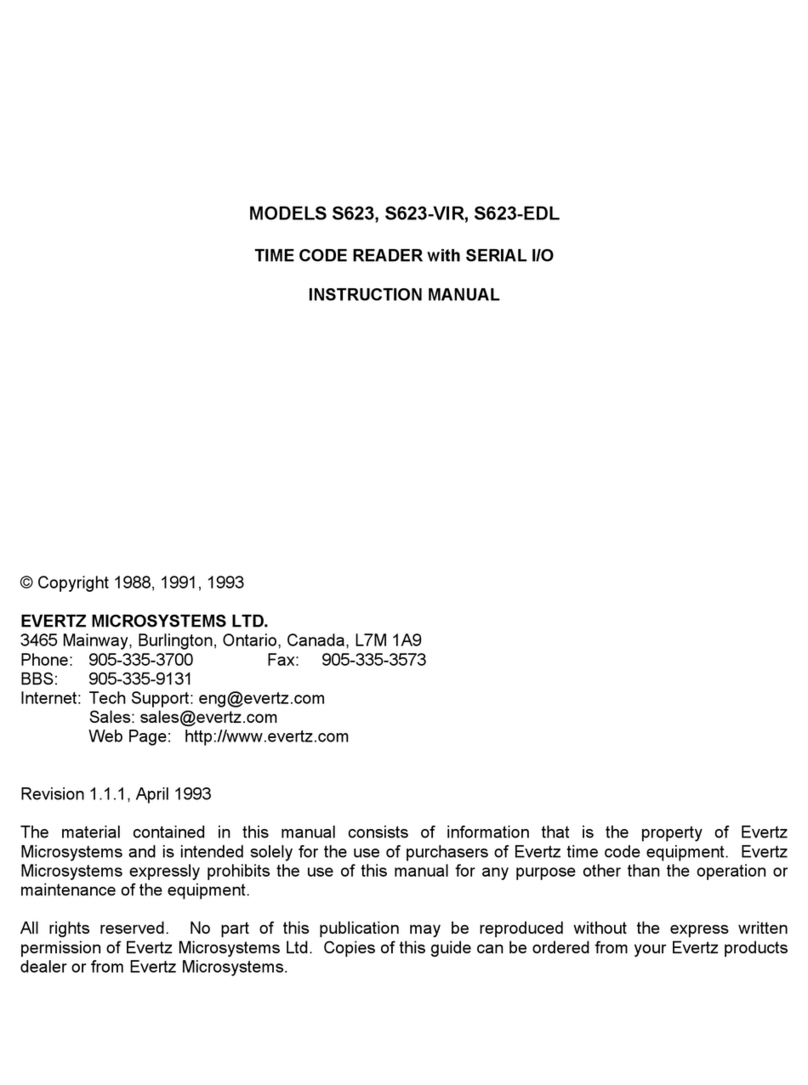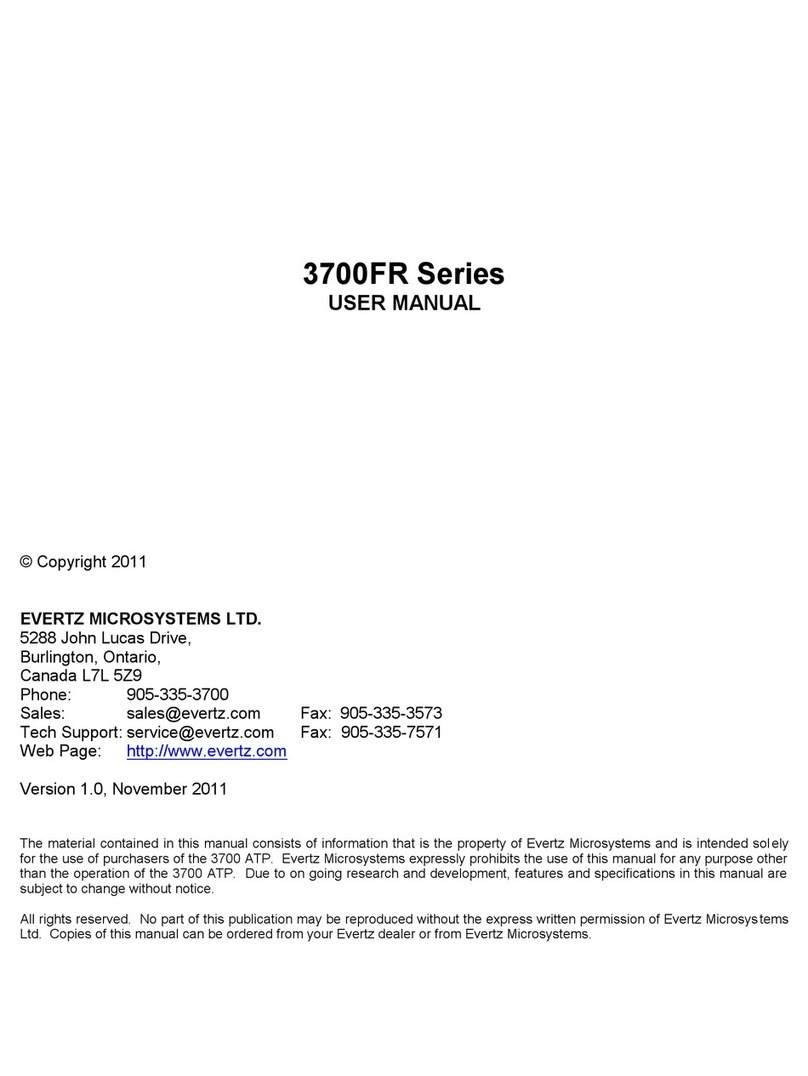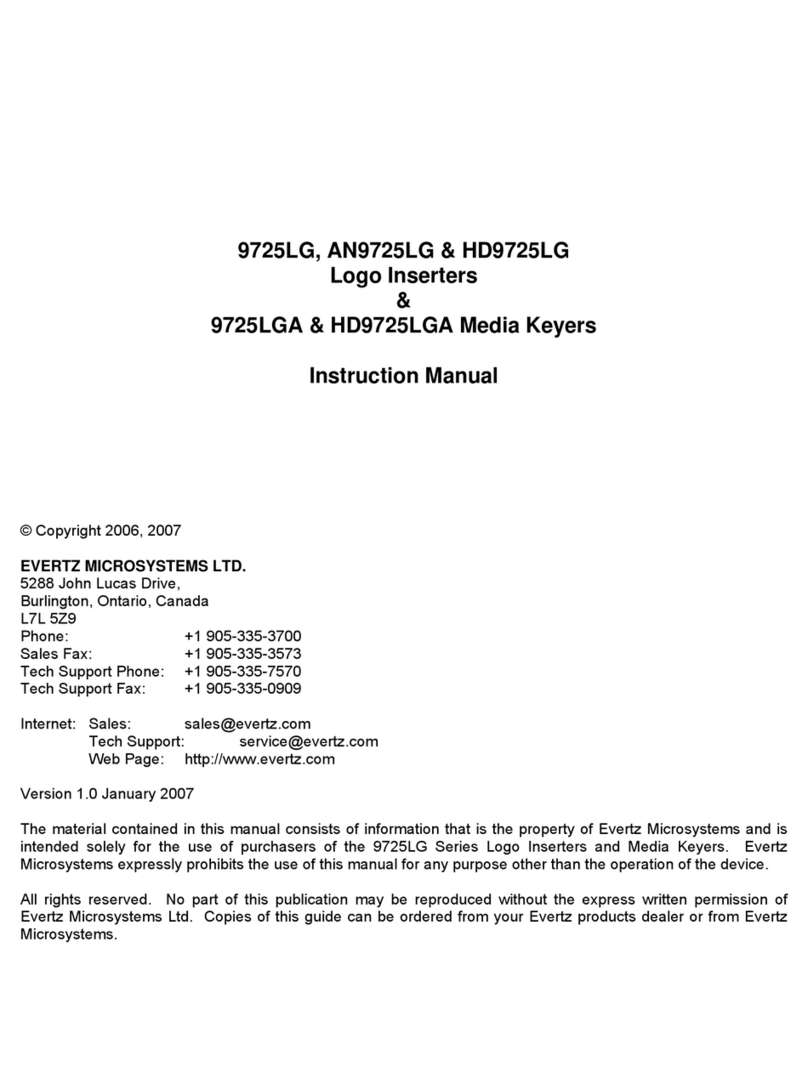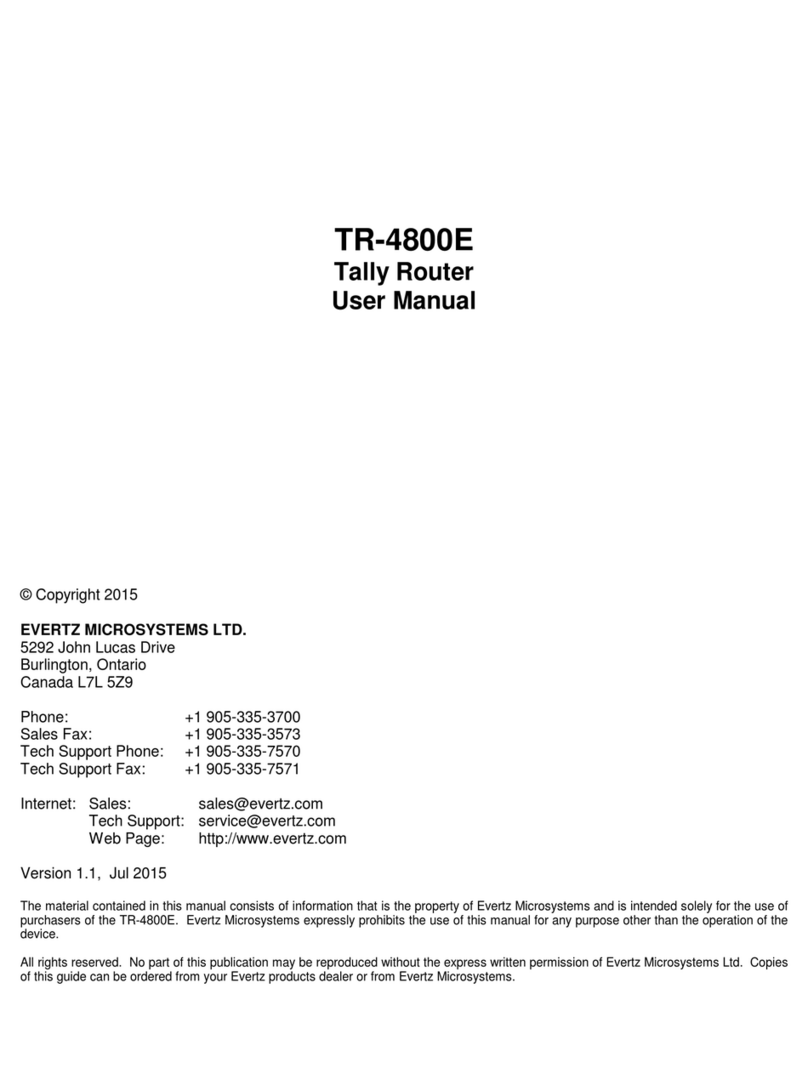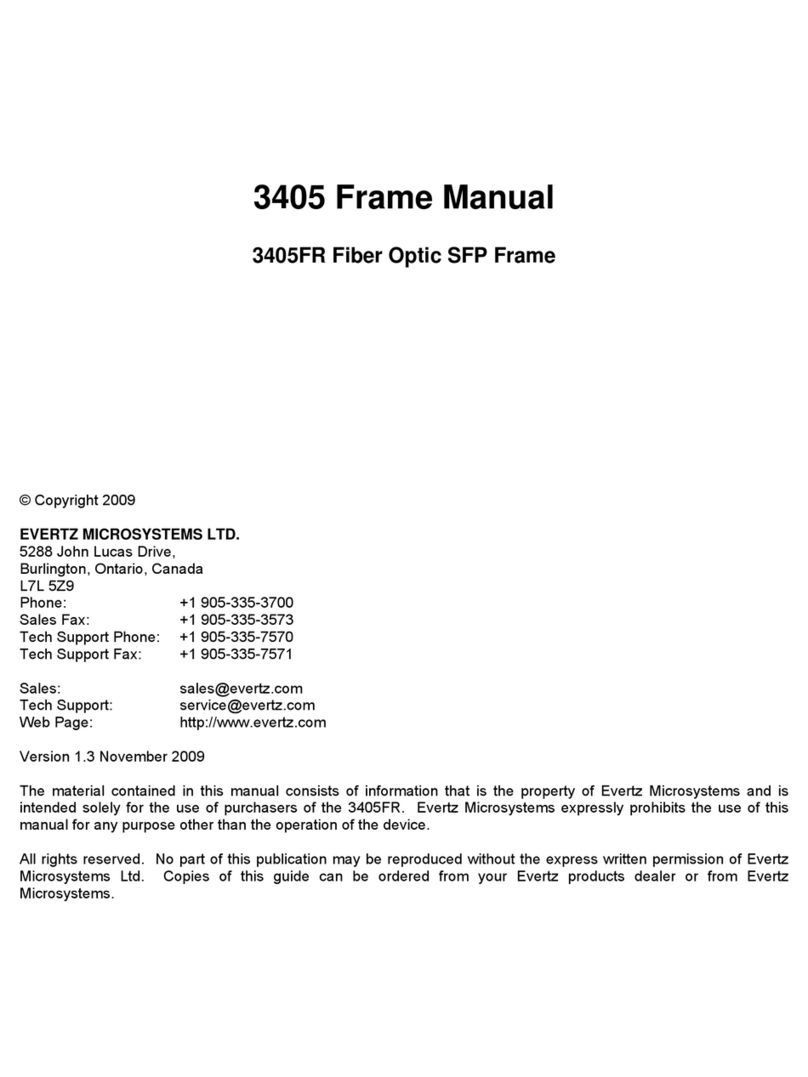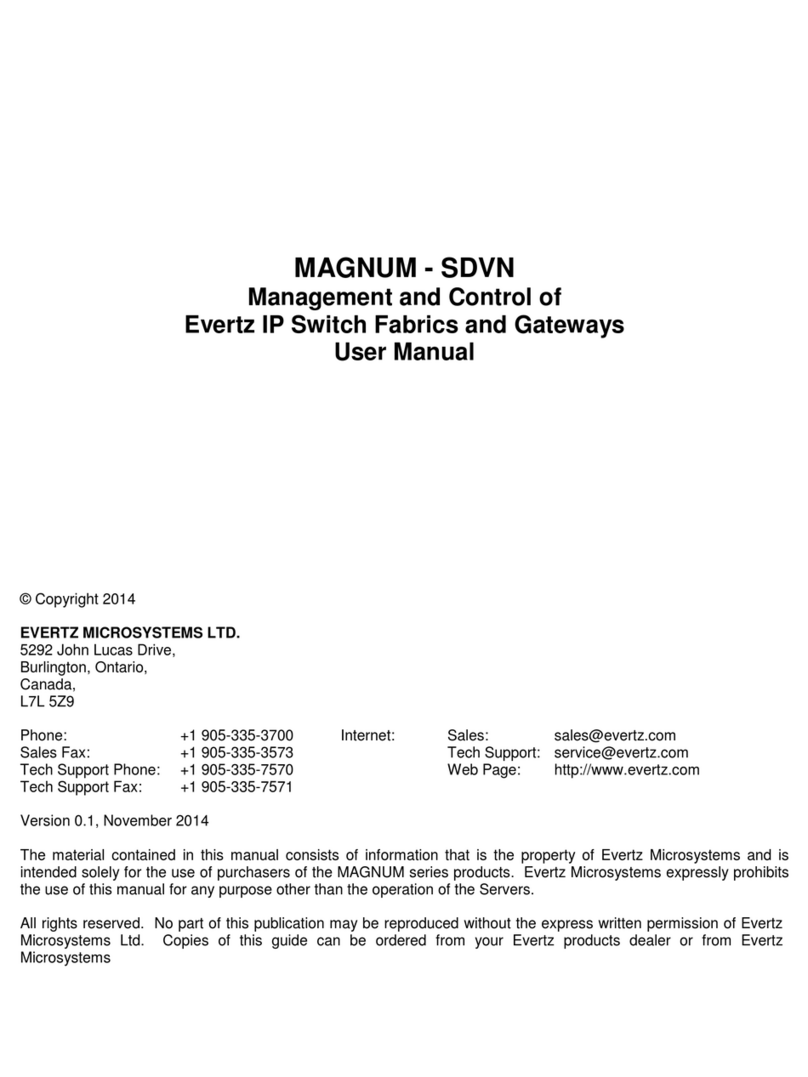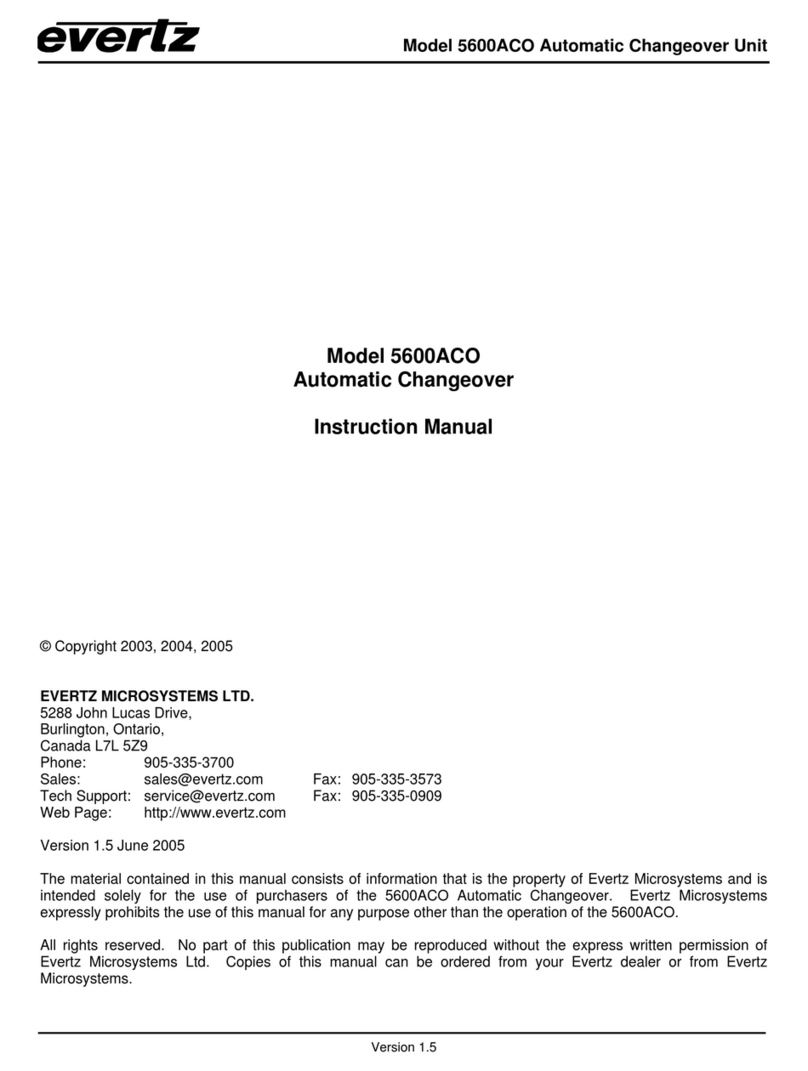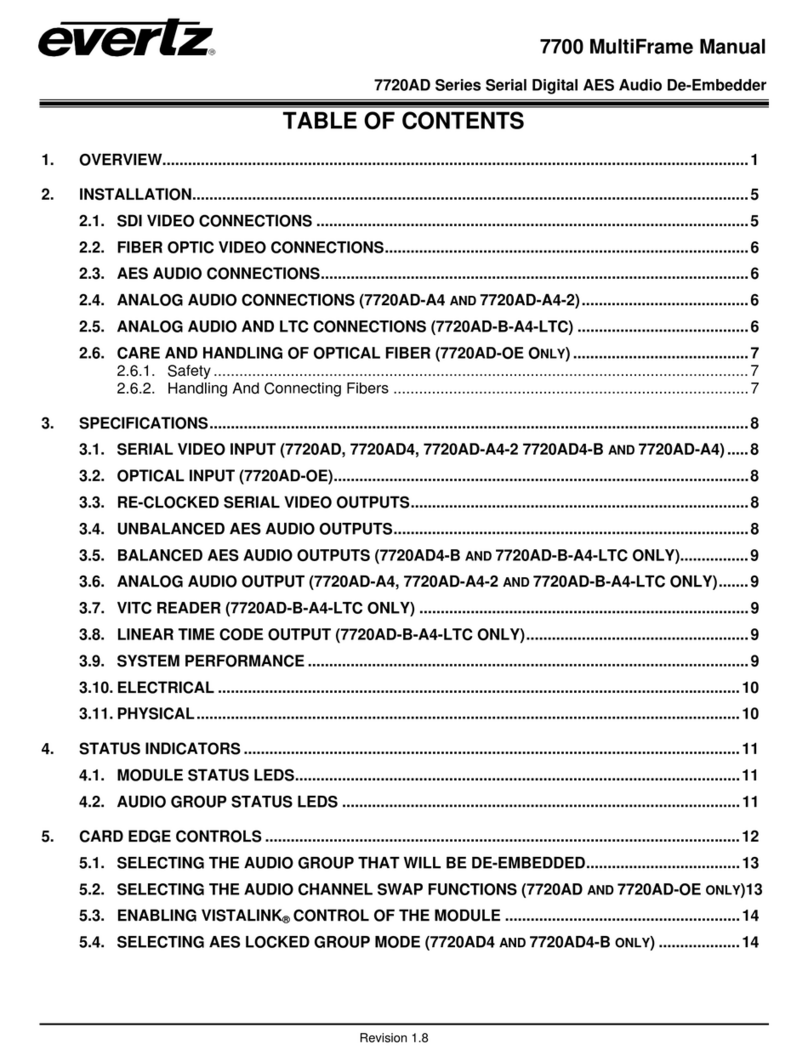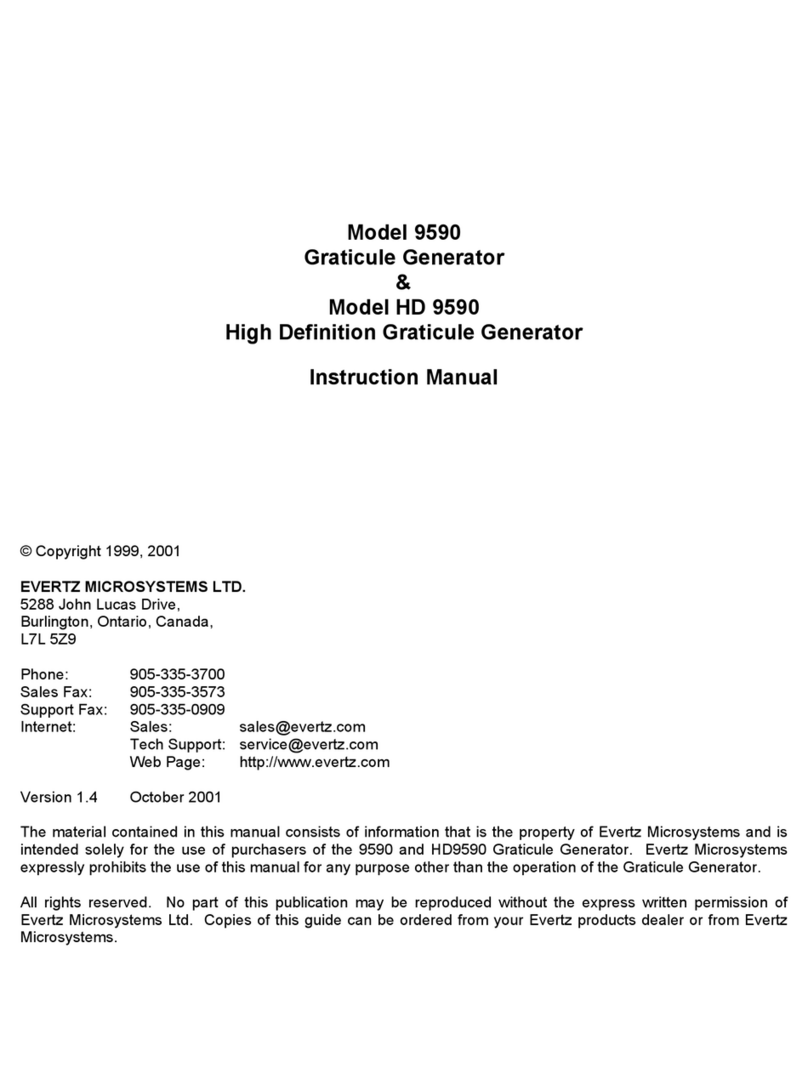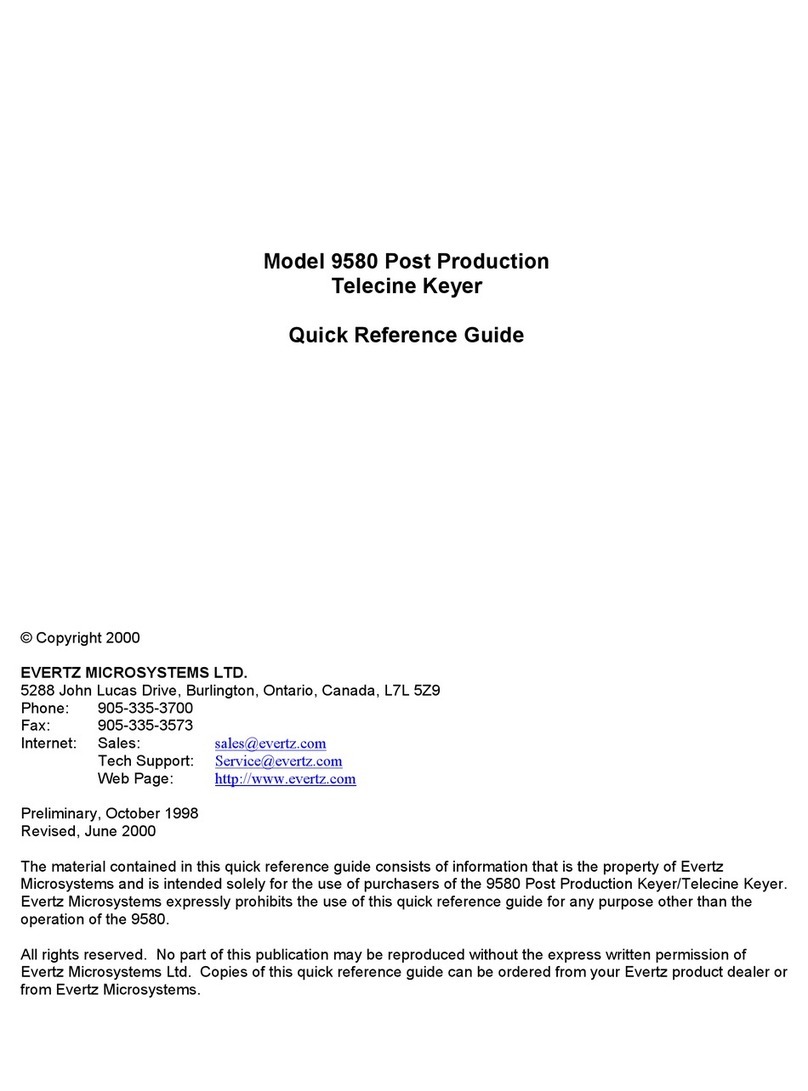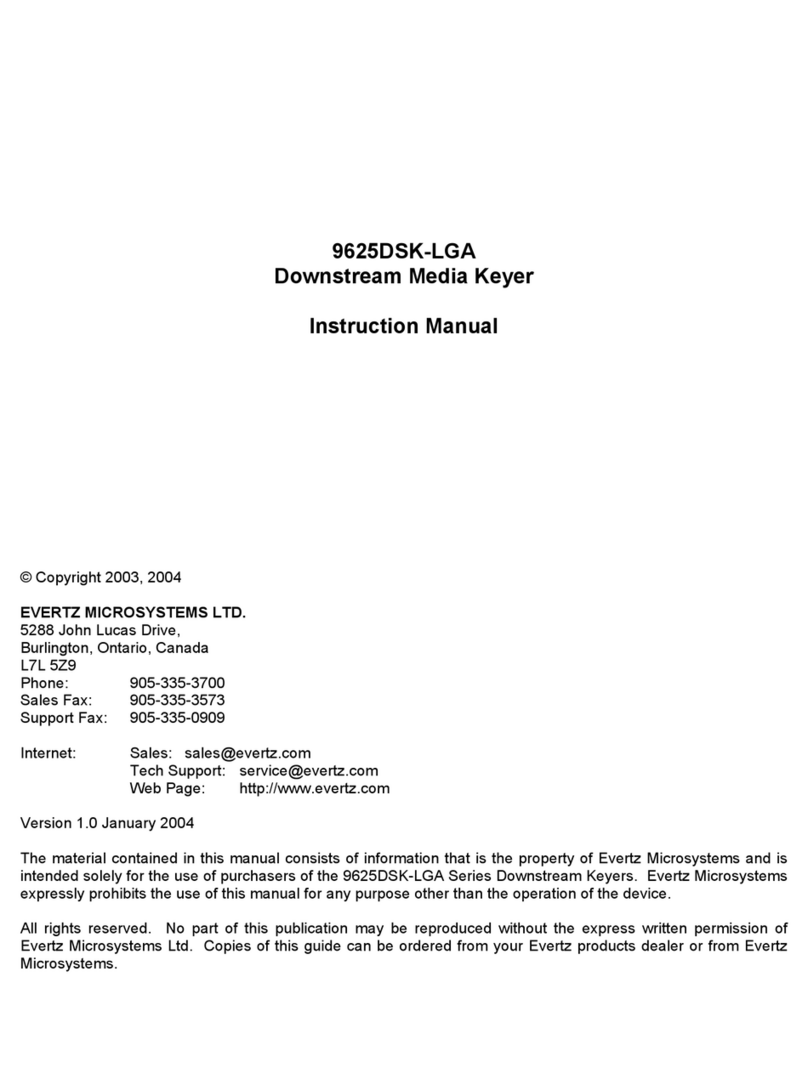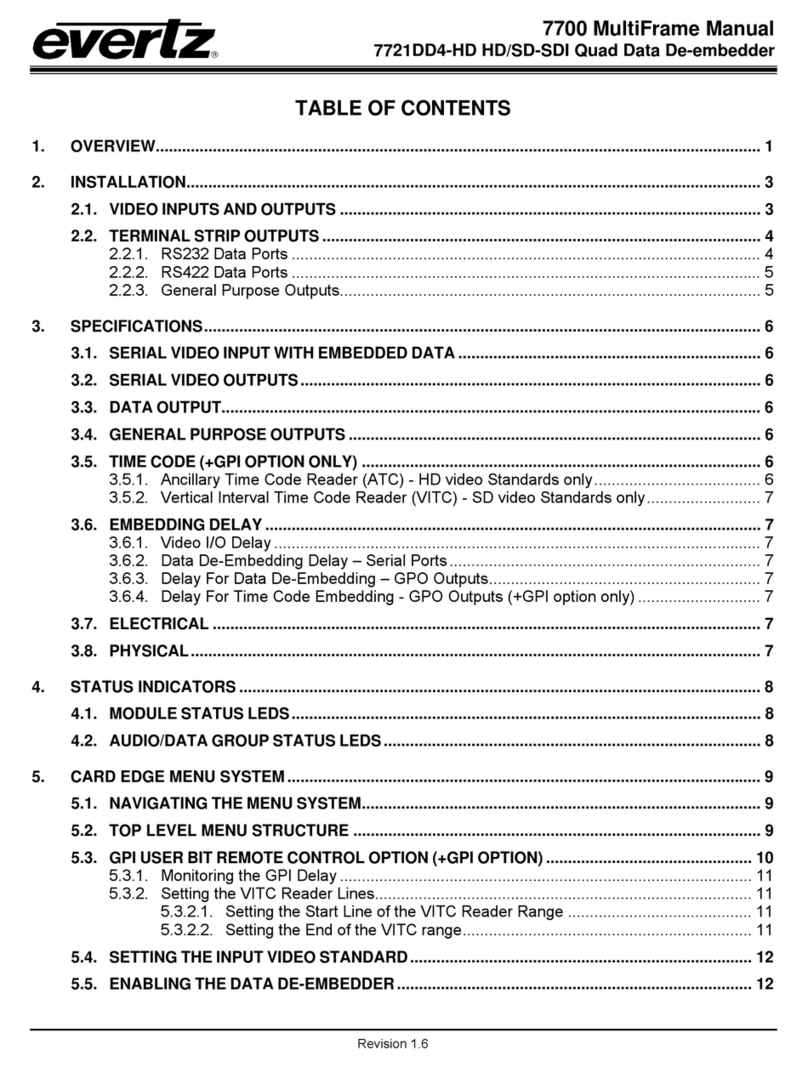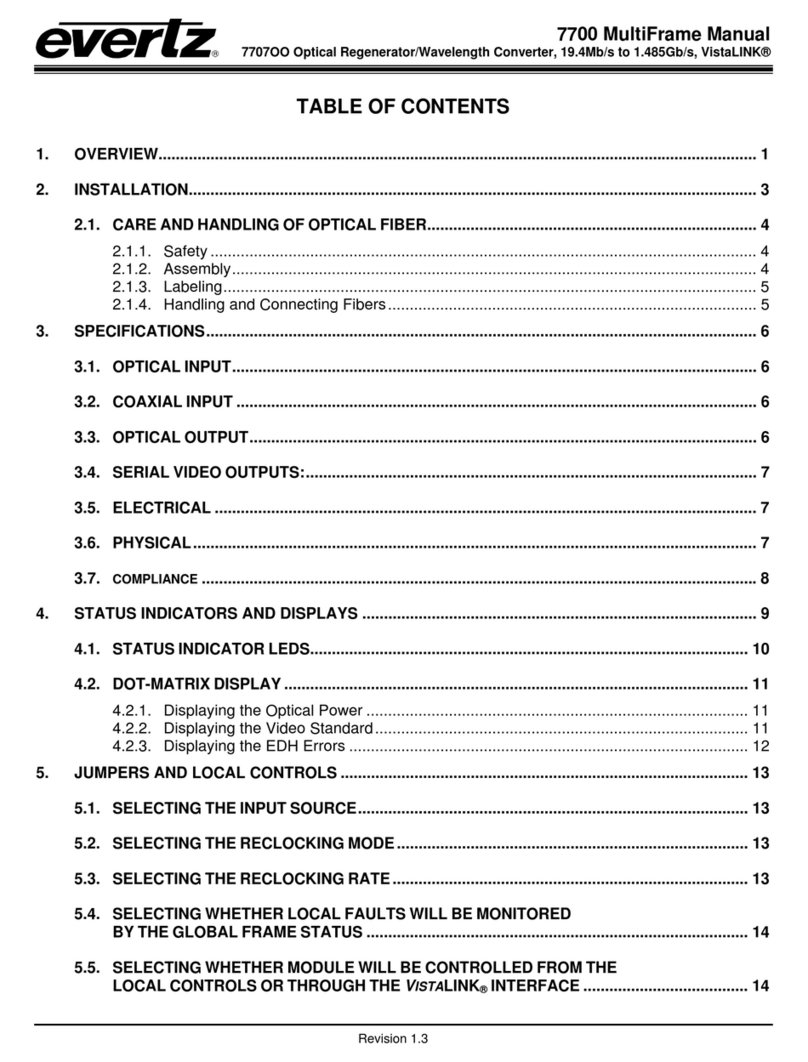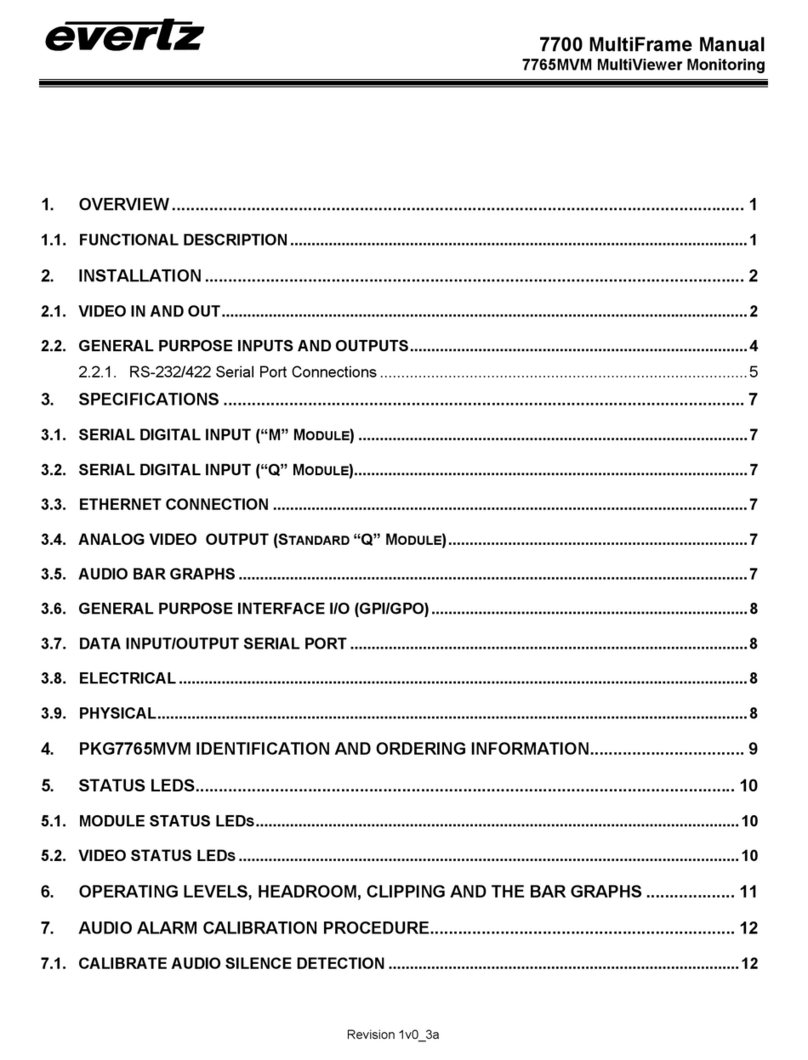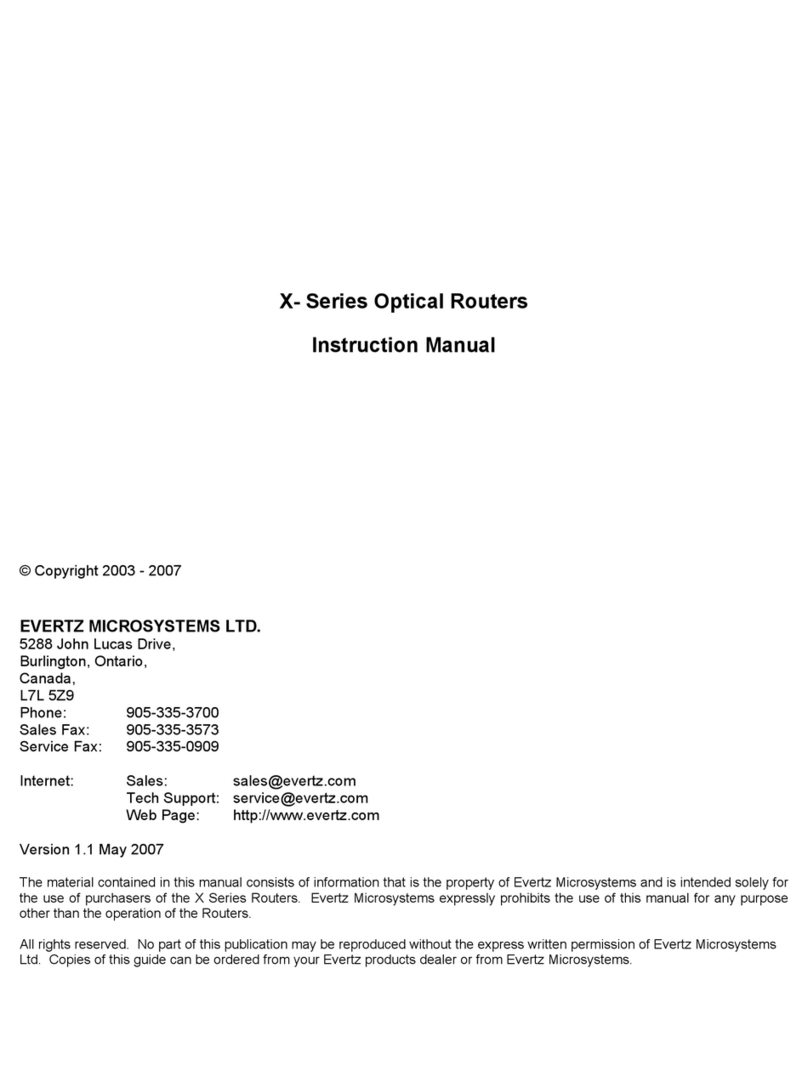Frame Manual
500ACO2-HD/SD Dual HD/SD SDI Auto Changeover
Revision 1.4 500ACO2-HD/SD-6
4.2. SIGNAL PRESENT LEDS
There are four small green LEDs that indicate the presence of valid input signal.
4.3. INPUT SELECTED LEDS
There are four small green LEDs that indicate the current selected input for each 2X1 unit.
5. MODES OF OPERATION
The 500ACO2-HD/SD is equipped with a 4 position DIPswitch for selection of various modes of
operations. Please refer to Table 1.
DIPSwitch
# 1 2 3 4 Mode of Operation Description
1 Close Close Close Close VistaLink Remote Mode (Section 7) VistaLink remote control mode
2 Close Close Close Open
AutoChangeover (Secton 5.3.3 ACO1
Master Mode)
Autochangeover mode where ACO1 is
the Master and ACO 2 follows ACO1.
GPI reset to unlock after a switchover.
3
Close Close Open Close AutoChangeover (Secton 5.3.4 ACO1
Master Mode with GPI Manual
Override)
Autochangeover mode where ACO1 is
the Master and ACO 2 follows ACO1.
GPI can be used to override auto
changeover and select an input for
ACO1 (and ACO2).
4 Close Close Open Open ACO Extension Mode (Section 5.1) Function as a slave unit of the 5600ACO
5 Close Open Close Close Reserved
6 Close Open Close Open Reserved
7 Close Open Open Close Reserved
8 Close Open Open Open GPI Control Mode (Section 5.2) GPI Control of two 2x1 switchers
9 Open Close Close Close
Auto Changeover Mode (Section 5.3)
DVB-ASI Exclusive Mode Enabled
Input A Priority Mode Enabled
Two standalone auto changeovers
Only DVB-ASI signals are consider valid
A Input has higher priority
10 Open Close Close Open
Auto Changeover Mode (Section 5.3)
DVB-ASI Exclusive Mode Disabled
Input A Priority Mode Enabled
Two standalone auto changeovers
All supported signals are consider valid
A Input has higher priority
11 Open Close Open Close Auto Changeover Mode (Section 5.3)
DVB-ASI Exclusive Mode Enabled Two standalone auto changeovers
Only DVB-ASI signals are consider valid
12 Open Close Open Open Auto Changeover Mode (Section 5.3)
DVB-ASI Exclusive Mode Disabled Two standalone auto changeovers
All supported signals are consider valid
13
Open Open Close Close Manual Control Mode (Section 5.4) Dip switch control two 2X1 switchers
Input 1 B is selected as output 1
Input 2 B is selected as output 2
14
Open Open Close Open Manual Control Mode (Section 5.4) Dip switch control two 2X1 switchers
Input 1 B is selected as output 1
Input 2 A is selected as output 2
15
Open Open Open Close Manual Control Mode (Section 5.4) Dip switch control two 2X1 switchers
Input 1 A is selected as output 1
Input 2 B is selected as output 2
16 Open Open Open Open Manual Control Mode (Section 5.4) Dip switch control two 2X1 switchers
Input 1 A is selected as output 1
Input 2 A is selected as output 2
Table 1: Mode Selection DIP Settings