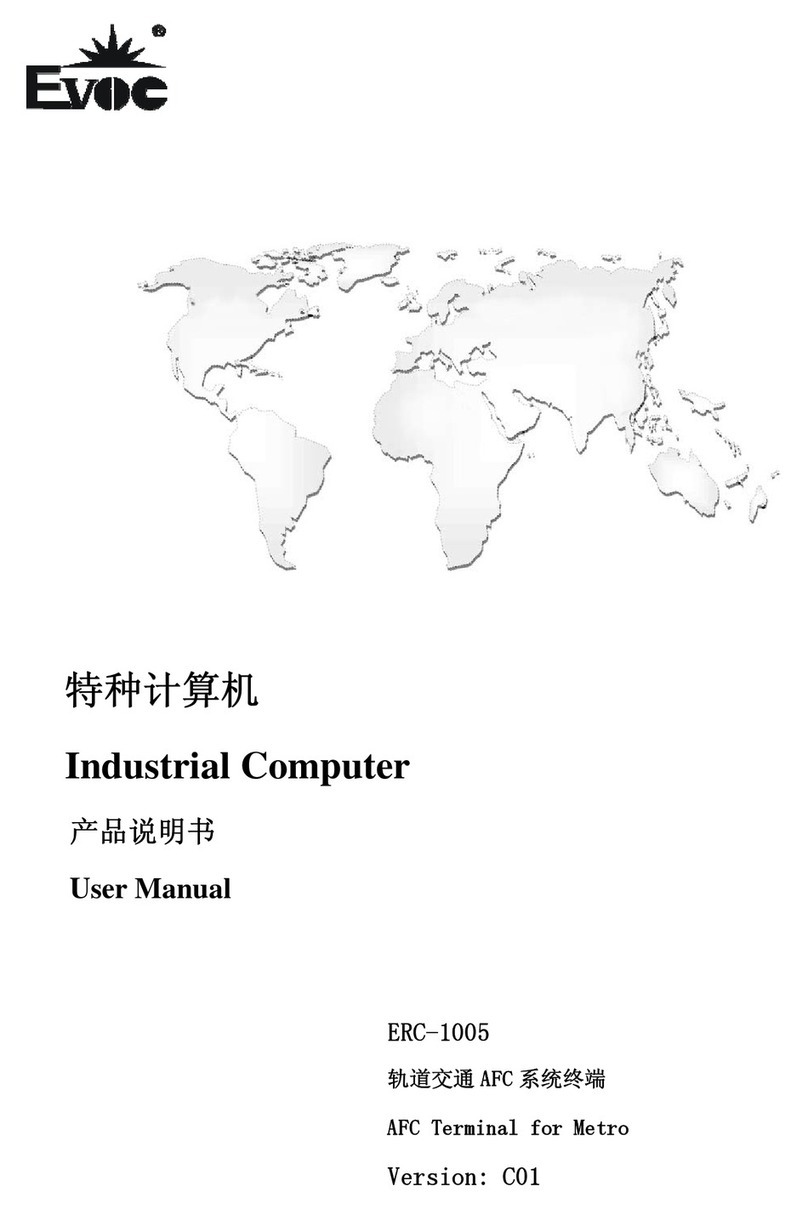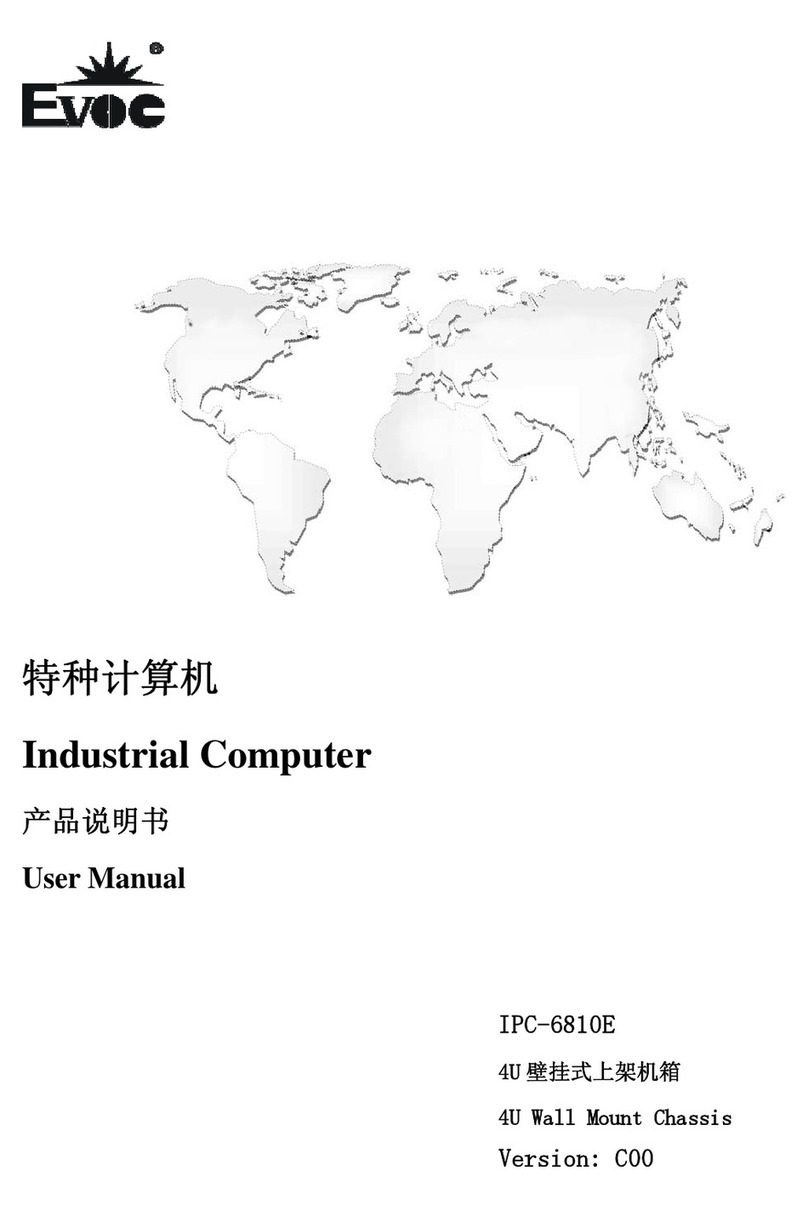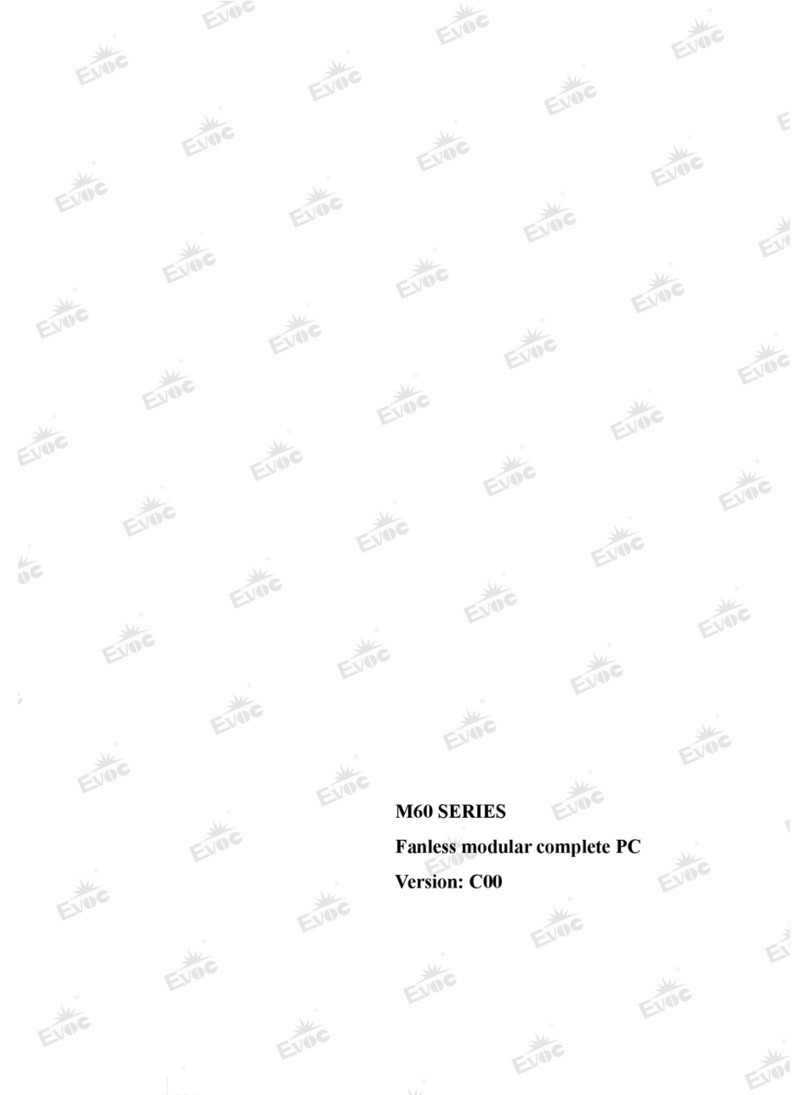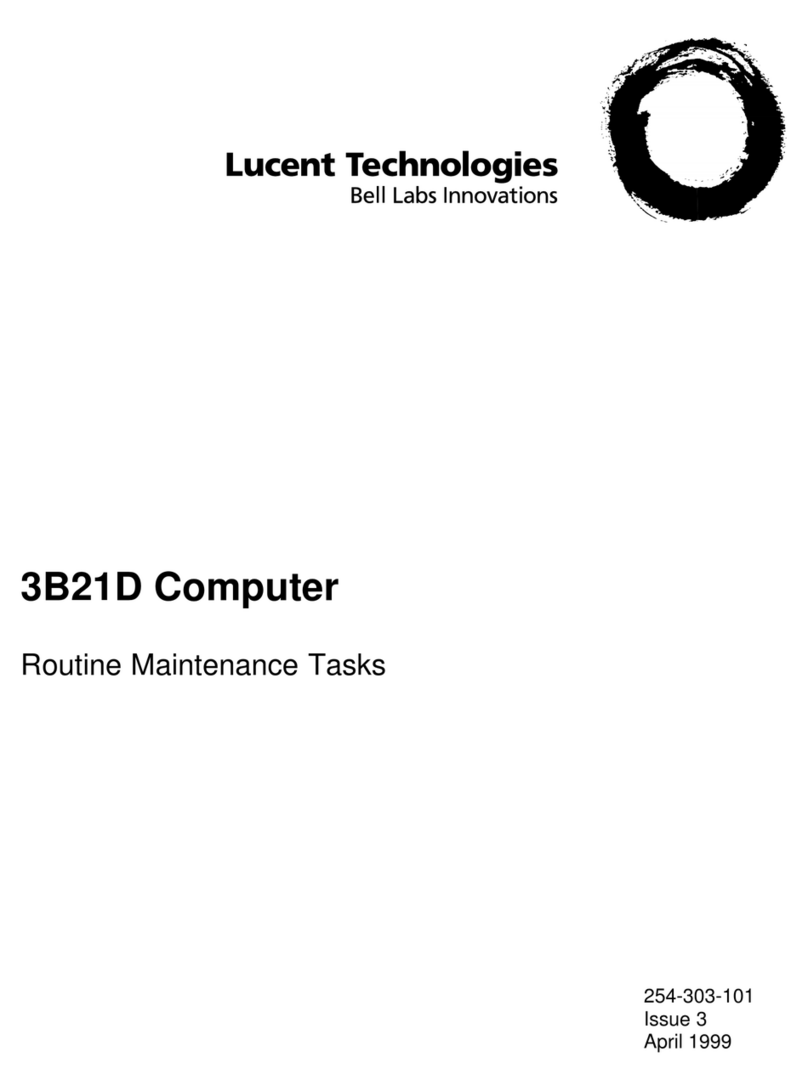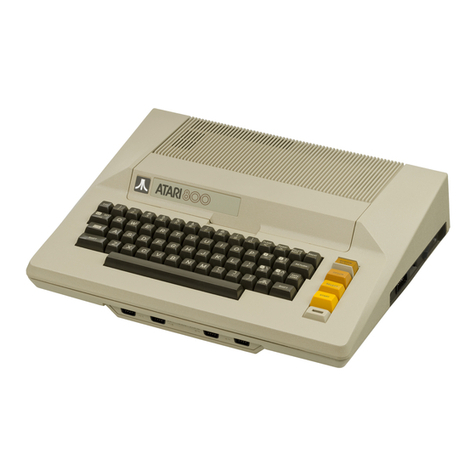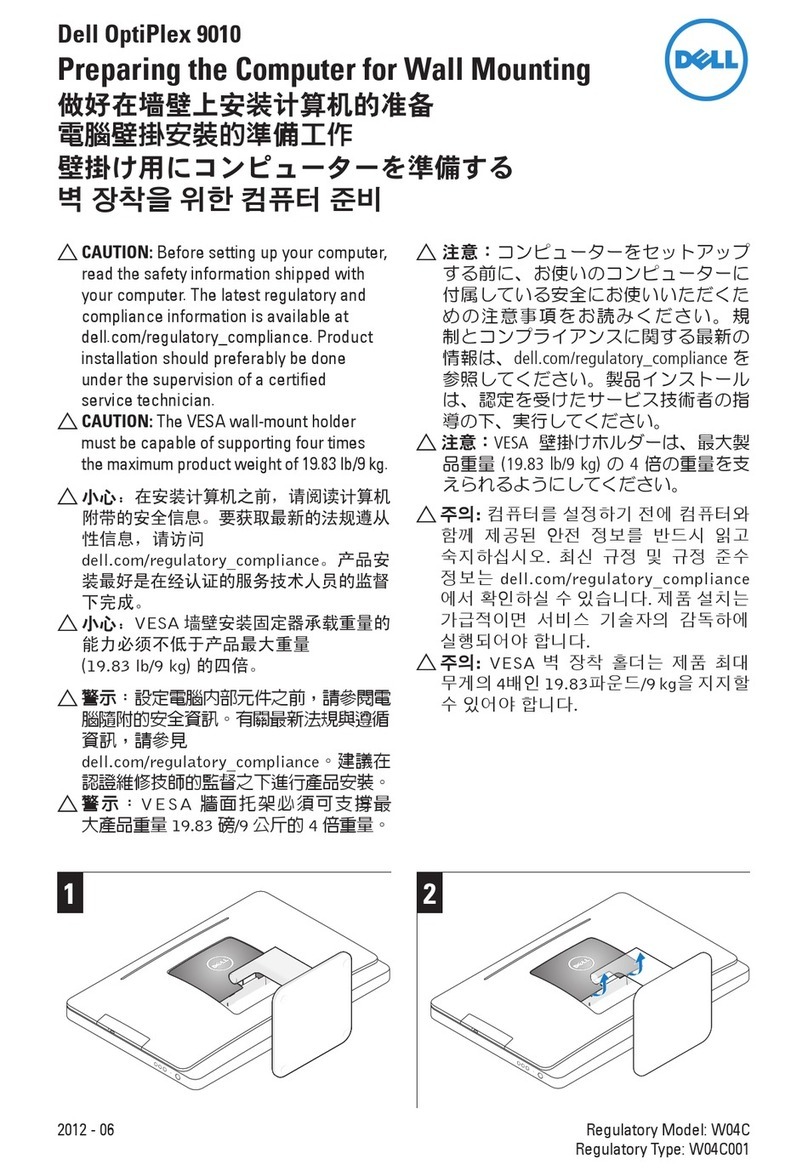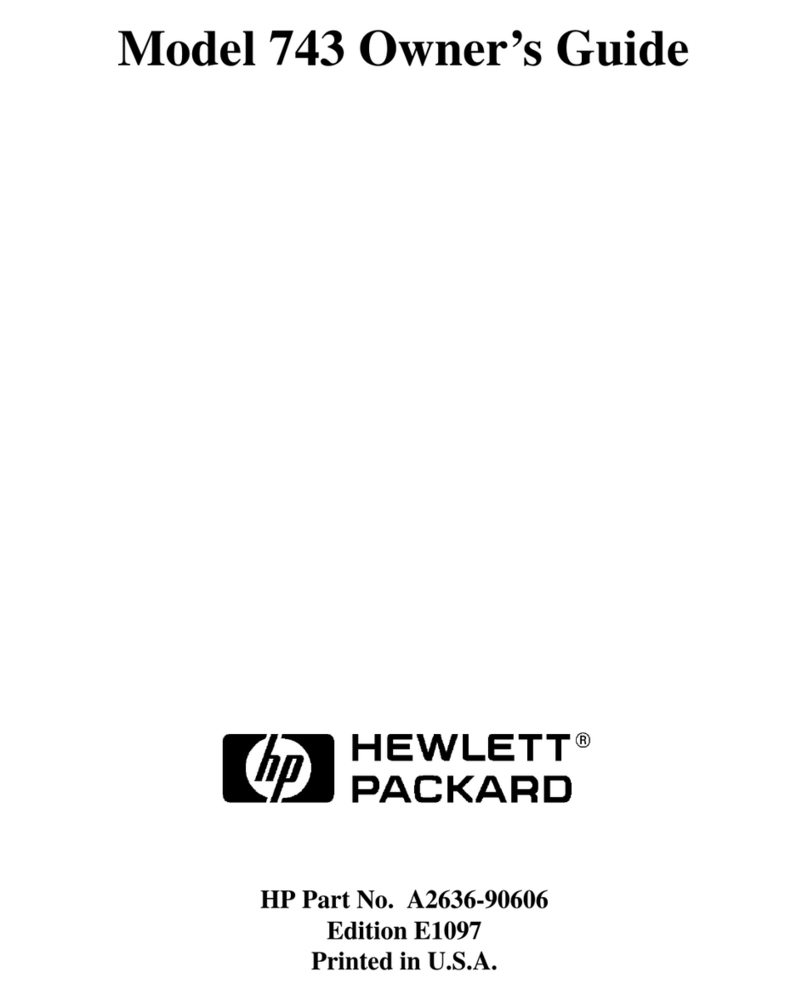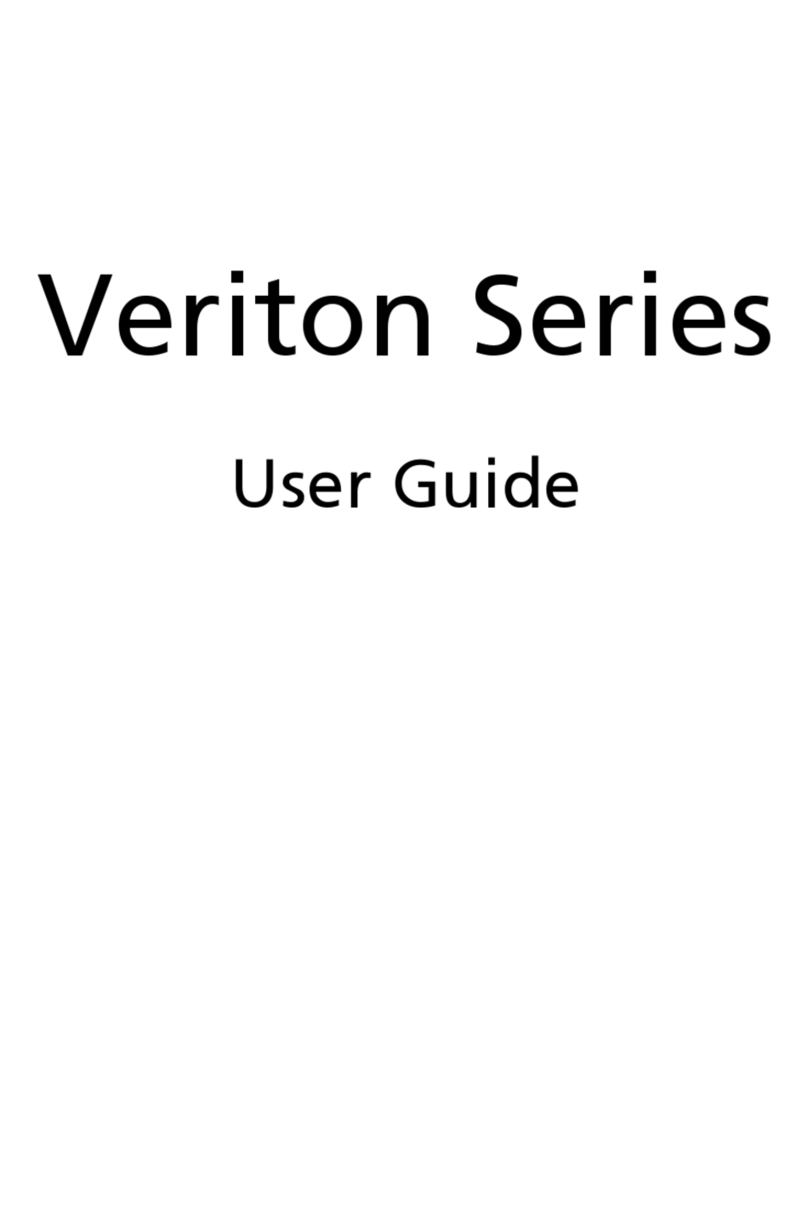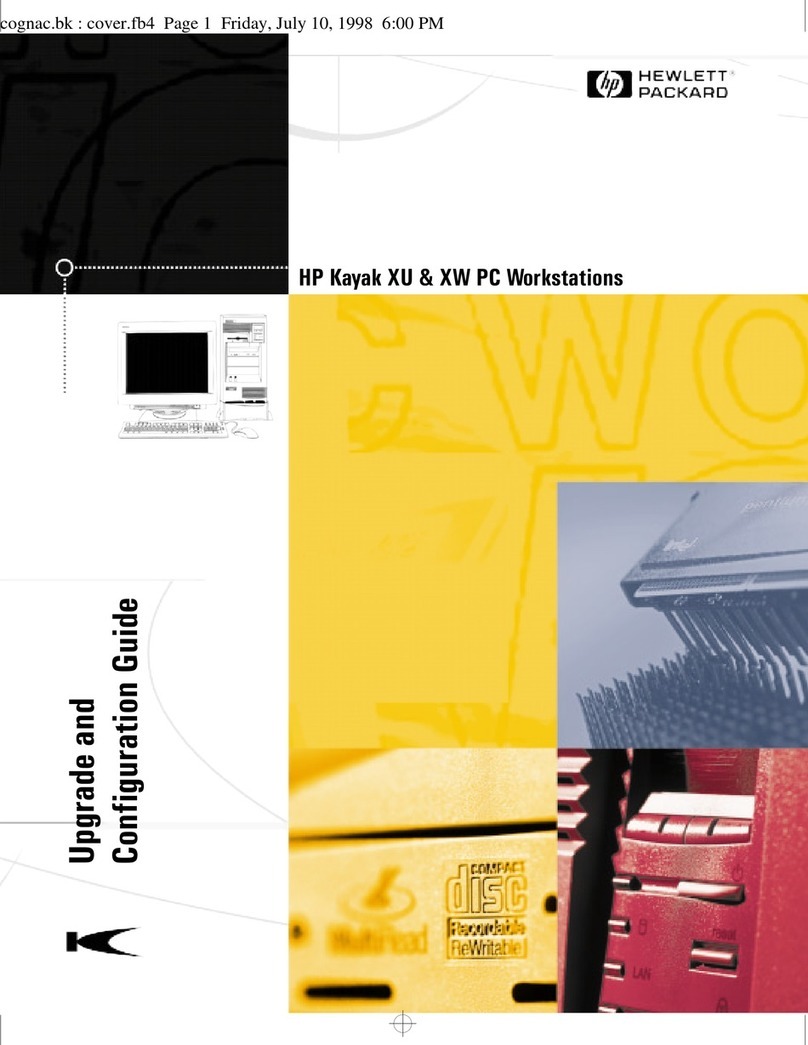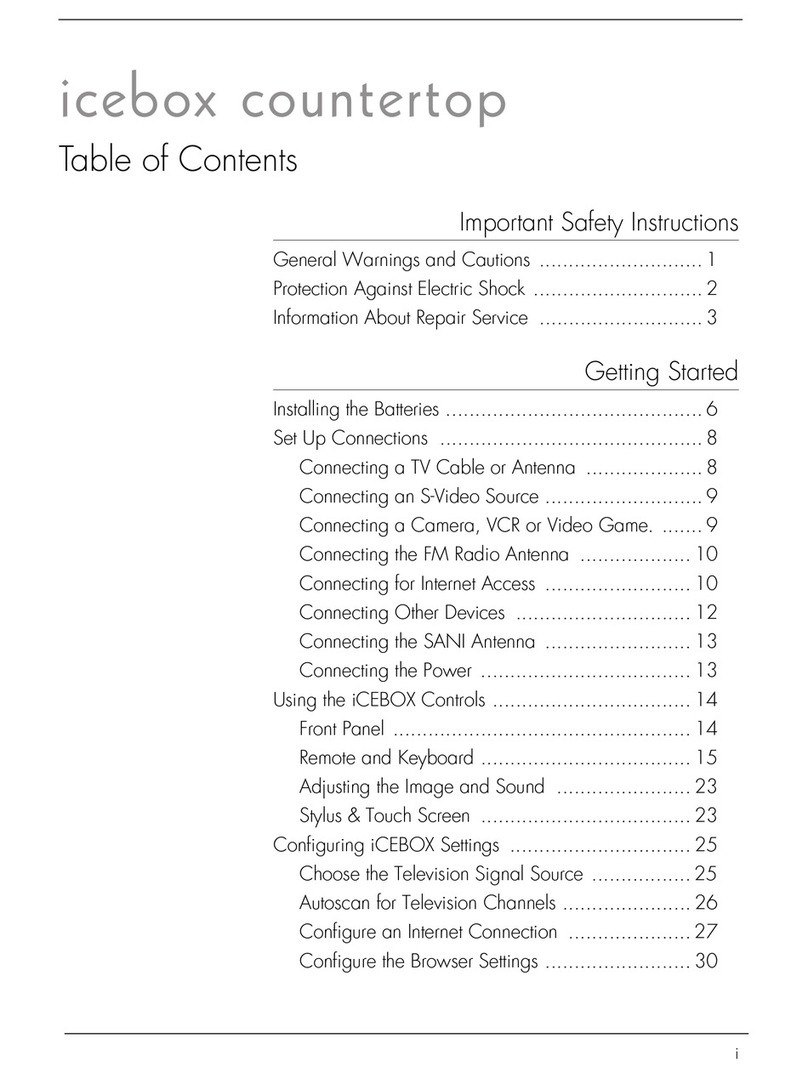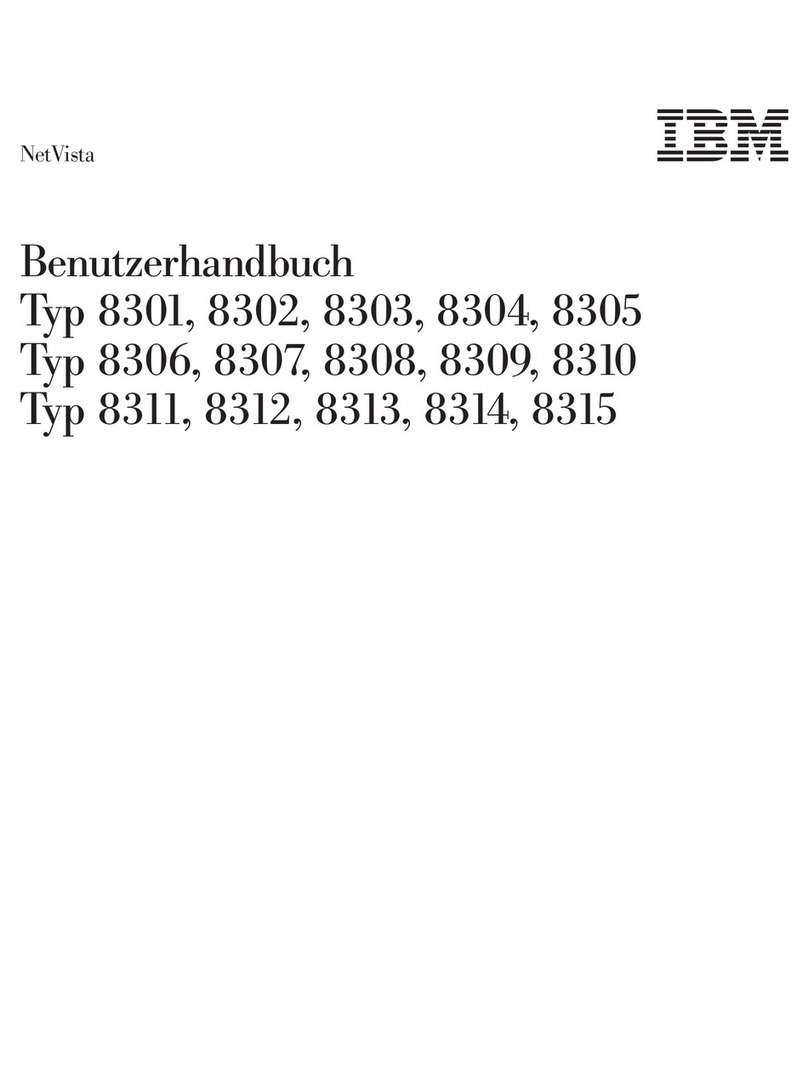EVOC EIC--2201 Series User manual

EIC2201Serial
2U 19″ Standard Original Rack
MountBoxPC
Version: A0

Announcement
What containedin this User Manual does notrepresent the commitments of EVOC
Company. EVOC Company reserves the right to revise this User Manual, without
priornotice,andwillnotbeheldliableforanydirect,indirect,intendedorunintended
lossesand/orhiddendangersduetoinstallationorimproperoperation.
EVOC is a registered trademark of EVOC Intelligent Technology Co., Ltd. All
trademarks,registeredtrademarks,andtradenamesusedinthisUser’sGuidearethe
propertyoftheirrespectiveowners.
EVOCIntelligentTechnologyCo.,Ltd.©2008,CopyrightReserved.Nopartofthis
manual may be reproduced in any form or by any means, such as inelectronic or
mechanical way,withoutpermissioninwritingfromEVOC.
SafetyInstructions
1. Pleasecarefullyreadtheusers’manualbefore handling theproduct;
2. Beforeinserting,removingorreconfiguringthe boards,pleasefirstly disconnect
theACpowerorunplugtheACpowercablefromthepowersourcetoprevent
damagetotheproductandensureyourpersonalsafety;
3. Before removing this product, please firstly unplug the AC cable from power
source;
4. When inserting or removing boards, please firstlyunplug the AC power cable
frompowersources;
5. Beforeconnectingordisconnectinganysignalcable,makesureallpowercables
areunpluggedinadvance;
6. Toavoidunnecessarydamagecausedbyturningon/offcomputerfrequently,wait
atleast30secondsbeforereturningonthecomputer.
7. Alltheoperationssuchasupgrade,removeorinstallationshallbeimplemented
on the ESD worktable, because some exactitude components are sensitive to
electrostaticdischarge(ESD).
8. Ifthere'snoESDworktable,pleasetakethefollowingstepstopreventdamage
fromelectrostaticdischarge(ESD):
a) Wear a antistatic wrist strap and connect it with the metal part of the
correspondingproduct;
b) Alwaystouchthemetalchassisorframebeforetouching anycomponents;
c) Keeppartofyourbodyincontactwiththemetalchassistodischargethe
staticwhilehandlingcomponents;
d) Avoidallunnecessarymovement;
e) Holdthecomponents (especiallythe boards)bytheedges;
f) Placethecomponentsonagrounded,staticfreeoperatingplatform.Usea
conductivefoampadifavailable (notthecomponentwrapper).
g) Donotletthecomponentsslideontheoperatingplatform.
9. Usecrossheadscrewdrivertooperate.Amagneticscrewdriverisrecommended
(magnet helps to collect screws). Do not leave any tools or screws inside the
chassis;
10. Assureabundantcoolingandventilation.

Contents
Chapter1ProductIntroduction ................................................................................ 1
Overview ....................................................................................................... 1
FeaturesandSpecification .............................................................................. 1
MainPerformances......................................................................................... 2
RequirementsofTransportationandStorage.................................................... 3
Chapter2Installation .............................................................................................. 4
ProductOutline .............................................................................................. 4
ProductDimensionDrawing........................................................................... 5
FunctionsSketchMap .................................................................................... 5
AssemblyExplanation.................................................................................... 7
Chapter3InstallationofDrivers .............................................................................. 8

Chapter1ProductIntroduction
EIC2201Serial 1
Chapter1ProductIntroduction
Overview
EIC2201isasortof2UstandardoriginalrackmountBoxPConindustriallevel.It
supports Intel® LGA775 package, Core™ 2 Duo FSB 800/1066MHz CPU, the
motherboard adopts a fullsize card of EVOC, EPI1812V2NAR; There is one 3.5″
harddisk,anditreservesspaceforone3.5″harddisk,support3PCIdevicesatthe
same time;the BIOS of motherboard supports onekey recovery function;users can
order thisfunctionadditionallyaccordingtorequirements.
ThefrontpanelofBoxPCadoptshighqualityaluminumalloy,andthechassisbody
is molded with highgrade steel plate,so that this productisexcellent in dustproof,
cooling, EMC andantivibration. The system power supports AC 220Vredundancy
functioninordertoprovideastableoperatingenvironment.Soitcanbewidelyused
in automatic fields such as electric power, railway, intelligent traffic and building
monitoring,etc.
FeaturesandSpecification
Microprocessor
Intel®Core™2Duo, Pentium®D, Pentium®4FSB533/800/1066MHzLGA775CPU.
Chipset
Intel®Q965 +Intel®ICH8(R)
SystemMemory
Provide240pinDDRⅡmemoryslot,theboxpcisconfiguredwith 1Gor2Gmemory,
upto4GB.
VideoFunction
Q965 integratesGMA3000graphiccontroller,supports VGA.
NetworkFunction
Twoonboard10/100/1000Mbps Ethernetports, they supportWakeOnLAN.

Chapter1ProductIntroduction
2 EIC2201Serial
ExpansionBus
Support dualchannel DDRⅡ 533/667/800MHz memory, PCI Express, and it is
compatiblewith ISA busandPCI2.3 bus.
AudioFunction
Onboard HDAALC888 audiocontroller,support MICin/Linein/Speakerout.
MainPerformances
Dimensions/WeightandEnvironment
l Dimensions: 470.00 mm (D) x 440.00 mm (W) x 88.60 mm (H)
l Weight: 11.25Kg(withcommonpower)or13.40Kg (withredundancypower)
l OperatingTemperature: 10℃~+55℃(withredundancypower: 0℃~+45℃)
l OperationHumidity: 5%~95%, 40℃(noncondensing);
l NonOperatingTemperature: 40℃~60℃
EMCCompliance
l LimitsofradiodisturbanceiscompliantwithGB92541998classA
l Immunitytodisturbanceiscompliantwith thelimitsofGB/T176181998
PowerFeatures
l EIC220101ATXPower:
Inputvoltage/Frequency: 100 ~ 240VAC50Hz/60Hz
GeneralPowerConsumption: 300W
OutputVoltage: +5V,+12V, +3.3V, +5VSB,5V and 12V
l EIC220102ATXRedundancyPower:
InputVoltage/Frequency: 100~ 240VAC50Hz/60Hz
GeneralPowerConsumption: 300W
OutputVoltage: +5V,+12V, +3.3V, +5VSB,5V and 12V
l Electric parameter and safety protection features are compliant with power
techniquestandard.
l SafetyandEMCcapabilityarecompliantwith3Crequirements.

Chapter1ProductIntroduction
EIC2201Serial 3
Reliability
l MTBF 5000≧ 0h;
l MTTR 0.5h≦ ;
Safety
l GB4943Compliant
MechanicalandEnvironmental Adaptability
l Antivibration:amplitude519Hz/1.0mm; peaktopeak acceleration19200Hz/1.0g;
l Antishock: peaktopeak acceleration10g,duration11ms.
RequirementsofTransportationandStorage
lTransportation:
Wellpackaged products suit for transportation by truck, ship, and plane. During
transportation, products should not be put in open cabin or carriage. When
transshippingin route,products should not be stored inthe openwithout protection
from the atmospheric conditions. Products should not be transported together with
inflammable,explosiveandcorrosivesubstancesandarenotallowedtobeexposedto
rain,snowandliquidsubstancesandmechanicalforce.
lStorage:
Products should be stored in package box when it is not used.And the warehouse
temperature should be 0°C~40°C, and relative humidity is 35%~85%. In the
warehouse, there shall not be harmful gas, inflammable, explosive products, and
corrosive chemical products, and strong mechanical vibration, shock and strong
magneticfieldaffection.The packageboxshouldbeovergroundatleast10cmheight,
and50cm awayfromwall,thermalsource,andvent.

Chapter 2Installation
4 EIC2201Serial
Chapter2Installation
ProductOutline
FrontView
RearView

Chapter2Installation
EIC2201Serial 5
ProductDimensionDrawing
Unit:mm
FunctionsSketchMap
FunctionsonFrontPanel
1. Switch 2. USB 3. USB
4. Reset 5. HardDiskIndicator 6. PowerIndicator

Chapter 2 Installation
6 EIC2201Serial
FunctionsonRearPanelofCommonPower
1.PowerSwitch 2.PowerSocket 3.SerialPort
4.SerialPort 5. PS/2KeyboardandMouseInterface 6.EthernetPort
7.EthernetPort 8. VGA Interface 9.AudioInterface
FunctionsonRearPanelofRedundancyPower
1.PowerSwitch 2.PowerSocket 3.PowerSocket
4.PowerSwitch 5.SerialPort 6.SerialPort
7.AudioInterface 8.PS/2KeyboardandMouseInterface 9.EthernetPort
10.EthernetPort 11. VGA Interface

Chapter2Installation
EIC2201Serial 7
AssemblyExplanation
1.ChassisCover 2. I/OBracket 3.Audio
4. Baseboard 5.Motherboard 6.ChassisBody
7.Fan 8.FanBracket 9.Hanger
10.CaptiveScrew 11.FrontPanel 12.LEDBoardBracket
13.LEDBoard 14.HardDiskBracket 15.HardDisk
16.BaseboardBracket 17.PowerBracket 18. ATXPower
1. Installthe HardDisk
Fixtherubbermadtotheharddiskbracket; installtheharddiskwithitsbracket;fix
the hard disk component via screws in the prereserved place in the chassis. Pay
attentiontothedirectionofharddiskinterfaceduringtheinstallation.
2. Uninstall/Installthebaseboardandmotherboard
Uninstall the baseboard and motherboard at the same time, and assemble the new
ones;thenputtheminthechassisandfixthecorrespondingscrews.
3. InstalltheExpansionCard
Removethe battenfirstlyifanexpansioncardisneeded;inserttheexpansioncard
into theslotonbaseboard;fixtheexpansioncardwiththebattenremovedjustnow.

Chapter 3 InstallationofDrivers
8 EIC2201Serial
Chapter3InstallationofDrivers
Regardingtheinstallationofthedriverprogramoftheproduct,pleaserefertotheCD
ofassociatedPC.
Please visit: http://www.evoc.com formoreinformation.

声明
本手册包含的内容并不代表本公司的承诺,本公司保留对此手册更改的权
利,且不另行通知。对于任何因安装、使用不当而导致的直接、间接、有意或无
意的损坏及隐患概不负责。
EVOC 是研祥智能科技股份有限公司的注册商标。本手册所涉及到的其他商
标,其所有权为相应的产品厂家所拥有。
研祥智能科技股份有限公司©2009,版权所有,违者必究。未经许可,不得
以机械、电子或其它任何方式进行复制。
安全使用小常识
1. 产品使用前,务必仔细阅读产品说明书;
2. 为避免人体被电击或产品被损坏,在每次对板卡进行拔插、重新装配或配
置前,须先关闭交流电源或将交流电源线从电源插座中拔掉;
3. 在需对产品进行搬动时,务必先将交流电源线从电源插座中拔掉;
4. 当产品需增加/减少板卡时,务必先拔掉交流电源;
5. 当需连接或拔除任何信号线前,须确定所有的电源线事先已被拔掉;
6. 为避免频繁开关机对产品造成不必要的损伤,关机后,应至少等待 30 秒后
再开机;
7. 如果要进行升级或拆装等动作,须在静电放电工作台上完成所有操作,因
为有些精密器件对静电放电(ESD)很敏感;
8. 如果没有静电放电工作台,可通过以下方法降低 ESD 可能造成的危害:
a) 戴上一条防静电腕带并与相应产品的金属部分相连;
b) 在触摸产品部件前,先触摸相应产品机箱上的金属壳;
c) 当插拔部件时,身体最好与产品的金属机箱保持接触,以释放静电;
d) 避免不必要的走动;
e) 拿产品部件(尤其是板卡)时仅拿住边缘;
f) 将产品部件置于一个接地的无静电的操作平台上。如果可能的话,使
用一块导电泡沫垫(非部件的包装材料);
g) 不要让部件在操作平台上滑动。
9. 用十字螺丝刀进行操作,最好是强力螺丝刀(带磁性,避免螺丝遗留在机
箱内)。要注意的是,一定不要将工具或零件遗漏在机箱内;
10. 保证系统良好的散热与通风。

目 录
第一章 产品介绍.................................................................................................. 1
简介................................................................................................................ 1
主要功能指标................................................................................................. 1
主要性能指标................................................................................................. 2
运输与贮存要求 ............................................................................................. 3
第二章 安装说明.................................................................................................. 5
产品外观图..................................................................................................... 5
产品外形安装尺寸图...................................................................................... 6
功能示意图..................................................................................................... 6
装配说明 ........................................................................................................ 8
第三章 驱动程序安装说明................................................................................... 9

第一章 产品介绍
EIC-2201 系列 1
第一章 产品介绍
简介
EIC-2201是一款工业级2U标准上架型原装整机,支持Intel® LGA775封装
Core™ 2 Duo FSB 800/1066MHz CPU,主板采用我司全长卡EPI-1812V2NAR;整机
内部安装1个3.5寸硬盘,预留一个3.5寸硬盘位,同时支持3个PCI设备;整机主
板BIOS支持一键恢复功能,用户可根据需求另外定制。
整机前面板采用优质铝合金造型, 箱体为优质金属钢板成型, 具有良好防尘、
散热、EMC和抗振性能。整机系统电源支持交流220V冗余功能,从而使整个系统
运行环境更稳定可靠。可广泛应用在电力,铁道,智能交通,楼宇监控等工业自
动现场领域。
主要功能指标
微处理器
支持 Intel® Core™2 Duo,Pentium® D,Pentium® 4 FSB 533/800/1066MHz
LGA775 CPU。
芯片组
Intel® Q965 + Intel® ICH8(R)
系统存储器
提供两条 240pin DDRⅡ内存插槽,整机配置 1G 或 2G 内存,可支持最大内
存容量 4GB。
显示功能
Q965 集成 GMA3000 图形控制器,支持 VGA 显示。

第一章 产品介绍
- 2 - EIC-2201 系列
网络功能
板载两个 10/100/1000Mbps 以太网网口,支持网络唤醒功能。
扩展总线
支持双通道 DDRⅡ 533/667/800MHz 内存,支持 PCI Express,兼容 ISA 总
线、PCI 2.3 总线。
音频功能
板载 HDA ALC888 音频控制器,支持 MIC-in/Line-in/Speaker-out。
主要性能指标
机械尺寸、重量与环境
l 外形尺寸:470.00mm(深)×440.00mm(宽)×88.60mm(高)
l 重量:11.25Kg(带普通电源)或 13.40Kg(带冗余电源)
l 工作温度:-10℃~+55℃(冗余电源配置:0℃~+45℃)
l 相对湿度:5%~95%,40℃(无结露)
l 储存温度:-40℃~60℃
电磁兼容性
l 符合无线电骚扰限值 GB9254-1998 标准 A 级;
l 抗扰度符合 GB/T17618 标准的限值。
电源特性
l EIC-2201-01 ATX 电源:
输入电压/频率:100~240VAC 50Hz/60Hz

第一章 产品介绍
EIC-2201 系列 3
总功率:300W
输出电压:+5V、+12V、+3.3V、+5VSB、-5V、-12V
l EIC-2201-02 ATX 冗余电源:
输入电压/频率:100~240VAC 50Hz/60Hz
总功率:300W
输出电压:+5V、+12V、+3.3V、+5VSB、-5V、-12V
l 电参数与安全保护特性符合电源技术标准
l 安规和 EMC 性能符合 3C 要求
可靠性
l 平均无故障工作时间:MTBF≥50000h;
l 平均维修时间:MTTR≤0.5h。
安全性
l 满足 GB4943 的基本要求。
机械环境适应性
l 抗振动:5-19Hz/1.0mm 振幅;19-200Hz/1.0g 峰-峰加速度;
l 抗冲击:10g 峰-峰加速度,11ms 周期。
运输与贮存要求
l 运输:
包装好的产品能以任何交通工具,运往任何地点,在长途运输时不得装在
敞开的船舱和车厢中,中途转运时不得存放在露天仓库中,在运输过程中
不允许和易燃、易爆、易腐蚀的物品同车(或其他运输工具)装运,并且
产品不允许经受雨、雪或液体物质的淋袭与机械损坏。

第一章 产品介绍
- 4 - EIC-2201 系列
l 贮存:
产品贮存时应存放在原包装箱内,存放产品的仓库环境温度为 0~+40℃,
相对湿度为 35%~85%。仓库内不允许有各种有害气体、易燃、易爆炸的产品及
有腐蚀性的化学物品,并且无强烈的机械振动、冲击和强磁场作用。包装箱应垫
离地面至少 10cm,距离墙壁、热源、冷源、窗口或空气入口至少 50cm。

第二章 安装说明
EIC-2201 系列 5
第二章 安装说明
产品外观图
正面图
背面图

第二章 安装说明
- 6 - EIC-2201 系列
产品外形安装尺寸图
单位:mm
功能示意图
前面板功能示意图
1、开关 2、USB 3、USB
4、复位 5、硬盘指示灯 6、电源指示灯

第二章 安装说明
EIC-2201 系列 7
普通电源后面板功能示意图
1、电源开关 2、电源插座 3、串口
4、串口 5、PS/2 键盘鼠标接口 6、网络接口
7、网络接口 8、VGA 接口 9、音频接口
冗余电源后面板功能示意图
1、电源开关 2、电源插座 3、电源插座
4、电源开关 5、串口 6、串口
7、音频接口 8、PS/2 键盘鼠标接口 9、网络接口
10、网络接口 11、VGA 接口
Table of contents
Other EVOC Desktop manuals
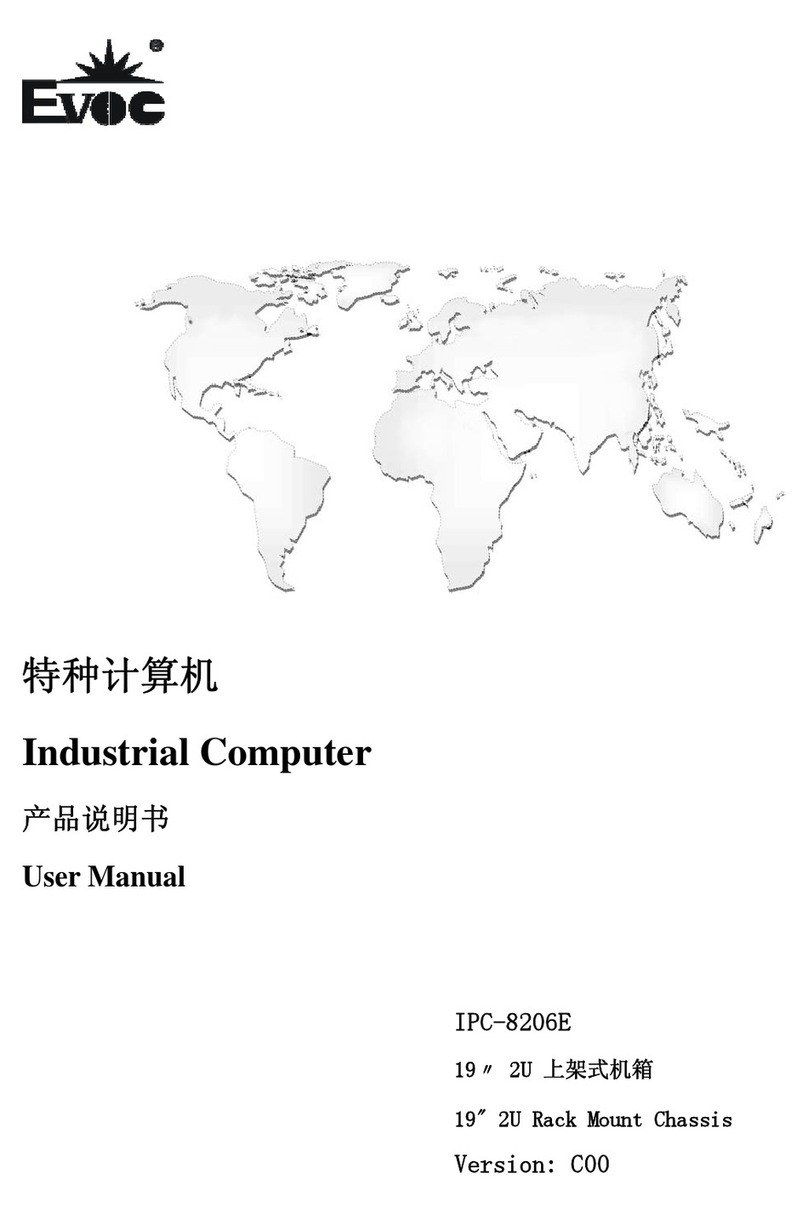
EVOC
EVOC IPC-8206E User manual
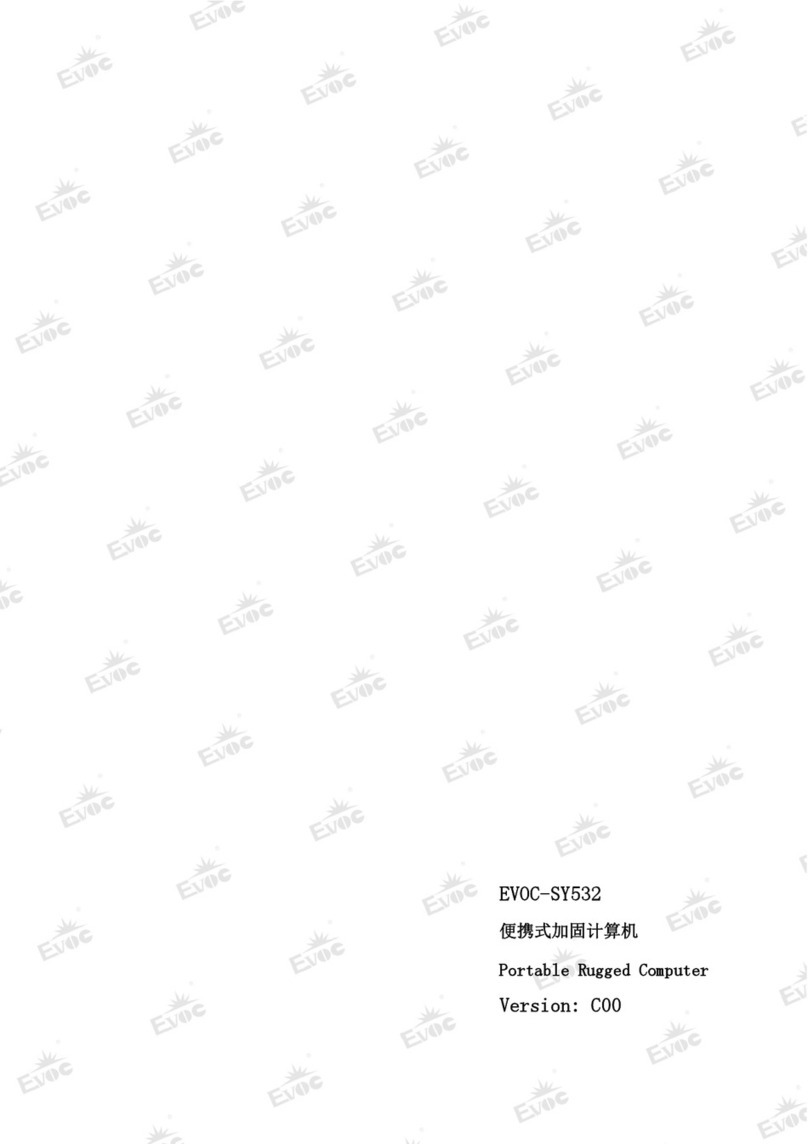
EVOC
EVOC SY532 User manual
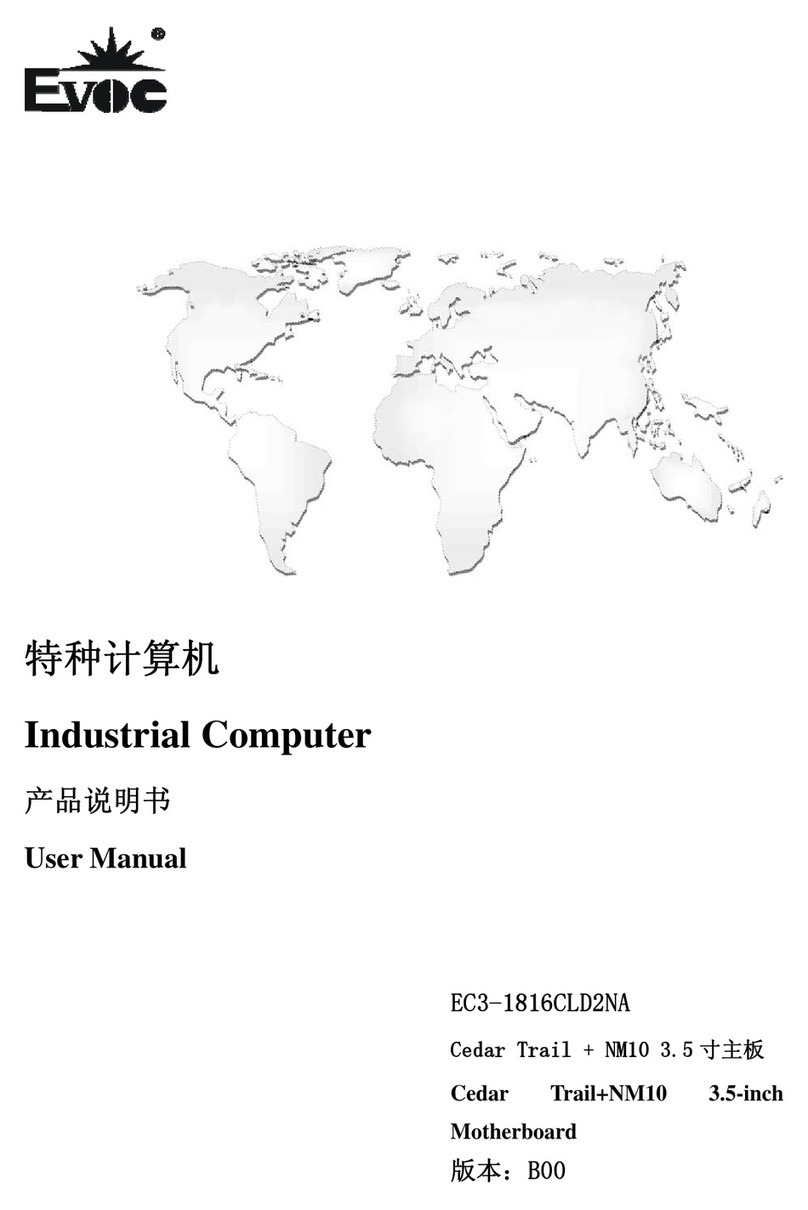
EVOC
EVOC EC3-1816CLD2NA User manual
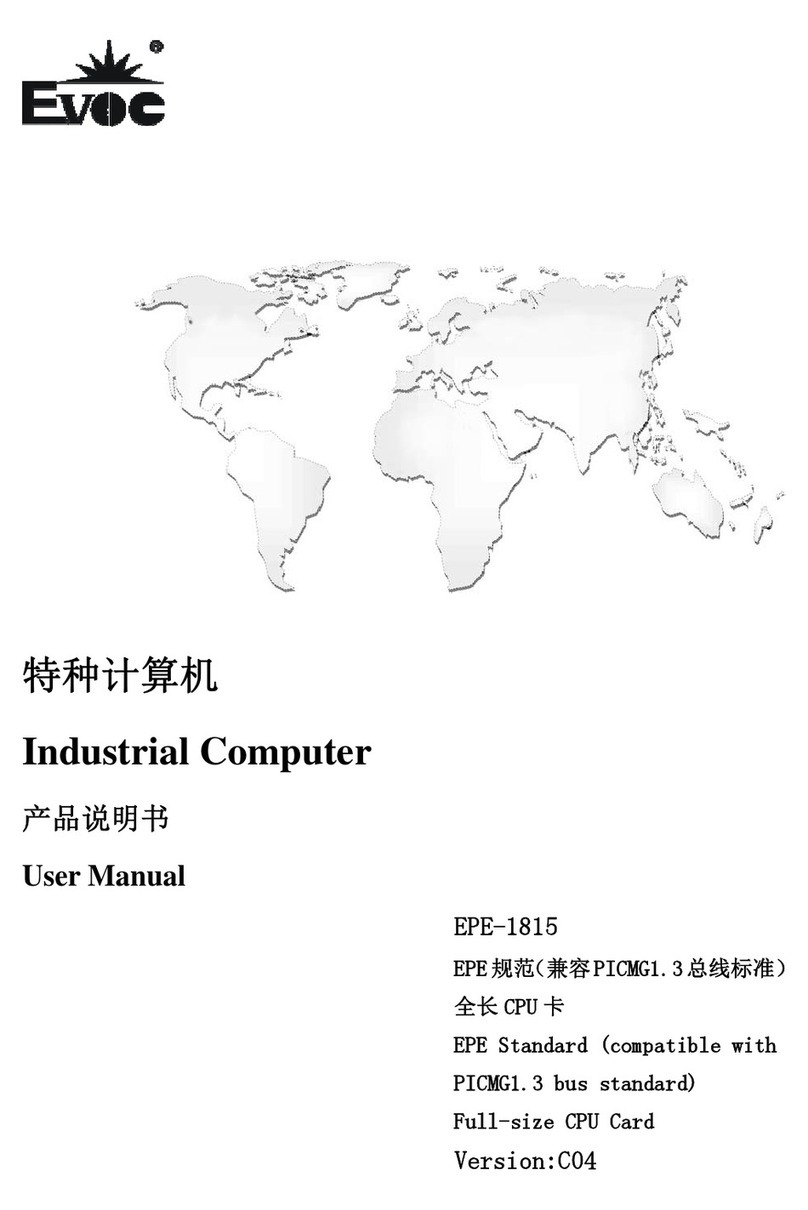
EVOC
EVOC EPE-1815 User manual
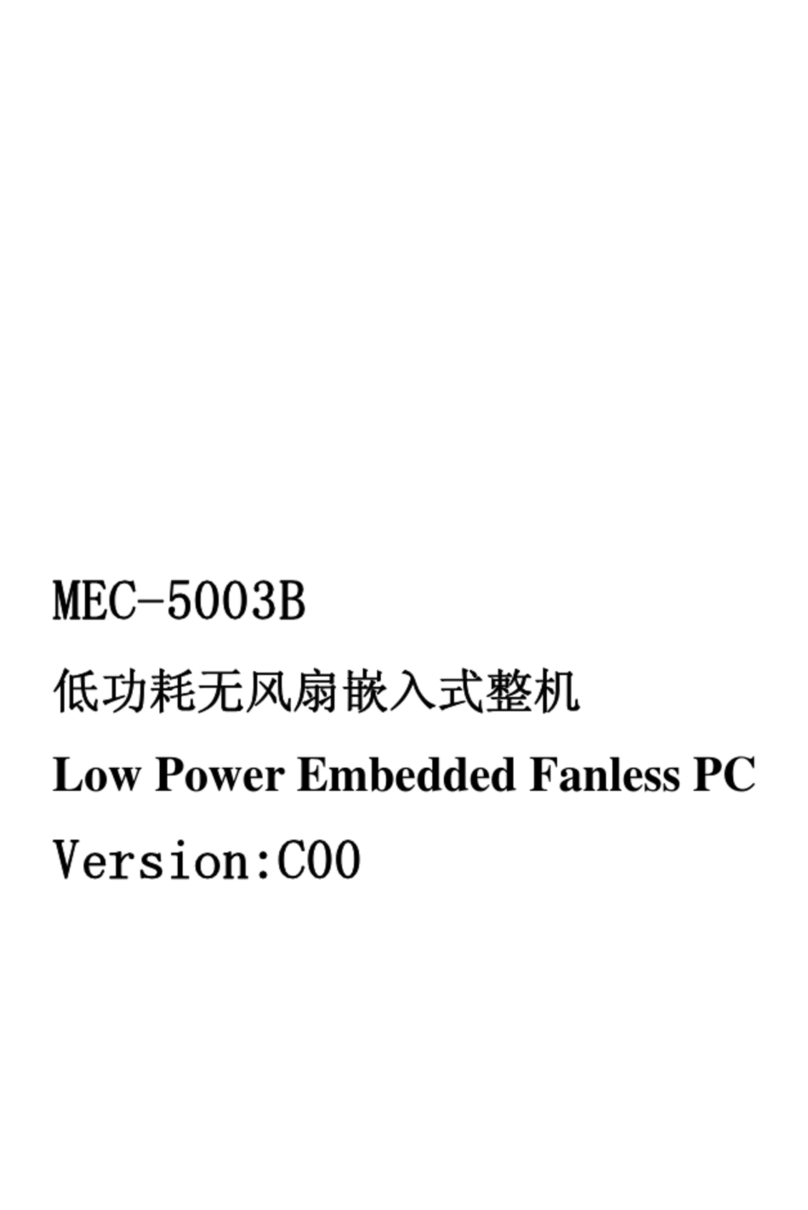
EVOC
EVOC MEC-5003B Quick setup guide
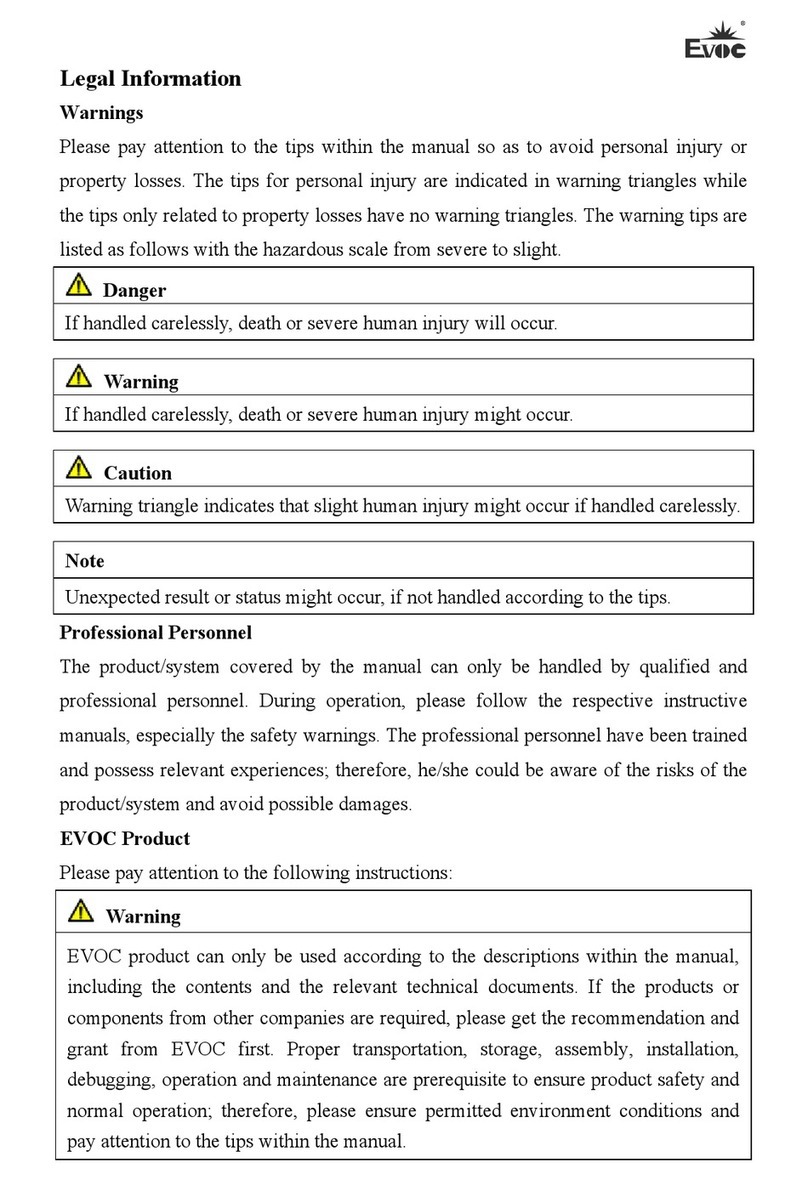
EVOC
EVOC NPC-8220 User manual
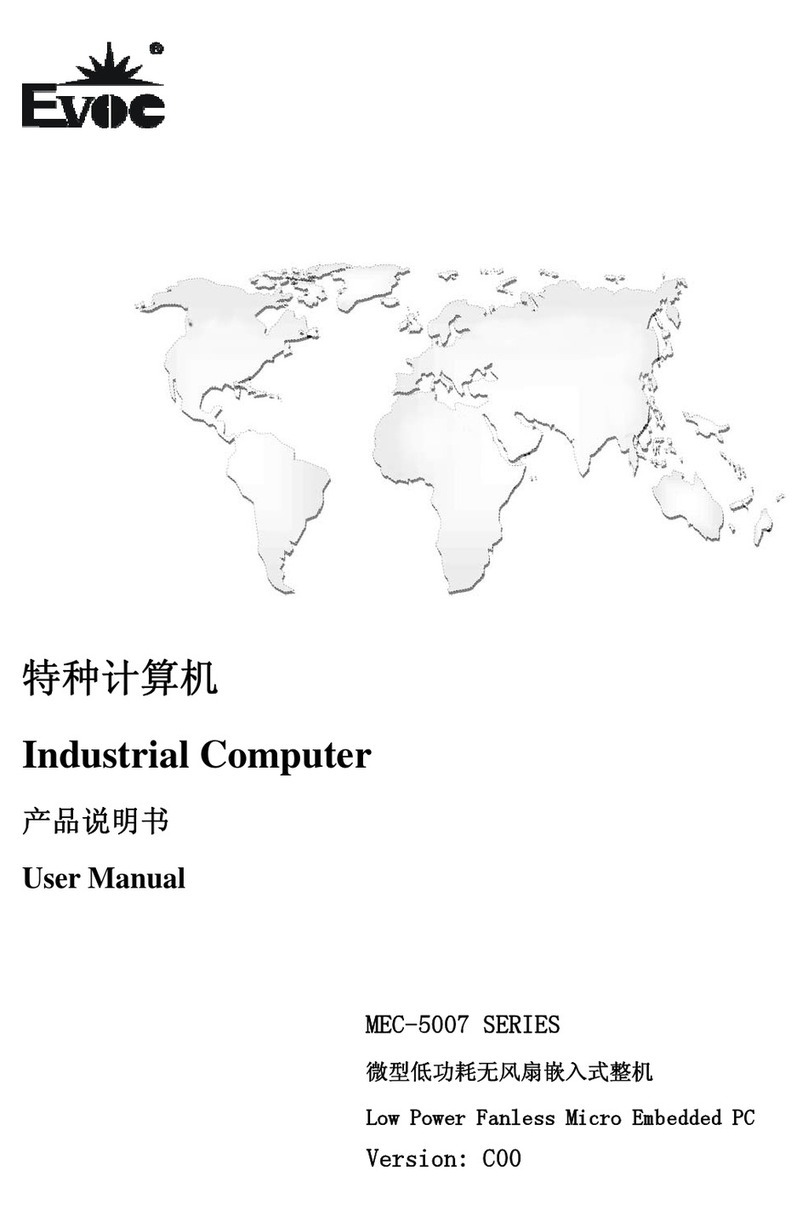
EVOC
EVOC MEC-5007 Series User manual

EVOC
EVOC M50 Series User manual

EVOC
EVOC MEC-5071-M Series User manual
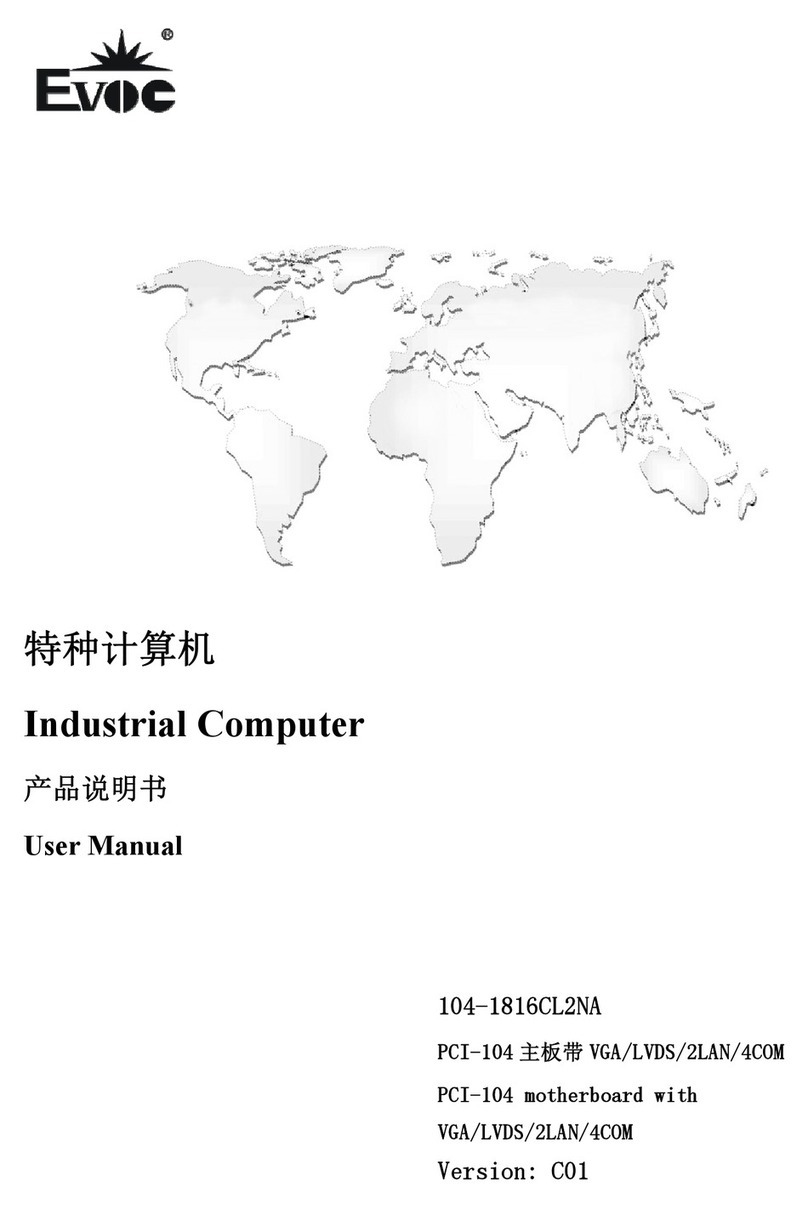
EVOC
EVOC 104-1816CL2NA User manual