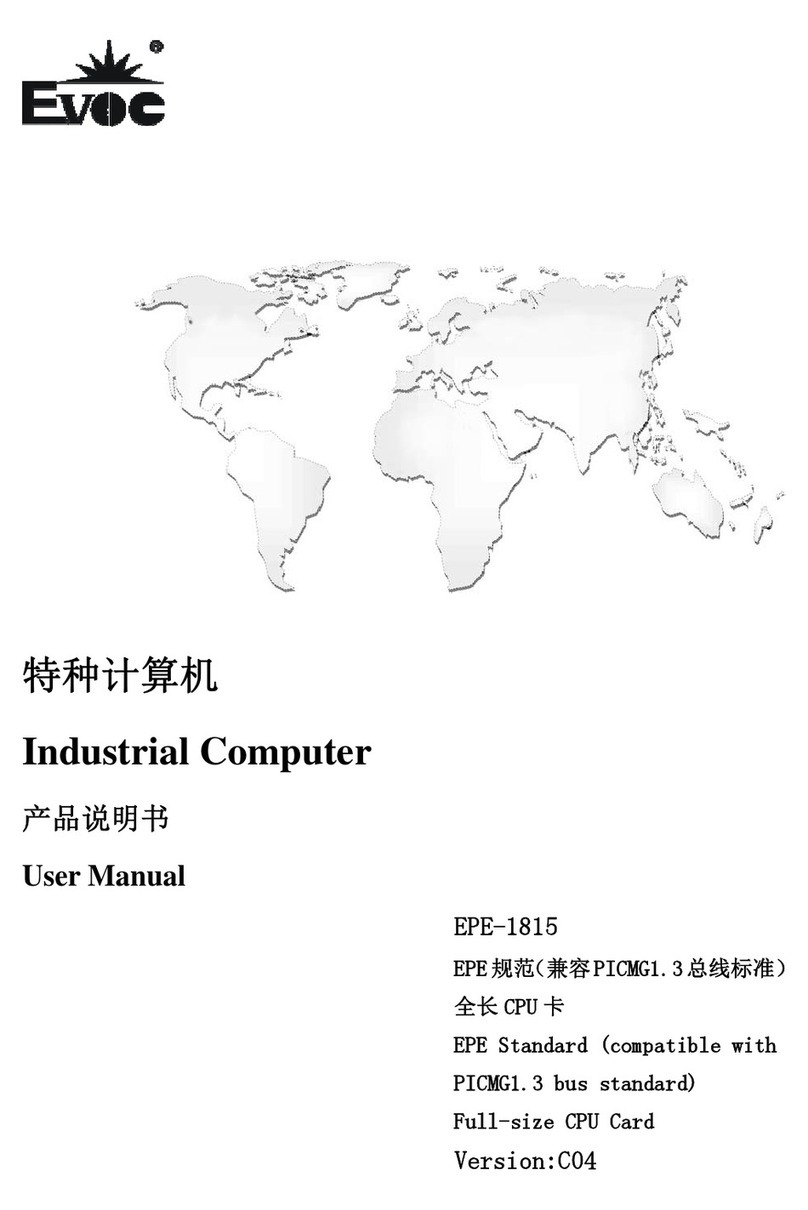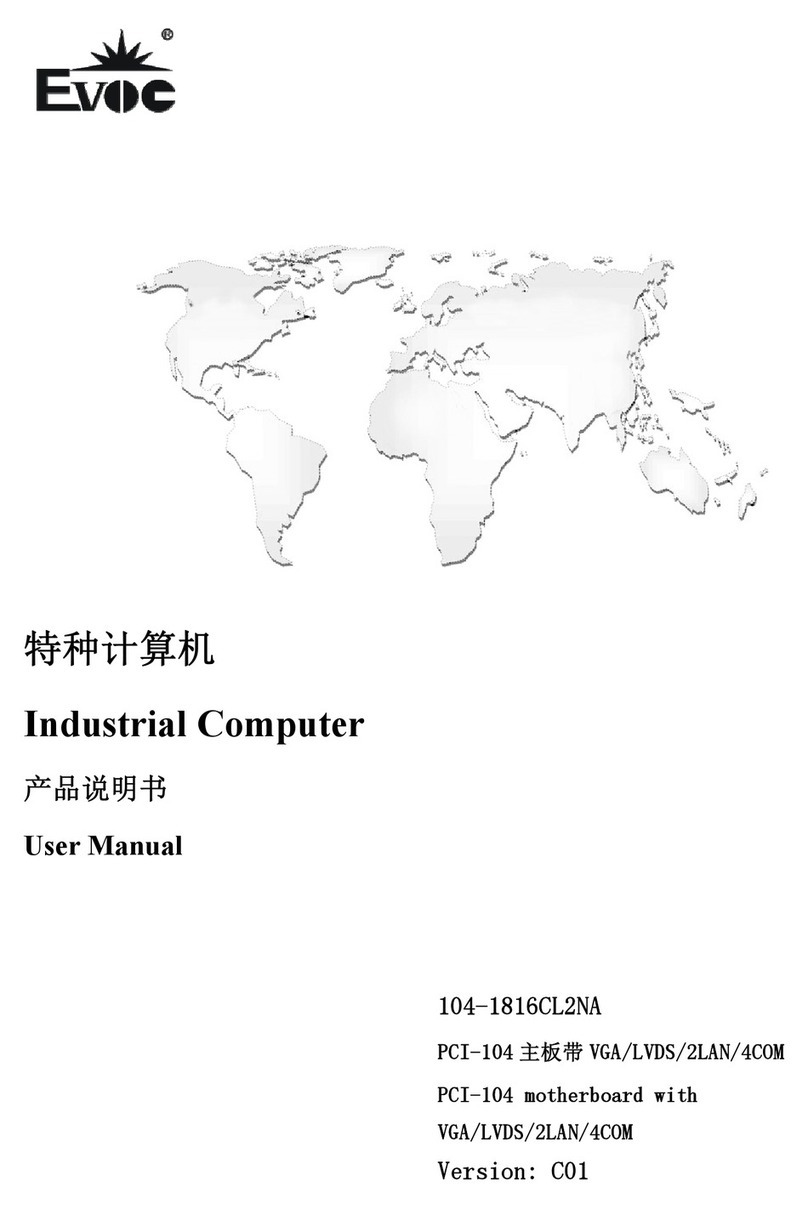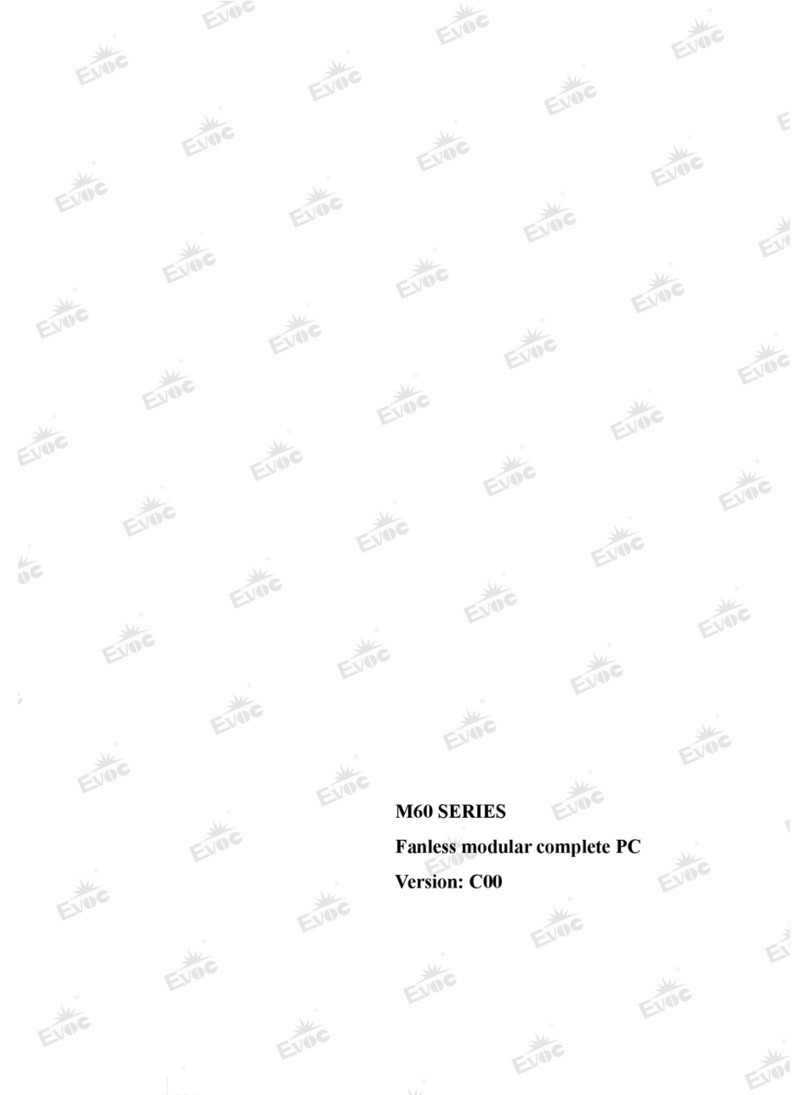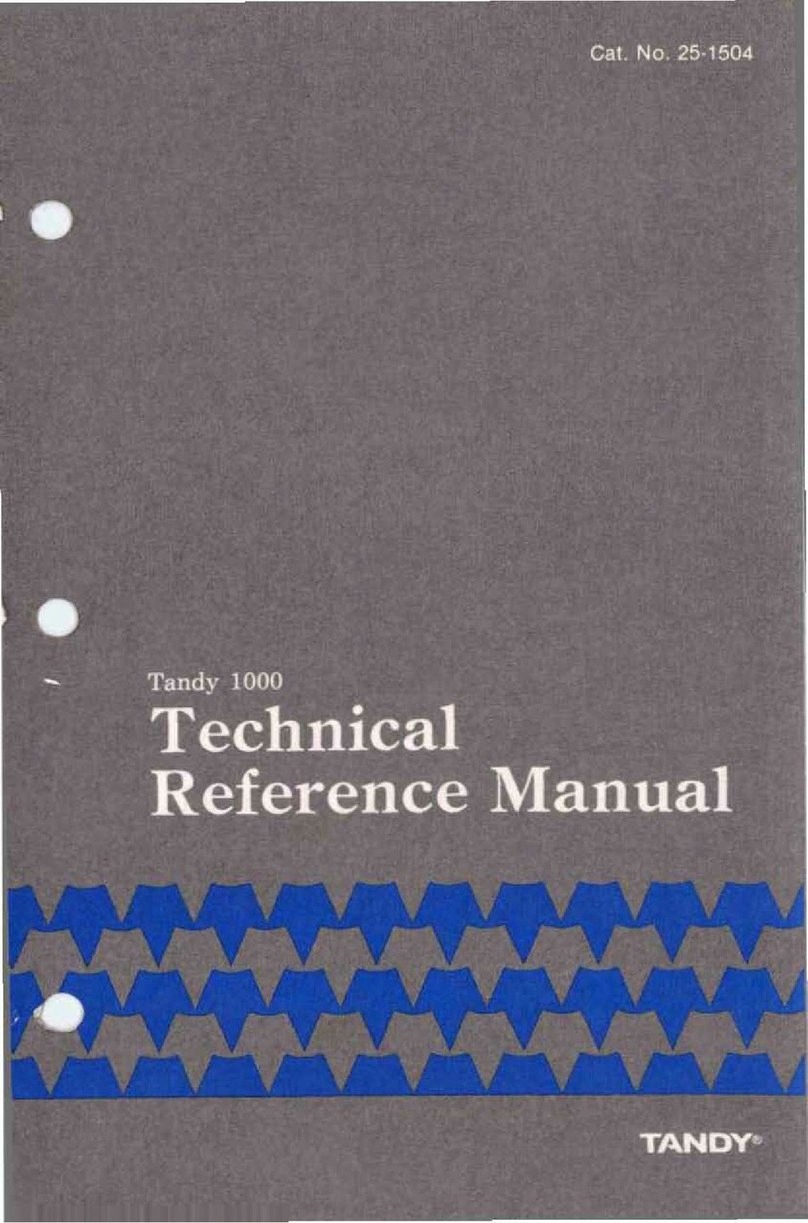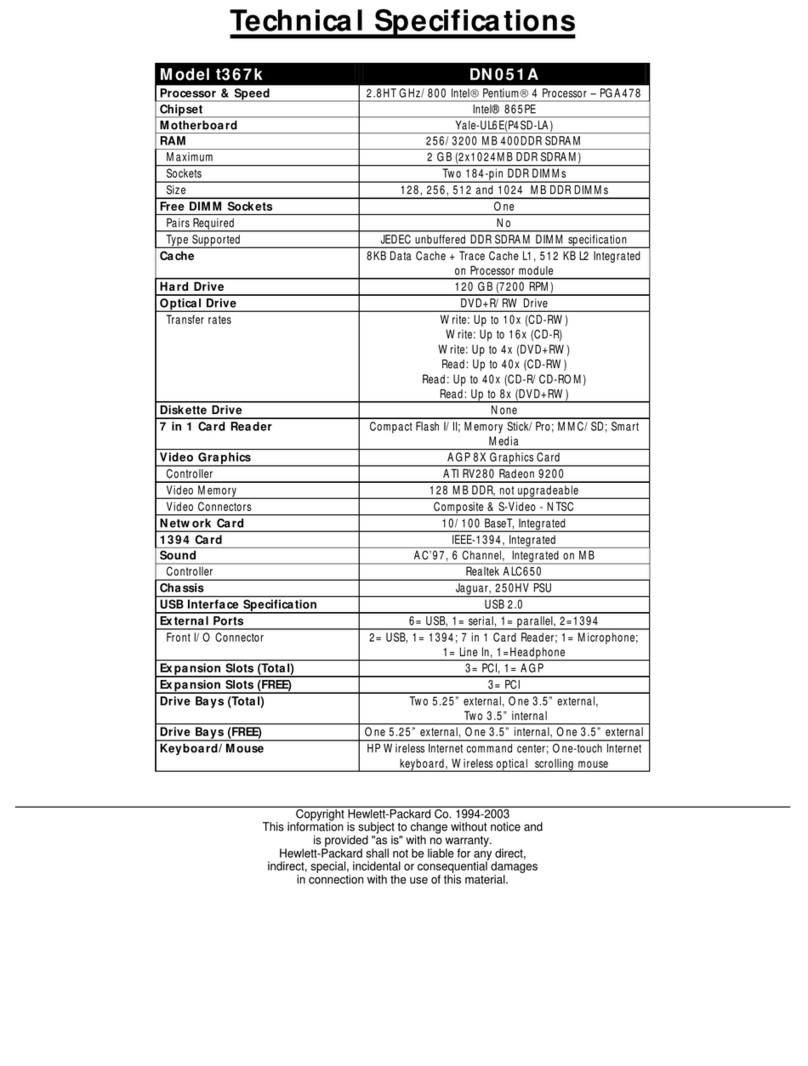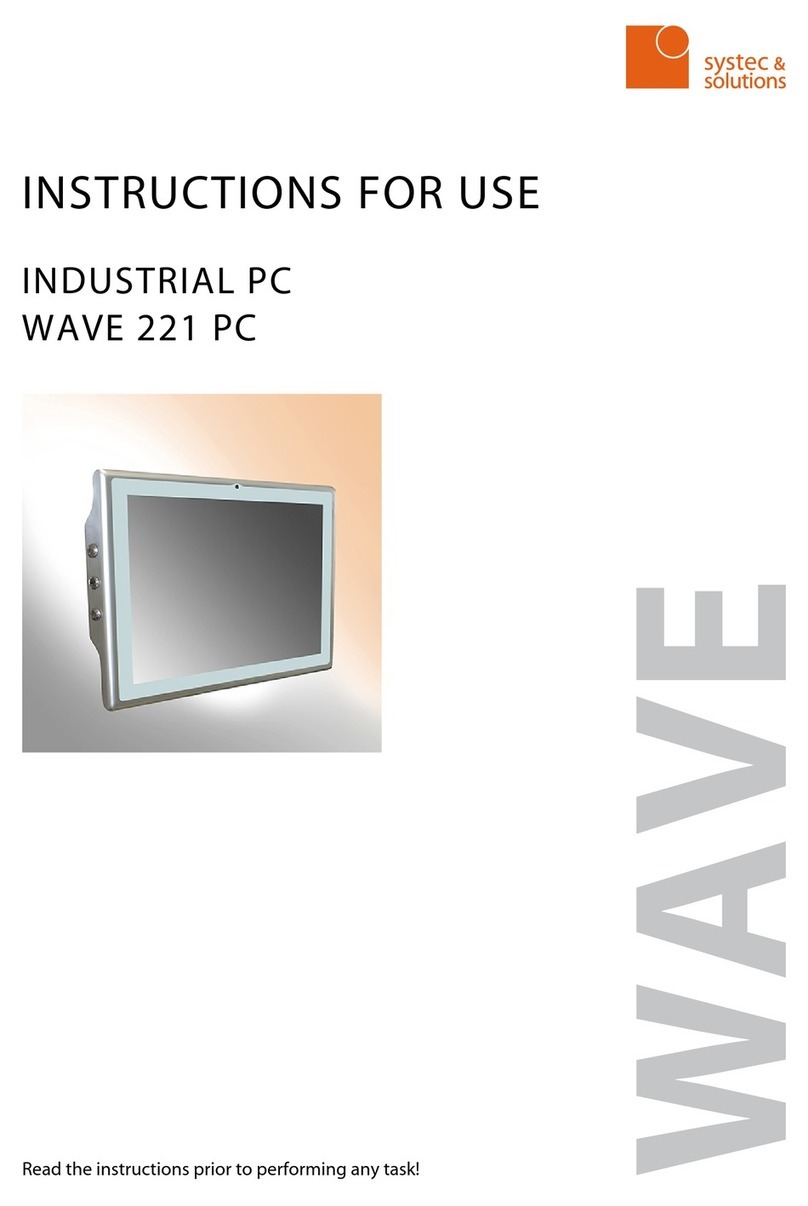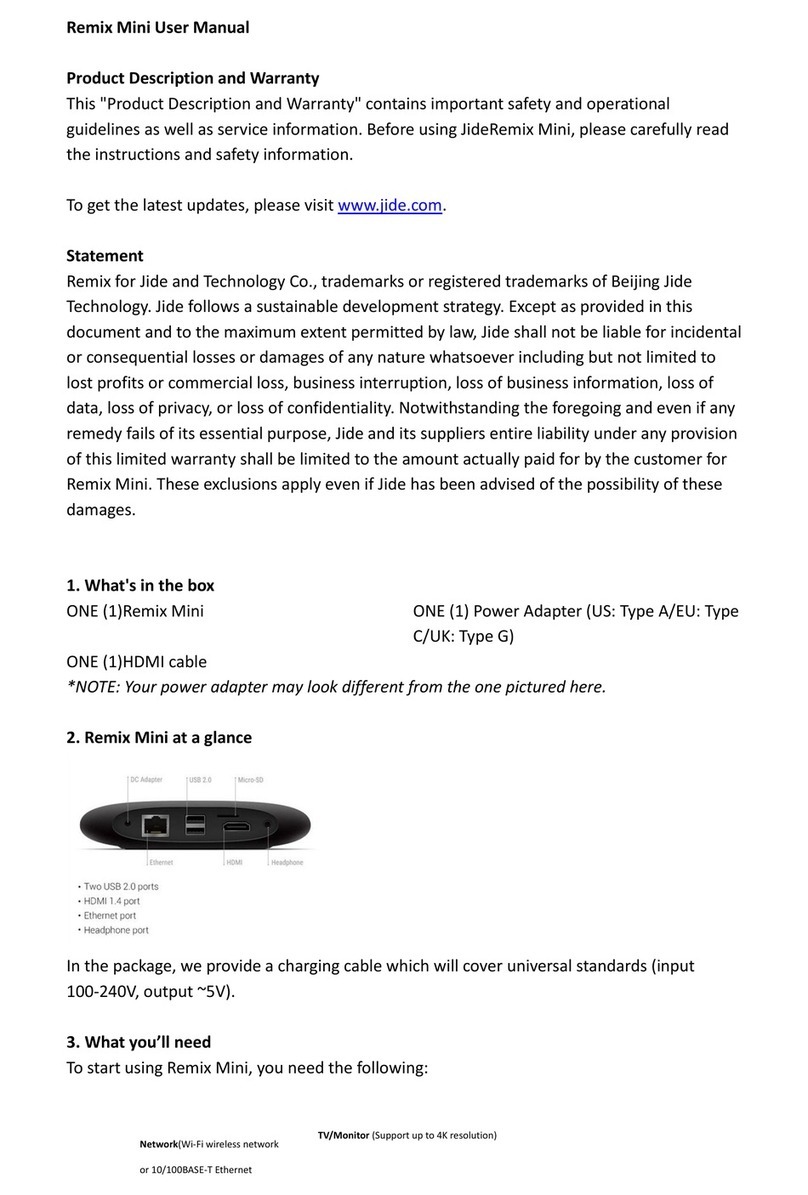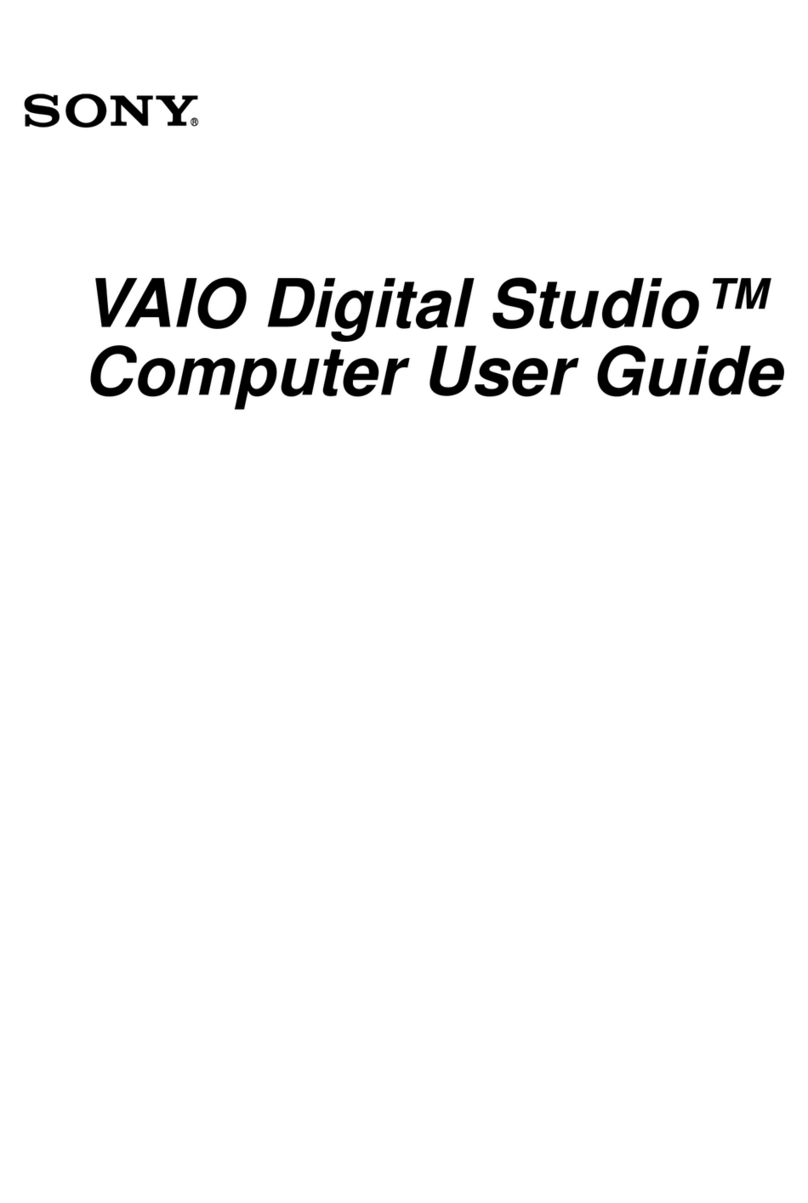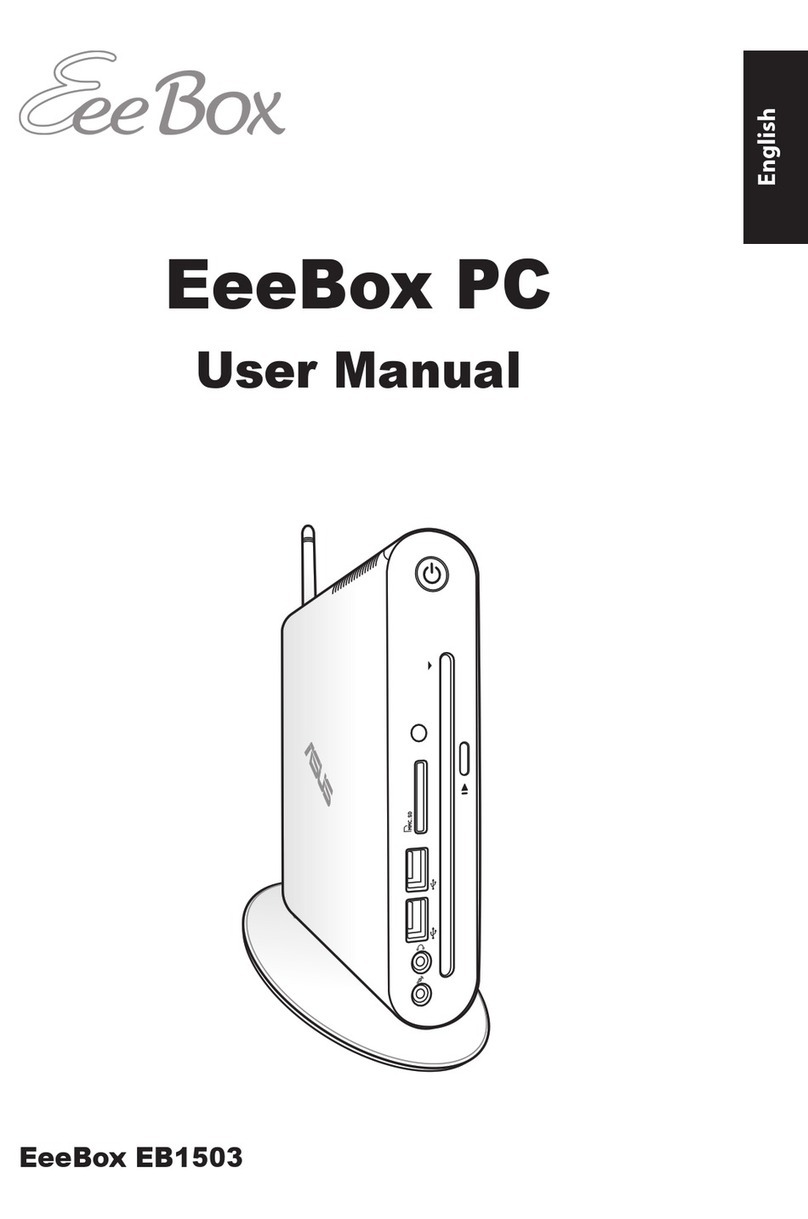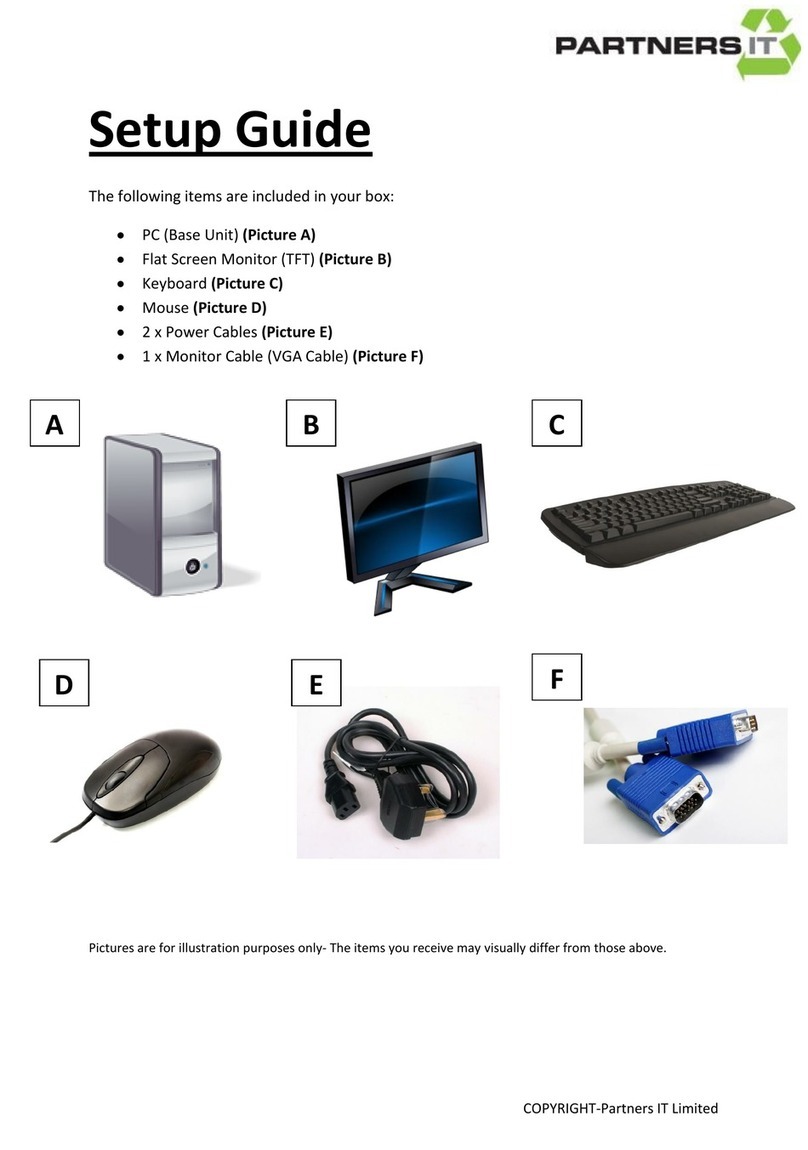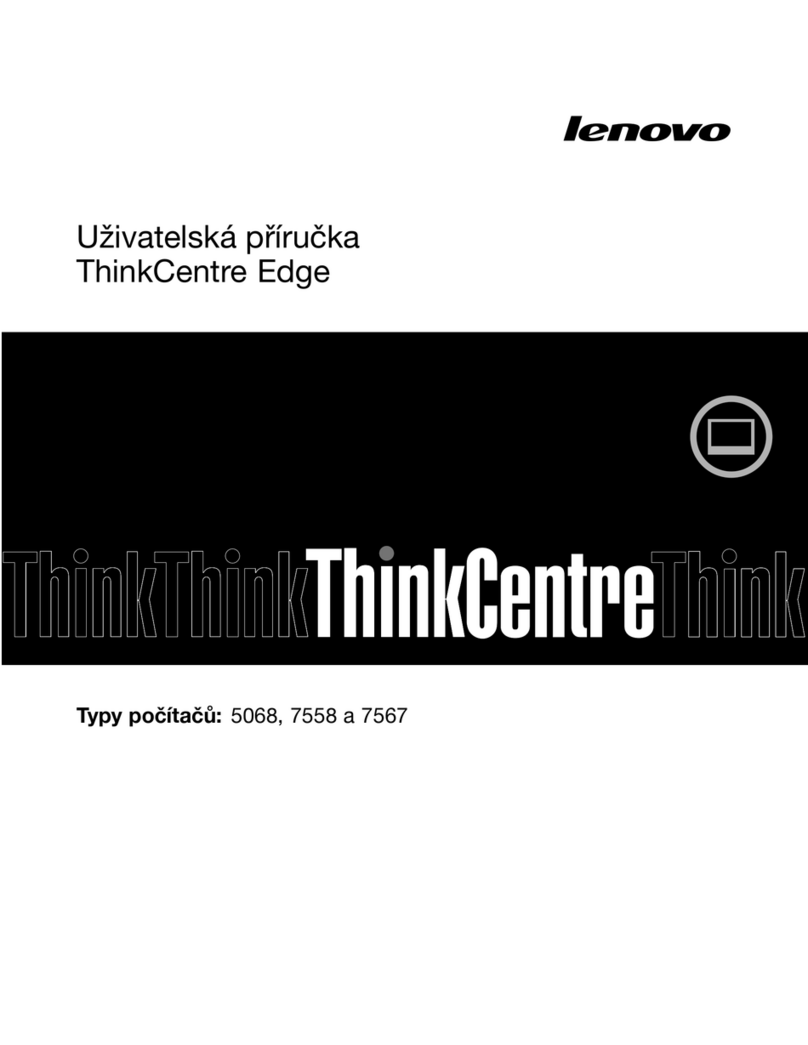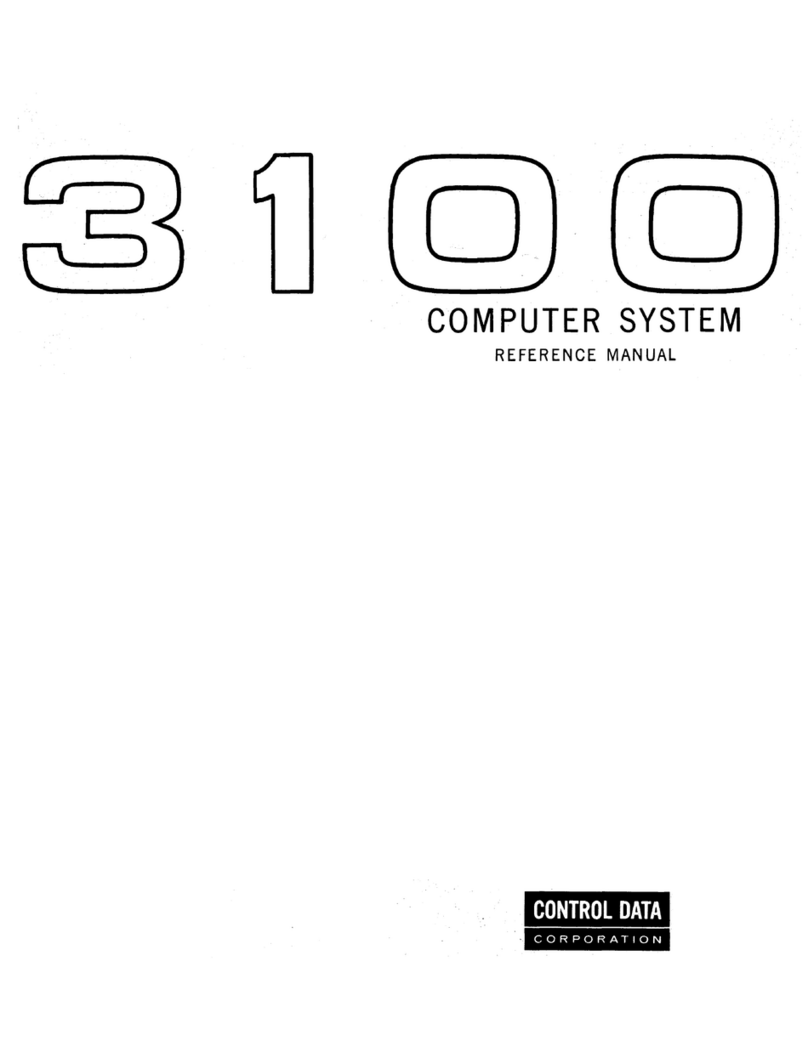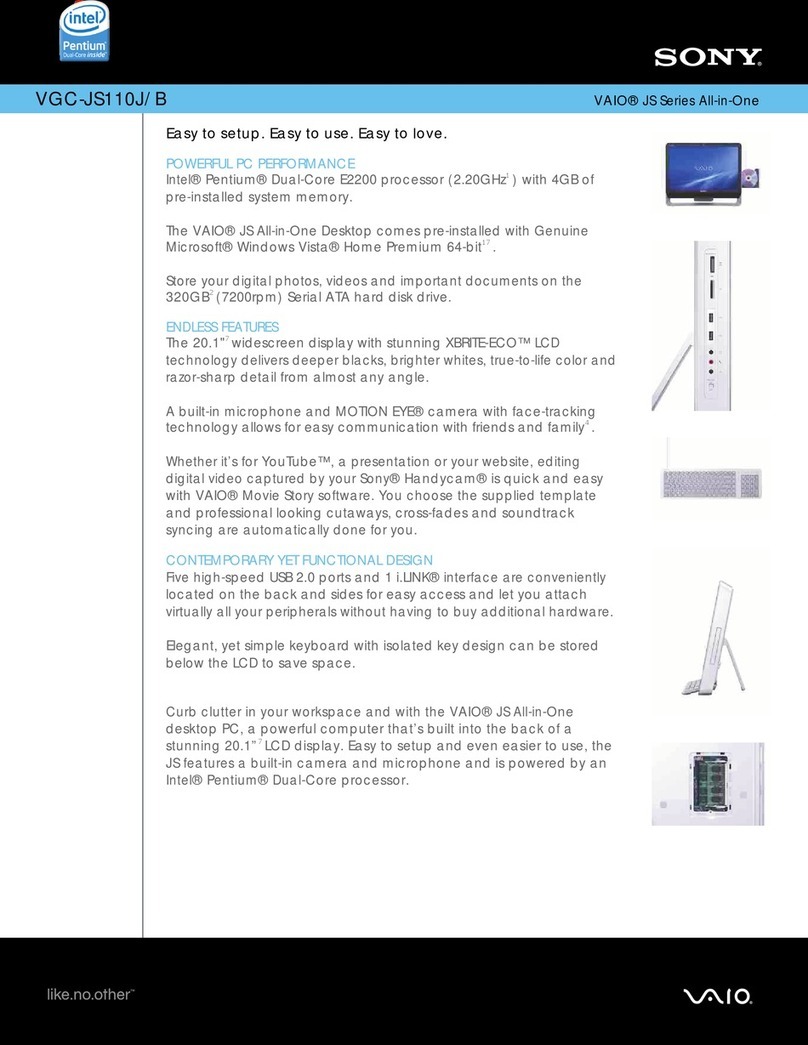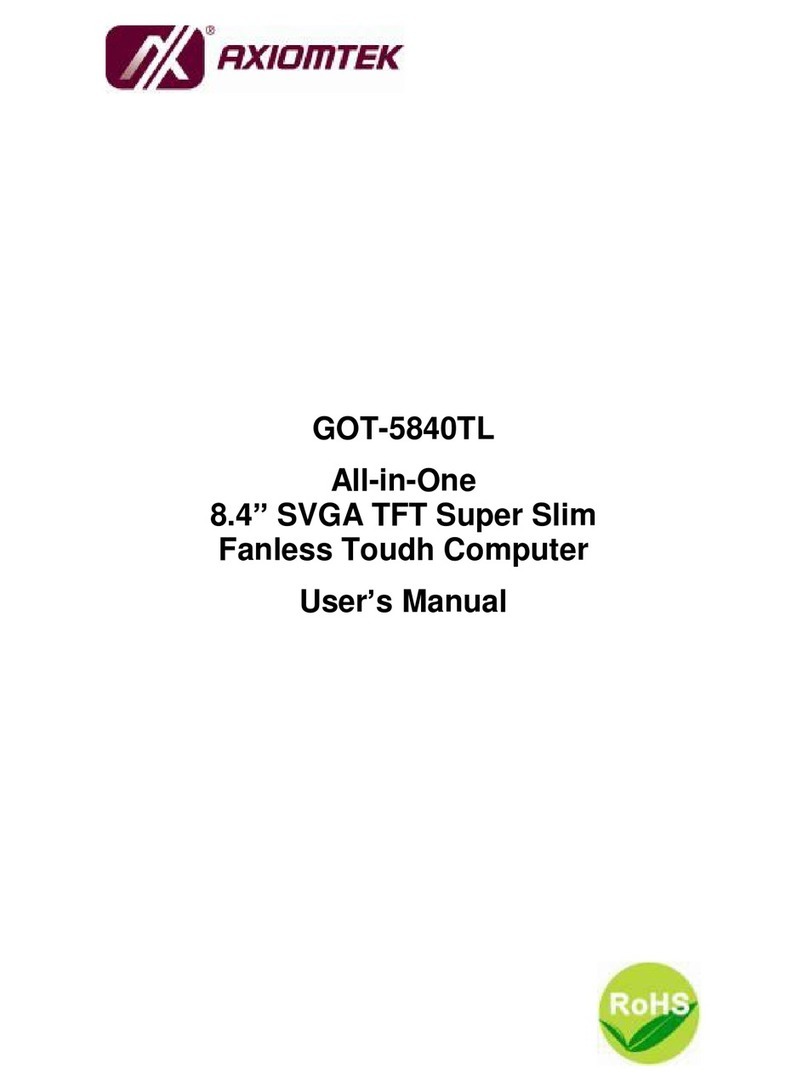EVOC ERC-1005 User manual

特种计算机
Industrial Computer
产品说明书
User Manual
ERC-1005
轨道交通 AFC 系统终端
AFC Terminal for Metro
Version: C01

Legal Information
Warnings
Please pay attention to the tips within the manual so as to avoid personal injury or
property losses. The tips for personal injury are indicated in warning triangles while
the tips only related to property losses have no warning triangles. The warning tips are
listed as follows with the hazardous scale from severe to slight.
Danger
If handled carelessly, death or severe human injury will occur.
Warning
If handled carelessly, death or severe human injury might occur.
Caution
Warning triangle indicates that slight human injury might occur if handled carelessly.
Note
Unexpected result or status might occur, if not handled according to the tips.
Professional Personnel
The product/system covered by the manual can only be handled by qualified and
professional personnel. During operation, please follow the respective instructive
manuals, especially the safety warnings. The professional personnel have been trained
and possess relevant experiences; therefore, he/she could be aware of the risks of the
product/system and avoid possible damages.
EVOC Product
Please pay attention to the following instructions:
Warning
EVOC product can only be used according to the descriptions within the manual,
including the contents and the relevant technical documents. If the products or
components from other companies are required, please get the recommendation and
grant from EVOC first. Proper transportation, storage, assembly, installation,
debugging, operation and maintenance are prerequisite to ensure product safety and
normal operation; therefore, please ensure permitted environment conditions and pay
attention to the tips within the manual.

Copyright Notice
Information offered in this manual is believed to be correct at the time of printing, and
is subject to change without prior notice in order to improve reliability, design and
function and does not represent a commitment on the part of the manufacturer. In no
event will the manufacturer be liable for direct, indirect, special, incidental, or
consequential damages arising out of improper installation and/or use, or inability to
use the product or documentation.
This user manual is protected by copyright. No part of this manual may be reproduced,
stored in any retrieval system, or transmitted, in any form or by any means,
mechanical, electronic, photocopied, recorded or otherwise, without the prior written
permission from the manufacturer.
Trademarks
EVOC is a registered trademark of EVOC Intelligent Technology Co., Ltd. Other
product names mentioned herein are used for identification purposes only and may be
trademark and/or registered trademarks of their respective companies.
Warranty Terms:
The warranty on the product lasts for one year. If the user has additional requirements,
the contract signed between the two sides shall prevail.
Please visit our website: http://www.evoc.com for more information,
Hotline: 4008809666

About this manual
Scope of the Manual
The manual is appropriate for EVOC ERC-1005.
Convention
The term “the Board” or “the Product” within the manual stands for EVOC
ERC-1005.
Instructions
Safety instructions
To avoid property losses or individual injury, please pay attention to the safety
instructions within the manual. The warnings within the manual are marked with
warning triangle , which is dependent upon the scale of the potential hazard.

Contents
1. Product Introduction .................................................................................................1
1.1 Overview.........................................................................................................1
1.2 Product Specifications ....................................................................................1
2. Application Scheme ..................................................................................................4
2.1 Transportation .................................................................................................4
2.2 Storage ............................................................................................................4
2.3 Opening the Box and Initial Examination.......................................................5
2.4 Mounting Mode ..............................................................................................5
3. Device Connection....................................................................................................6
3.1 Notices before Connection..............................................................................6
3.2 Product Grounding..........................................................................................6
3.3 Connecting the Device to Power.....................................................................7
4. Instructions ...............................................................................................................8
4.1 Product Outline...............................................................................................8
4.1.1 PC with Movable Scaffolding ..............................................................8
4.1.2 PC with Fixation Apparatus .................................................................8
4.2 Product Appearance and Installation Dimensions...........................................9
4.2.1 PC with Movable Scaffolding ..............................................................9
4.2.2 PC with Fixation Apparatus ...............................................................10
4.3 External Structure .........................................................................................11
4.4 Pin Definitions ..............................................................................................12
4.4.1 Power Connector................................................................................12
4.4.2 Audio Connector ................................................................................12
4.4.3 USB Port (USB1 ~ USB6 are standard USB ports) ...........................12
4.4.4 LAN Port (LAN1 and LAN2 are standard connectors)......................13
4.4.5 Parallel Port (Adopts standard LPT connector)..................................13

4.4.6 Display Connector .............................................................................14
4.4.7 GPIO ..................................................................................................15
4.4.8 Mouse & Keyboard Connector (adopts standard 2-in-1 mouse &
keyboard connector)..........................................................................16
4.4.9 Serial Port ..........................................................................................16
4.5 Operation Control .........................................................................................19
4.6 Status Indicator .............................................................................................19
5. Assembly and Maintenance ....................................................................................20
5.1 Overall Assembly Drawing...........................................................................20
5.2 Installing the Cover.......................................................................................21
5.3 Removal and Installation of Motherboard ....................................................21
5.3.1 Installing the Motherboard.................................................................21
5.3.2 Removing the Motherboard ...............................................................22
5.4 Removing the Driver ....................................................................................22
5.5 Installing the Wall-mounted Bar ...................................................................23
6. Installing the Drivers ..............................................................................................24
7. Appendix.................................................................................................................25
7.1 Troubleshooting and Solutions......................................................................25

Product Introduction
ERC-1005 - 1 -
1. Product Introduction
1.1 Overview
ERC-1005 is a low-power fanless embedded PC, which contains Intel® Atom™ low
power consumption CPU and supports WinXP, Linux, WinCE and Vxworks
operating system.
The PC adopts al-alloy material, small form factor, modular board + backplane design
scheme, simple structure and various I/O and expansion connectors; the modules are
interconnected by European pin headers to ensure highly reliable operation
environment and features excellent dust-proof, heat dissipation and anti-vibration
performances.
ERC-1005 is the main control unit of the AFC system for metro, which is used as the
main control unit of the AGM, TVM and BOM in AFC system. The PC complies with
GB 9254-2008 and GB/T 17626-2008 standards.
1.2 Product Specifications
Items Definitions
Microprocesso
r Intel® Atom™ Processor N455/D525 CPU on-board
Chipset Intel® ICH8M
Memory DDR3 (800MHz) memory 2GB on-board
Display
Function
Supports dual VGA+LVDS display; the maximum resolution
supported by VGA1 is 2048x1536@60Hz, those supported by
VGA2 and LVDS are 1280x800
Main Functional Index
LAN Function Two 10/100/1000Mbps LAN ports; LAN1 supports Wake-on-LAN
function

Product Introduction
- 2 - ERC-1005
Audio
Function Adopts HD standard, supporting MIC-IN/LINE-OUT
Expansion Bus Expandable to one standard PC/104 card
External IO
Connectors
Ten serial ports: COM3 ~ COM5 are isolation serial ports;
COM2, COM9 and COM10 support to switch among
RS-232/RS-422/RS-485; while COM9 supports Modem
wake-up function;
Two 10/100/1000Mbps LAN ports;
Two VGA display connectors;
One LVDS connector (only supports 18bit, DVI-I connector
bring-out);
Six USB2.0 ports, two on the front panel while the other four
on the rear panel;
One PS/2 keyboard/mouse connector;
One AUDIO connection (vertical socket, one MIC-IN and one
LINE-OUT);
Two 16-chanenl GPIO connectors: GPIO1 is digital GPIO
while GPIO2 is isolation GPIO;
One CF card slot (optional with CF card);
One LPT connector;
Dimensions
(excluding the
hangers) 245mm(W) x 117.8mm(H) x 196mm(D)
Weight 5.35Kg
Temperature
Operating Temperature: Equipped with CF card and DOM PC:
-20°C ~ 65°C;
Equipped with mechanical hard disk PC:0℃~40℃;
Storage Temperature: -40°C ~ 75°C;
Main Performance Index
Humidity 5%~90% 40℃ (non-condensing)

Product Introduction
ERC-1005 - 3 -
EMC
GB 9254-2008 Radiation disturbance, class A;
GB 9254-2008 Conducted susceptibility, class A;
GB/T 17626.2.2006 Electrostatic discharge, level 2;
GB/T 17626.4-2006 Burst Immunity, level 2;
GB/T 17626.5-2008 Surge (Impact) immunity, level 2;
GB/T 17626.6-2008 Conducted susceptibility, level 2;
GB/T 17626.8-2006 Power frequency magnetic field, level 2;
GB/T 17626.11-2008 Voltage dips and short supply
interruption.
Reliability MTBF≥50000h
MTTR≤20 min.
Safety Meets the basic requirements of GB4943-2001;
Mechanical
and
Environment
Adaptability
Anti-vibration: 5-17Hz/1.0mm amplitude; 17-200Hz/1.0g
acceleration;
Anti-shock: 10g acceleration, 11ms duration;
Power Feature
Input Voltage/Current: DC12V ~ DC24V/max. 5A;
Typical Power Consumption: 12V@26W
Maximum power consumption: 12V@34W (MaxPower
100%)

Application Scheme
- 4 - ERC-1005
2. Application Scheme
2.1 Transportation
Well-packaged products are suited for transportation by all kinds of vehicles. During
transportation, products should not be put in open cabin or carriage. During
transshipping, products should not be stored in open air without protection from the
atmospheric conditions. Products should not be transported together with inflammable,
explosive and corrosive substances and are not allowed to be exposed to rain, snow
and liquid substances and mechanical force.
2.2 Storage
Products should be stored in package box when it is not used. And warehouse
temperature should be 0°C ~ 40°C, and relative humidity should be 20% ~ 85%. In
the warehouse, there should be no harmful gas, inflammable, explosive products, and
corrosive chemical products, and strong mechanical vibration, shock and strong
magnetic field interference. The package box should be at least 10cm above ground,
and 50cm away from wall, thermal source, window and air inlet.
Caution
Risk of destroying the device!
When shipping the PC in cold weather, please pay attention to the extreme
temperature variation. Under this circumstance, please make sure no water
drop (condensation) is formed on the surface or interior of the device. If
condensation is formed on the device, please wait for over twelve hours before
connecting the device.

Application Scheme
ERC-1005 - 5 -
2.3 Opening the Box and Initial Examination
Opening the Box
Please pay attention to the following issues when opening the box:
●Do not discard the original packing material. Please keep the original packing
material for re-transportation.
●Please keep the documentation at a safe place. The documentation is required for
initial device debugging, which is a component of the device.
●When doing the initial examination, please check whether there are distinct
damages to the device caused during the transport.
●Please check whether the delivery contains the intact device and all of the
independently ordered accessories. Please contact the customer service when any
unconformity or transportation damages occur.
2.4 Mounting Mode
□19″Rack Mount ■Desktop □Embedded Panel
■Wall Mount □VESA Standard Arm □Portable
□Others___________

Device Connection
- 6 - ERC-1005
3. Device Connection
3.1 Notices before Connection
Warning
Peripherals with reverse polarity must not be connected or built-in.
Warning
The device only operates when connected with grounded power. No operation is
allowed when the device power is ungrounded or only impedance is grounded.
Warning
Rated voltage of the device in use shall be in accord with power feature of the
product.
Note:
Only the peripheral devices approved for industrial application can be used. When
operating the PC, hot swappable IO modules (USB) can be used. The IO devices
without hot swap function can only be connected when the PC is powered off.
3.2 Product Grounding
Low impedance ground connection is more helpful to release the interference
produced by the external cables, the signal cables or the cables connecting the IO
module to the grounding system.
Ground Terminals
The grounding terminal ①on the
device (large surface or large
area contact) shall be connected
with the cabinet installed with
the PC or the central grounding
busbar on the device. The
minimum cross section area of
the cable shall be no less than
5mm2.

Device Connection
ERC-1005 - 7 -
3.3 Connecting the Device to Power
Steps to connect the device to power:
Please make sure the positive end
and the negative end of the power
cord are connected correctly when
connecting the power cord ①.
Please refer to the pin definitions of
the power connector for detailed
information.
Connect the power cord with the
connector ②and press down the
switch ①with the silkscreen of
“-”. The green power LED indicator
on the rear panel of the PC is lit and
the PC is powered on.
Danger
Please disconnect the power and data cables during thunder storm.
Note:
To completely isolate the device from the power supply, please disconnect the
power connector.

Instructions
- 8 - ERC-1005
4. Instructions
4.1 Product Outline
4.1.1 PC with Movable Scaffolding
4.1.2 PC with Fixation Apparatus

Instructions
ERC-1005 - 9 -
4.2 ProductAppearance and Installation Dimensions
4.2.1 PC with Movable Scaffolding
Unit: mm

Instructions
- 10 - ERC-1005
4.2.2 PC with Fixation Apparatus
Unit: mm

Instructions
ERC-1005 - 11 -
4.3 External Structure
Front View of the Device Item Description
①Assisting Handle
②Movable bracket
③LINE OUT/MIC
④LAN2/USB3/USB4
⑤LAN1/USB1/USB2
⑥COM2
⑦LPT
⑧COM1
⑨CF card cover
⑩VGA1
⑪LVDS
⑫MS/KB
⑬Clearing CMOS
switch
⑭RESET switch
⑮PWR indicator
⑯Assisting Handle
⑰HDD indicator
⑱VGA2
⑲Assisting Handle
⑳COM3/COM4
○
21 COM5/COM6
○
22 COM7/COM8
○
23 COM9
○
24 GPIO1
○
25 COM10
○
26 GPIO2
○
27 Assisting Handle

Instructions
- 12 - ERC-1005
Rear View of the Device Item Description
⑤GND screw
⑥USB5/USB6
⑦Power switch
⑧Power input terminal
4.4 Pin Definitions
4.4.1 Power Connector
Pin Signal Name
1 +
2 -
3 NC
4 NC
4.4.2 Audio Connector
Pin Signal Name
1 LINE_OUT
AUDIO 2 MIC_IN
4.4.3 USB Port (USB1 ~ USB6 are standard USB ports)
Pin Signal Name
1 +5V
2 USB_Data-
3 USB_Data+
USB1-2
USB3-4
USB5-6 4 GND

Instructions
ERC-1005 - 13 -
4.4.4 LAN Port (LAN1 and LAN2 are standard connectors)
LILED
(Dual-Color: O/G) LAN Speed
Indicator
ACTLED
(Green) LAN Activity
Status Indicator Green 1000Mbps
Blink Data being transmitted Orange 100Mbps
Off No data being transmitted Off 10Mbps
4.4.5 Parallel Port (Adopts standard LPT connector)
Pin Signal Name Pin Signal Name
1 STB# 14 AFD#
2 PD0 15 ERR#
3 PD1 16 INIT#
4 PD2 17 SLIN#
5 PD3 18 GND
6 PD4 19 GND
7 PD5 20 GND
8 PD6 21 GND
9 PD7 22 GND
10 ACK# 23 GND
11 BUSY 24 GND
12 PE 25 GND
LPT
13 SLCT

Instructions
- 14 - ERC-1005
4.4.6 Display Connector
1. Two VGAs, adopting standard DB15 connectors
Pin Signal Name Pin Signal Name
1 Red 2 Green
3 Blue 4 NC
5 GND 6 GND
7 GND 8 GND
9 NC 10 GND
11 NC 12 DDCDATA
13 HSYNC 14 VSYNC
VGA1/VGA2
15 DDCCLK
2. One single-channel 18bit LVDS connector, adopting standard DB24+4
connector;
Note: this connector supports LVDS signals; please do not connect the DVI
cable with the DVI connector on the display directly.
Pin Signal Name Pin Signal Name
1 LVDS_D2- 2 LVDS_D2+
3 GND 4 BKLTEN
5 BKLTCTL 6 NC
7 NC 8 +5V
9 LVDS_D1- 10 LVDS_D1+
11 GND 12 VDD_LCD
13 VDD_LCD 14 +5V
15 GND 16 +12V
17 LVDS_D0- 18 LVDS_D0+
19 GND 20 GND
21 GND 22 GND
23 LVDS_CLK+ 24 LVDS_CLK-
C1 +5V C2 +5V
C3 +12V C4 +12V
LVDS1
C5 NC
Table of contents
Other EVOC Desktop manuals

EVOC
EVOC MEC-4004 User manual
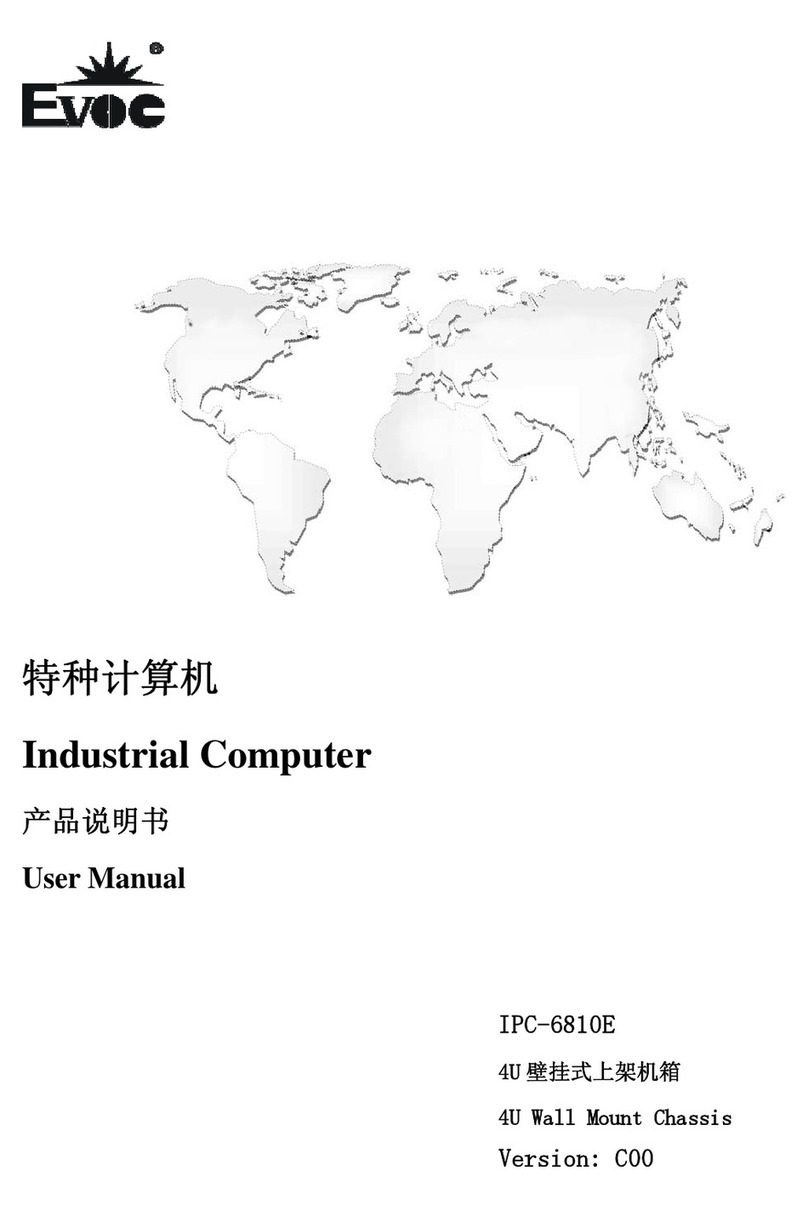
EVOC
EVOC IPC-6810E User manual
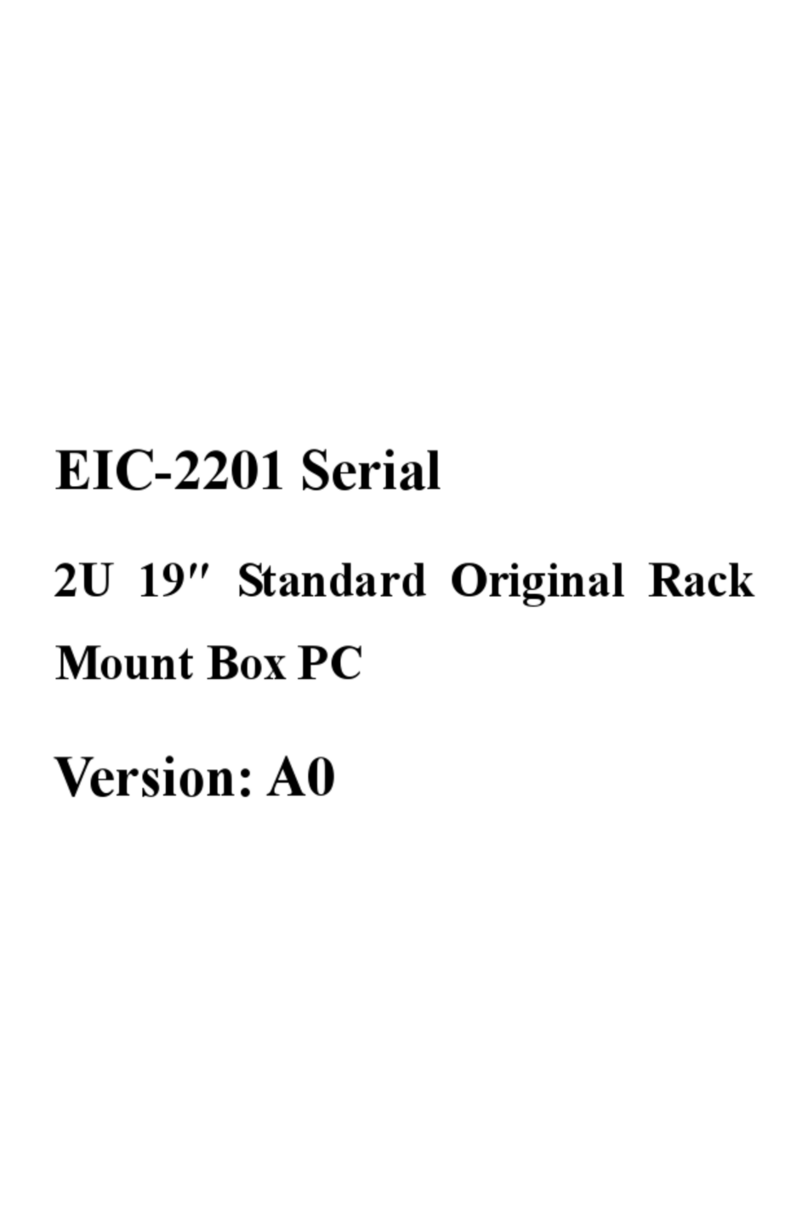
EVOC
EVOC EIC--2201 Series User manual

EVOC
EVOC M50 Series User manual
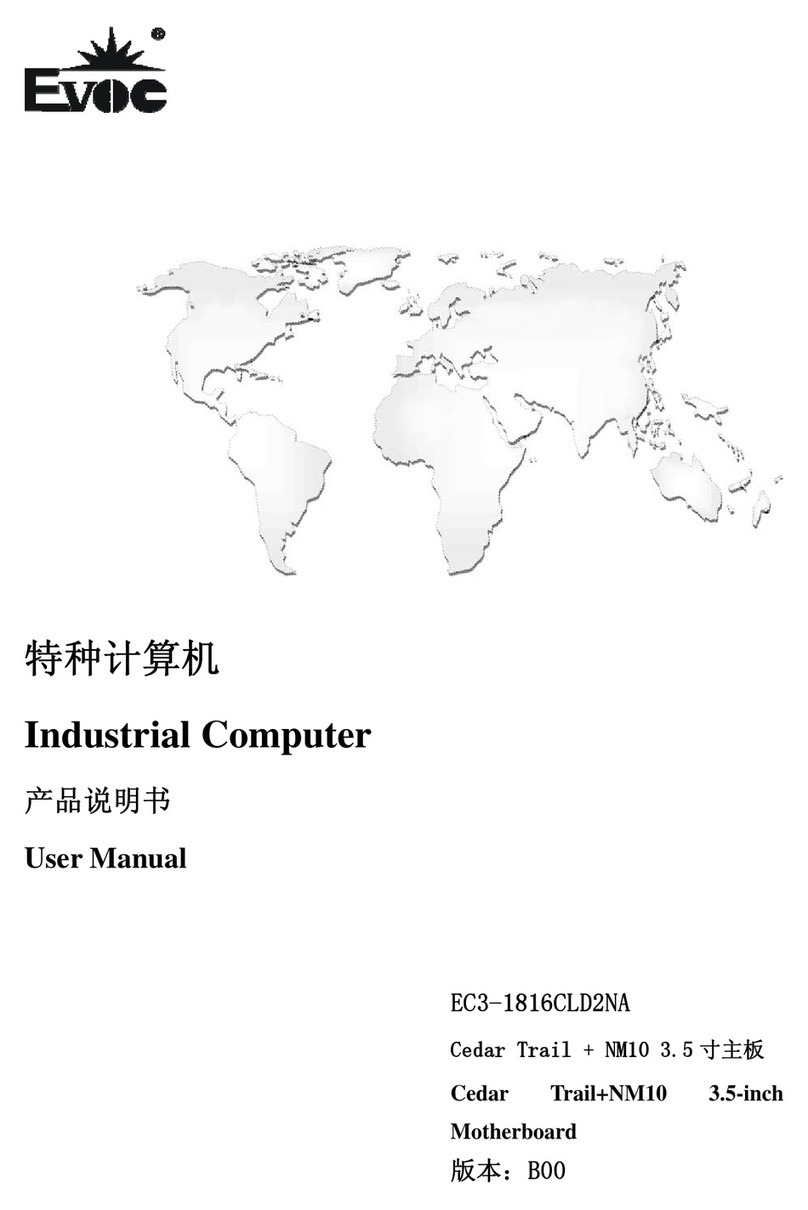
EVOC
EVOC EC3-1816CLD2NA User manual
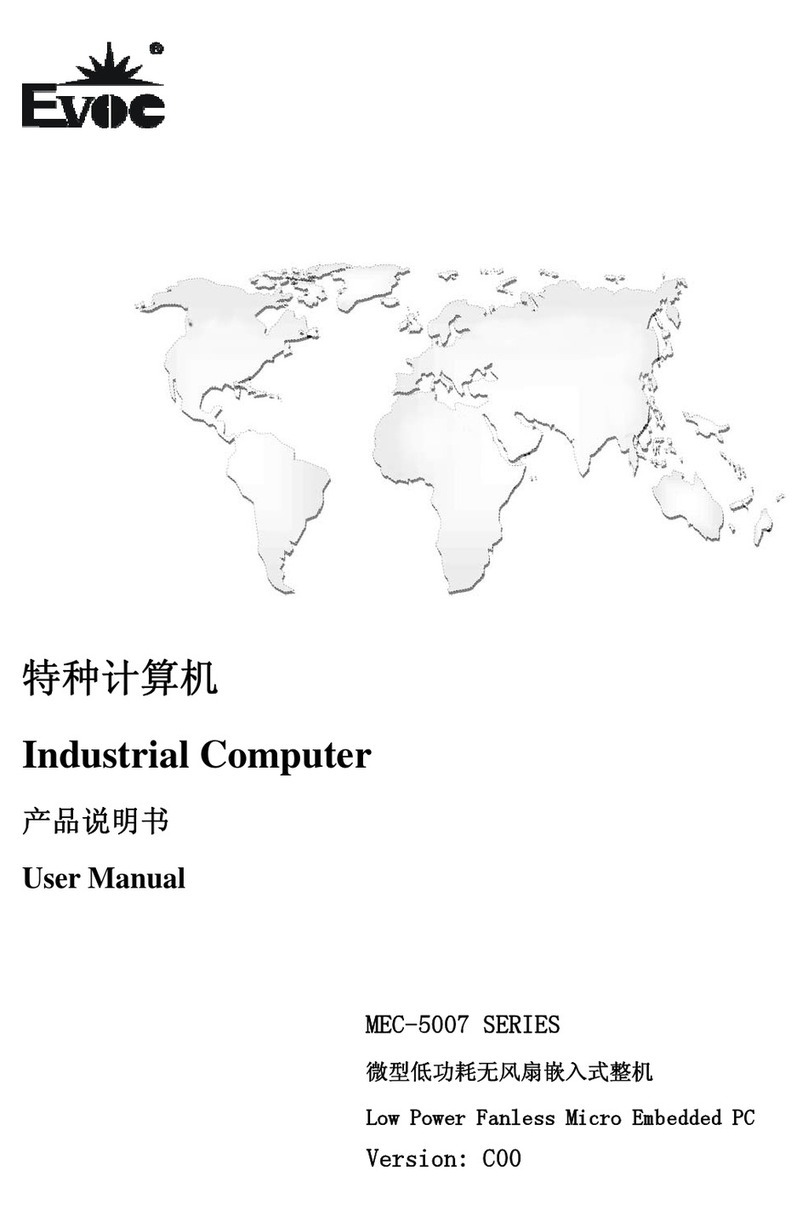
EVOC
EVOC MEC-5007 Series User manual
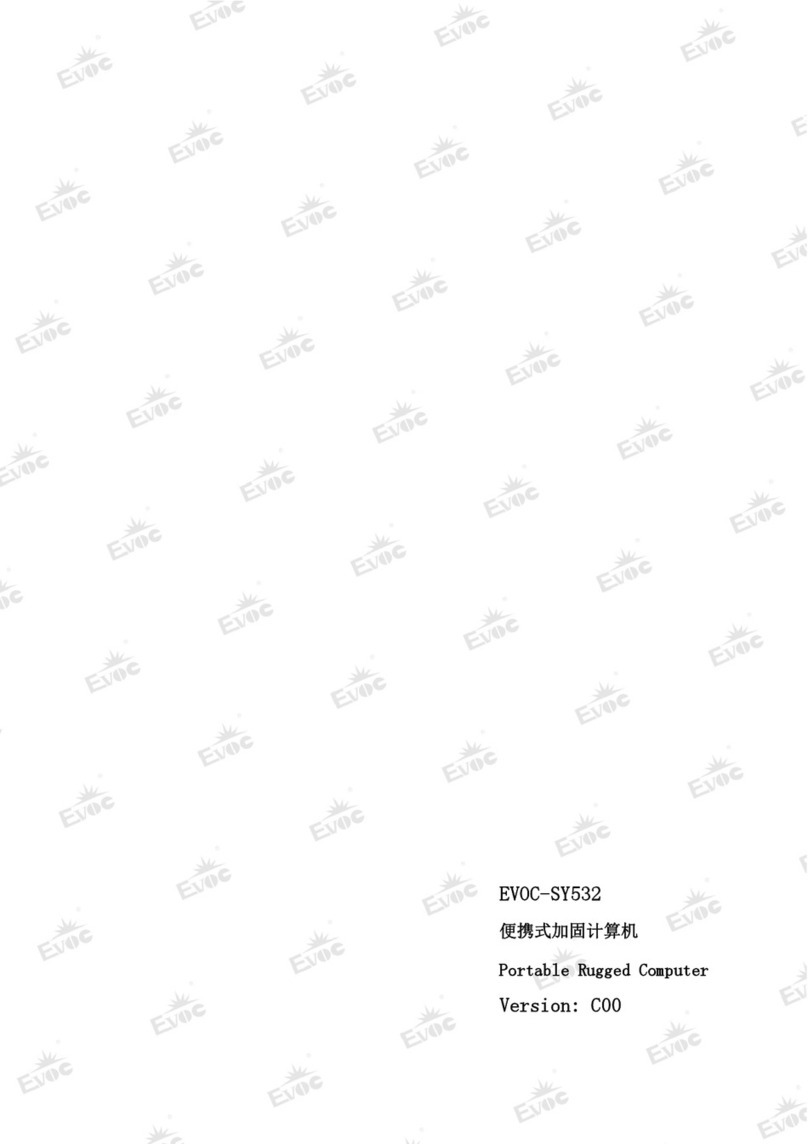
EVOC
EVOC SY532 User manual
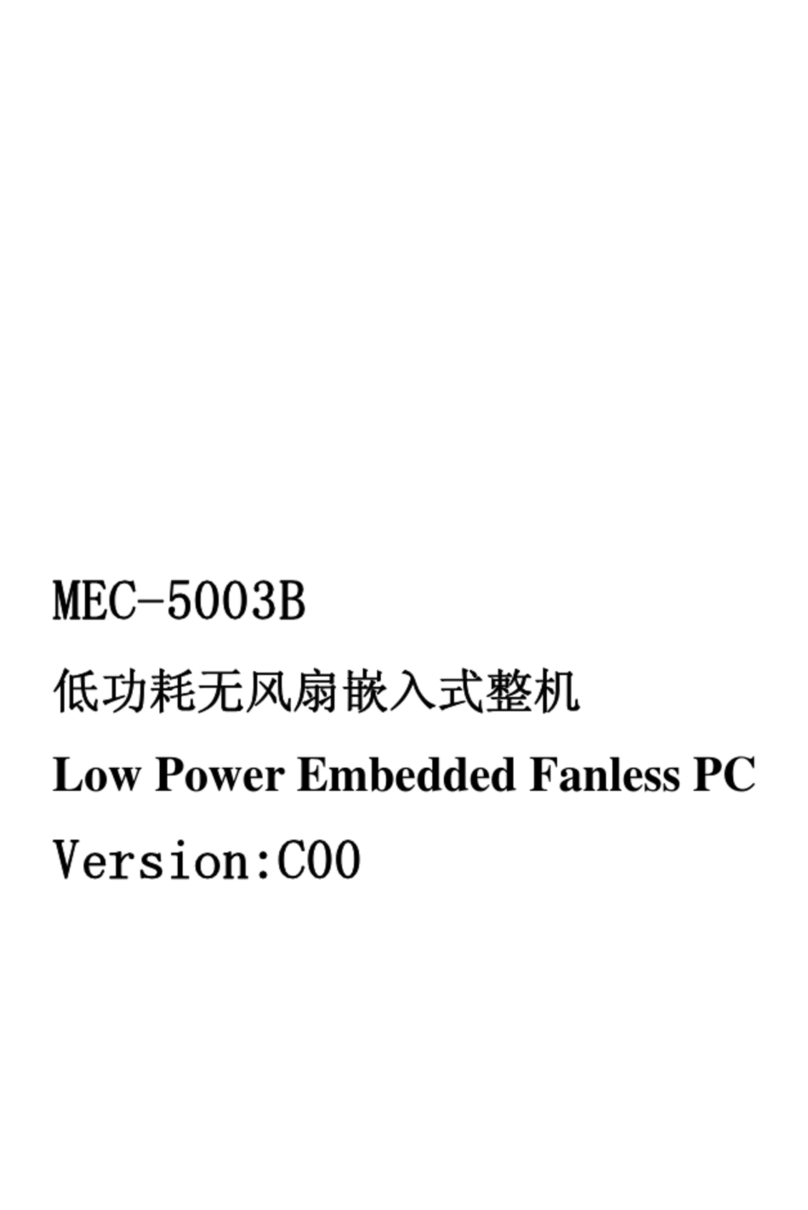
EVOC
EVOC MEC-5003B Quick setup guide
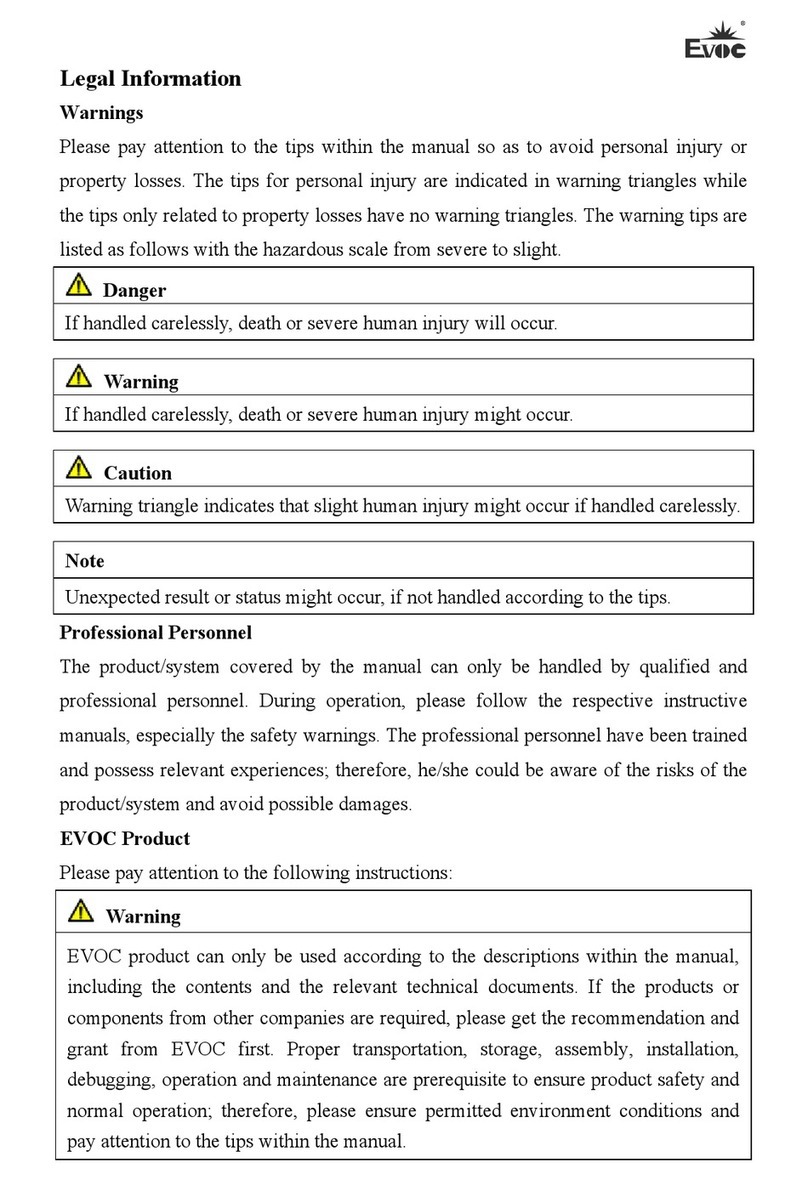
EVOC
EVOC NPC-8220 User manual
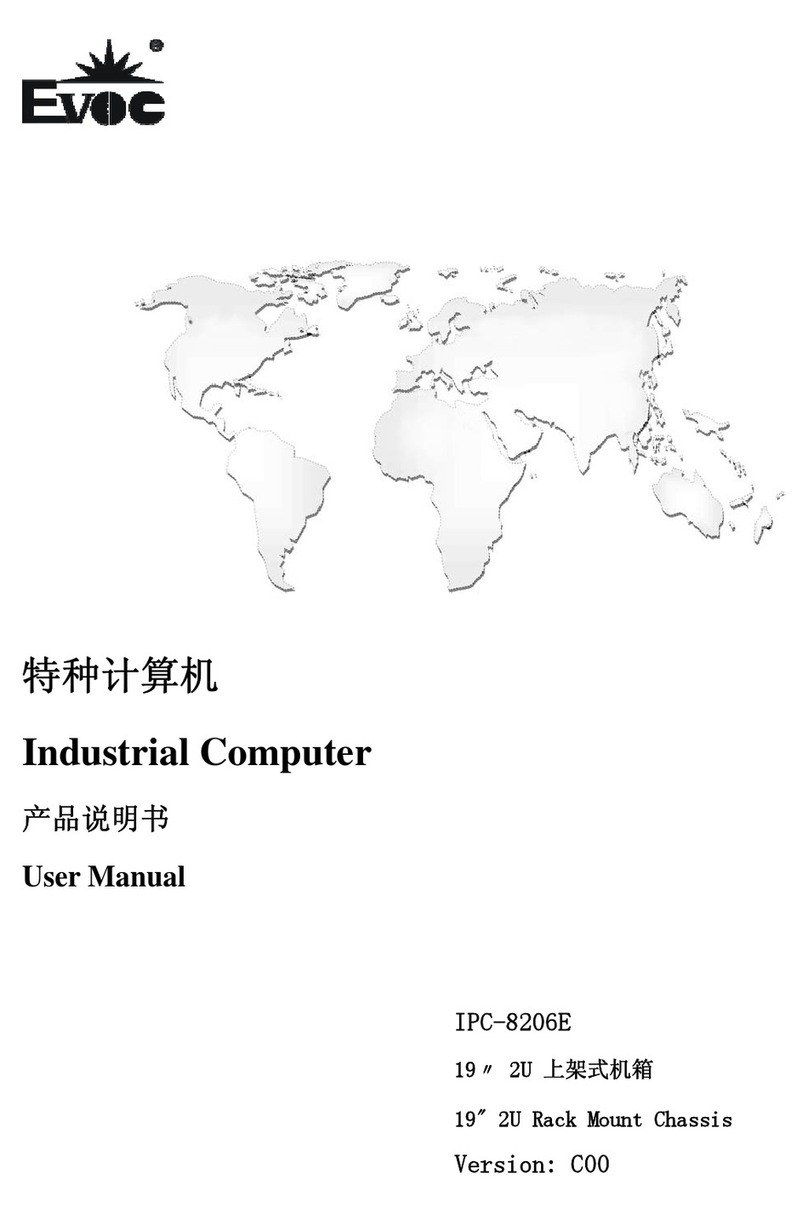
EVOC
EVOC IPC-8206E User manual