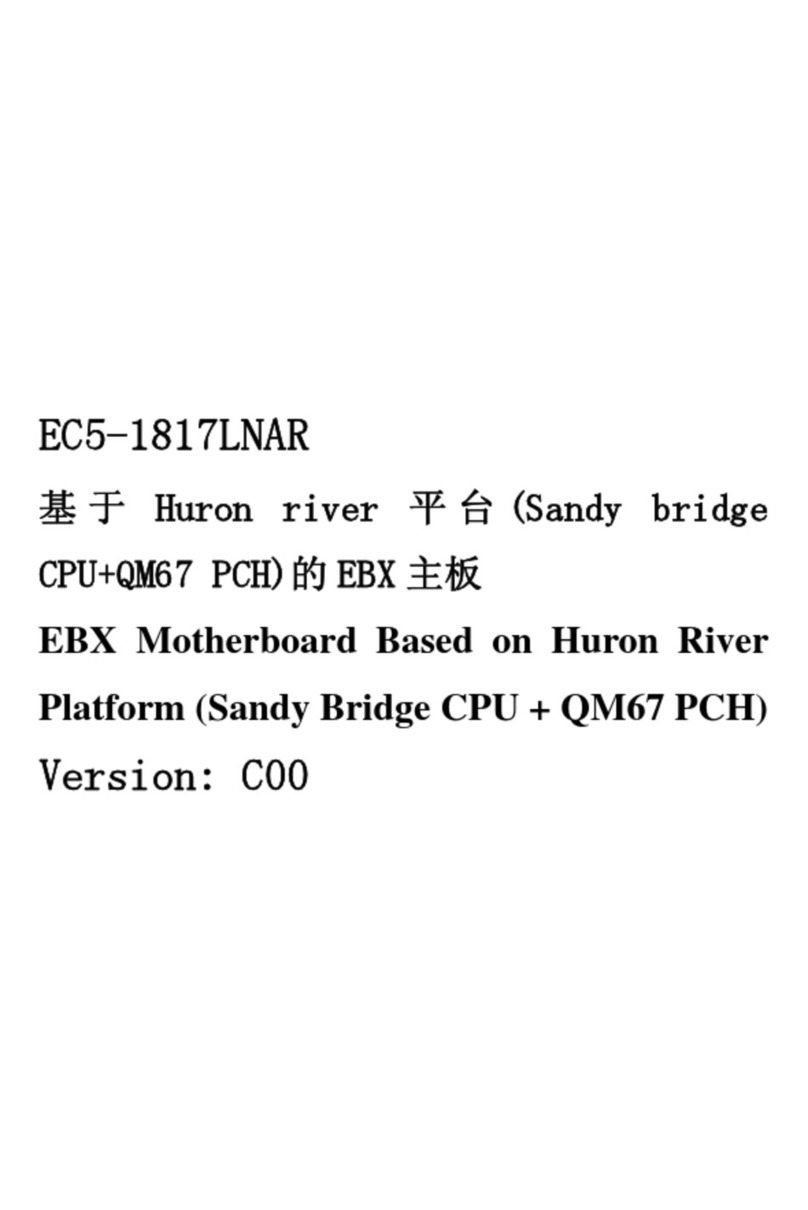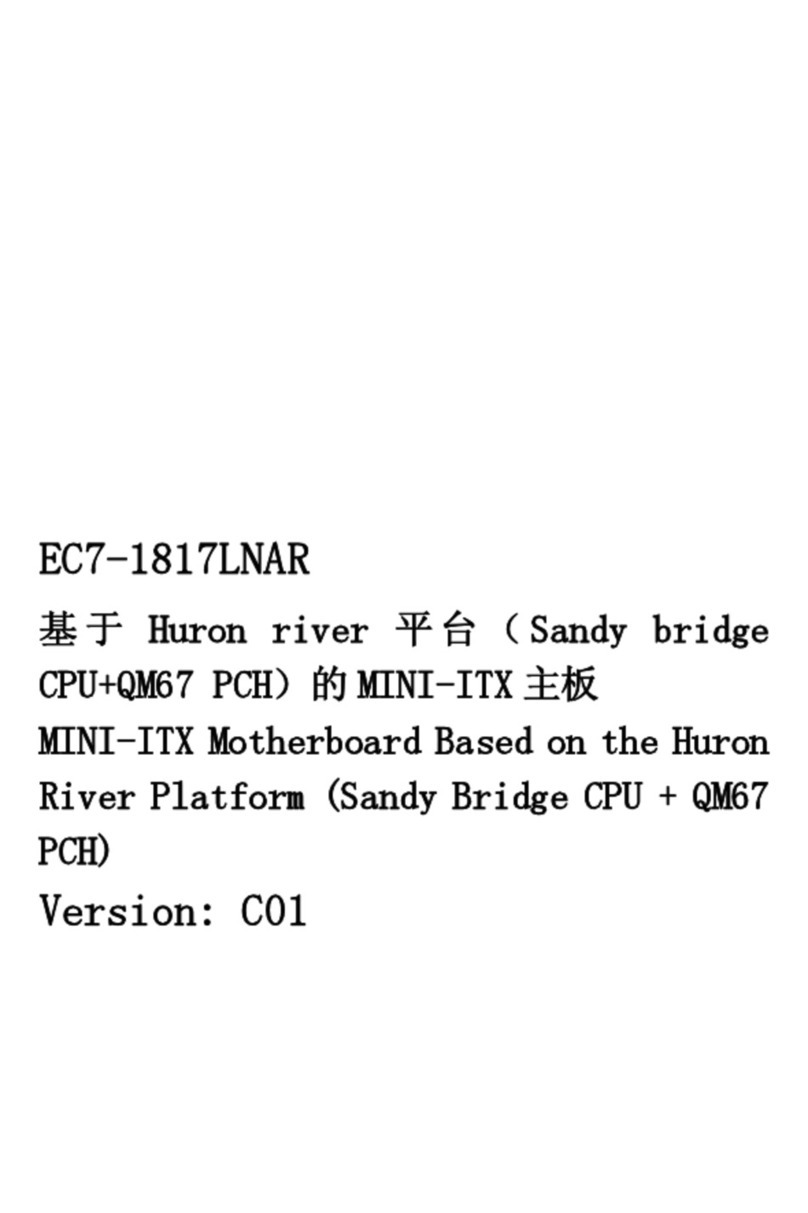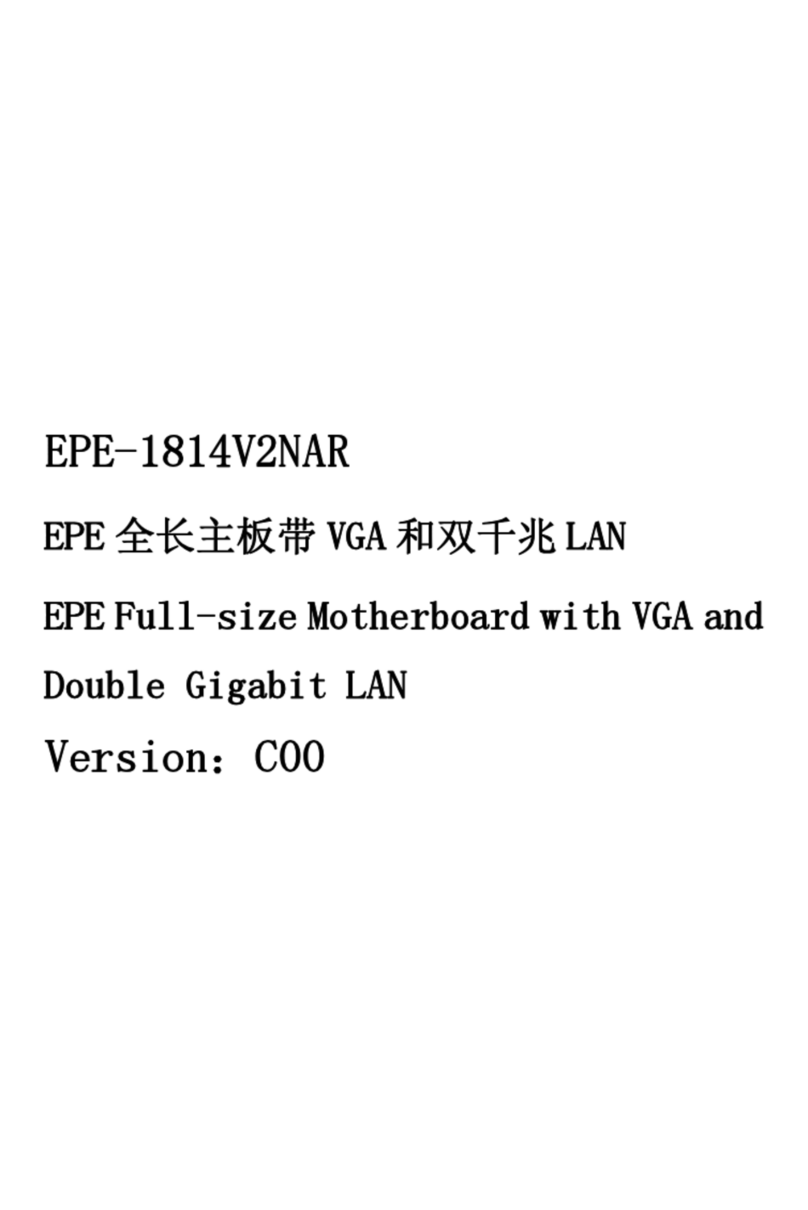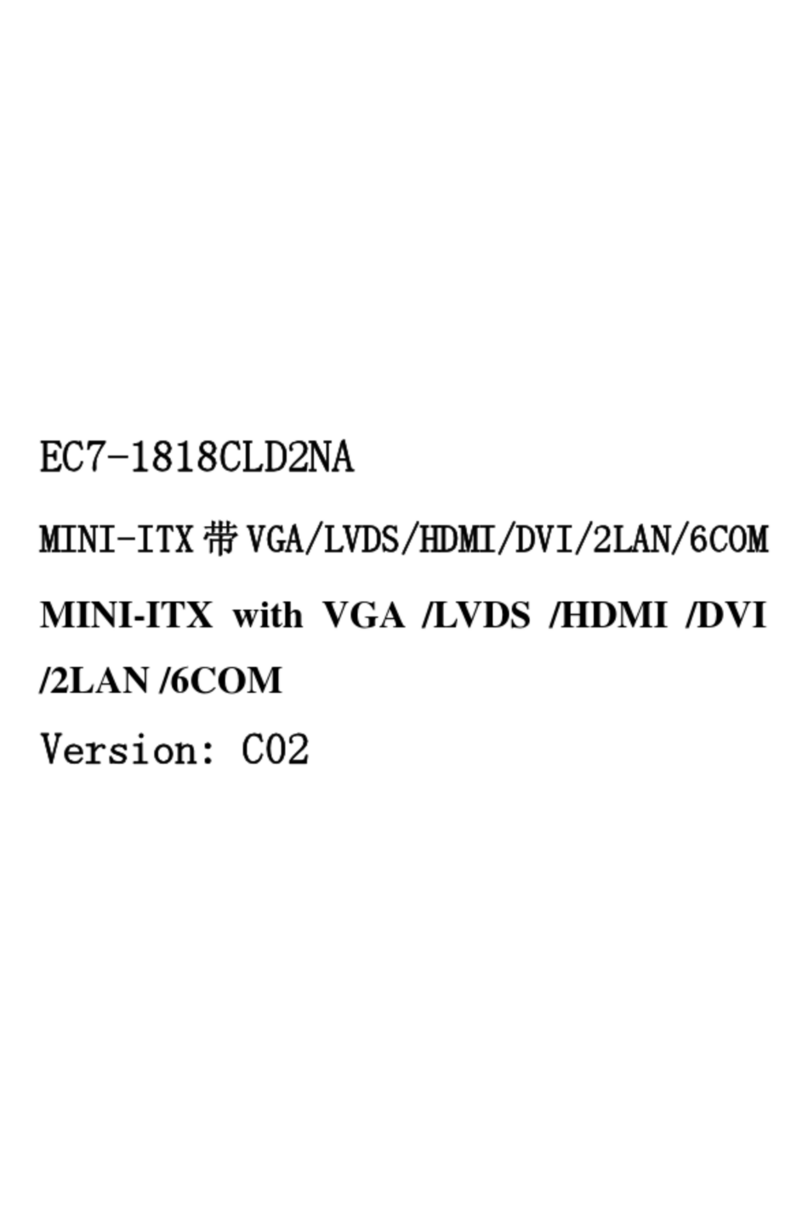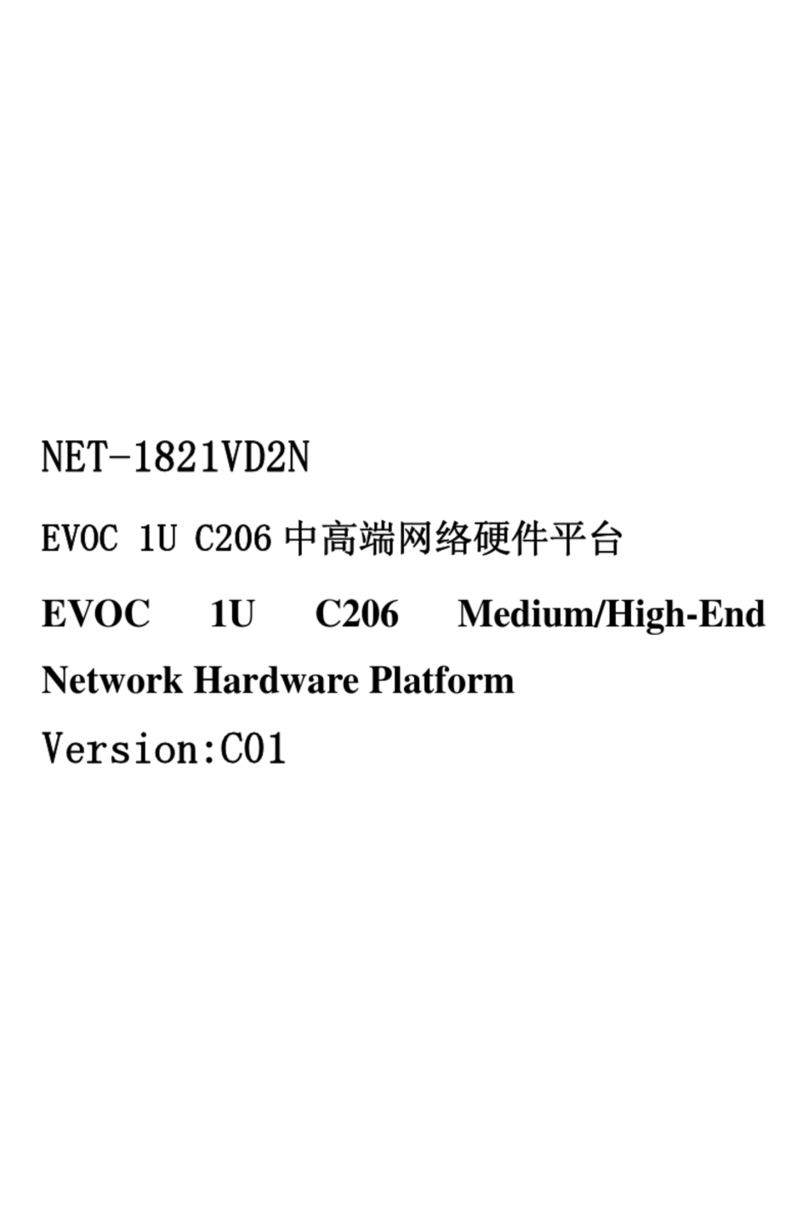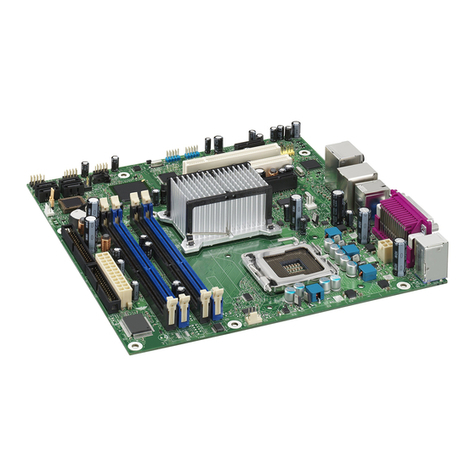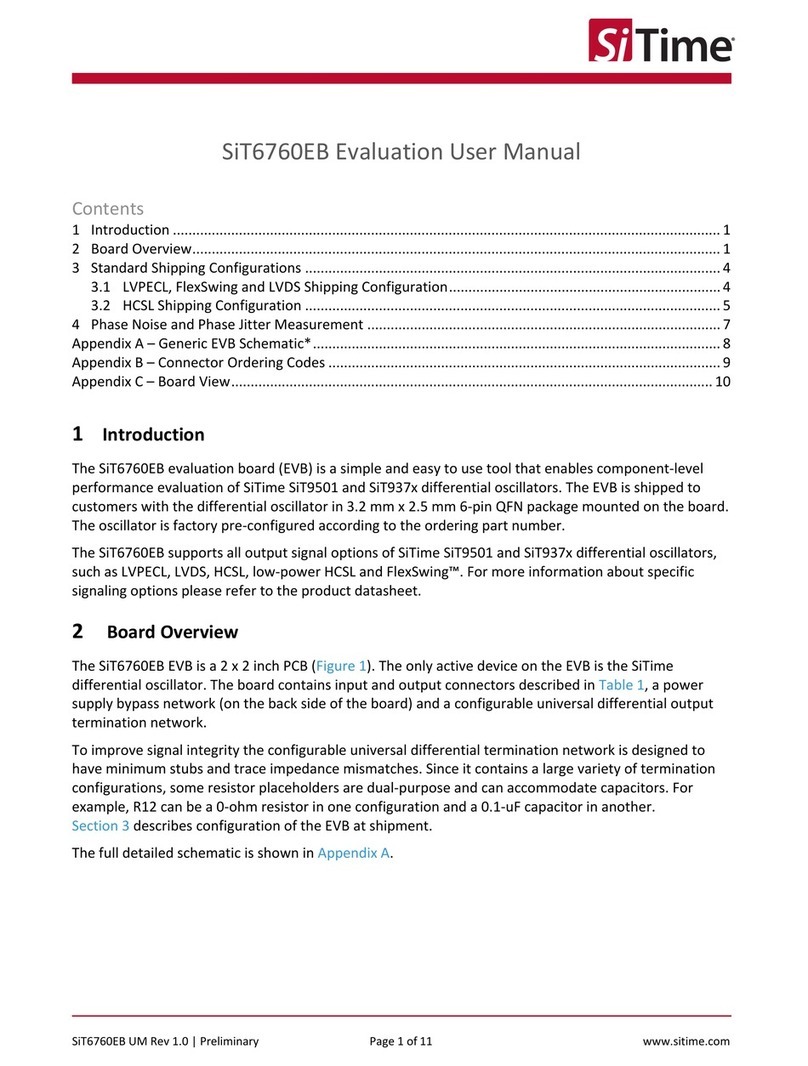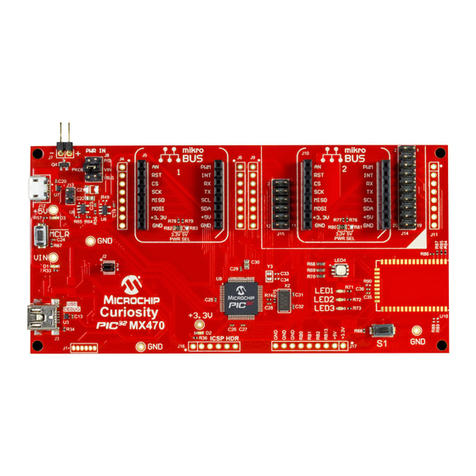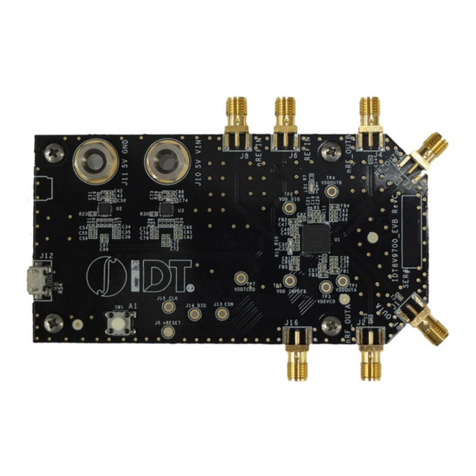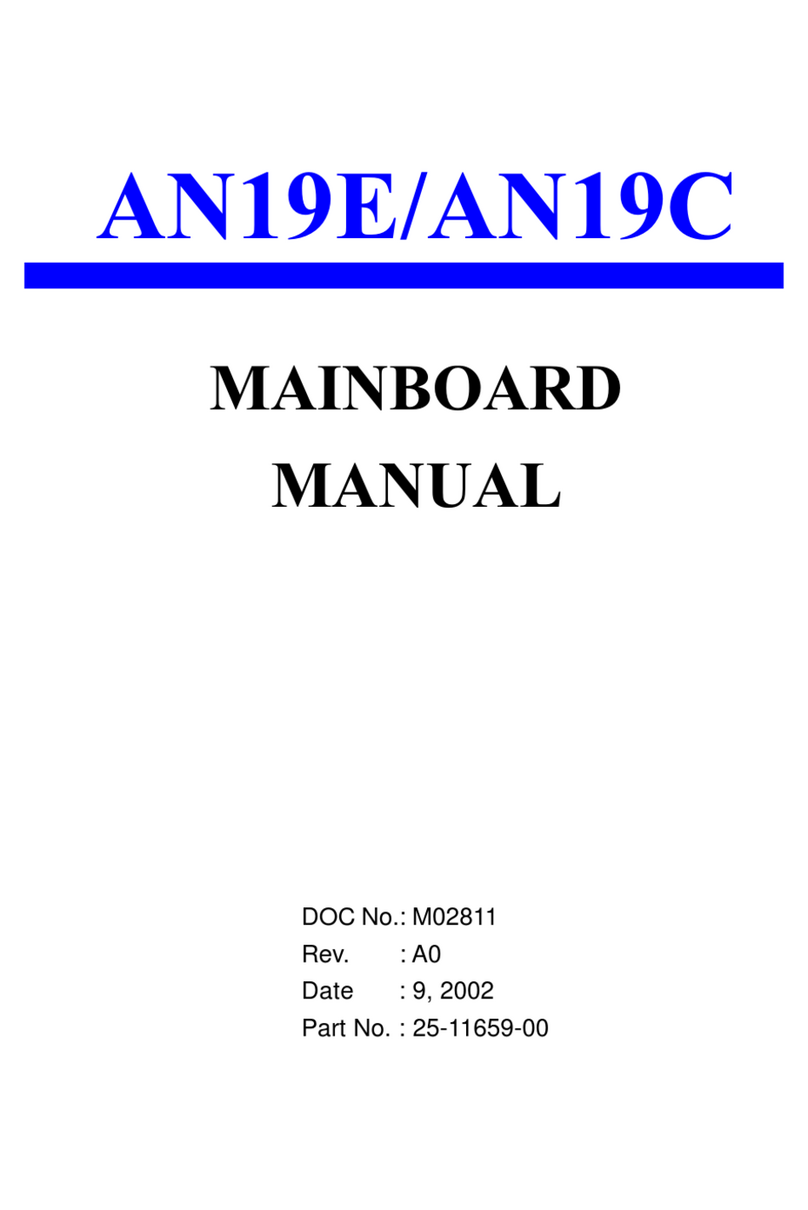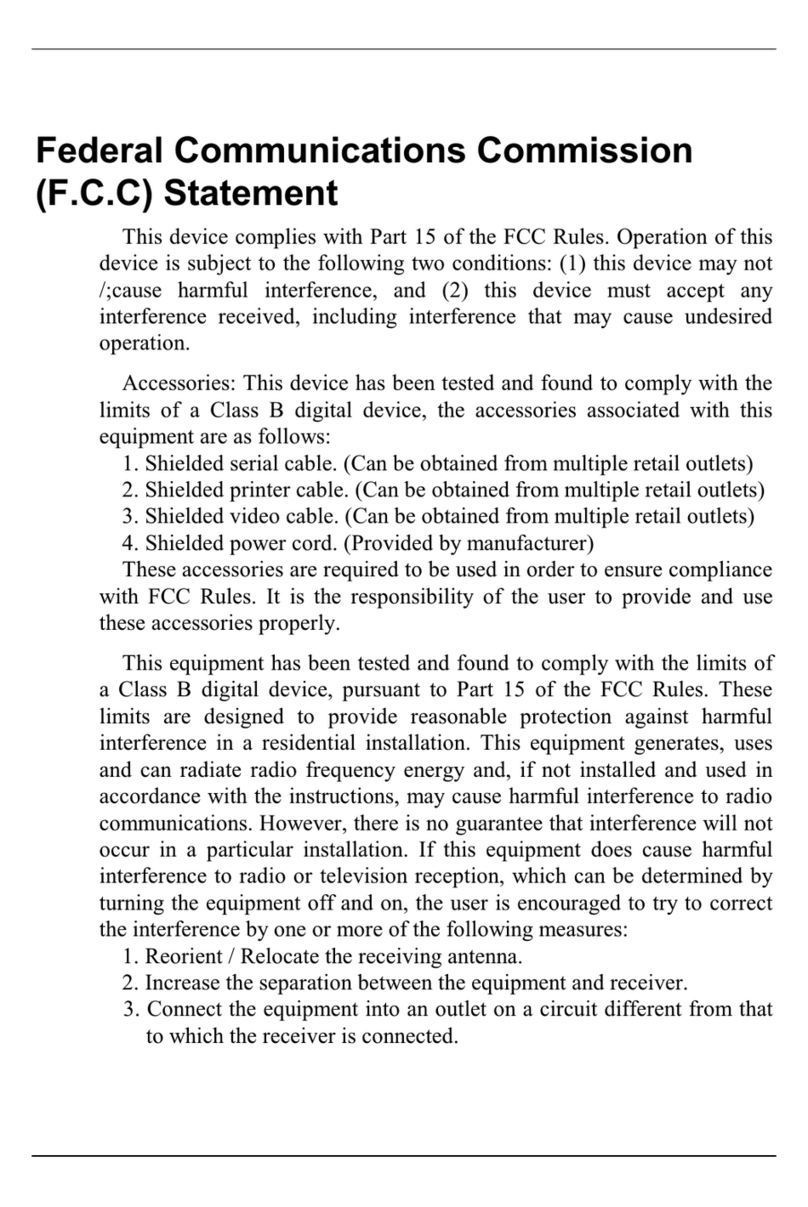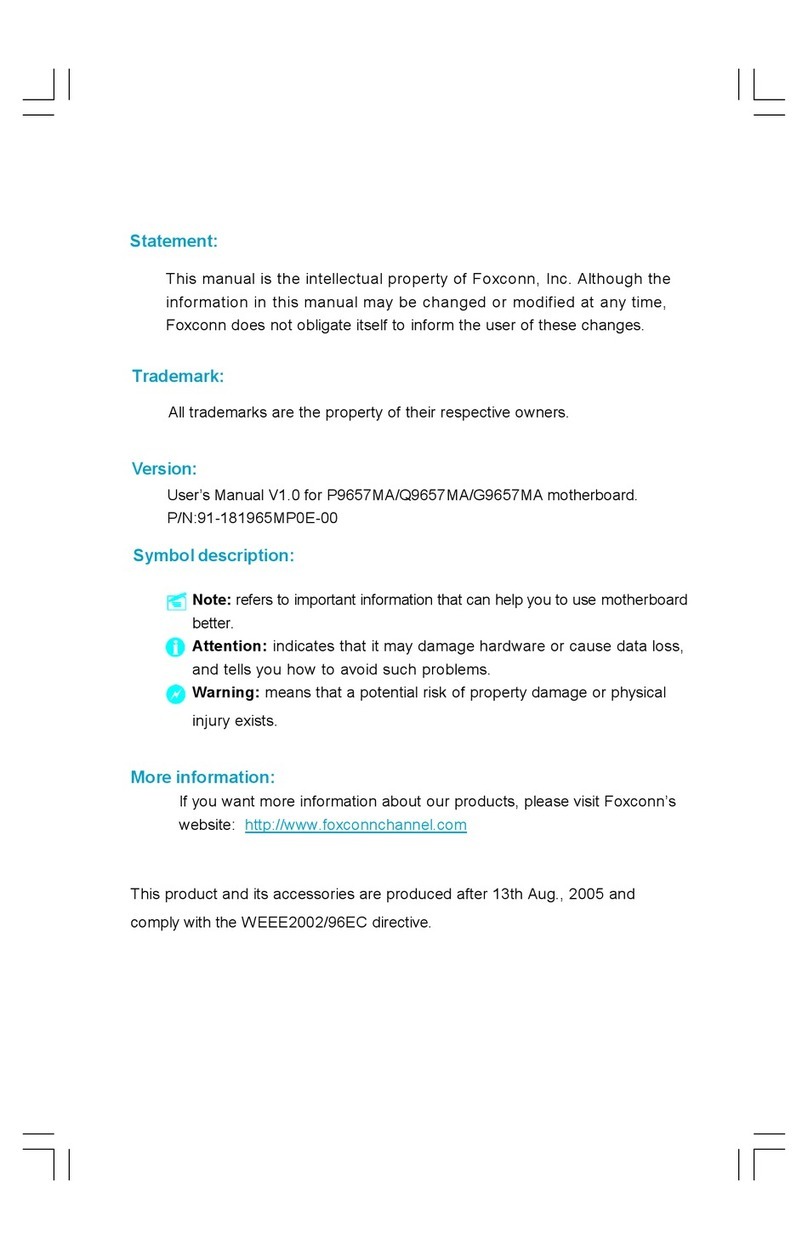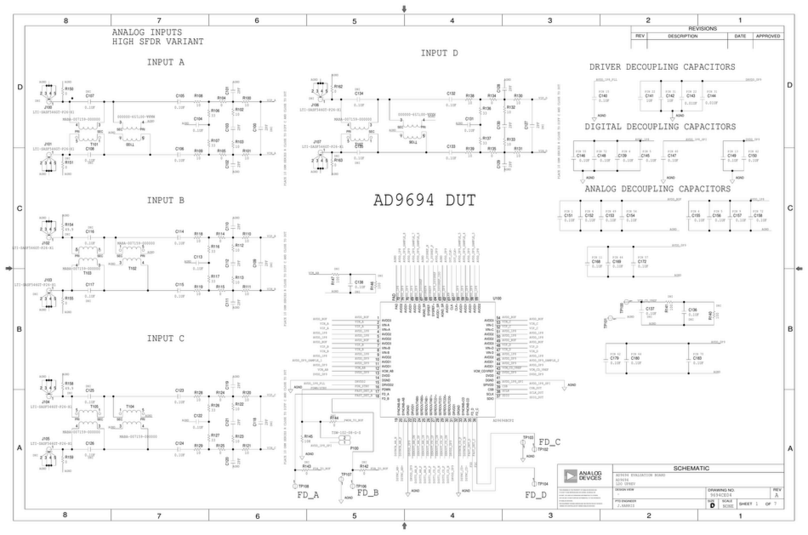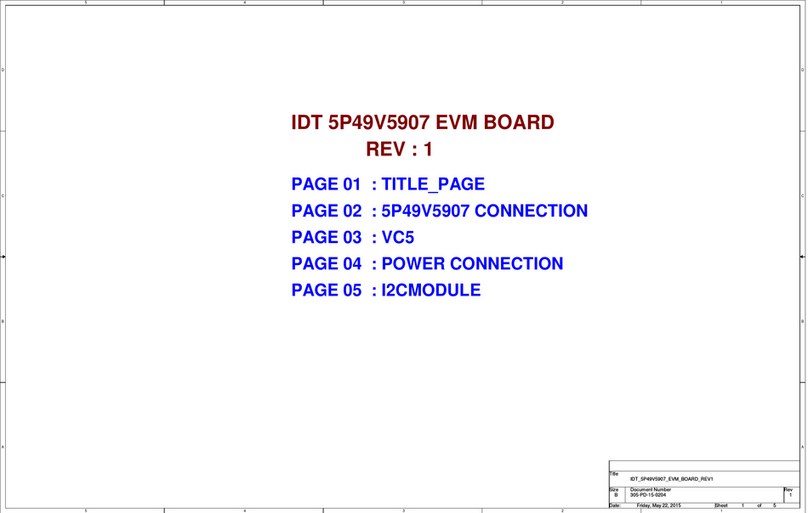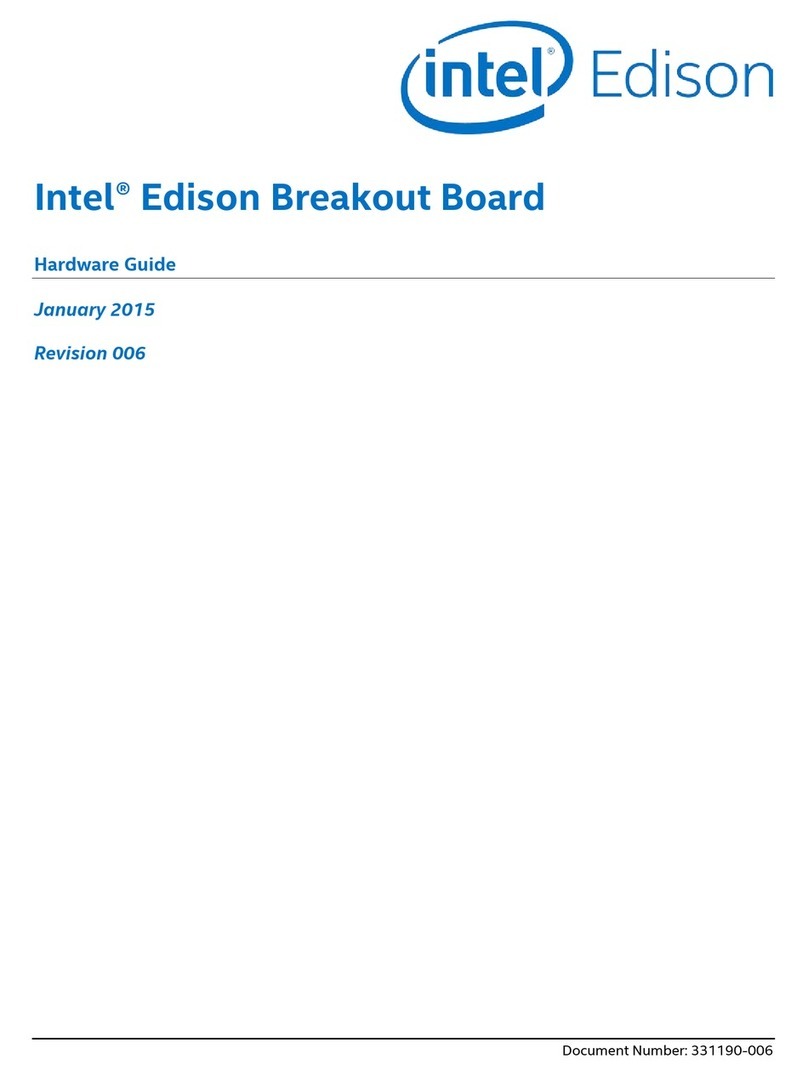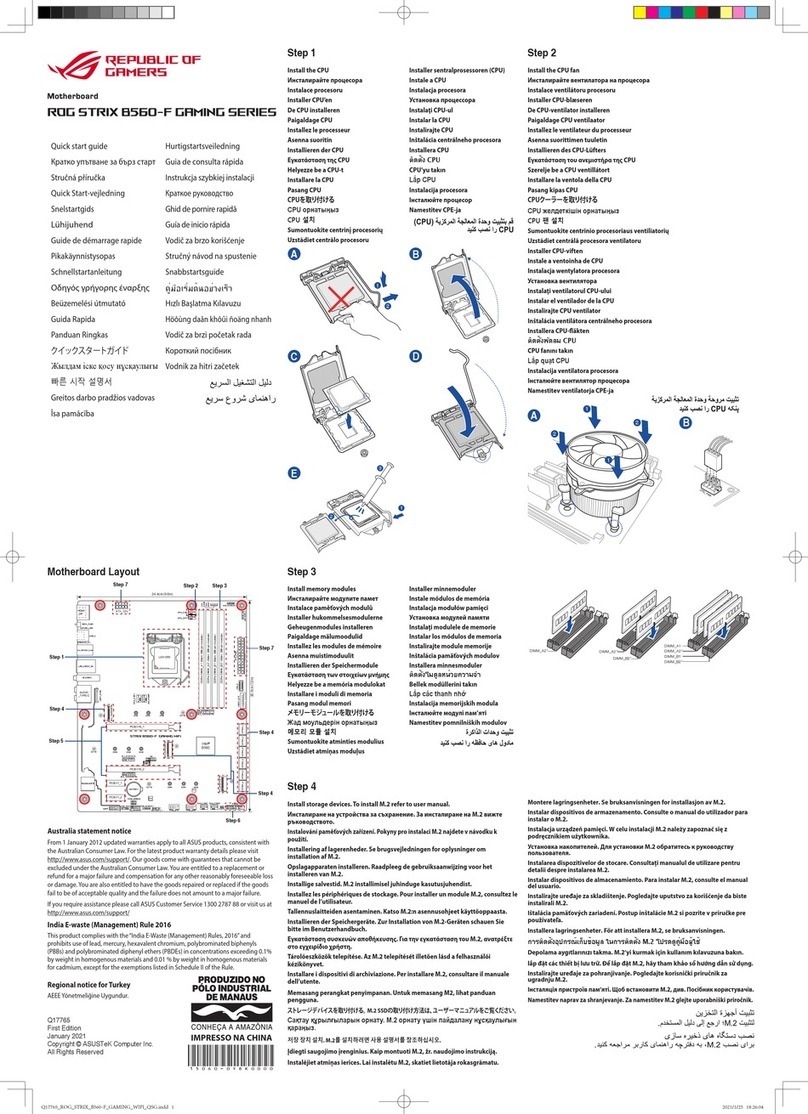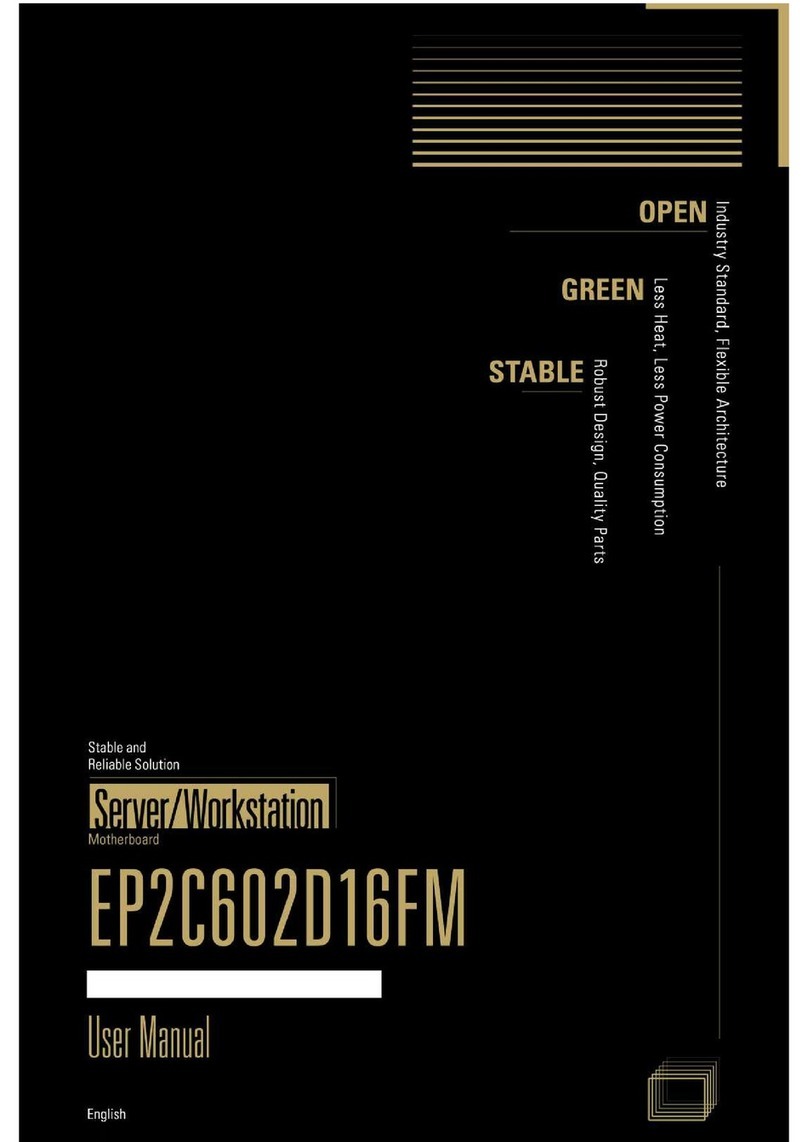EVOC EC0-1818-C236 User manual

EC0-1818-C236
C236 ATX Platform Embedded
PC Motherboard
Version: C00

Legal Information
Warnings
Please pay attention to the tips within the manual so as to avoid personal injury or
property losses. The tips for personal injury are indicated in warning triangles while
the tips only related to property losses have no warning triangles. The warning tips are
listed as follows with the hazardous scale from severe to slight.
Danger
If handled carelessly, death or severe human injury will occur.
Warning
If handled carelessly, death or severe human injury might occur.
Caution
Warning triangle indicates that slight human injury might occur if handled carelessly.
Note
Unexpected result or status might occur, if not handled according to the tips.
Professional Personnel
The product/system covered by the manual can only be handled by qualified and
professional personnel. During operation, please follow the respective instructive
manuals, especially the safety warnings. The professional personnel have been trained
and possess relevant experiences; therefore, he/she could be aware of the risks of the
product/system and avoid possible damages.
EVOC Product
Please pay attention to the following instructions:
Warning
EVOC product can only be used according to the descriptions within the manual,
including the contents and the relevant technical documents. If the products or
components from other companies are required, please get the recommendation and
grant from EVOC first. Proper transportation, storage, assembly, installation,
debugging, operation and maintenance are prerequisite to ensure product safety and
normal operation; therefore, please ensure permitted environment conditions and pay
attention to the tips within the manual.

Copyright Notice
Information offered in this manual is believed to be correct at the time of printing, and
is subject to change without prior notice in order to improve reliability, design and
function and does not represent a commitment on the part of the manufacturer. In no
event will the manufacturer be liable for direct, indirect, special, incidental, or
consequential damages arising out of improper installation and/or use, or inability to
use the product or documentation.
This user manual is protected by copyright. No part of this manual may be reproduced,
stored in any retrieval system, or transmitted, in any form or by any means,
mechanical, electronic, photocopied, recorded or otherwise, without the prior written
permission from the manufacturer.
Trademarks
EVOC is a registered trademark of EVOC Intelligent Technology Co., Ltd. Other
product names mentioned herein are used for identification purposes only and may be
trademark and/or registered trademarks of their respective companies.
Warranty Terms:
The warranty on the product lasts for two years. If the user has additional
requirements, the contract signed between the two sides shall prevail.
Please visit our website: http://www.evoc.com for more information,
Hotline: 4008809666

About this manual
Scope of the Manual
The manual is appropriate for EVOC EC0-1818-C236.
Convention
The term “the Board” or “the Product” within the manual usually stands for
EVOC EC0-1818-C236.
Instructions
Safety instructions
To avoid property losses or individual injury, please pay attention to the safety
instructions within the manual. The warnings within the manual are marked with
warning triangle , whose existence is dependent upon the scale of the
potential hazard.
History
Version release of this manual:
Version Time
B00 2018.8
C00 2018.11

Safety Instructions
ESD Instructions
The following label can be used to identify the modules that contain electrostatic
sensitive devices:
When operating the modules that contain electrostatic sensitive devices, please follow
the instructions below:
When operating the modules that contain electrostatic sensitive devices, make
sure to release static electricity on your body (for example, by touching a
grounded object).
All the devices and tools should not contain ESD.
Before installing or removing modules that contain ESD, make sure to pull out
the power plug and remove the battery.
When assembling modules that contain ESD, always handle them by their edge.
Please do not touch any connector pin or conductive part on the modules that
contain ESD.

Contents
1. Product Introduction .................................................................................................1
1.1 Overview............................................................................................................1
1.2 Mechanical Dimensions, Weight and Environment............................................1
1.3 Reference Power Consumption for Power Supply Model Selection ..................2
1.4 Minimum Power Consumption for Power-on Status..........................................2
1.5 Microprocessor...................................................................................................3
1.6 Chipset ...............................................................................................................3
1.7 System Memory .................................................................................................3
1.8 Display Function................................................................................................4
1.9 Network Function...............................................................................................5
1.10 Audio................................................................................................................5
1.11 Power Feature...................................................................................................5
1.12 Expansion Bus..................................................................................................5
1.13 Watchdog Function...........................................................................................5
1.14 Operating System.............................................................................................6
1.15 I/O Ports ...........................................................................................................6
2. Installation Instructions ............................................................................................8
2.1 Product Dimensions Drawing ............................................................................8
2.2 Port Location......................................................................................................9
2.3 Data to Identify the Board..................................................................................9
2.4 Jumper Setting..................................................................................................10
2.5 KB/MS Port......................................................................................................12
2.6 COM Port.........................................................................................................12
2.7 GPIO Port.........................................................................................................14
2.8 Display Port......................................................................................................14
2.9 ATX Power Switch and LED Port....................................................................16

2.10 TPM Port........................................................................................................17
2.11 Network Port ..................................................................................................17
2.12 Motherboard Power Connector ......................................................................18
2.13 SMBUS Port ..................................................................................................20
2.14 Audio Port ......................................................................................................20
2.15 Speaker Output Port .......................................................................................20
2.16 PWRBTN# Port .............................................................................................21
2.17 USB Port ........................................................................................................21
2.18 SATA Interface ...............................................................................................23
2.19 CPU Fan Connector/System Fan Connector ..................................................23
2.20 PCIe x16 Slot .................................................................................................24
2.21 PCIe x8 Slot ...................................................................................................24
2.22 PCI Slot..........................................................................................................24
2.23 CPU Installation.............................................................................................24
2.24 CPU Fan Installation......................................................................................26
2.25 SATA HDD Hot Swap....................................................................................27
3. BIOS Setup.............................................................................................................30
3.1 UEFI Overview................................................................................................30
3.2 UEFI Parameter Setup......................................................................................30
3.3 Basic Function Setting for UEFI ......................................................................31
4. Installing the Drivers ..............................................................................................59
5. Appendix ................................................................................................................60
5.1 BPI Overview...................................................................................................60
5.2 FMI Overview..................................................................................................62
5.3 Troubleshooting and Solutions.........................................................................63

Product Introduction
EC0-1818-C236 · 1 ·
1. Product Introduction
1.1 Overview
The motherboard adopts Intel® C236 chipset, and supports Intel® LGA 1151 pin
Xeon E3-1200 V5/V6 processors, 6th-generation and 7th-generation Core™ I7\I5\I3,
Pentium, Celeron processors. The motherboard provides four DDR4 ECC/Non-ECC
UDIMM memory slots, supporting up to 64GB memory capacity. It contains onboard
two 10/100/1000Mbps network ports with lightning-proof function. It supports
MIC-IN, LINE-IN, LINE-OUT function; and supports any triple-display combination
of VGA, HDMI, DVI-D,DP , and maximum resolution of 4096×2160. The product
supports four standard SATA interfaces, eight USB 2.0 ports, six USB3.0 ports and six
RS-232 COM ports, including two COM ports which support RS-422/485 function. It
also supports multiple IO ports, including one PS/2 keyboard/mouse port, one 8-bit
digital I/O port. Meanwhile, it provides two PCI, two PCIe 3.0 x16 standard slots and
three PCIe 3.0 x8 slots. It also provides one SMBUS port for LCM module, and one
TPM pin header port.
The product can be widely used in petrochemical industry, automation control,
automatic testing, safety monitoring, intelligent traffic, environment protection,
communication, etc.
1.2 Mechanical Dimensions, Weight and Environment
Dimensions: 305mm (L) x 244mm (W) x 37.1mm (H)
Net weight: 0.67kg
Operating environment:

Product Introduction
· 2 · EC0-1818-C236
Temperature: -10℃~+60℃
Humidity: 5%~95% (non-condensing)
Storage environment:
Temperature:-20℃~+80℃
Humidity: 5%~95% (non-condensing)
1.3 Reference Power Consumption for Power Supply Model Selection
The reference power consumption is based on the values under the following
environment. In power supply model selection, the power consumption for expansion
card and other peripheral devices is to be added according to specifications.
CPU: E3-1275V5
Memory: DDR4 16G×4
HDD: ST2000NM0055
Operating system: Windows7
Operating software: AIDA64
+5V@ 2.8A; +5%/-3%
+3.3V@ 1.1A; +5%/-3%
+12V@ 5.8A; +5%/-3%
1.4 Minimum Power Consumption for Power-on Status
The reference power consumption is based on the following configurations. Under the
same configuration, the minimum current of the selected power supply should not be
larger than this value.
CPU: E3-1275V5

Product Introduction
EC0-1818-C236 · 3 ·
Memory: DDR4 16×4
+5V@ 1.6A; +5%/-3%
+3.3V@ 0.8A; +5%/-3%
+12V@ 0.9A; +5%/-3%
1.5 Microprocessor
It supports Intel® LGA 1151 pin Xeon E3-1200 V5/V6 processors, 6th-generation and
7th-generation I3/I5/I7 Core™ Processor, Intel® Pentium® Processor , Intel®
Celeron® Processor and other processors.
For example Intel® Xeon® Processor E3-1225 v5, Intel® Xeon® Processor E3-1225
v6, Intel® Core™ i7-6700 , Intel® Core™ i7-7500, Intel® Core™ i5-6500 , Intel®
Core™ i3-6300, Intel® Pentium® G4400, Intel® Celeron® G3900 and other
processors.
1.6 Chipset
Intel® C236
1.7 System Memory
The board provides four 288Pin 1.2V DDR4 1866/2133/2400MHz memory slots. It
supports ECC/Non-ECC DDR4 UDIMM memory, and dual-channel function. A
single memory slot supports up to 16GB memory capacity, which brings the total
memory capacity to 64GB.
It is recommended to choose from memory modules listed in the table below:

Product Introduction
· 4 · EC0-1818-C236
DIMMA1 DIMMB1 DIMMA2 DIMMB2 Total system memory capacity
2GB 2GB 4GB
2GB 2GB 2GB 2GB 8GB
4GB 4GB 8GB
4GB 4GB 4GB 4GB 16GB
8GB 8GB 16GB
8GB 8GB 8GB 8GB 32GB
16GB 16GB 32GB
16GB 16GB 16GB 16GB 64GB
Note: When installing memory module, first consider DIMMA2,DIMMB2, then
consider DIMMA1,DIMMB1. It is recommended to use the memory modules of same
type, same speed, and same brand, and avoid using memory modules of different
types and different speeds at the same time.
1.8 Display Function
It supports duplication and expansion desktop function of any triple display
combination of VGA,HDMI,DVI-D,DP. DVI-D supports hot swap function;
It supports the minimum resolution of 640×480@60Hz and maximum
resolution of 4096×2160@60Hz.
Note: Some Xeon E3-1200 V5/V6 CPUs do not support the above display ports; such
as Intel® Xeon® Processor E3-1220 v5.

Product Introduction
EC0-1818-C236 · 5 ·
1.9 Network Function
It provides two Intel I210/I211 10/100/1000Mbps network ports, which have
lightning-proof function. LAN1 support Wake-On-Lan and network PXE boot.
1.10 Audio
It adopts HDA standard, and supports MIC-IN/LINE-IN/LINE-OUT.
1.11 Power Feature
It adopts ATX power supply and supports ACPI power management function. Jumper
can help realize AT boot-up mode, and support automatic power-on upon AC power
connection.
1.12 Expansion Bus
1 x P PCIe x16/x8 (x16 slot, PCIE2), compatible with PCIe 3.0 standard; For
details, please refer to the Chapter 2.20;
1 x P PCIe x8 (x16 slot, PCIE5), compatible with PCIe 3.0 standard;
3 x PCIe x4 (x8 slot, PCIE1, PCIE3, PCIE4), compatible with PCIe 3.0
standard;
2 x 32-bit 5V PCI slots, compatible with PCI Rev2.3 standard.
1.13 Watchdog Function
Supports 255 levels, programmable by minute/second;
Supports Watchdog timeout interrupt or reset system.

Product Introduction
· 6 · EC0-1818-C236
1.14 Operating System
Supported operating systems: WIN7, WIN10, Linux, Server2008, Server2010, and etc.
(Linux system recommended to use high kernel version, to prevent compatibility
problem caused by low kernel version).
Note:
1. Some systems cannot use USB devices (USB optical driver, U disk, etc.) directly,
for example, for Windows7 please use SATA optical driver for installation. Windows
family needs Win8 and above systems to support drivers of USB controller on this
platform. Linux requires CentOS 6.4 or same kernel environment Linux and above
systems to support drivers of USB controller on this platform.
2. Driver support: Intel only provides chipset driver of Windows7 32bit/64bit,
Windows8.1 64bit and Windows10 64bit. Intel official website does not provide video
card drivers and other drivers of other 32bit systems.
3. Network card driver: Intel does not provide driver for I211 network card of
Windows Server system.
1.15 I/O Ports
6 x COM ports; among them, COM1 and COM2 support
RS-232/RS-422/RS-485 mode selection, and support RS-485 automatic flow
control function; COM3-COM6 support RS-232 function;
4 x standard SATA interfaces, supporting SATA3.0 and hot swap function under
AHCI mode.
8 x USB 2.0 ports, 6 x USB 3.0 ports;
1 x PS/2 keyboard/mouse port;

Product Introduction
EC0-1818-C236 · 7 ·
1 x 8-bit digital I/O port;;
1 x TPM port;
1 x SMBUS port for LCM module.
Note: How to identify alarms
1. A long beep means a system memory error;
2. A short beep means boot-up.

Installation Instructions
· 8 · EC0-1818-C236
2. Installation Instructions
2.1 Product Dimensions Drawing
16.7
95.4
298.6
10.2
33
165.1
141.2
305
237.5
244
37.1
8.1 11 11
6.6
20.3
Unit: mm
Warning!
Please adopt appropriate screws and proper installation methods (including
board allocation, CPU and heat sink installation); otherwise, the board may be
damaged. It is recommended to use M3x6 GB-9074.4-88/with gasket
combo/Nickel-plated screws at H1 ~ H10.

Installation Instructions
EC0-1818-C236 · 9 ·
2.2 Port Location
2.3 Data to Identify the Board
Attention
During maintenance or after the product is stolen, this code can be used to identify
the PC. Please do not rip it off.
Serial No.: Located on the board (as shown below)

Installation Instructions
· 10 · EC0-1818-C236
Tip: How to identify the first pin of the jumpers and connectors
1. Observe the letter beside the socket, the first pin is usually marked with “1” or
bold lines or triangular symbols;
2. Observe the solder pad on the back: usually the square pad is the first pin.
2.4 Jumper Setting
1. JCC1: Clear/Keep CMOS Setting (pitch: 2.0mm)
CMOS is powered by the button battery on board. Clearing CMOS will restore
original settings (factory default). The steps are listed as follows: (1) Turn off the
computer and unplug the power cable; (2) Instantly short circuit JCC1; (3) Turn on
the computer; (4) Follow the prompt on screen to enter BIOS setup when booting the
computer, load optimized defaults; (5) Save and exit. Please set as follows:
Setup Function
1-2 Open Normal (Default)
JCC1
1-2 Short
Clear the contents of CMOS and all BIOS settings
will restore to factory default values.
2. JATX1: Power-on Mode Selection (pitch: 2.54mm)
Setup Function
1-2 Short ATX mode (Default)
JATX1 2-3 Short AT mode
3. JP1: ME Update Setting (pitch: 2.0mm)

Installation Instructions
EC0-1818-C236 · 11 ·
Setup Function
1-2 Open Normal (Default)
JP1
1-2 Short Intel ME debugging mode (only used when
updating ME)
4. JP2/JP3/JP4/JP6/JP7/JP8: COM Port Configuration (pitch: 2.0mm)
Set up JP2~JP4(corresponding to COM1), JP6~JP8(corresponding to COM2)(pitch:
2.0mm), together with BIOS setup, to configure COM1/COM2 COM port mode.
Signal Name
COM
port Pin RS-232
(Default)
RS-422 RS-485
JP2 1-2/9-10 3-4/9-10 5-6/7-8
JP3 1-3/2-4 3-5/4-6 3-5/4-6
COM1
JP4 1-3/2-4 3-5/4-6 3-5/4-6
JP6 1-2/9-10 3-4/9-10 5-6/7-8
JP7 1-3/2-4 3-5/4-6 3-5/4-6
JP2/JP6
JP3/JP4/JP7/JP8 COM2
JP8 1-3/2-4 3-5/4-6 3-5/4-6
5. JP5, JP9: RS-422/RS-485 Mode Long-distance Transmission Setup (pitch:
2.0mm)
JP5 (corresponding to COM1)/JP9(corresponding to COM2) can be used to realize
COM1/COM2 RS-422/RS-485 mode long-distance transmission.

Installation Instructions
· 12 · EC0-1818-C236
Setup Function
[3-5][4-6] Short Non-long-distance transmission (default)
[1-3][2-4] Short RS-485 mode
JP5/JP9
[2-4] Short RS-422 mode
6. JP10: GPIO Initial Electrical Level Setup (pitch: 2.54mm)
Setup Function (GPIO initial electrical level setup)
1-2 Short High level (Default)
JP10 2-3 Short Low level
2.5 KB/MS Port
Pin Signal Name Pin Signal Name
1 KB_DATA 7 MS_DATA
2 NC 8 NC
3 GND 9 GND
4 +5V 10 +5V
5 KB_CLK 11 MS_CLK
KM1
6 NC 12 NC
2.6 COM Port
This board provides six COM ports. Their pin definitions are as follows:

Installation Instructions
EC0-1818-C236 · 13 ·
Signal Name
Pin RS-232
COM1~COM6
RS-485
COM1/COM2
RS-422
COM1/COM2
1 DCD# DATA- TXD-
2 RXD DATA+ TXD+
3 TXD NC RXD+
4 DTR# NC RXD-
5 GND GND GND
6 DSR# NC NC
7 RTS# NC NC
8 CTS# NC NC
9 RI# NC NC
COM1~COM6
(pitch: 2.0mm)
10 NC NC NC
Note: 1. Under RS-485 mode, the data receiving/sending direction is automatically
controlled.
2. For Burintest full load maximum speed test, it is recommended to install the
serial.sys file of CD-ROM drive. The installation methods are as follows:
a. First find the existing system of serial.sys, remove it. It is usually located in the C
windows->system32->drivers;
b. In the COM port drive of our CD-ROM drive, find the corresponding serial.sys, put
it under the serial.sys directory that comes with the system;
c. Restart the system.
Table of contents
Other EVOC Motherboard manuals
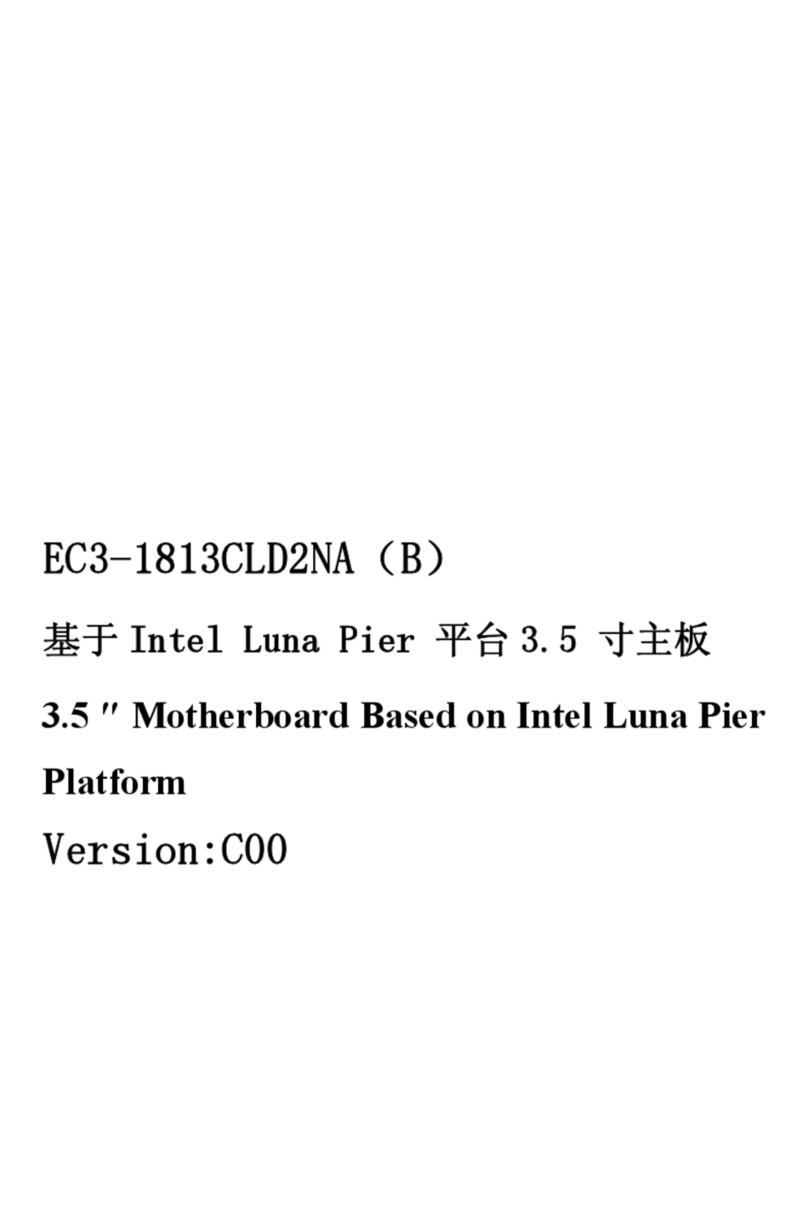
EVOC
EVOC ec3-1813cld2na User manual

EVOC
EVOC CPC-1814CLD5NA-N User manual
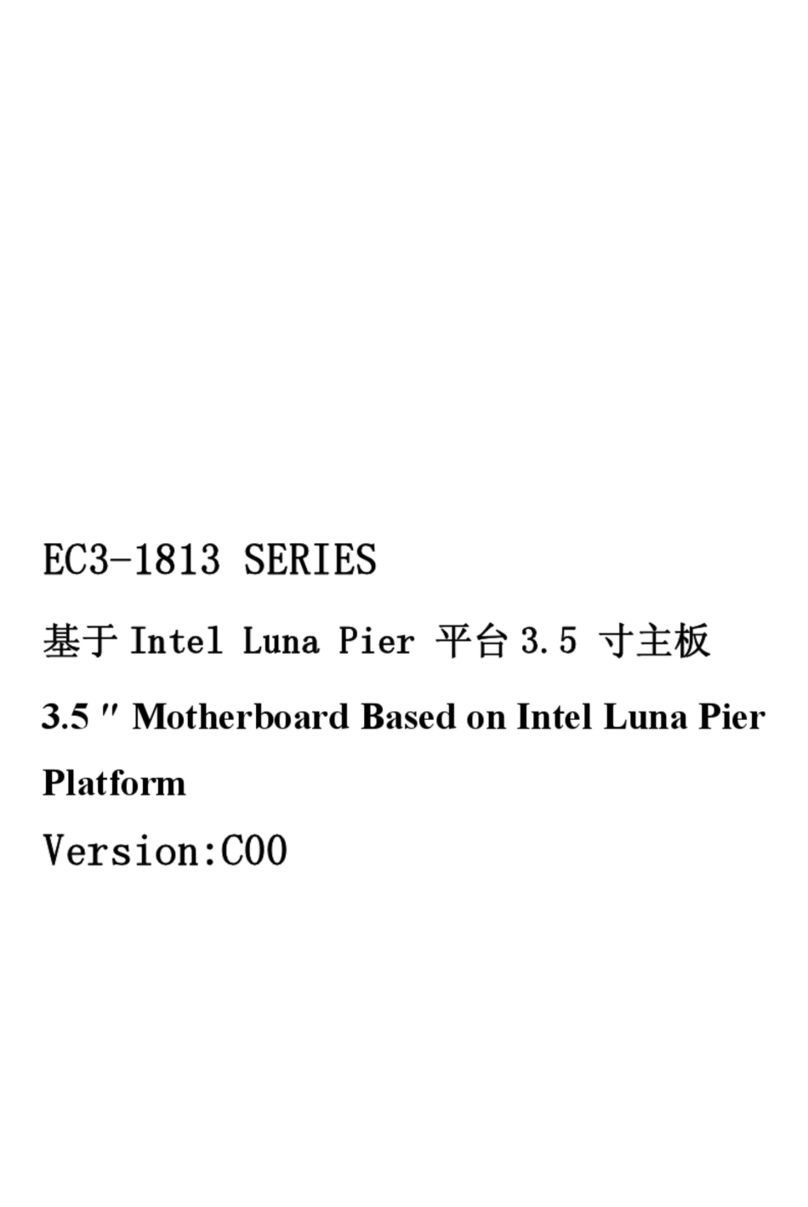
EVOC
EVOC EC3-1813 Series User manual
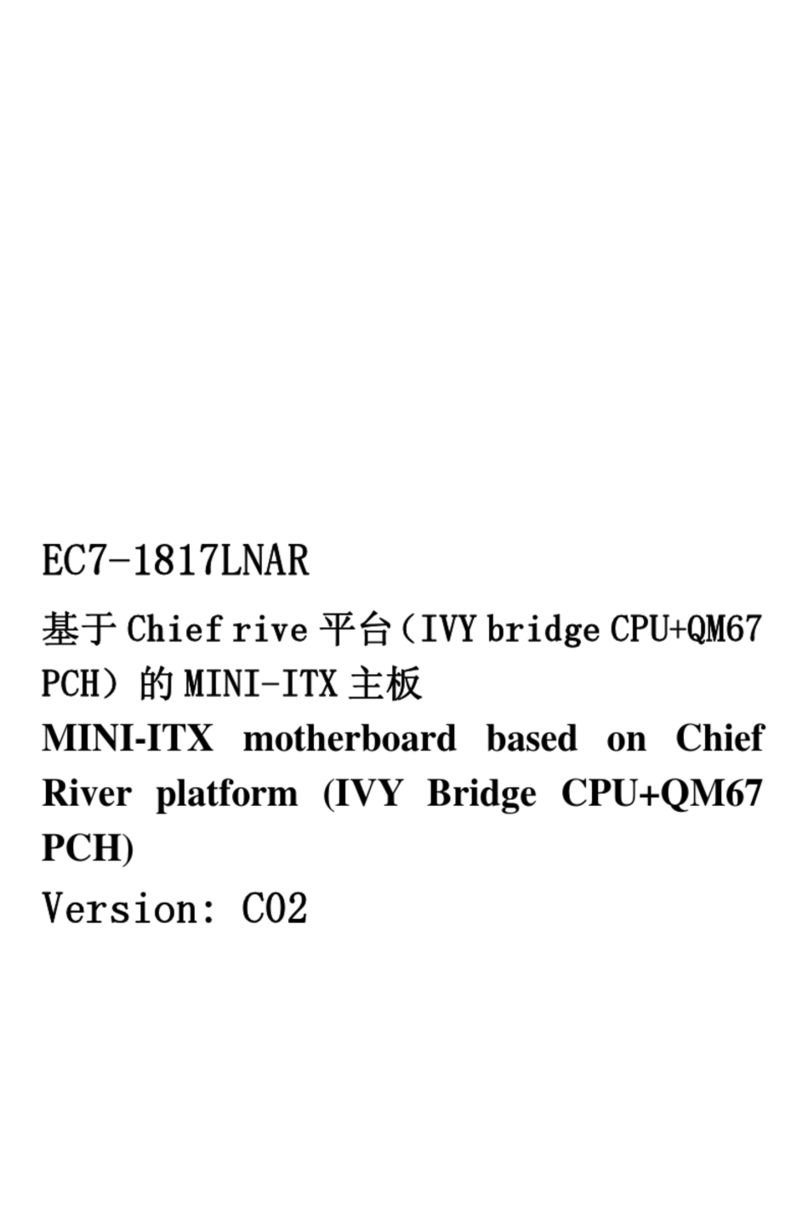
EVOC
EVOC EC7-1817LNAR User manual
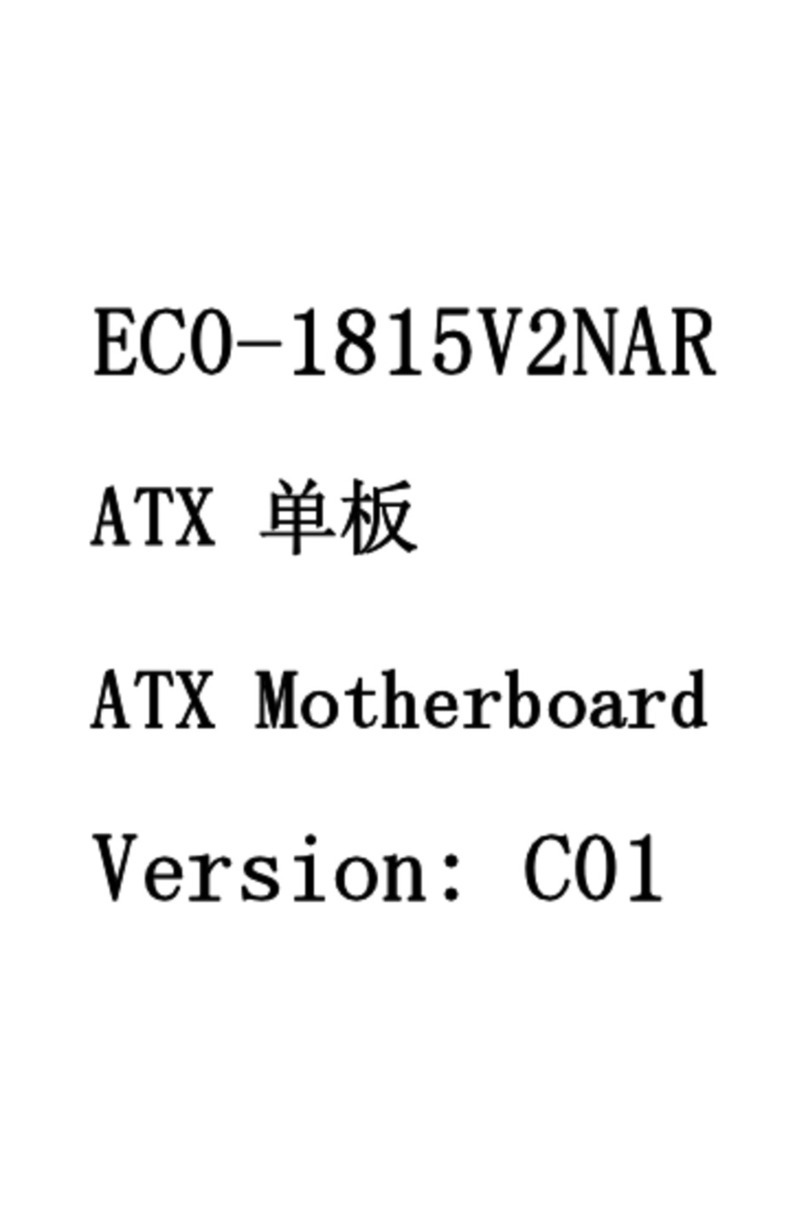
EVOC
EVOC EC0-1815V2NAR User manual
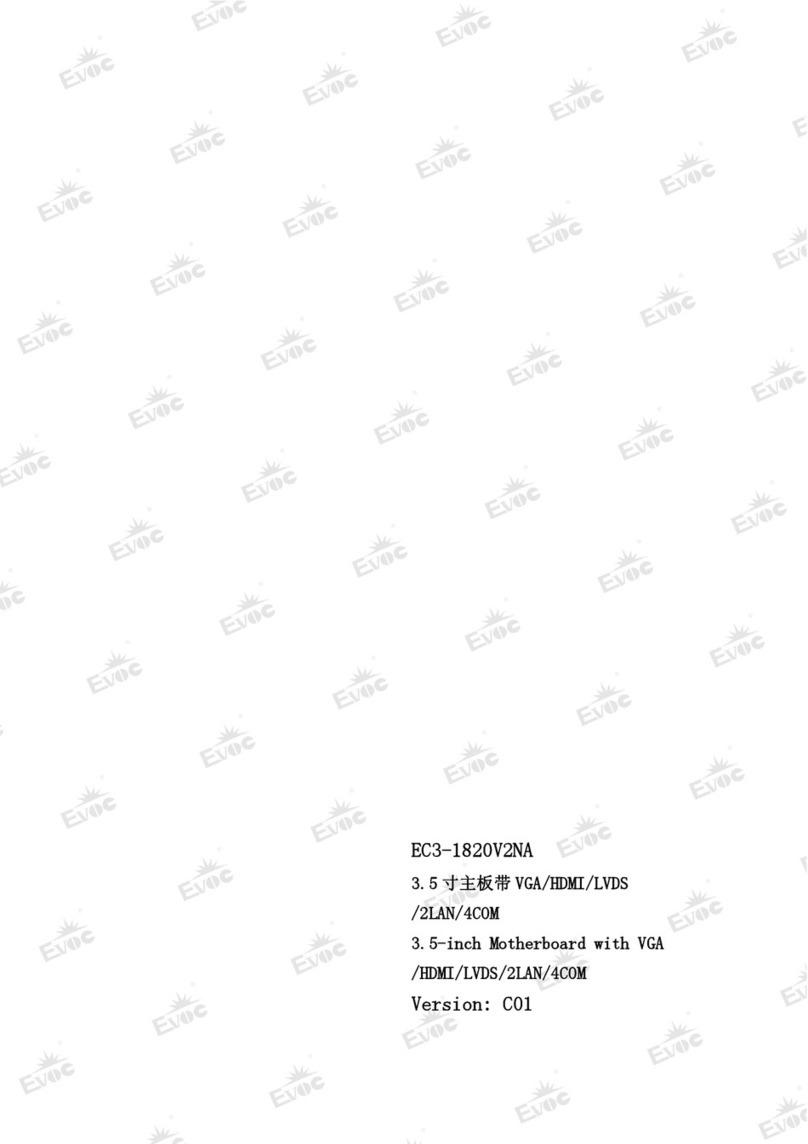
EVOC
EVOC EC3-1820V2NA User manual

EVOC
EVOC 104-1649CLD2NA Series User manual

EVOC
EVOC 104-1814CLDNA Series User manual
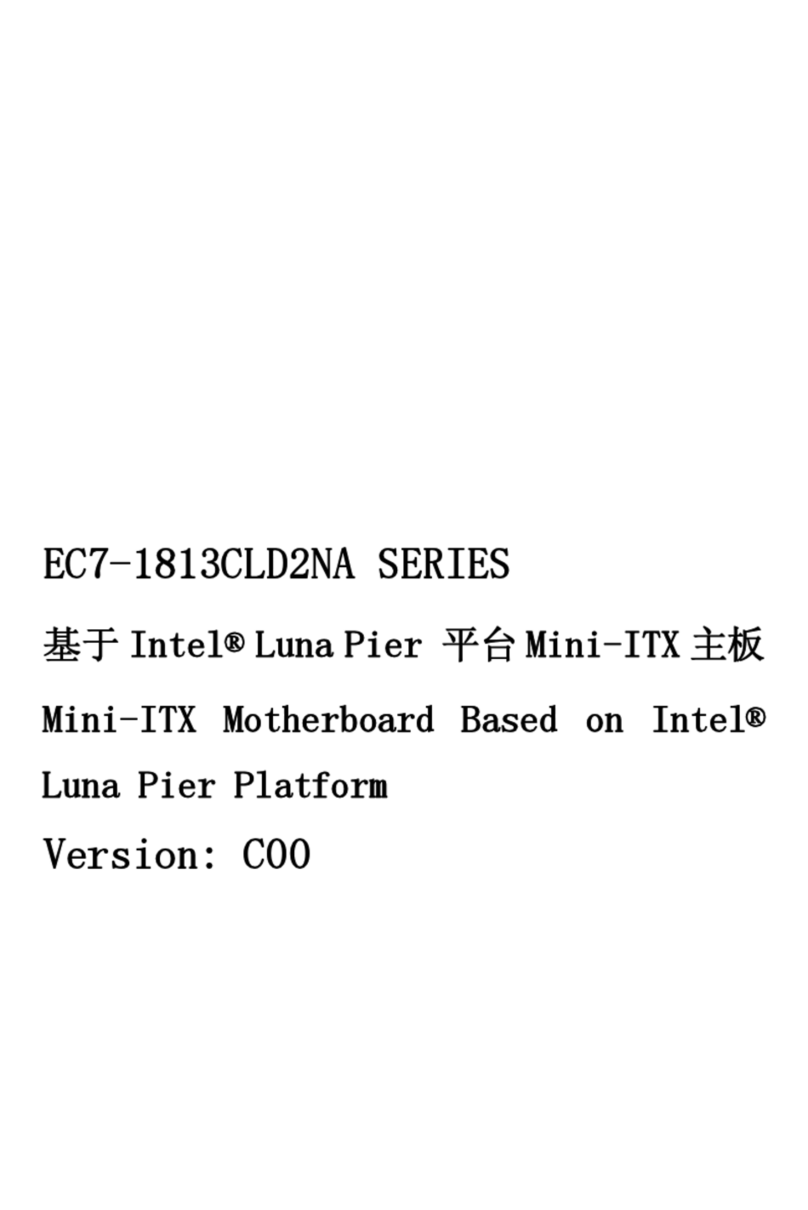
EVOC
EVOC EC7-1813CLD2NA SERIES User manual
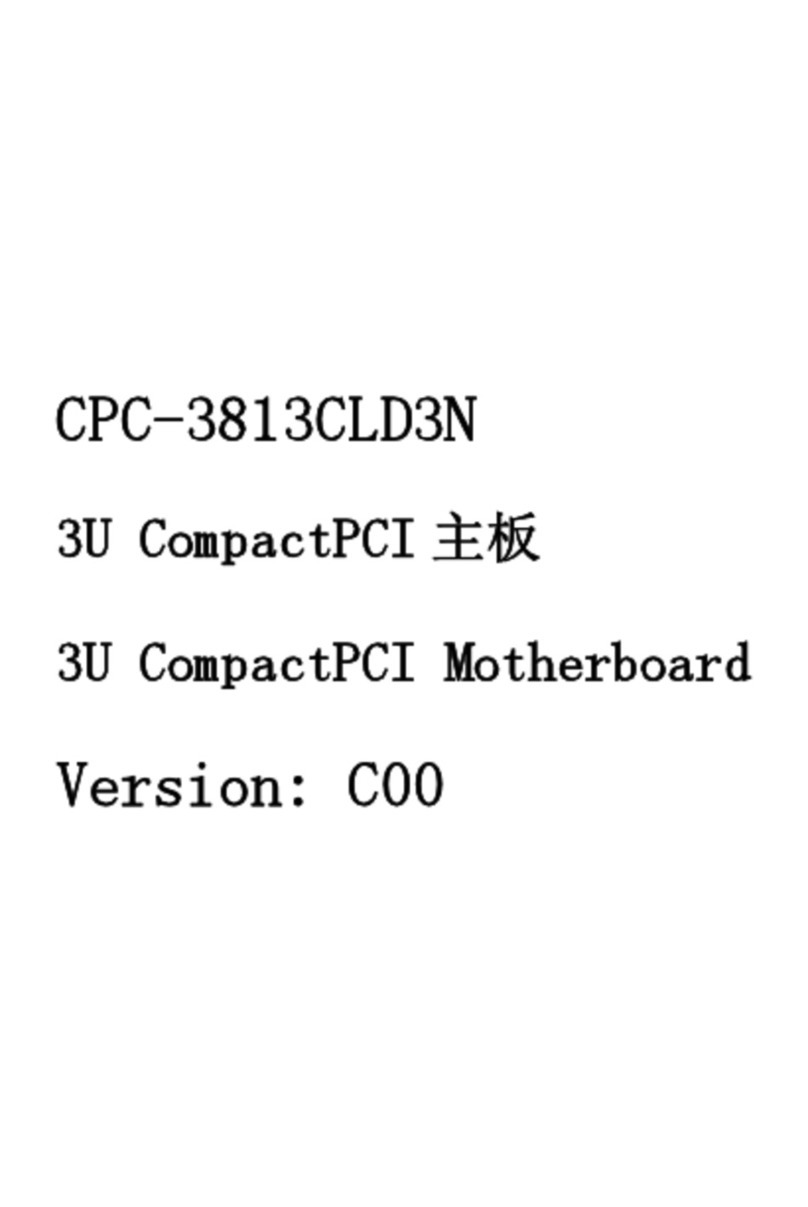
EVOC
EVOC CPC-3813CLD3N User manual