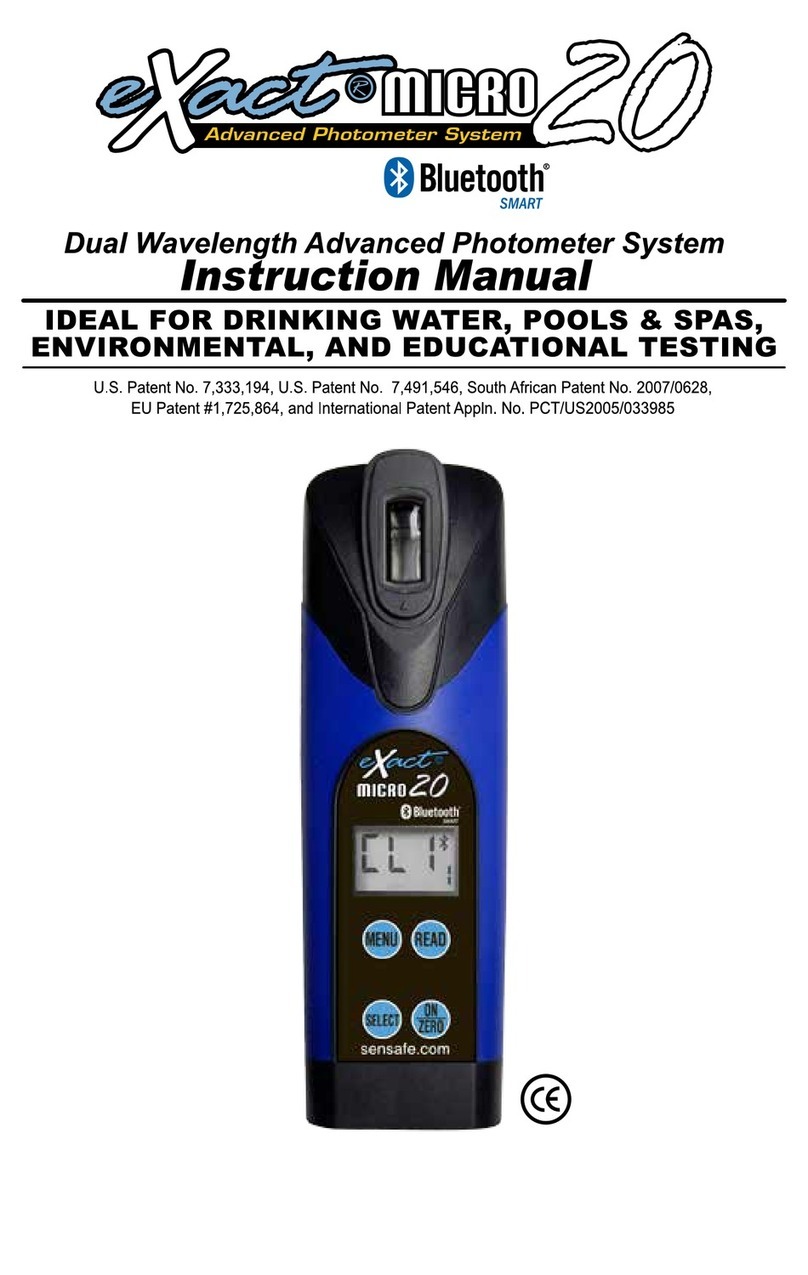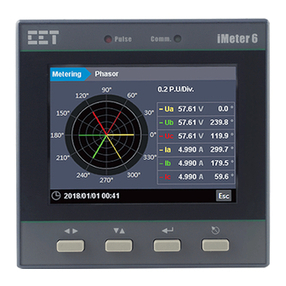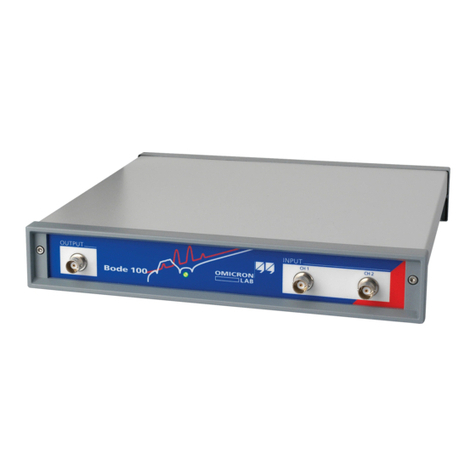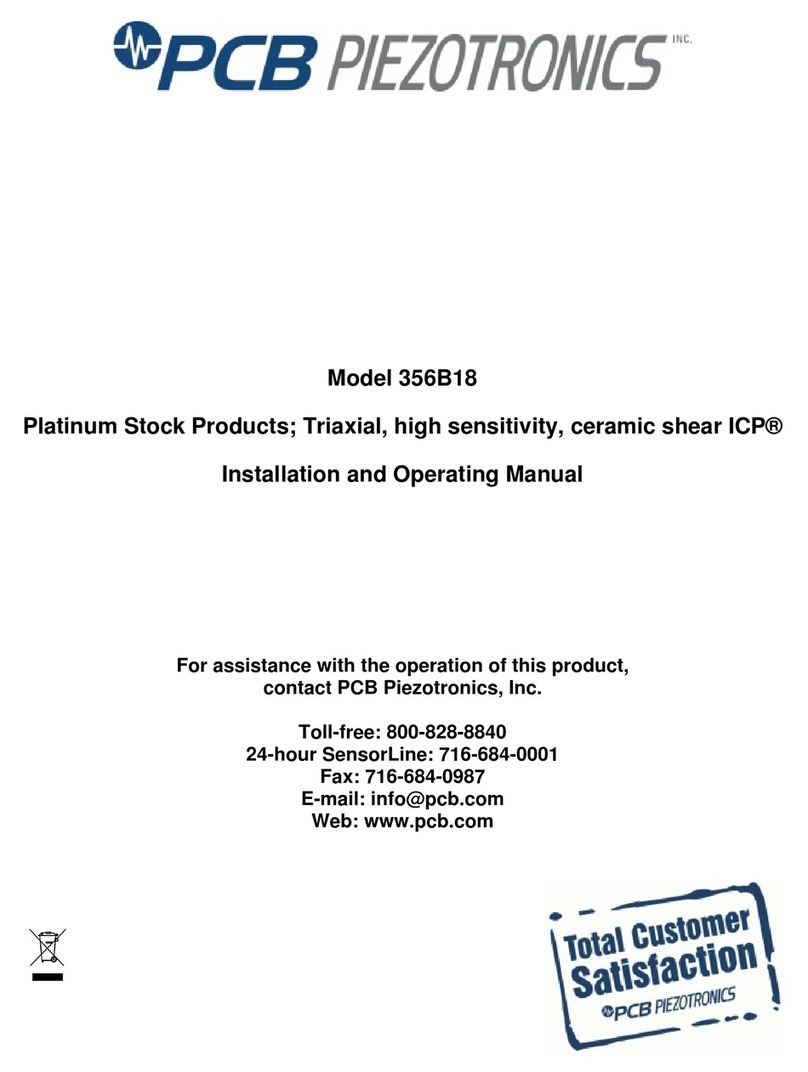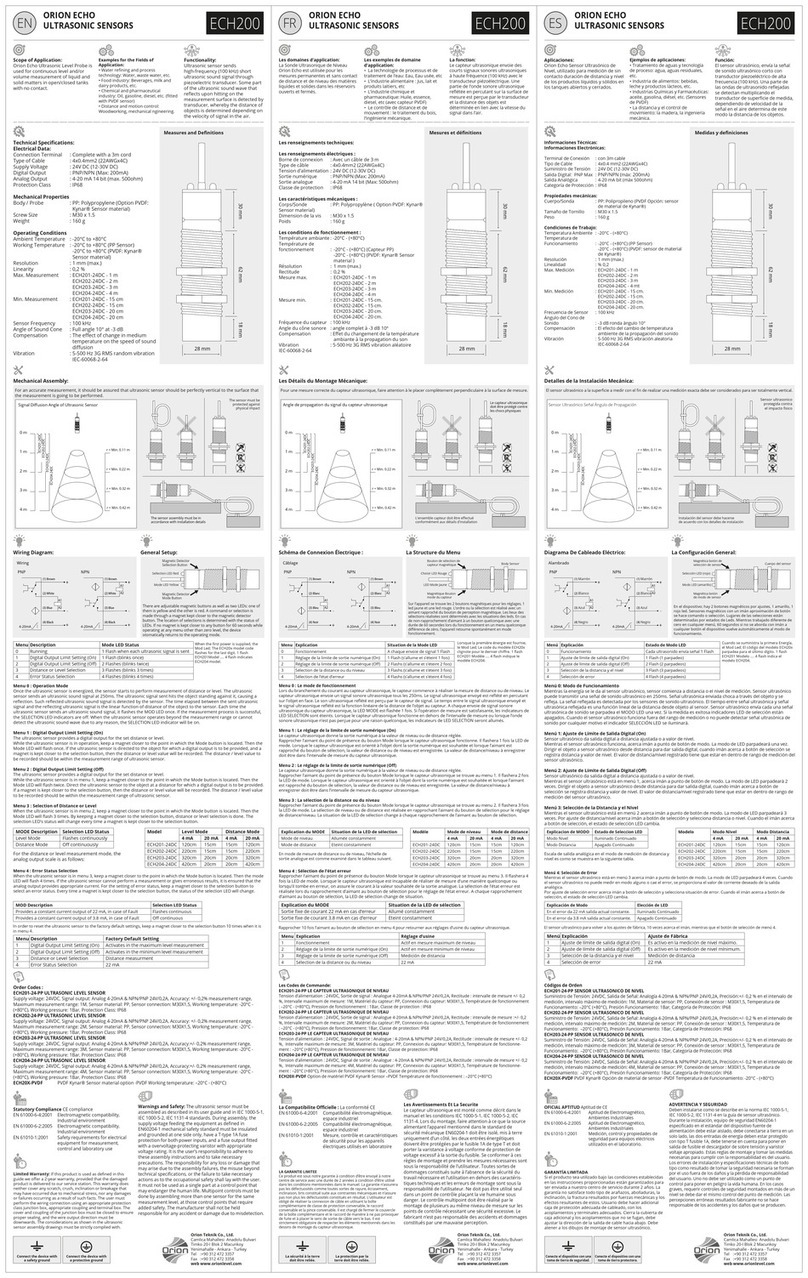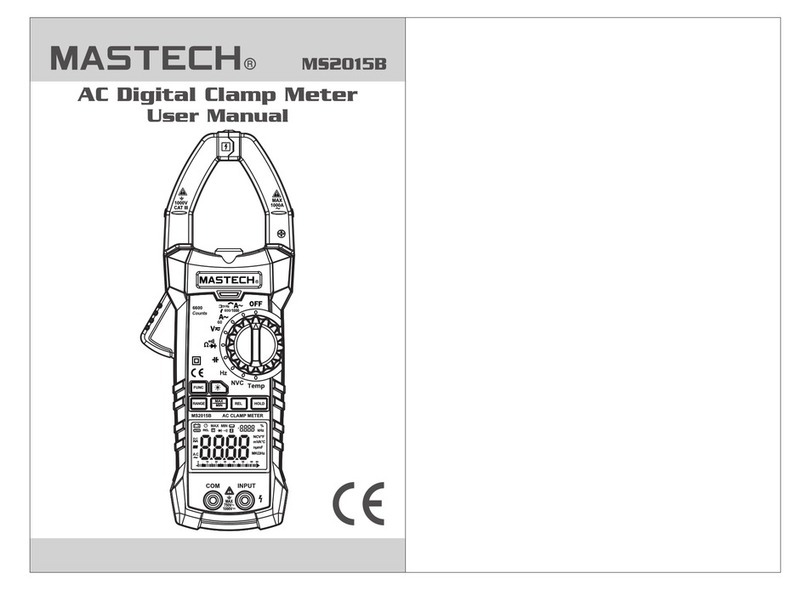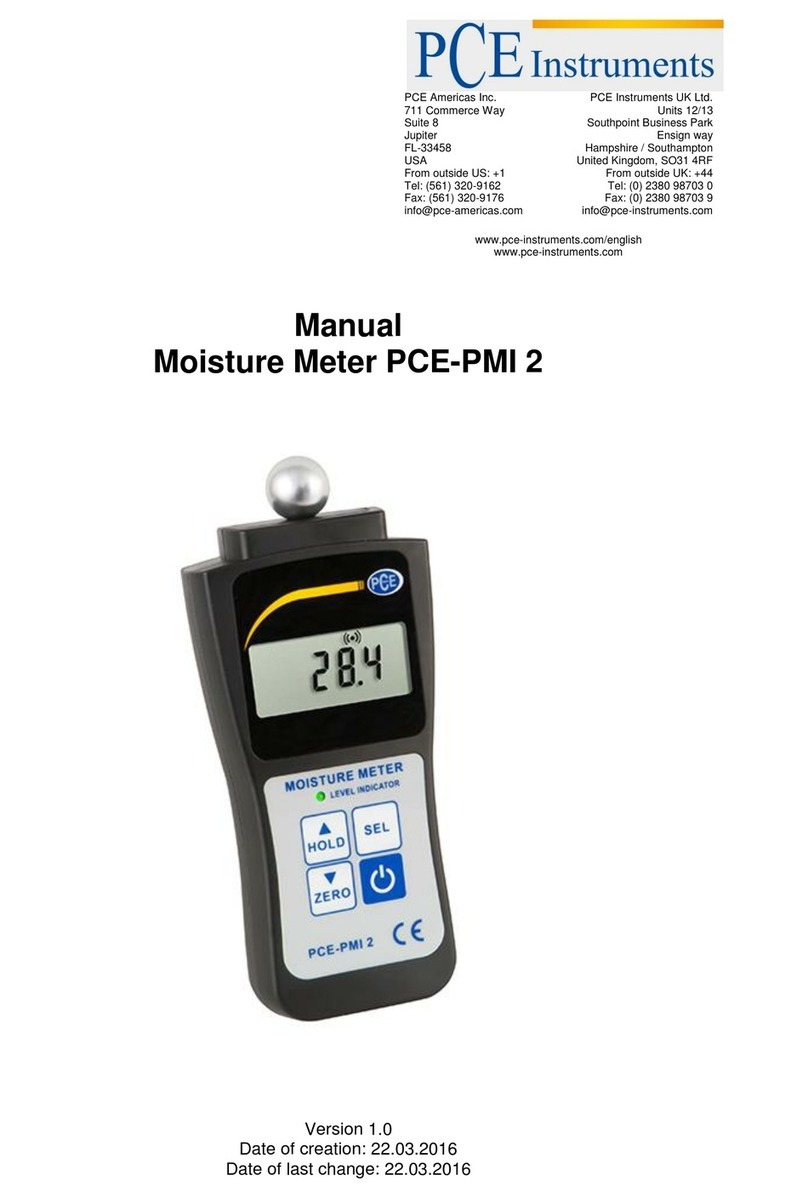eXact 486201 User manual

1
exactmeters.com
QUICK START GUIDE
Pool
ADVANCED PHOTOMETER SYSTEM
DIGITAL ACCURACY FOR BETTER POOL CARE
Certified to
NSF/ANSI Standard 50

2
©2018, Industrial Test Systems, Inc. Printed in USA
WELCOME.
Thank you for your Pool eXact
®
EZ purchase! This guide will quickly
walk you through the technical details of your new photometer. After
initial set-up, test procedures, and tips, you will be on your way to
digital water testing! Each test will require the use of one or more of
the testing methods outlined in this manual.
YOUR POOL EXACT
®
EZ COMES WITH:
•Cleaning Brush
•Quick Start Guide (this booklet)
• Acrylic Calibration Key
•48 foil packet strips (6 of each): Free Chlorine, Combined Chlorine,
pH, Total Alkalinity, Calcium, Phosphate, Chloride, and Copper
WHAT YOU WILL NEED TO GET STARTED:
•Four (4) AAA batteries
•#4 Phillips head screwdriver
Note:
This system has been calibrated for use with only our
eXact®Micro reagents.
CONTENTS
Welcome. . . . . . . . . . . . . . . . . . . . . . . . . . . . . . . . . . . . . . . . . . . . . 2
Pool eXact®EZ Overview . . . . . . . . . . . . . . . . . . . . . . . . . . . . . . . 3
Install “AAA” Batteries . . . . . . . . . . . . . . . . . . . . . . . . . . . . . . . 3
Fill, Dip, Read
Total Alkalinity . . . . . . . . . . . . . . . . . . . . . . . . . . . . . . . . . . . . 4-5
Calcium Hardness . . . . . . . . . . . . . . . . . . . . . . . . . . . . . . . . . 6-7
Chloride (Salt). . . . . . . . . . . . . . . . . . . . . . . . . . . . . . . . . . . . . 8-9
Free Chlorine / Total Bromine. . . . . . . . . . . . . . . . . . . . . . . .10-11
Combined Chlorine . . . . . . . . . . . . . . . . . . . . . . . . . . . . . . .12-13
eXact®Strip Micro CL Interferences . . . . . . . . . . . . . . . . . . . . 13
Copper . . . . . . . . . . . . . . . . . . . . . . . . . . . . . . . . . . . . . . . . .14-15
Cyanuric Acid. . . . . . . . . . . . . . . . . . . . . . . . . . . . . . . . . . . .16-17
pH. . . . . . . . . . . . . . . . . . . . . . . . . . . . . . . . . . . . . . . . . . . . 18-19
Phosphate . . . . . . . . . . . . . . . . . . . . . . . . . . . . . . . . . . . . . 20-21
Acrylic Calibration Key . . . . . . . . . . . . . . . . . . . . . . . . . . . . . . . 22
For Best Accuracy . . . . . . . . . . . . . . . . . . . . . . . . . . . . . . . . . . . 23
Troubleshooting . . . . . . . . . . . . . . . . . . . . . . . . . . . . . . . . . . . . . 24
Pool eXact®EZ Accuracy . . . . . . . . . . . . . . . . . . . . . . . . . . . . . 24
Technical Support . . . . . . . . . . . . . . . . . . . . . . . . . . . . . . . . . . . 24
About
Built-in Sample Cell . . . . . . . . . . . . . . . . . . . . . . . . . . . . . . . . . 25
Warranty (2 years) . . . . . . . . . . . . . . . . . . . . . . . . . . . . . . . . . . 25
Method Verification Ready Snap®3. . . . . . . . . . . . . . . . . . . . . 25
Compliance Testing (USEPA) . . . . . . . . . . . . . . . . . . . . . . . . . 26
Carrying Case . . . . . . . . . . . . . . . . . . . . . . . . . . . . . . . . . . . . . 26
MAHC AND NSF/ANSI 50 CERTIFICATION . . . . . . . . . . . . . . . 27
eXact® Micro Tests & Reagents . . . . . . . . . . . . . . . . . . . . . . . . 28
Patent Information . . . . . . . . . . . . . . . . . . . . . . . . . . . . . . . . . . . 28
Note: The Pool eXact EZ Starter Kits include eXact Strip/Reagent bottles with 25 tests each
(reagents vary with each kit) and not individual foil packets listed above.

3
exactmeters.com
POOL EXACT®EZ OVERVIEW
YOUR NEW POOL EXACT EZ PHOTOMETER IS IDEAL FOR
TESTING AND MAINTAINING YOUR POOL AND SPA WATER.
SAMPLE CELL - 4 ML
Built-in plastic 4mL cell
for collecting your water
sample
LCD DISPLAY
Displays results
and test name
LIGHT SOURCE
Uses 525nm
wavelength and
11mm path-length
for testing
READ BUTTON
Starts test timer
MENU BUTTON
Cycles through
available tests
BASE
Install/replace batteries here
(IP67 rated waterproof)
RESULT
UNITS
LOW
BATTERY
LCD DISPLAY
ZERO/ON BUTTON
Turns the meter
on and creates a
baseline for your
water testing
CELL COVER
Covers the cell for
mixing and bright
light situations
Protected against the effects
of immersion in water to depth
between 15cm and 1m
Part no. 486201
SCREW
Unscrew to
remove base
INSTALL “AAA” BATTERIES (NOT INCLUDED)
1. Use a #4 Phillips head screwdriver to remove the screw
from the base of your Pool eXact®EZ
.
2. Remove the base.
3. Install Four (4) new AAA batteries as illustrated inside
your photometer’s battery compartment. We recommend
using high quality batteries.
4. Replace the base firmly with pressure while tightening the
screw. The meter will turn on automatically.
5. Tighten the screw with #4 Phillips head screwdriver. Be
sure not to over tighten.

4
©2018, Industrial Test Systems, Inc. Printed in USA
1
POWER ON PHOTOMETER
Press the button to power on the Pool eXact
®
EZ.
2
FILL CELL
Before testing, rinse CELL and clean with brush
thoroughly. Finally rinse the cell 3 times with
the water sample to be tested, then FILL cell to
capacity to begin test.
3
SELECT TEST
Press and re-press the button until the display
shows AL(1).
4
CAP CELL AND ZERO METER
Place the Cell Cover onto the CELL and press
and the photometer display reads 0PPM,
indicating the meter is ready for testing.
TOTAL ALKALINITY
FILL, DIP, READ

5
exactmeters.com
5
REMOVE STRIP
Remove one eXact®Strip Micro AL (Part No. 486641)
and set in a dry, convenient place. Replace cap.
6
DIP STRIP AND PRESS READ
Press to initiate a 20 second countdown and
simultaneously
DIP
the eXact®strip in the sample,
gently touching the bottom of the cell. Use a gentle
constant back and forth motion (2 strokes per
second) until the timer displays “1”. Be careful to not
spill the sample from the CELL. Remove and discard
the strip.
TIP
For water temperatures above 95°F/35°C (hot tubs), Press READ
when the timer displays “10”, or use the specially calibrated SPA
eXact®EZ photometer.
7
CAP CELL AND READ RESULTS
Place the Cell Cover onto the CELL and READ
result displayed as Total Alkalinity. This result is
automatically stored in the AL(1) menu. After testing
is complete, rinse the sample cell immediately and
clean with brush.
TIP
If result reads “HI”, repeat steps 5-7 with a Total Alkalinity Range
Extender Strip (part no. 486665) until a numerical value is displayed;
Count how many AL Range Extender strips were used; each strip
adds 130 ppm to the final result.
If result reads “HI”, repeat steps 5-7 with a Total Alkalinity Range
E
xtender Strip (part no. 486665) until a numerical value is displayed;
Count how many AL Range Extender strips were used; each strip
adds 130 ppm to the final result.
TOTAL ALKALINITY
FILL, DIP, READ

6
©2018, Industrial Test Systems, Inc. Printed in USA
1
POWER ON PHOTOMETER
Press the button to power on the Pool eXact
®
EZ.
2
FILL CELL
Before testing, rinse CELL and clean with brush
thoroughly. Finally rinse the cell 3 times with
the water sample to be tested, then FILL cell to
capacity to begin test.
3
SELECT TEST
Press and re-press the button until the display
shows CA(5).
4
CAP CELL AND ZERO METER
Place the Cell Cover onto the CELL and press
and the photometer display reads 0PPM,
indicating the meter is ready for testing.
CALCIUM HARDNESS
FILL, DIP, READ

7
exactmeters.com
5
REMOVE STRIP
Remove one eXact®Strip Micro CA (Part No. 486629)
and set in a dry, convenient place. Replace cap.
6
DIP STRIP AND PRESS READ
Press to initiate a 20 second countdown and
simultaneously
DIP
the eXact®strip in the sample,
gently touching the bottom of the cell.
Even if all
pads are not immersed in water, do not bend
the strip
.
Use a gentle constant back and forth
motion (2 strokes per second) until the timer displays
“1”.
Be careful to not spill the sample from the CELL.
Remove and discard the strip. See pg 23 for important tips.
TIP
For water temperatures above 95°F/35°C (hot tubs), Press READ
when the timer displays “10”, or use the specially calibrated SPA
eXact®EZ photometer.
7
CAP CELL AND READ RESULTS
Place the Cell Cover onto the CELL and READ result
displayed as Calcium Hardness (CaCO3). This result
is automatically stored in the CA(5) menu. After
testing is complete, rinse the sample cell immediately
and clean with brush.
CALCIUM HARDNESS
FILL, DIP, READ

8
©2018, Industrial Test Systems, Inc. Printed in USA
1
PREPARE SAMPLE
Prepare sample with Mini Dilution Kit II #487202.
1. Rinse 50mL graduated tube with salt-free water.
2. Rinse the 3.0mL syringe with saltwater sample.
3. Fill the syringe to the 2.0mL line, very precisely, and
add to the graduated tube.
4. Fill the graduated tube to the 40mL line with salt-free
water. Cap graduated conical tube.
5. Mix content of graduated tube by turning up side
down at least three times. 1:20 Dilution Sample is
ready for testing.
2
POWER ON PHOTOMETER
Press the button to power on the Pool eXact
®
EZ.
3
FILL CELL
Before testing, rinse CELL and clean with brush
thoroughly. Finally rinse the cell 3 times with the water
sample to be tested, then
FILL
cell to capacity to
begin test.
4
SELECT TEST
Press and re-press the button until the display
shows CHH.
5
CAP CELL AND ZERO METER
Place the Cell Cover onto the CELL and press
and the photometer display reads 0PPM, indicating the
meter is ready for testing.
CHLORIDE (Salt)
FILL, DIP, READ

9
exactmeters.com
6
REMOVE STRIP
Remove one eXact®Strip Micro CH (Part No. 486757)
and set in a dry, convenient place. Replace cap.
7
DIP STRIP AND PRESS READ
Press to initiate a 20 second countdown and
simultaneously
DIP
the eXact®strip in the sample,
gently touching the bottom of the cell. Use a gentle
constant back and forth motion (2 strokes per
second) until the timer displays
“1”
. Be careful to not
spill the sample from the CELL. Remove and discard
the strip.
See pg 23 for important tips.
8
CAP CELL AND READ RESULTS
Place the Cell Cover onto the CELL and READ result
displayed as Chloride. Due to the limit of three digits
on the Pool eXact®EZ photometer, you should add a
“0” to the end of the result on the LCD (ex. 121 = 1210
ppm). This result is automatically stored in the CHH
menu. After testing is complete, rinse the sample cell
immediately and clean with brush.
CHLORIDE (Salt)
FILL, DIP, READ

10
©2018, Industrial Test Systems, Inc. Printed in USA
FREE CHLORINE AND TOTAL BROMINE
FILL, DIP, READ
1
POWER ON PHOTOMETER
Press the button to power on the Pool eXact
®
EZ.
2
FILL CELL
Before testing, rinse CELL and clean with brush
thoroughly. Finally rinse the cell 3 times with
the water sample to be tested, then FILL cell to
capacity to begin test.
3
SELECT TEST
Press and re-press the button until the display
shows CL(3).
4
CAP CELL AND ZERO METER
Place the Cell Cover onto the CELL and press
and the photometer display reads 0.00PPM,
indicating the meter is ready for testing.

11
exactmeters.com
FREE CHLORINE AND TOTAL BROMINE
FILL, DIP, READ
5
REMOVE STRIP
Remove one eXact®Strip Micro CL (DPD-1) (Part No.
486637) (For Total Bromine, Part No. 486644), and
set in a dry, convenient place. Replace cap.
6
DIP STRIP AND PRESS READ
Press to initiate a 20 second countdown and
simultaneously DIP the eXact
®
strip in the sample,
gently touching the bottom of the cell. Use a gentle
constant back and forth motion (2 strokes per second)
until the timer displays
“1”
. Be careful to not spill the
sample from the CELL. Remove and discard the strip.
DPD will stain the CELL wall
if allowed to remain in the
CELL. To remove staining,
rinse cell thoroughly and fill
with water then add two (2)
drops of bleach (5-8%) and
clean with brush until stain
is removed. Caution: Avoid
contact of bleach with eyes
and clothing. TIP
For water temperatures above 95°F/35°C (hot tubs), press READ
when the timer displays “10”, or use the specially calibrated SPA
eXact®EZ photometer.
7
CAP CELL AND READ RESULTS
Place the Cell Cover onto the CELL and READ result
displayed as Free Chlorine. If Free Chlorine result is
6.0 or greater, repeat steps 5-7 using same sample
and a fresh strip. This result is automatically stored in
the CL(3) menu. After testing is complete, rinse the
sample cell immediately and clean with brush.
TOTAL BROMINE: If CL result is <4ppm multiply by 2.2 (ex. 3ppm in CL
menu is 6.6 Total Bromine). If result is 4ppm or higher multiply by 2.0.
Important! Do not empty the CELL if you are also testing for
Combined Chlorine. You will need the sample.
See pg23 for important tips.

12
©2018, Industrial Test Systems, Inc. Printed in USA
COMBINED CHLORINE
FILL, DIP, READ
This procedure is a continuation from Free Chlorine Test Method
on previous pages. DO NOT DISCARD SAMPLE FROM FREE
CHLORINE TEST.
8
ZERO METER
Place the Cell Cover onto the CELL and press
and the LCD Display reads 0PPM (Note: If
second DPD-1 strip was used for Free Chlorine
>6ppm then LCD will display 0.00ppm),
indicating the meter is ready for testing.
9
REMOVE STRIP
Remove one eXact
®
Strip Micro CL (DPD-3) (Part No.
486638) and set in a dry, convenient place. Replace cap.
10
DIP STRIP AND PRESS READ
Press to initiate a 20 second countdown and
simultaneously DIP the eXact
®
strip in the sample,
gently touching the bottom of the cell. Use a gentle
constant back and forth motion (2 strokes per second)
until the timer displays
“1”
. Be careful to not spill the
sample from the CELL. Remove and discard the strip.

13
exactmeters.com
COMBINED CHLORINE
eXact®Strip Micro CL (DPD-1, DPD-3, DPD-4) Interferences
Interfering
Substance
Interfering Levels & Treatments
Acidity If sample has acidity above 150mg/L CaCO3 test may not develop
full color. Neutralize to pH 6.0 to 7.0 with 0.5N Sodium hydroxide.
Alkalinity If sample has alkalinity above 200mg/L CaCO3 test may not
develop full color. Neutralize to pH 6.0 to 7.0 with 0.5N Sulfuric
acid.
Bromine & Bromamines,
Br2
Color similar to other oxidizer reaction at all levels.
Chlorine, Cl2
Color similar to other oxidizer reaction at all levels.
Chlorine Dioxide, ClO
2
Color similar to other oxidizer reaction at all levels.
Copper, Cu+2 Color development is reduced above 10 ppm (mg/L).
Iodine, I2
Color similar to other oxidizer reaction at all levels.
Manganese, Oxidized
(Mn+4, Mn+6) or
Chromium,
Oxidized (Cr+6)
See AWWA procedure 4500-CL F, 1(d) for removal of
interferences.
Monochloramines (NH
2
Cl)
(applies to DPD-1 only)
Monochloramine interferences are known to occur in free chlorine
DPD methods. This interference is dependent on temperature and
monochloramine concentration.
Ozone, O3
Color similar to other oxidizer reaction at all levels.
Peroxides Interference is possible.
pH Typical pH samples of potable water with a pH of 6.0 to 9.0 are
OK. If outside this range adjust to pH 6.0 to 7.0 using acid (0.5N
Sulfuric acid) or base (0.5N Sodium hydroxide).
FILL, DIP, READ
11
CAP CELL AND READ RESULTS
Place the Cell Cover onto the CELL and
READ
result displayed as Combined Chlorine. This result is
automatically stored in the CL(3) menu. After testing is
complete, rinse the sample cell immediately and clean
with brush.
DPD will stain the CELL wall if allowed to remain in the CELL. To remove staining, rinse
cell thoroughly and fill with water then add two (2) drops of bleach (5-8%) and clean with
brush until stain is removed. Caution: Avoid contact of bleach with eyes and clothing.
To get final result as Total Chlorine, press READ again.
Note: If second DPD-1 strip was used for Free
Chlorine >6ppm then Total Chlorine will have to
be manually calculated.

14
©2018, Industrial Test Systems, Inc. Printed in USA
COPPER
FILL, DIP, READ
1
POWER ON PHOTOMETER
Press the button to power on the Pool eXact
®
EZ.
2
FILL CELL
Before testing, rinse CELL and clean with brush
thoroughly. Finally rinse the cell 3 times with
the water sample to be tested, then FILL cell to
capacity to begin test.
3
SELECT TEST
Press and re-press the button until the display
shows CU(7).
4
CAP CELL AND ZERO METER
Place the Cell Cover onto the CELL and press
and the photometer display reads 0.00PPM,
indicating the meter is ready for testing.

15
exactmeters.com
COPPER
FILL, DIP, READ
5
REMOVE STRIP
Remove one eXact®Strip Micro CU (Part No. 486629)
and set in a dry, convenient place. Replace cap.
6
DIP STRIP AND PRESS READ
Press to initiate a 20 second countdown and
simultaneously
DIP
the eXact®strip in the sample,
gently touching the bottom of the cell. Use a gentle
constant back and forth motion (2 strokes per
second) until the timer displays
“1”.
Be careful to not
spill the sample from the CELL. Remove and discard
the strip. The display will automatically start to count
up for 120 seconds.
7
CAP CELL AND READ RESULTS
Place the Cell Cover onto the CELL and
READ result displayed as Copper. This result
is automatically stored in the CU(7) menu.
After testing is complete, rinse the sample cell
immediately and clean with brush.

16
©2018, Industrial Test Systems, Inc. Printed in USA
CYANURIC ACID
FILL, DIP, READ
Note S/N on back of photometer before beginning test.
1
POWER ON PHOTOMETER
Press the button to power on the Pool eXact
®
EZ.
2
FILL CELL
Before testing, rinse CELL and clean with brush
thoroughly. Finally rinse the cell 3 times with the water
sample to be tested, then
FILL
cell to capacity to
begin test.
3
SELECT TEST
Press and re-press the button until the display
shows CY(6).
4
CAP CELL AND ZERO METER
Place the Cell Cover onto the CELL and press
and the photometer display reads 0PPM, indicating the
meter is ready for testing.

17
exactmeters.com
CYANURIC ACID
FILL, DIP, READ
5
SHAKE BOTTLE & ADD DROPS
Tilt the meter to discard about 0.2mL water to leave
room for liquid reagent. Shake the bottle of eXact®
Reagent CY to mix the suspension in the bottle. Refer
to images below for correct amount of drops of eXact®
Reagent CY to add to the sample cell. Keep reagent
bottle vertical while adding drops.
S/N ≤1310
Part #
481652-II
5 Drops
S/N ≥1311
Part #
481652-III
8 Drops
7
CAP & PRESS READ
Place the cell cover onto the sample cell. Press
to initiate a 20 second countdown. Place thumb or
finger over cap, and mix the sample by turning the
meter upside-down repetitively during the 20 second
countdown. When timer displays 1, place the meter on
a flat surface (upright). The display will automatically
start to count up for 60 seconds.
TIP
For water temperatures above 95°F/35°C (hot tubs), Press READ
when the timer displays “10” during the countdown.
8
CAP CELL AND READ RESULTS
READ result displayed as Cyanuric Acid. This result is
automatically stored in the CY(6) menu. After testing
is complete, rinse the sample cell immediately and
clean with brush.

18
©2018, Industrial Test Systems, Inc. Printed in USA
PH
In bright light situations use cell cover for zeroing and reading.
FILL, DIP, READ
1
POWER ON PHOTOMETER
Press the button to power on the Pool eXact
®
EZ.
2
FILL CELL
Before testing, rinse CELL and clean with brush
thoroughly. Finally rinse the cell 3 times with
the water sample to be tested, then FILL cell to
capacity to begin test.
NOTE: For accuracte results, water sample must have
a minimum Total Alkalinity of 20 ppm.
3
SELECT TEST
Press and re-press the button until the display
shows PH(2).
4
CAP CELL AND ZERO METER
Place the Cell Cover onto the CELL and press
and the photometer display reads 0.0pH,
indicating the meter is ready for testing.
g
ht
si
i
i
i
s
i
i
s
i
i
i
i
i
i
i
s
s
s
s
i
s
s
s
i
s
s
s
s
s
s
s
si
i
s
i
i
i
i
i
t
t
tua
t
t
t
t
t
tua
tua
t
t
t
t
t
t
tu
tua
tu
tua
tu
tua
a
ua
u
u
ua
ua
ua
ua
ua
ua
ua
ua
a
ua
ua
ua
uaua
t
ua
a
a
a
a
t
u
t
u
u
a
tua
t
t
t
t
t
t
t
u
u
u
u
u
ua
ua
a
a
a
a
a
a
i
i
i
i
i
ti
ti
t
t
t
i
t
ti
t
ti
i
t
t
t
t
tio
ti
tio
i
tio
t
t
t
tio
ti
tio
o
tio
tio
t
t
ti
tio
tio
tio
t
tio
o
o
tio
tio
tio
io
o
tio
tio
tio
tio
t
tio
t
t
io
o
tio
n
ns
ns
ns
ns
s
s
ns
ns
s
n
ns
s
s
ns
ns
ns
s
ns
s
ns
ns
s
s
n
n
s
ns
ns
ns
n
s
s
s
s
ns
n
n
n
s
s
s
s
s
ns
use
use
use
se
e
e
use
us
use
us
use
use
e
e
e
use
use
use
use
us
se
use
e
e
e
e
e
e
use
use
use
e
se
e
e
e
e
us
s
s
us
e
e
se
u
u
u
us
u
use
u
u
u
u
u
u
use
s
se
e
e
use
c
ce
ce
ce
c
ce
ce
ce
ce
e
ce
c
ce
cece
ce
e
ce
ce
ce
c
ce
e
e
e
c
c
c
c
ce
ce
c
ce
ce
c
e
ce
l
l
ll
l
ll
ll
ll
ll
l
ll
ll
ll
ll
ll
ll
l
ll
ll
l
l
l
l
l
l
ll
l
l
l
ll
co
co
cov
cov
cov
cov
o
ov
cov
cov
cov
co
ov
o
o
ov
cov
cov
cov
cov
co
v
v
cov
v
ov
cov
co
v
ov
o
cov
cov
cov
ov
o
c
cov
v
c
c
cov
cov
cov
cov
cov
cov
o
o
v
cov
e
er
r
r
r
r
r
e
e
e
e
e
e
e
e
e
r
r
r
r
e
e
er
er
r
r
e
e
e
er
er
r
r
r
er
e
e
e
r
e
r
e
r
r
r
e
r
r
r
r
r
er
e
e
e
r
r
r
r
f
f
for
f
f
f
f
f
f
f
f
f
f
f
f
f
f
f
z
Requires water sample with a Total Alkalinity minimum of 20ppm.

19
exactmeters.com
PH
FILL, DIP, READ
5
REMOVE STRIP
Remove one eXact®Strip Micro PH (Part No.
486639-II) and set in a dry, convenient place.
Replace cap.
6
DIP STRIP AND PRESS READ
Press to initiate a 20 second countdown and
simultaneously
DIP
the eXact®strip in the sample,
gently touching the bottom of the cell. Use a gentle
constant back and forth motion (2 strokes per
second) until the timer displays
“1”.
Be careful to not
spill the sample from the CELL. Remove and discard
the strip.
TIP
For water temperatures above 95°F/35°C (hot tubs), Press READ
when the timer displays “10”, or use the specially calibrated SPA
eXact®EZ photometer.
7
CAP CELL AND READ RESULTS
Place the Cell Cover onto the CELL and READ result
displayed as pH. This result is automatically stored in
the PH(2) menu. After testing is complete, rinse the
sample cell immediately and clean with brush.

20
©2018, Industrial Test Systems, Inc. Printed in USA
PHOSPHATE
FILL, DIP, READ
1
POWER ON PHOTOMETER
Press the button to power on the Pool eXact
®
EZ.
TIP
For optimal accuracy, clean CELL with 0.1N HCl, Distilled Vinegar
(5%), or Muriatic Acid (diluted 1:30H20) before filling the meter with
the sample to be tested
2
FILL CELL
Before testing, rinse CELL and clean with brush
thoroughly. Finally rinse the cell 3 times with
the water sample to be tested, then FILL cell to
capacity to begin test.
3
SELECT TEST
Press and re-press the button until the display
shows PO4.
4
CAP CELL AND ZERO METER
Place the Cell Cover onto the CELL and press
and the photometer display reads 0.00PPM,
indicating the meter is ready for testing.
Table of contents
Other eXact Measuring Instrument manuals

eXact
eXact Smart Photometer System iDip User manual
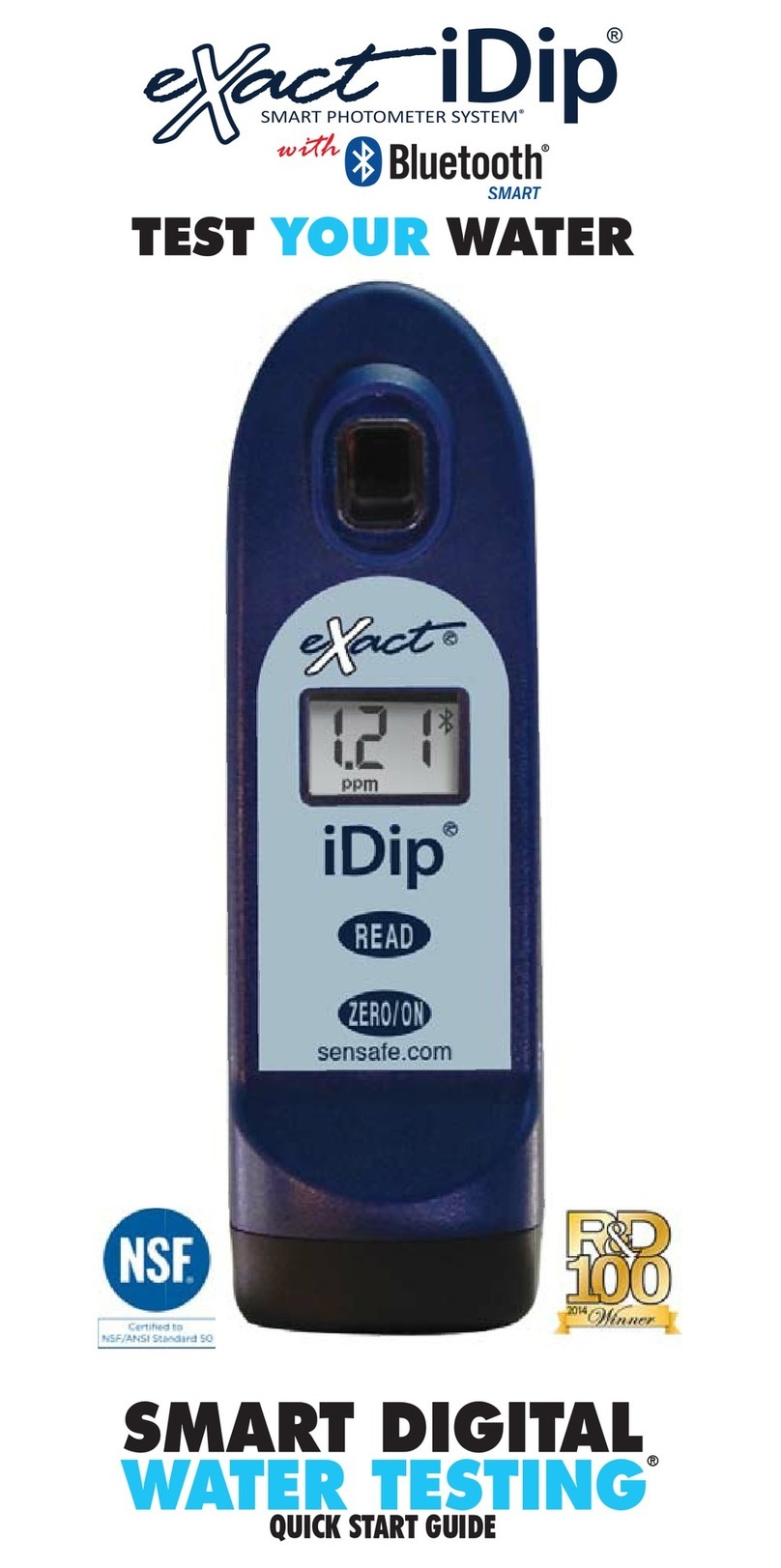
eXact
eXact idip User manual

eXact
eXact Micro 7+ User manual

eXact
eXact Well EZ User manual
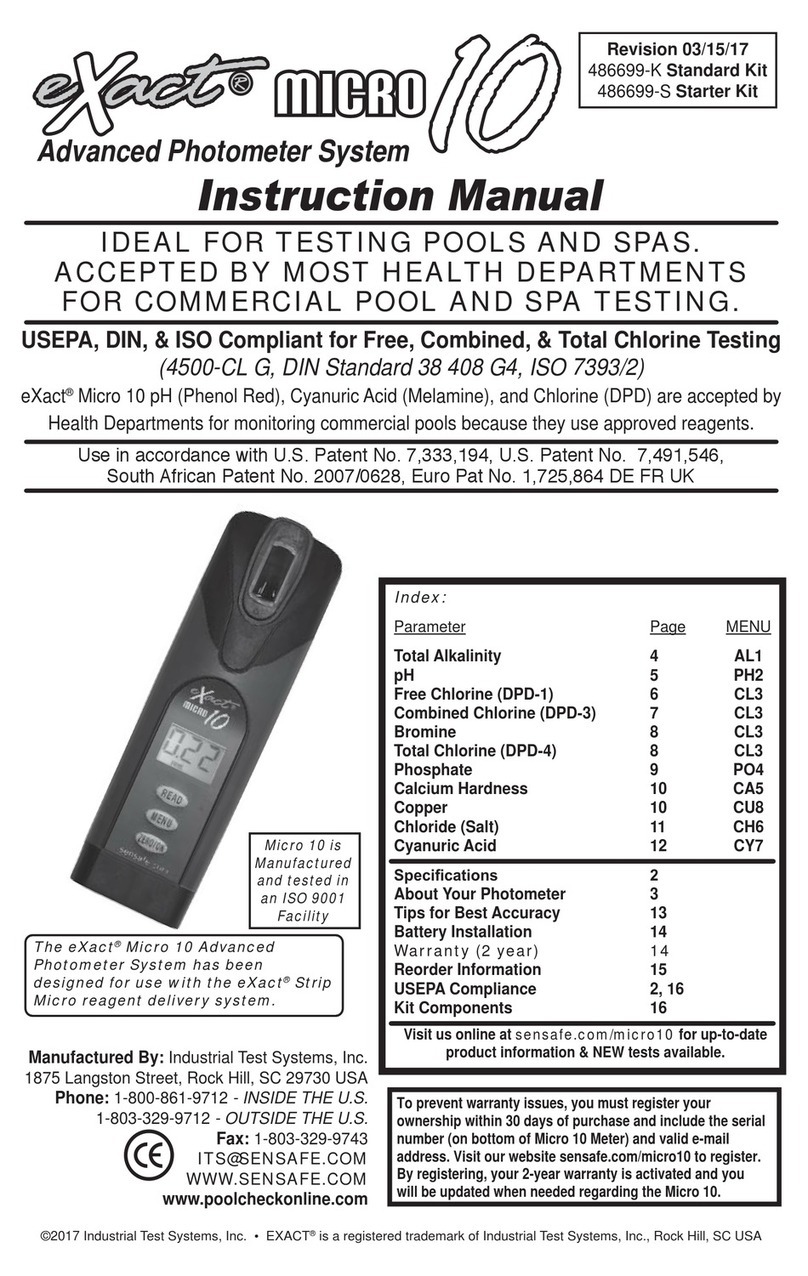
eXact
eXact Micro 10 User manual

eXact
eXact Chlorine Plus User manual

eXact
eXact idip User manual

eXact
eXact idip User manual
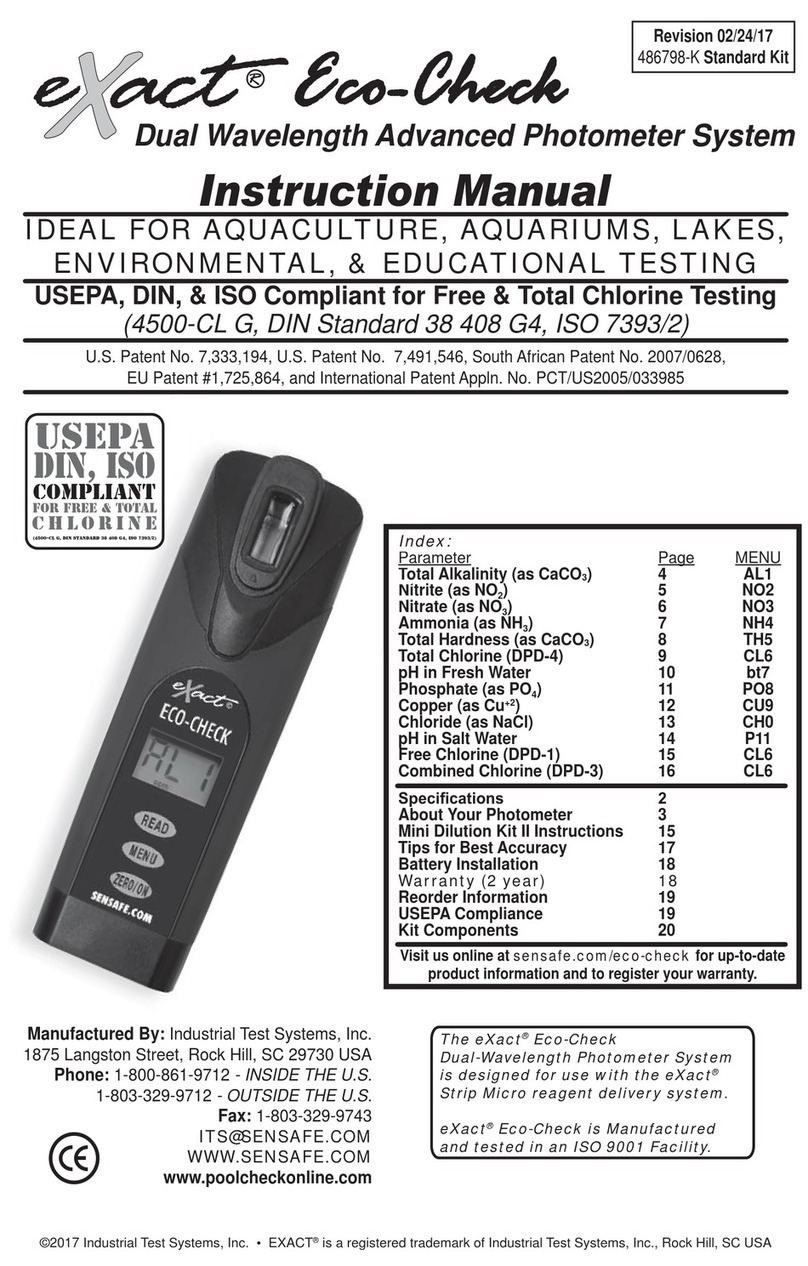
eXact
eXact Eco-Check User manual
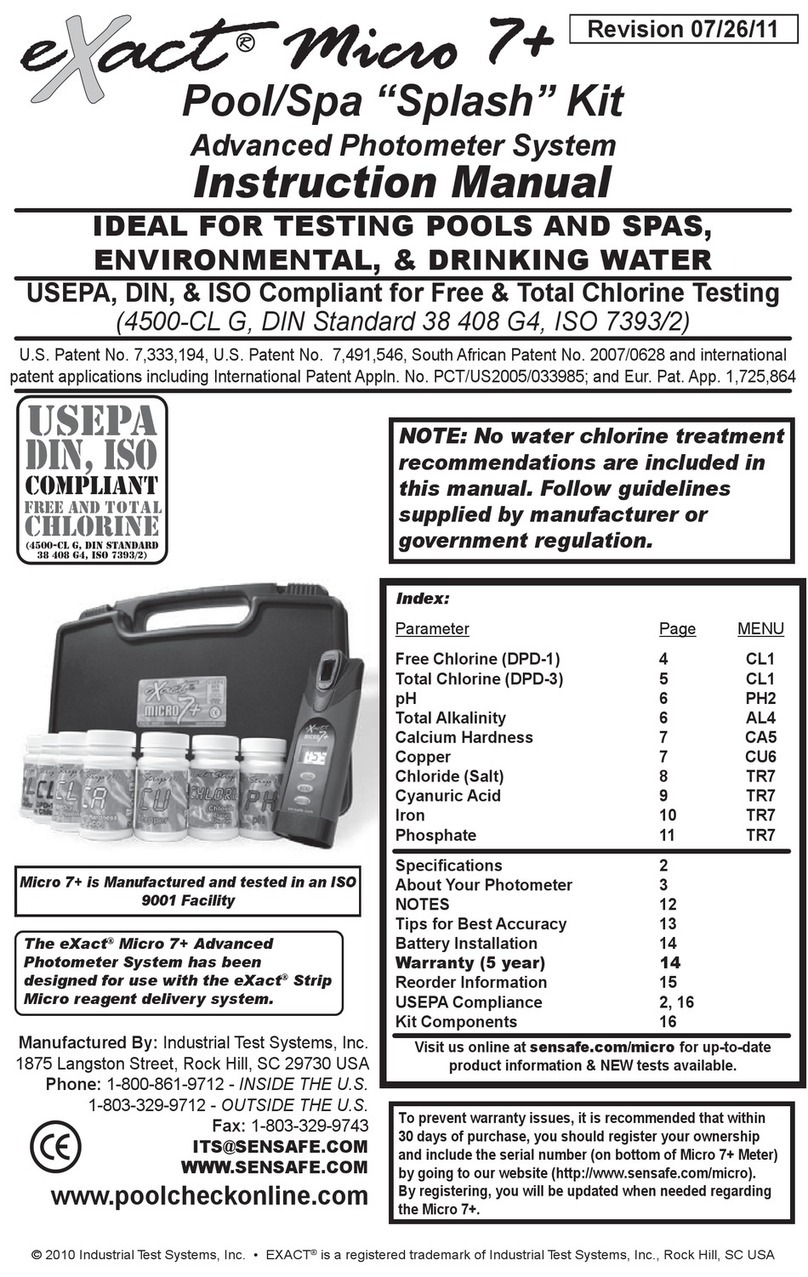
eXact
eXact Micro 7+ User manual