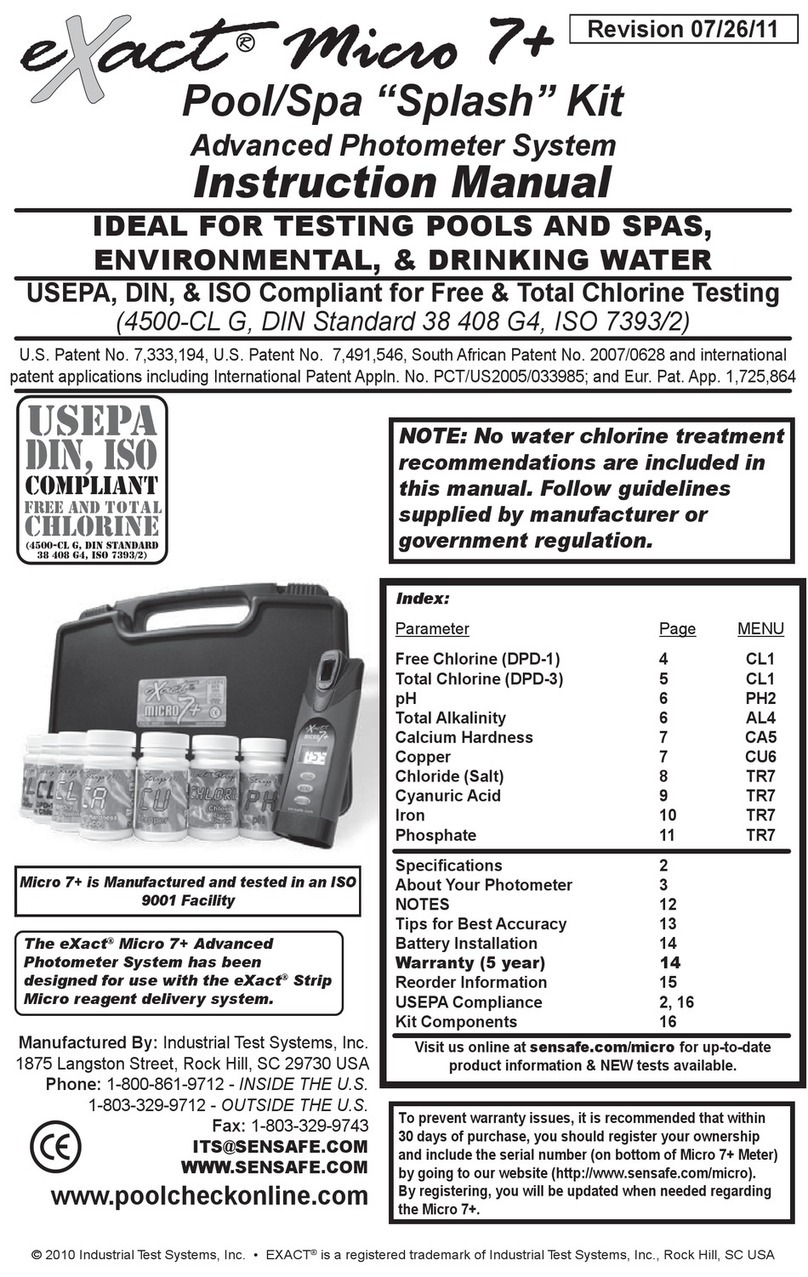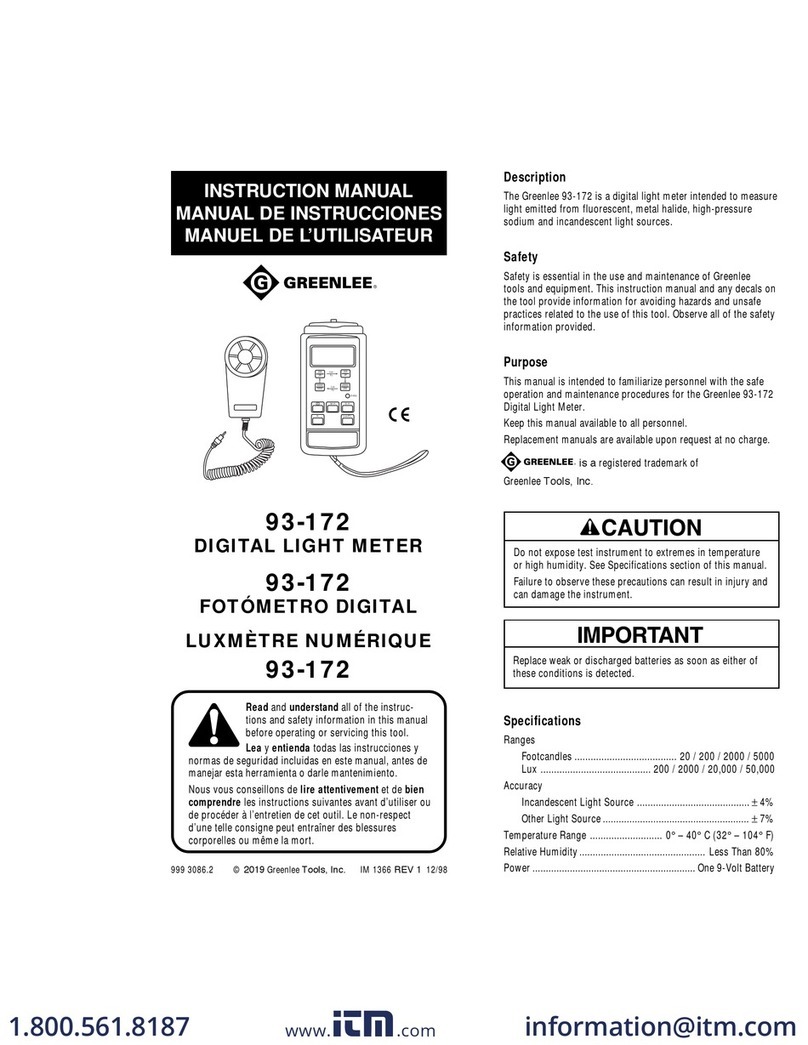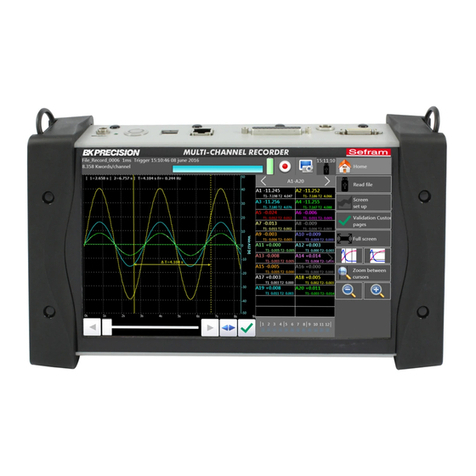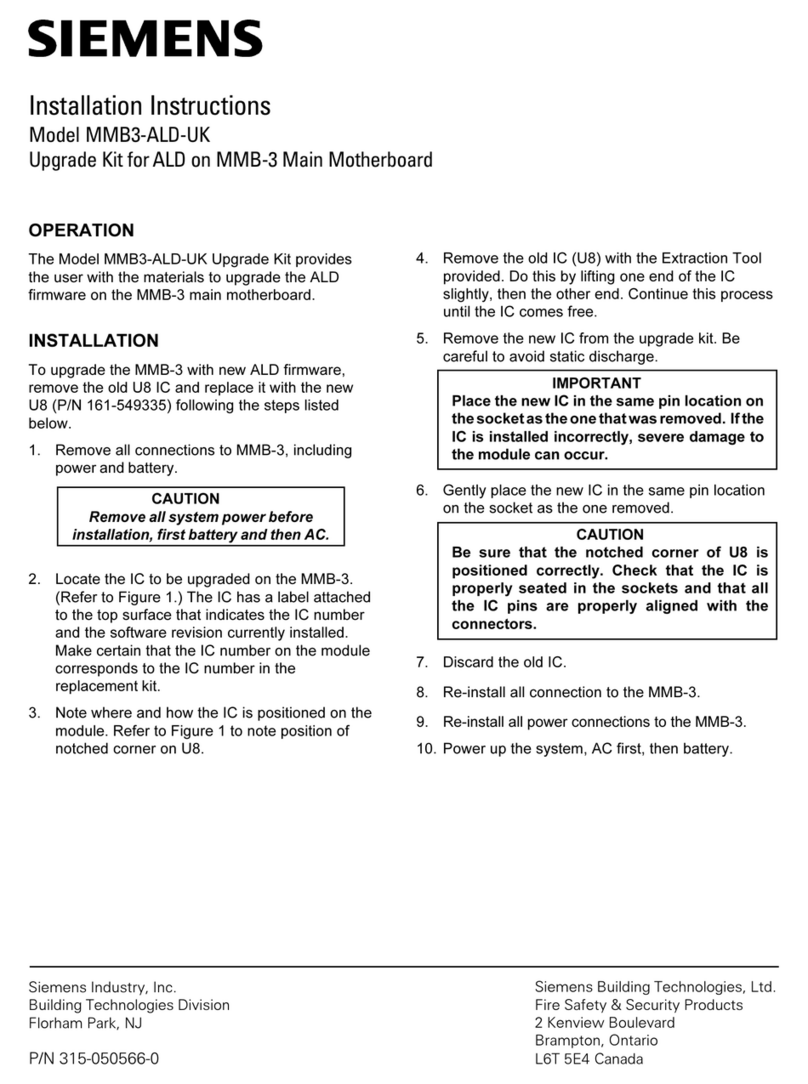eXact Well EZ User manual

ADVANCED PHOTOMETER SYSTEM
Well
DIGITAL ACCURACY FOR RELIABLE WATER CARE
QUICK START GUIDE

2
©2017, Industrial Test Systems, Inc. Printed in USA
CONTENTS
Welcome. . . . . . . . . . . . . . . . . . . . . . . . . . . . . . . . . . . . . . . . . . . . . 2
Well eXact®EZ Overview . . . . . . . . . . . . . . . . . . . . . . . . . . . . . . . 3
Install “AAA” Batteries . . . . . . . . . . . . . . . . . . . . . . . . . . . . . . . 3
Fill, Dip, Read
pH. . . . . . . . . . . . . . . . . . . . . . . . . . . . . . . . . . . . . . . . . . . . . . 4-5
Total Iron. . . . . . . . . . . . . . . . . . . . . . . . . . . . . . . . . . . . . . . . . 6-7
Nitrate. . . . . . . . . . . . . . . . . . . . . . . . . . . . . . . . . . . . . . . . . . . 8-9
Total Alkalinity . . . . . . . . . . . . . . . . . . . . . . . . . . . . . . . . . . .10-11
Total Hardness High. . . . . . . . . . . . . . . . . . . . . . . . . . . . . . .12-13
For Best Accuracy . . . . . . . . . . . . . . . . . . . . . . . . . . . . . . . . . . . 14
Technical Support . . . . . . . . . . . . . . . . . . . . . . . . . . . . . . . . . . 14
Troubleshooting . . . . . . . . . . . . . . . . . . . . . . . . . . . . . . . . . . . . . 15
Well eXact®EZ Accuracy. . . . . . . . . . . . . . . . . . . . . . . . . . . . . 15
Method Verification Ready Snap®3. . . . . . . . . . . . . . . . . . . . . 15
About
Built-in Sample Cell . . . . . . . . . . . . . . . . . . . . . . . . . . . . . . . . . 16
Warranty (2 years) . . . . . . . . . . . . . . . . . . . . . . . . . . . . . . . . . . 16
Carrying Case . . . . . . . . . . . . . . . . . . . . . . . . . . . . . . . . . . . . . 16
MSDS . . . . . . . . . . . . . . . . . . . . . . . . . . . . . . . . . . . . . . . . . . . .17-19
eXact® Micro Tests & Reagents . . . . . . . . . . . . . . . . . . . . . . . . 20
Patent Information . . . . . . . . . . . . . . . . . . . . . . . . . . . . . . . . . . . 20
WELCOME TO YOUR NEW WELL EXACT
®
EZ
PHOTOMETER.
Thank you for your Well eXact
®
EZ purchase! This guide will quickly
walk you through the technical details of your new photometer. After
initial set-up, test procedures, and tips, you will be on your way to
digital water testing! Each test will require the use of one or more of
the testing methods outlined in this manual.
YOUR WELL EXACT
®
EZ COMES WITH:
• Cleaning Brush
• Quick Start Guide (this booklet)
• 30 foil packet strips (6 of each): pH, Total Iron, Nitrate, Total
Alkalinity, and Total Hardness, and 6 powder pillows of Iron
Reducer.
WHAT YOU WILL NEED TO GET STARTED:
•Four (4) AAA batteries
•#4 Phillips head screwdriver
Note:
This system has been calibrated for use with only our
eXact®Micro reagents.

3
Sensafe.com
WELL EXACT®EZ OVERVIEW
SCREW
Unscrew to
remove base
INSTALL “AAA” BATTERIES (NOT INCLUDED)
1. Use a #4 Phillips head screwdriver to remove the screw
from the base of your Well eXact®EZ
.
2. Remove the base.
3. Install Four (4) new AAA batteries as illustrated inside
your photometer’s battery compartment. We recommend
using high quality batteries.
4. Replace the base firmly with pressure while tightening the
screw. The meter will turn on automatically.
5. Tighten the screw with #4 Phillips head screwdriver. Be
sure not to over tighten.
SAMPLE CELL - 4 ML
Built-in plastic 4mL cell
for collecting your water
sample
LCD DISPLAY
Displays results
and test name
LIGHT SOURCE
Uses 525nm
wavelength and
11mm path-length
for testing
READ BUTTON
Starts test timer
MENU BUTTON
Cycles through
available tests
BASE
Install/replace batteries here
(IP67 rated waterproof)
RESULT
UNITS
LOW
BATTERY
LCD DISPLAY
ZERO/ON BUTTON
Turns the meter
on and creates a
baseline for your
water testing
CELL COVER
Covers the cell for
mixing and bright
light situations
Protected against the effects
of immersion in water to depth
between 15cm and 1m
Part no. 486203
YOUR NEW WELL EXACT
®
EZ PHOTOMETER IS IDEAL FOR TESTING
AND MAINTAINING YOUR WELL WATER.

4
©2017, Industrial Test Systems, Inc. Printed in USA
Use the included cleaning brush to clean the cell after
each test to achieve the most accurate result.
TIP
FILL CELL
Rinse the cell 3 times with the water sample to
be tested and FILL to the top to begin test.
2
In bright light situations use cell cover for zeroing and reading.
TIP
FILL, DIP, READ
3
SELECT TEST
Press and re-press the button until the
display shows PH1.
ZERO METER
Press and the LCD Display reads 0.0PH,
indicating the meter is ready for testing.
4
1
POWER ON PHOTOMETER
Press the button to power on the Well eXact®EZ.
PH

5
Sensafe.com
REMOVE STRIP
Remove one eXact
®
Strip Micro PH and set in a dry,
convenient place. Replace cap on bottle.
5
FILL, DIP, READ
READ RESULTS
READ result displayed as pH. This result is
automatically stored in the PH1 menu. After testing is
complete, rinse the sample cell immediately.
7
DIP STRIP AND PRESS READ
Press to initiate a 20 second countdown and
simultaneously DIP the eXact® Strip by submerging
all pads in the sample then use a gentle, constant,
back and forth motion (2 strokes per second) until the
timer displays
‘1’
. Remove and discard the strip.
6
PH

6
©2017, Industrial Test Systems, Inc. Printed in USA
ADD REDUCER
Tear open one eXact®Reagent EZ Open Reducer
powder pillow. Add contents of powder pillow to the cell.
Make sure entire powder pillow is emptied.
3
4
CAP & PRESS READ
Place the cell cover onto the sample cell. Press to
initiate a 20 second countdown. Place thumb or finger over
cap and turn meter upside-down repetitively during the 20
second countdown. When
timer displays 1, place the
meter on a flat surface. The
display will automatically
start to count up for 40
seconds. Ignore result
displayed.
Clean cell with Distilled Vinegar (5%), or 0.1N HCl before
filling the meter with the sample to be tested. If running
multiple tests in a row, using the same water sample,
the cell does not have to be rinsed or cleaned with acid
between each test.
Rinse the sample cell
3 times with the water
sample to be tested
and FILL to the top to
begin test.
2
RINSE AND FILL CELL
Use the included cleaning brush to clean the cell after
each test to achieve the most accurate result.
TIP
In bright light situations use cell cover for zeroing and reading.
TIP
FILL, DIP, READ
TOTAL IRON
1
POWER ON PHOTOMETER
Press the button to power on the Well eXact®
EZ.
Press and re-press the button until the
display shows FE2.

7
Sensafe.com
FILL, DIP, READ
TOTAL IRON
REMOVE REAGENT STRIP
Remove one eXact®Strip Micro FE TPTZ and set in a dry,
convenient place. Replace cap on bottle.
5
ZERO METER
Press and the LCD display reads 0.00PPM,
indicating the meter is ready for testing.
6
DIP STRIP AND PRESS READ
Press to initiate a 20 second countdown and
simultaneously DIP the eXact®Strip by submerging all
pads in the sample then use a gentle, constant, back
and forth motion (2 strokes per second) until the timer
displays '1'. Remove and discard the strip. The display
will automatically start to count up for 40 seconds.
7
READ RESULTS
READ result displayed as Total Iron. The result is
automatically stored in the FE3 menu. After testing is
complete, rinse the sample cell immediately.
8

8
©2017, Industrial Test Systems, Inc. Printed in USA
Use the included cleaning brush to clean the cell after
each test to achieve the most accurate result.
TIP
FILL CELL
Rinse the cell 3 times with the water sample to
be tested and FILL to the top to begin test.
2
3
SELECT TEST
Press and re-press the button until the
display shows No3.
ZERO METER
Press and the LCD Display reads 0.00PPM,
indicating the meter is ready for testing.
4
In bright light situations use cell cover for zeroing and reading.
TIP
FILL, DIP, READ
1
POWER ON PHOTOMETER
Press the button to power on the Well eXact®EZ.
NITRATE

9
Sensafe.com
FILL, DIP, READ
NITRATE
REMOVE STRIP
Remove one eXact®Strip Micro NO3Nitrate and set in a
dry, convenient place. Replace cap on bottle.
5
READ RESULTS
READ result displayed as Total Nitrate (as NO3). This
result is automatically stored in the No3 menu. After
testing is complete, rinse the sample cell immediately
and clean with brush.
7
DIP STRIP AND PRESS READ
Press to initiate a 20 second countdown and
simultaneously DIP the eXact® Strip by submerging all
pads in the sample then use a gentle, constant, back
and forth motion (2 strokes per second) until the timer
displays
‘1’
. Remove and discard the strip. The display
will automatically start to count up for 600 seconds.
6

10
©2017, Industrial Test Systems, Inc. Printed in USA
3
SELECT TEST
Press and re-press the button until the
display shows AL4.
Use the included cleaning brush to clean the cell after
each test to achieve the most accurate result.
TIP
FILL CELL
Rinse the cell 3 times with the water sample to
be tested and FILL to the top to begin test.
2
ZERO METER
Press and the LCD Display reads 0PPM,
indicating the meter is ready for testing.
4
In bright light situations use cell cover for zeroing and reading.
TIP
FILL, DIP, READ
1
POWER ON PHOTOMETER
Press the button to power on the Well eXact®EZ.
TOTAL ALKALINITY
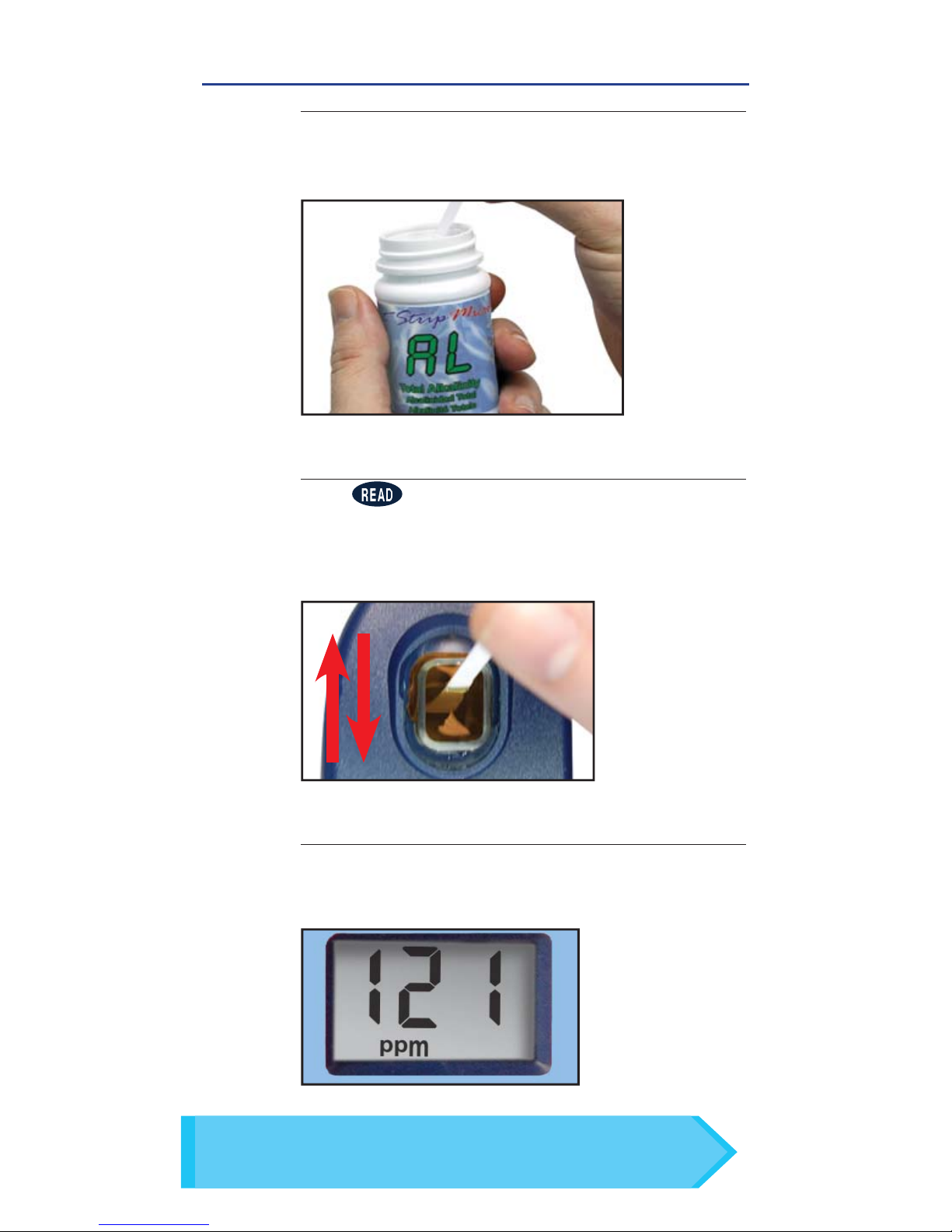
11
Sensafe.com
FILL, DIP, READ
REMOVE STRIP
Remove one eXact
®
Strip Micro AL Total Alkalinity
and set in a dry, convenient place. Replace cap
on bottle.
5
READ RESULTS
READ result displayed as Total Alkalinity. This result is
automatically stored in the AL4 menu. After testing is
complete, rinse the sample cell immediately.
7
DIP STRIP AND PRESS READ
Press to initiate a 20 second countdown and
simultaneously DIP the eXact® Strip by submerging all
pads in the sample then use a gentle, constant, back
and forth motion (2 strokes per second) until the timer
displays
‘1’
. Remove and discard the strip.
6
TOTAL ALKALINITY
If result reads "HI", repeat steps 5-7 with a Total Alkalinity Range
Extender Strip (part no. 486665) until a numerical value is
displayed; each strip adds 130 ppm to the final result.
TIP

12
©2017, Industrial Test Systems, Inc. Printed in USA
Use the included cleaning brush to clean the cell after
each test to achieve the most accurate result.
TIP
FILL CELL
Rinse the cell 3 times with the water sample to
be tested and FILL to the top to begin test.
2
1
POWER ON PHOTOMETER
Press the button to power on the Well eXact®EZ.
3
SELECT TEST
Press and re-press the button until the
display shows TH5.
ZERO METER
Press and the LCD Display reads 0PPM,
indicating the meter is ready for testing.
4
In bright light situations use cell cover for zeroing and reading.
TIP
FILL, DIP, READ
TOTAL HARDNESS HIGH

13
Sensafe.com
REMOVE STRIP
Remove one eXact
®
Strip Micro THH Total Hardness
High and set in a dry, convenient place. Replace cap
on bottle.
5
DIP STRIP AND PRESS READ
Press to initiate a 20 second countdown and
simultaneously DIP the eXact® Strip by submerging
all pads in the sample then use a gentle, constant,
back and forth motion (2 strokes per second) until the
timer displays
‘1’
. Remove and discard the strip.
6
READ RESULTS
READ result displayed as Total Hardness. This result
is automatically stored in the TH5 menu. After testing
is complete, rinse the sample cell immediately and
clean with brush.
7
FILL, DIP, READ
TOTAL HARDNESS HIGH
PH: The pH of the sample should be between 6.9 and 7.2. If
the pH is not in this range, adjust the sample to pH 7 prior to
testing THH.
AL: Total Alkalinity must be in the range of 65-220ppm. If Total
Alkalinity is >220ppm, it must be conditioned with eXact
®
Strip
Micro THH Conditioner (part #486666) prior to testing THH.
TIP

14
©2017, Industrial Test Systems, Inc. Printed in USA
FOR BEST ACCURACY
The Well eXact®EZ photometer has a 5 minute auto-shutoff timer.
Each test menu can store 20 results. To retrieve the stored results, go to the
desired test using the MENU key. When the desired test is displayed, press
and hold down the MENU key. Continue holding down the MENU key to
scroll the stored results for that test, starting with the most recent result. The
meter will display, from memory, the last 20 readings in sequence beginning
with -20, which is the latest result, followed by -19, which is the 2nd latest
result, etc; and finally -01, which is the oldest result retained. Only the last 20
readings are stored in each menu. This meter is able to store 100 results in
memory (20 in each menu).
Before testing, rinse the meter sample cell with the sample water 3 times.
Always fill the cell to capacity (4mL); be careful not to splash liquid
over the side.
Test immediately after filling the cell with the water sample.
To obtain optimal accuracy when testing outdoors (sunlight), use the cell
cover when zeroing and reading the sample.
Due to the strip slitting process, you may find one or two strips that are
noticeably smaller or larger in width than the normal strips in the bottle. These
should be discarded. Using these strips may give unreliable results.
Meter is not compatible for use with powder pillows, tablets, or liquids from
other manufacturers.
Dip strip for entire countdown.
Each eXact
®
Strip Micro is valid for ONLY one test. Discard strip after use.
Dry the outside of the meter before storage.
Remove batteries before storing for prolonged periods.
Store the meter and test materials out of direct sunlight and away from
chemical storage areas.
Minimize exposure of meter and test reagents to heat above 90°F (32°C).
When installing batteries, verify the O-ring is still attached to the screw
before tightening.
Cleaning the cell with water and brush after each test is recommended for
best accuracy and prior to storage of unit.
TECHNICAL SUPPORT
Please visit
sensafe.com/photometers/well-exact-ez/
for the latest technical information and how-to-videos.
For additional technical support, call (803) 329-9712.
Industrial Test Systems, Inc.
1875 Langston Street, Rock Hill, SC 29730
800-861-9712 or 803-329-9712
its@sensafe.com | sensafe.com
ITS Europe, Ltd.
The UK Centre for Homeland Security
Building 7, Chilmark, Salisbury,
Wiltshire SP3 5DU UK +44 1722 717911
itseurope@sensafe.com | itseurope.co.uk
C
E
L
E
B
R
A
T
I
N
G
E
X
C
E
L
L
E
N
C
E
years
28
1989
2017
Manufacturing quality products since 1989

15
Sensafe.com
TROUBLESHOOTING
Listed below are possible situations that may arise while testing.
Please contact one of our knowledgeable customer service
representatives if you require further assistance
.
Subject Cause Solution
Dim screen or no
response from meter
Low battery Replace batteries
“LO” on LCD while
zeroing
Low battery Replace batteries
Dirty cell Clean cell
Cloudy sample Dilute sample or use filter
Bad LED Contact ITS
“HI” on LCD while
reading
Result above
detection level
Re-run test to verify result
“LO” on LCD while
reading
Result below
detection level
Re-run test to verify result
WELL EXACT®EZ ACCURACY
All tests have been calibrated using certified reference standards
and analytical spectrophotometric methods. The Well eXact
®
EZ has been factory calibrated and will stay valid because of its
exceptional quality. We are so confident in the Well eXact
®
EZ, we
offer an industry leading 2-year warranty.
We built the Well eXact
®
EZ to be easy, accurate and
environmentally friendly. We have achieved this by utilizing our
patented eXact
®
Strip Micro Technology, which uses 60% less
water and chemistry than alternative methods. Instead of using
a 10mL water sample, eXact
®
Strip Micro uses a 4mL water
sample. The accuracy of the meter is maintained by designing
the sample cell with an 11mm path-length.
Ready Snap®3 is a calibration verification
solution with predetermined color to verify the
accuracy of your
Well
eXact®EZ photometer.
The easy 3 step procedure (snap, fill, and
test) allows for quick verification of test
parameters. Each box contains 10 ampoules
of 10mL solution with no dilution necessary.
METHOD VERIFICATION
WELL EXACT®EZ ASSIGNED VALUE FOR READY SNAP® 3
READY SNAP® 3TOTAL HARDNESS
DESIRED VALUE
TOTAL HARDNESS
ACCEPTABLE RANGE
Red dye # 505 426 ppm 358 - 494
Note: Values indicated are specific to Well eXact
®
EZ readings and current
concentrations as found at time of manufacture.

16
©2017, Industrial Test Systems, Inc. Printed in USA
BUILT IN SAMPLE CELL
The built-in sample cell is made of transparent plastic;
the sturdy cell design will last for over 20,000 readings.
Our studies have shown that scratches on the cell will not
compromise the accuracy of your results because of the
cell’s fixed position.
WARRANTY (2 YEARS)
Registration of your eXact
®
photometer must be received within 30 days from
date of purchase to activate the warranty. Registration is available over the
phone (+1-803-329-9712 Ext. 0) or online at sensafe.com/micro/warranty/
(Personal data is kept confidential). The eXact
®
photometer is warranted to
be free from defects in materials and workmanship for a period of two (2)
years from the date of purchase by the customer. ITS will repair or replace,
at its discretion, product which is deemed to be faulty due to manufacturing
defect. Warranty does not cover product damage caused by abuse (such as
crushing a tablet in the cell), battery corrosion damage, or improper use. If
the meter is faulty or otherwise defective contact ITS by phone (+1-803-329-
9712 Ext. 0) or email (its@sensafe.com) to describe the problem and obtain
a return authorization form before returning the photometer to ITS. Damage
caused by improper packing of the photometer for return shipment to ITS
will not be covered by the warranty. Customer is responsible for shipping
charges to ITS. ITS pays postage when photometer is returned to customer. A
maximum processing fee of $75 will be charged for repair or replacement of
non-registered photometers and damages not covered by this warranty. The
repair or replacement of the photometer will not extend or renew the period of
guarantee. This warranty does not affect your statutory rights. The warranty is
not transferable.
ITEM INCLUDES PART NO.
Standard
Carrying case
Blue carrying case with foam inserts
(holds up to 7 bottles) 486111
XL
Carrying case
Black carrying case with foam inserts
(holds up to 14 bottles)
486001
Made of sturdy material lined with
foam, the carrying case offers storage
for a Well eXact®EZ photometer and
eXact®Micro reagents.
CARRYING CASE FOR WELL EXACT®EZ
Store all your necessary reagents together with your
Well eXact
®
EZ in our convenient carrying case!
TIP
ABOUT

17
Sensafe.com
MSDS
Section 1 Chemical Identification / Company / Undertaking
Name: EZ Open Reducer Powder Pillow For Total Iron Test
Product code: 486601 used in kit 486651
Company Name: Industrial Test Systems, Inc.
1875 Langston Street, Rock Hill, SC 29730 USA
Phone: (800) 861-9712, (803) 329-9712, Fax: (803) 329-9743
eMail: [email protected]
Section 2 Composition / Information on Ingredients
Hazardous Ingredients:
Sodium Hydrosulfite (CAS 7775-14-6) 8-13%
Sodium Thiosulfate (CAS 10102-17-7 or 7772-98-7) 16-22%
Sodium Metabisulfate (CAS 7681-57-4) 13-21%
Sodium Chloride (CAS 7757-82-6) 31-50%
Sodium Dihydrogen Citrate (CAS 18996-35-5) 9-15%
Section 3 Hazards Identification
Main Hazards: Harmful if swallowed. Irritating to eyes, respiratory
system and skin. Contact with acids liberates toxic gases. Harmful to
aquatic organisms
Section 4 First Aid Measures (Symptoms)
Skin Contact: There may be mild irritation at the site of contact.
Eye Contact: There may be irritation and redness.
Ingestion: There may be soreness and redness of the mouth and throat.
There may be difficulty swallowing. Nausea and stomach pain may
occur. There may be vomiting.
Inhalation: Absorption through the lungs can occur causing symptoms
similar to those of ingestion.
Section 4 First Aid Measures (Action)
Skin Contact: Wash immediately with plenty of soap and water.
Eye Contact: Flush eyes with running water for 15 minutes. Call
physician.
Ingestion: Wash out mouth with water. Do not induce vomiting. If
conscious, drink 1-2 glasses of water immediately. Call physician
immediately.
Inhalation: Remove to fresh air, give artificial respiration if necessary.
Call physician.
Section 5 Fire Fighting Measures
Extinguishing media: Suitable extinguishing media for the surrounding
fire should be used.
Exposure hazards: In combustion emits toxic fumes.
Protection of fire-fighters: Wear self-contained breathing apparatus.
Wear protective clothing to preventcontact with skin and eyes.
Section 6 Accidental Release Measures
Personal precautions: Refer to section 8 of MSDS for personal
protection details. Do not create dust. Mark the contaminated area with
signs and prevent access to unauthorised personnel. If outside do not
approach from downwind.
Environmental precautions: Do not discharge into drains or rivers.
Environmental precautions: Transfer to a closable, labeled salvage
container for disposal by an appropriate method.

18
©2017, Industrial Test Systems, Inc. Printed in USA
MSDS
Section 7 Handling and Storage
Handling requirements: Ensure there is exhaust ventilation in the area.
Avoid the formation or spread of dustin the air. Avoid direct contact with
the substance.
Storage conditions: Store in cool, well ventilated area. Keep container
tightly closed.
Practices: Maintain general industrial hygiene practices when using this
product.
Section 8 Exposure Controls / Protective Equipment
Hand protection: Protective gloves.
Skin Protection: Protective clothing.
Eye Protection: Safety glasses. Ensure eye wash station is available.
Respiratory protection: Respiratory protective device with particle filter.
Engineering measures: Ensure there is adequate ventilation or dust
mask.
Section 9 Physical and Chemical Properties
State: Powder Solubility in water: Soluble Odor: Unpleasant
Color: Off-white Melting point/range°C: >400 pH: 5.3 (5% solution)
Section 10 Stability and Reactivity
Stability: Stable under normal conditions.
Conditions to avoid: Heat.
Materials to avoid: Oxidising agents and acids.
Haz. decomp. products: In combustion emits toxic fumes.
Section 11 Toxicological Information
Engineering Measures: EZ Open Reducer Powder Pillow For Total Iron
Test
Respiratory protection: Refer to section 4 of MSDS for routes of
exposure and corresponding symptoms.
Section 12 Ecological Information
Ecotoxicity operations: EZ Open Reducer Powder Pillow For Total Iron
Test
Mobility: Soluble in water.
Persistence and degradability: No data available.
Bioaccumulative potential: No data available.
Other adverse effects: Harmful to aquatic organisms.
Section 13 Disposal Considerations
Disposal operations: Dissolve or mix the material with a combustible
solvent and burn in a chemical incinerator equipped with an afterburner
and scrubber. Observe all federal, state and local regulations.
Disposal of packaging: Burn in a chemical incinerator equipped with
afterburners and scrubbers.
NB: The user’s attention is drawn to the possible existence ofregional or
national regulations regarding disposal.
Section 14 Transportation Information
UN no: - Shipping name: “Not subject to ADR”
ADR / RID IMDG / IMO IATA / ICAO
UN no: - UN no: - UN no: -

19
Sensafe.com
MSDS
Section 15 Regulatory Information
Hazard symbols: Harmful Risk phrases:
R22: Harmful if swallowed
R36/37/38: Irritating to eyes,
respiratory system and skin
R31: Contact with acids liberates
toxic gas.
R52: Harmful to aquatic organisms.
Safety phrases:
S22: Do not breathe dust.
S36/37/39: Wear suitable protective clothing, gloves and eye / face
protection.
S26: In case of contact with eyes, rinse immediately with plenty of
water and seek medical advice.
S45: In case of accident or if you feel unwell, seek medical advice
immediately (show the label where possible)
S61: Avoid release to the environment. Refer to special instructions /
safety data sheets.
NOTE: The regulatory information given above only indicates the
principal regulations specifically applicable to the product described
in the material safety data sheet. The user’s attention is drawn to the
possible existence of additional provisions which complete these
regulations. Refer to all applicable national, international and local
regulations or provisions.
Section 16 Other Information
Other Information: Amended by Scafell Organics
Risk phrases used in s.2:
R22: Harmful in swallowed.
R36/37/38: Irritating to eyes, respiratory system and skin.
R31: Contact with acids liberates toxic gas.
R52: Harmful to aquatic organisms.
Legal disclaimer: The above information is believed to be correct but
does not purport to be all inclusive and shall be used only as a guide.
This company shall not be held liable for any damage resulting from
handling or from contact with the above product

†
Value provided represents best possible accuracy under laboratory conditions, but may vary throughout the detection
range.
For a complete list of accuracies throughout all ranges, please visit sensafe.com/photometers/well-exact-ez/.
1
For detailed instructions on using this product, contact us (see below) or visit sensafe.com/photometers/well-exact-ez
For resellers and distributors - products sold in case quantities (12 units per case).
PATENT INFORMATION
US Patent #7,333,194; Euro Pat No. 1 725 864 DE FR UK; South Africa Pat No 2007/0628
by Industrial Test Systems, Inc., 1875 Langston Street, Rock Hill, SC USA.
EXACT®is a registered trademark of Industrial Test Systems, Inc. Rock Hill, SC USA.
EXACT®MICRO TESTS & REAGENTS
R031017-WEZQG
Visit us online:
sensafe.com/photometers/well-exact-ez/
for up–to–date product information.
SENSAFE ITSSENSAFE
Industrial Test Systems, Inc.
1875 Langston Street, Rock Hill, SC 29730
1–800–861–9712—Inside the U.S.A.
1–803–329–9712—Outside the U.S.A.
Fax:1–803–329–9743
Email: [email protected]
WWW.SENSAFE.COM
ITS EUROPE, LTD
The UK Centre for Homeland Security
Building 7, Chilmark
Salisbury, Wiltshire, SP3 5DU, UK
Phone: +44 (0)1722 717911
Fax: +44 (0) 1722 717941
Email: [email protected]
WWW.ITSEUROPE.CO.UK
MANUFACTURED BY
PARAMETER / TEST PART # RANGE
ppm
% BEST †
ACCURACY
# OF
TESTS
Alkalinity, Total 486641 10 - 200 10 100
Alkalinity, Total Range Extender
1486665 Each strip adds 130 ppm 100
Hardness, Total High 486656 60 - 600 12 50
Hardness, Total Conditioner
1
486666
Use when Alkalinity >200 ppm
50
Iron, Total 486650 0.03 - 8 8 50
Nitrate 486655 0.25 - 32 ppm 15 50
pH 486639-II 6.4 - 8.4 pH 0.2 pH 100
EXACT REFILL BOX PART # PARAMETER / TESTS
eXact® Well Refill Box 486212 Total Alkalinity, Total Hardness High,
Total Iron, Nitrate, and pH
ADVANCED PHOTOMETER SYSTEM
Well
Table of contents
Other eXact Measuring Instrument manuals
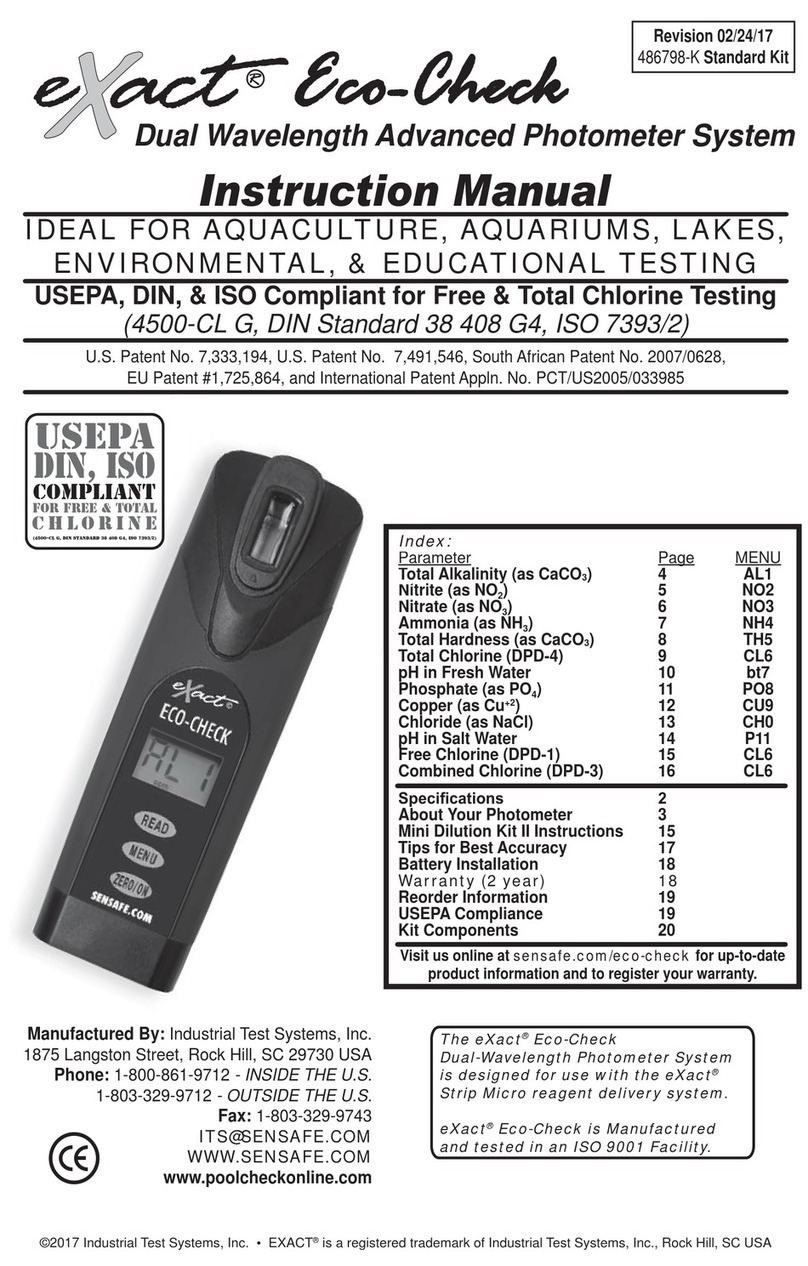
eXact
eXact Eco-Check User manual

eXact
eXact Micro 7+ User manual
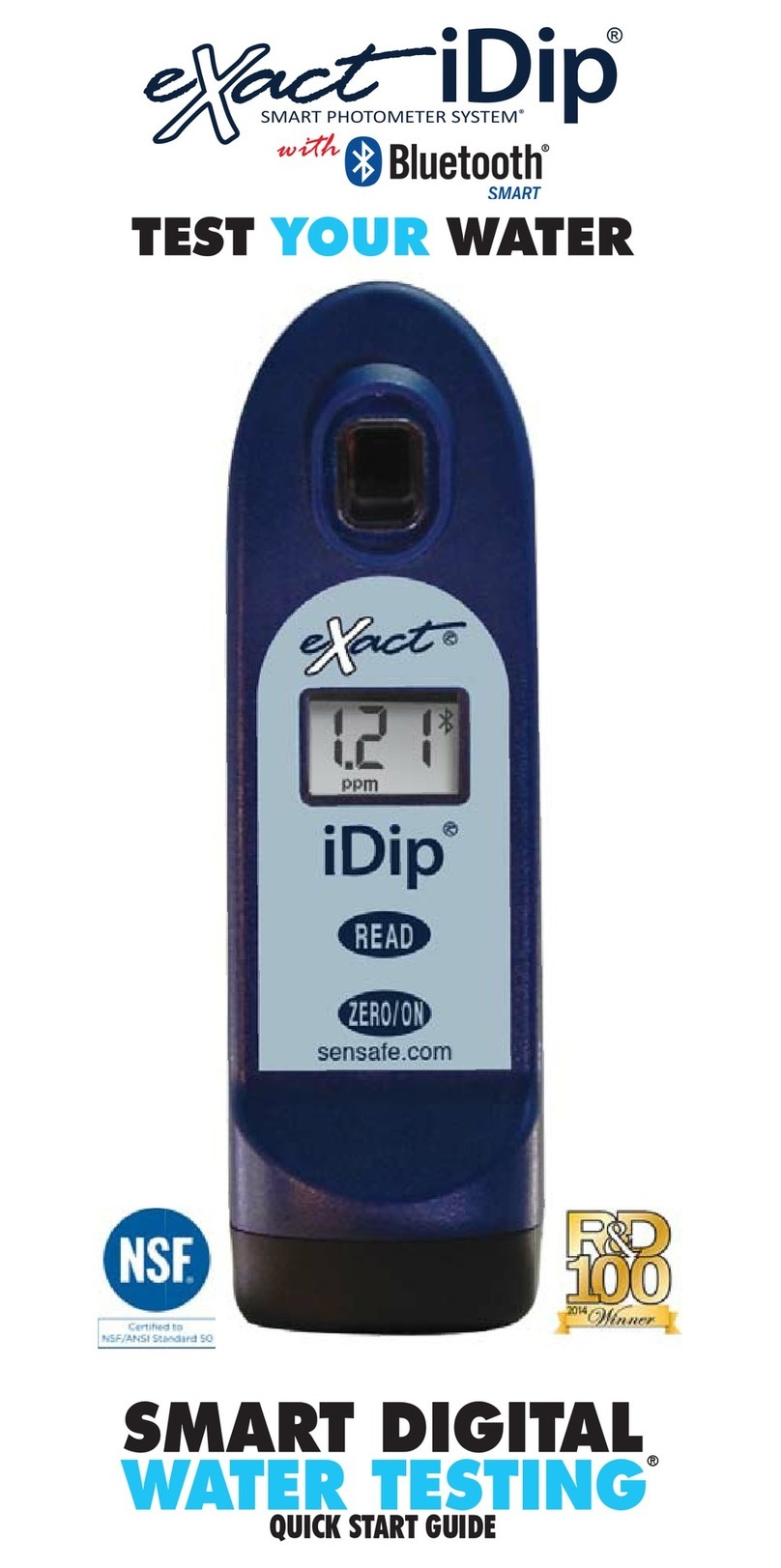
eXact
eXact idip User manual
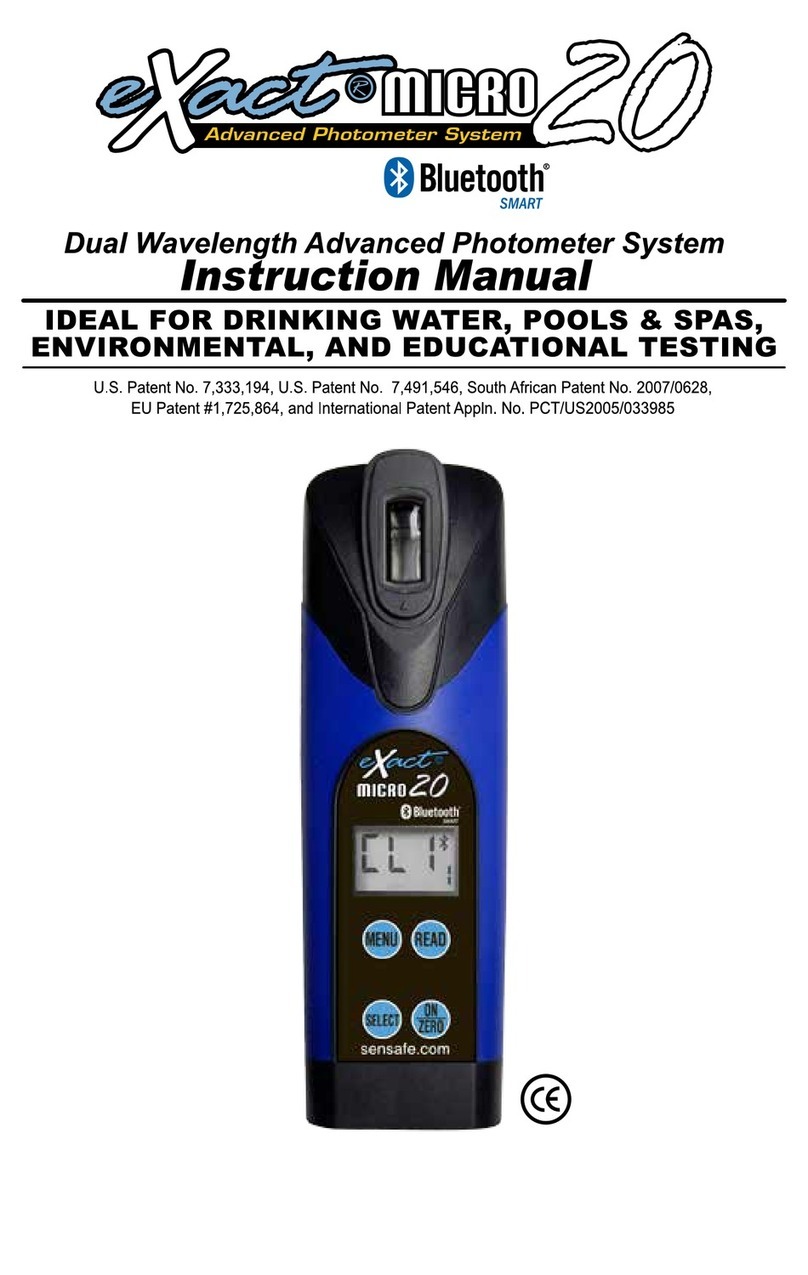
eXact
eXact eXact Micro 20 User manual

eXact
eXact 486201 User manual

eXact
eXact pH+ User manual
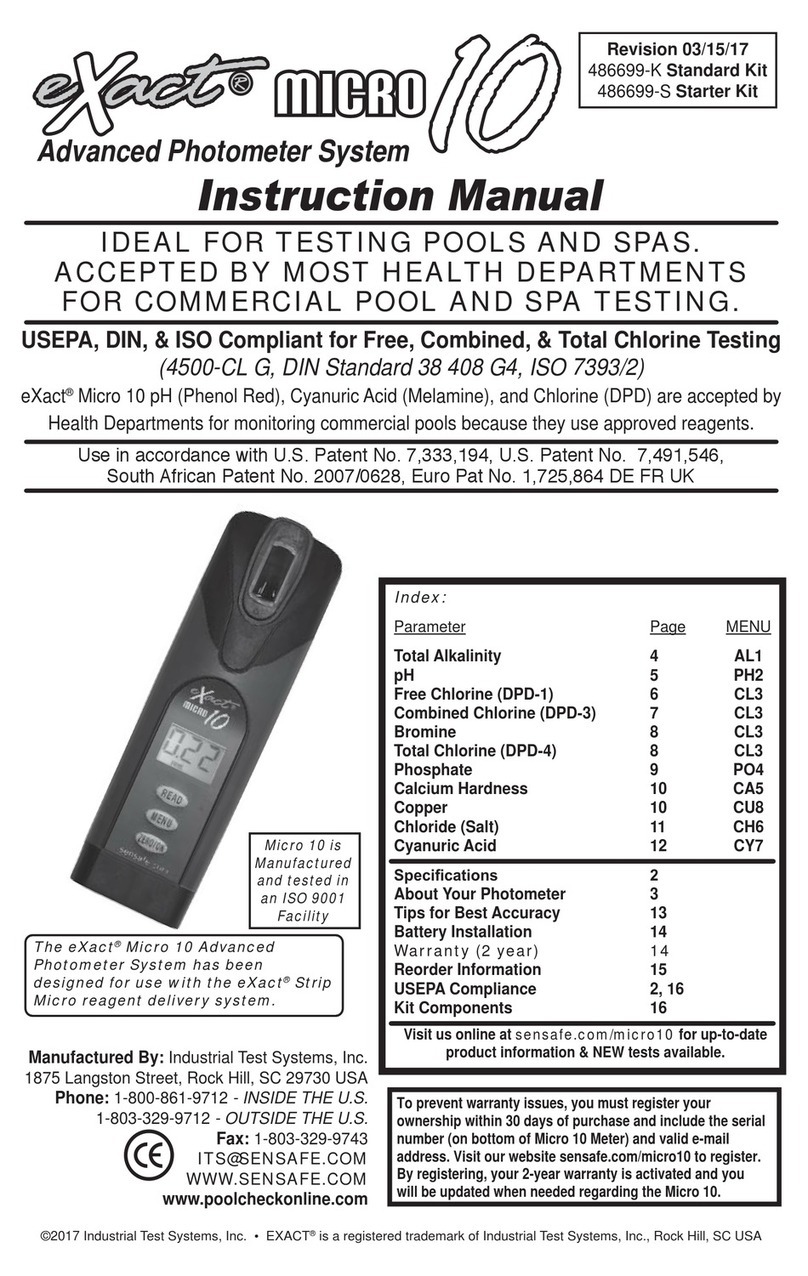
eXact
eXact Micro 10 User manual

eXact
eXact Smart Photometer System iDip 570 User manual

eXact
eXact idip User manual

eXact
eXact Chlorine Plus User manual
Popular Measuring Instrument manuals by other brands

Bosch
Bosch GPL100-30G Operating/safety instructions
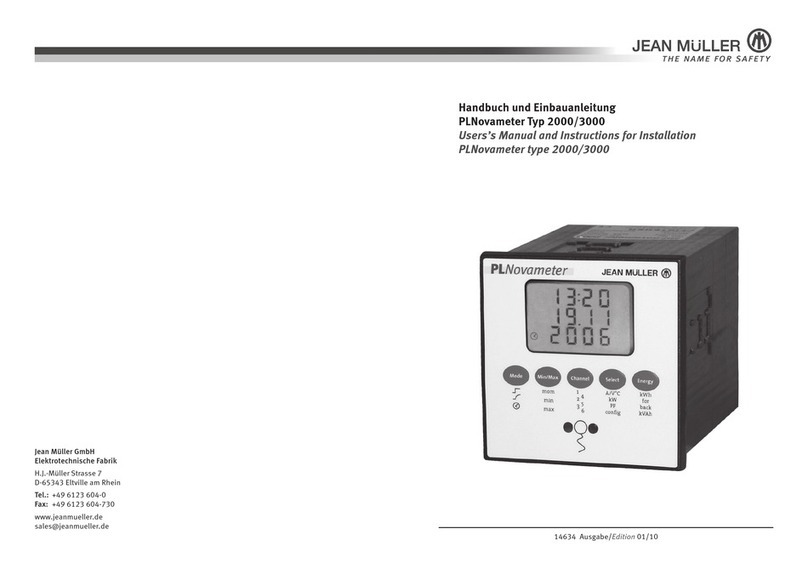
JEAN MÜLLER
JEAN MÜLLER PLNovameter 2000 Users’s Manual and Instructions for Installation

Elster
Elster Q.Sonic PLUS Quick start manual

Vertiv
Vertiv NetSure M832DNA user manual

Endress+Hauser
Endress+Hauser Prothermo NMT532 operating instructions
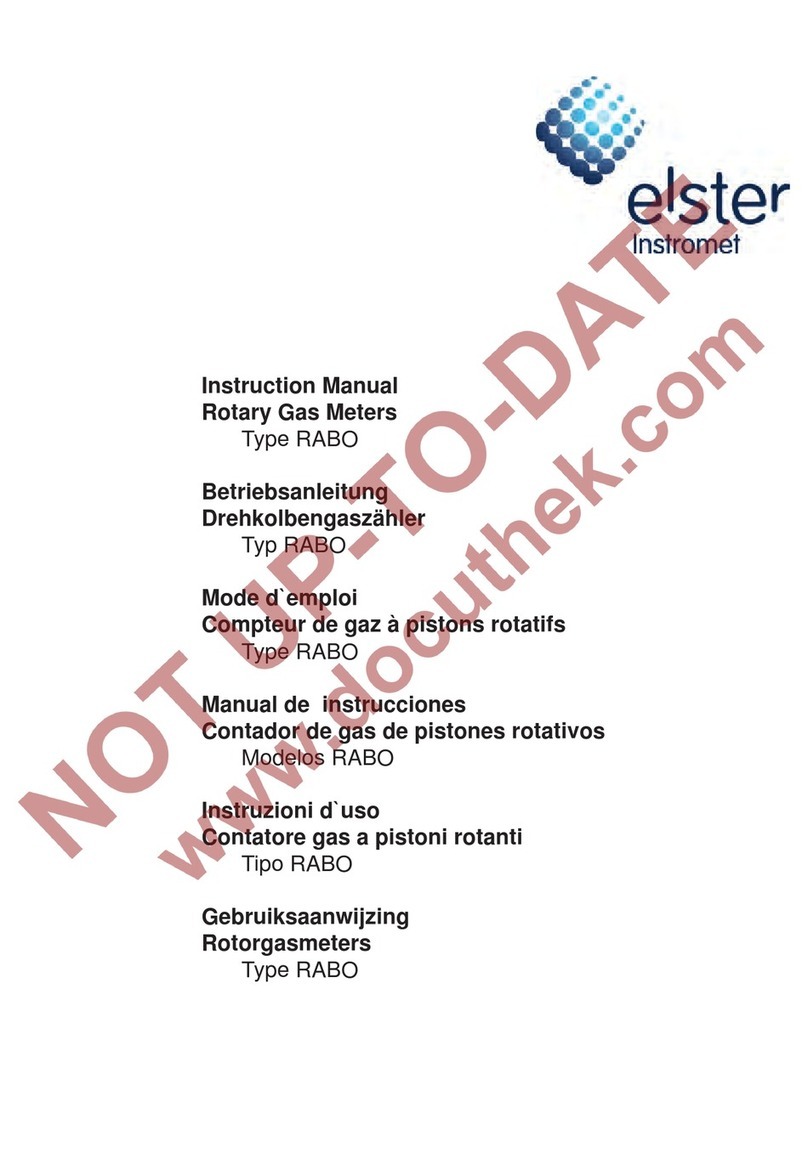
Elster Instromet
Elster Instromet RABO G16-G250 instruction manual