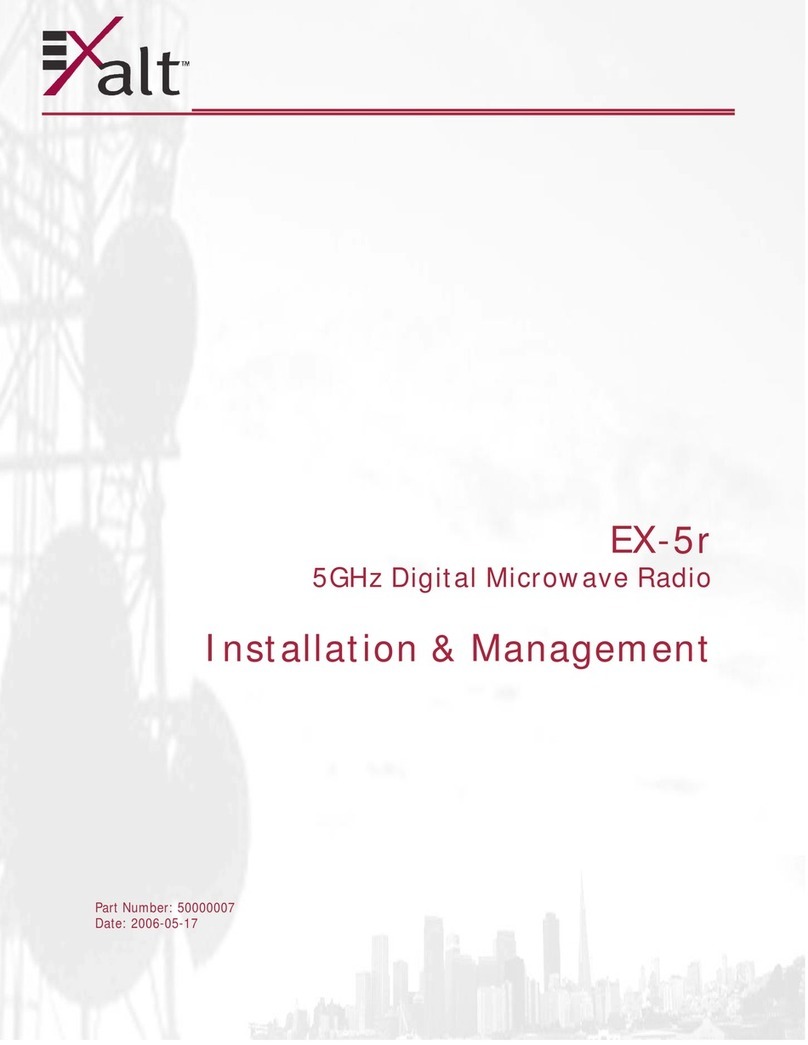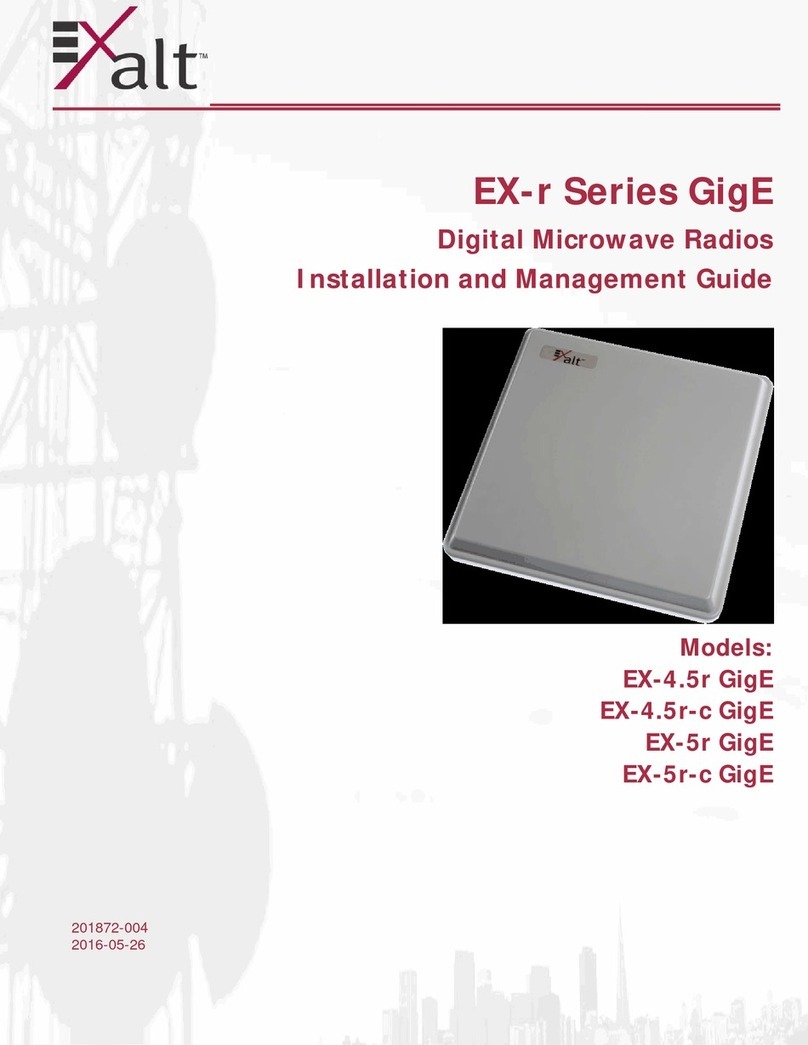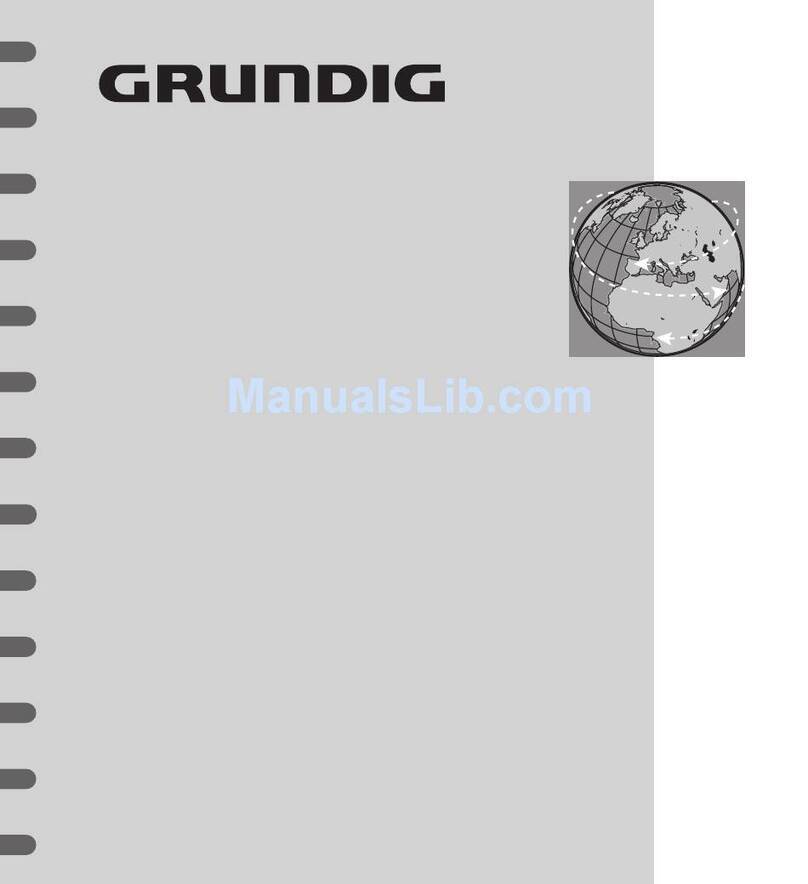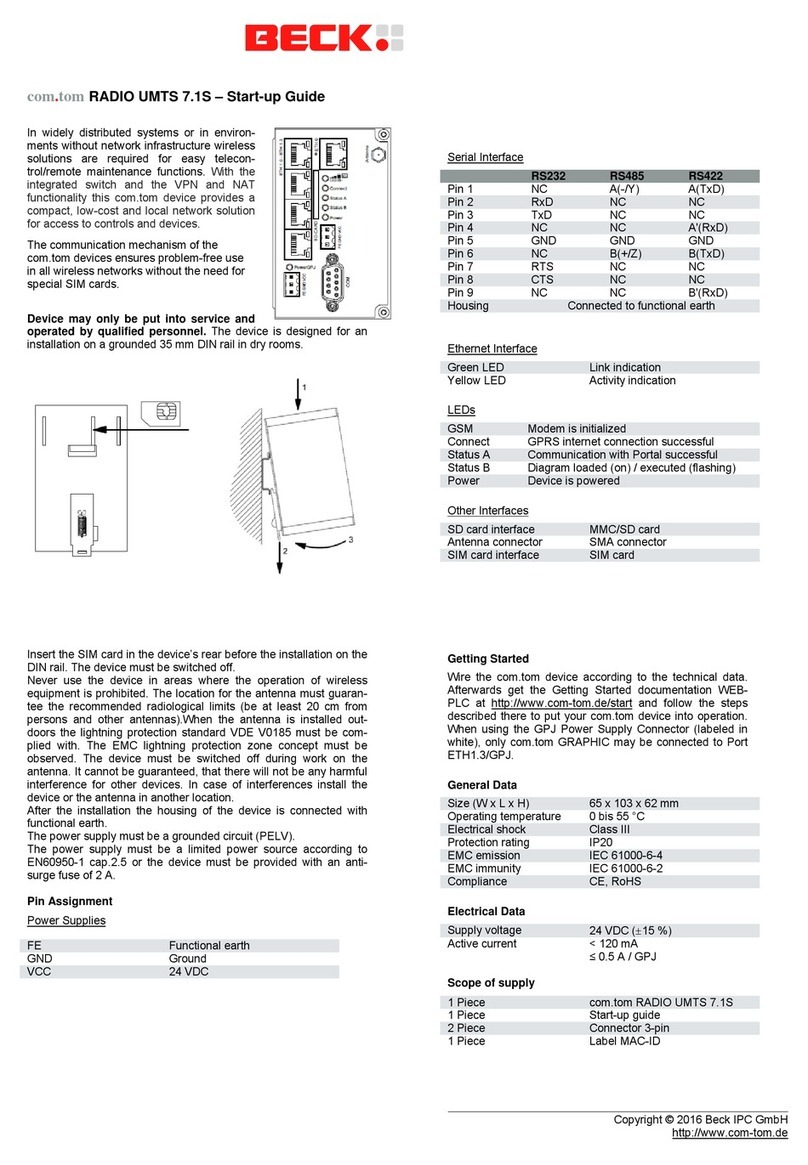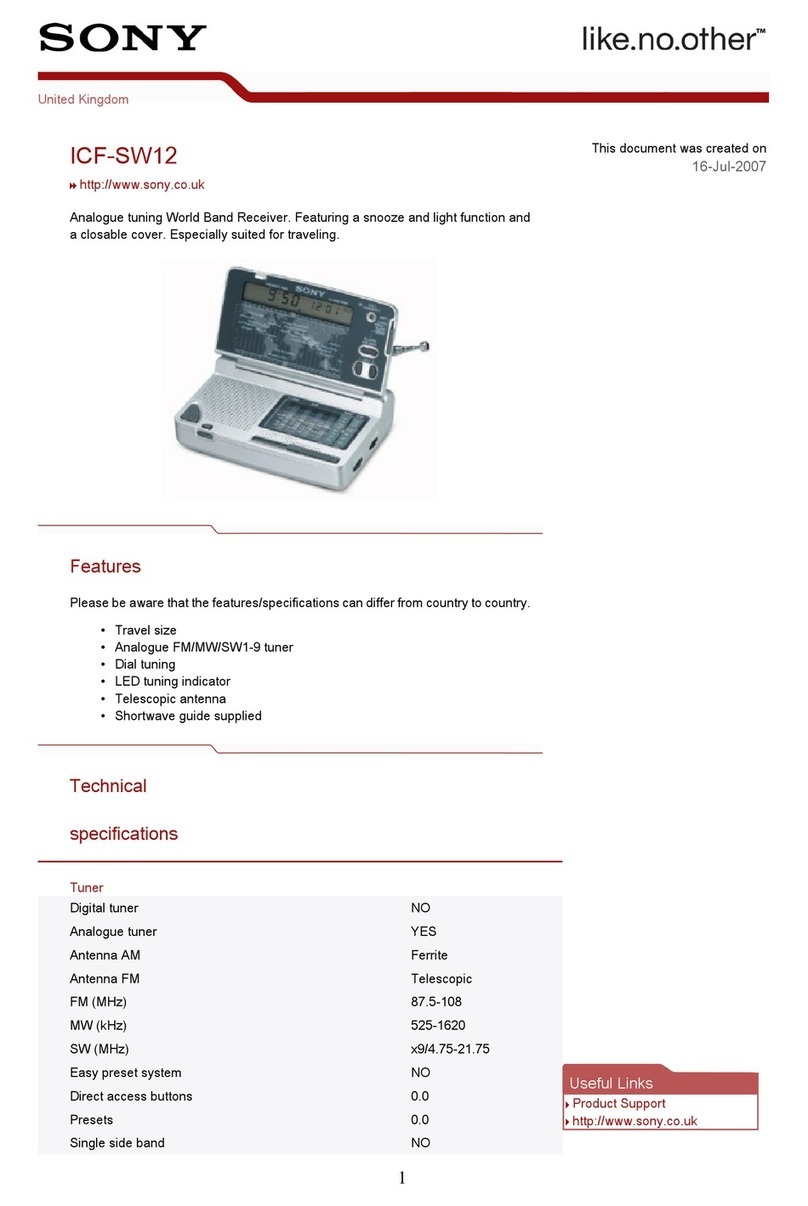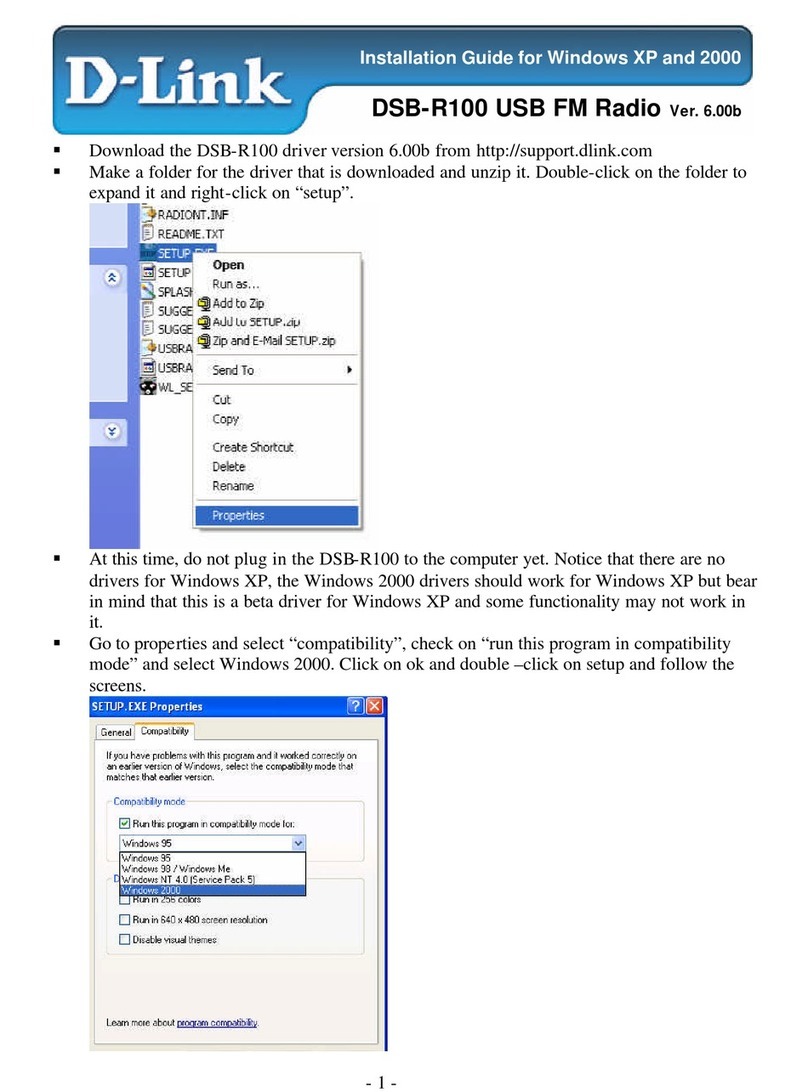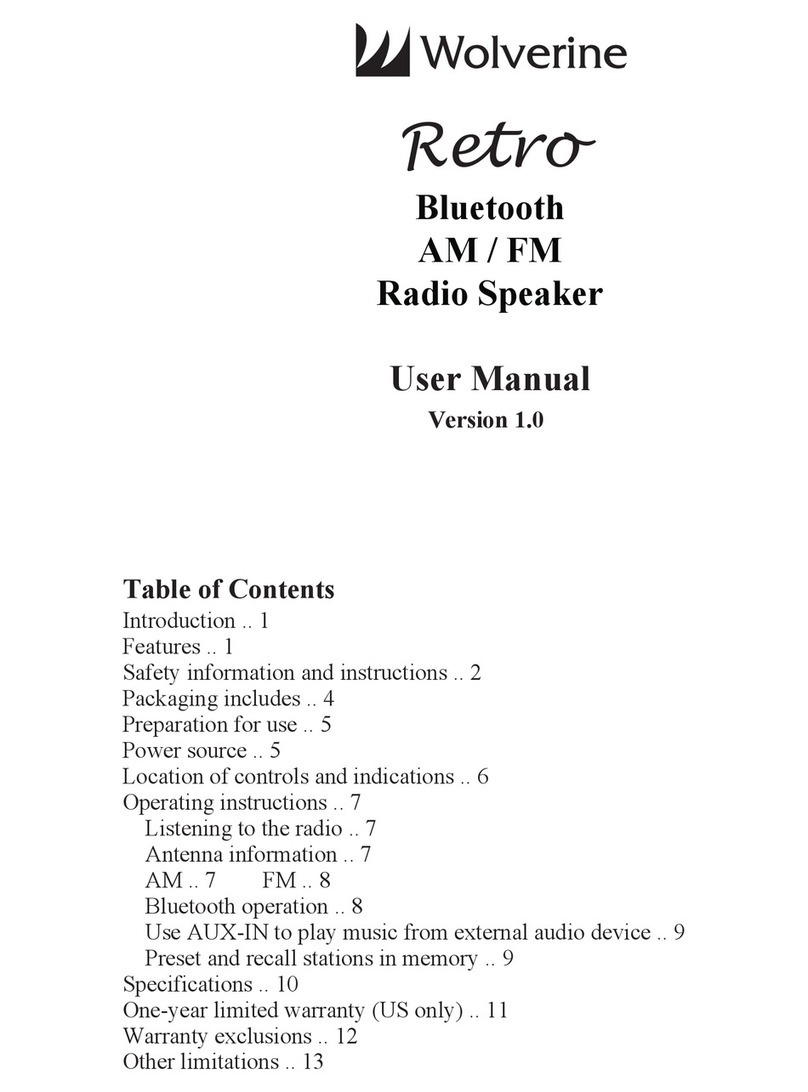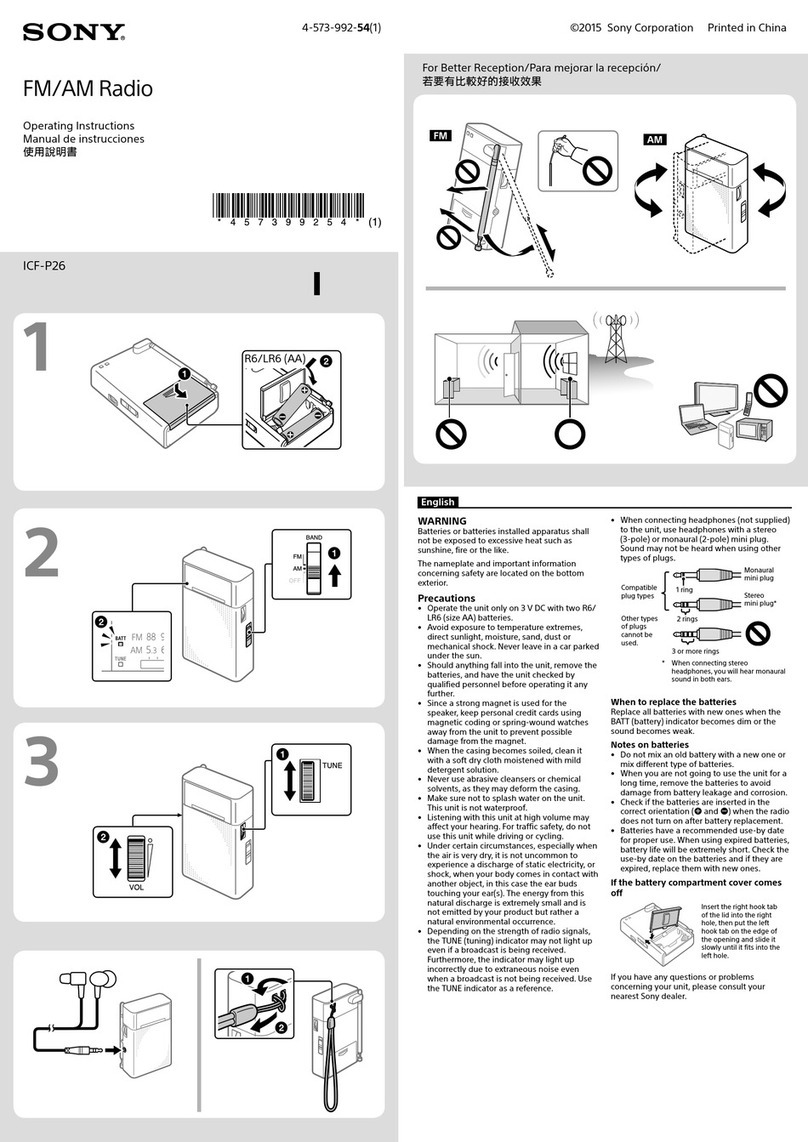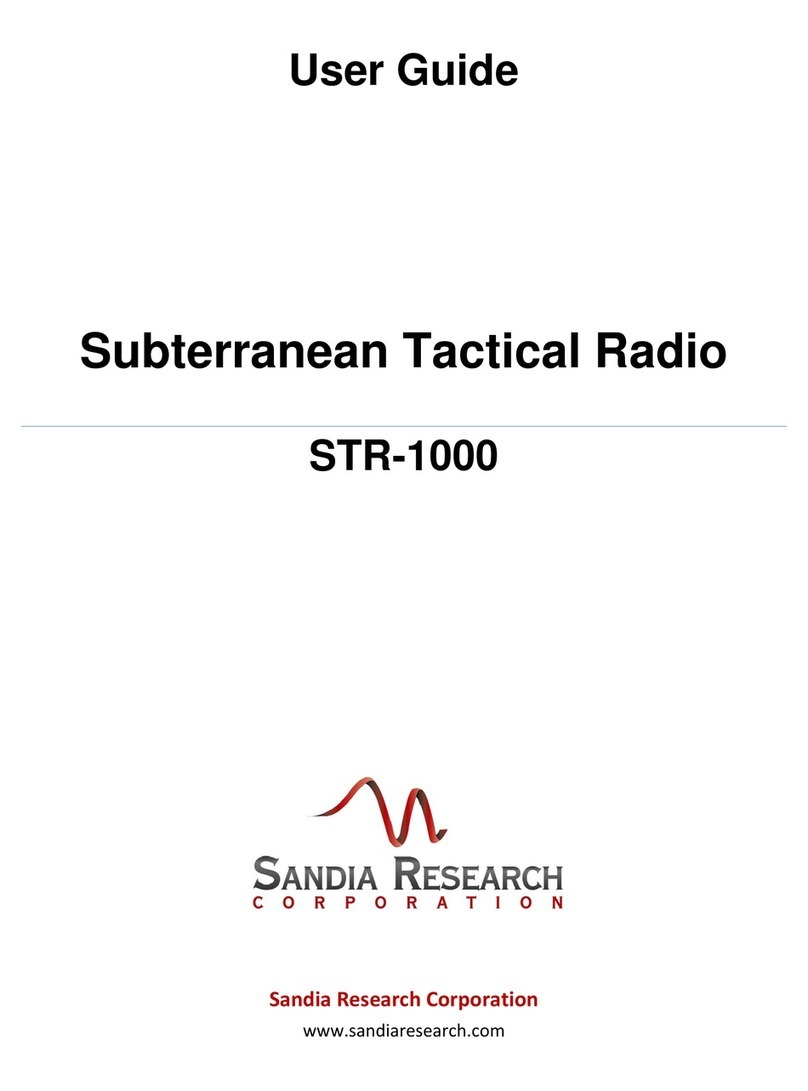Exalt EX-5i Lite Instruction Manual

EX-5i
5GHz Digital Microwave Radio
Installation & Management
Part Number: 50000005
Date: 2006-05-17

Exalt Communications Inc.
EX-5i Installation & Management
Page i
5000005
2006-05-17
Legal Notice
The information contained herein is the property of Exalt Communications, Inc. (“Exalt”) and is
supplied without liability for errors or omissions. No part of this document may be reproduced,
in any form, except as authorized by contract or other written permission from the owner.
Any brand names and product names included in this manual are trademarks, registered
trademarks, or trade names of their respective holders.
The contents of this document are current as of the date of publication. Exalt reserves the right to
change the contents without prior notice.
The publication of information in this document does not imply freedom from patent or other
rights of Exalt or others.
© Exalt Communications Inc., May 2006. All rights reserved.
The Exalt logo is a trademark of Exalt Communications, Inc.

Exalt Communications Inc.
EX-5i Installation & Management
Page ii
5000005
2006-05-17
About this Document
This manual provides a complete description of the Exalt EX-5i Digital Microwave Radio and
related software. The purpose of this manual is to provide the planner, engineer, installer, system
administrator, and technician with general and specific information related to the planning,
installation, operation, management and maintenance of the device.
Revision History
Date Detail
2006-05-17 Initial release
Icons
Throughout this document, the following icons are used to denote specific types of information
as described here.
(Warning) Denotes information pertaining to potential danger to human life.
(Caution) Denotes information pertaining to potential danger to property.
(Note) Denotes information that may be particularly useful or unique
!
CAUTION

Exalt Communications Inc.
EX-5i Installation & Management
Page iii
5000005
2006-05-17
General Compliance and Safety
The usage of radio transmission devices is subject to specific regulatory requirements governed
by regional legislation. In most cases, the specific device must be authorized for use in a given
country and must be installed and adjusted in accordance with specific radio-frequency settings
and in a manner that has been authorized specific to the device itself in accordance with the
specific location of the device. Some users may be completely or partially restricted from use of
the device. Please consult your governmental agency/agencies for regulatory requirements before
use, or contact Exalt or your Exalt authorized dealer for assistance.
This device may not be modified in any way without the express written consent of Exalt.
Modification will not only void the manufacturer warranty, but may also be expressly illegal in
accordance to government regulations. In addition, there are no user-serviceable parts or
assemblies inside the product housing. There may also be voltages, signals and mechanisms
within the device that could be harmful to human safety.
The mounting of this device and associated peripherals and connections (inclusive of antenna
mast, antenna, cabling, egress, lightning protection devices, grounding, power, etc.) may be
subject to regional requirements for health and human safety. A qualified professional installer
and an electrician are highly recommended, and may be required by law. For example, within the
USA, this device must be professionally installed to ensure that the system implementation meets
FCC regulations.
Exalt cannot warrant the device or be found liable for any unauthorized use or installation of the
device.
Regulatory Notices
Federal Communications Commission (FCC), United States
The device is allowed to be used provided it does not cause interference to other devices. It is not
guaranteed to provide protection against interference from other electronic and radio devices.
The system has been tested and found to comply with the limits of a class B digital device,
pursuant to Part 15 of the FCC Rules. These limits are designed to provide reasonable protection
against harmful interference in a residential installation. This equipment generates uses and can
radiate radio frequency energy and, if not installed and used in accordance with the instructions,
may cause harmful interference to radio communications. However, there is no guarantee that
interference will not occur in a particular installation. If this equipment does cause harmful
interference to radio or television reception, which can be determined by turning the equipment
off and on, the user is encouraged to try to correct the interference by one of more of the
following measures:
•Reorient or relocate the receiving antenna.

Exalt Communications Inc.
EX-5i Installation & Management
Page iv
5000005
2006-05-17
•Increase the separation between the equipment and receiver.
•Connect the equipment into an outlet on a circuit different from that to which the
receiver is connected.
•Consult the dealer or an experienced radio/TV technician for help.
Shielded cables and I/O cords must be used for this equipment to comply with the relevant FCC
regulations.
Changes or modifications not expressly approved in writing by Exalt may void the user’s
authority to operate this equipment.
This device must be professionally installed.
In order to comply with regulations, the output power of this device may need to be adjusted in
accordance to the associated transmission system. See section 2.3 of this manual for details.
For operation within the 5725-5850 MHz band, the antenna associated with this device shall be
mounted in a location that is at least 29 feet away from humans that may be subject to long-term
or continuous exposure. For operation within the 5250-5350 MHz band, the antenna associated
with this device shall be mounted in a location that is at least 1 foot away from humans that may
be subject to long-term or continuous exposure.
Industry Canada (IC), Canada
This device complies with RSS-210 of Industry Canada. Operation is subject to the following
two conditions:
1. this device may not cause interference, and
2. this device must accept any interference, including interference that may cause
undesired operation of the device.
This device has been designed to operate with the antennas, as listed below, and having a
maximum gain of 37.9dBi. Antennas not included in the list or having a gain greater than
37.9dBi are strictly prohibited for use with this device. The required antenna impedance is 50
ohms.
Manufacturer Model # Description
Gain dBi
(mid-band)
Andrew P2F-52-N 2-foot Dish
29.4
Andrew P3F-52-N 3-foot Dish
33.4
Andrew P4F-52-NXA 4-foot Dish 34.9
Andrew P6F-52-NXA 6-foot Dish 37.6
Andrew HP2F-52-NPA 2-foot HP Dish 29.0
Andrew HP3F-52-NPA 3-foot HP Dish 33.0
Andrew HP4F-52-NPA 4-foot HP Dish 34.5
Andrew HP6F-52-NPA 6-foot HP Dish 37.2
Andrew FPA5250D06-N 6-inch Panel 18.0
Andrew FPA5250D12-N 1-foot Panel 23.6

Exalt Communications Inc.
EX-5i Installation & Management
Page v
5000005
2006-05-17
Gabriel DFPS.5-52 6-inch Panel 18.0
Gabriel DFPD1-52 1-foot Panel
23.5
Gabriel DFPD2-52 2-foot Panel
28.0
Gabriel QF2-52-N 2-foot Dish
28.5
Gabriel QF2.5-52-N 2.5-foot Dish
31.2
Gabriel QF4-52-N 4-foot Dish
34.8
Gabriel QF6-52N 6-foot Dish
37.8
Gabriel HQF2-52-N 2-foot HP Dish 28.2
Gabriel HQF4-52-N 4-foot HP Dish 34.4
Gabriel HQF6-52-N 6-foot HP Dish 37.4
MTI MT-485001 7.5-inch Panel
19.0
MTI MT-485002 1-foot Panel
23.0
MTI MT-486004 18-inch Panel
26.0
MTI MT-486001 2-foot Panel
28.0
Proxim 5054-WA-15-STN Window Panel 15.0
Radio Waves FP.5-5-18 6-inch Panel 18.0
Radio Waves FP1-5-24 1-foot Panel 23.8
Radio Waves FP2-5-28 2-foot Panel 28.0
Radio Waves SP1-5.2 1-foot Dish 22.5
Radio Waves SP2-5.2 2-foot Dish 29.0
Radio Waves HP2-5.2 2-foot HP Dish 28.6
Radio Waves SP3-5.2 3-foot Dish 32.0
Radio Waves SP4-5.2 4-foot Dish 34.8
Radio Waves SP6-5.2 6-foot Dish 37.9
RFS SPF2-52A 2-foot Dish
27.9
RFS SPF3-52A 3-foot Dish
31.4
RFS SPF4-52A 4-foot Dish
33.9
RFS SPF6-52A 6-foot Dish
37.4
RFS SDF4-52A 4-foot HP Dish 33.9
RFS SDF6-52A 6-foot HP Dish 37.4
RFS MA0528-19AN 7.5-inch Panel
19.0
RFS MA0528-23AN 1-foot Panel
23.0
RFS MA0528-28AN 2-foot Panel
28.0
For operation within the 5735-5850 MHz band, the antenna associated with this device shall be
mounted in a location that is at least 29 feet away from humans that may be subject to long-term
or continuous exposure. For operation within the 5250-5350 MHz band, the antenna associated
with this device shall be mounted in a location that is at least 1 foot away from humans that may
be subject to long-term or continuous exposure.
Safety Notices
•Review this guide in it’s entirety for important installation instructions BEFORE you
attempt to install this product.
•This product is intended to be installed, used, and maintained by experienced
telecommunications personnel only.

Exalt Communications Inc.
EX-5i Installation & Management
Page vi
5000005
2006-05-17
•A properly licensed or authorized electrician should be employed to install or
evaluate/certify the installation of all power and grounding related to the use of this
equipment and all connected devices.
•The device(s) shall only be connected to AC power sources provided by the supplier or to
DC sources within the device’s specifications. A separate breaker circuit shall be
employed at the power source.
•Lightning, surge protection devices and earth grounding are required for most
installations to ensure human safety. Consult your qualified electrician.
•Servicing of this device should be performed by authorized personnel only. Do not
disassemble this device. By opening or removing any covers you may expose yourself to
hazardous energy parts. Incorrect reassembly of this product can cause a malfunction,
and/or electrical shock, when the unit is subsequently used.
•Do not connect or disconnect the power connection to the device when the power supply
is plugged into an AC outlet. To connect, first connect the power connection to the
device, then apply power (or plug in) at the outlet. To disconnect, disengage power at the
outlet or unplug, then disconnect the direct connection to the device.
•Do not insert any object of any shape or size inside this product at any time, whether
powered or not. Objects may contact hazardous energy parts that could result in a risk of
fire or personal injury.
•Liquids shall not come in contact with, or enter the inside of the device at any time.
•Proper ventilation and/or airflow shall be provided surrounding the equipment. Do not
block any intake or exhaust vents. Items shall not come in contact with heat-sinking
materials. Assure that ambient operational and storage temperature specifications are
maintained at all times.
•Equipment is suitable for mounting on noncombustible surfaces only.
•Do not move or alter the marking labels.
Open-Source License Information
In addition to proprietary software/firmware, which is the sole intellectual property of Exalt, the
EX-5i Digital Microwave Radio makes use of public (open-source) software/firmware (such as
Linux OS) within the terms of use of their respective shared license agreements. Interested
parties may contact Exalt Communications for copies of specific license agreements for any
open-source software/firmware utilized in this product.

Exalt Communications Inc.
EX-5i Installation & Management
Page vii
5000005
2006-05-17
Exalt Limited Hardware Warranty
Exalt Communications, Inc. (“Exalt”) warrants solely to the original purchaser (“Purchaser”) that
EX-5i (the “Product”) will substantially conform in all material respects to the relevant Exalt
published specifications that apply at the time of manufacture of such Product for two (2) years
from the date of tender of Product by Exalt from FOB point designated by Exalt (the “Warranty
Period”). Proof-of-purchase in the form of an invoice, payment of invoice, or delivery waybill
must be supplied, if requested by Exalt, in case of any dispute of warranty start date. Exalt shall
within the Warranty Period, at its own option: (A) use reasonable efforts to remedy any
reproducible Product defect covered by this limited warranty within a reasonable period of time;
(B) replace the defective Product with a functionally equivalent product (repair parts and
products may be either reconditioned or new, but, if reconditioned, shall be of the same quality
as new parts or products); or (C) if Exalt determines that it is unable to repair or replace such
Product, Exalt will refund to Purchaser the amount actually paid by Purchaser for the applicable
Product. All replaced parts become the property of Exalt. Exalt may, at its sole option, refuse to
accept as defective Product that (i) is subject to the exclusions set forth below; or (ii) cannot be
demonstrated to be defective by Exalt and Purchaser is unable to provide adequate information
describing how the Product failed. Such Product will, at Purchaser’s option and expense, either
be: (a) returned to Purchaser in the state received, or (b) repaired and returned to Purchaser.
Repaired or replaced Product will be warranted for the remainder of the original Warranty
Period, but not less than ninety (90) days.
Registration
Purchaser is required to register its Product for full warranty support. Unregistered Product will
receive a Warranty Period of only one (1) year.
Exclusions
This limited warranty will not apply to: (A) any Product that: (i) has been modified or altered by
any party other than Exalt; (ii) has been subject to accident, misuse, abnormal wear and tear,
neglect, or mistreatment; (iii) has been damaged during installation of the Product; (iv) has been
damaged by the equipment or system with which the Product is used; (v) has sustained damage
to the Products’ interface or power connectors; (vi) are determined to be stolen; or (vii) has been
damaged caused by fire, power changes, other hazards, or acts of God (including without
limitation lightning); or (B) any software included in any such Product. The warranty applies
only to Products that can be identified by the Exalt trademark, trade name, serial number or logo
affixed to them. Exalt does not warrant any Product that is not manufactured by, for, or with
permission from Exalt. The Products covered by this warranty are not consumer products and
are not intended for personal, family, or household purposes.
RMA Procedures
A return material authorization (RMA) is required prior to returning Product to Exalt for
warranty or out-of-warranty repair/evaluation. As such, Purchaser must follow the following
procedures: (1) Contact Exalt (see Section 1.0 of this document for current contact data) and
request an RMA number. Please be prepared to provide the serial number of the Product, the date
of purchase, and a description of the failure that is as complete as possible; (2) Pack the Product

Exalt Communications Inc.
EX-5i Installation & Management
Page viii
5000005
2006-05-17
in its original container and packing or an equivalent; (3) Write the RMA number CLEARLY on
the outside of the shipping box; (4) For services during the Warranty Period, cost of shipment to
Exalt’s authorized service center, taxes, duty, tariffs, risk of loss and insurance charges to Exalt
shall be borne by the Purchaser. Cost of return shipment and insurance charges shall be borne by
Exalt and will be made by Exalt’s choice of carrier and method/schedule of shipment. Purchaser
may expedite return shipments, upon request, at its own expense. PRODUCTS RETURNED
WITHOUT A DULY ISSUED RMA NUMBER WILL BE RETURNED TO PURCHASER AT
PURCHASER’S EXPENSE.
THIS EXPRESS WARRANTY IS IN LIEU OF ALL OTHER WARRANTIES, EXPRESSED,
IMPLIED OR STATUTORY, REGARDING THE PRODUCT, AND EXALT, ITS
SUPPLIERS AND LICENSORS HEREBY EXPRESSLY DISCLAIM ALL SUCH IMPLIED
AND EXPRESS WARRANTIES, INCLUDING WITHOUT LIMITATION ANY AND ALL
IMPLIED WARRANTIES OF FITNESS FOR A PARTICULAR PURPOSE, TITLE,
INTERFERENCE WITH QUIET ENJOYMENT, NON-INFRINGEMENT OF THIRD-PARTY
RIGHTS AND MERCHANTABILITY. FURTHER, EXALT DOES NOT WARRANT
RESULTS OF USE OR THAT PURCHASER’S USE OF THE PRODUCT WILL BE
UNINTERRUPTED OR ERROR FREE. NO WARRANTIES ARE MADE BY EXALT’S
SUPPLIERS OR LICENSORS. EXCEPT FOR THE EXPRESS WARRANTY STATED
HEREIN, THE PRODUCT IS PROVIDED “AS IS” AND WITH ALL FAULTS. THE ENTIRE
RISK AS TO SATISFACTORY QUALITY, ACCURACY, AND EFFORT IS WITH
PURCHASER.
REGARDLESS OF WHETHER ANY REMEDY SET FORTH HEREIN FAILS OF ITS
ESSENTIAL PURPOSE OR OTHERWISE, AND EXCEPT FOR BODILY INJURY, IN NO
EVENT WILL EXALT, ITS SUPPLIERS OR LICENSORS BE LIABLE TO PURCHASER
OR TO ANY THIRD PARTY UNDER ANY TORT, CONTRACT, NEGLIGENCE, STRICT
LIABILITY OR OTHER LEGAL OR EQUITABLE THEORY FOR ANY LOST PROFITS,
LOST OR CORRUPTED DATA, COMPUTER FAILURE OR MALFUNCTION,
INTERRUPTION OF BUSINESS, OR OTHER SPECIAL, INDIRECT, INCIDENTAL OR
CONSEQUENTIAL DAMAGES OF ANY KIND ARISING OUT OF THE USE OR
INABILITY TO USE THE PRODUCT, EVEN IF EXALT HAS BEEN ADVISED OF THE
POSSIBILITY OF SUCH LOSS OR DAMAGES AND WHETHER OR NOT SUCH LOSS OR
DAMAGES ARE FORESEEABLE.
IN NO EVENT SHALL EXALT’S AND ITS SUPPLIERS’ AGGREGATE LIABILITY
EXCEED AN AMOUNT EQUAL TO THE PURCHASE PRICE OF THE PRODUCT PAID
BY PURCHASER THAT IS THE SUBJECT OF A CLAIM. ANY CLAIM ARISING OUT OF
OR RELATING TO THIS AGREEMENT MUST BE BROUGHT WITHIN ONE (1) YEAR
AFTER THE OCCURRENCE OF THE EVENT GIVING RISE TO SUCH CLAIM. IN
ADDITION, EXALT DISCLAIMS ALL LIABILITY OF ANY KIND OF EXALT’S
SUPPLIERS.

Exalt Communications Inc.
EX-5i Installation & Management
Page ix
5000005
2006-05-17
Table of Contents
Legal Notice.....................................................................................................................................i
About this Document......................................................................................................................ii
Revision History .........................................................................................................................ii
Icons............................................................................................................................................ii
General Compliance and Safety.....................................................................................................iii
Regulatory Notices.........................................................................................................................iii
Safety Notices................................................................................................................................. v
Open-Source License Information.................................................................................................vi
Exalt Limited Hardware Warranty................................................................................................vii
Section 1 – Introduction.................................................................................................................. 1
1.0 Introduction to Exalt Communications........................................................................... 1
1.0.1 Other Documentation and Software........................................................................ 1
1.1 The EX-5i Digital Microwave Radio.............................................................................. 1
1.2 EX-5i Basic Features ...................................................................................................... 3
Section 2 – Before Installation........................................................................................................ 5
2.0 Link Engineering and Site Planning............................................................................... 5
2.1 Familiarizing Yourself with the EX-5i........................................................................... 6
2.1.1 Shipping Box Contents............................................................................................... 6
2.2 Back-to-Back Bench Test and Configuration................................................................. 7
2.3 RF Output Power Setting................................................................................................ 8
2.3.1 United States........................................................................................................... 8
2.3.2 Canada..................................................................................................................... 9
2.4 Time Division Duplex Factors...................................................................................... 10
2.5 Link Orientation and Synchronization.......................................................................... 11
2.5.1 The Temporary Hardware Configuration Key...................................................... 12
Section 3 – System Installation and Initiation Process................................................................. 14
3.0 Task Overview.............................................................................................................. 14
3.1 Record Keeping ............................................................................................................ 15
Section 4 – Installation.................................................................................................................. 16
4.0 Mechanical Configuration and Mounting..................................................................... 16
4.0.1 Rack Mounting the System................................................................................... 16
4.0.2 Table or Rack Shelf Mounting the System........................................................... 17
4.1 User Interfaces.............................................................................................................. 18
4.1.1 Connector Overview............................................................................................. 18
4.1.2 Indicator Overview ............................................................................................... 19
4.1.3 Control Overview.................................................................................................. 20
4.2 Applying Power............................................................................................................ 20
4.2.1 Terminating the RF Connector ............................................................................. 21
4.2.2 AC Power.............................................................................................................. 21
4.2.3 DC Power.............................................................................................................. 22
4.2.4 Reset to Critical Factory Settings ......................................................................... 23
4.3 The Antenna/Transmission System .............................................................................. 24
4.3.1 Initial Antenna Mounting...................................................................................... 25
4.3.2 Transmission Line from Antenna to Egress.......................................................... 26

Exalt Communications Inc.
EX-5i Installation & Management
Page x
5000005
2006-05-17
4.3.3 RF Lightning Arrestor........................................................................................... 28
4.3.4 Transmission Line from Egress to Radio.............................................................. 29
4.4 Antenna Alignment....................................................................................................... 29
Section 5 – Configuration and Management ................................................................................ 32
5.0 Using the Command Line Interface (CLI).................................................................... 32
5.0.1 Connecting to the Radio with a Serial Connection............................................... 32
5.0.2 Connecting to the Radio with a Telnet Connection.............................................. 32
5.1 Using the CLI................................................................................................................ 33
5.2 Introduction to the Graphical User Interface (GUI) ..................................................... 34
5.2.1 Preparing to Connect............................................................................................. 34
5.2.2 Making the Connection......................................................................................... 35
5.2.3 Logging In............................................................................................................. 35
5.2.4 Login Privileges.................................................................................................... 36
5.3 Quick-Start.................................................................................................................... 37
5.4 Graphical User Interface Fundamentals........................................................................ 38
5.4.1 Summary Status Section....................................................................................... 38
5.4.2 Navigation Section................................................................................................ 39
5.5 Radio Information Page................................................................................................ 39
5.6 Administration Settings Page........................................................................................ 40
5.7 System Configuration Page........................................................................................... 41
5.8 Ethernet Interface Configuration Page.......................................................................... 43
5.9 T1/E1 Configuration Pages........................................................................................... 45
5.9.1 T1 Configuration Page.......................................................................................... 45
5.9.2 E1 Configuration Page.......................................................................................... 45
5.10 DS-3 Configuration Page.............................................................................................. 46
5.11 File Transfer Page......................................................................................................... 46
5.12 File Activation Page...................................................................................................... 48
5.13 Alarms Page.................................................................................................................. 49
5.14 Performance Page ......................................................................................................... 50
5.15 Event Log Page............................................................................................................. 52
5.16 Diagnostic Charts Page................................................................................................. 53
5.17 Spectrum Analyzer Page............................................................................................... 54
5.18 Reboot Page.................................................................................................................. 54
5.19 Manual Page.................................................................................................................. 55
Section 6 – Troubleshooting......................................................................................................... 56
6.1 General Troubleshooting Practices............................................................................... 56
6.2 Typical Indications of Issues ........................................................................................ 57
6.3 Improper RF Cable Termination................................................................................... 58
6.4 Multipath Propagation .................................................................................................. 59
6.5 RF Interference ............................................................................................................. 59
6.6 Path Obstruction............................................................................................................ 60
6.7 Misaligned Antenna...................................................................................................... 60
6.8 Faulty Antenna.............................................................................................................. 60
6.9 Improper Grounding ..................................................................................................... 60
6.10 Insufficient Link Margin............................................................................................... 60
6.11 Moisture in the Transmission System........................................................................... 61

Exalt Communications Inc.
EX-5i Installation & Management
Page xi
5000005
2006-05-17
Appendix A – Specifications........................................................................................................ 62
A-1 Physical Specifications ................................................................................................. 62
A-2 System Specifications................................................................................................... 62
A-3 Interfaces....................................................................................................................... 63
Appendix B – Back-to-back Bench Testing ................................................................................. 65
B-1 Introduction................................................................................................................... 65
B-2 Basic Test...................................................................................................................... 65
B-3 Specification Performance Verification........................................................................ 66
Appendix C – DC Coupler for Antenna Alignment ..................................................................... 68
C-1 Introduction................................................................................................................... 68
C-2 Items Required.............................................................................................................. 68
C-3 Interconnection ............................................................................................................. 68
Appendix D – Interface Connections............................................................................................ 70
D-1 Introduction................................................................................................................... 70
D-2 T1/E1 Connections........................................................................................................ 70
D-3 Ethernet Connections.................................................................................................... 70
D-4 Sync Connections.......................................................................................................... 71
D-5 Alarm Connector........................................................................................................... 71
D-6 Console Connector........................................................................................................ 72
D-7 DC Power Connector.................................................................................................... 72
Figures and Tables
Figure 1-1: EX-5i Digital Microwave Radio............................................................................. 1
Figure 1-2: Indoor Radio Mount Interconnection...................................................................... 3
Figure 1-3: Cabinet Radio Mount Interconnection.................................................................... 3
Figure 3-1: Radio Installation Flowchart................................................................................. 14
Figure 4-1: Front flush mount configuration........................................................................... 17
Figure 4-2: Front projection mount configuration................................................................... 17
Figure 4-3: Rear-mount hole locations.................................................................................... 17
Figure 4-4: Front Panel............................................................................................................ 18
Figure 4-5: Primary Front Panel Connectors........................................................................... 18
Table 4-1: Connectors ............................................................................................................ 18
Table 4-2: Indicators............................................................................................................... 20
Figure 4-6: DC Connector ....................................................................................................... 23
Table 4-3: Recommended Antennas ...................................................................................... 25
Figure 5-1: Main CLI Menu .................................................................................................... 33
Table 5-1: CLI Tree Structure................................................................................................ 34
Figure 5-2: Initiating Browser Connection.............................................................................. 36
Figure 5-3: Browser Login Window........................................................................................ 36
Table 5-2: Default Login Information.................................................................................... 36
Figure 5-4: Radio Information Page........................................................................................ 37
Figure 5-5: GUI Sections (Radio Information Page)............................................................... 38
Figure 5-6: Collapsed Browser Windows for Summary Status of Multiple Radios ............... 39
Figure 5-7: Radio Information Page........................................................................................ 40
Figure 5-8: Administration Settings Page................................................................................ 41

Exalt Communications Inc.
EX-5i Installation & Management
Page xii
5000005
2006-05-17
Figure 5-9: System Configuration Page................................................................................... 43
Figure 5-10: Ethernet Interface Configuration Page.................................................................. 44
Figure 5-11: T1 Configuration Page.......................................................................................... 45
Figure 5-12: E1 Configuration Page.......................................................................................... 46
Figure 5-13: DS3 Configuration Page....................................................................................... 46
Figure 5-14: File Transfer Page................................................................................................. 47
Figure 5-15: Download File Link.............................................................................................. 47
Figure 5-16: File Activation Page.............................................................................................. 49
Figure 5-17: Alarms Page.......................................................................................................... 50
Figure 5-18: Performance Page ................................................................................................. 52
Figure 5-19: Event Log Page..................................................................................................... 53
Figure 5-20: Diagnostic Charts Page......................................................................................... 54
Figure 5-21: Reboot Page.......................................................................................................... 55
Figure 5-22: Manual Page.......................................................................................................... 55
Figure B-1: Basic Back-to-Back Bench Test Configuration.................................................... 66
Figure C-1: DC Coupler Interconnection................................................................................. 69
Figure D-1: T1/E1 Connectors ................................................................................................. 70
Figure D-2: Ethernet Connectors (MAIN and AUX)............................................................... 70
Figure D-3: Sync In Connector................................................................................................. 71
Figure D-4: Sync Out Connector.............................................................................................. 71
Figure D-5: Alarm Connector................................................................................................... 71
Figure D-6: Console Connector................................................................................................ 72
Figure D-7: DC Power Connector............................................................................................ 72

Exalt Communications, Inc.
EX-5i Installation & Management
5000005 1
2006-05-17
Section 1 – Introduction
1.0 Introduction to Exalt Communications
Exalt Communications, Inc. thanks you for your purchase of the EX-5i Digital Microwave
Radio. Our goal is to build the highest quality, highest reliability digital microwave radio
products for our customers. This commitment to quality and reliability extends to our employees
and partners alike. We appreciate any comments on how we can improve our products, as well as
your sales and customer care experience.
Customer Care Hotline: +1 408-871-9890
USA Toll-Free Customer Care Hotline: +1 877-EXALT-01 (392-5801)
Website: www.exaltcom.com (launching June 2006)
Mailing Address: Exalt Communications, Inc.
580 Division St.
Campbell, CA 95008
USA
Direct-Dial Telephone: +1 (408) 871-1804
1.0.1 Other Documentation and Software
This manual makes reference to other documentation and software files that may be necessary to
obtain. The Quick Start Guide provided with the equipment provides information on where this
documentation can be found. Or contact Exalt, as described in section 1.0.
1.1 The EX-5i Digital Microwave Radio
The EX-5i Digital Microwave Radio is the most advanced carrier class point-to-point terrestrial
radio communications device operating in the 5250 to 5850 MHz frequency range.
The EX-5i is used to connect voice and/or digital data from one location to another, obviating the
need for copper or fiber connectivity, or enhancing existing connectivity by providing a
redundancy solution, a primary solution and/or additional capacity.
Figure 1-1: EX-5i Digital Microwave Radio
ANTENNA
DS3
OUT
IN RSL
CONSOLE
ETHERNET
AUX
T1/E1 SYNC
MAIN IN
1 2
3
OUT
4
ALARM GND
LINK
STATUS
RADIO A
DS3 RMT - ++ -
20-60 VDC
E
X
-
5
i

Exalt Communications, Inc.
EX-5i Installation & Management
5000005 2
2006-05-17
Generally, the EX-5i requires clear line-of-sight and proper path clearance to achieve a high-
performance, reliable connection. Professional path engineering and site planning should be
performed BEFORE the installation of this equipment. This document primarily focuses on the
installation and maintenance of the microwave radio, and assumes that path engineering and site
planning has already been performed. Please refer to Exalt’s document “Guidance for
Engineering and Site Planning of Terrestrial Wireless Links” for detailed information on
these activities.
The EX-5i utilizes radio frequencies in the range of 5250 to 5850MHz, in one or both of the
following bands:
•5350 to 5350 MHz
•5725 to 5850 MHz
In many countries, one or both of these frequency bands are considered as ‘license-exempt’ or
‘unlicensed.’ This means that virtually any user may use these frequencies freely, without paying
for access, or any type of pre-notification, post-notification or registration. As a result of this
designation, users may also move or change these systems at any time, with significant flexibility
to the location, orientation and configuration of the system. However, due also to this
designation, there may be uncontrolled interference from other similar devices that occupy this
spectrum. In these cases, it is up to engineering and maintenance personnel to design the system
with existing and future interference sources in mind, recognizing that there is a chance that the
interference conditions could be very dynamic, and outages may occur on the system as a result,
and that, in some very rare cases, the system may cause interference into another system and may
be required to be disengaged or modified/re-oriented to eliminate the interference.
If the spectrum in your country is designated as ‘license-exempt’ or similar, this does not infer
that the installer may configure the system in any manner, at any location. In most cases, there
are regulations, or device-based conditions that limit the use of the device, such as maximum
gain antenna, antenna types and maximum output power, as well as, in some cases, application
limits, limited geography of use, and other unique regulations. The link design engineer and/or
professional installer must determine these limitations and engineer/install the system
within the confines of all local regulations. Also, it is required to examine any regulations that
may apply to peripheral equipment, installation and cabling of the system, which may be
regulated for human safety, electrical code, air-traffic control, and other safety-related categories.
In certain countries, the spectrum for this product is NOT considered to be license-exempt. In
these cases, there may be additional regulatory requirements concerning the location, frequency,
power, orientation, configuration and other aspects of the system, including, in some cases, a
need for link registration, coordination and fees that may apply to the system usage. Please
consult your local regulatory organization(s) to determine the usage requirements.
In almost all cases, either for license-exempt or other designation, the product itself must be
authorized for use in your country. Either Exalt or Exalt’s agent must have applied for
certification or authorization to allow the sale and deployment of the system within the country.

Exalt Communications, Inc.
EX-5i Installation & Management
5000005 3
2006-05-17
It is also possible that only certain versions or configurations of the device are allowed within a
particular country. Please contact Exalt or your authorized Exalt representative for information
pertaining to your country.
It is the (professional) installer’s responsibility to assure that the radio
system is implemented in a legal fashion. Exalt cannot be held liable for any
unsafe or illegal installation.
1.2 EX-5i Basic Features
The EX-5i Digital Microwave Radio is a single integrated unit that is intended for all-indoor or
outdoor with enclosure-based mounting. The associated antenna is typically mounted on a tower
or rooftop mast structure, with RF cabling running from the antenna location, with an egress
through the structure or enclosure, with proper lightning suppression and grounding, to the RF
connector of the EX-5i. In turn, the communications interfaces and power connections are
directly applied to the EX-5i, or in some cases, also with an egress through the structure or radio
enclosure with proper lightning or surge suppression devices and associated grounding.
Figure 1-2: Indoor Radio Mount Interconnection
Figure 1-3: Cabinet Radio Mount Interconnection
RF Lightning Arrestor (grounded)
Primary Transmission Line
Antenna
Secondary Transmission Line
Radio
Structure Penetration
Power/Data/Interfaces
RF Lightning Arrestor (grounded)
Radio
Grounded Power/Data/Interfaces Lightning Arrestor(s)
Grounded Power/Data/Interfaces Lightning Arrestor(s)
Power/Data/Interfaces
Power/Data/Interfaces
Cabinet

Exalt Communications, Inc.
EX-5i Installation & Management
5000005 4
2006-05-17
For highest performance and reliability, it is advised to minimize the length of RF cable, and
associated transmission system losses between the antenna and the radio’s RF port.
The EX-5i provides connection for any of the following data communication interfaces, or a
combination thereof:
•10/100BaseT Ethernet
•1-4xT1/E1 interfaces for synchronous voice traffic
•DS-3 interfaces for synchronous voice traffic
The EX-5i is powered by a direct DC connection (24V or 48V) or by the external AC adapter
provided.
The EX-5i provides the following primary features and benefits:
•Low-latency optimization and control for voice and data connections
•Very high throughput and flexible interface configurations with voice+data combinations
•Encryption for extreme wireless security
•Easy-to-use management and configuration
•Flexible utilized channel bandwidth selection for interference avoidance and frequency
coordination
•Flexible center frequency tuning for interference avoidance and frequency coordination
•Flexible capacity to meet current connection requirements, and future growth needs
•Carrier-class reliability and performance

Exalt Communications, Inc.
EX-5i Installation & Management
5000005 5
2006-05-17
Section 2 – Before Installation
2.0 Link Engineering and Site Planning
Any terrestrial wireless link should be designed prior to purchase and installation. Generally,
professional wireless engineering personnel are engaged to determine the viability and
requirements for a well-engineered link that will meet the users’ needs for performance and
reliability.
The reader is referred to the Exalt document “Guidance for Engineering and Site Planning of
Terrestrial Wireless Links” and the “ExaltCalc” path calculator. This document and calculator
aid in the pre-planning and engineering that is required for determination of the following
attributes:
•Antenna type/gain at each end of the link
•Antenna mounting height/location for proper path clearance
•Antenna polarization orientation
•RF cabling type, length, connectors, route and mounting
•Antenna system grounding
•Lightning arrestor type(s), location(s) and grounding
•Radio mounting location and mechanisms
•Radio grounding
•Radio transmitter output power setting
•Anticipated received signal level (RSL) at each end
•Anticipated fade margin and availability performance at each end
•Radio settings for TDD Frame Length and Occupied Bandwidth (BW)
•Anticipated throughput performance (TDM circuit support and Ethernet)
•Anticipated system latency
With respect to radio path and site planning, the EX-5i is generally identical to any other
microwave terrestrial wireless system. Engineering of these systems will require specific
knowledge about the EX-5i itself, including:
•RF specifications (transmitter output power, receiver threshold, occupied channel
bandwidth, carrier-to-interference tolerance)
•Regulatory limitations on transmitter output power setting and antenna type/gain
•Noise/interference profile for the intended location
•Impact on throughput and latency relative to link distance, occupied bandwidth and TDD
Frame Size setting, and the planned implementation of these parameters

Exalt Communications, Inc.
EX-5i Installation & Management
5000005 6
2006-05-17
2.1 Familiarizing Yourself with the EX-5i
The EX-5i utilizes time division duplex (TDD) radio transmission. That is, that the transmitted
signal in both directions is using the same center frequency and is transmitting in one direction
for a period of time, then transmitting in the opposite direction for another period of time. This
total period of time is referred to as the “Frame Length” or “TDD Frame Length”, and is further
discussed in section 2.4.
The two radio terminals are identical hardware to one another, except for this configuration
setting in software. When the radios are in their default state (such as they are when they are
initially shipped), both radios are configured as Radio B. One end of the link must be
configured as Radio A before the two ends of the radio system will communicate. It can be
considered that Radio A is the primary radio of the link. Radio A provides the master clocking
and control to Radio B. For most applications, it is not important how the radio link is oriented,
only that one end is configured for Radio A, and the other for Radio B. For some applications,
such as multi-radio hub sites or repeaters, the orientation of the radio systems may be more
critical. Details about link orientation can be found in section 2.5.
There are two means to configure the radios for Radio A/B determination:
1) Using the browser-based graphical user interface (GUI) – preferred
2) Using the temporary hardware configuration key – in case of emergency
It is encouraged to use the browser-based GUI for radio configuration, as there are many settings
that will be necessary to adjust the device to meet your operational needs. This interface requires
a computer with an Ethernet port and web browser software, such as Microsoft Internet Explorer
5.0 or above. See section 5.2 for details on how to connect to and use the browser-based GUI
interface.
The temporary hardware configuration key can be used in cases where there is no computer
available for complete radio configuration and a need for immediate bench testing or initial link
installation and/or antenna alignment. See section 2.5.1 for details on the temporary hardware
configuration key.
2.1.1 Shipping Box Contents
Unless purchased as a spare terminal, the EX-5i is shipped as a complete ‘hop’ (radio link pair
consisting of two terminals). An outer box has labeling that indicates the contents of the box,
with the part number and serial number details for both radio terminals.
Inside the outer box are two identical boxes, each of these boxes is also marked with the part
number and serial number of the individual terminal contained inside the box. The terminal box
has the following items inside:
•Radio terminal (configured for Radio B)
•AC adapter

Exalt Communications, Inc.
EX-5i Installation & Management
5000005 7
2006-05-17
•Accessory kit
•Registration card
•Quick-start guide
The accessory kit consists of the following items:
•Rack-mounting flanges
•Screws for mounting the rack-mounting flanges to the terminal
•DC power connector
•Grounding screw/washers
•Radio A temporary hardware configuration key
•Quick Start Guide
•Owner Registration Form
Inspect the outer packaging and the contents of the boxes upon receipt. If you suspect any
shipping damage or issues with the contents, Exalt Customer Care should be contacted to address
any issues as soon as possible.
Register your system as soon as possible. A 2-year Warranty period applies
to properly registered products. The Warranty period is reduced to 1-year
for unregistered products.
2.2 Back-to-Back Bench Test and Configuration
Every Exalt digital microwave radio goes through extensive quality testing and performance
evaluation over full temperature range prior to shipment. However, before installation, it is
strongly advised to perform several tests and tasks that can be much more difficult to perform
once the radio link endpoints are distant from one another. A back-to-back bench test and pre-
configuration will provide confidence that the radio link is operational and configured properly
prior to installation, so that if troubleshooting is necessary, the radio hardware and configuration
settings are eliminated from the troubleshooting process.
•Confirm that the radio system is generally operational
oRadios power-up with planned power and wiring solutions
oRF link can connect in both directions
oTraffic can be passed across the link
•Configure connected equipment and cabling
oTest Ethernet (CAT5) cabling, and/or T1/E1 cabling, any auxiliary connector
cabling and configure all interfaces
oConfigure IP settings for configuration and management
oConfigure passwords and security modes
oBecome familiar with the configuration and management interfaces through the
browser-based GUI interface.
•Configure radio parameters
oSet transmitter output power to engineered or allowed level (see section 2.3)
Table of contents
Other Exalt Radio manuals
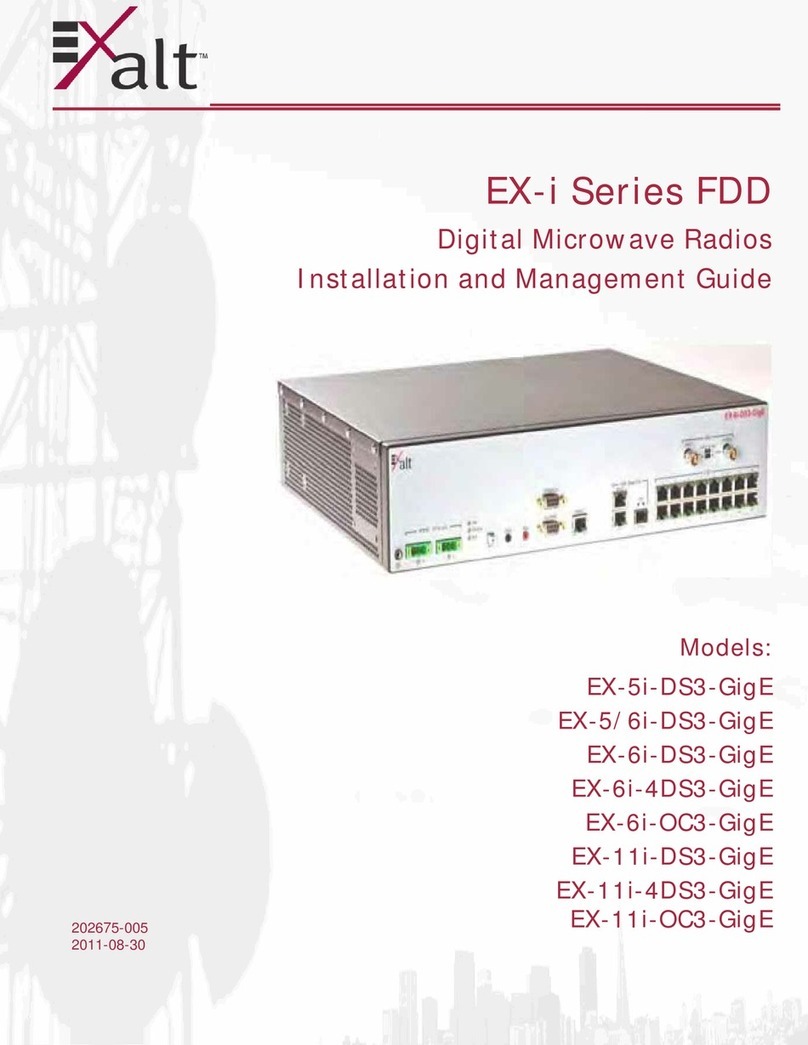
Exalt
Exalt EX-5i-DS3-GigE Programming manual

Exalt
Exalt ExtendAir series User manual
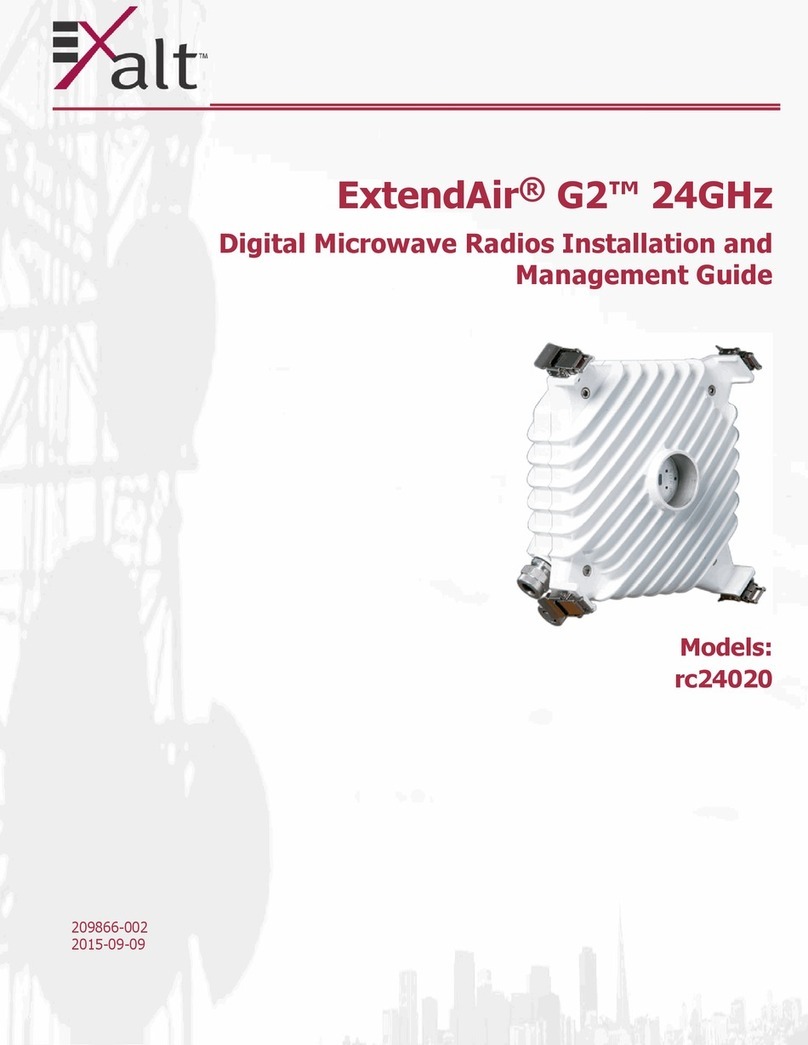
Exalt
Exalt ExtendAir G2 Programming manual
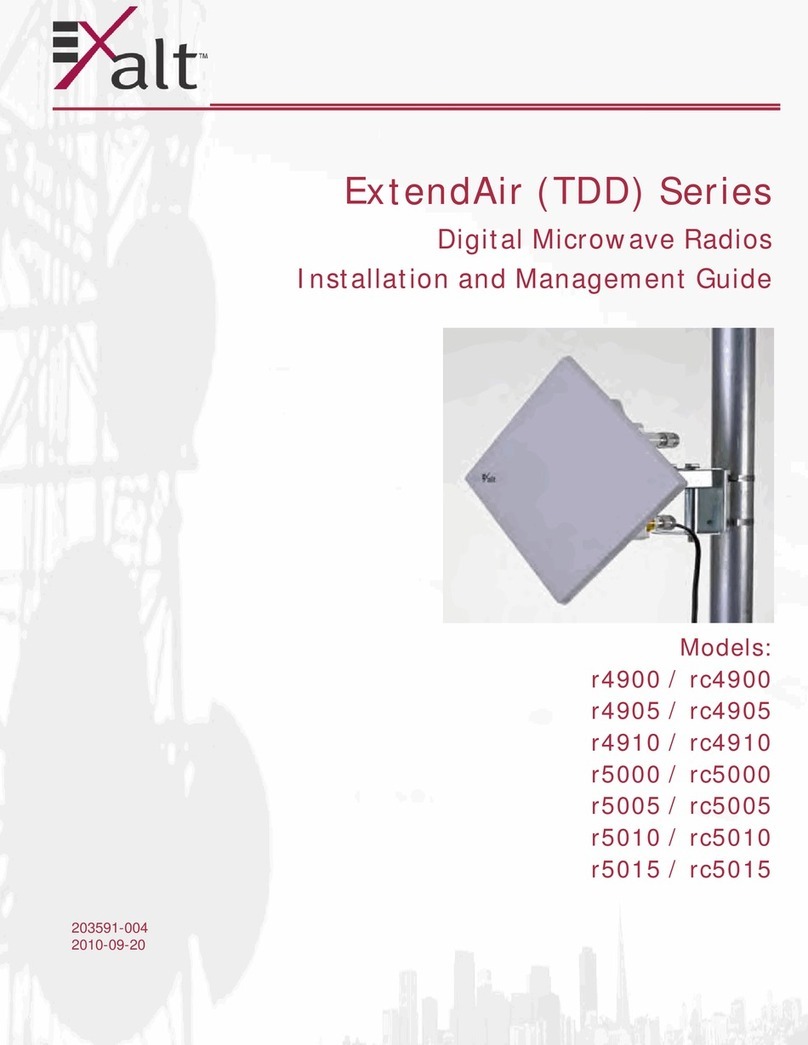
Exalt
Exalt ExtendAir r4900 Programming manual
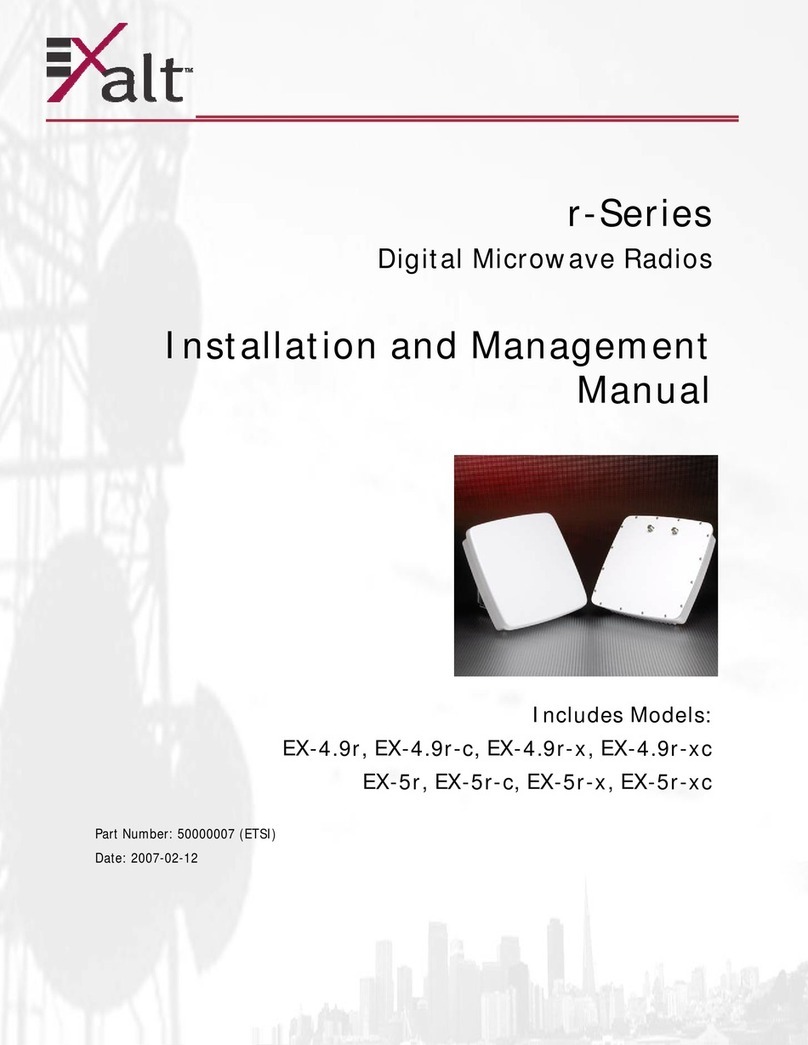
Exalt
Exalt r Series Manual

Exalt
Exalt rc06020 FCC Programming manual
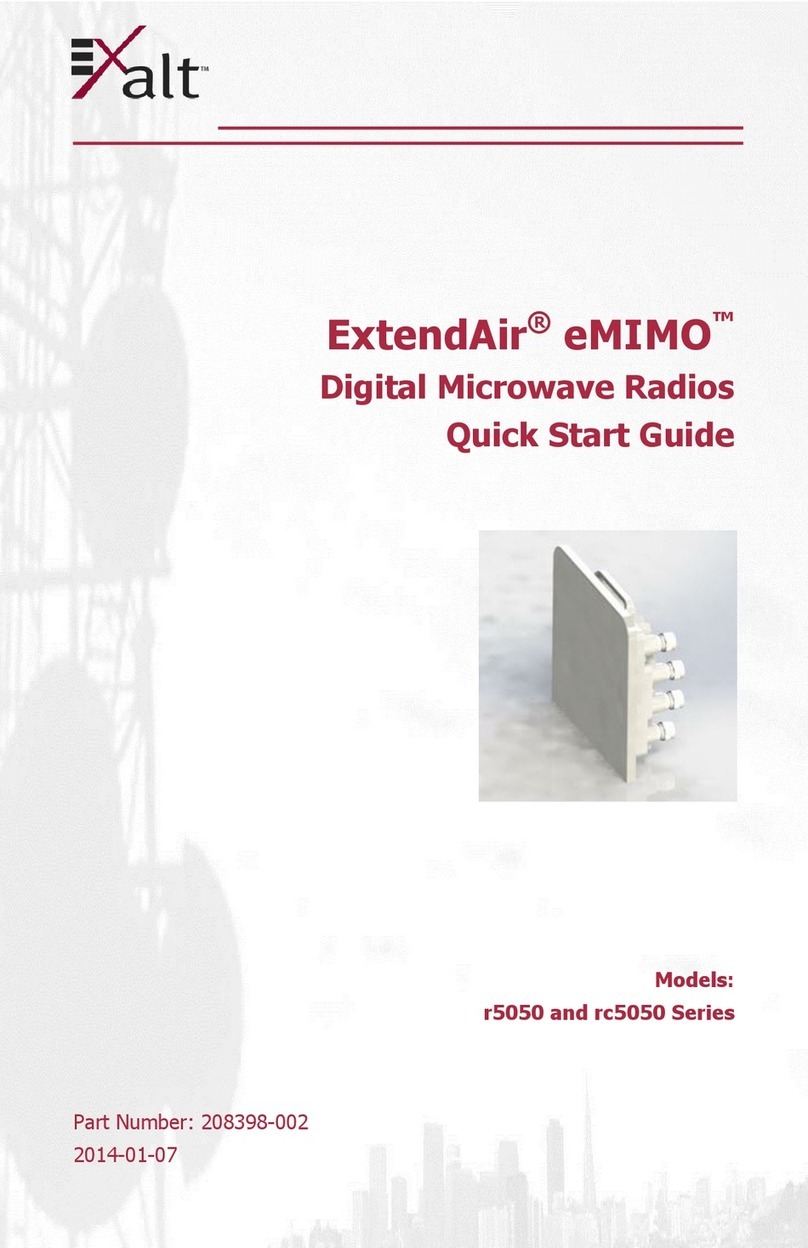
Exalt
Exalt ExtendAir eMIMO r5050 Series User manual
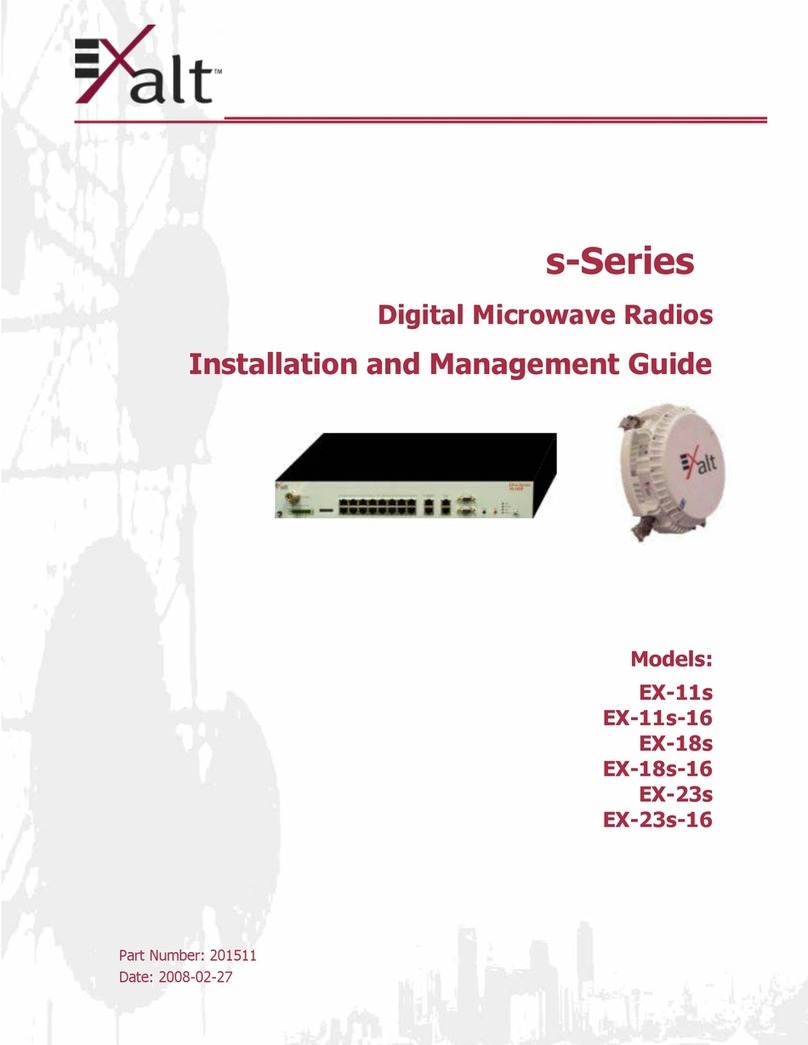
Exalt
Exalt S Series Programming manual

Exalt
Exalt ExtendAir series Programming manual
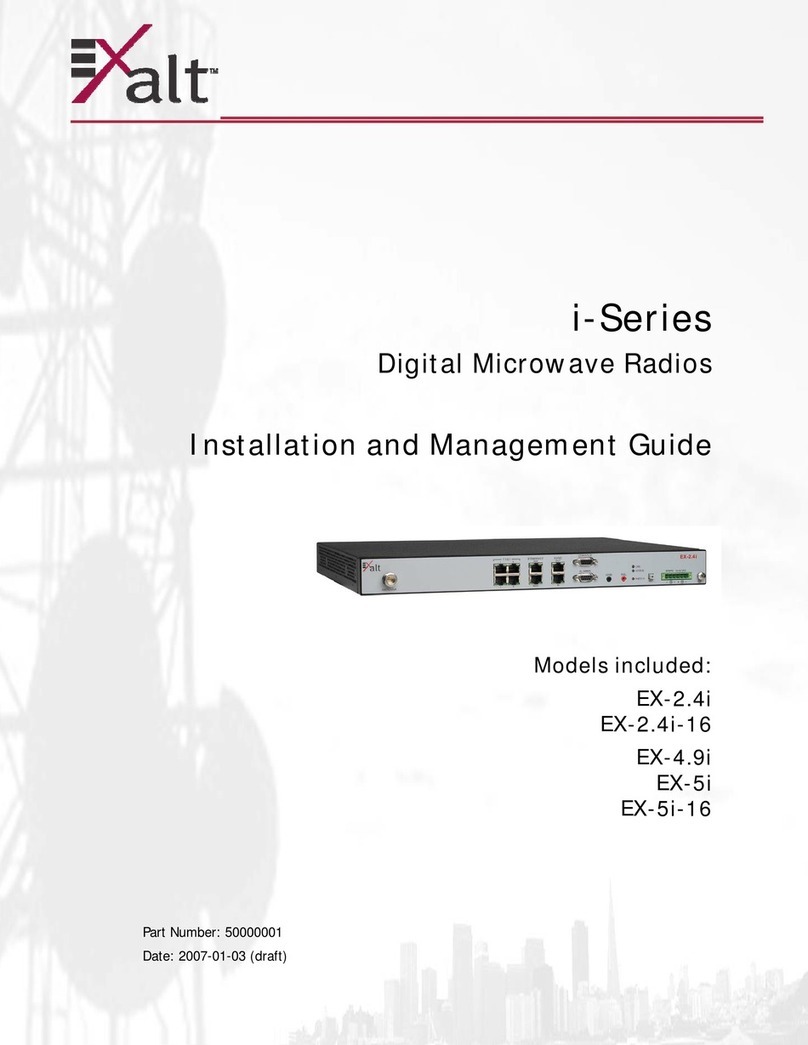
Exalt
Exalt EX-2.4i Lite Programming manual