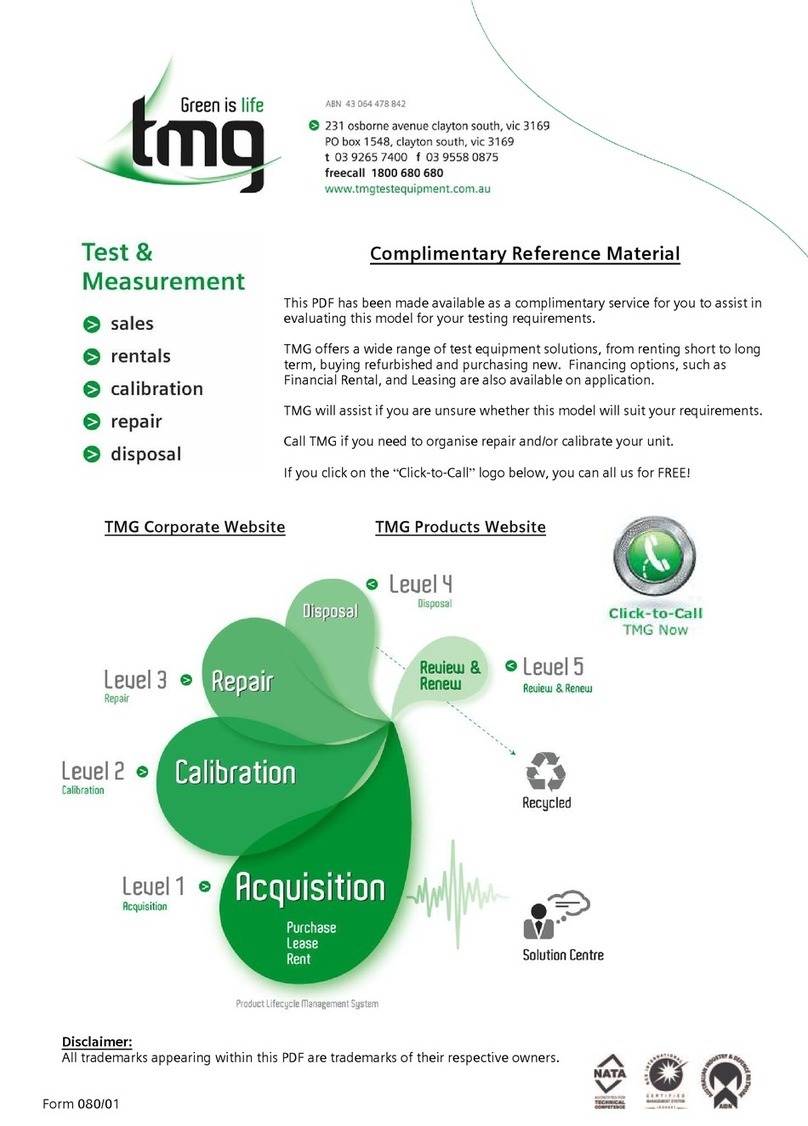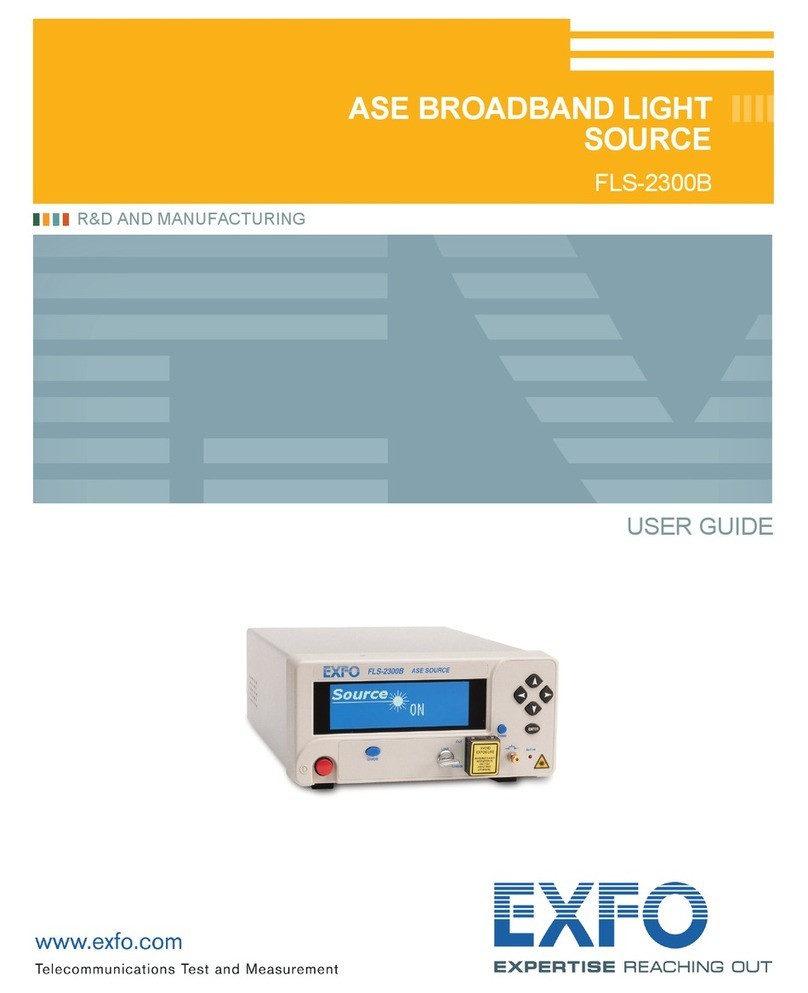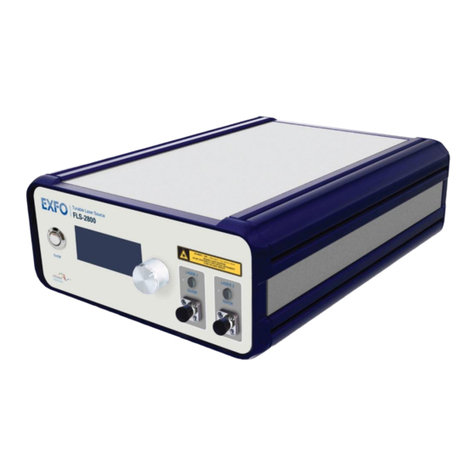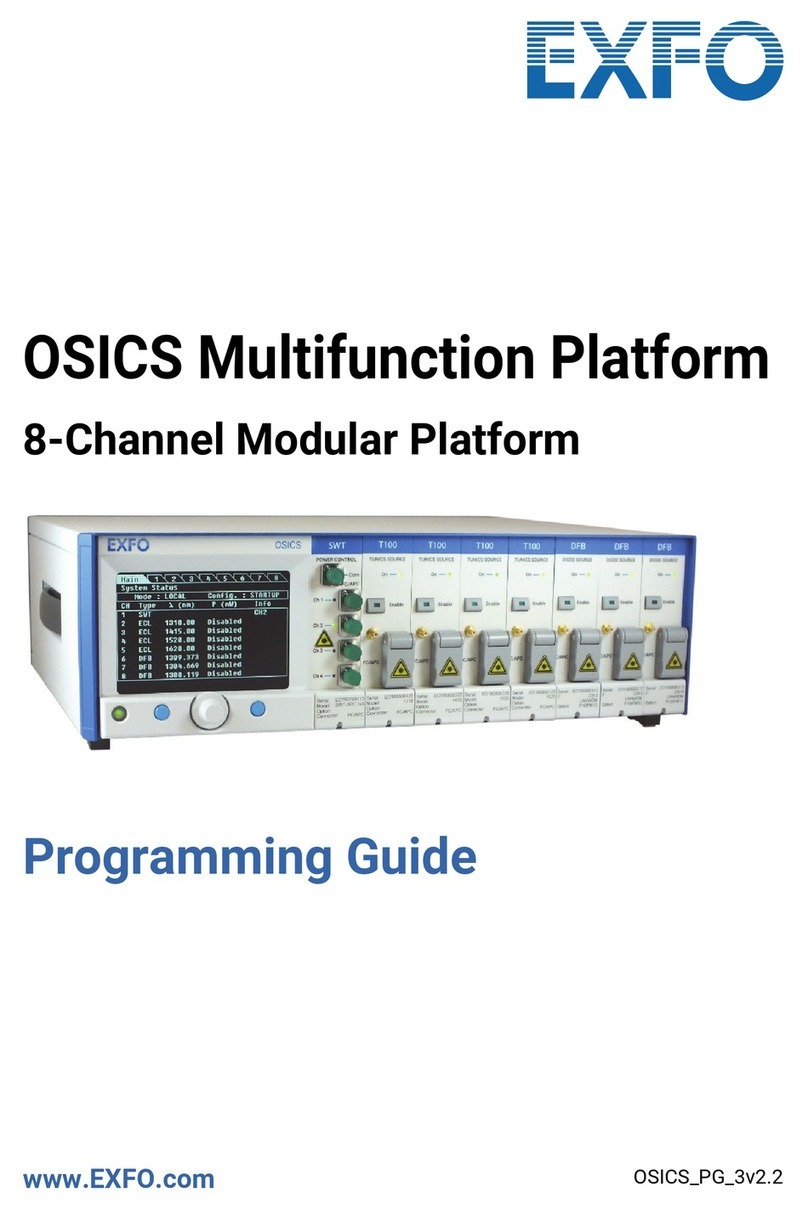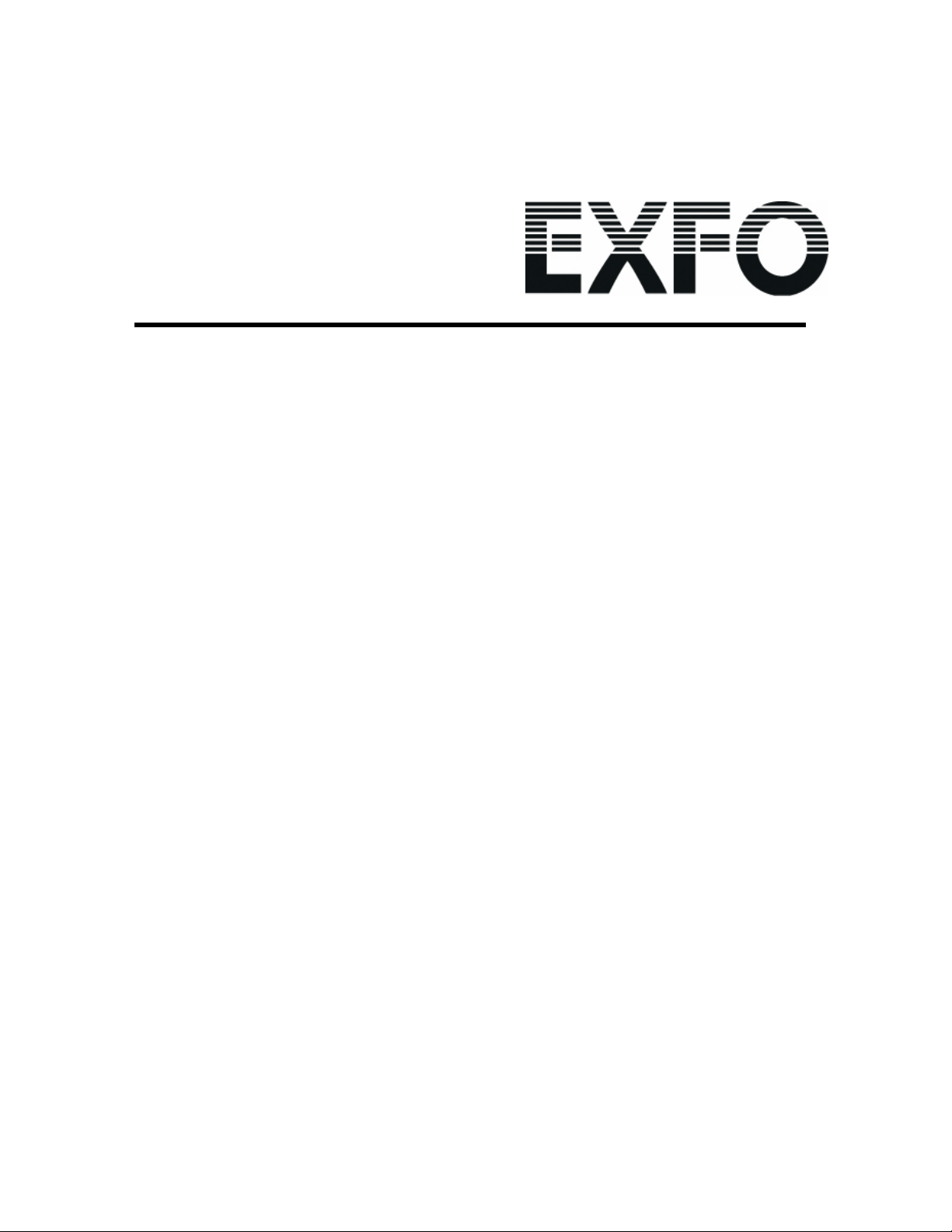ii Contents
8.3 When you should download data ............................................. 54
8.4 Performing a History Download ............................................... 54
8.5 Clearing the History data from the Unit .................................... 55
8.6 Turning on/off saving the history data...................................... 55
8.7 Typical history data download.................................................. 56
9 Interfacing with the Novacure............................................... 57
9.1 Connection options................................................................... 58
9.2 Input and output signals ........................................................... 59
9.3 Signal descriptions ................................................................... 62
9.3.1 D-Sub 9-position socket connector ........................... 62
9.3.2 HD D-Sub 15 pin male connector ............................. 62
9.3.3 4 position circular connector ..................................... 64
10 Error Messages ...................................................................... 65
11 Maintenance and Service ...................................................... 71
11.1 Routine care and maintenance ................................................ 72
11.2 Replacing the external fuses.................................................... 73
11.3 Removing the cover ................................................................. 74
11.4 Re-attaching the cover ............................................................. 74
11.5 Replacing the radiometer ......................................................... 75
11.6 Replacing the lamp housing drawer......................................... 76
12 Troubleshooting..................................................................... 79
12.1 Check these areas first ............................................................ 80
12.2 Unit does not power up (fan, display not functional) ................ 81
12.3 Lamp module does not power up............................................. 81
12.4 Shutter does not open.............................................................. 82
12.5 Light intensity is too low ........................................................... 83
12.6 Maximum intensity available is abnormally high/ low............... 83
12.7 Radiometer check abnormally low /high .................................. 84
12.8 Fan does not work properly...................................................... 84
12.9 Fan speed is too slow after warm up ....................................... 85
12.10 LCD does not work properly .................................................... 85
12.11 Password is entered incorrectly............................................... 85
12.12 Calendar and/or clock readout is incorrect .............................. 85
12.13 Data downloading doesn't work properly................................. 86
12.14 Remote trigger input does not work......................................... 86
12.15 Remote input signals do not work............................................ 87
12.16 Remote output signals do not work ......................................... 87
12.17 The intensity monitor signal reads incorrectly.......................... 87
12.18 Toll free customer service........................................................ 88
13 Technical Specifications ....................................................... 89
13.1 Lamp module............................................................................ 90
13.2 Light guide................................................................................ 91
13.3 Removable radiometer............................................................. 92
13.4 Power supply and battery backup ............................................ 93
13.5 Environmental Conditions ........................................................ 94
13.6 Regulatory Compliance............................................................ 94
13.7 Mechanical Specifications........................................................ 95
13.8 Miscellaneous........................................................................... 95
Artisan Technology Group - Quality Instrumentation ... Guaranteed | (888) 88-SOURCE | www.artisantg.com