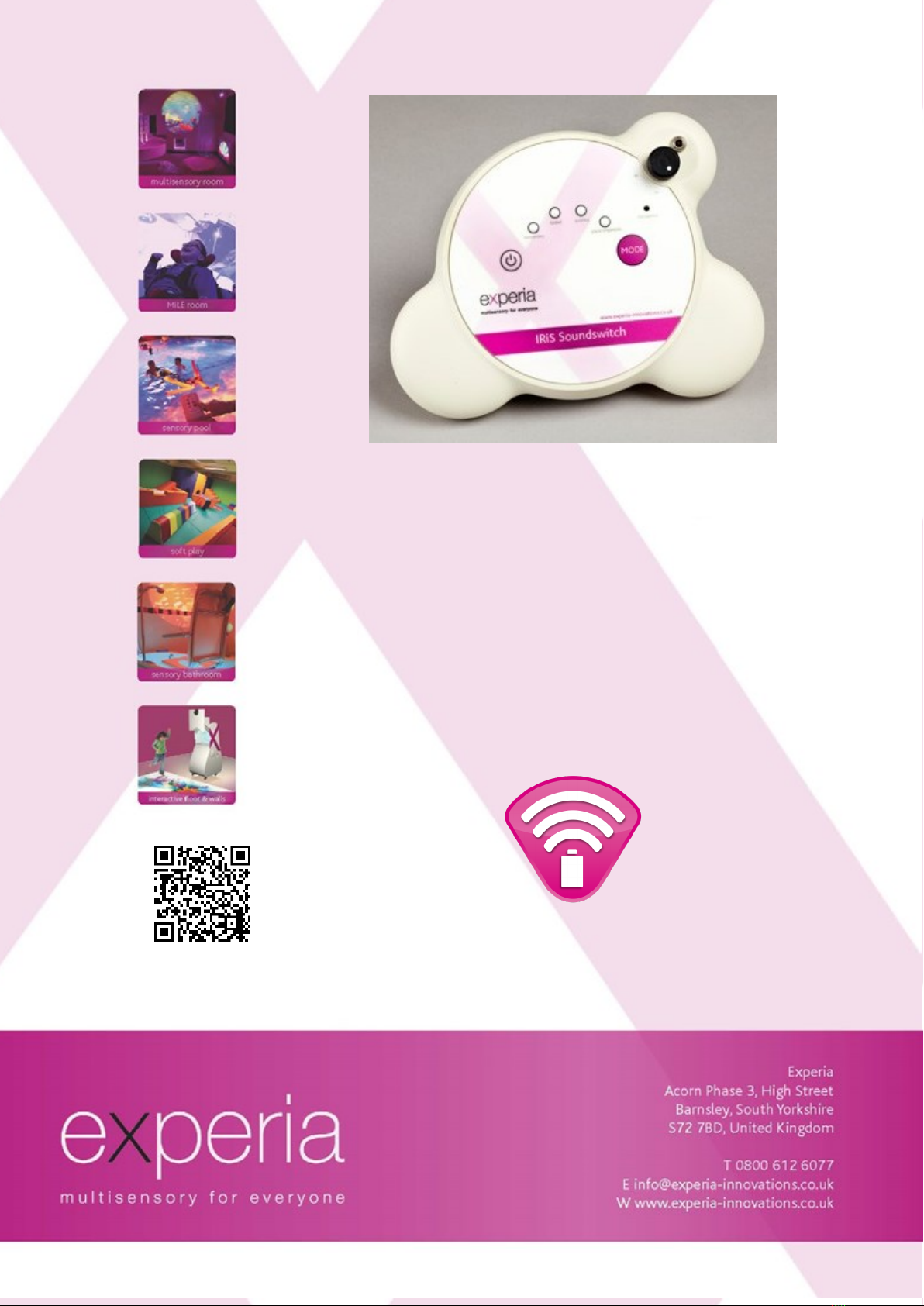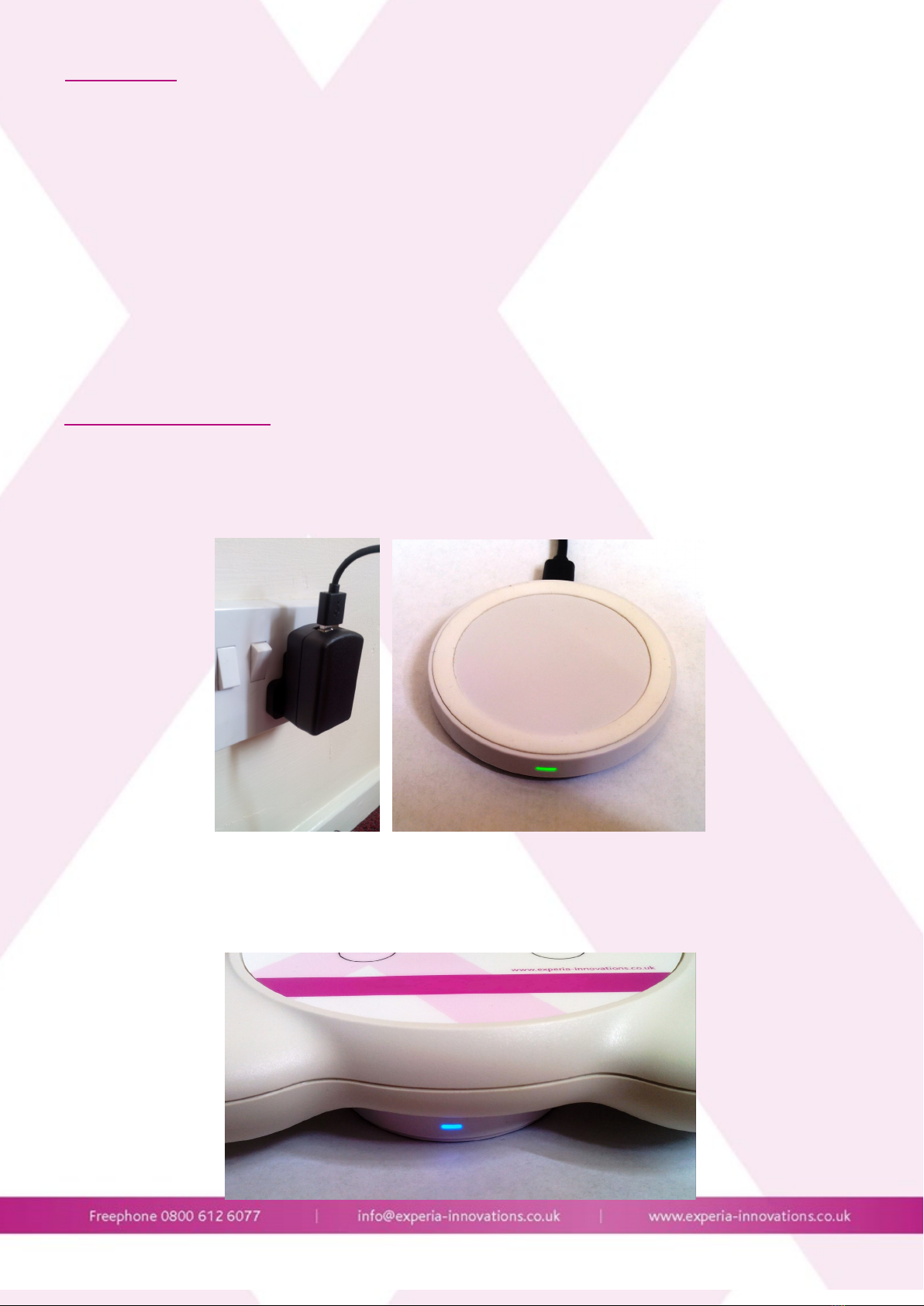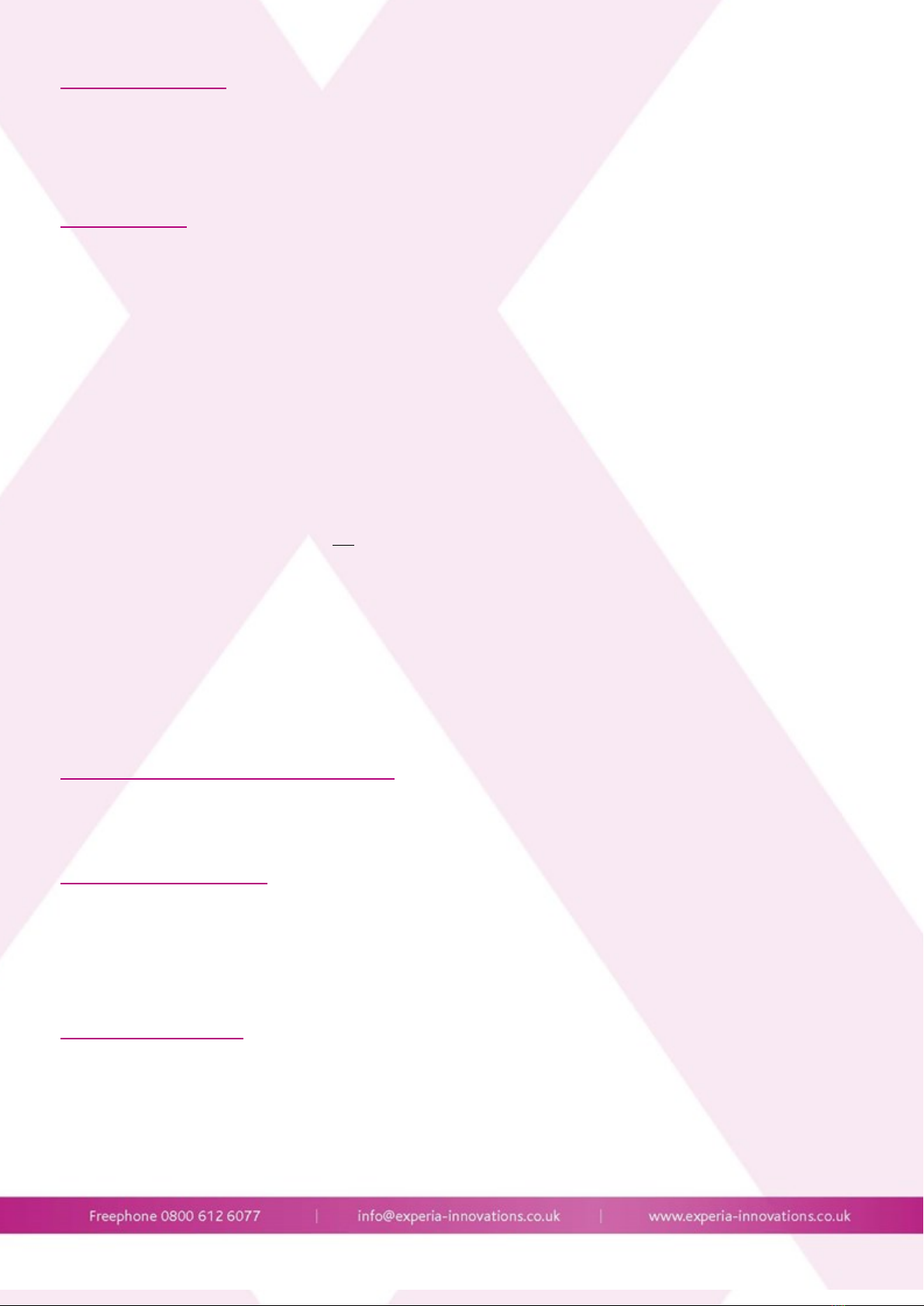Operating Instructions
The IRiS Soundswitch operates IRiS Listeners when triggered by a sound input. The operating modes are explained
below. The sensitivity of the Soundswitch is adjustable with the black dial on the front. Also on the front is a 3.5mm
jack socket which allows the Soundswitch to be used with an external microphone.
Switching Modes
The unit features 4 switching modes. To put the unit into a different mode simply press the Mode Select button once.
Each time the button is pressed the LED next to the current mode will illuminate.
Momentary – When a sound is detected, any IRiS Listener paired to the unit illuminates and begins changing colour
every 2 seconds. When no sound is detected the light extinguishes.
Locked – as above except that when no sound is heard the Listener stops changing colour put does not extinguish.
Scrolling - IRiS Listeners paired to the unit start slowly changing colour. When a sound is detected the IRiS Listen-
ers stop on the colour that is illuminated at that point. If you make a sound constantly the IRiS Listeners will continue
to stay on that colour. When a sound is not detected the IRiS Listeners will begin changing colour again. Basically if
you keep silent the IRiS Listeners paired to the IRiS Soundswitch will scroll through the colours but stop on a colour
when sound is detected.
Sound Responsive – Similar to a sound to light mode, an IRiS Listener will change colour whenever a sound is
heard.
Each time the unit detects a sound the LED next to the mode the unit is currently in will illuminate.
Pairing your Soundswitch with IRiS Listeners
To use your IRiS Soundswitch you will need to pair it to your IRiS Listeners
This procedure is split into 2 sections, one for those who do not have an IRiS Master Pairer and for those who do.
Without a IRiS Master Pairer
Every IRiS Listener has a button on it called a pairing button. To get the IRiS Soundswitch to work with a product,
first turn on the IRiS Soundswitch, put the unit into „sound responsive‟ mode then find the pairing button on the prod-
uct and press it. You then need to make a sound, activating the IRiS Soundswitch within 5 seconds. The IRiS Listen-
er will now change colour every time you make a sound if correctly paired.
With a IRiS Master Pairer
To get the IRiS Soundswitch to work with a product, first turn on the IRiS Soundswitch, put the unit into „sound re-
sponsive‟ mode then decide which unit you want to control and find its pairing button on the IRiS Master Pairer and
press it. You then need to make a sound, activating the IRiS Soundswitch within 5 seconds. The IRiS Listener will
now change colour every time you make a sound if correctly paired.