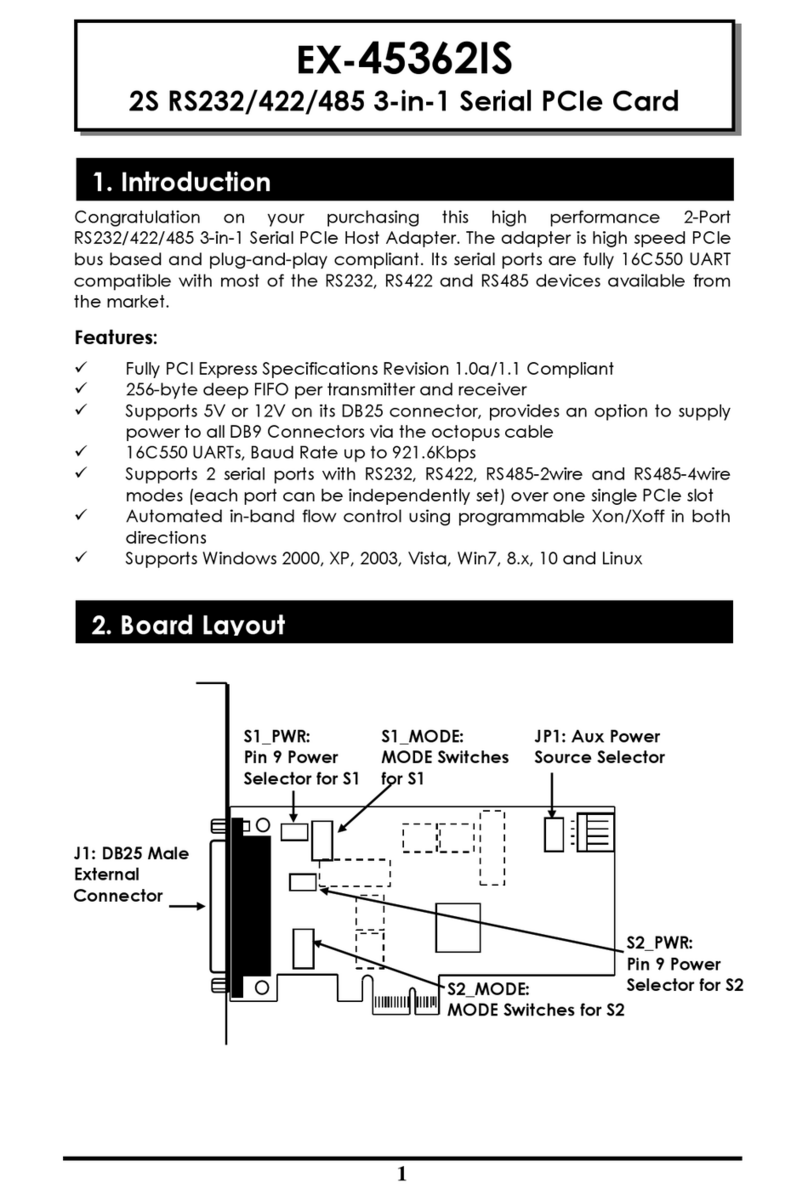Exsys EX-47925 User manual
Other Exsys Adapter manuals
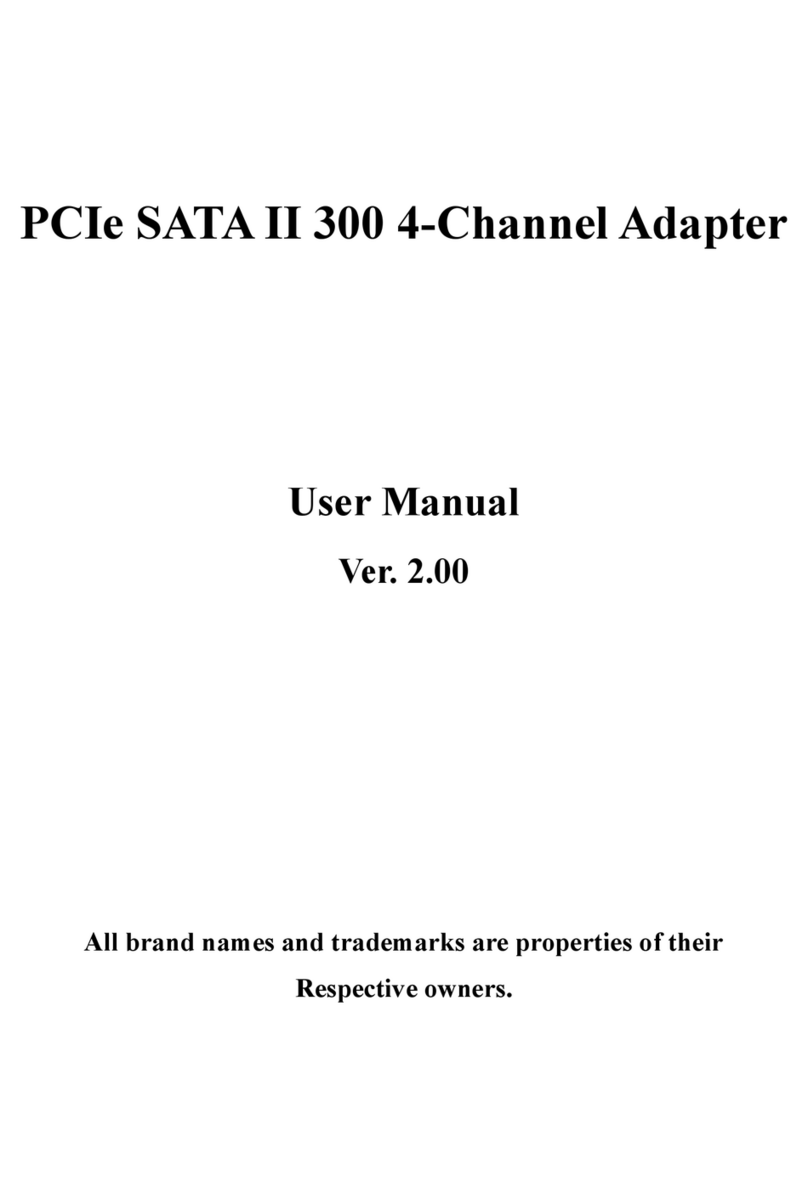
Exsys
Exsys EX-3505 User manual

Exsys
Exsys EX-6114 User manual

Exsys
Exsys EX-1177HMVS-WT User manual
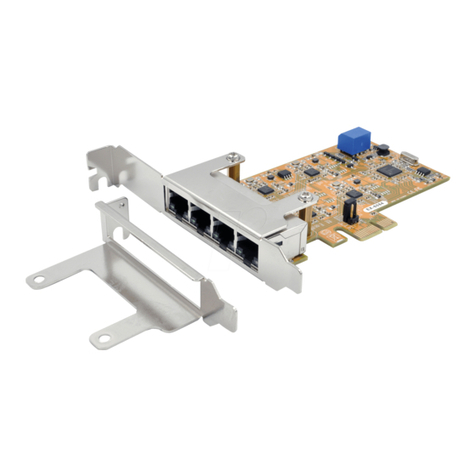
Exsys
Exsys EX-6084 User manual
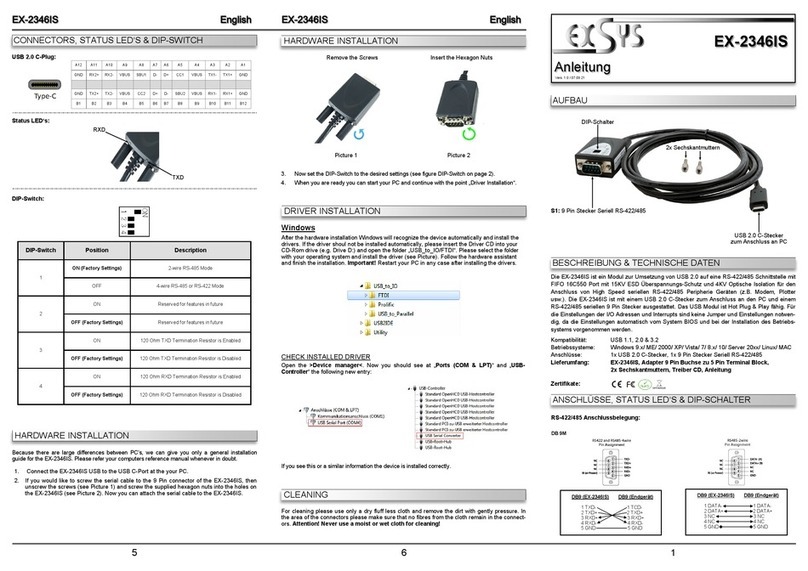
Exsys
Exsys EX-2346IS User manual

Exsys
Exsys EX-1322 User manual

Exsys
Exsys EX-2346 User manual

Exsys
Exsys EX-1329 User manual

Exsys
Exsys EX-1225 User manual
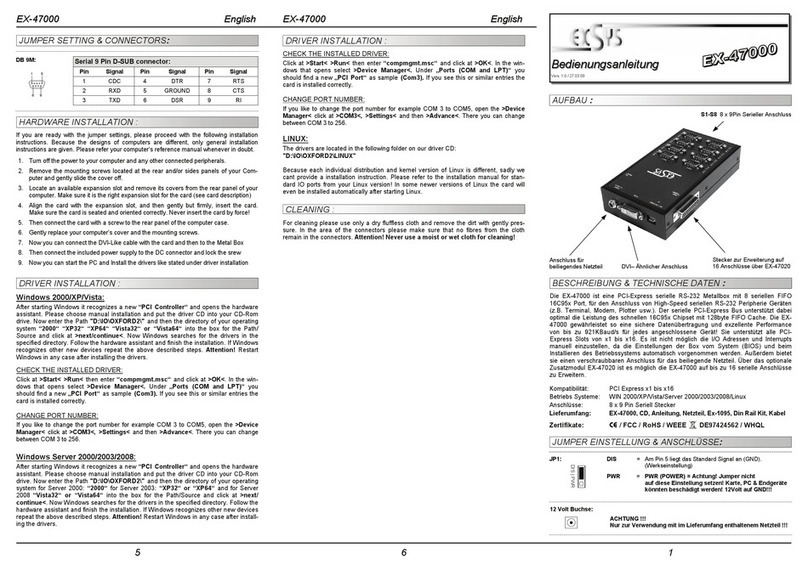
Exsys
Exsys EX-47000 User manual

Exsys
Exsys EX-1234HMVS User manual

Exsys
Exsys EX-6011 User manual
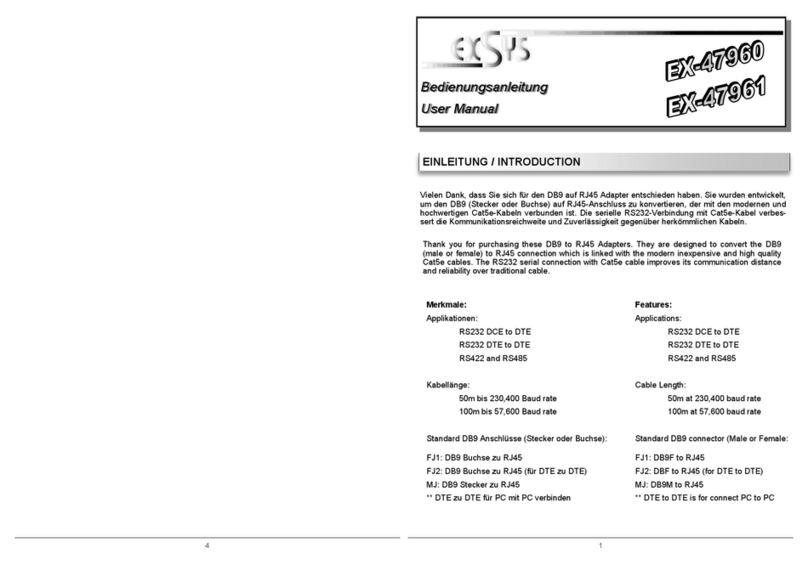
Exsys
Exsys EX-47960 User manual

Exsys
Exsys EX-1331 User manual

Exsys
Exsys EX-1331-4KVIS User manual

Exsys
Exsys EX-1309-9 User manual
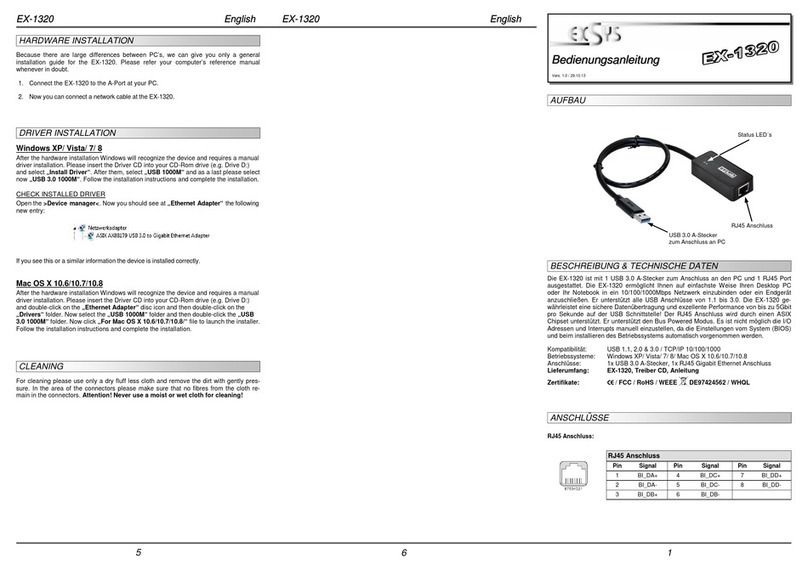
Exsys
Exsys EX-1320 User manual

Exsys
Exsys EX-1328 User manual

Exsys
Exsys EX-1452IS User manual

Exsys
Exsys EX-1225 User manual