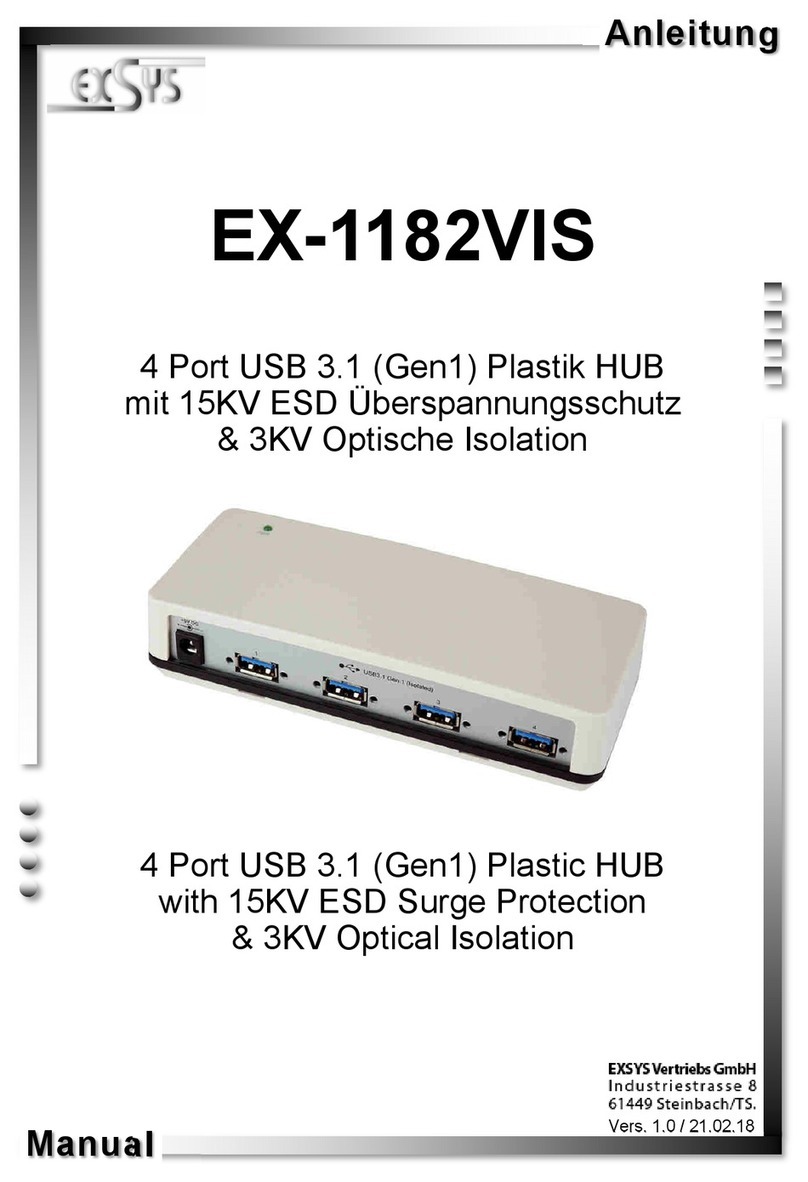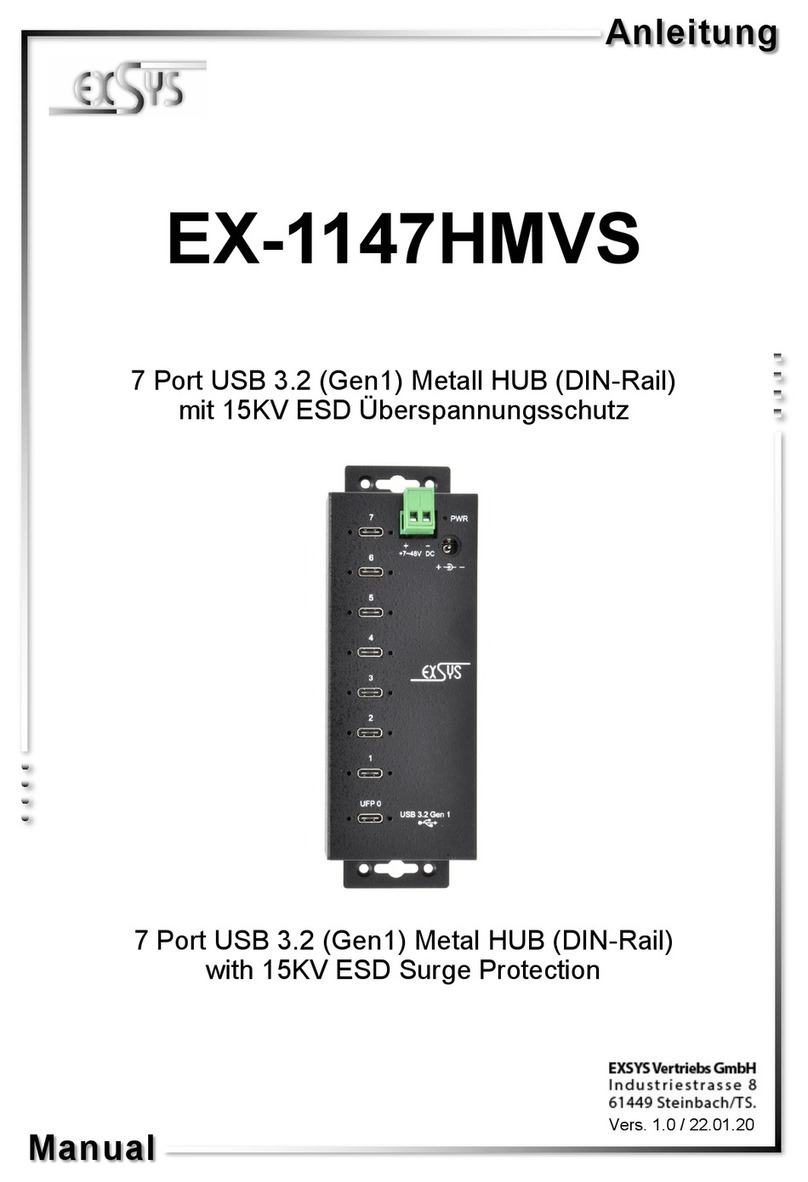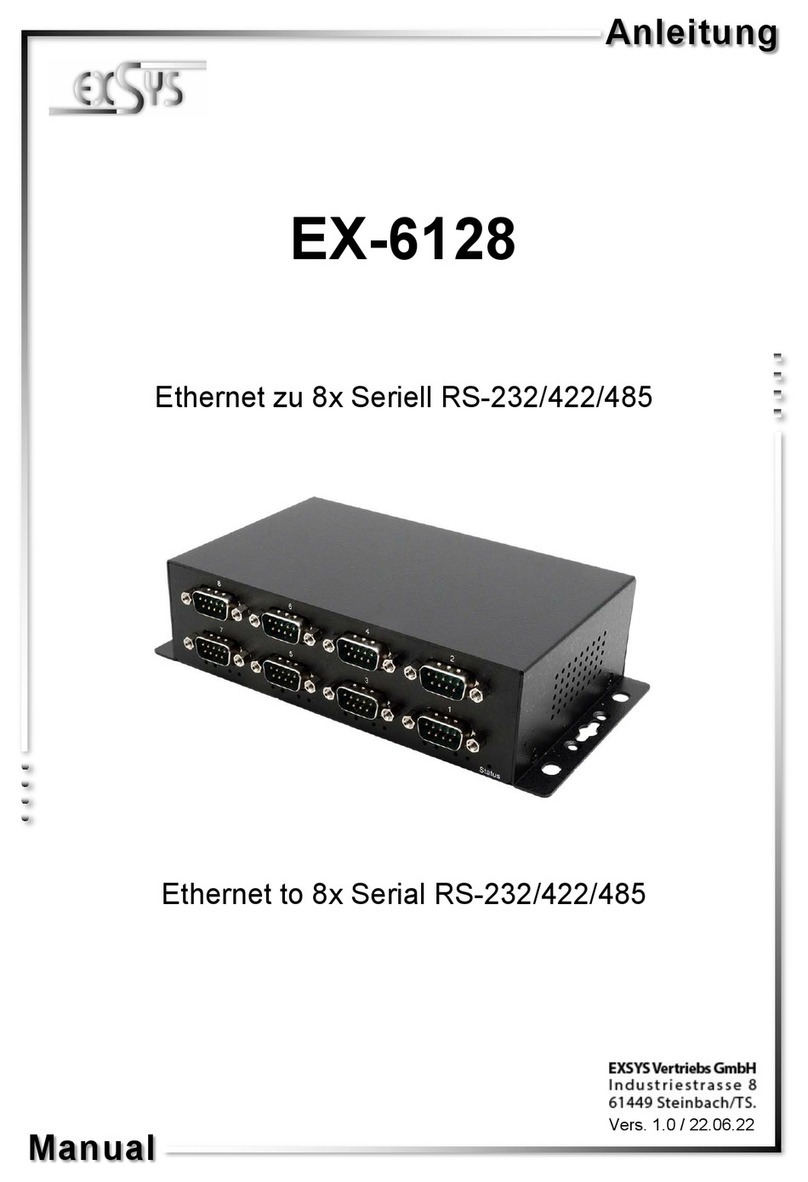234
Zur Reinigung des Gerätes verwenden Sie bitte ausschließlich ein trockenes nicht faserndes
Tuch und entfernen Sie die Verschmutzung mit leichtem Druck. Im Bereich der Anschlüsse bitte
darauf Achten, dass keine Fasern des Tuchs in der Buchse hinterlassen werden. Verwenden
Sie bitte zu Reinigung in keinem Fall ein feuchtes oder nasses Tuch!
REINIGUNG
HARDWARE INSTALLATION
Beachten Sie bitte die folgenden Installationshinweise. Da es große Unterschiede zwischen
PC‘s gibt, können wir Ihnen nur eine generelle Anleitung zum Einbau der EX-1137 geben. Bei
Unklarheiten halten Sie sich bitte an die Bedienungsanleitung Ihres Computersystems.
1. Verbinden Sie die EX-1137 mit einer USB A-Buchse oder mit dem im Lieferumgang
enthaltenem Adapter mit eine USB C-Buchse an Ihrem PC.
2. Nun können Sie verschieden USB Endgeräte an die EX-1137 anschließen.
Alle Betriebssysteme
Es werden keine Treiber benötigt, da die Treiber im Betriebssystem integriert sind und die EX-
1137 wird somit automatisch installiert.
ÜBERPRÜFEN DES INSTALLIERTEN TREIBER
Öffnen Sie den >Geräte-Manager<. Jetzt müssten Sie unter „USB-Controller“ folgende Einträge
sehen:
Sind diese oder ähnliche Einträge vorhanden, ist die EX-1137 richtig installiert.
TREIBER INSTALLATION
The EX-1137 is a plug & play high-speed USB 3.2 Gen 1 hub for 7 USB devices. Via a external
power supply it is possible to provide a maximum of 900mA on each USB port. The EX-1137
design fully utilize the chipset, which represents the latest in high speed USB interface technolo-
gy. It provides a secure and very high data transfer on each single port. It uses data transfer
rates up to 5Gbit/s! The EX-1137 support the Self Powered and Bus Powered mode. Additional-
ly a USB A-female to USB C-male adapter are includes in the delivery (EX-47990). Optional you
can order the power supply EX-6993.
Compatibility: USB 2.0, 3.0 & 3.2 Gen 1
Operating System: All Operating Systems
Connectors: 7x USB 3.2 Gen 1 A-female ports , 1x 5V Connector
Extent of delivery: EX-1137, Manual, USB cable 70cm, USB-A to USB-C Adapter
Certificates:
CONNECTORS
DESCRIPTION & TECHNICAL INFORMATION
LAYOUT
Manual
Vers. 1.2 / 24.11.21
EX-1137
Attention!
Never plug in with
force or in wrong
direction.
USB 3.2 Gen 1 A-Port:
ANSCHLÜSSE
USB 3.2 Gen 1 C-Stecker:
A12 A11 A10 A9 A8 A7 A6 A5 A4 A3 A2 A1
GND RX2+ RX2- VBUS SBU1 D- D+ CC1 VBUS TX1- TX1+ GND
GND TX2+ TX2- VBUS CC2 D+ D- SBU2 VBUS RX1- RX1+ GND
B1 B2 B3 B4 B5 B6 B7 B8 B9 B10 B11 B12
USB 1-7:
7 x external USB 3.2 Gen 1 A-Port for Devices
Adapter USB-A to USB-C
A-male for connect to the PC 5V DC Connector for
optional Power Supply