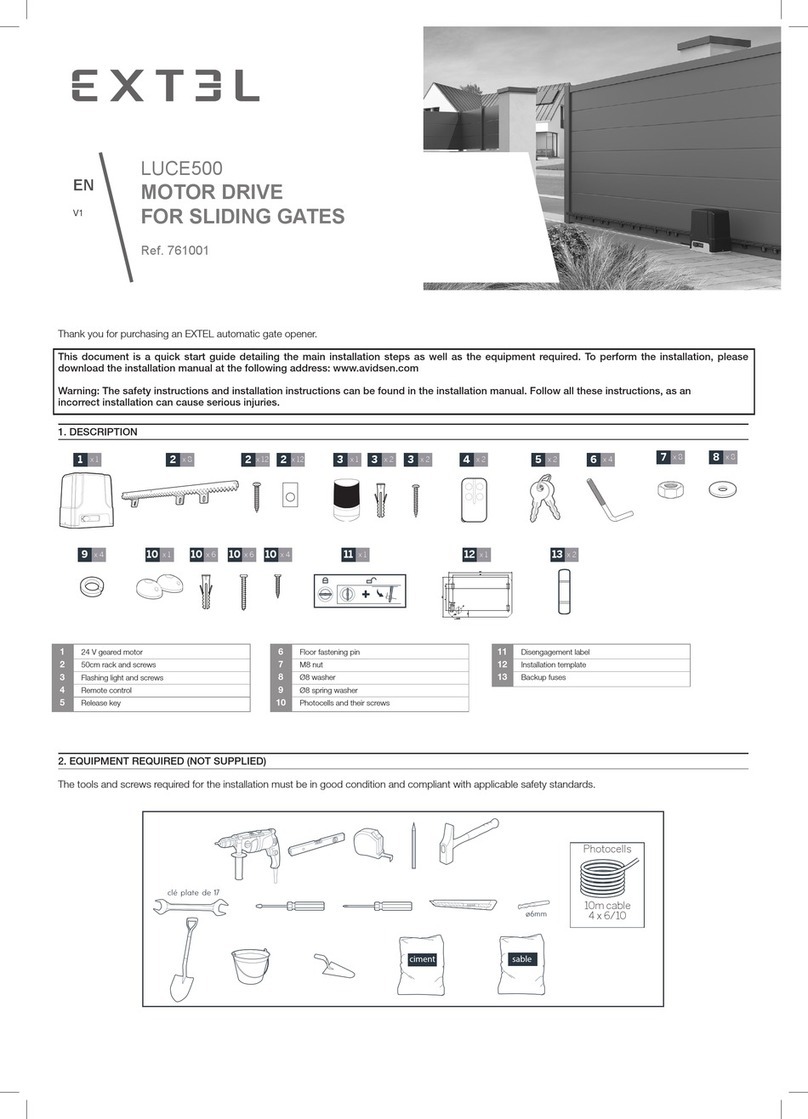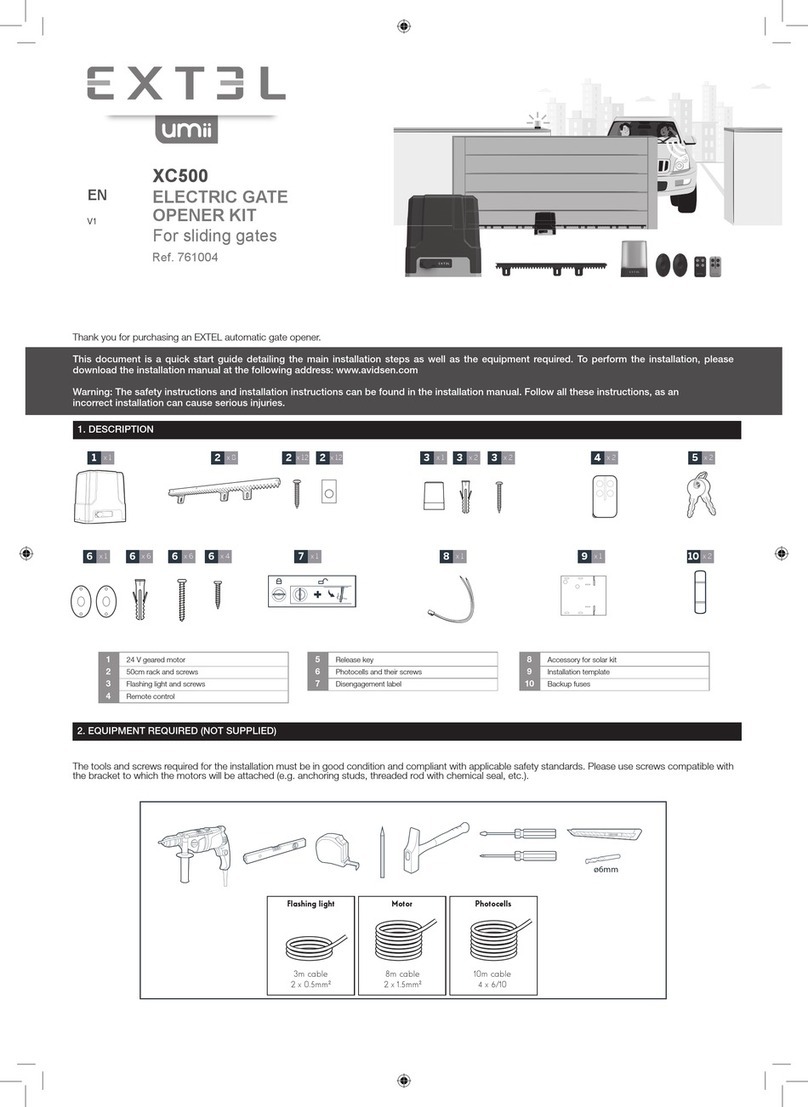3. INSTALLATION
Safety guidelines: Please refer to the installation manual for all safety instructions.
To perform the installation, please download the installation manual at the following address: www.avidsen.com
Overview:
The cables used must be appropriate for outdoor use (such as H07RN-F for example). The cable run between the two posts must comply with applicable
standards (NFC 15-100). The power cable of the opposite geared motor must run 80cm deep with red warning mesh.
Motors
Inner side of the property
Flashing light
1
2
3
4
5
List of cables:
2-wire Cable Max length
1 230VAC power line Cable 3 x 2.5mm2 (more than 30m long)
Cable 3 x 1.5mm2 (less than 30m long) Unlimited
2 Flashing light Cable 2 x 0.5mm2 15m
3 Secondary motor 2 x 1.5mm² cable 10m
4 Reception photocell (RX) 4 x 6/10 cable 10m
5 Transmission photocell (TX) 4 x 6/10 cable 10m
The installation is a 4-step process:
1. Installing the motors, the flashing light and the photocells (the main motor is fixed to the post with the power supply).
2. Electrical connection:
- of the secondary motor to the electronic card (in the main motor)
- of the flashing light to the electronic card (in the main motor)
- of the photocells to the electronic card (in the main motor)
- connection of the transformer to the mains. This connection must be performed by qualified personnel (electrician, etc.)
- of optional products such as a videophone, a keypad or a backup battery.
3. Getting started from the EXTEL UMII application
Download the app to your smartphone:
Register on the EXTEL UMII app and add your motor (the blue light on the motor should flash, if it doesn’t, perform a reset). Then follow the steps for a faster setup.
Advanced settings can be configured in the app. Please refer to the manual for more information.
Getting started from the electronic card "in manual mode"
- Initiate the auto-learning process: Press the button 3 times. The orange light will flash whilst the motor sweep learning process is in progress.
- Add a remote control: Press the button once. The green light will flash until the remote control is paired. Press the button on the top left of the remote control to
pair it with the motor.
- Reset: Press and hold the button for 8 seconds. The light will flash purple 5 times to confirm that the reset is complete. The light will flash blue again to indicate
that you can add the motor to the app.
4. Operational testing: To familiarise yourself with the automatism and ensure it operates properly, read the chapter on usage and conduct operational tests (open/
close, initiate obstacle detection, cut the photocell beam). Upon completion of these tests, you may have to modify certain settings (e.g. motor power).
4 - EU DECLARATION OF CONFORMITY
avidsen declares that the equipment complies with the essential applicable requirements of RED Directive 2014/53/EU.
Directive 2014/35/EU: (protection of users’ health and safety)
Directive 2014/30/EU: (protection requirements relating to electromagnetic compatibility).
Directive 2014/53/EU: (efficient use of the radio spectrum, in order to avoid harmful interference).
The full declaration of compliance is available on the website www.avidsen.com
Tours, 12/06/2023
Alexandre Chaverot, CEO
Pour en savoir plus :
www.quefairedemesdechets.fr
Avidsen
19 avenue Marcel Dassault - ZAC des Deux Lions - 37200 Tours - France