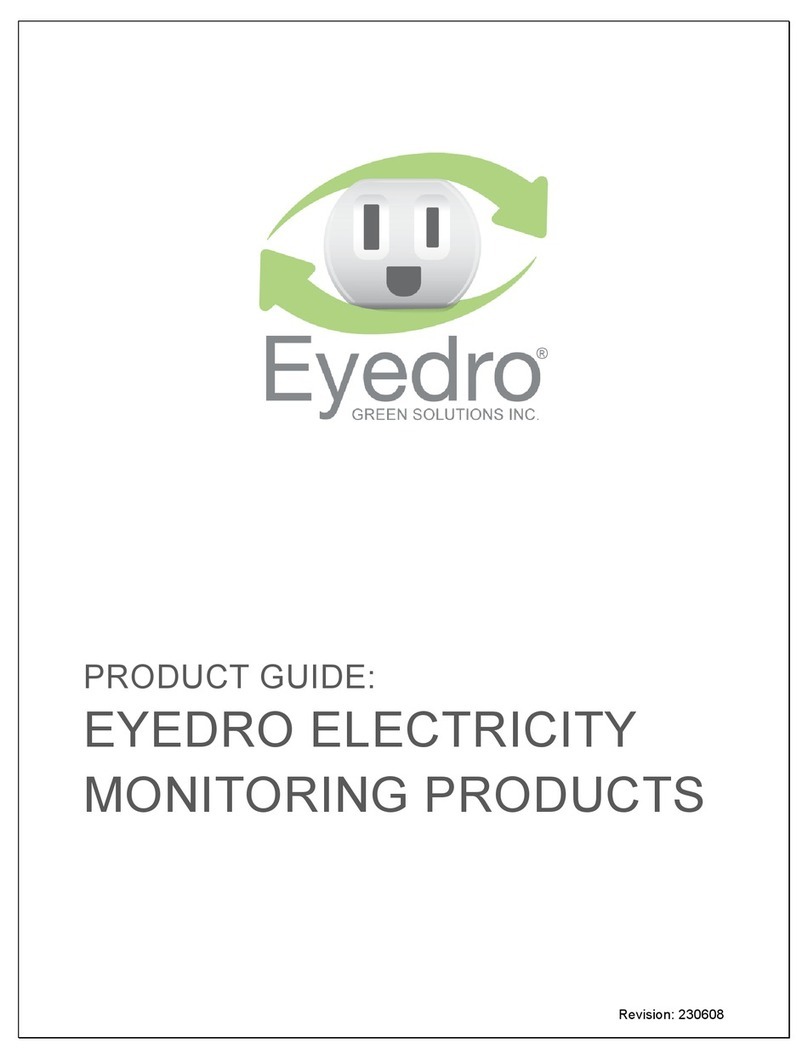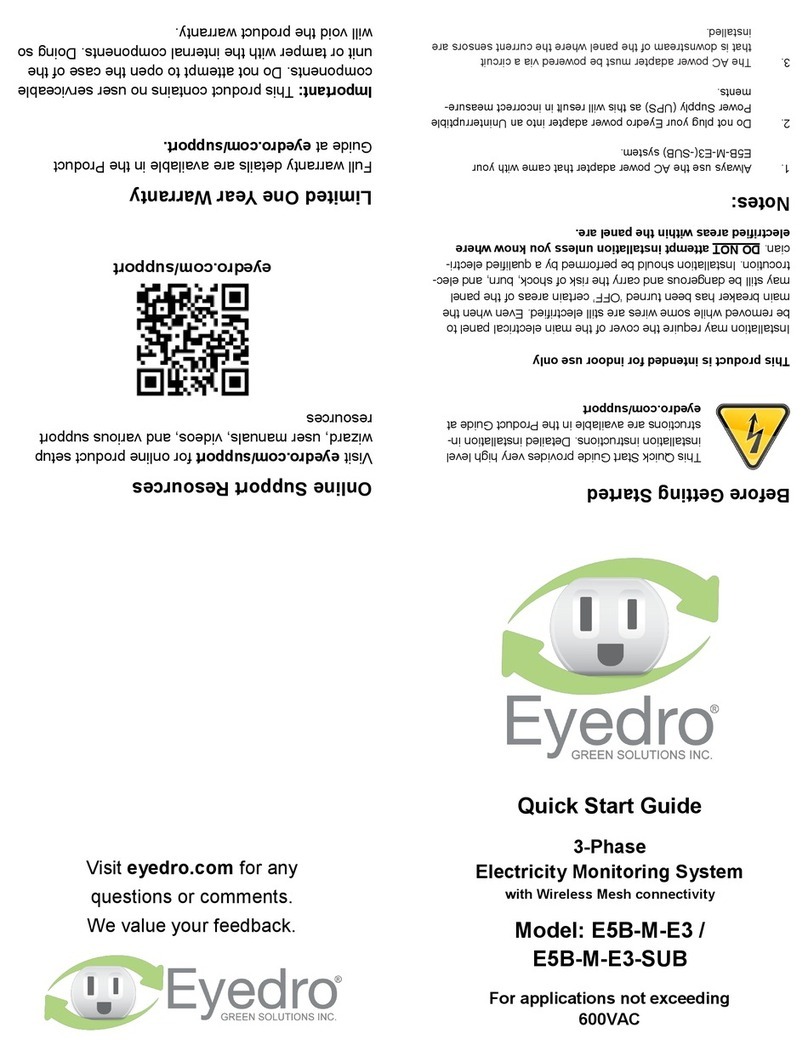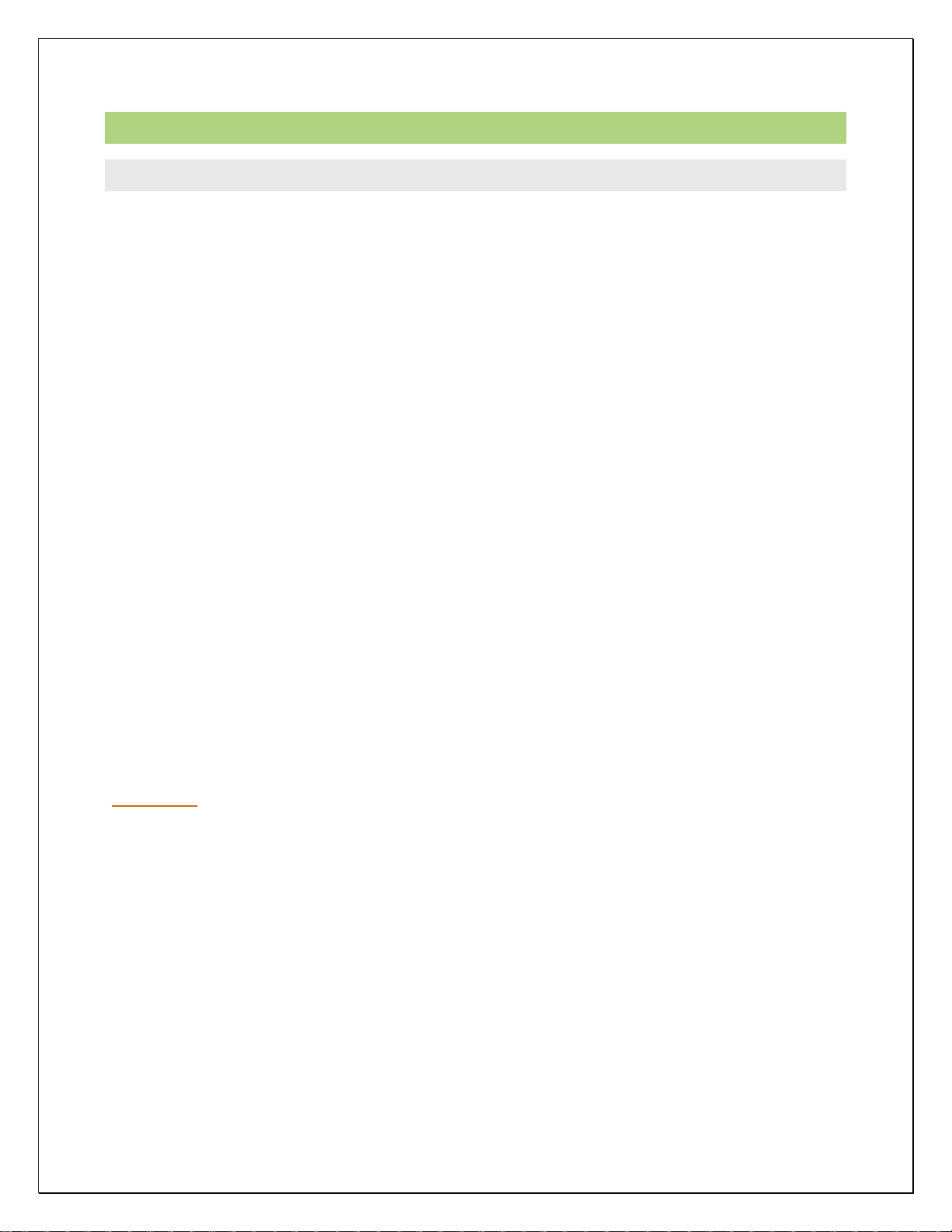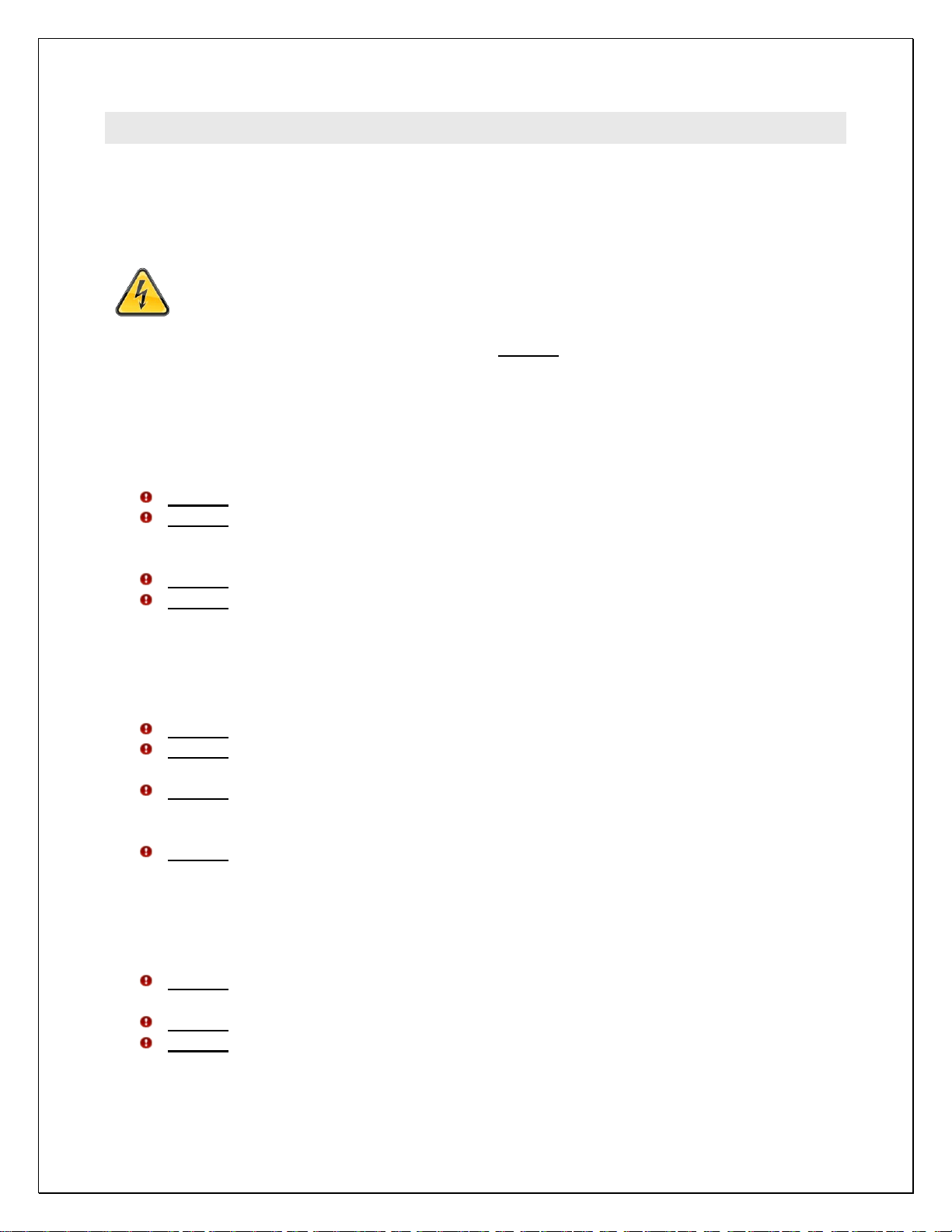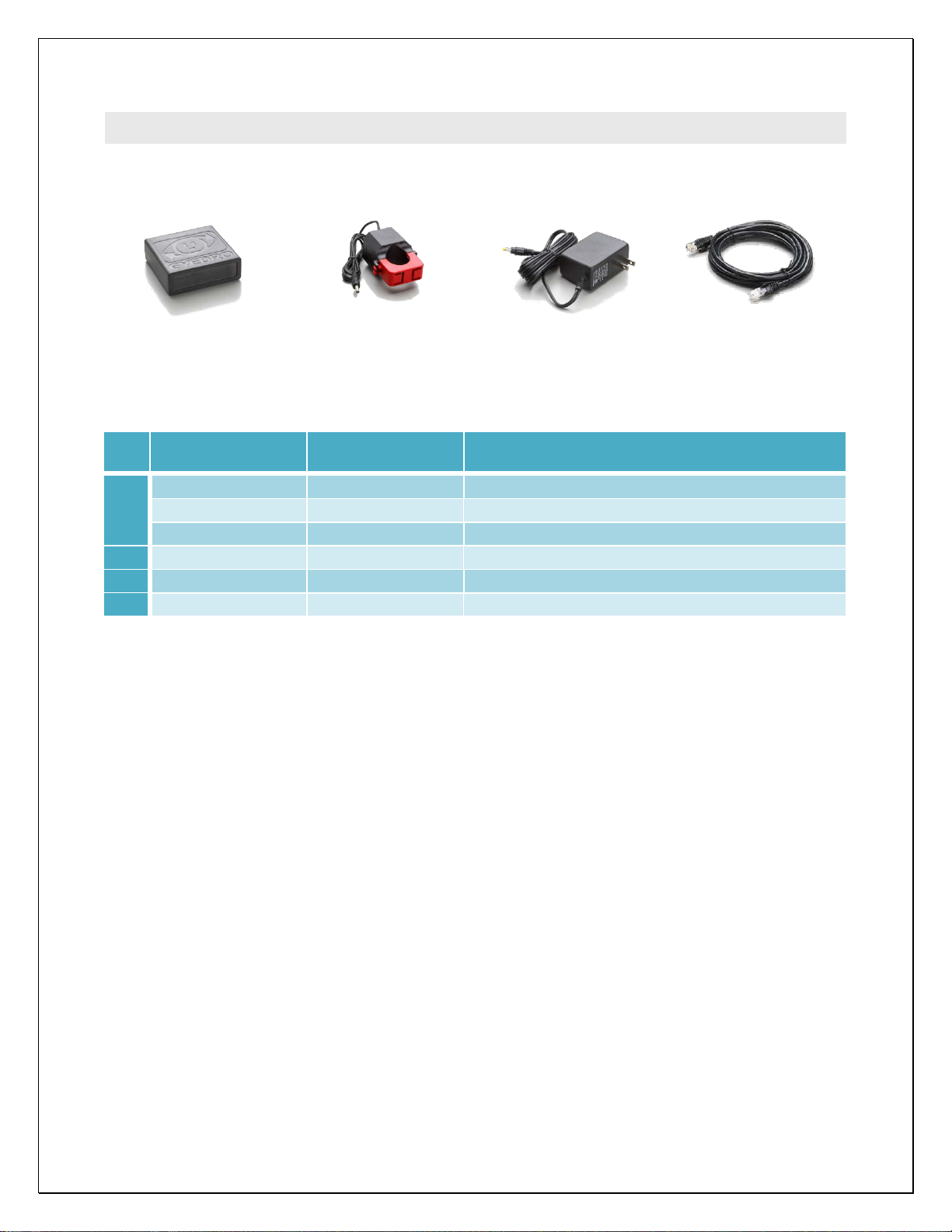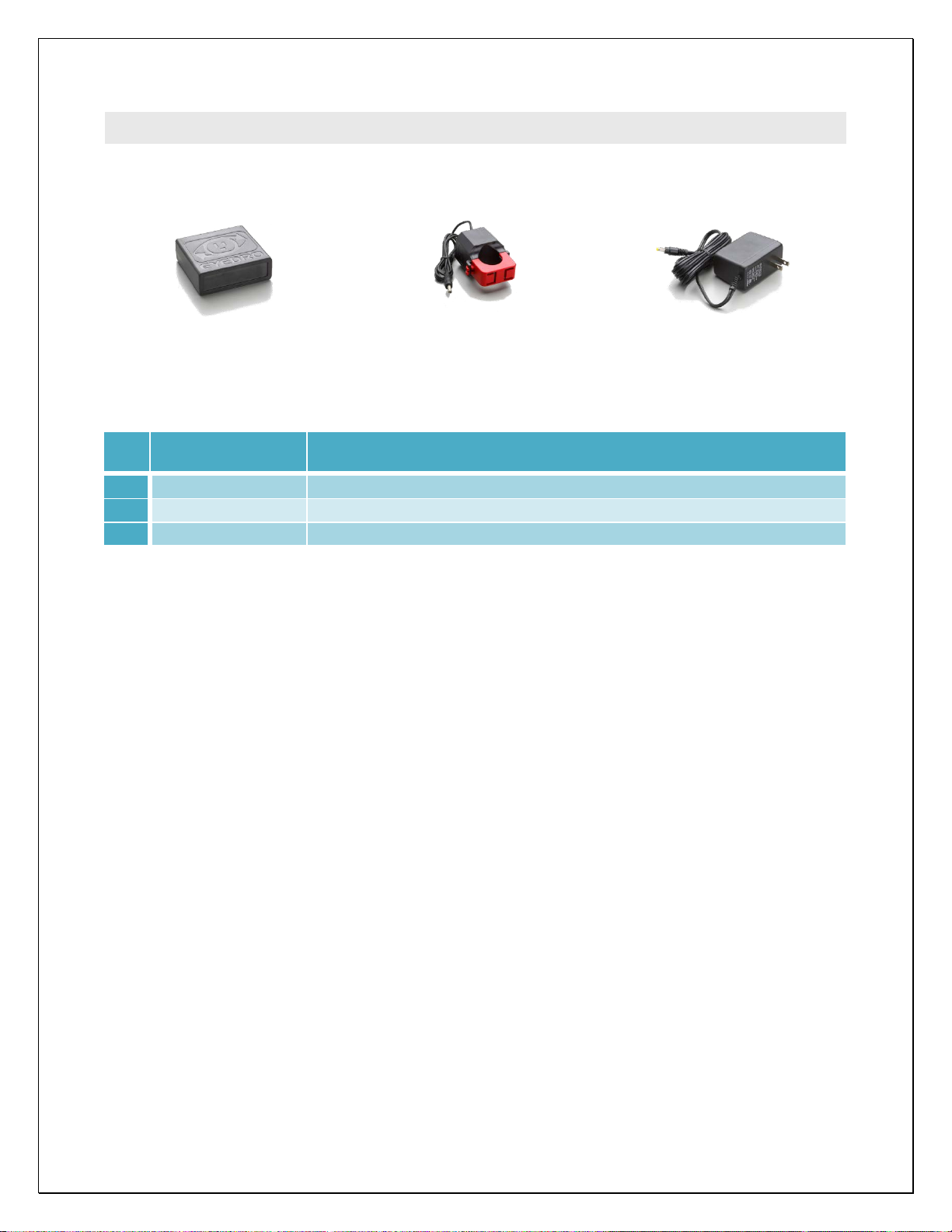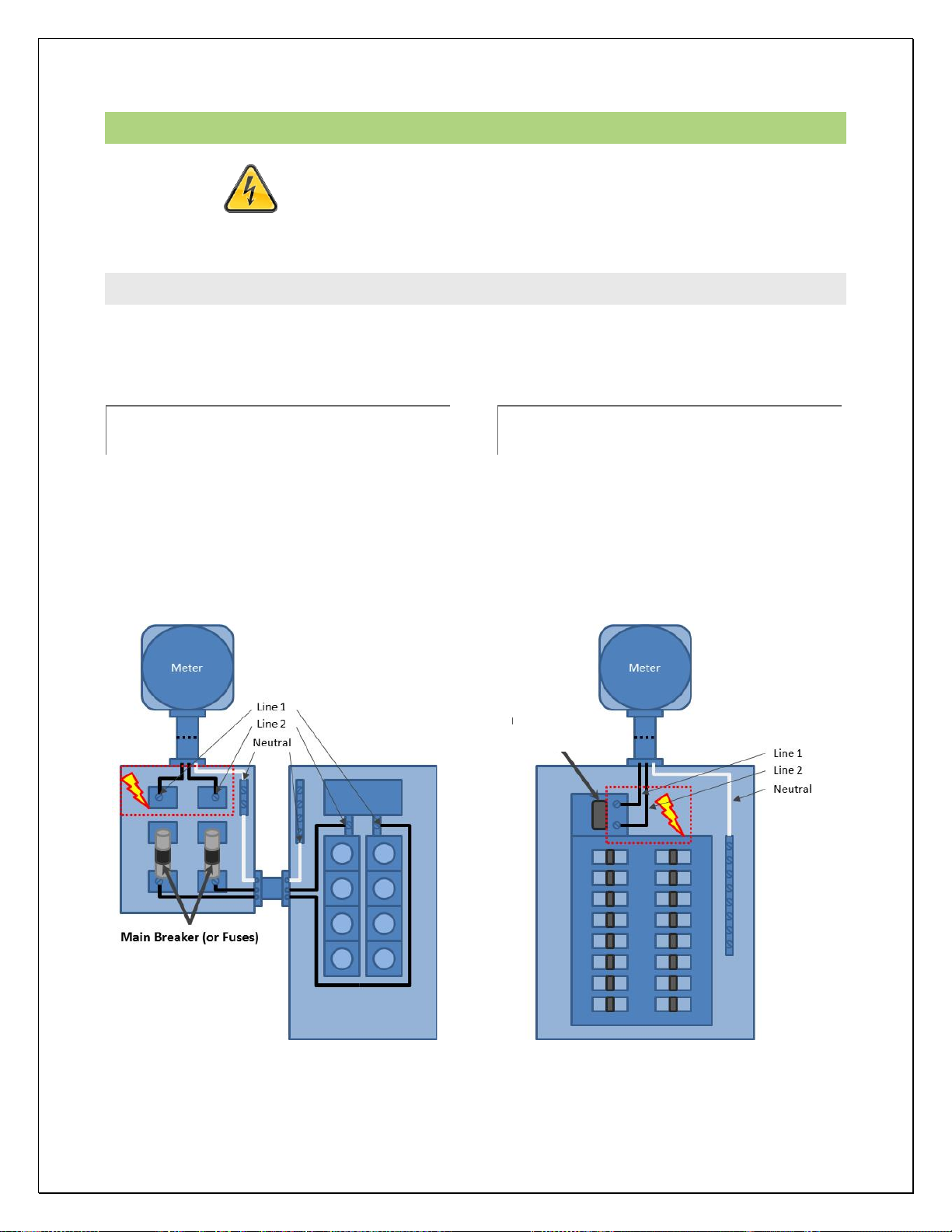PRODUCT GUIDE: EYEDRO ELECTRICITY MONITORING PRODUCTS
©2011-2018 Eyedro Green Solutions Inc. Page | 5
IMPORTANT SAFETY INFORMATION
It is important that you observe some simple safety precautions when installing this product. The Eyedro
Electricity Monitor was designed to be non-intrusive and easy to install. Typically, there is no need to
disconnect any electrical cabling during the installation. However, there are a number of safety issues that
should be considered when installing and using the system.
Installation may require the cover of the main electrical panel to be removed while some wires
are still electrified. Even when the main breaker has been turned 'OFF' certain areas of the
panel may still be dangerous and carry the risk of shock, burn, and electrocution. Installation
should be performed by a qualified electrician. Check with your local authority having
jurisdiction for permit and inspection requirements. DO NOT attempt installation unless you know
where electrified areas within the panel are.
The current sensors clip on to the live service entrance cables which supply electricity to your electrical
panel. When installing these sensors:
DO NOT install the sensor onto a cable whose current exceeds the rated current of the sensor.
DO NOT install the sensor onto cabling that is loose, wet, or appears damaged (cracked, burned,
bare copper or missing insulation). Contact a qualified electrician and/or your electricity supplier
to report your findings.
DO NOT bend or force the service entrance cables during installation.
DO NOT force the sensor onto the cabling if the cable diameter appears to be too large.
The Eyedro Electricity Monitor (and all components) are designed for indoor use only and should be
installed inside a suitable building or panel. When installing:
DO NOT subject the unit or sensors to excessive temperature, humidity, force, shock, or dust
DO NOT use or store this product in locations that could adversely affect the product such as
rain, snow or desert.
DO NOT immerse the unit in water or other liquids. If liquid is spilled over it, remove power and
clean up the spill immediately with a soft, lint-free, cloth and allow all electronics to fully dry before
attempting to use.
DO NOT use this product where the use of radio frequency products can cause interference in
other critical control equipment (i.e. hospitals).
Please contact Eyedro Green Solutions Inc. if any component appears damaged or faulty.
DO NOT open the case of the unit or tamper with any of the internal components. This invalidates
the product warranty.
DO NOT attempt to repair the product by yourself.
DO NOT dispose of this product in your household waste. At the end of its serviceable life please
ensure product is disposed of according to local electrical and electronics equipment disposal
practices.