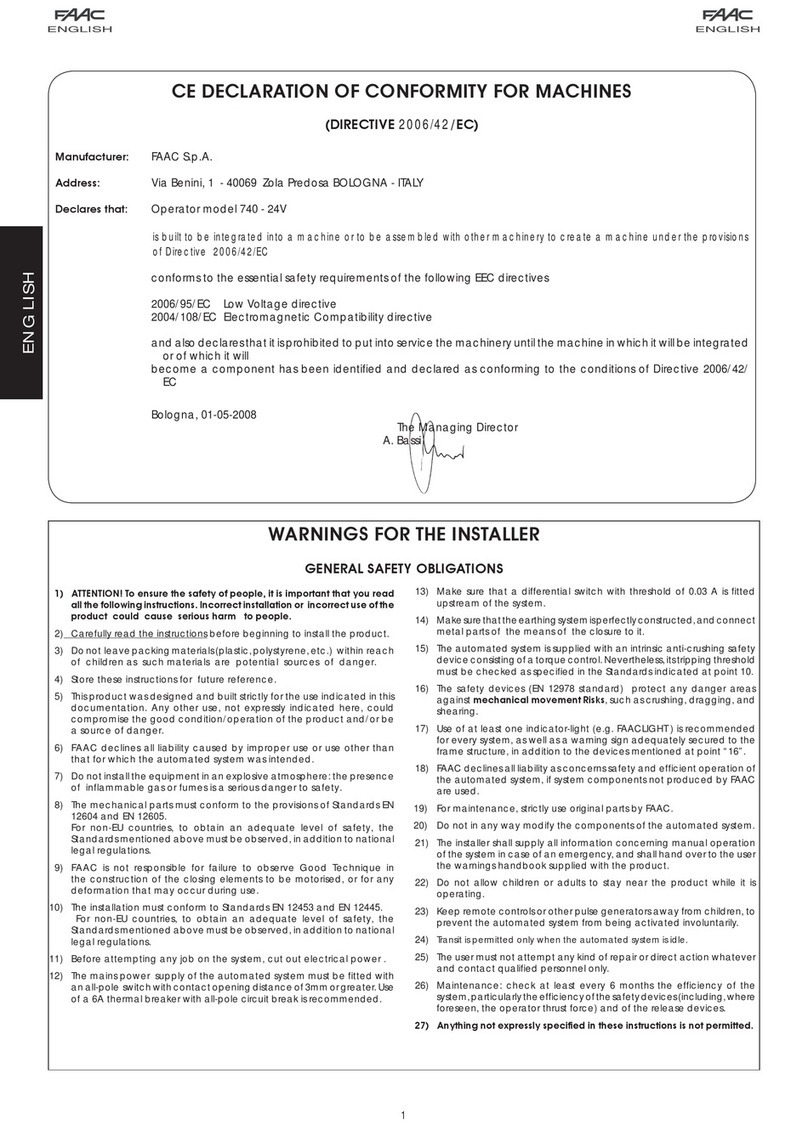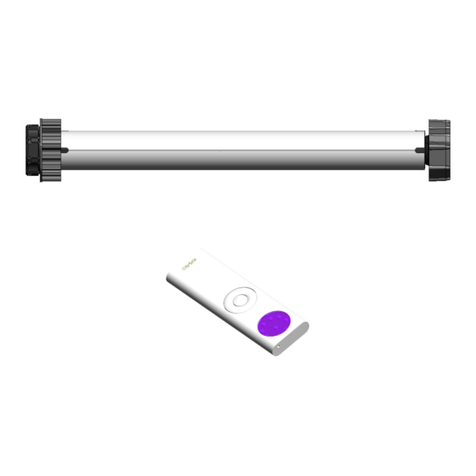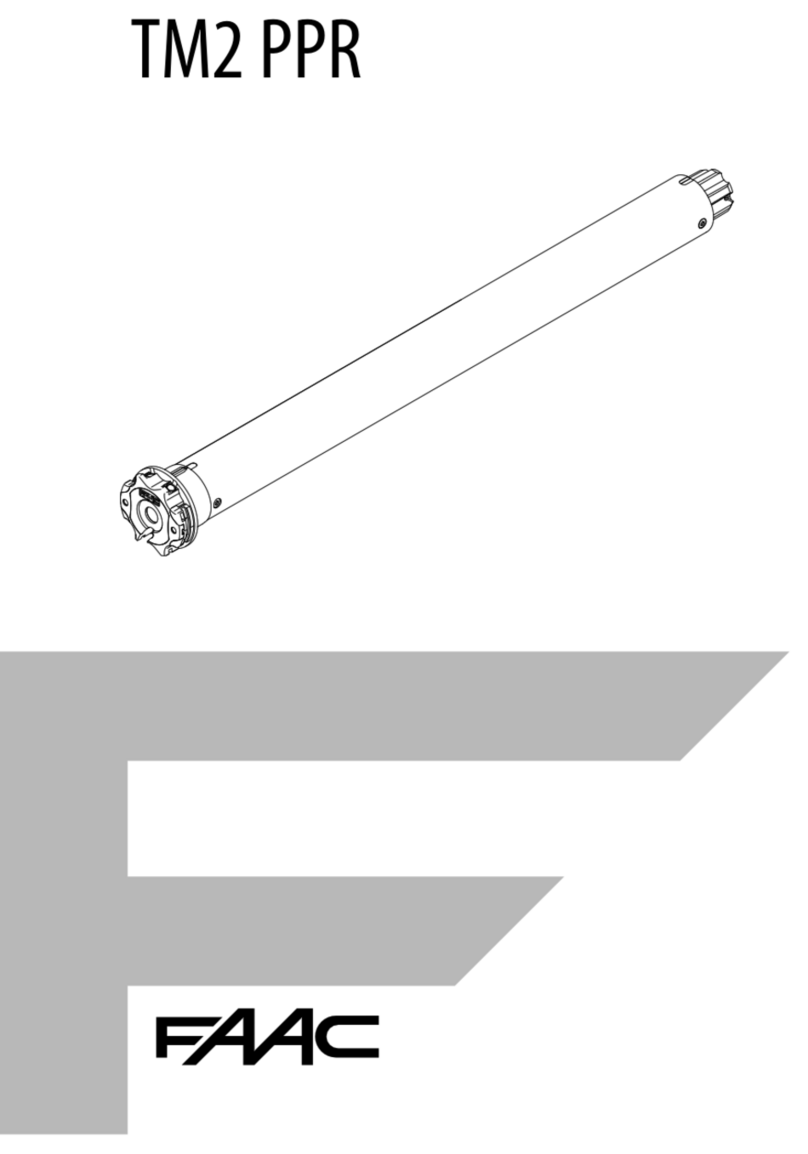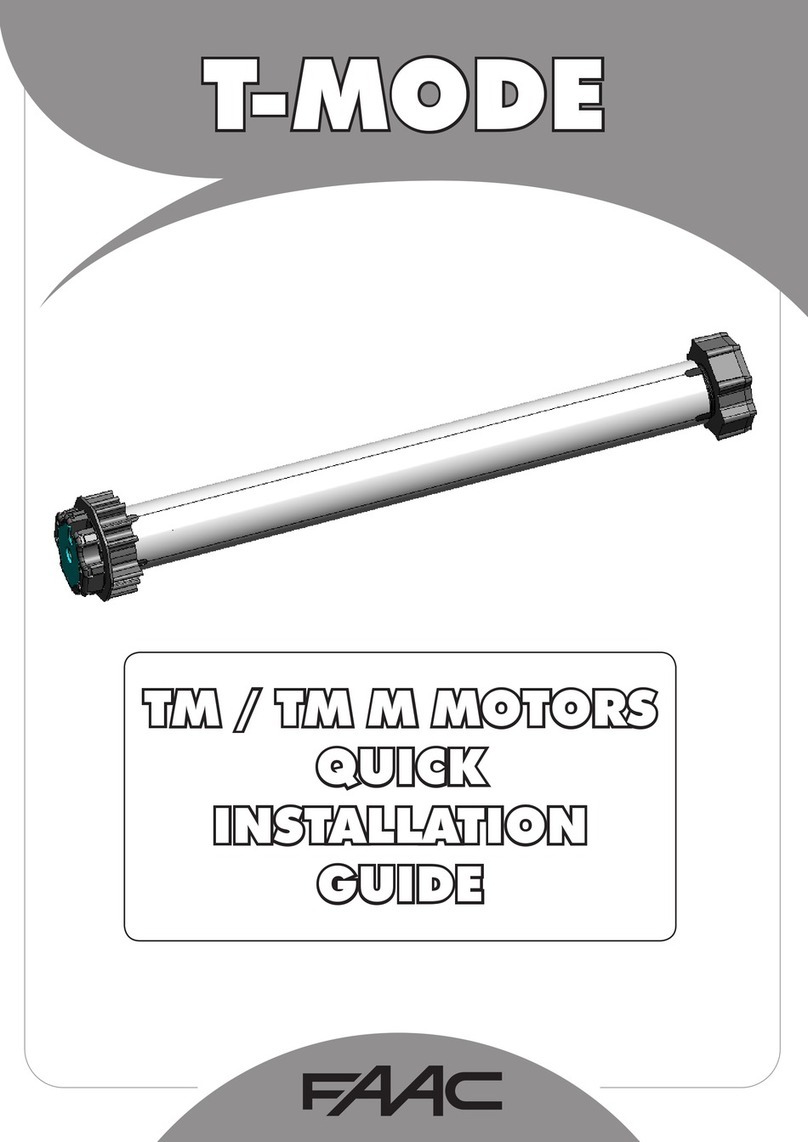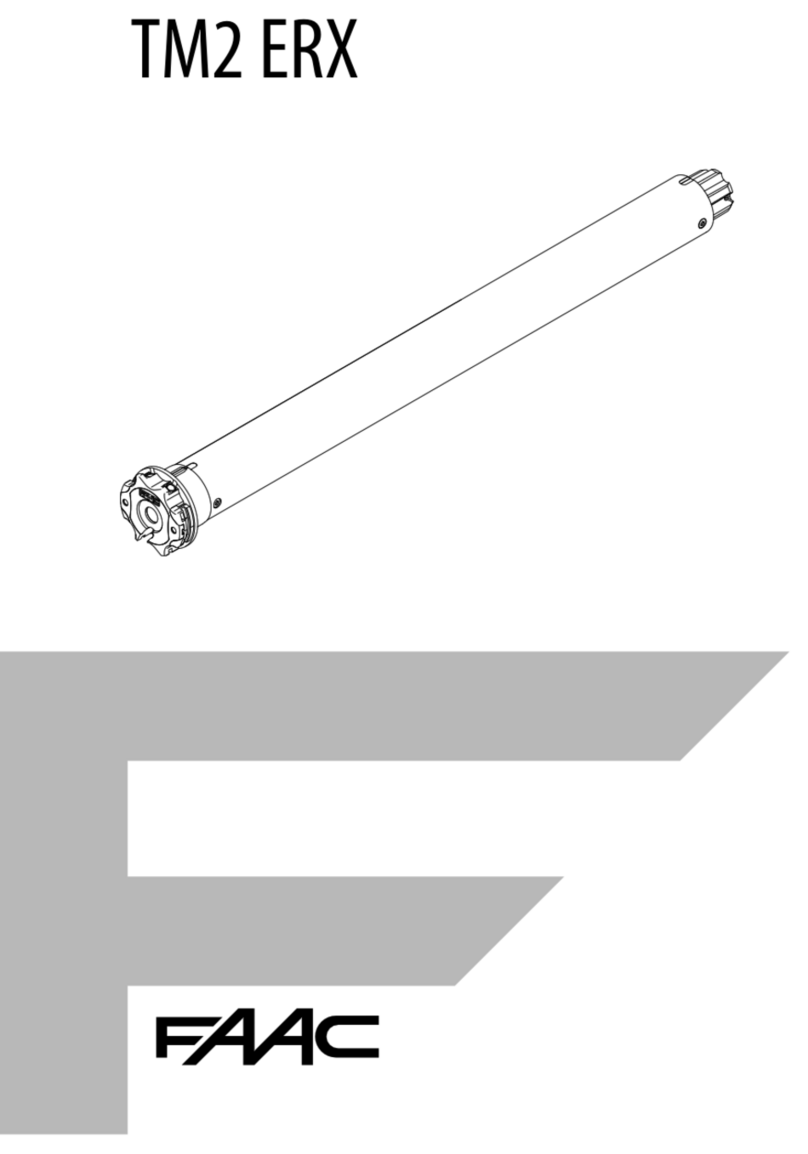1257014-GB_v1.1
STD-1EU / STD-2EU
5
PROGRAMMING
• If, during programming, a stoppage is made, the control panel will automatically exit
programming for safety reasons.
• Before starting any type of time programming, it is wise to have the corresponding options
correctly selected (option switch and input switch).
• Operations can be programmed indifferently using the “Test” / “Start” button or through a
transmitter recorded on a pluggable radio card for control panels.
Below are the most frequent programming operations:
Programming with one door and automatic close
Close the door with the limit switches (where applicable) duly connected and option 3 of the option
switched to ON.
Press the Programming button and the programming led will switch on. Use the TEST button to
programme the run. First time it is pressed, it opens. The second time it is pressed (if it has not
reached the end of run), it stops and the automatic standby timer begins. The third time it is
pressed, it stops the automatic standby timer and closes. The fourth time it is pressed (if it has not
reached the end of run), it stops. The fifth time it is pressed, stops the garage light timer and exit
the programming mode. The programming led will switch off.
Programming with 2 doors and automatic close
Close the door with the limit switches (where applicable) duly connected and option 3 and 6 of the
option switched to ON.
Press the Programming button and the programming led will switch on. Use the TEST button to
programme the run. When pressed for the first time, motor 1 is started. The second time it is
pressed, motor 2 is started. When pressed for the third time, motor 1 stops (if the end of run has
not been reached). When pressed for the fourth time, motor 2 stops (if the end of run has not been
reached) and the automatic standby timer begins. When pressed for the fifth time, the automatic
standby timer stops and motor 2 is started to close. When pressed for the sixth time, motor 1 is
started to close. When pressed for the seventh time, motor 2 stops (if the end of run has not been
reached). When pressed for the eighth time, motor 1 stops (if the end of run has not been reached).
The ninth time it is pressed, stops the garage light timer and exit the programming mode. The
programming led will switch off.
Programming with 2 doors, automatic close and slow speed at the end of operations
Close the door with the limit switches (where applicable) duly connected and option 3 and 7 of the
option switched to ON.
Press the Programming button and the programming led will switch on. Use the TEST button to
programme the run. The first time it is pressed, motor 1 is started. The second time it is pressed,
motor 2 is started. The third time it is pressed, the motor 1 opening function is slowed down. The
fourth time it is pressed, the motor 2 opening function is slowed down. The fifth time it is pressed,
motor 1 stops, if it has not reached the end of run. The sixth time it is pressed, motor 2 stops, if it
has not reached the end of run, and the automatic standby timer begins. When pressed for the
seventh time, the automatic standby timer stops and motor 2 is started to close. When pressed for
the eighth time, motor 1 is started to close. When pressed for the ninth time the motor 2 closing
operation is slowed down. When pressed for the tenth time the motor 1 closing operation is slowed
down. The eleventh time it is pressed, motor 2 stops, if it has not reached the end of run. The
twelfth time it is pressed, motor 1 stops, if it has not reached the end of run. The thirteenth time it
is pressed, stops the garage light timer and exit the programming mode. The programming led will
switch off.