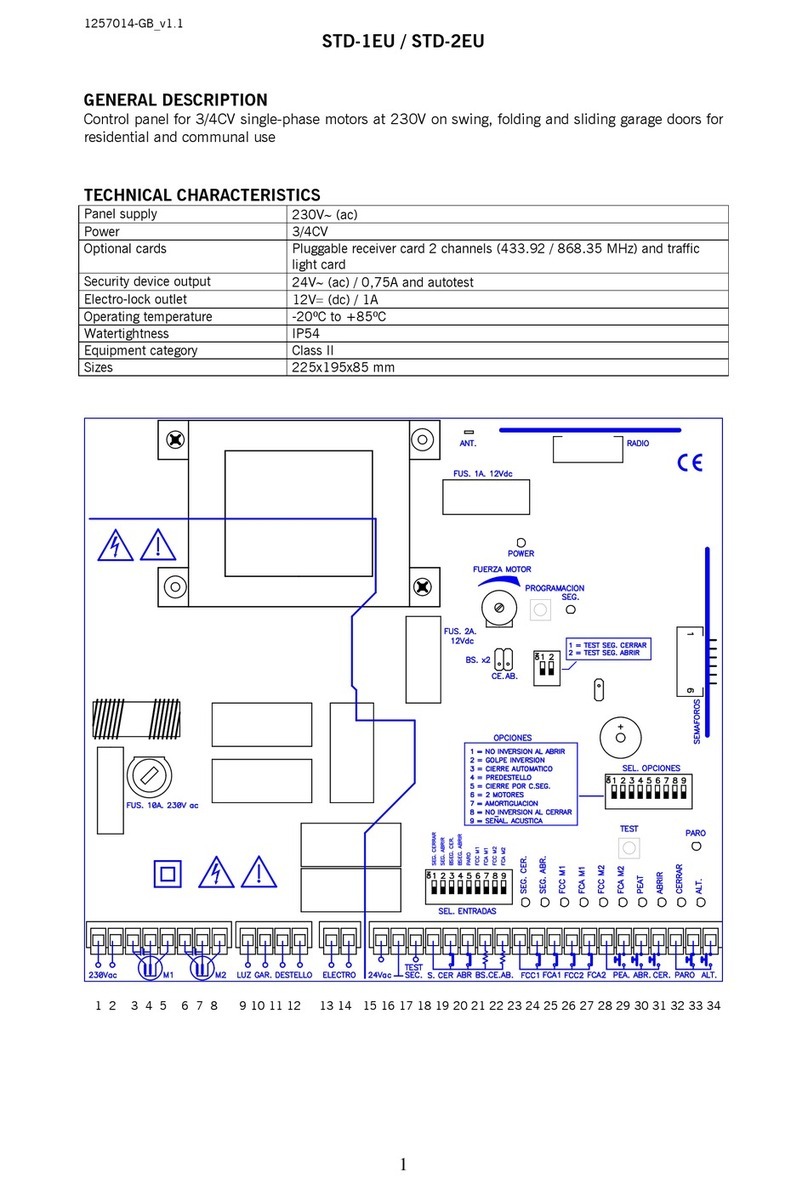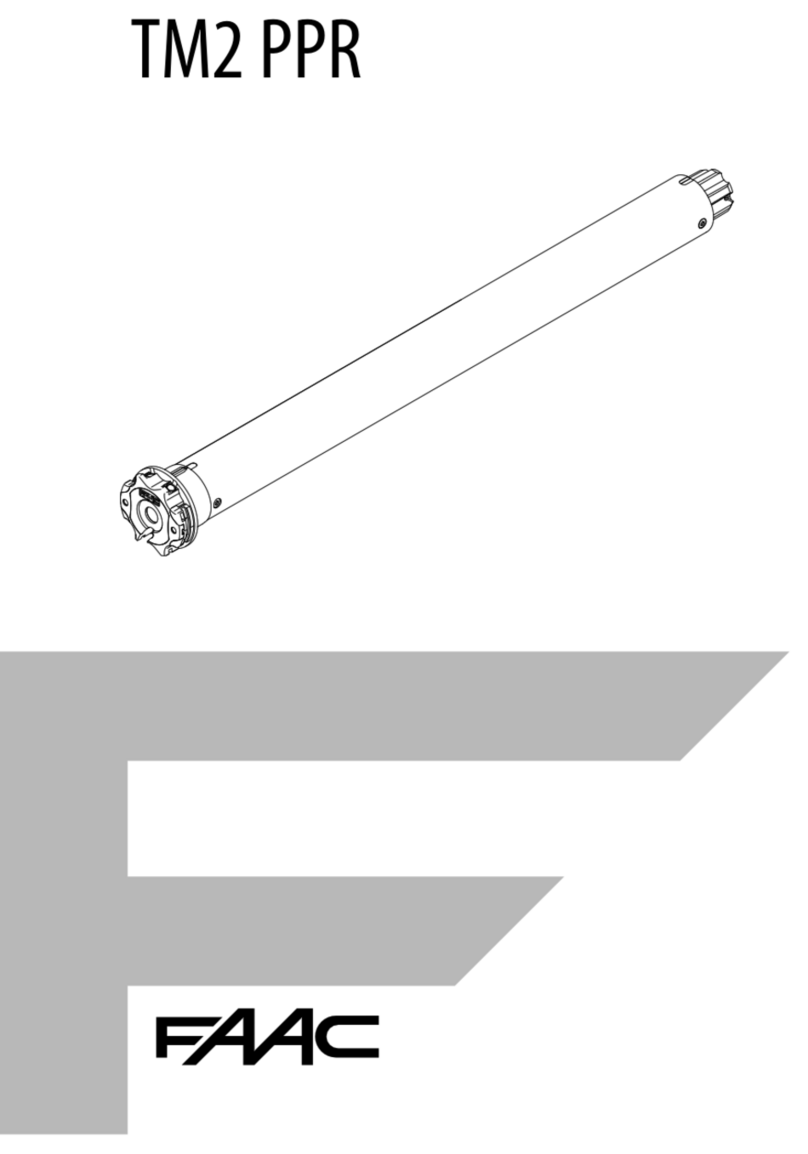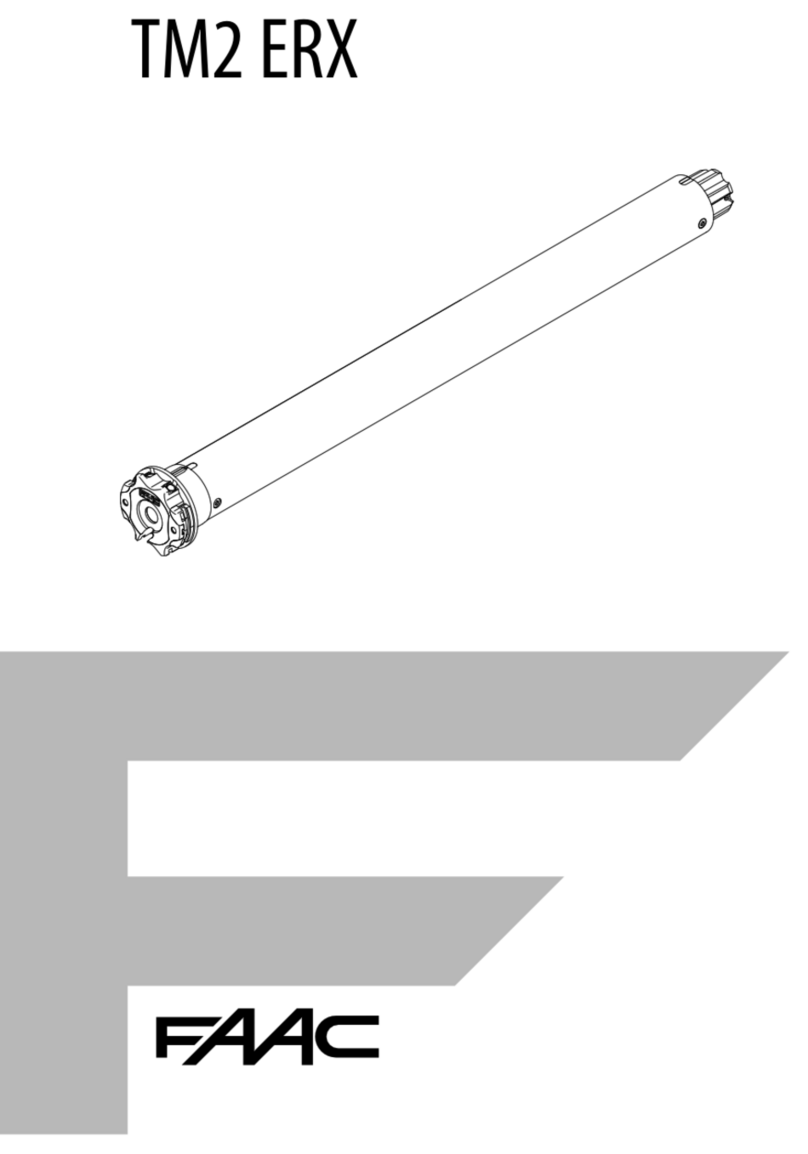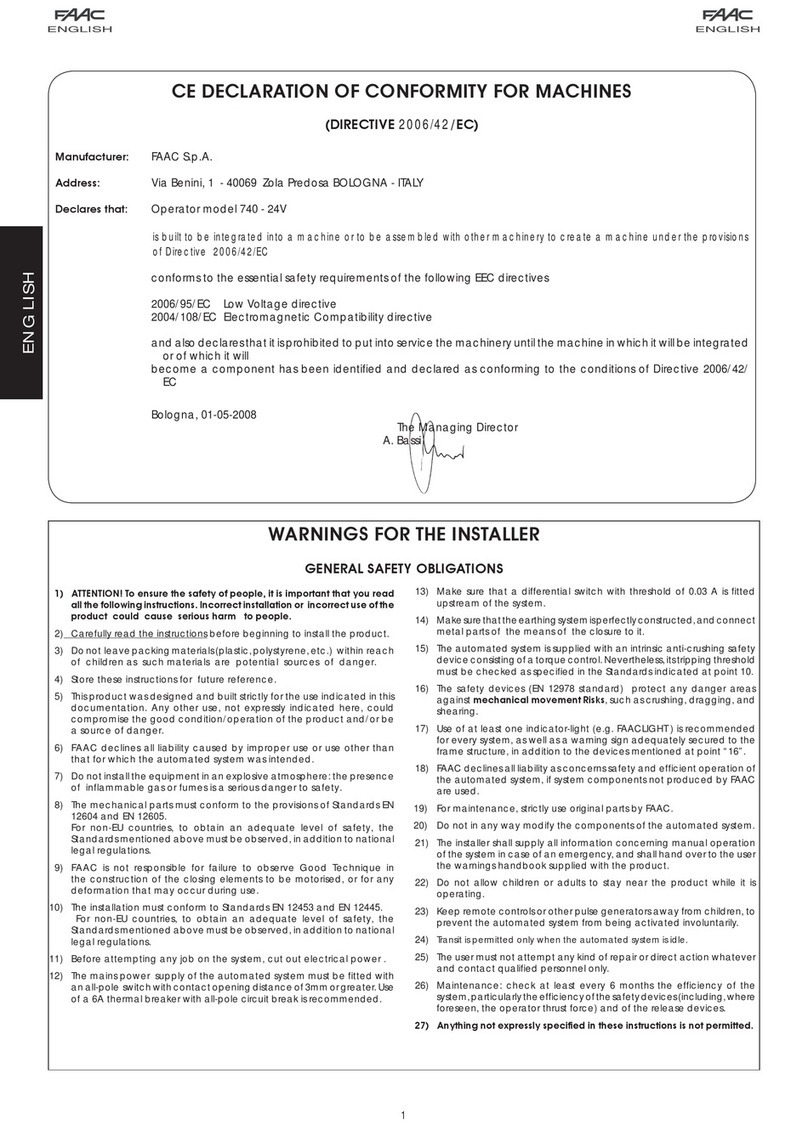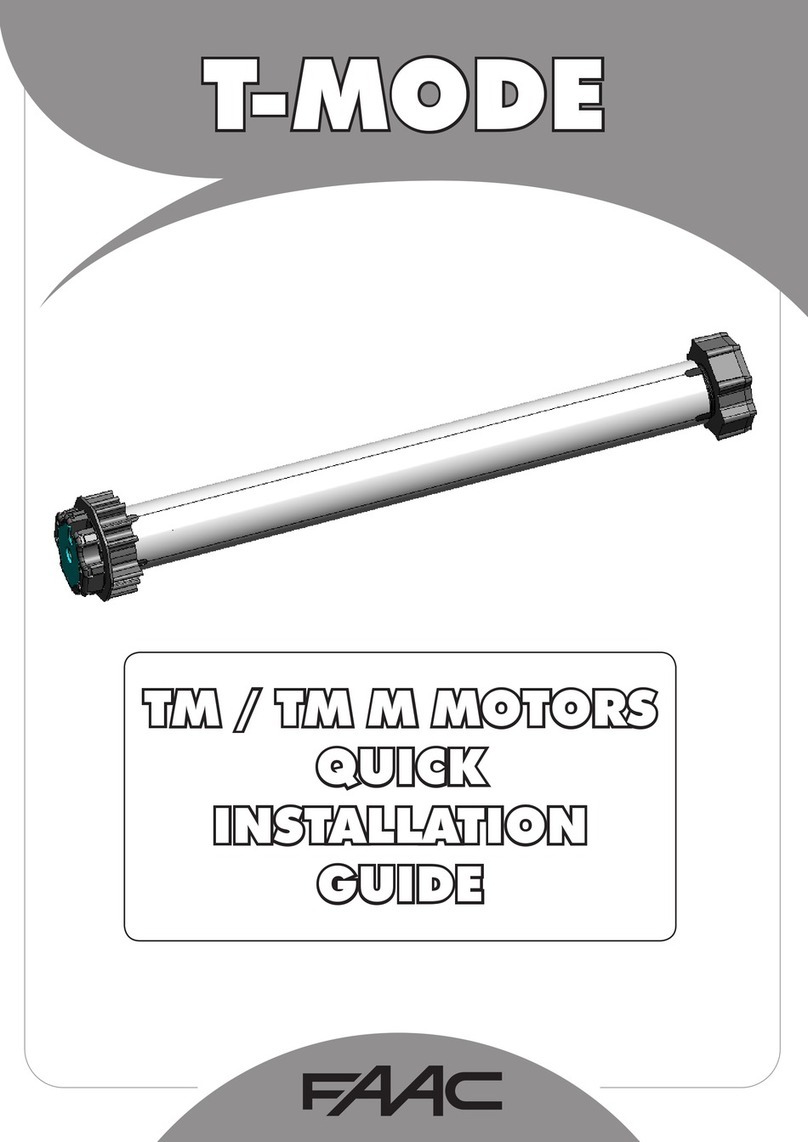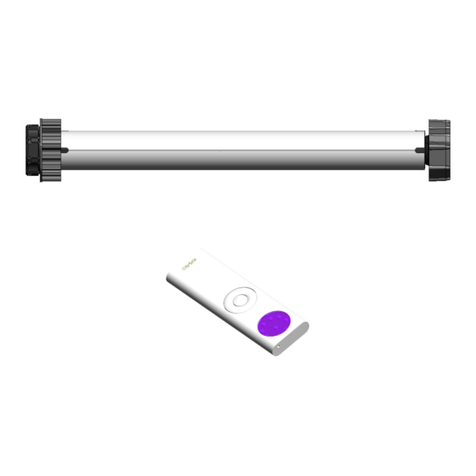ab
ENGLISH
7
PROGRAMMING
PUSH-BUTTON
5.2 SET-UP FOR ROLLING SHUTTERS
The automatic set-up can only be executed if the motor is installed on rolling shutters with an upper mechanical
stop (e.g.: rising travel limit plugs Fig.10 ref. b) and with the mechanical sensor for obstacle detection (Fig.10 ref.
a) or motor model TM35 ERO.Ifthisprocedureisperformed,themotorsetsalltravellimitsautomatically.
5.1 FUNCTIONS SET WHEN THE APPLICATION TYPE IS DEFINED IN THE SET-UP MODE
MECHANICAL
SENSOR
FOR OBSTACLE
DETECTION
UPPER
MECHANICAL
STOP
Fig.10
WHEN THE AUTOMATIC SET-UP IS PERFORMED, THE MOTOR SETS IN THE ROLLING SHUTTER MODE.
5.2.1 AUTOMATIC SET-UP FOR ROLLING SHUTTERS ( only for rolling shutters in the configuration described below )
1) DURING THE MEMORY STORING OF THE FIRST REMOTE CONTROL AND TILL THE END OF THE SET-UP PROCEDURE OF THE TRAVEL
LIMITS, THE MOTOR OPERATES IN DEAD-MAN MODE. (PUSH-BUTTON HELD DOWN)
2) BEFORE COMPLETING THE SET-UP, THE MOTOR COULD ROTATE IN THE OPPOSITE DIRECTION TO THE GIVEN COMMAND (E.G.: YOU
PRESS THE UP PUSH-BUTTON AND THE ROLLING SHUTTER LOWERS) ; AT THE END OF THE SET-UP, THE UP OR DOWN PUSH-BUTTONS
ARE AUTOMATICALLY MATCHED TO THE CORRECT DIRECTION OF ROTATION.
3) IF THE SET-UP PROCEDURE HAS NOT BEEN PERFORMED OR COMPLETED, WHEN PRESSING A PUSH-BUTTON ON THE REMOTE
CONTROL, THE MOTOR DOES NOT MOVE SMOOTHLY, BUT MAKES A SMALL STEP FIRST.
ROLLING
SHUTTERS
STANDARD
AWNINGS
CASSETTE
AWNINGS
1) Obstacle detection while lowering. (OBSTACLE DETECTION)
(ONLY WITH MECHANICAL SENSOR FOR OBSTACLE DETECTION OR MOTOR TM35 ERO)
2) Detection of ice on the rolling shutter guides or bolts while rising (ANTI_ICE)
(Modification of the position at the end of detection, torque can be modified during the travel - 100% default)
3) Torque reduction during the last centimetres before the travel limits, with possibility to modify it on 4 levels:
40% , 60% , 80% , 100 % (default) of rated torque. ( SOFT TOUCH )
4) After the automatic set-up, the up travel limit is lower than the mechanical stop point
( This avoids useless tensioning of the rolling shutter )
5) Possibility of modifying the obstacle detection sensitivity on 10 levels and the torque in the last centimetres before the
travel limits
6) During set-up, the first confirmation movement occurs in the opposite direction to the last movement.
1) Detection of possible winding blocks when rising, and following automatic shut-off of the motor.
2) During set-up, the first confirmation movement occurs in the opposite direction to the last movement.
3) Torque reduction during the last centimetres before the travel limits, with possibility to modify it on 4 levels:
40% , 60% , 80% , 100 % (default) of rated torque. ( SOFT TOUCH )
1) Search for the up travel limit at each total winding cycle. (BOX ALWAYS CLOSED)
( This function balances in a totally automatic way the awning cloth extension )
2) Torque reduction in the last centimetres before the up travel limits , with possibility to modify it on 4 levels:
40% , 60% , 80% (default) , 100 % of rated torque. ( SOFT TOUCH )
( It enables a softer closure of the cassette, without stressing mechanical parts and the awning cloth)
3) Cloth release after cassette closure ( RELEASE SYSTEM )
( It enables to eliminate any awning tensioning, without having to reopen the box )
4) Detection of possible winding blocks when rising, and following automatic shut-off of the motor.
5) During set-up, the first confirmation movement occurs in the opposite direction to the last movement.
After setting the up travel limit, the motor performs N movements in both directions, to confirm the performed memory
storing of the up travel limit and of the operating mode being set :
- 1 confirmation movement in both directions = rolling shutter mode selected and up travel limit set
- 2 confirmation movements in both directions = standard awning mode selected and up travel limit set
- 3 confirmation movements in both directions = cassette awning mode selected and up travel limit set
IF ANTI-INTRUSION DEVICES HAVE BEEN FITTED ON THE TUBE, WE RECOMMEND YOU TO PERFORM AN AUTOMATIC SET-UP PROCEDURE
AS INDICATED IN CHAPTER 5.2.2 OR A MANUAL SET-UP PROCEDURE