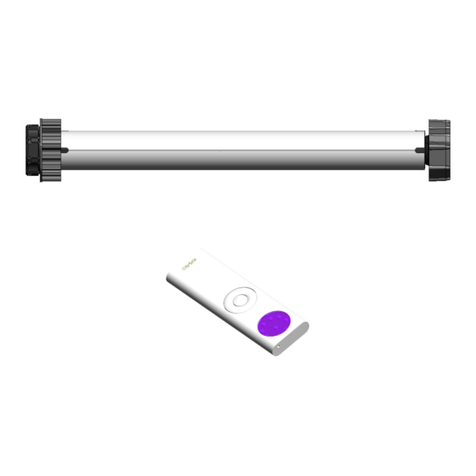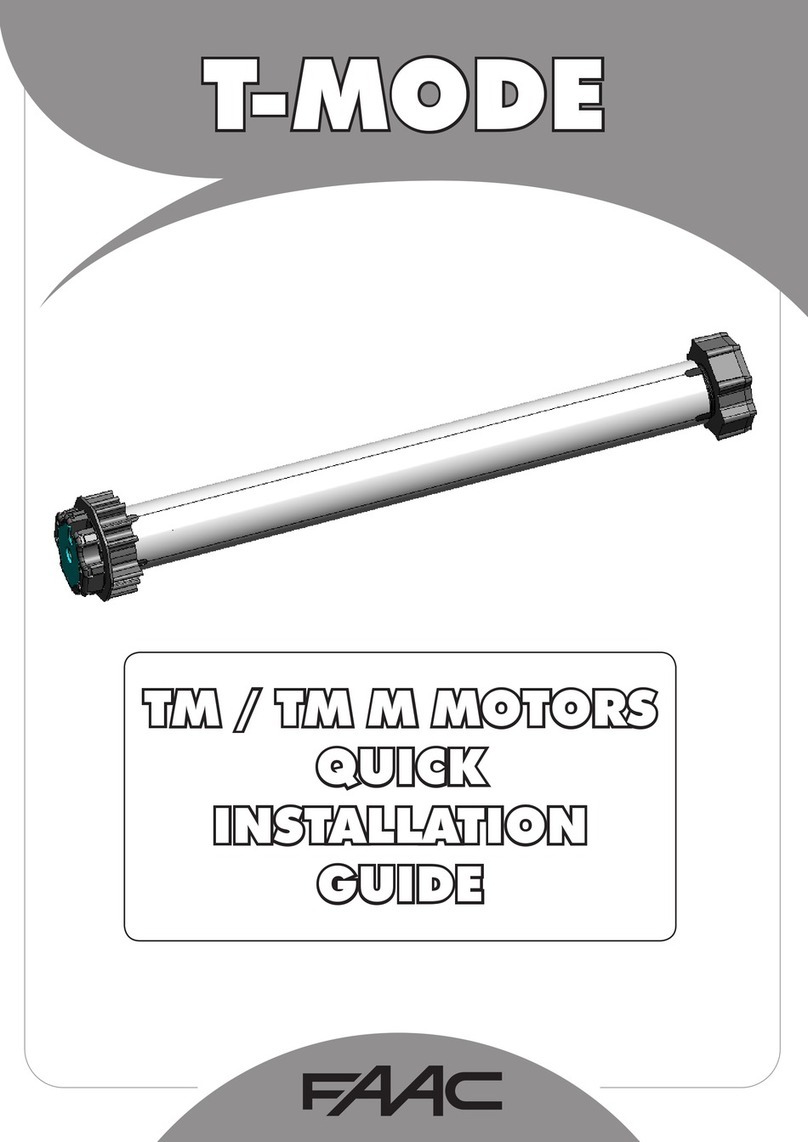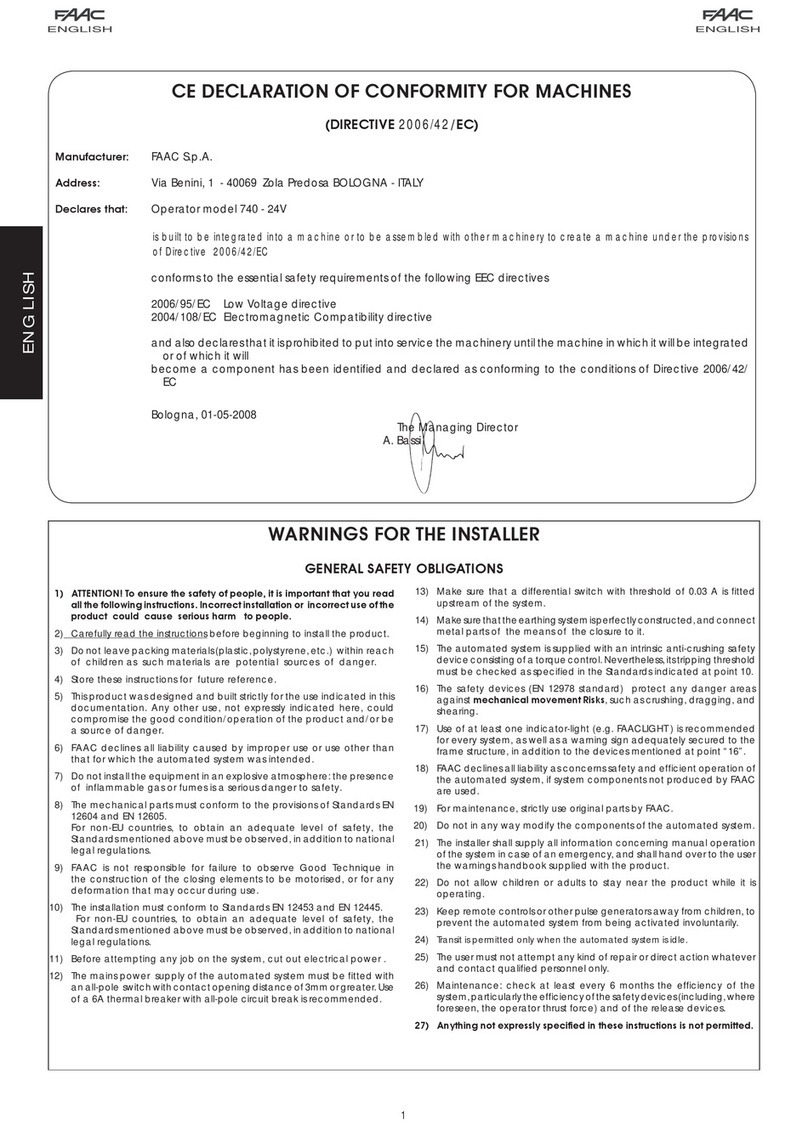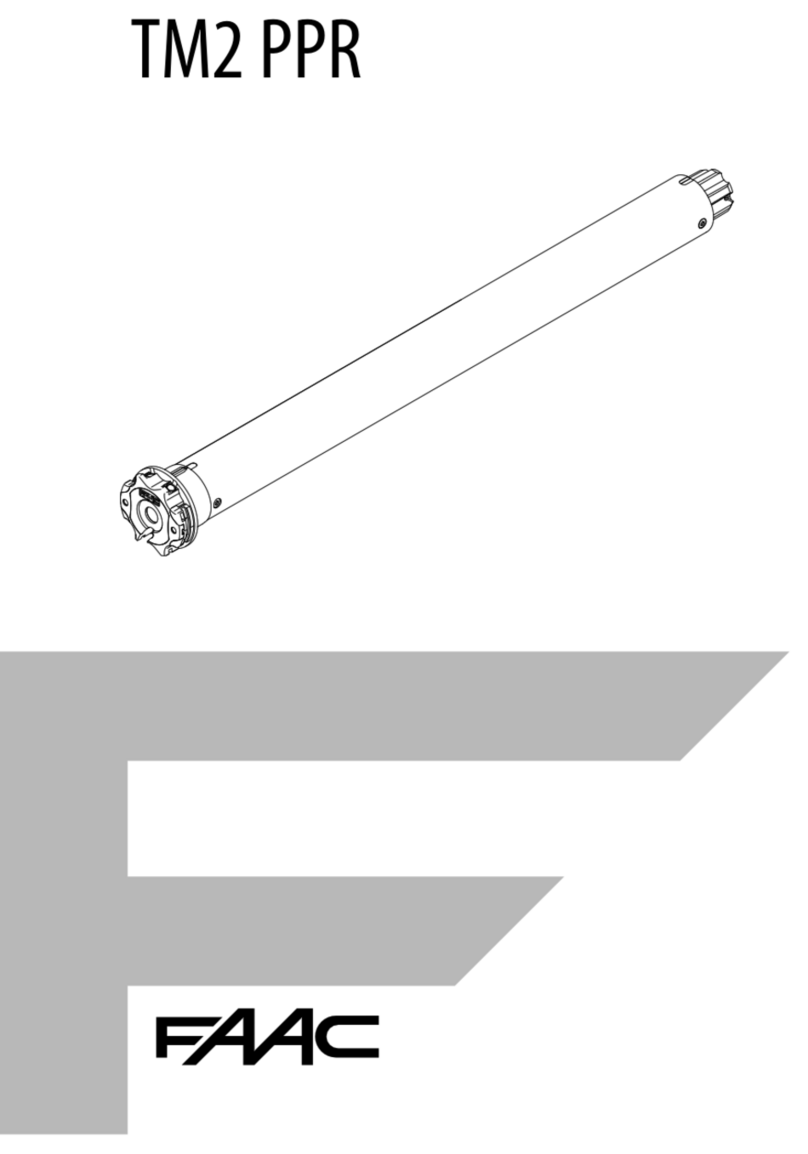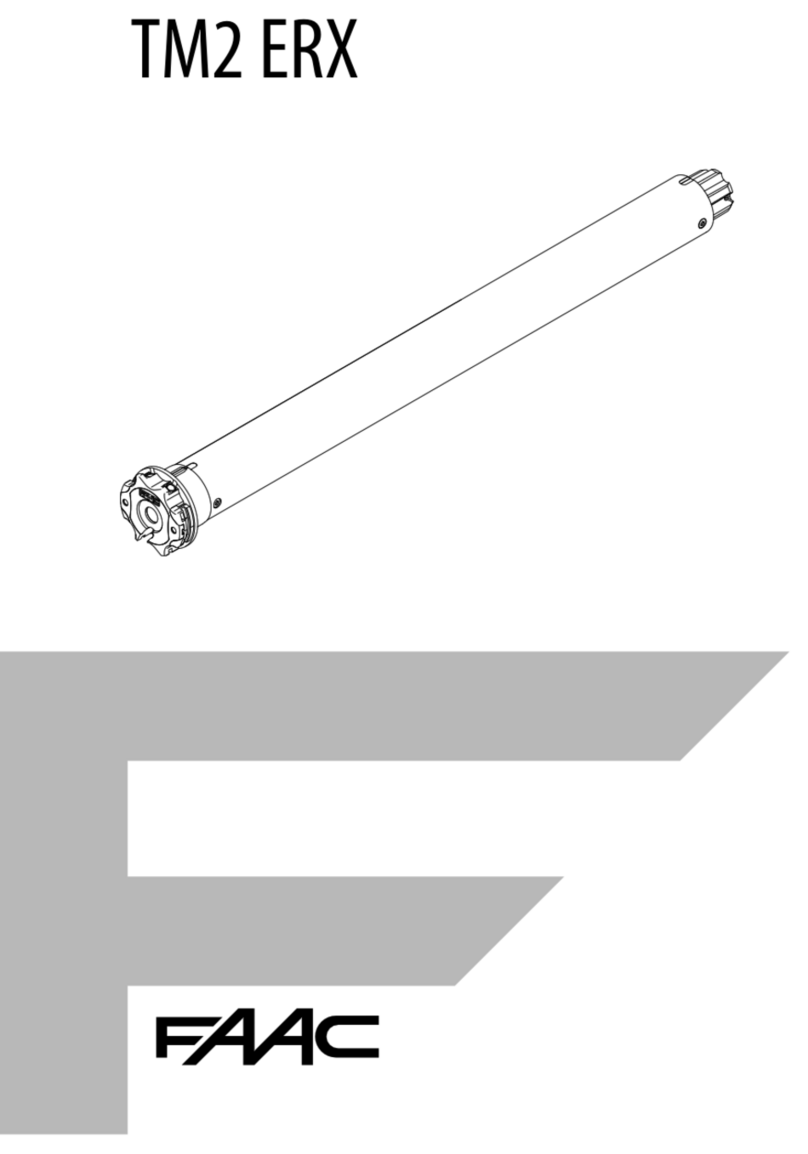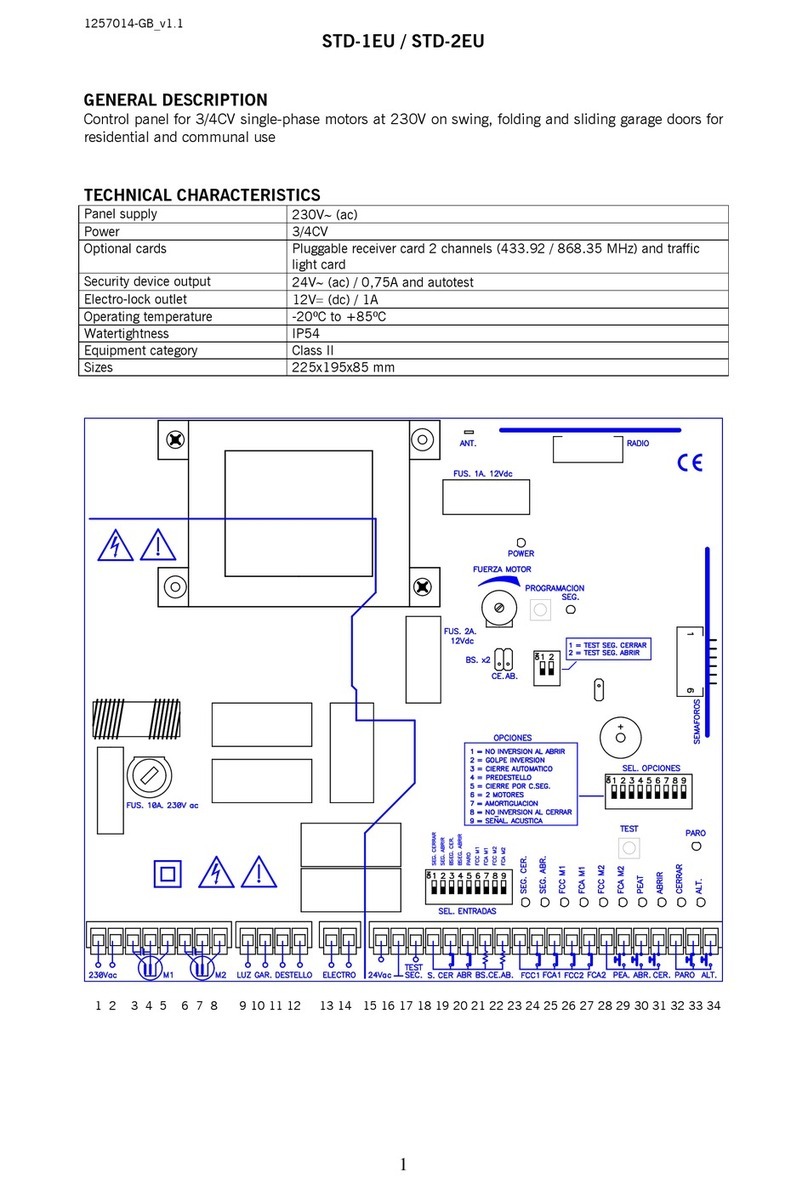A
C
B
ENGLISH
6
4 HOW TO USE THE RADIO CONTROLS
On the remote-control, every single pressure of
the rise or descent key commands a complete
movement. To stop a manoeuvre, press the STOP
push-button, otherwise the motor will continue
operating until the relevant travel-limit stop is
reached.
5 ADJUSTMENT OF THE TRAVEL-LIMIT STOPS
5.1 CORRELATION BETWEEN ROLLER ROTATION DIRECTION
AND TRAVEL-LIMIT ARROWS
4.3 DELETION OF INTERNAL RECEIVER MEMORY ( RESET )
According to the type of configuration of your instal-
lation (Fig.9), follow the instructions in the following
paragraphs.
1. Powerupthemotor.Thereceiverinstalledinthemotorgoes
into the programming phase, moving the motor in both
directionsfor1second.
2. PresskeyB(DESCENT)ofthetransmitterwithin15seconds.
3. Toconfirmcorrectprogramming,themotormovesagain
inbothdirectionsfor1second.
4. Runsomebriefrise,stopanddescentmanoeuvrestocheck
correctoperation.
TYPE 1 AND 4
TYPE 2 AND 3
1. Powerupthemotor.Thereceiverinstalledinthemotorgoes
into the programming phase, moving the motor in both
directionsfor1second.
2. PresskeyA(RISE)ofthetransmitterwithin15seconds.
3. Toconfirmcorrectprogramming,themotormovesagain
inbothdirectionsfor1second.
4. Runsomebriefrise,stopanddescentmanoeuvrestocheck
correctoperation.
4.2 ADDITION OF OTHER RADIO CONTROLS
1. Press and hold down for 5 seconds theSTOP key of the
transmitter(alreadystoredinthememory);themotormoves
for1secondinbothdirections.
2. PresstheRISEkeywithin5seconds,andpresstheDESCENT
Key within the next 5 seconds; the motor moves in both
directionsfor1second.
3. Press the RISE push-button of the NEW transmitter within 5
seconds.Ifthenewtransmitterwascorrectlymemory-stored,
themotormovesinbothdirectionsfor1second.
4. If the memory storage was not successfully performed,
repeattheprocedure.
Up to 32 transmitters can be memory-stored in
every receiver. If all the receiver’s memories
are occupied, the motor moves twice in both
directions.
4.1 HOW TO MEMORY-STORE THE FIRST TRANSMITTER
TYPE 1 TYPE 2
TYPE 3 TYPE 4
MOTOR HEAD SIDE
Fig.8
Asystemofelectro-mechanicaltravel-limitstopsishoused
insidetheFAACtubularmotors.Thesestopscutpowerto
themotor,whentheopeningorclosinglimitoftheroller-
shutterisreached.
Roller
rotation
direction
Relevant
travel-limit stop
Roller
rotation
direction
Relevant
travel-limit stop
KEYA:RISE
KEYB:DESCENT
KEYC:STOP
Fig.10
Fig.9
If memory storage is not successful, give a reset
command (CHAP. 4.3) and repeat the procedu-
re.
1) Cut power to the motor, wait for 10 seconds and
connecttheRED(orblack)wiretothebrownwire.
(Ifa“step-by-step”push-buttonisavailable,justholditdown
withoutmakingtheconnection.)
2)Supplypowertothemotor,afterapprox.10secondsthe
motoroperatesinbothdirectionsfor1secondsignalling
thatthememoryhasbeencompletelydeleted.
3) Cut power again to the motor. Disconnect
the black and the brown wires. (Release the
push-buttonifthe“step-by-step”push-buttonisavailable)