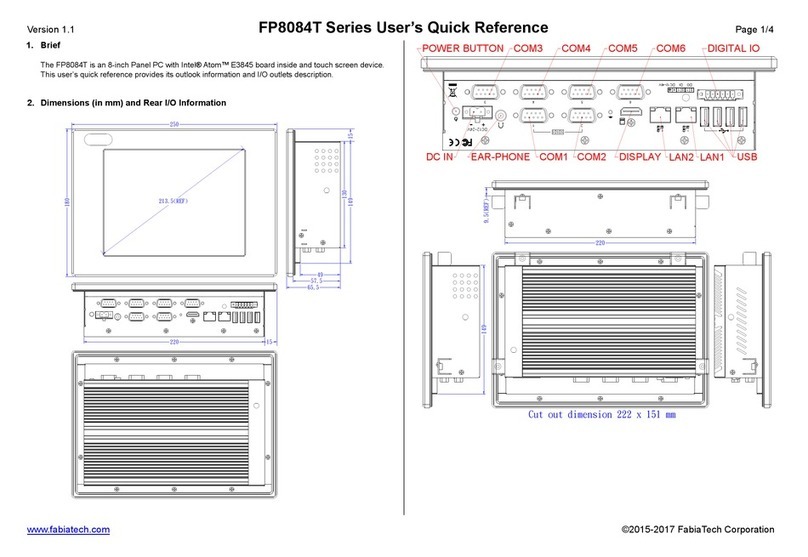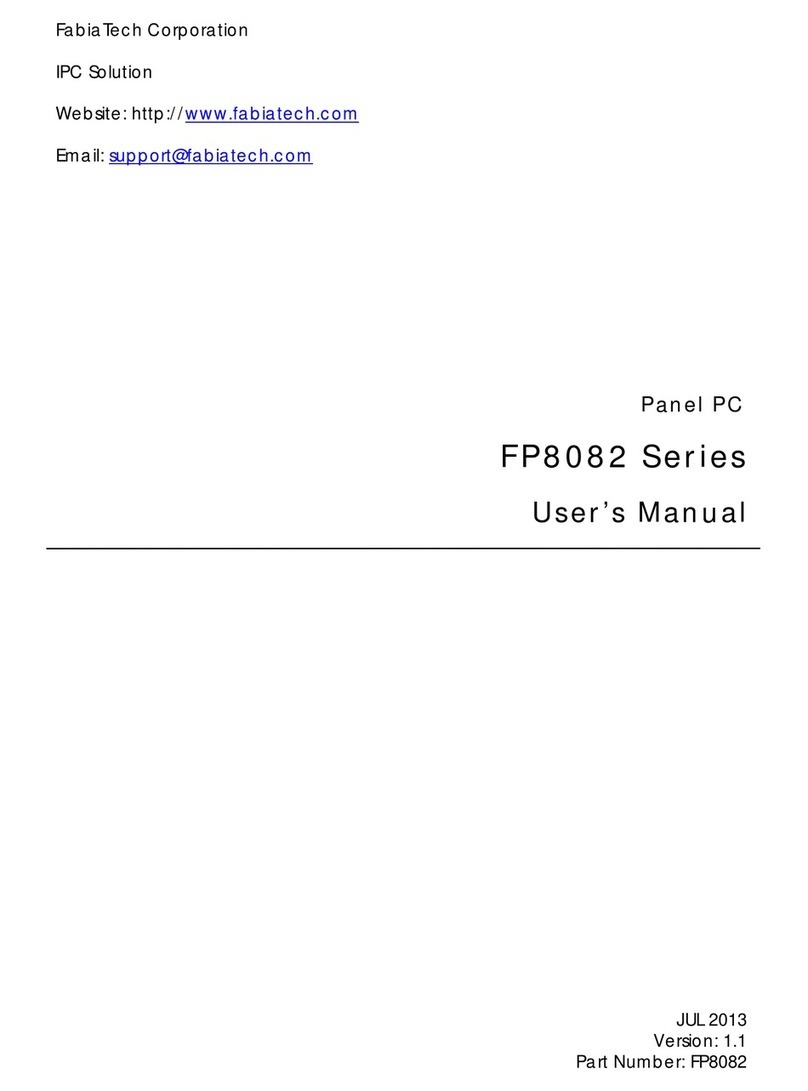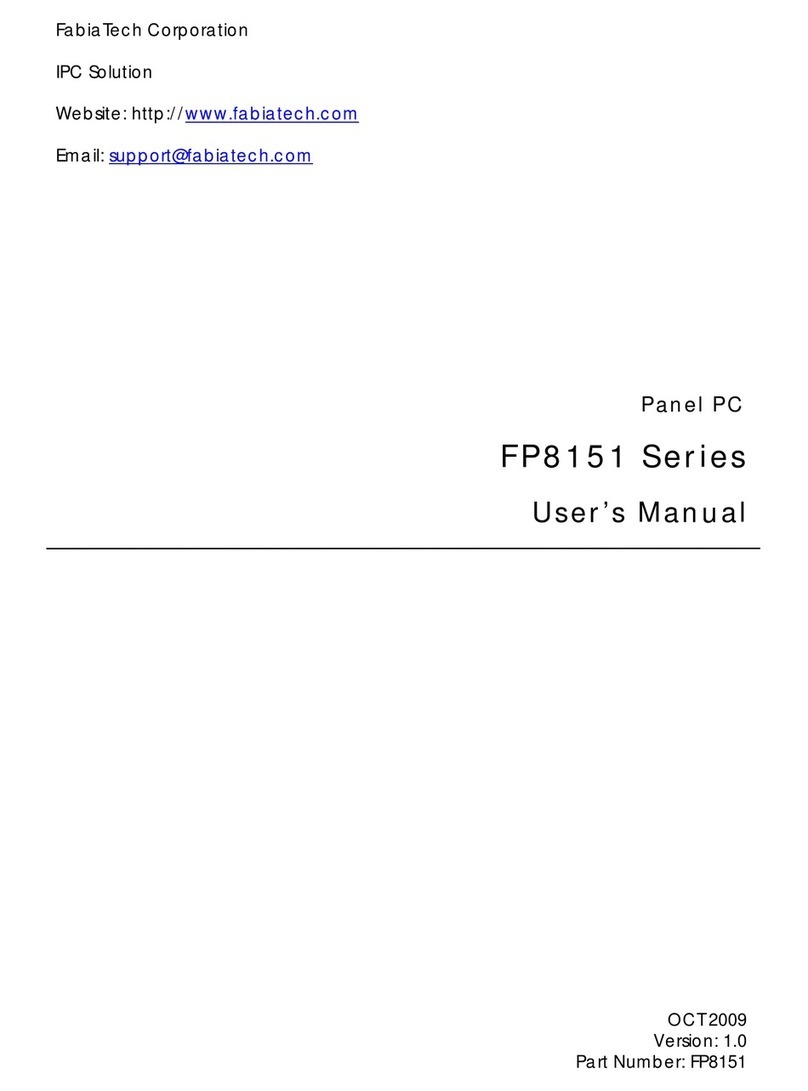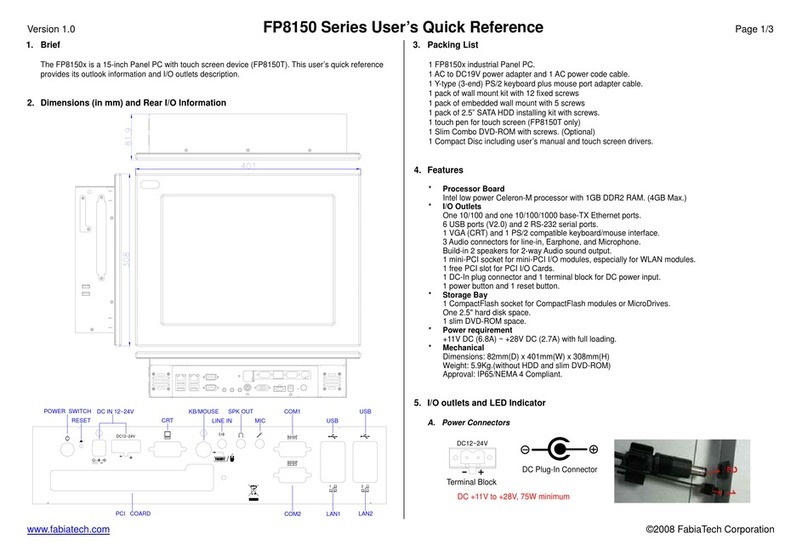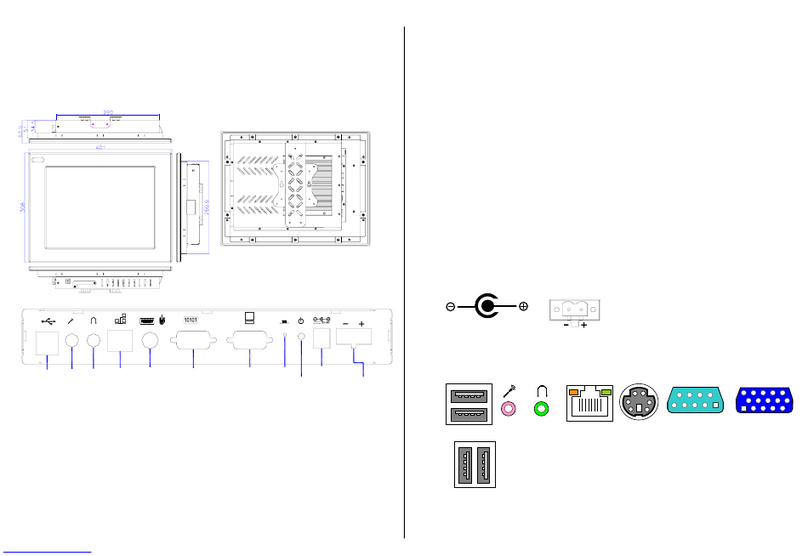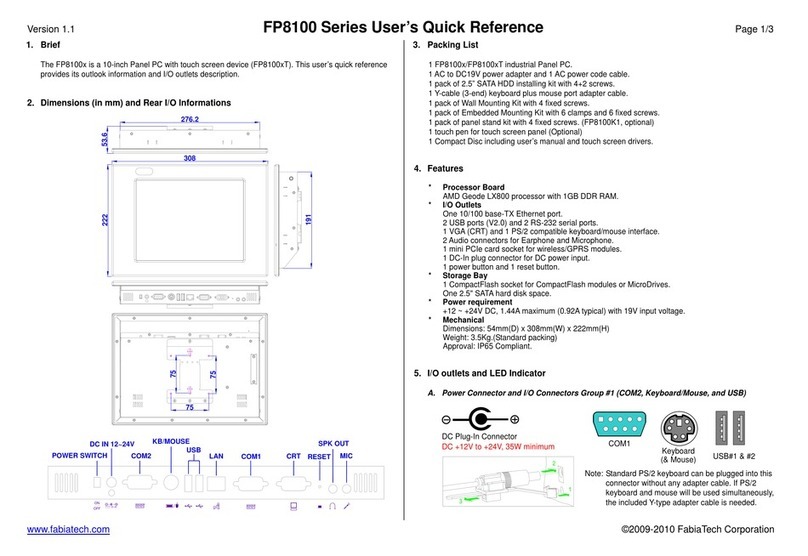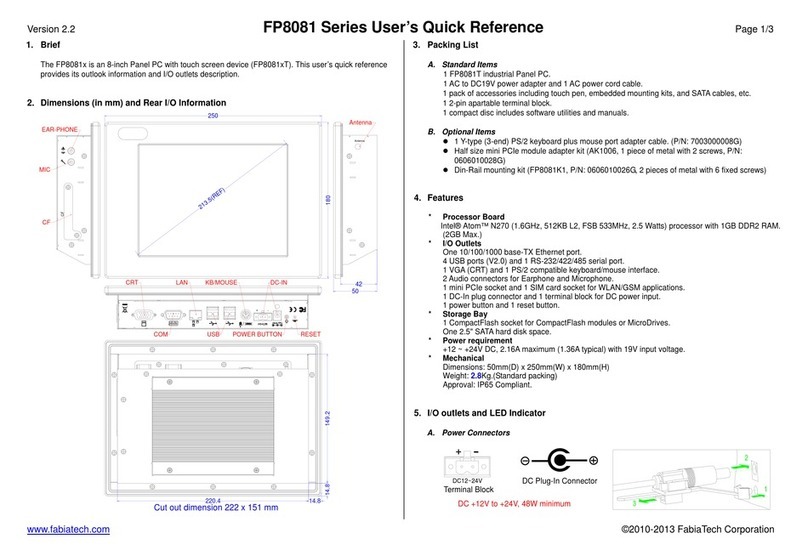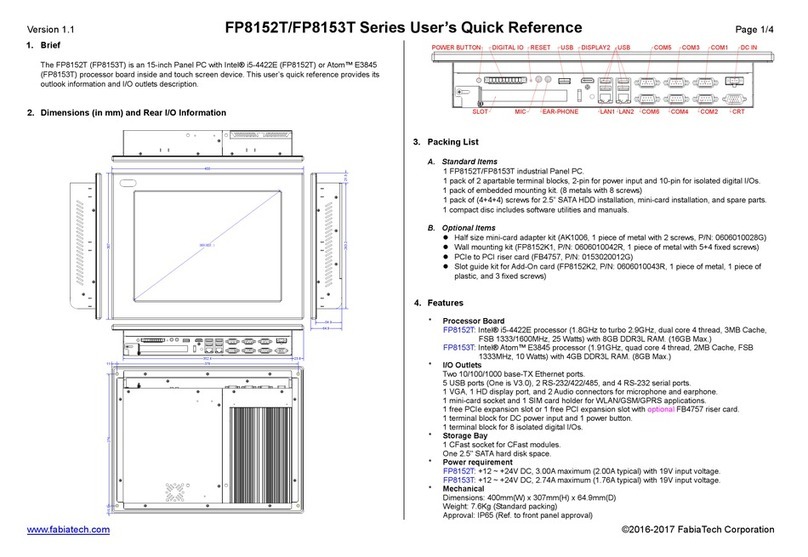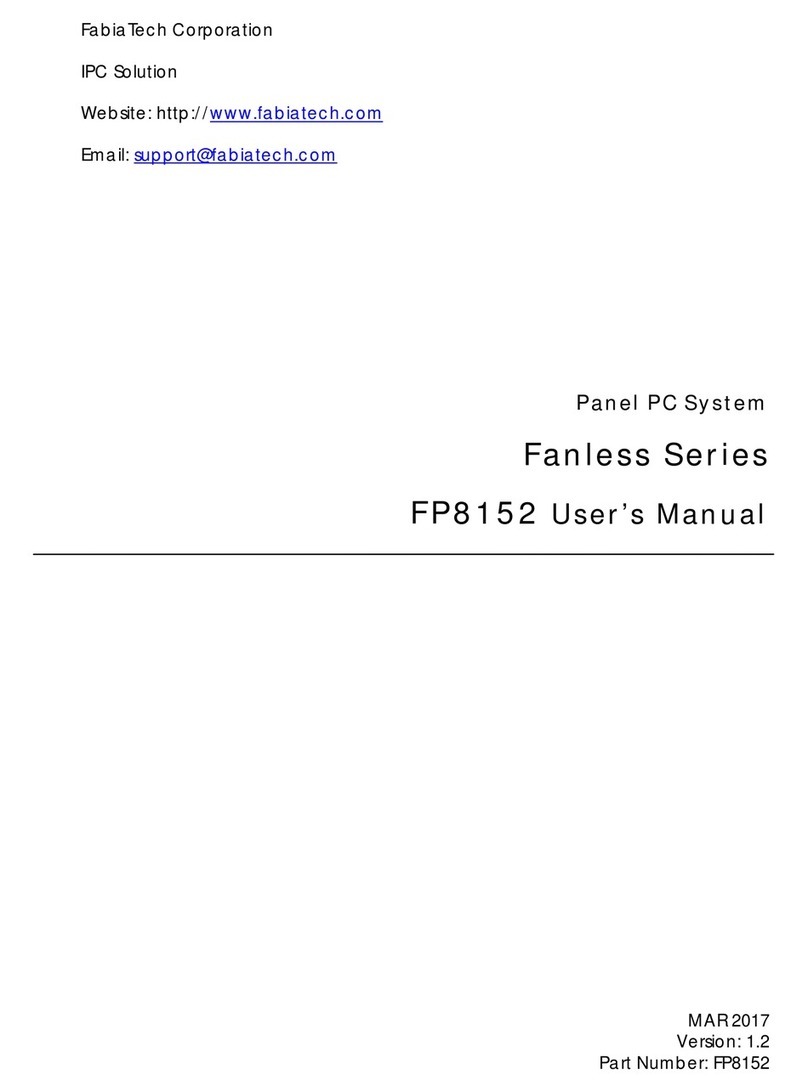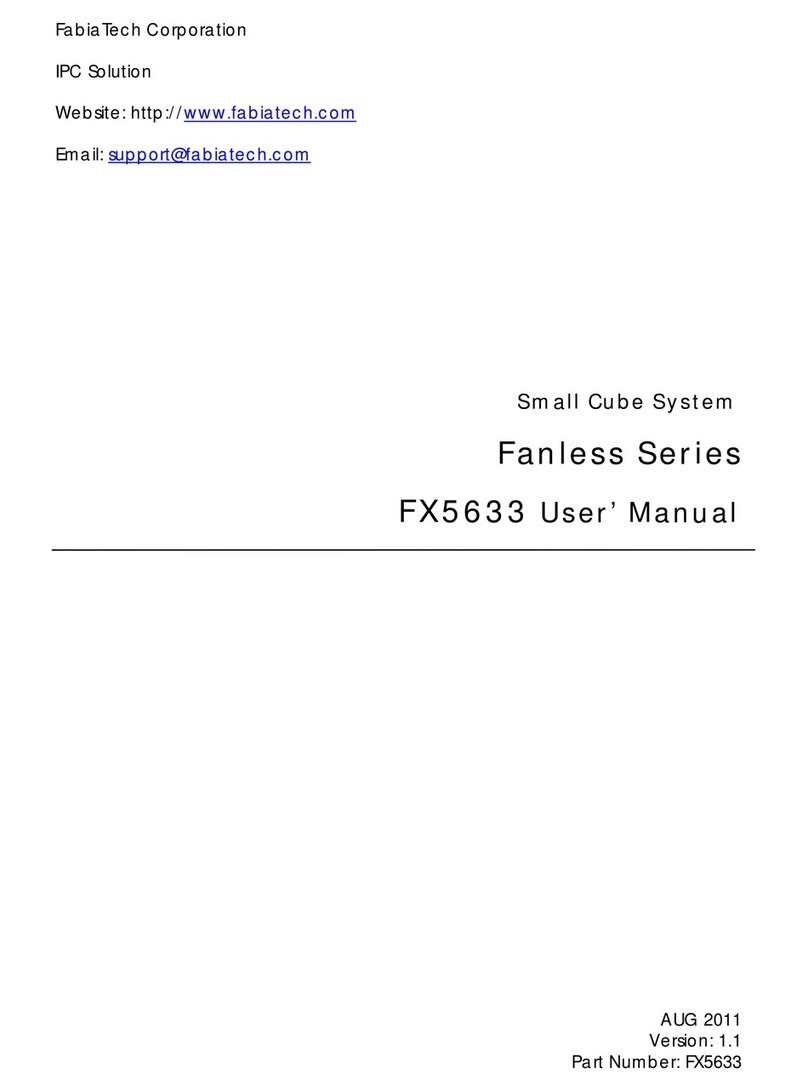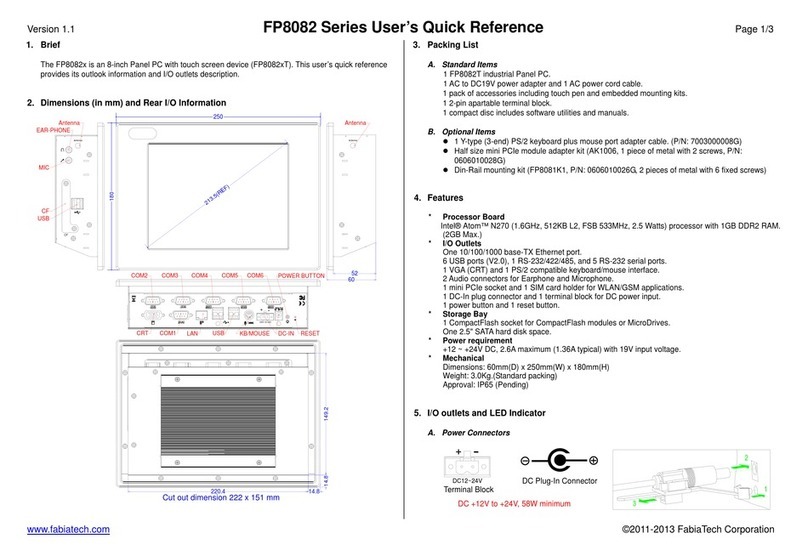iv
Boot Up Numlock status...................................................................................26
Gate A20 Option ..............................................................................................26
Typematic rate Setting.....................................................................................26
Security Option..................................................................................................27
Chipset Features Setup........................................................................................................28
CPU Frequency .................................................................................................28
CAS Latency......................................................................................................28
Video Memory Size...........................................................................................29
Onboard Audio.................................................................................................29
Peripheral Setup ...................................................................................................................30
OnChip Primary IDE Channel 1.......................................................................30
Master /Slave Drive PIO mode........................................................................30
IDE Primary Master/Slave UDMA.....................................................................30
IDE HDD Block Mode........................................................................................31
OnBoard UART/IRQ Port 1/2............................................................................31
Serial Port 2 Mode Select.................................................................................31
LAN1 Controller .................................................................................................31
Onboard LAN Boot ROM.................................................................................31
Power Management ...........................................................................................................32
Power Management........................................................................................32
PCI/Plug and Play ................................................................................................................33
PNP O/S Installed...............................................................................................33
Reset Configuration Data: Enable, Disable..................................................33
Resources Controlled By: Auto, Manual .......................................................33
PCI/VGA Palette Snoop...................................................................................34
PC Health Status...................................................................................................................35
System Hardware Monitor...............................................................................35
Password Setup.....................................................................................................................36
Chapter 4 Software Installation ............................................................................................... 37
VGA Drivers ...........................................................................................................................37
WINDOWS XP Driver..........................................................................................37
LAN Utility & Driver................................................................................................................37
Audio Drivers .........................................................................................................................38