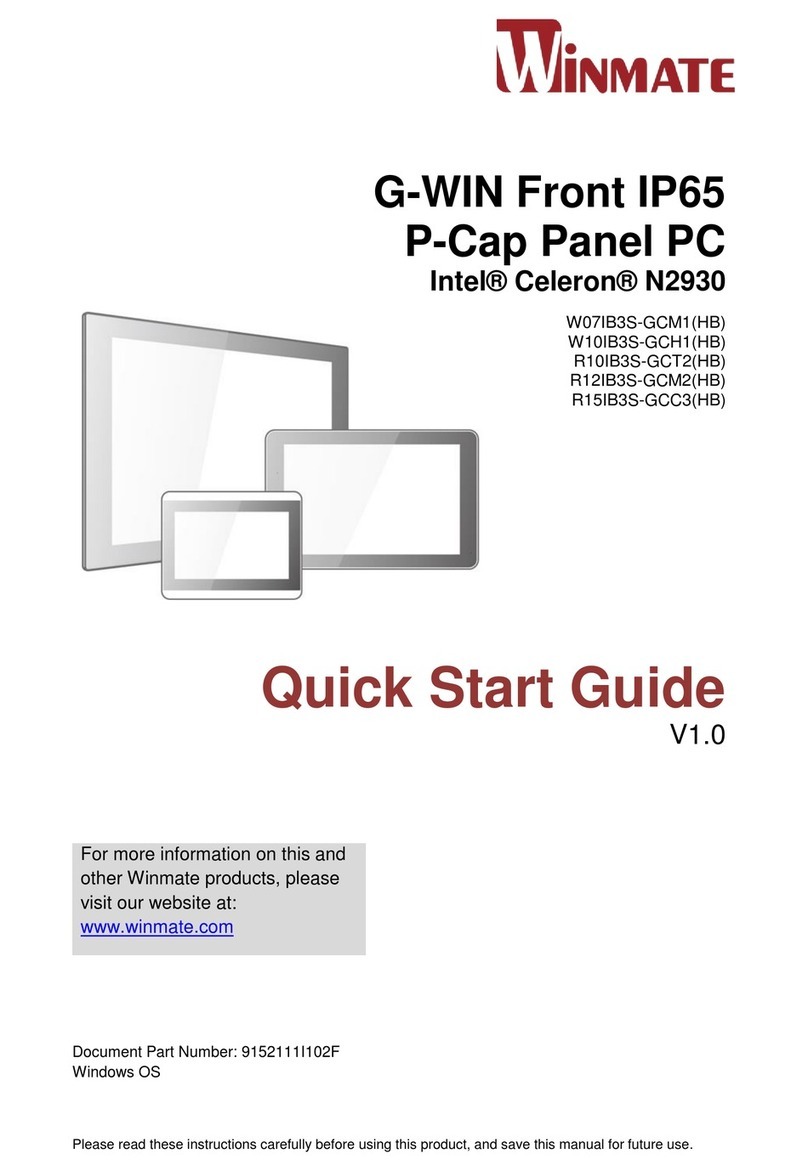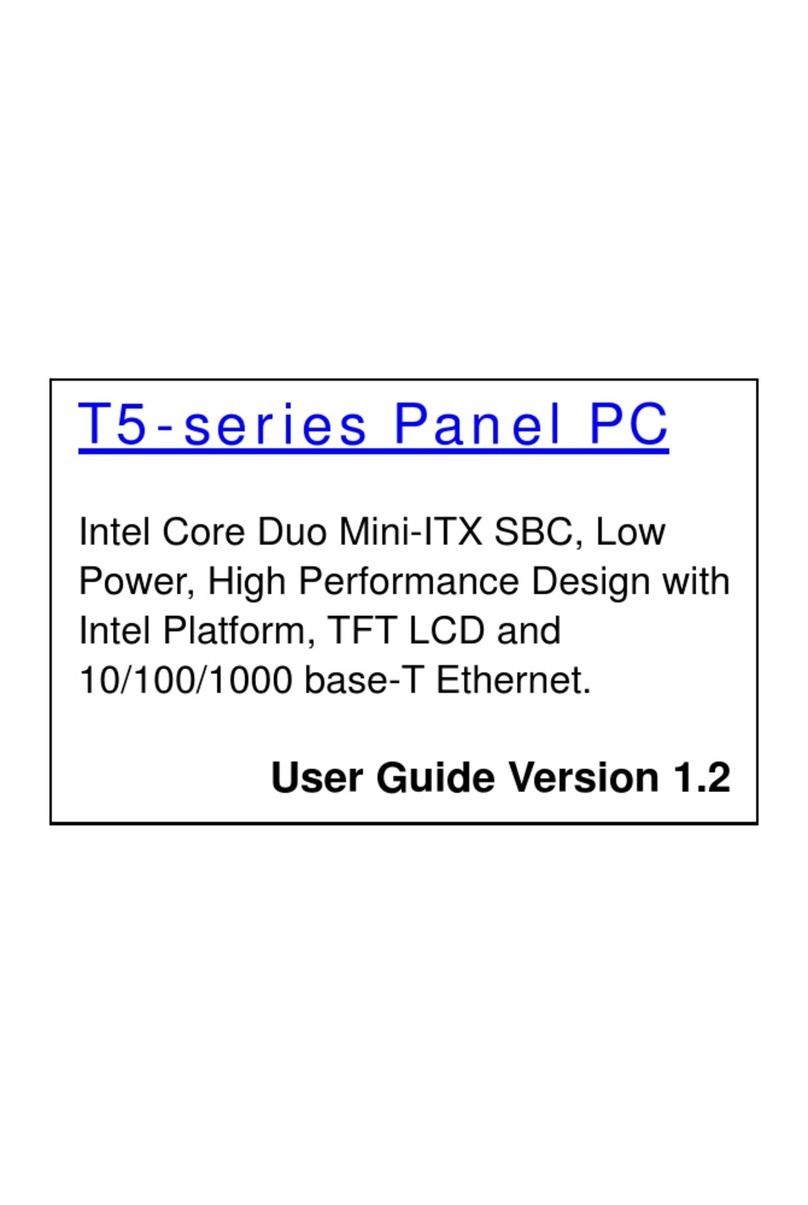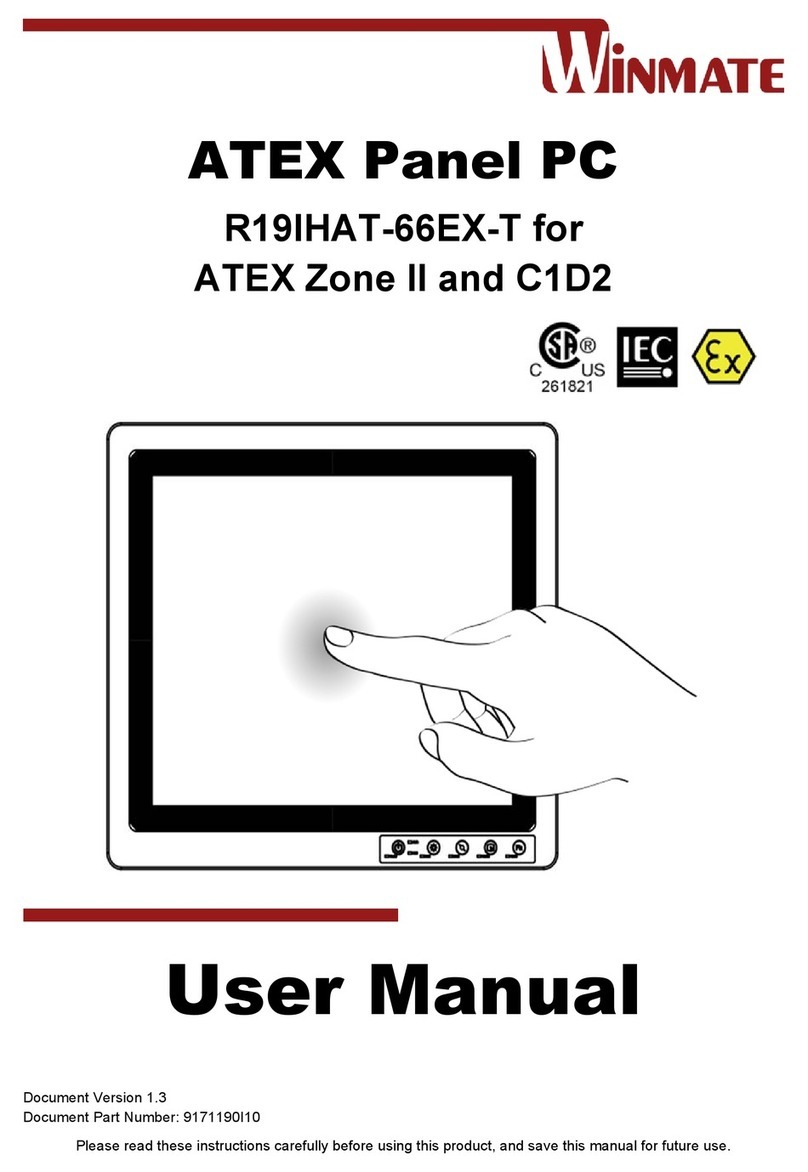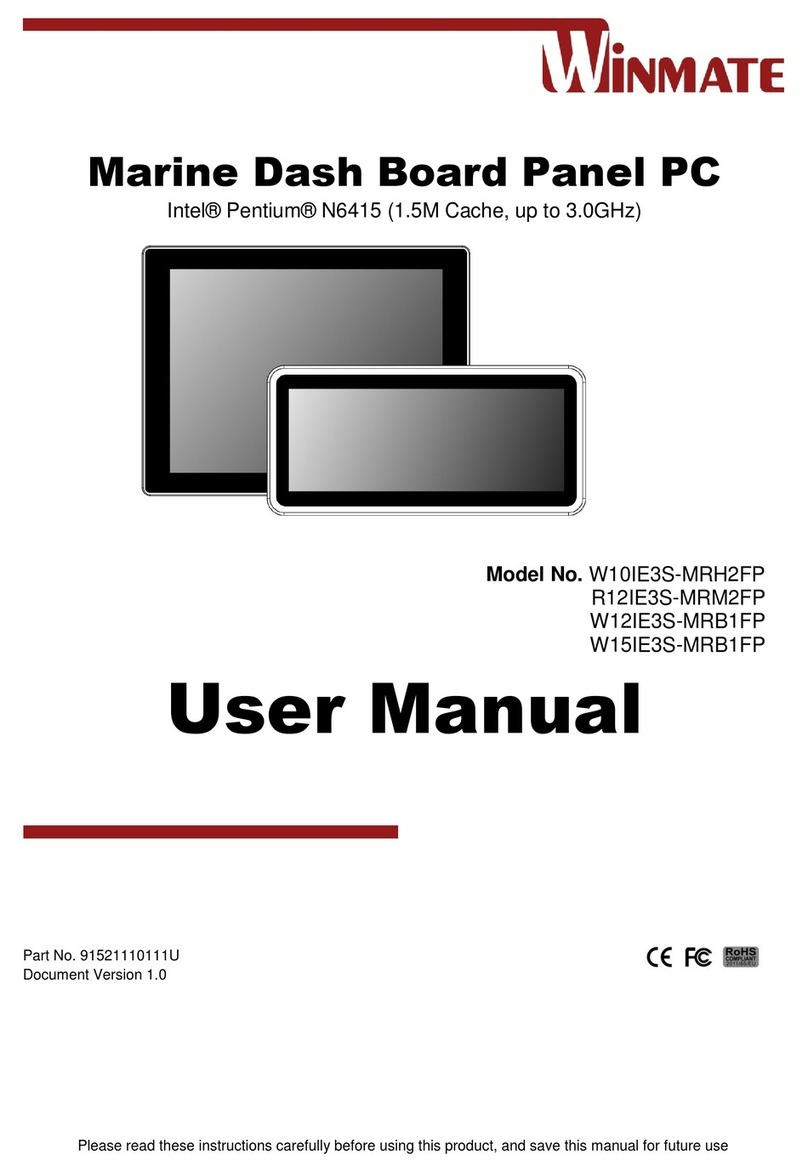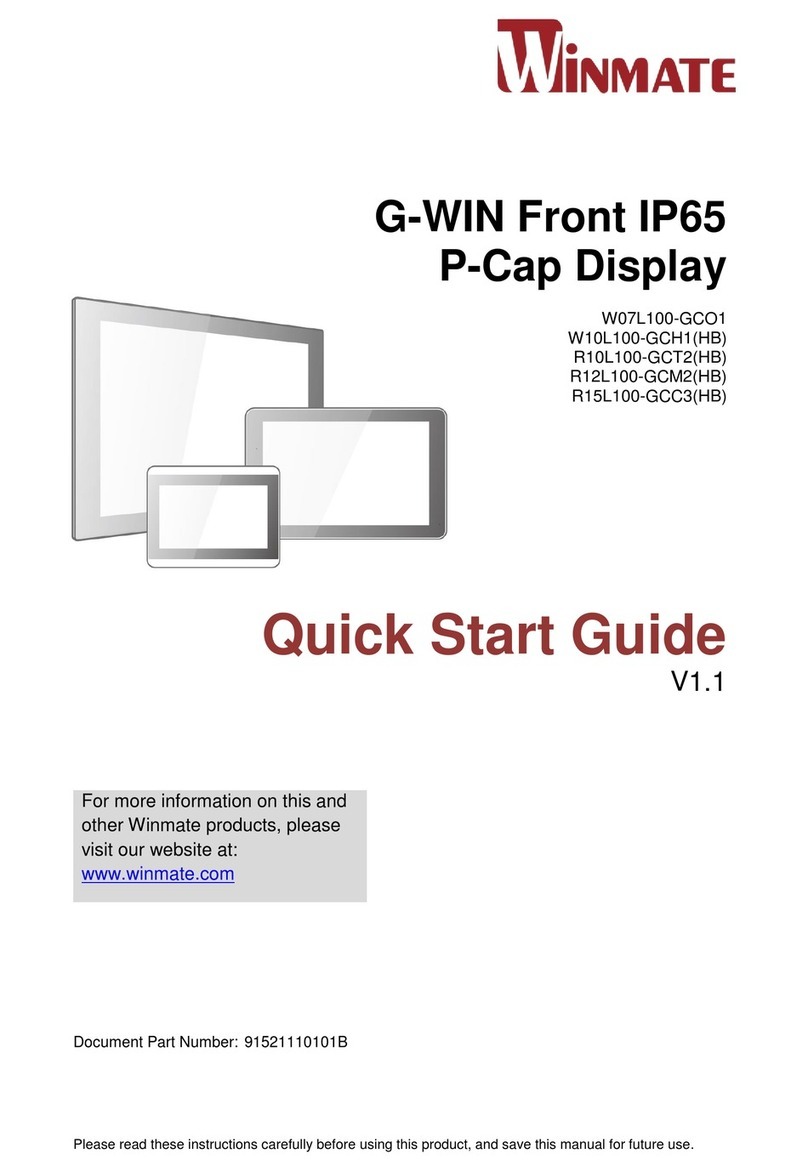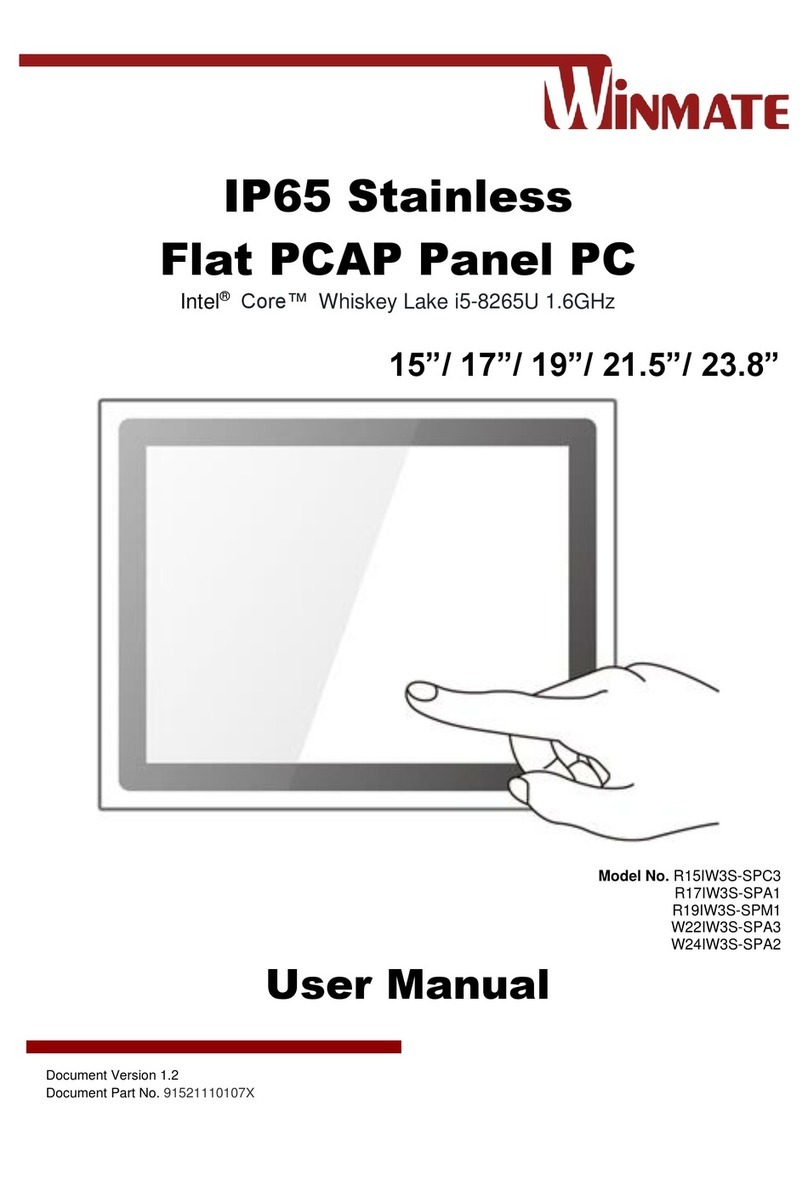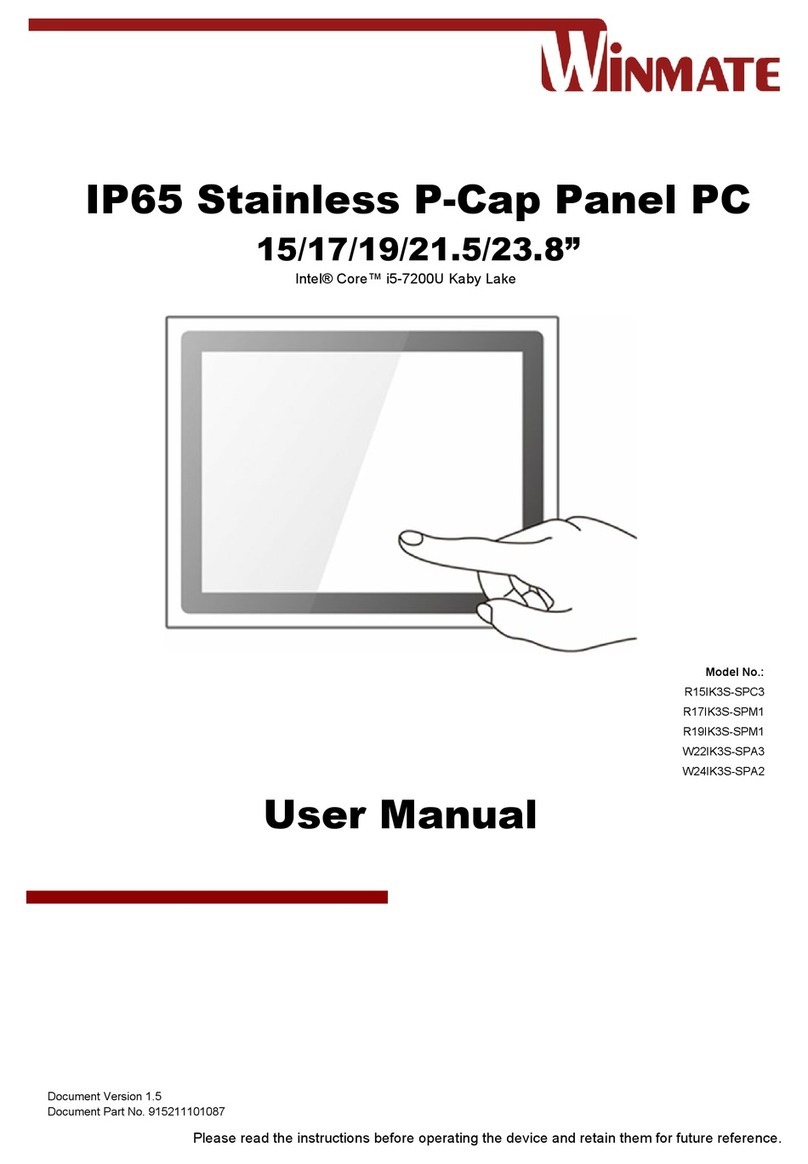Contents
Preface ........................................................................................................................................ii
1 Introduction..............................................................................................................................1
1.1 Product Features..................................................................................................................1
1.2 Hardware Specifications ......................................................................................................2
1.3 Software Support.................................................................................................................3
1.4 Packing List...........................................................................................................................3
1.4.1 Accessories ................................................................................................................3
1.4.2 Options ......................................................................................................................4
1.5 Appearance..........................................................................................................................5
1.6 Dimensions...........................................................................................................................6
2 Getting Started..........................................................................................................................8
2.1 Powering On.........................................................................................................................8
2.1.1 AC Adapter Components...........................................................................................8
2.1.2 Power Considerations ...............................................................................................9
2.1.3 Connecting the Power...............................................................................................9
2.2 Connector Pinouts .............................................................................................................10
2.2.1 DC-in (9~24V) Connector.........................................................................................10
2.2.2 POE/LAN (RJ45) Connector......................................................................................10
2.2.3 Serial Port Connector ..............................................................................................10
2.2.4 USB OTG Connector.................................................................................................11
2.2.5 Two USB 2.0 Connectors .........................................................................................11
2.2.6 Micro SD Card Slot...................................................................................................11
2.3 Changing Serial Port Settings.............................................................................................11
2.4 Turning On/ Off..................................................................................................................13
3 Operating the Device...............................................................................................................15
3.1 Operating System...............................................................................................................15
3.2 Multi-Touch........................................................................................................................15
3.3 System Settings..................................................................................................................16
3.3.1 Set up the Device.....................................................................................................16