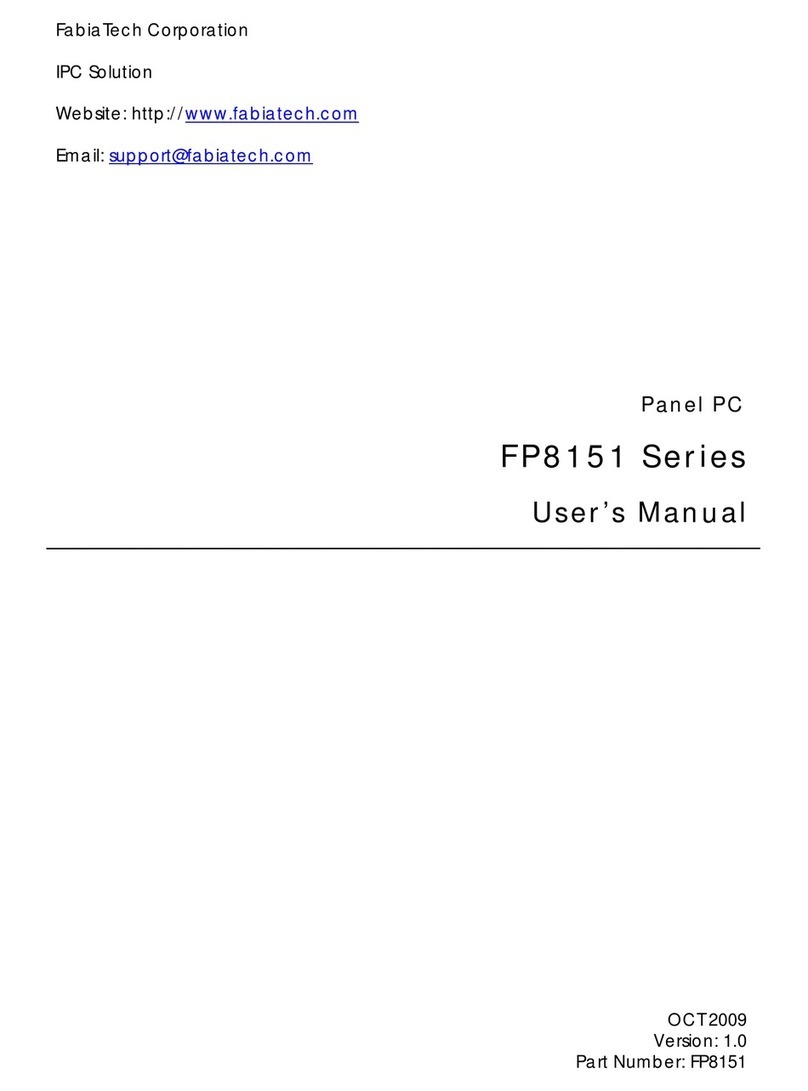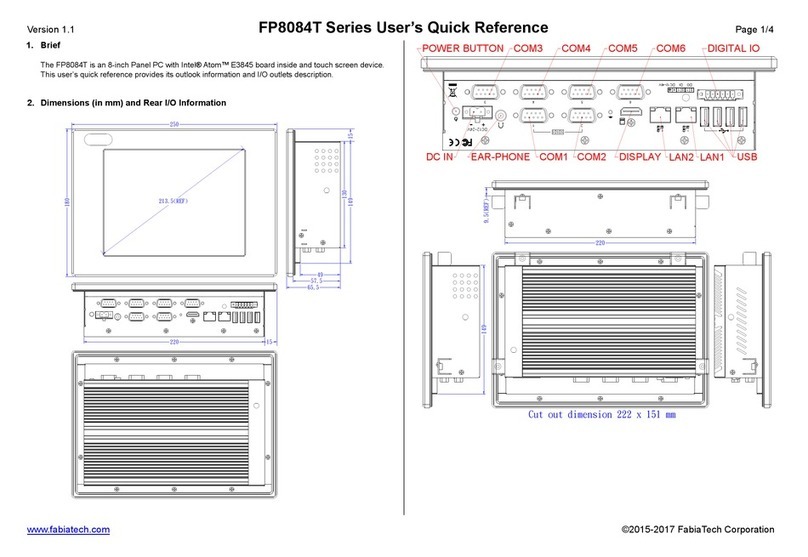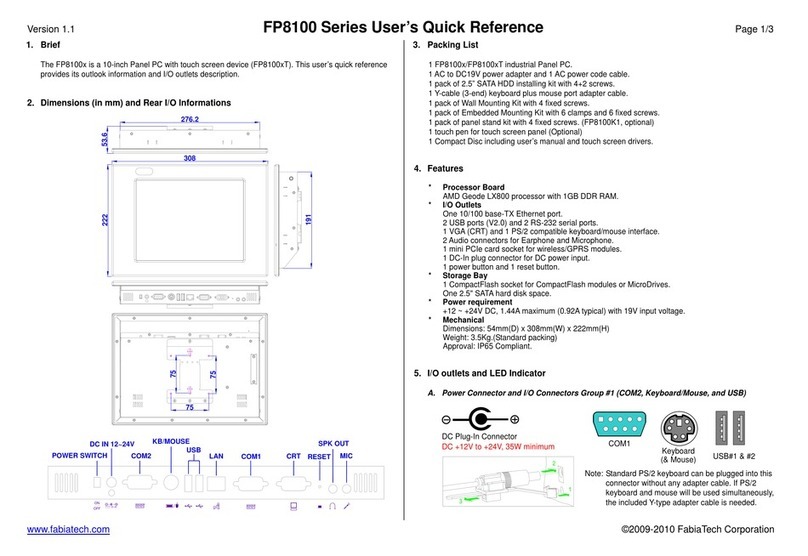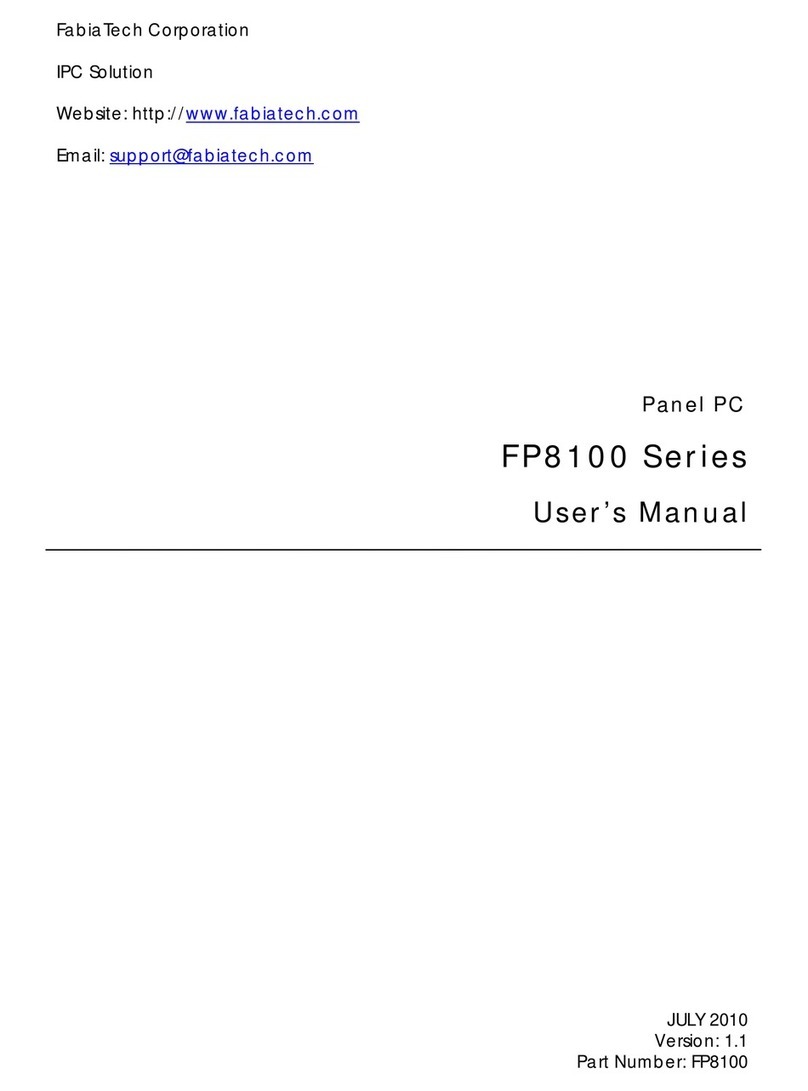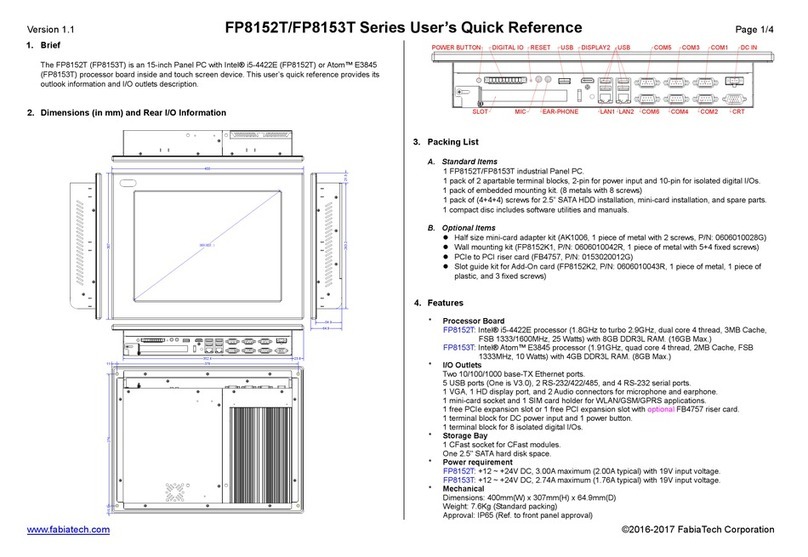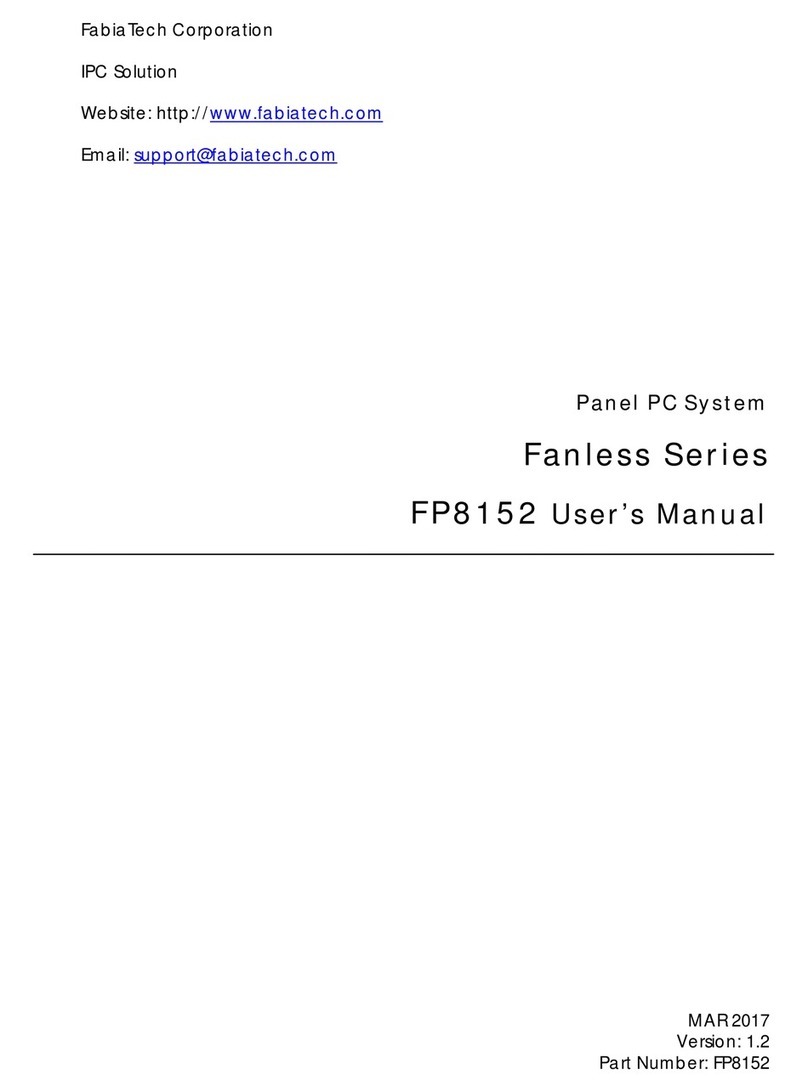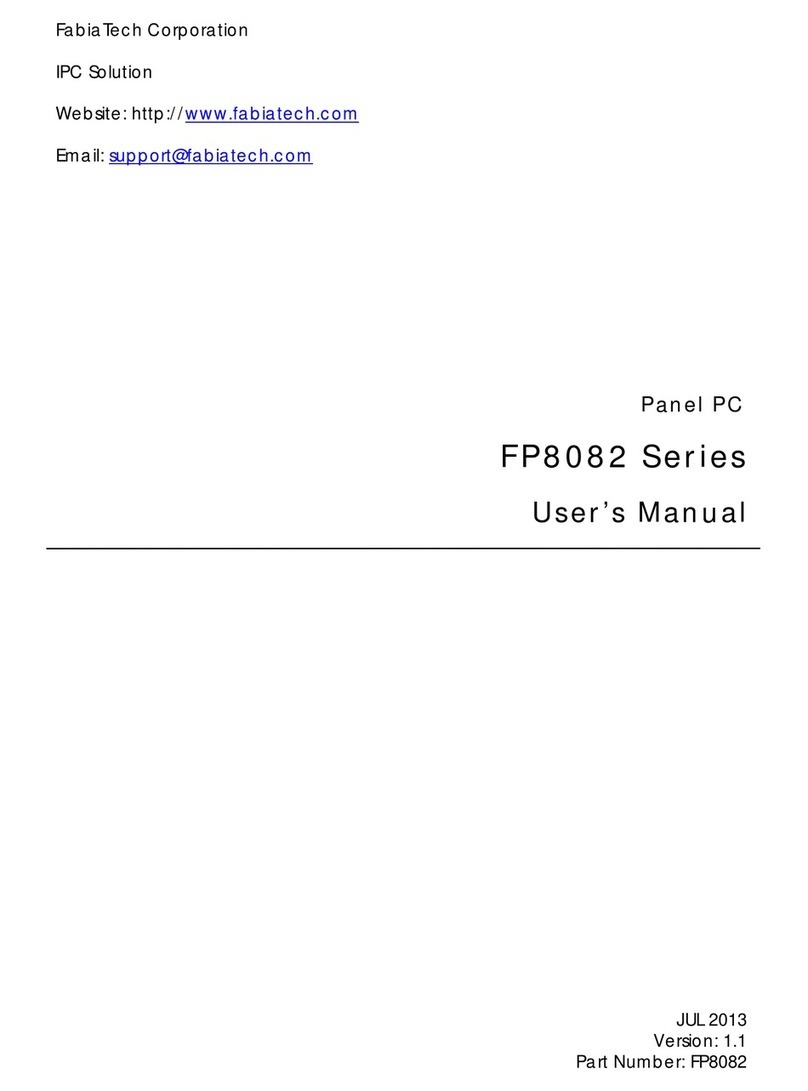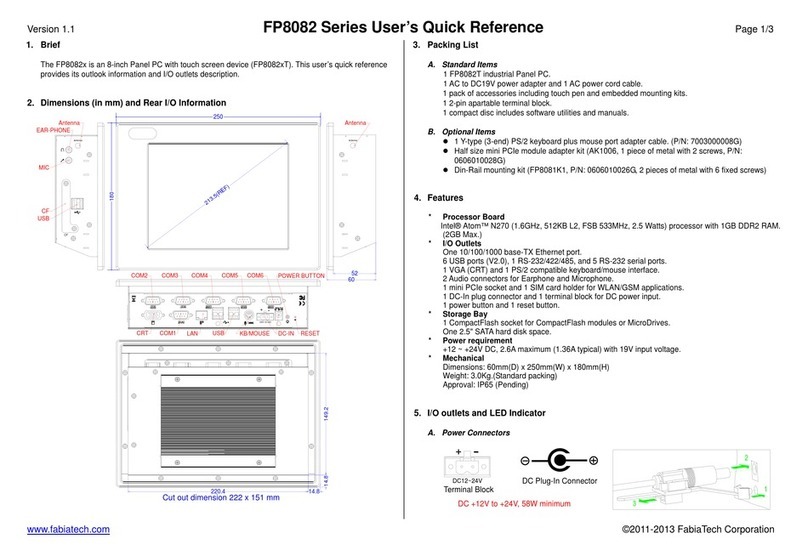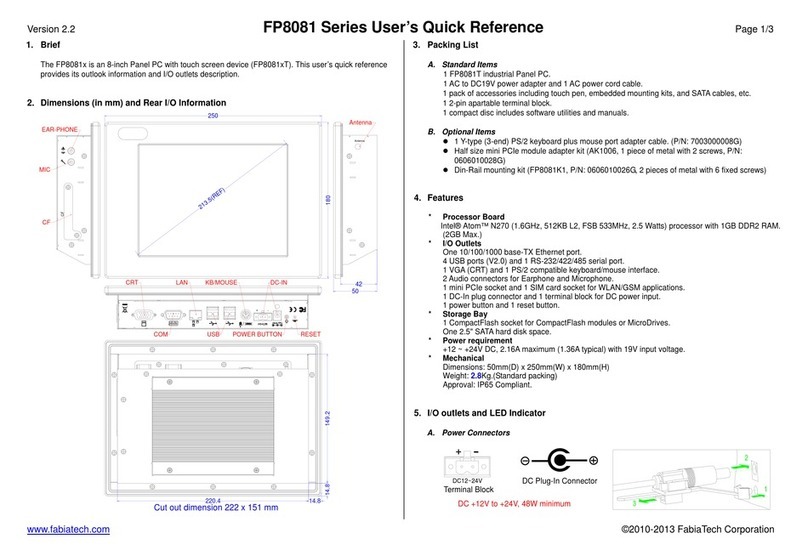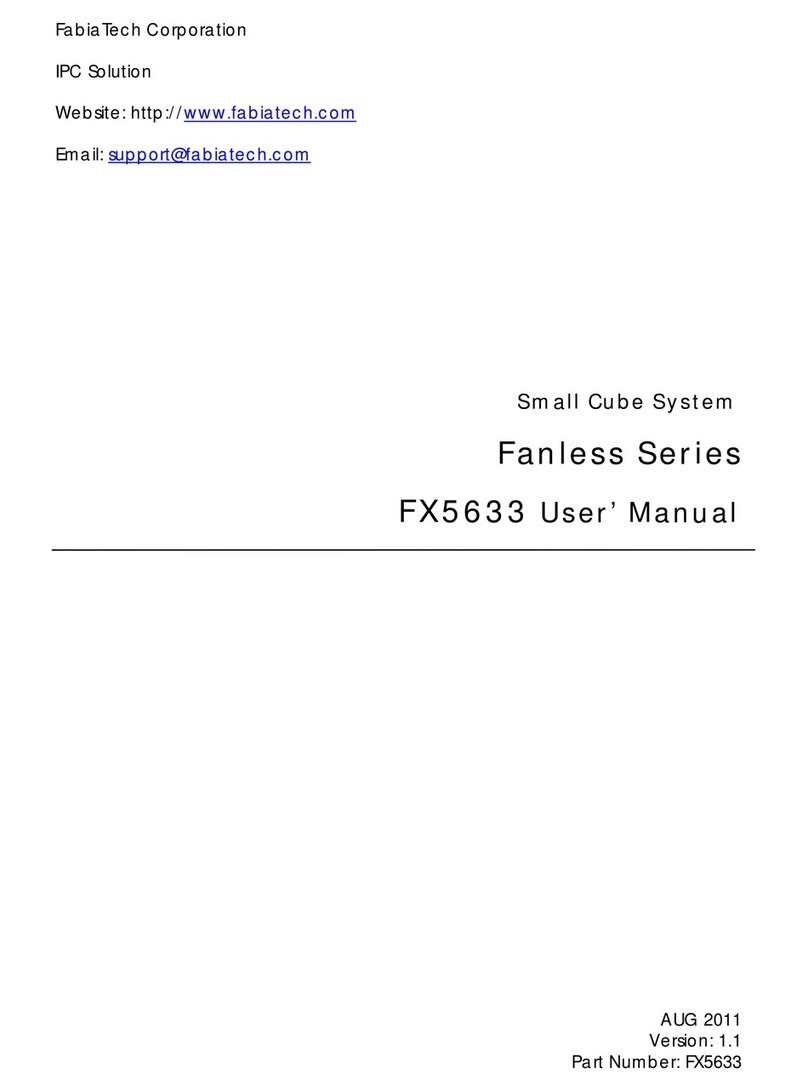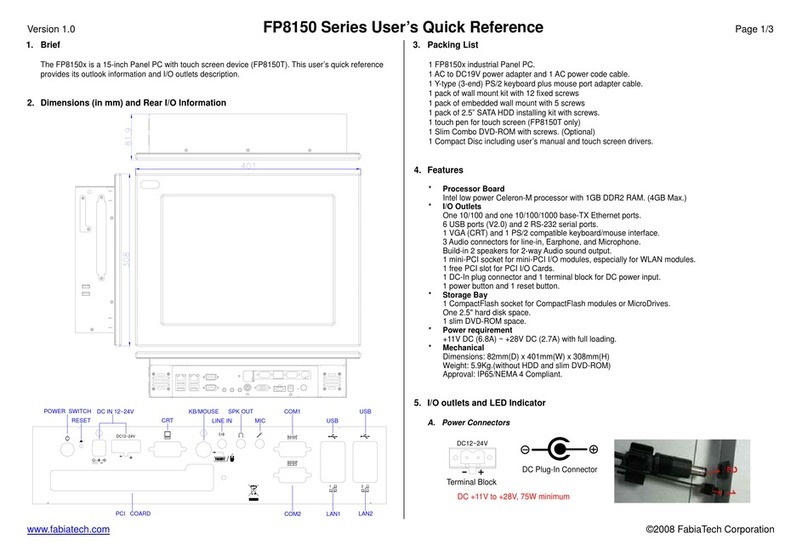Version 1.0 FP8151 Series User’s Quick Reference Page 1/3
www.fabiatech.com ©2009 FabiaTech Corporation
1. Brief
The FP8151x is an 15-inch Panel PC with touch screen device (FP8151xT). This user’s quick reference
provides its outlook information and I/O outlets description.
2. Dimensions (in mm) and Rear I/O Information
Cut out dimension 351.2 x 262.6mm
Note:
1. FP8151 + PANEL MOUNTING KIT
/DC12~24V
USB MIC LINE
OUT GIGALAN KB/MOUSE COM CRT RESET
POWER
DC IN 12V~24V
DC IN 12V~24V
3. Packing List
1 FP8151x/FP8151xT industrial Panel PC.
1 65W AC to DC19V power adapter and 1 AC power code cable.
1 Y-type (3-end) PS/2 keyboard plus mouse port adapter cable.
1 pack of embedded mounting kit with 4 screws.
1 pack of 2.5” SATA HDD installing kit with 4 screws.
1 touch pen for touch screen (Optional for FP8151T only)
1 Compact Disc including user’s manual and touch screen drivers.
4. Features
* Processor Board
Intel low power Celeron-M processor with 1GB DDR2 RAM. (2GB Max.)
* I/O Outlets
One 10/100/1000 base-TX Ethernet port.
4 USB ports (V2.0) and 1 RS-232/485 serial port.
1 VGA (CRT) and 1 PS/2 compatible keyboard/mouse interface.
2 Audio connectors for Earphone and Microphone.
1 mini-PCI socket for mini-PCI I/O modules, especially for WLAN modules.
1 DC-In plug connector and 1 terminal block for DC power input.
1 power button and 1 reset button.
* Storage Bay
1 CompactFlash socket for CompactFlash modules or MicroDrives.
One 2.5" SATA hard disk space.
* Power requirement
+12 ~ +24V DC, 2.64A maximum (1.96A typical) with 19V input voltage.
* Mechanical
Dimensions: 401.0mm(W) x 308.0mm(H) x 63.5mm (D) (w/o wall mount kit)
Weight: 7.24Kg.(Standard packing)
Approval: IP65 Compliant.
5. I/O outlets and LED Indicator
A. Power Connectors
B. VGA, Serial port, Keyboard/Mouse, LAN, Audio, and USB Connectors
DC +12V to +24V, 63W minimum
DC12~24V
Terminal Block
DC Plug-In Connector
Keyboard
& Mouse
COM1
LAN
Note 1: Standard PS/2 keyboard can be plugged into this connector without any
adapter cable. If PS/2 keyboard and mouse will be used simultaneously,
an optional Y-type adapter cable is needed.
Note 2: The LAN port is a RJ45 connector with 2 LEDs. The orange LED
indicates data is accessing and the green LED indicates on-line status.
(When lighted indicates on-line and off indicates off-line)
VGA
D-sub 15
Earphone
(Line-Out)
Mic-In
USB #1, #2
USB #3, #4
On the down
side of FP8151x