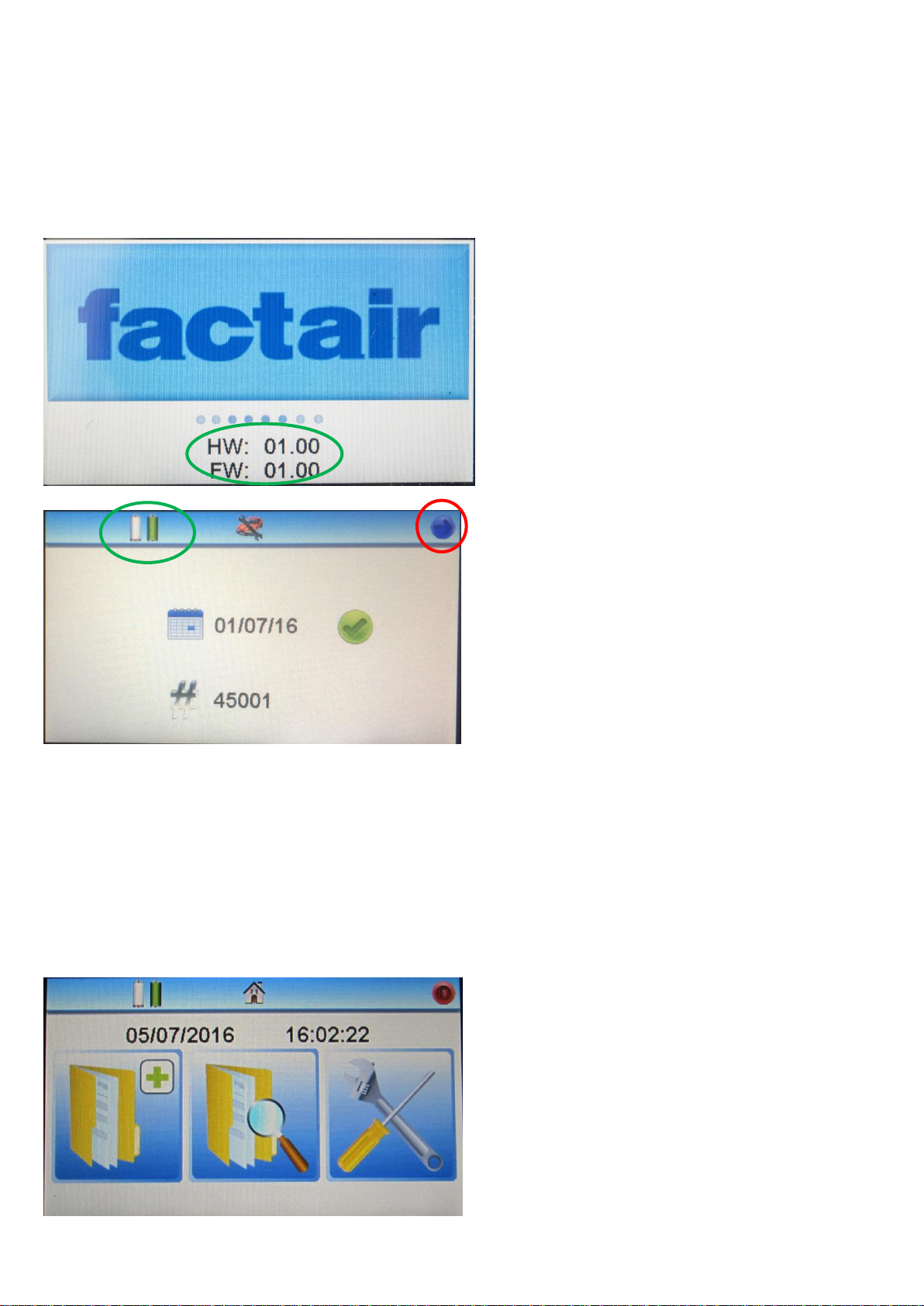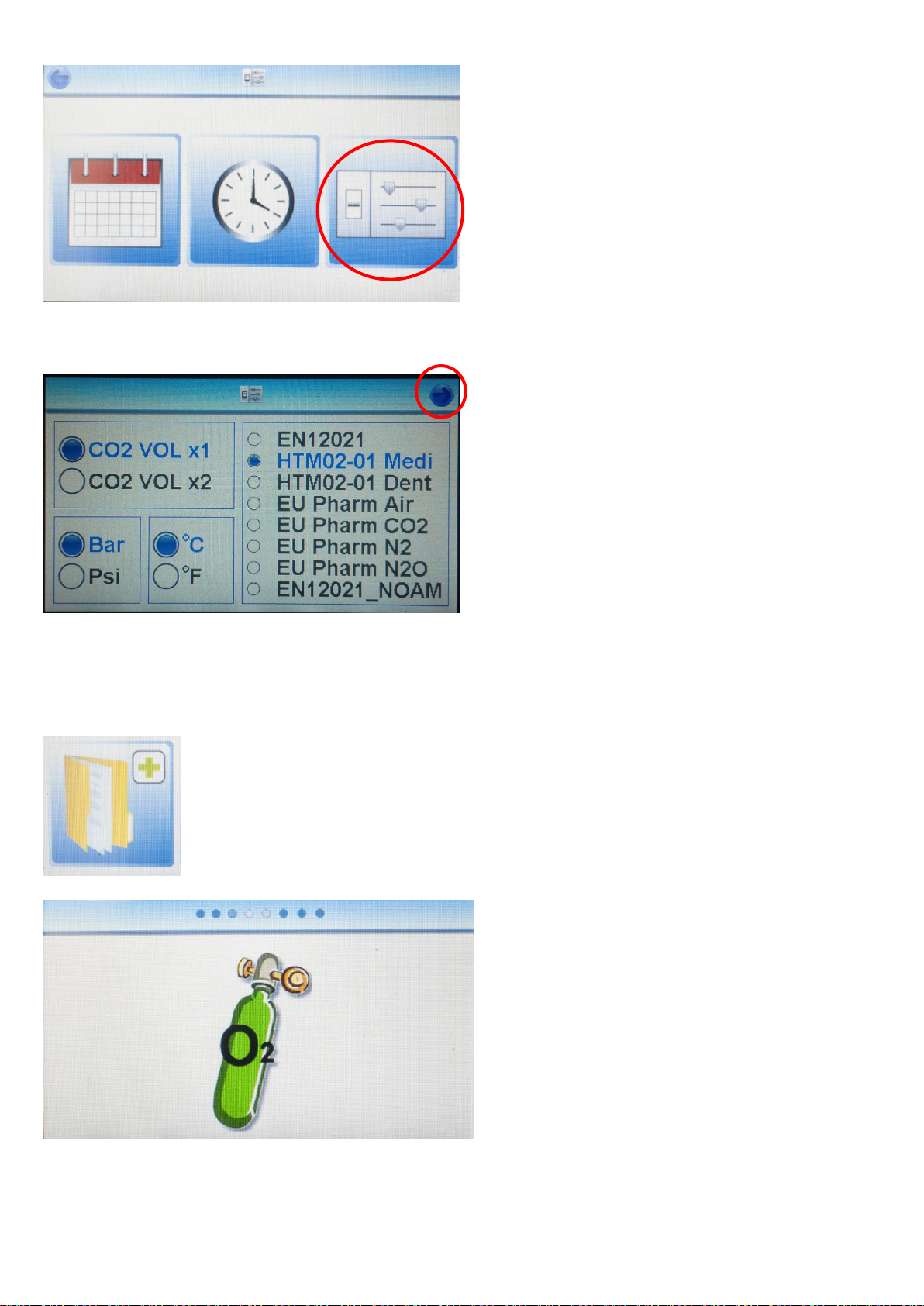3
Introduction
Multi-Air Testers are designed to provide a quick and easy method for carrying out accurate periodic
testing of breathing air, medical-air and medical gas supplies. The instrument can test against a range
of standards, for breathing air the European Standard is EN12021, which should be referred to in
conjunction with any overriding national standards. For medical air, surgical air and medical gas the
F4504 is programmed to test against the requirements of European Pharmacopoeia and in the UK,
HTM 02-01.
The F4504, is designed primarily for use on airline systems up to 10bar when used in conjunction with
the F3005 regulator can also test systems up to 20 bar. For testing high pressure cylinders or charging
systems the F3002 High Pressure Regulator is available which has a 200/300 bar 5/8” DIN thread.
Additionally the F4504 will test the following medical gases - CO2, N2and N2O
For some of the medical tests the F4504 uses alternative test methods to those described in the
narrative of the standard.
Standards which the F4504 can test against are:
Breathing Air:
EN12021:2014
Medical:
HTM02-01 Medical and Surgical Air
HTM02-01 Dental Air
European Phamacopeia Medical and Surgical Air
European Phamacopeia CO2
European Phamacopeia N2
European Phamacopeia N2O
The F4504 has a colour touch screen display and is supplied in a hard weatherproof case with storage
provision for a wide range of accessories and equipment. It is primarily designed to be used from
within the case; however the tester can also be removed and operated separately where space is at a
premium.
As well as test ports for chemical reagent tubes/Impactors the F4504 incorporates an electronic
dewpoint meter, electrochemical oxygen cell, digital flowmeter and pressure transducer.
Depending on the standard selected tests are carried out using the Draeger Impactor for oil and
chemical reagent tubes for carbon monoxide, carbon dioxide, sulphur dioxide, nitrous fumes,
hydrogen sulphide and polytest. These are supplied in packs of 10 per type and the chemical reagent
tubes show the degree of contaminant present as a colour change to the crystals that they contain.
The extent of this is read against the scale on the tube. For the Impactor the degree of oil
contamination is displayed on a screen.
Results from the F4504 can be downloaded to PC software which can be downloaded from Factair’s
website (www.factair.co.uk/downloads). The software allows you a convenient way to easily store,
retrieve and print previous test results.