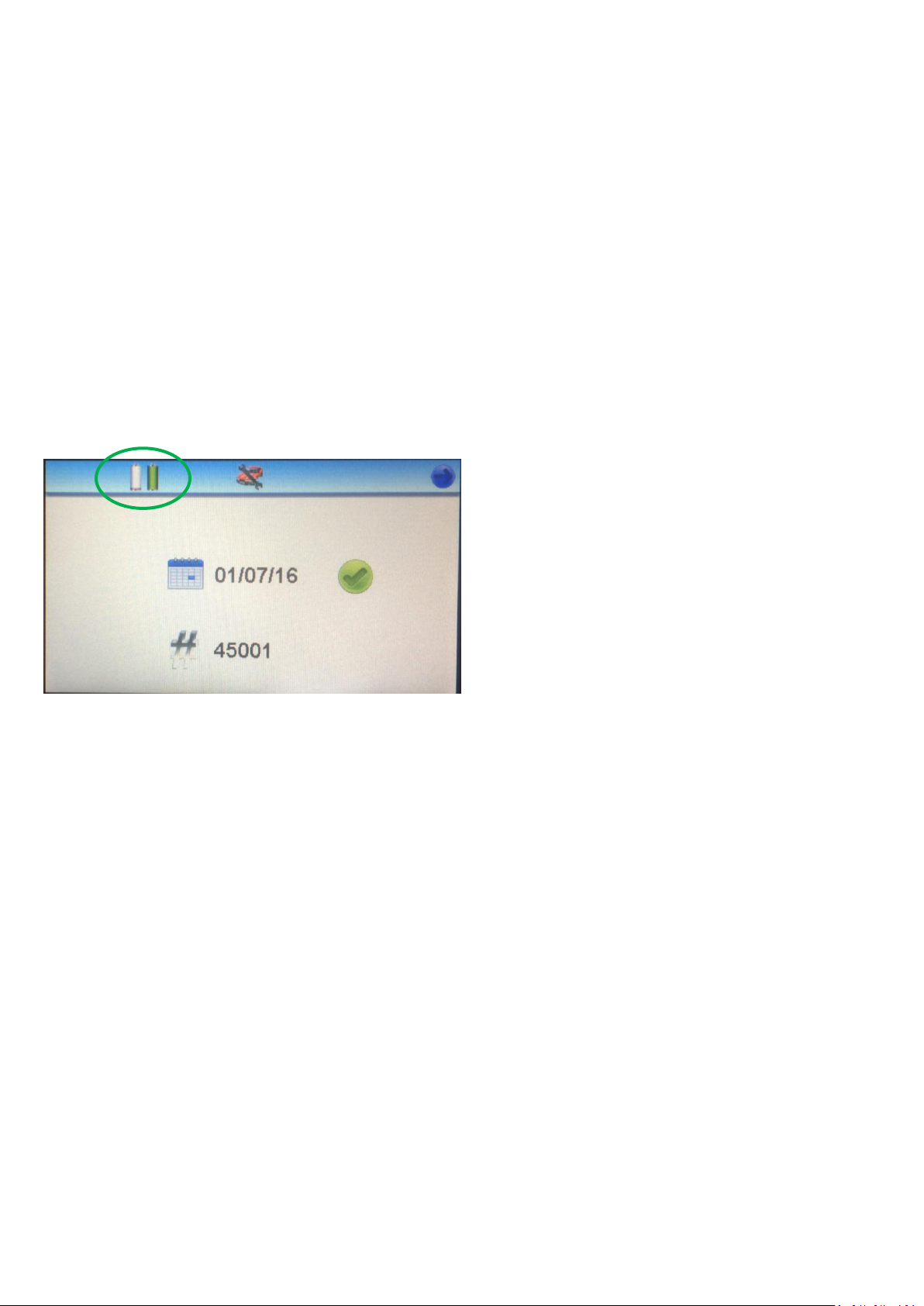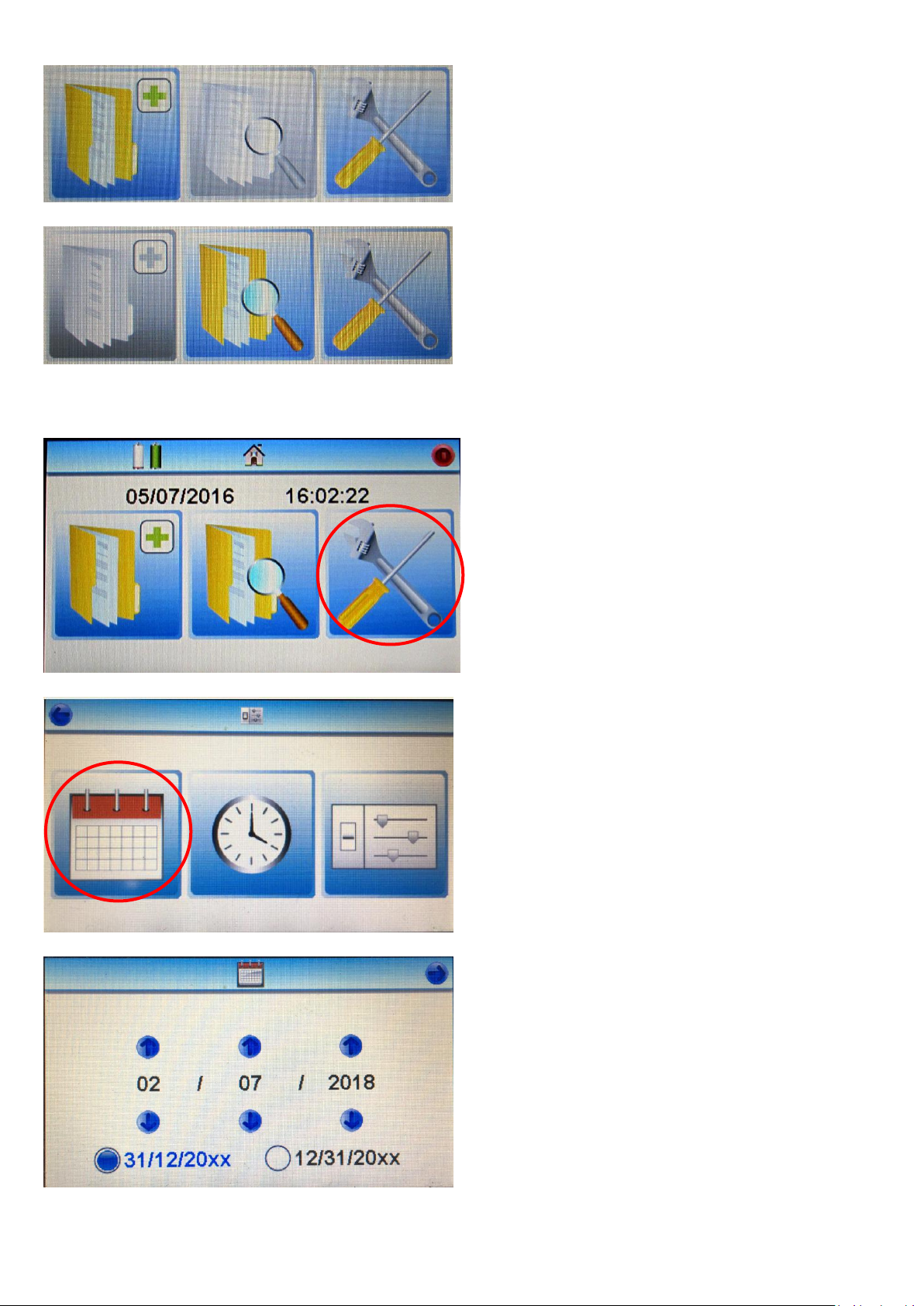3 FAC QAM 190 Issue D 09/18
Introduction
Safe-Air Testers are designed to provide a quick and easy method for carrying out accurate periodic
testing of breathing-air supplies. The European Standard for breathing-air quality is EN12021, which
should be referred to in conjunction with any overriding national standards.
The F4501 is designed specifically to test high pressure air breathing air cylinders and high pressure
charging systems up to 300bar.
The instrument has a colour touch screen display and is supplied in a hard weatherproof case with
storage provision for a wide range of accessories and equipment. It is primarily designed to be used
from within the case; however the tester can also be removed and operated separately where space
is at a premium.
The test is carried out using the Draeger Impactor for oil and chemical reagent tubes for carbon
monoxide, carbon dioxide and water*. These are supplied in packs of 10 per type and the chemical
reagent tubes show the degree of contaminant present as a colour change to the crystals that they
contain. The extent of this is read against the scale on the tube. For the Impactor the degree of oil
contamination is displayed on a screen.
Calibration and Warranty
Safe-Air Testers leave our factory with a 12-month warranty and calibration certificate. Our standard
turnaround on annual calibration is 10 working days providing there is no major damage that requires
an extensive rebuild. (Allow an extra 5 working days for calibration of ED versions.)
Note:- Please download all stored data before returning the Tester to Factair.
Temperature Parameters
Storage: -20/+50°C Operating Range: -10/+45°C
This tester is calibrated for the following approved reagent tubes/Impactor.
H2O (Water-reagent tube)* Draeger ref. 6728531
CO (Carbon monoxide-reagent tube) Draeger ref. 6728511
CO2(Carbon dioxide-reagent tube) Draeger ref. 6728521
Oil (Impactor) ** Draeger ref. 8103560
*Note:- A water reagent tube is not required with the F4501ED which will automatically record the
moisture and dewpoint readings
**Note:- The tester can also be used with the old type Draeger reagent tube for oil, ref 6728371.
(Refer to Appendix 2 at the rear of the manual for instructions.)
IMPORTANT –IT IS RECOMMENDED THAT YOUR SAFE-AIR TESTER IS RETURNED FOR
RECALIBRATION AND SERVICING WITHIN 12 MONTHS FROM THE ISSUE DATE OF ITS CALIBRATION
CERTIFICATE