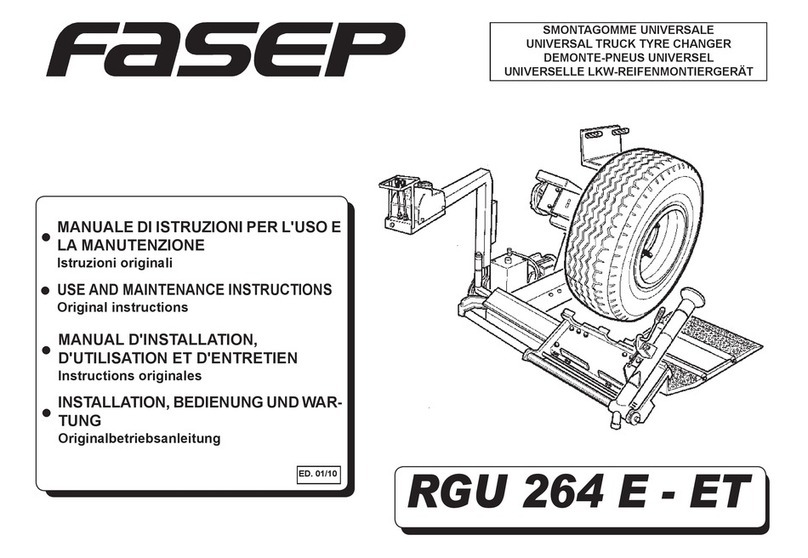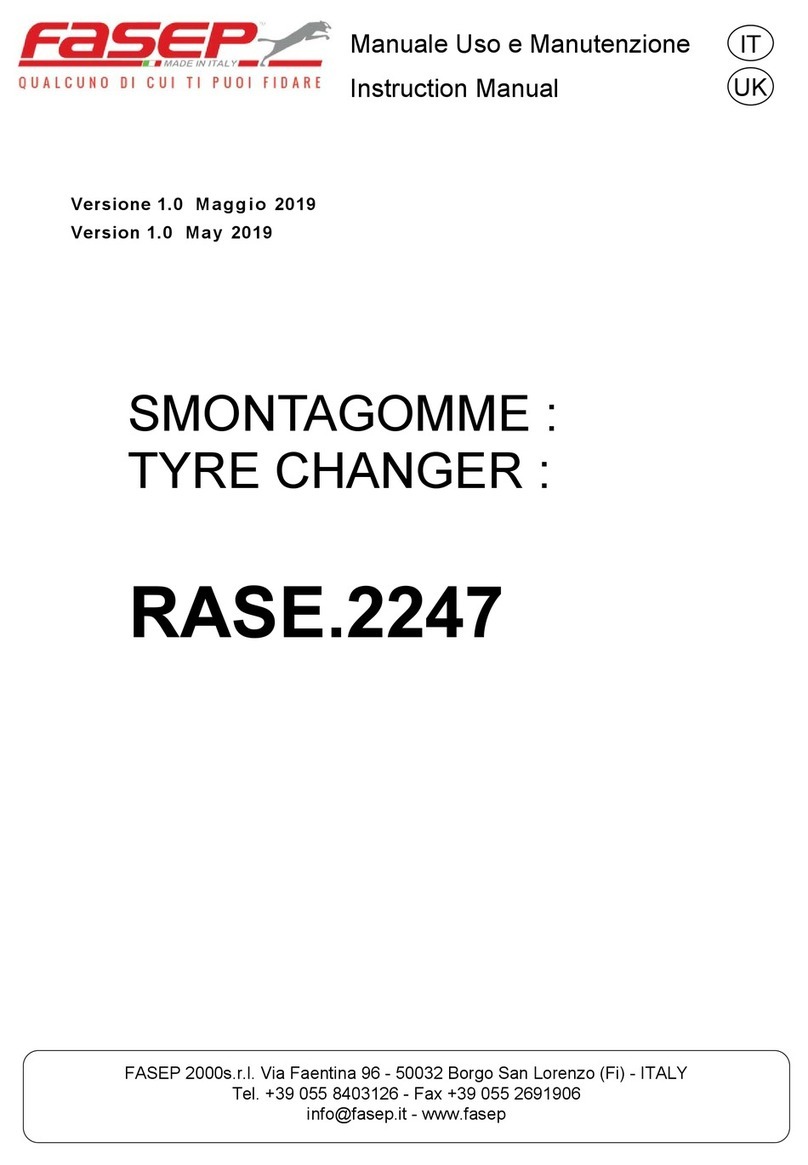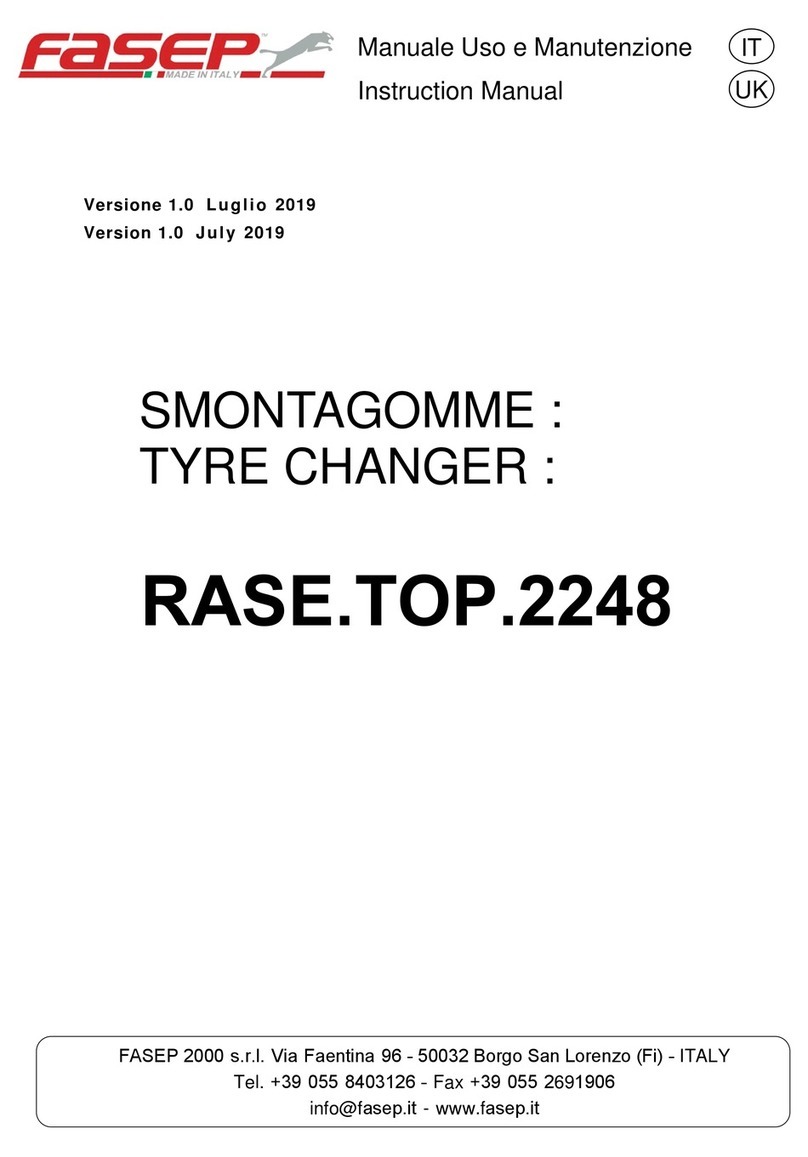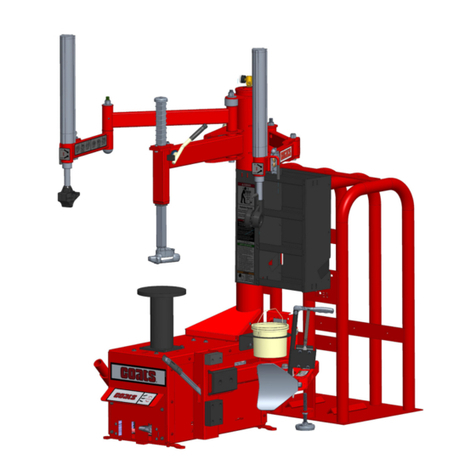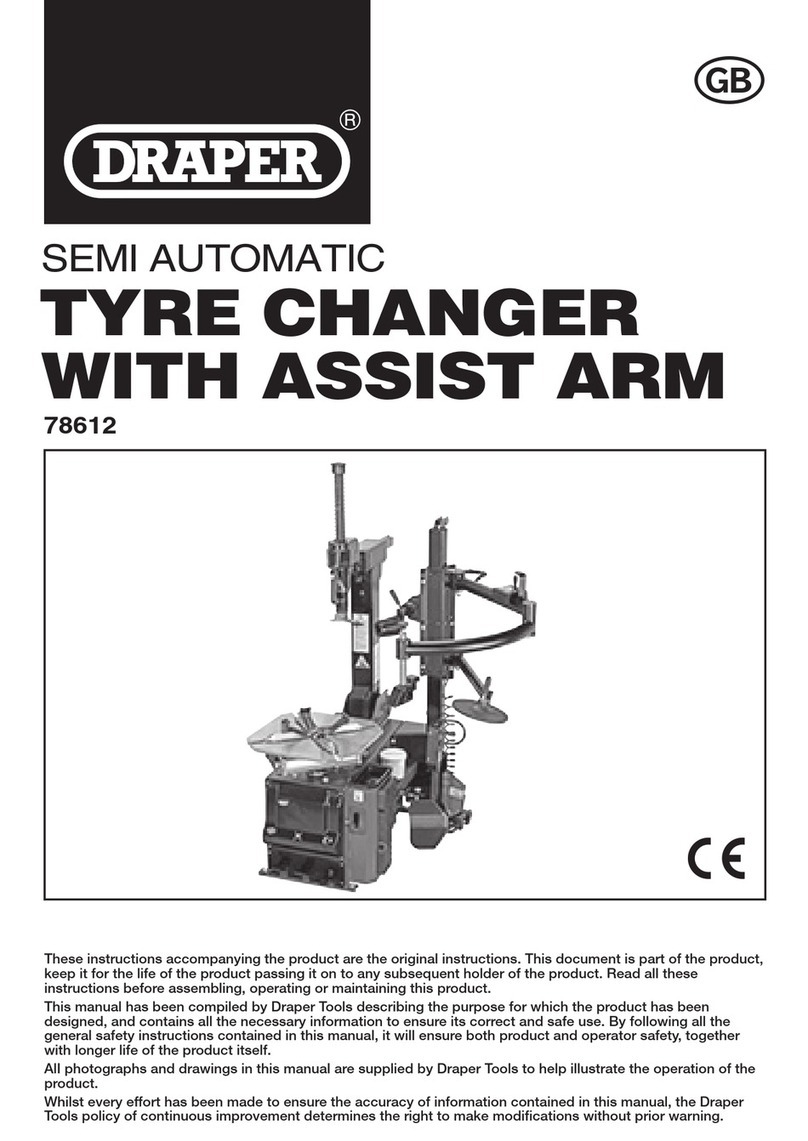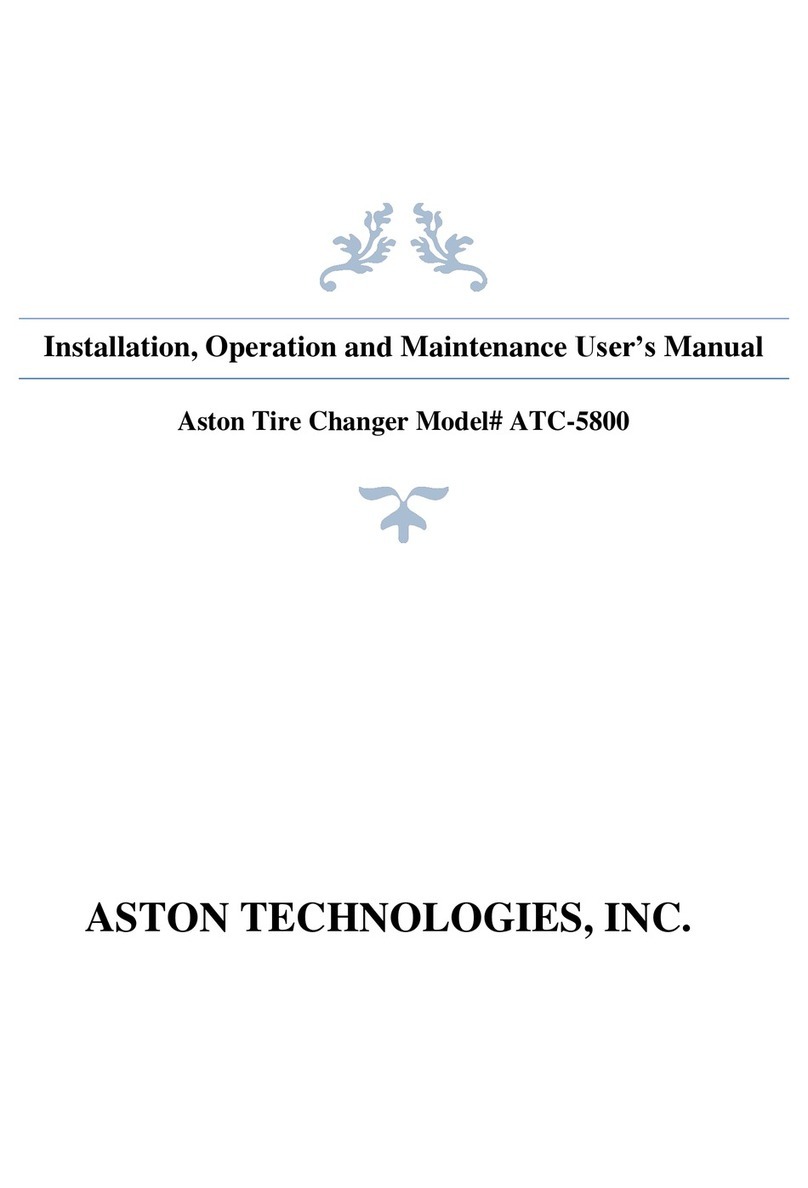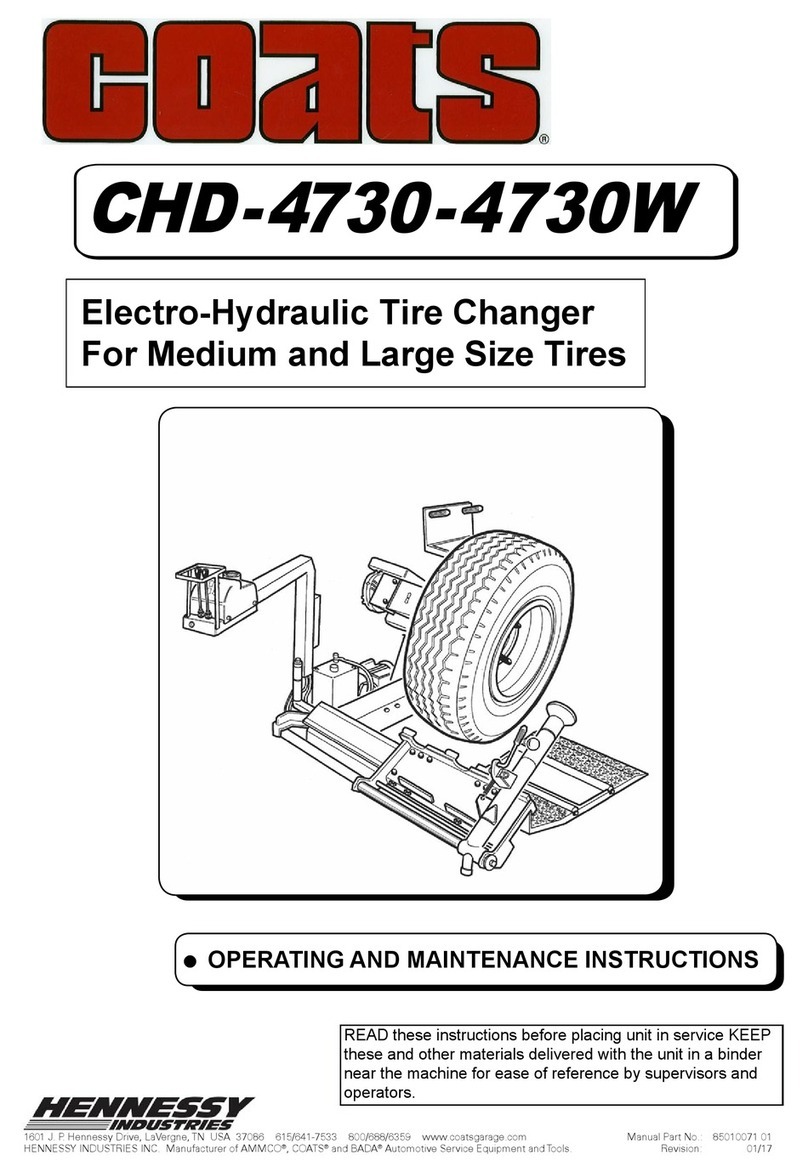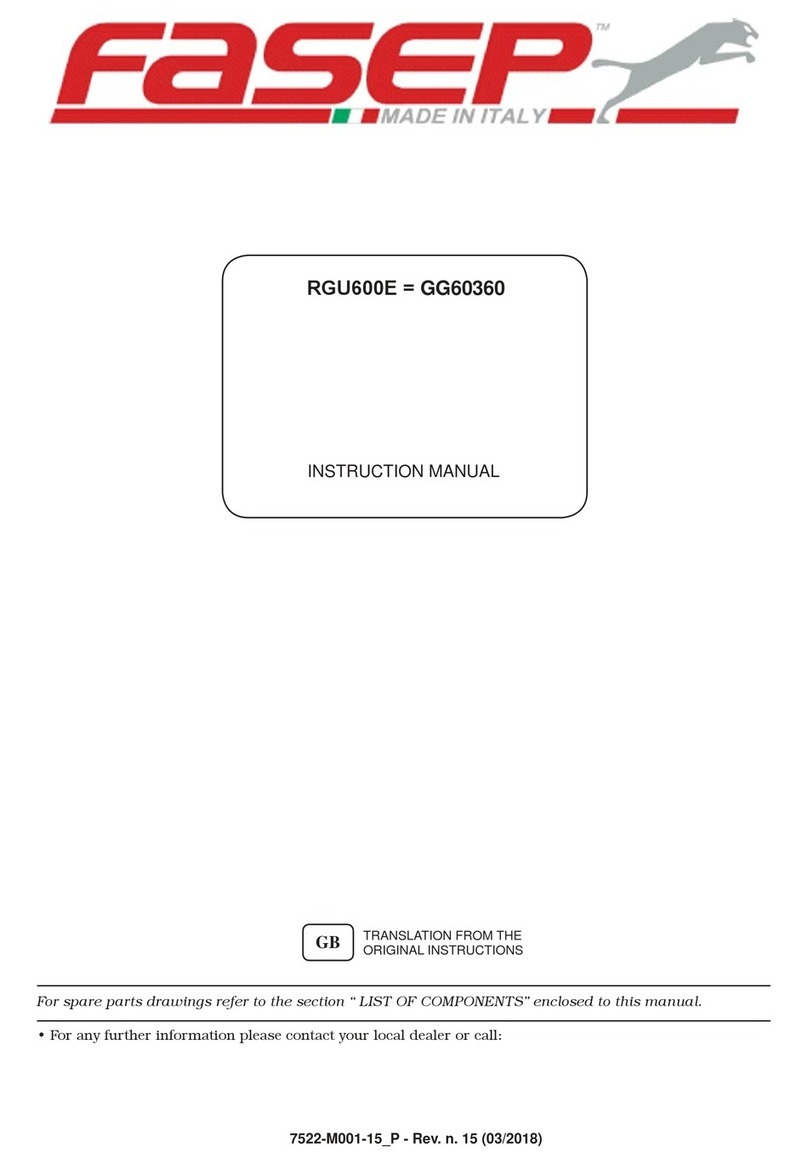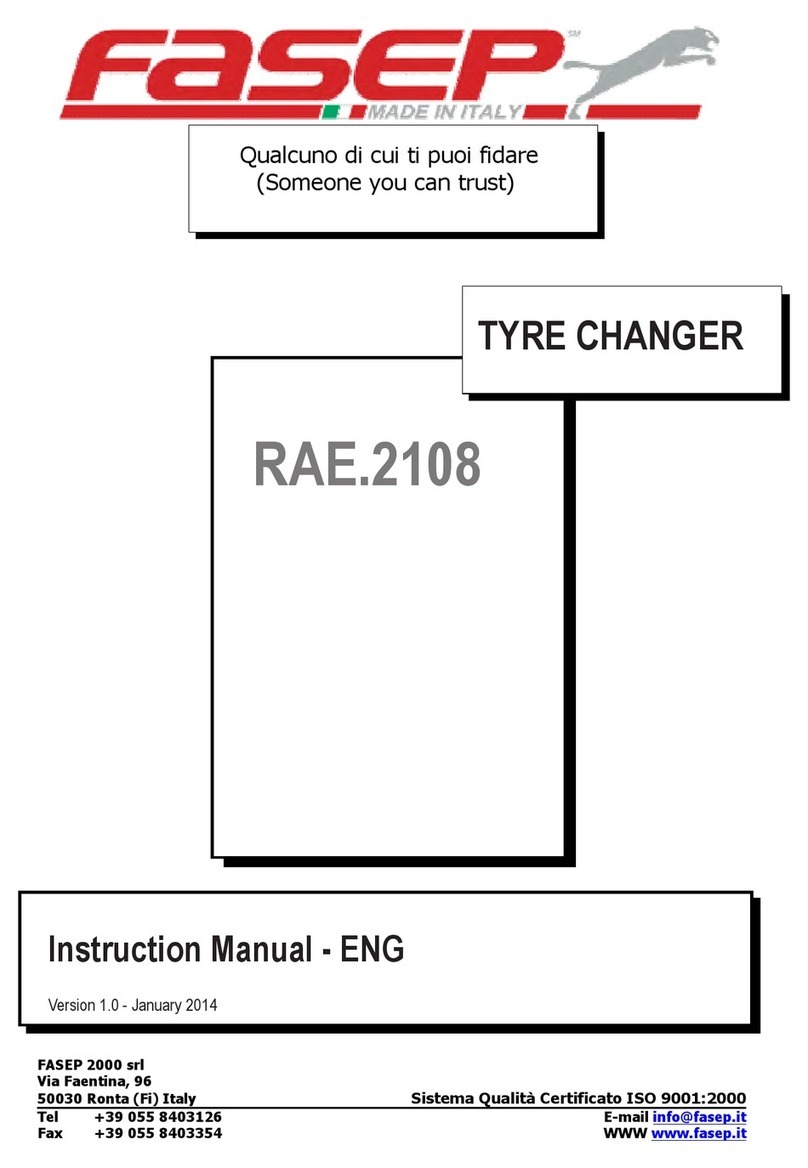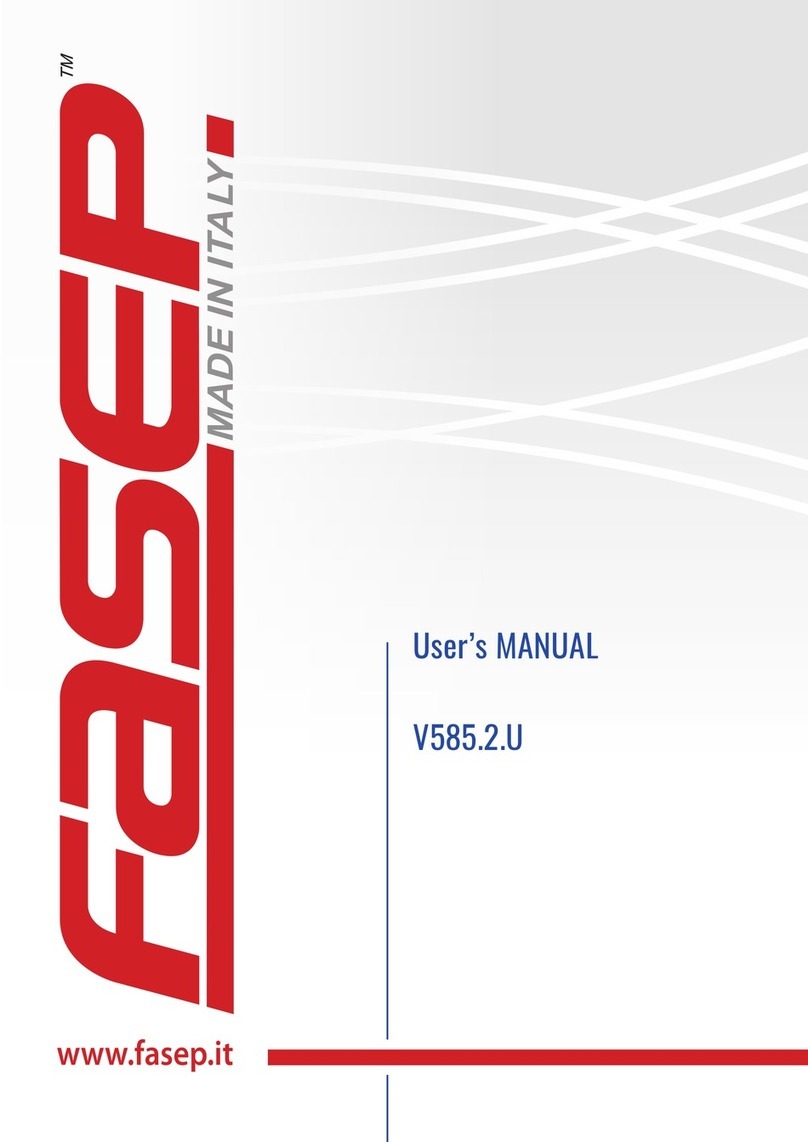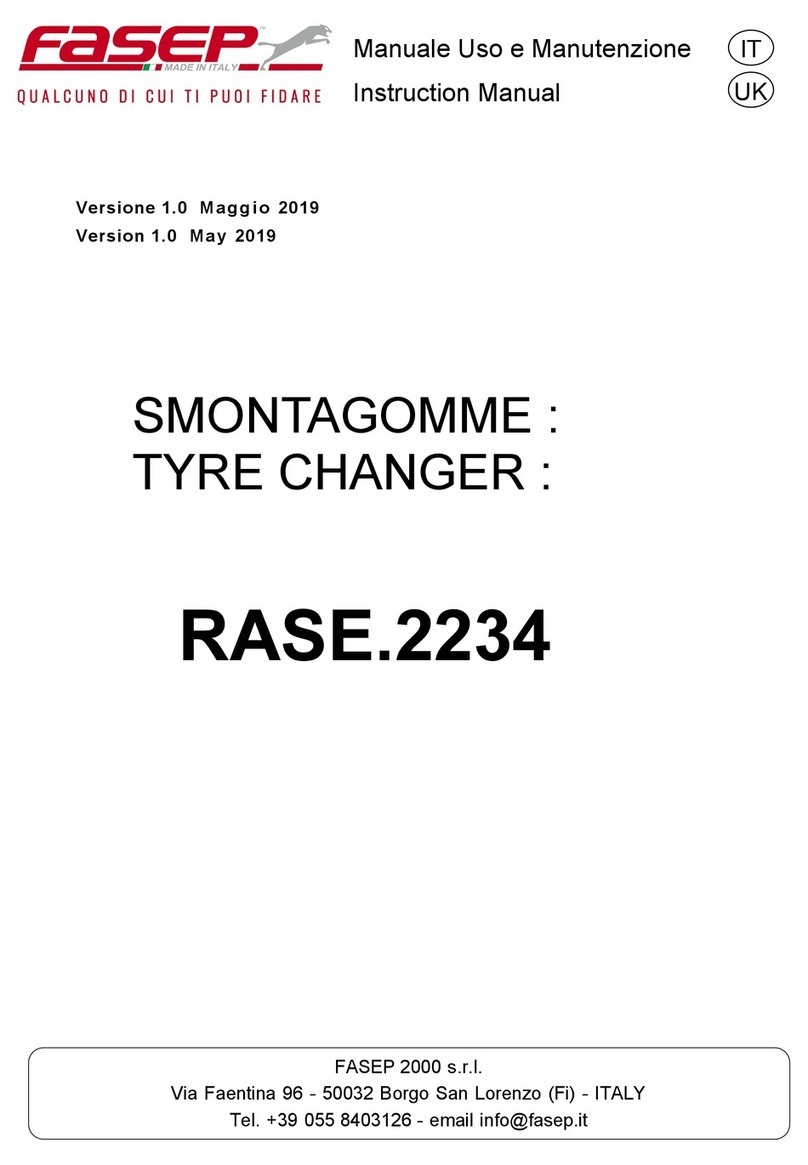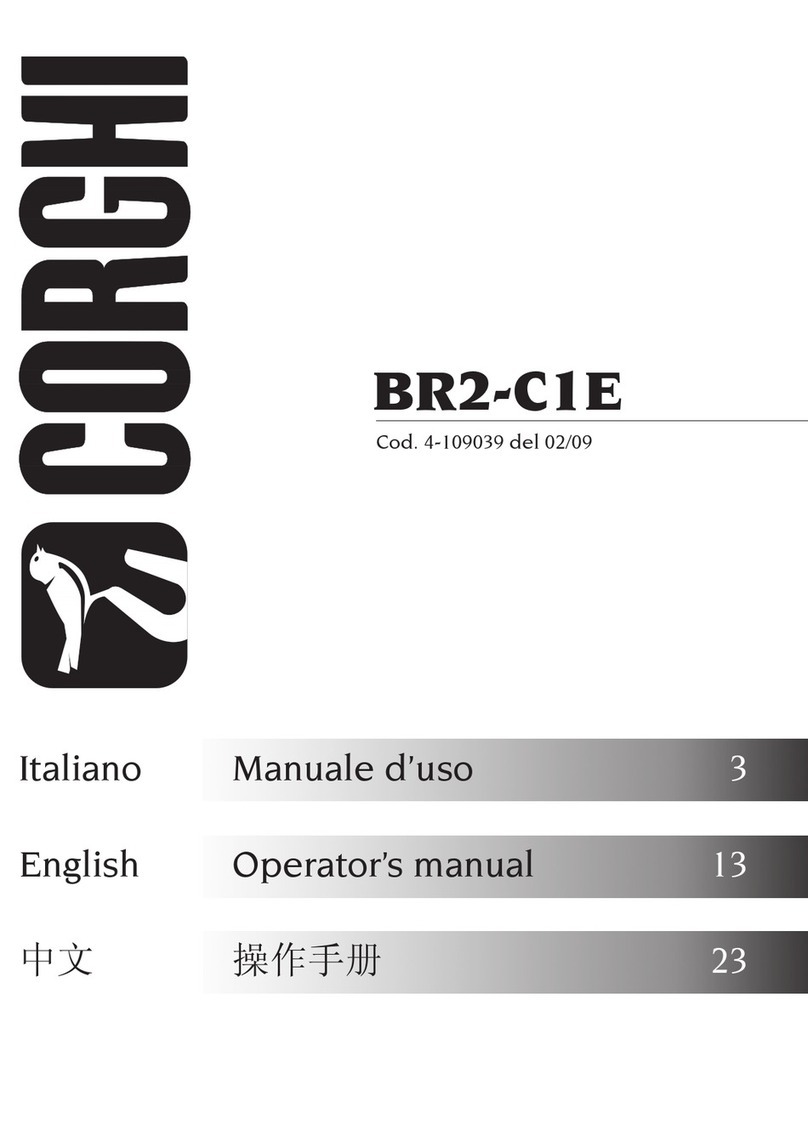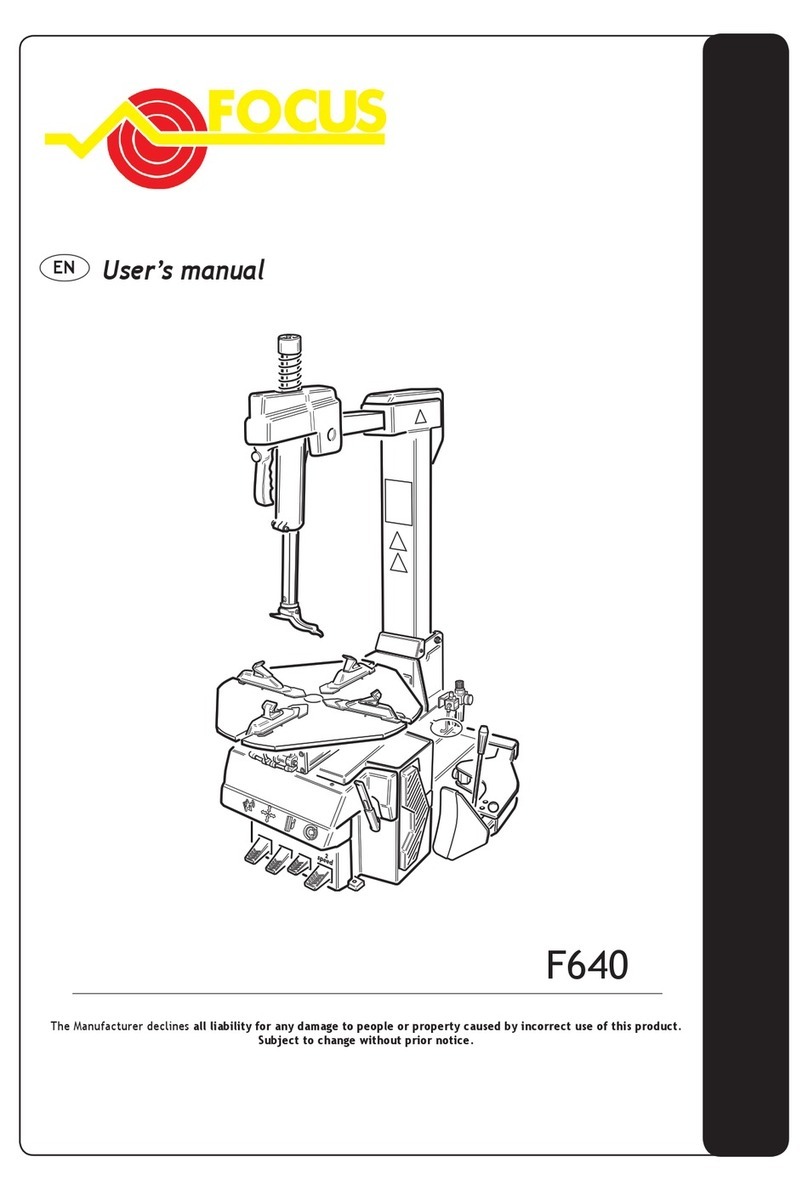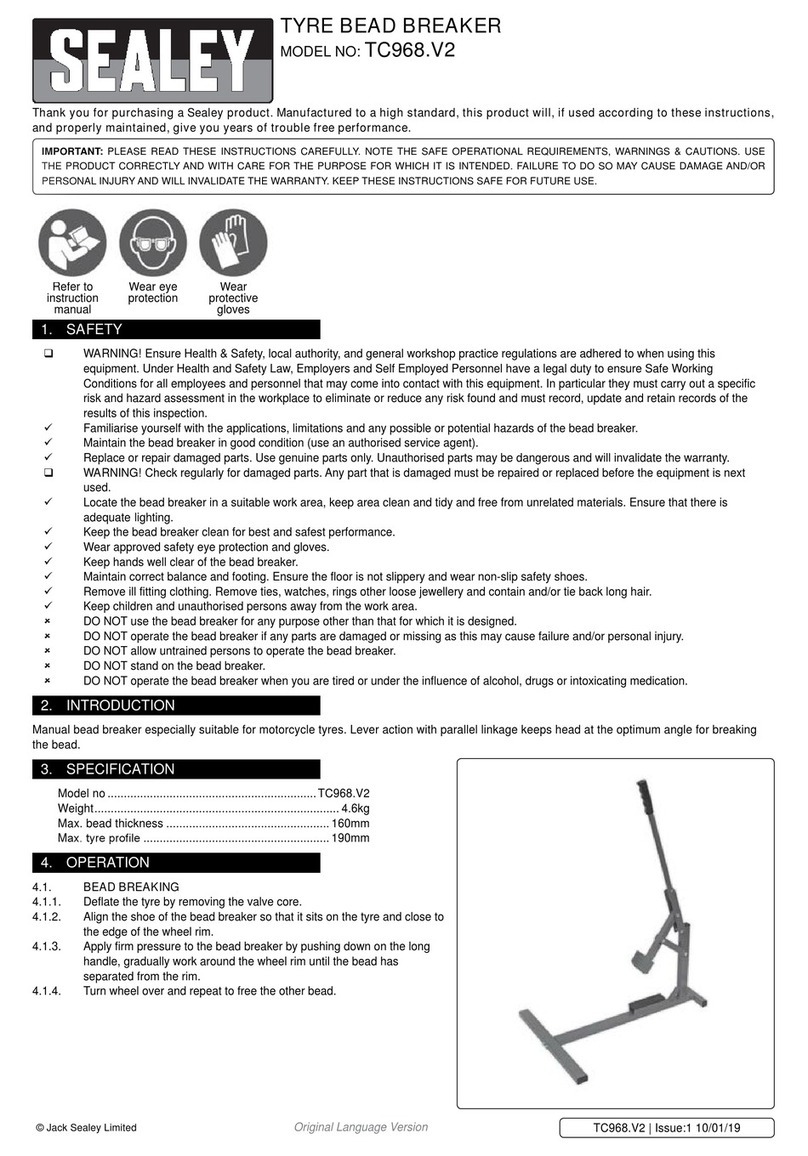Fasep 2000 srl Rev. 1.8
Videotronic V548.G4.U: User’s Manual 11 March 2022
3
ORIGINAL INSTRUCTIONS
TABLE OF CONTENTS
WARNING .......................................................................................... 2
SYMBOLSANDCONVENTIONS ........................................................................ 2
1 PRESENTATION ............................................................................. 4
1.0 Intended Use ........................................................................ 4
1.1 Definitions .......................................................................... 4
2 INSTALLATION .............................................................................. 5
2.1 Movingtheunit....................................................................... 5
2.2 Assemblingtheunit ................................................................... 5
2.3 Installation .......................................................................... 5
2.4 ElectricalHookup..................................................................... 5
2.5 Power.............................................................................. 5
3 USEOFCONTROLPANEL..................................................................... 6
3.1 Meaning of the icons on the screen ....................................................... 6
4 CALIBRATIONOFWHEELBALANCER(USER) .................................................... 9
4.1 How to calibrate the wheel balancer (USER) ................................................ 9
4.2 How to control the calibration of wheel balancer and position weight (USER) ..................... 10
5 CalibrationALU-SE .......................................................................... 11
6 CalibrationSONAR .......................................................................... 12
7 MEASUREMENTANDCORRECTIONOFUNBALANCE............................................. 13
7.1 Placing the wheel rim on the wheel balancer ............................................... 13
7.2 Input of Rim Dimensions (Sonar system version) .. . . . ................................. 13
7.3 Input of Rim Dimensions (ALU-SE) ...................................................... 14
7.4 Detecting and correcting umbalance ..................................................... 14
7.5 How to apply the weight using ALU-SE applicator ........................................... 15
7.6 HowtouseSPLITProgram ............................................................ 15
8 SPECIAL FUNCTIONS ....................................................................... 16
8.1 Language selection .................................................................. 16
8.2 Setup ............................................................................. 16
APPENDIX ......................................................................................... 17
A: Technicaldata ...................................................................... 17
B: Environmental Data, Safety Features and Requirements ..................................... 18
C: Errors and Malfunctions recognized by the Computer ........................................ 19