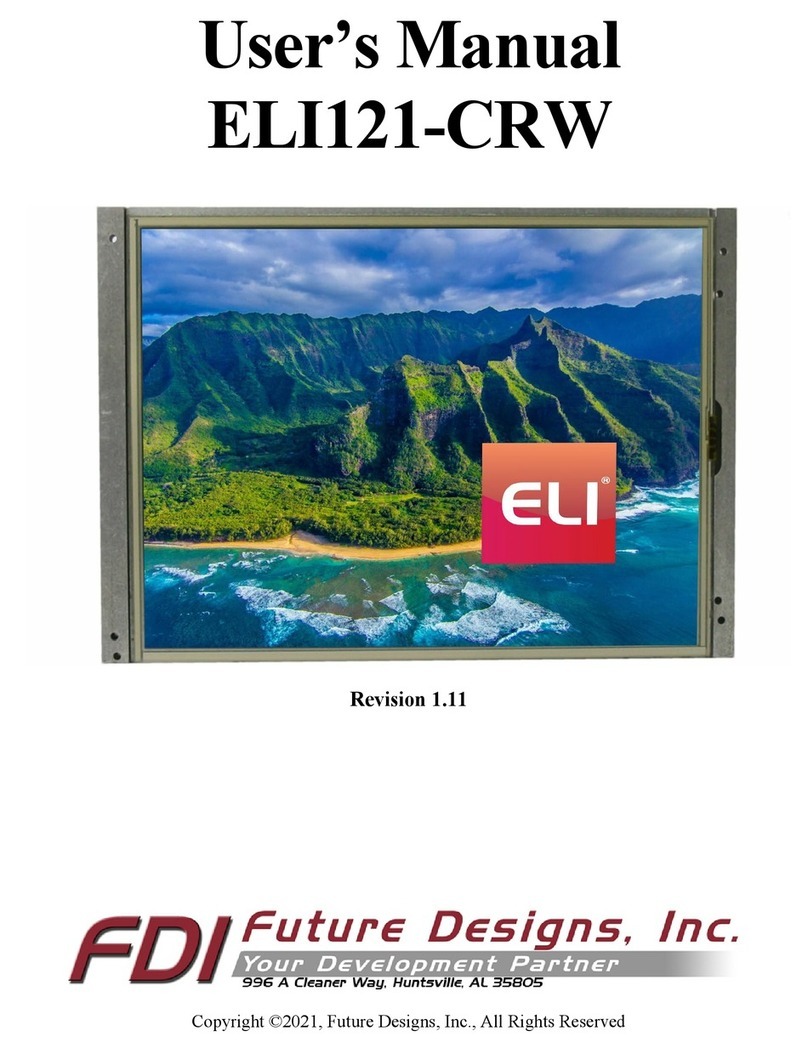2
Thefollowingscreensshouldappearoncepowerhasbeenappliedtothekit:
Atthispointtheunitisreadyforsoftwaredemonstrationsanduseroperation.
TheuEZGUIwillappearasaUSBFlashDrivetothePC,thusallowingtheusertoreadandwritefilesdirectlytothe
MicroSDcard.
4. DemonstrationSoftwareMainMenu
TheDemonstrationSoftwarehasthefollowingoptions:
Slideshow
SelectingtheslideshowiconwillcausetheMicroSDcardtoberead.Thisdemonstrationallowstheusertoselect
betweenseveralexampleslideshowoptionssuchas“IntroductiontouEZGUI”,“DemonstrationPictures”,“FDI
Overview”,“StrategicPartners”,etc.Selecttheplaybuttontobegintheautomatedslideshowormanually“drag”a
stylusorfingeratleasthalfwayacrossthescreen.Afterapproximately30secondsofinactivitytheslideshowwill
begintoautoscroll.Theusercanregainmanualcontrolatanytimeby“dragging”forwardorbackwardstothenext
slide.Clickonthe“X“toreturntothemainmenu.
Settingupaslideshow:
TheSlideshowdemonstrationloadsandscrollsbetweenimagesprovidedonamicroSDcard.Imagesmustbein24
bituncompressedTarga(.TGA)format.AdobePhotoshopandmanyothergraphicsprogramscansaveimagesinthis
format.Theimagesmustbe800x480and11.11”x6.67”insizeandusethefilenamesWVSLIDExx.TGAwherexxis00
thru99.(i.e.WVSLID01.tga,WVSLID02.tga,etc)
Underthe“Apps”Iconarethefollowingprograms: