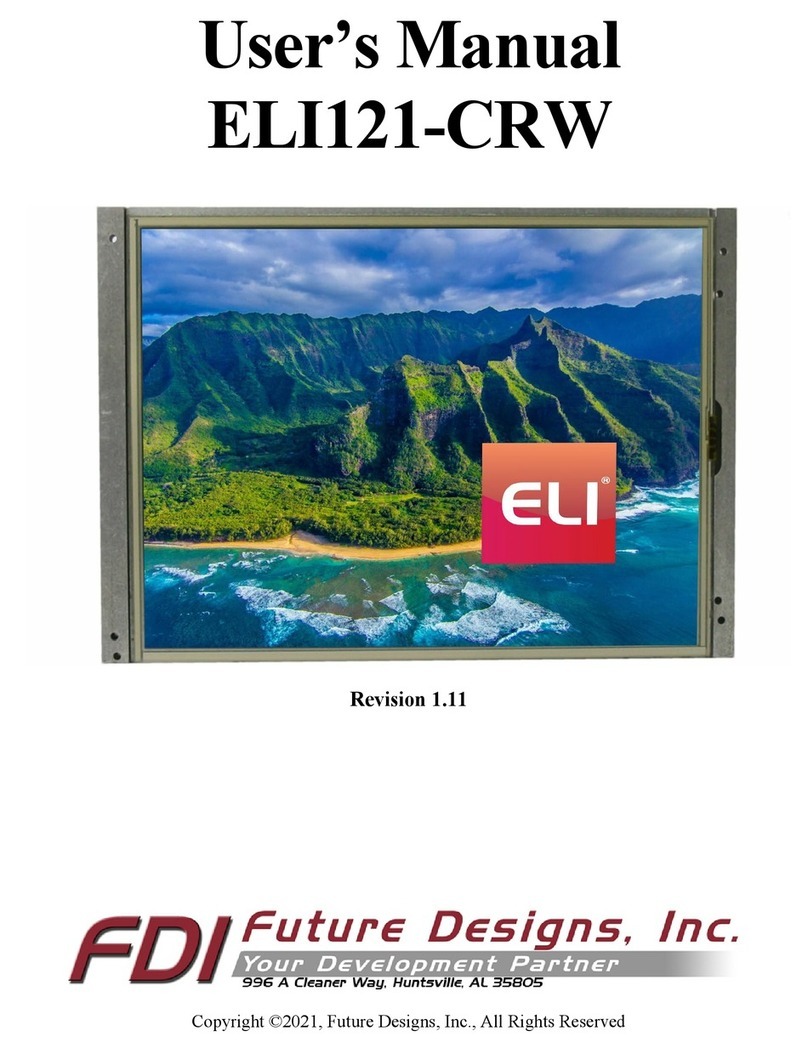3
TimeandDate
ThisfeaturedisplaysthecurrenttimeanddatefromtheexternalRealTimeClock(RTC).Touch“Time”toadvanceto
the“SetTime”screenortouch“Date”toadvancetothe“SetDate”screenandsetorupdatethedateasnecessary.
Tochangethetimeordatesimplyclickonthesectionyouwanttochangeandincreaseordecreaseusingtheupand
downindicators.Oncetime/datearesetanon‐boardsupercapwillback‐upthedataforseveraldays(typically)ifthe
unitispoweredoff.Toreturntothemainmenutouchtheexiticon.
Temperature
SelectingthisicondisplaysthetemperaturefromanLM75temperaturesensor.ToselectbetweenCelsiusand
Fahrenheitclickthe“C’or“F”tochange.Verifythatavalidtemperatureisdisplayed.Toreturntothemainmenu
touchtheexiticon.
Exitthe“Apps”Icontothemainscreenarethefollowingprograms
Communications
ThisoptionisinactiveinthebasickitandisonlyvalidonuEZGUI‐1788‐43WQSwiththeoptionalExpansionBoard
addedforEthernetcommunications.
SettingsICON
CalibrateusethisfeaturetocalibratetheLCDforthefirsttimeorifthecalibrationsettingsneedtobeupdated.
FunctionalTestastepbysteptestofthefollowingparameters:
Speakertest
LCDcolortest
SDRAMsizetest
Temperature
EEPROMtest
NORFlashMemorytest
Draw
Averysimpleartprogramisprovided.Usethetouchscreentodrawlinesintheboxtotheright.ClickingonColor
allowsthecolortobechangedbetweenvariousoptions.Hint–useblacktoerase.Savestoresthegraphicimageas
thefileIMAGE.RAWontheMicroSDcard.LoadrecallsthesavedgraphicimagefromtheMicroSDcard.
AdditionalDocumentationandSoftwareUpdates
CompleteUsersManuals,Schematics,anddocumentationareavailableontheMicroSDcardprovidedwiththeuEZGUI
Kitandarealsoavailablefromthefollowingwebsites(pleaserefertothewebsitesforthelatestupdates):
FutureDesignsSupportPage‐www.teamfdi.com/uEZGUI
uEZSourceCode‐https://sourceforge.net/projects/uez/
SeggerMini‐JTAGDebugger‐http://www.segger.com/cms/jlink-software.html