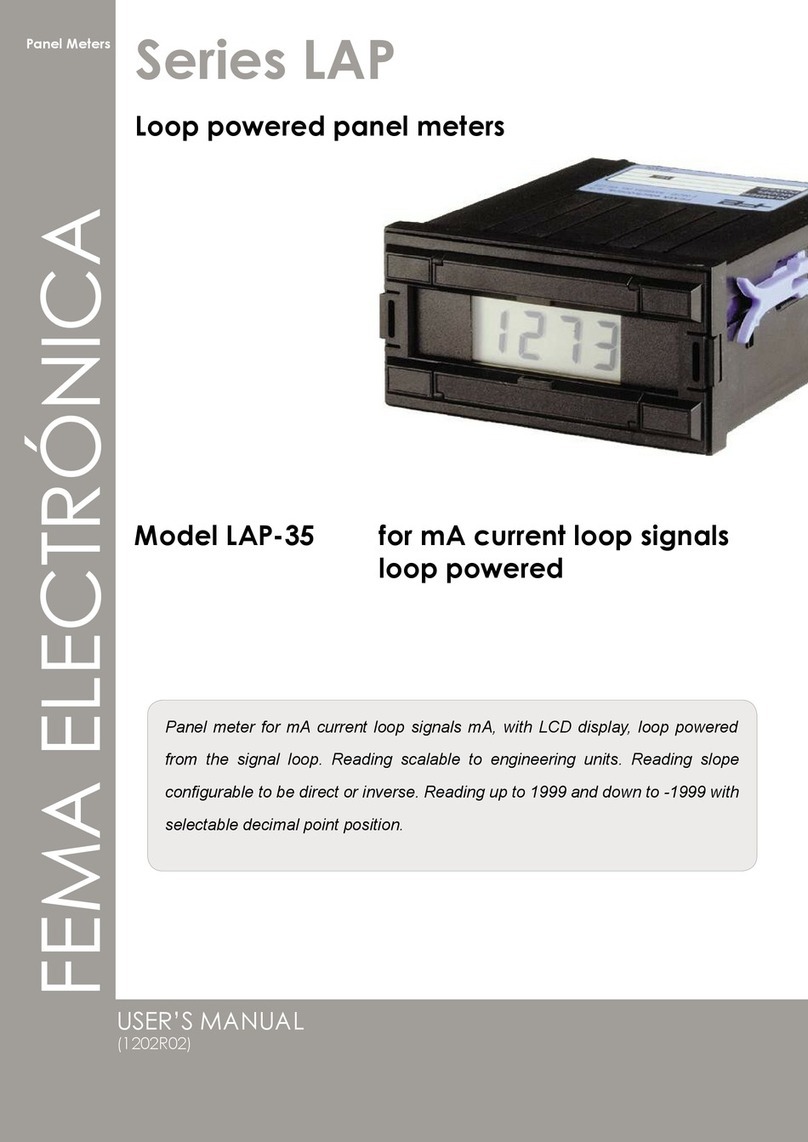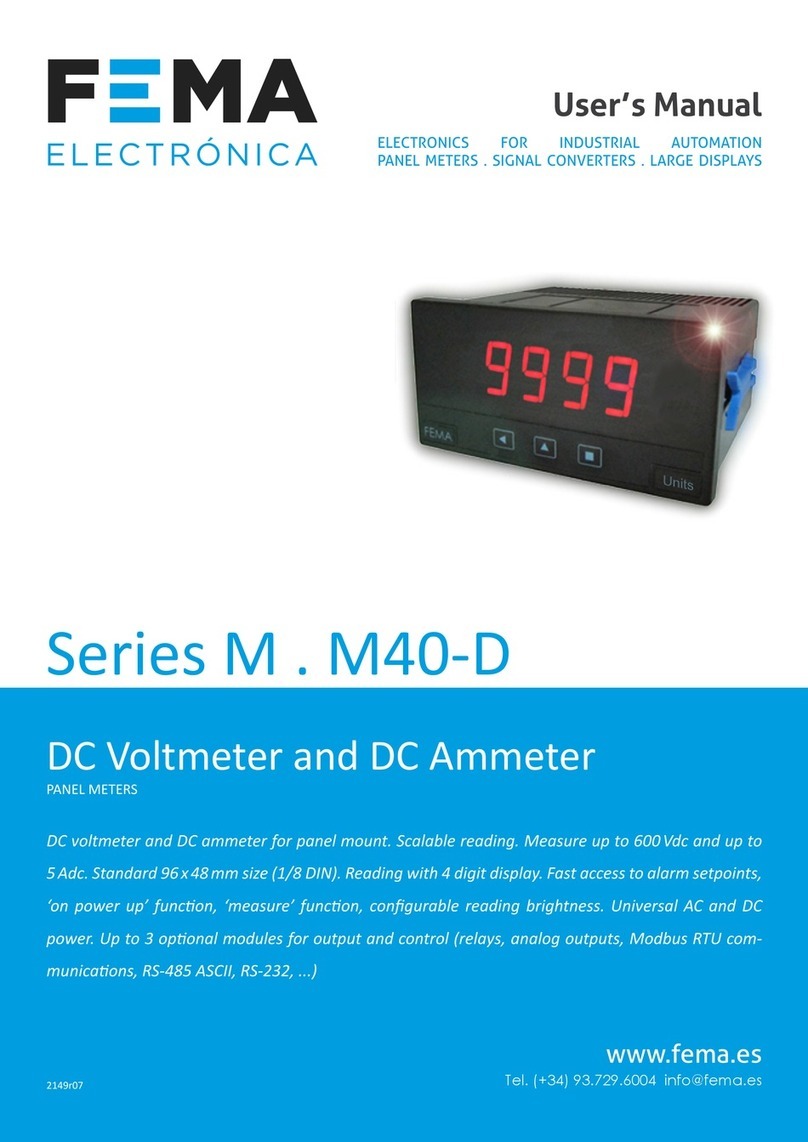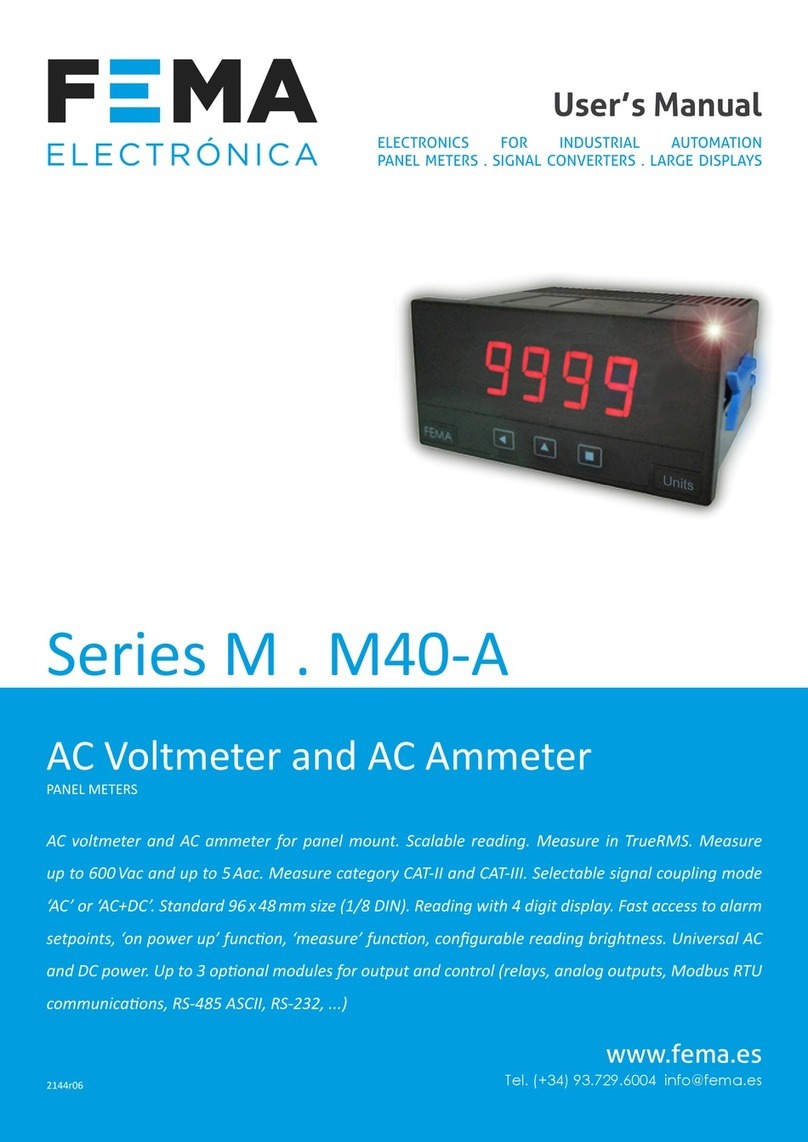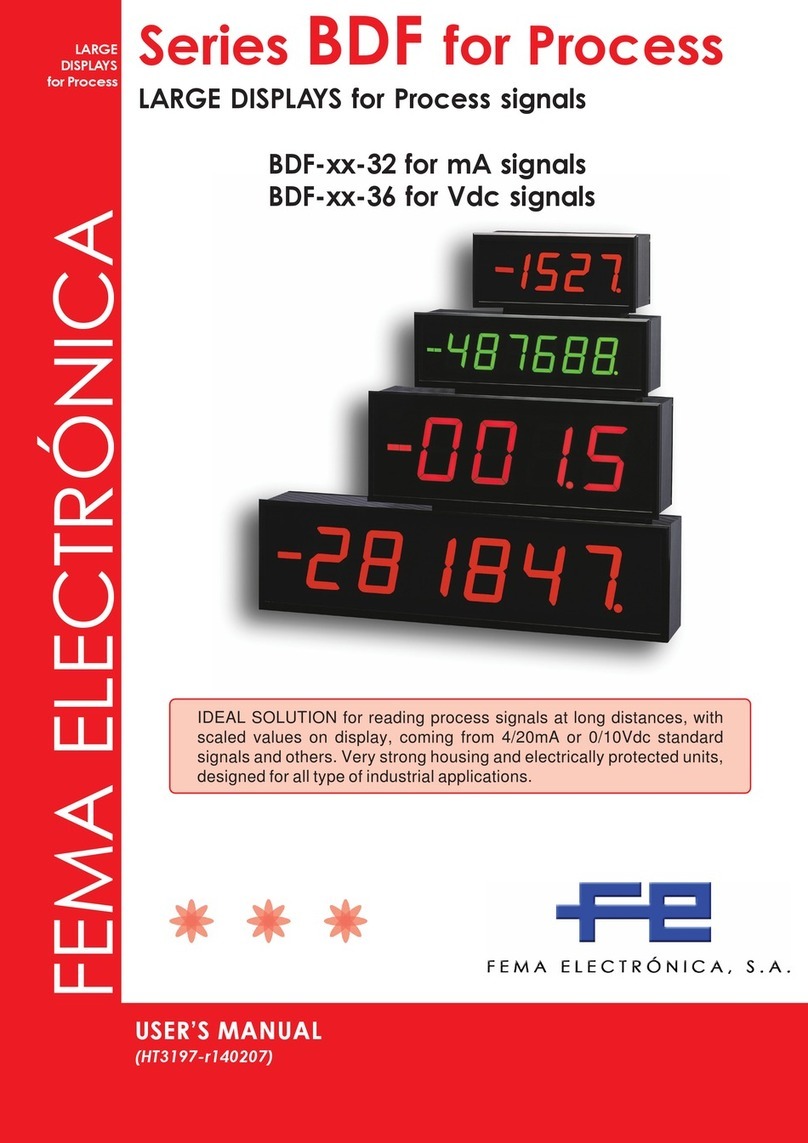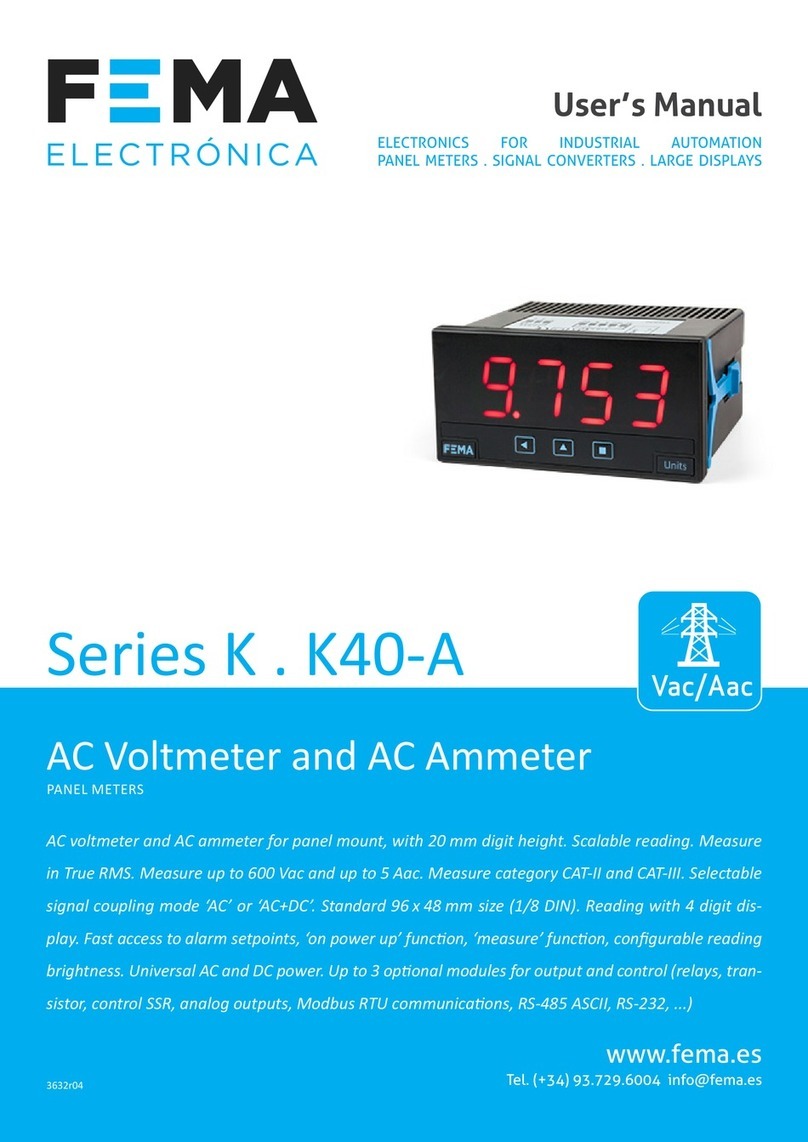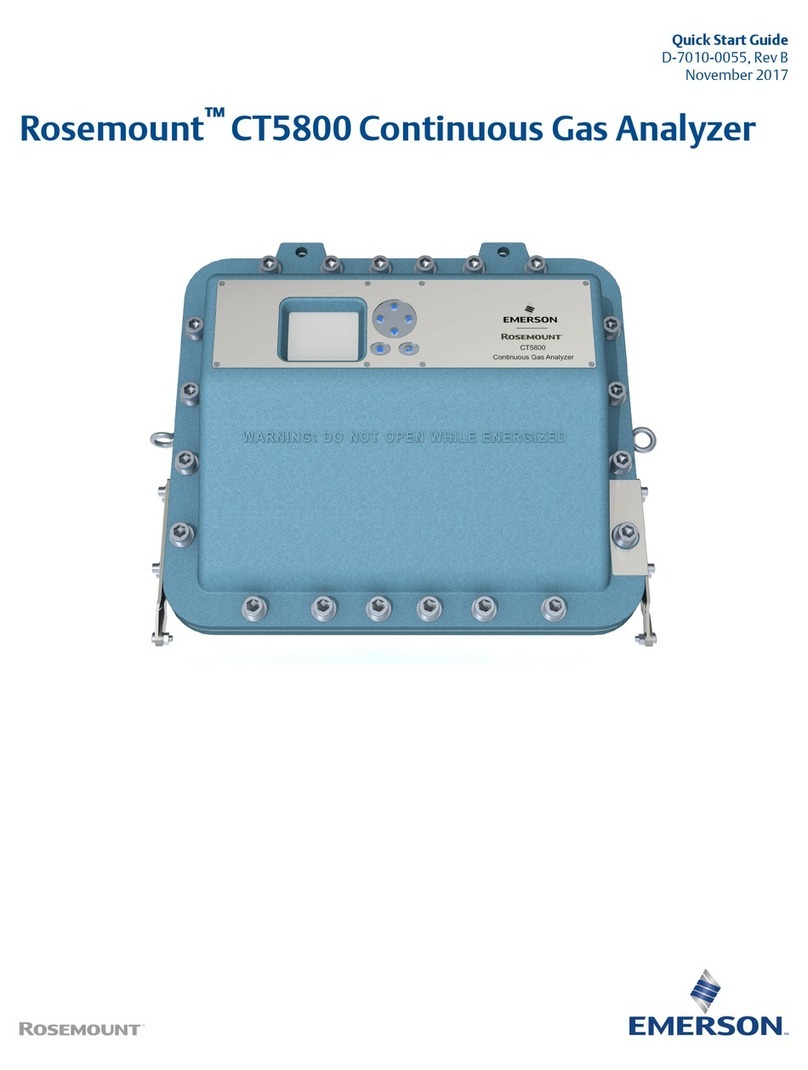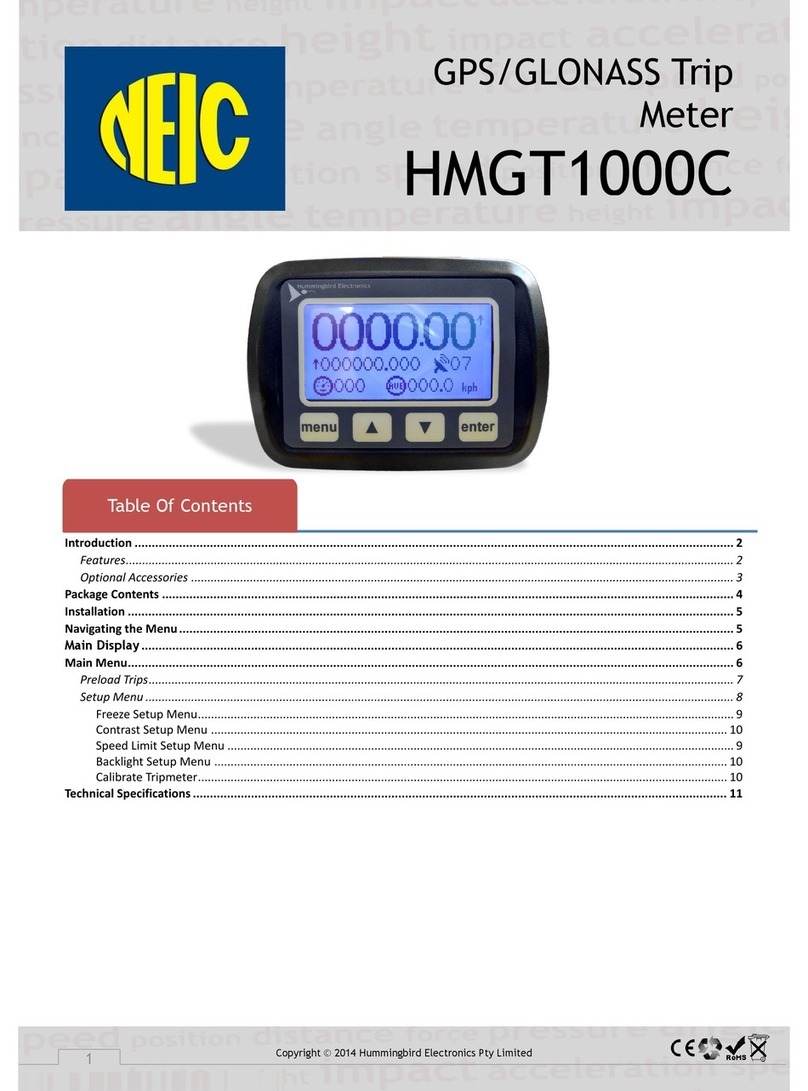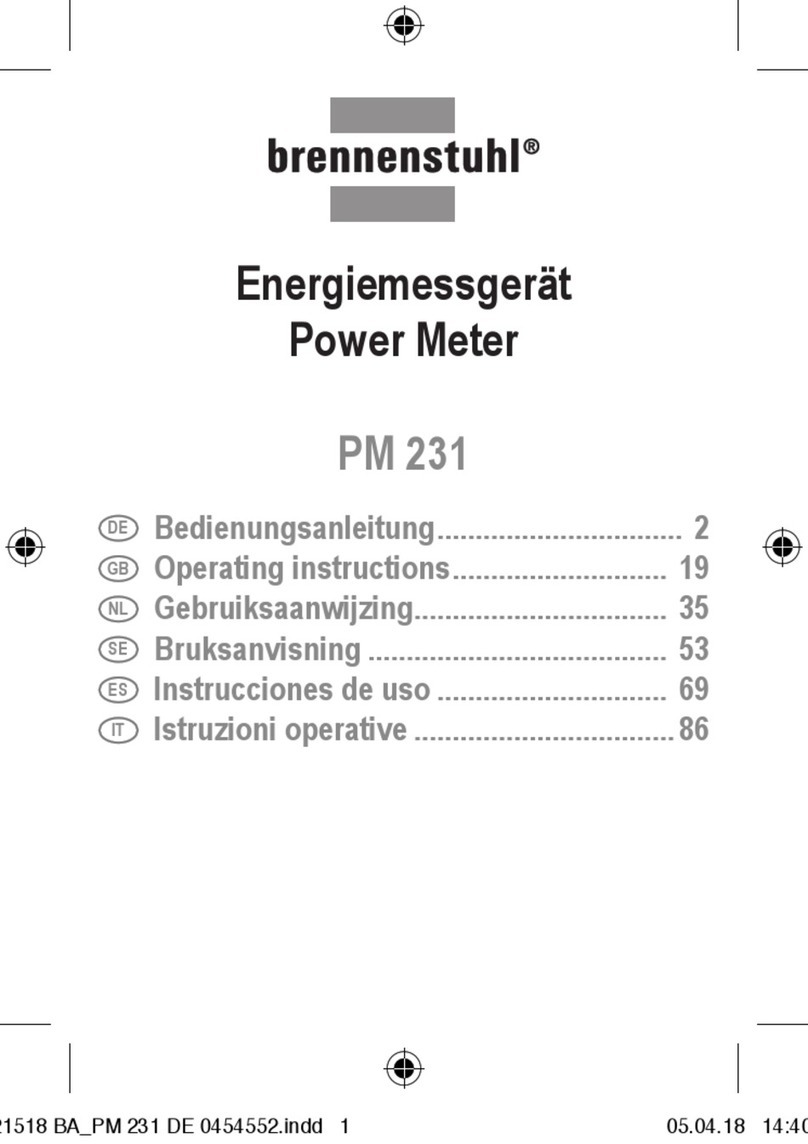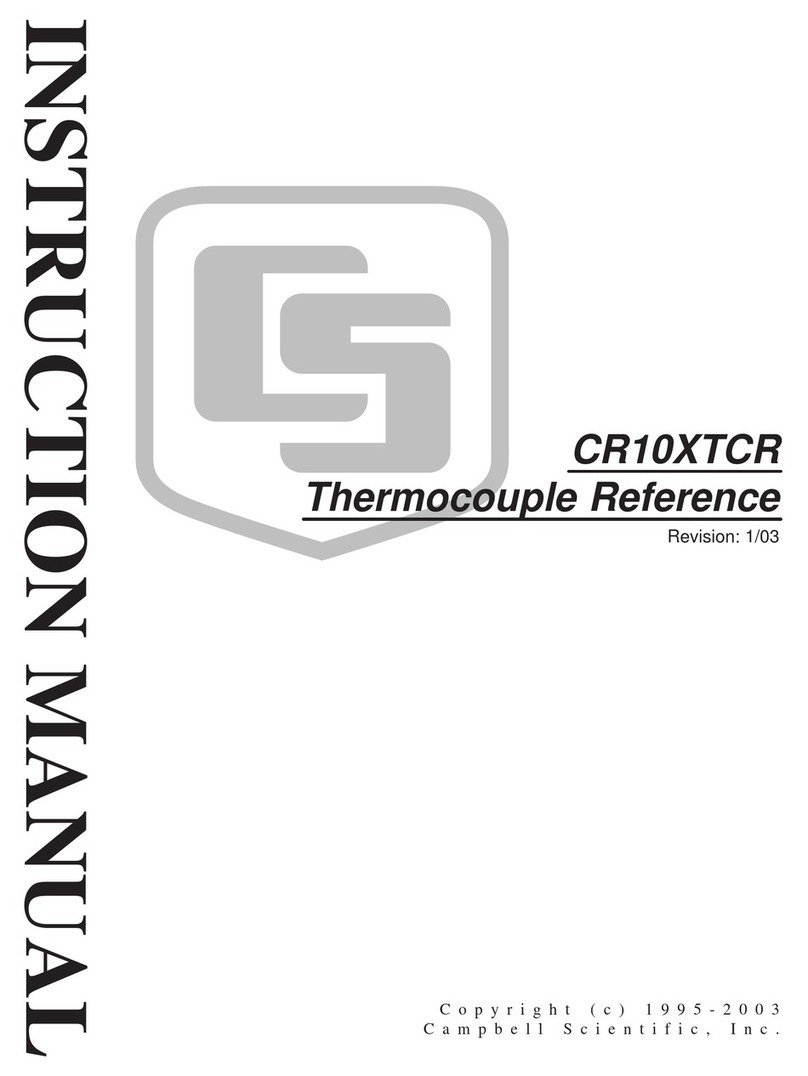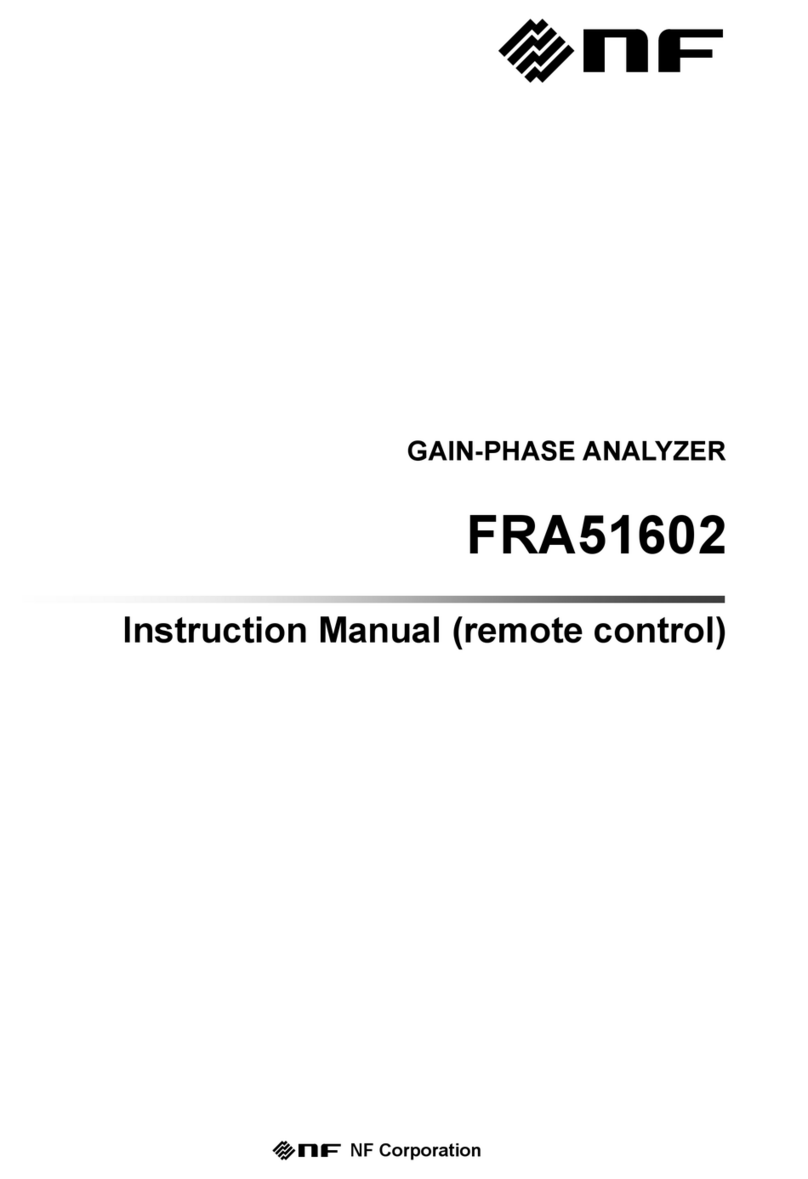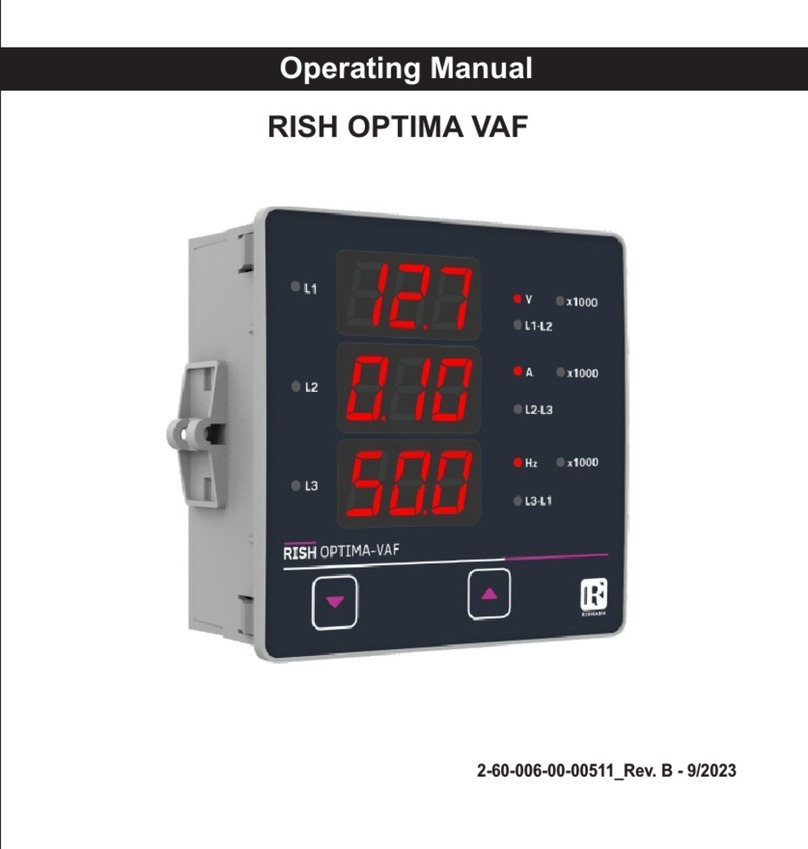User’s Manual S40-R User’s Manual S40-R
FEMA ELECTRÓNICA - Page 9
Advanced Display (Ad.dI) - Segments linearization. The
instrument has 10 linearization segments (11 points). Each
linearization points is formed of a signal input value (“InPX”)
and an associated display value (“dISPX”). Enter the values
for each point from the Points menu (“PntS”). It is required that
the input signal values “InPX” must increase for each point.
When all points are entered, select in the activation menu
“Act” the value “On”.Acheck is automatically performed when
entering the points and when activating the points. In case of
error verify the data entered on the points. Leave the menu
pressing “LE” button. The reset option “rESt” deactivates all
existing points and starts from zero.
Password (Pass) - Select a number to act as password. This
password will be requested when entering the Conguration
Menu. To deactivate the password select “Off”.
Factory Settings (Fact) - Factory default conguration. Se-
lect “yES” to activate the factory default conguration.
Version (Ver) - Firmware version installed.
Light (Ligh) - Luminosity. Select between 5 predened levels
of luminosity.
Tools Menu
When the instrument detects that the displayed value does
not correspond to the input value, the display will ash and
alternate with a message.
“h.udr” Hardware underrange. The instrument is reading
the lowest possible signal, and can not follow lower signals.
“h.oVr” Hardware overrange. The instrument is reading the
highest possible signal and can not follow higher signals.
“d.udr” Display underrange. The instrument is displaying
the minimum value (-1999) and can not display below.
“d.oVr” Display overrange. The instrument is displaying the
maximum value (9999) and can not display above.
“hoLd” The instrument is showing the value present when
the hold function was activated. Hold function is active.
“Min” The instrument displays the minimum displayed
value in memory. The minimum visualization is active.
“MAX” The instrument displays the maximum displayed
value in memory. The maximum visualization is active.
“P.hLd” The instrument displays the peak value. Function
Peak&Hold is active.
Err.0 Values introduced on the “ScAL” menu are not valid.
Default values are activated. The slope dened by the two
points is almost vertical (higher than 5000):
Err.1 Password incorrect.
Err.2 The instrument has detected an installed option but
was unable to communicate.
Err.3 Related to the edition of a linearization point. Re-
turns to the point for further edition. The value of “InPX” of
the edited point is lower than “InPX” of the previous point.
Err.4 Related to the activation (“Act”) of the lineariza-
tion segments (“Ad.dI”). Activation is not allowed. The value
“InPX” of one of the points is higher than “InPX” of the next
point.
Err.5 Related to the activation (“Act”) of the linearization
segments (“Ad.dI”). Activation is not allowed. The slope de-
ned by one of the segments is almost vertical.
Err.8 Excitation voltage overloaded. Excessive current
is being demanded to the excitation voltage. Potentiometer
nominal value is lower than 150 Ohms.
Messages and errors
Conguration (Conf) - Informs the congured input signal
range (4/20mA, 0/10Vdc, ...), and the values for input low
“ILo”, display low “dLo”, input high “IhI” and display high “dhI”.
Maximum (MAX) - Value of the maximum display.
Minimum (MIn) - Value of the minimum display
AlarmX (ALX) - Conguration of alarm X. The sequence of
information shows if the alarm is being managed (“On/Off”),
the alarm type (“Max/Min”), the setpoint, the hysteresis value,
Information Menu
Menu options OPT1 and OPT2 give access to the congura-
tion menus of the installed options. The menu depends on the
installed option. If there is no option installed the instrument
shows “nonE”.
Options Menu
Peak & Hold (P.hLd) - Peak & Hold function detects sharp
drops in the displayed value, and holds the display if a display
drop is detected. To disable the hold function for a moment,
press any of the front buttons or wait for a predened time :
Time 0 hold disabled (Off)
Time 1 a 3999 seconds, before disabling the hold
Time 4000 innite hold
The counting of seconds is started each time there is an in-
crease in the display value. Alarms will follow the input signal
while hold is active.
the activation delay and the value of setpoint2 (“Off” or the
setpoint2 value).
OptionX (OptX) - Type of module installed. If there is no
module shows “nonE”.
Measure (MEAS)- Multimeter function. Shows the value of
the input signal without scaling. This is the real value the
instrument is receiving on terminals, in Vdc or mA.
(dhI-dLo) [Counts]
(IhI-ILo) [mA or Vdc] < 5000
Slope condition for Err.0 and Err5