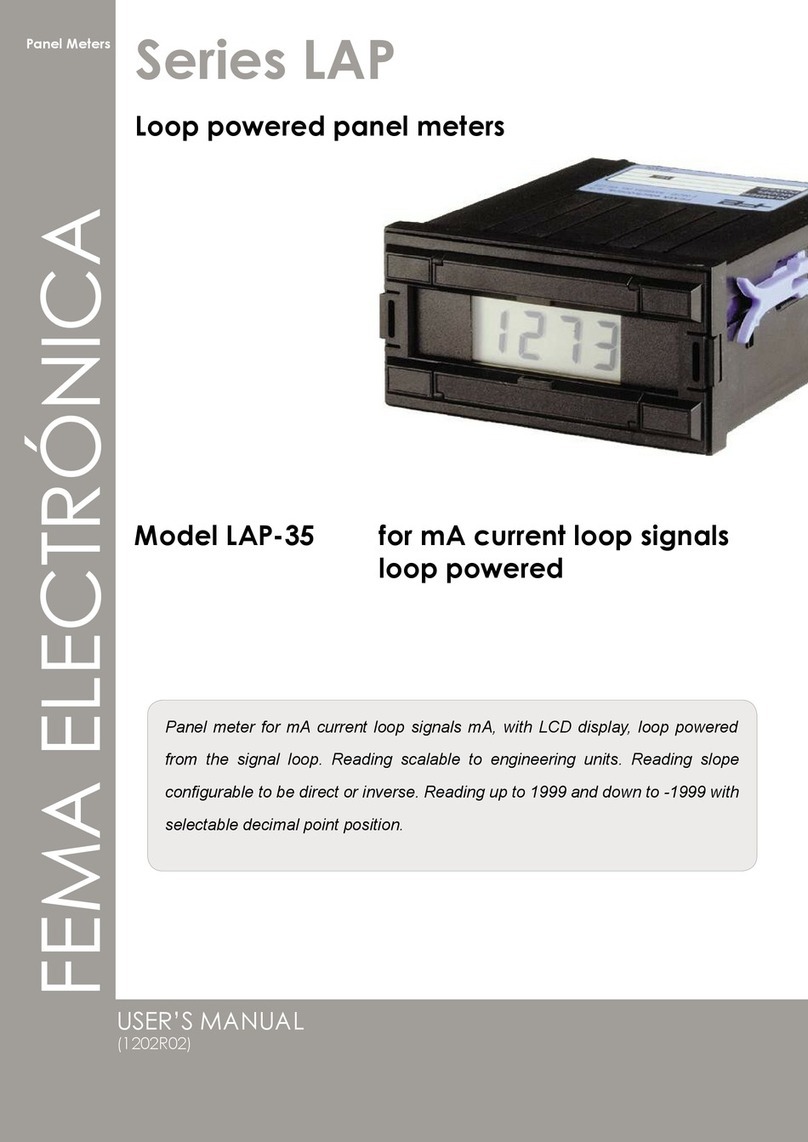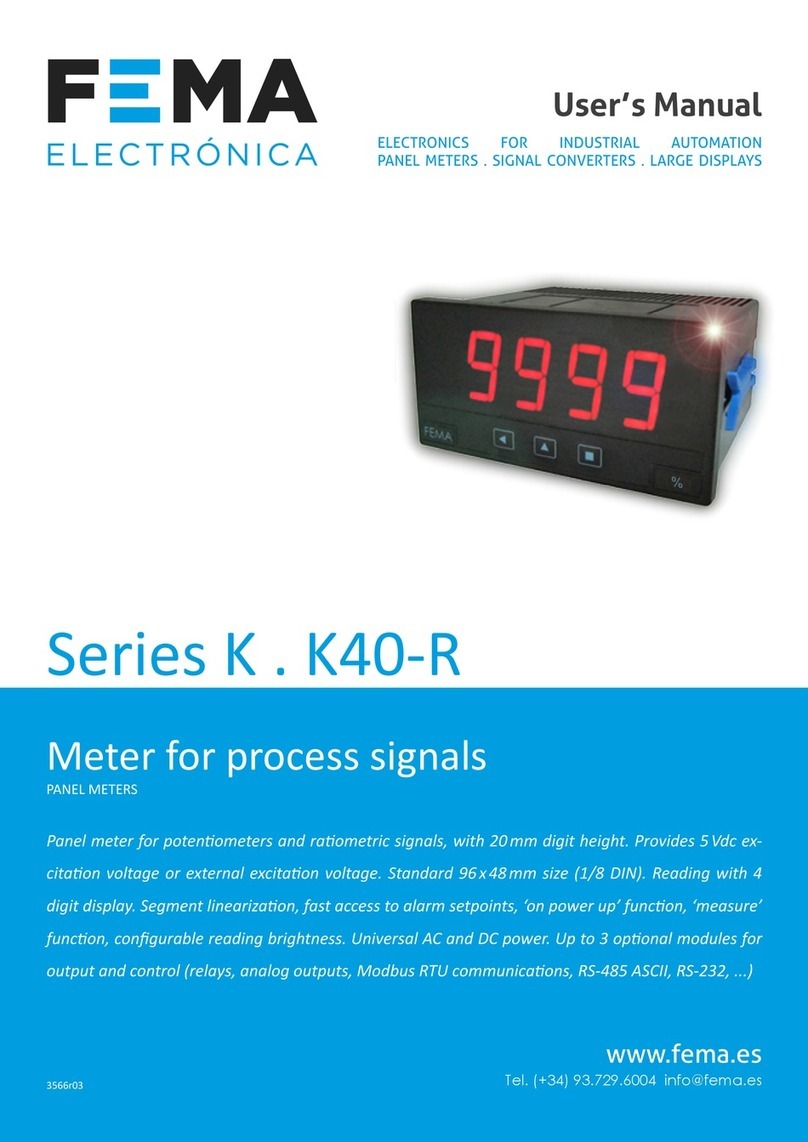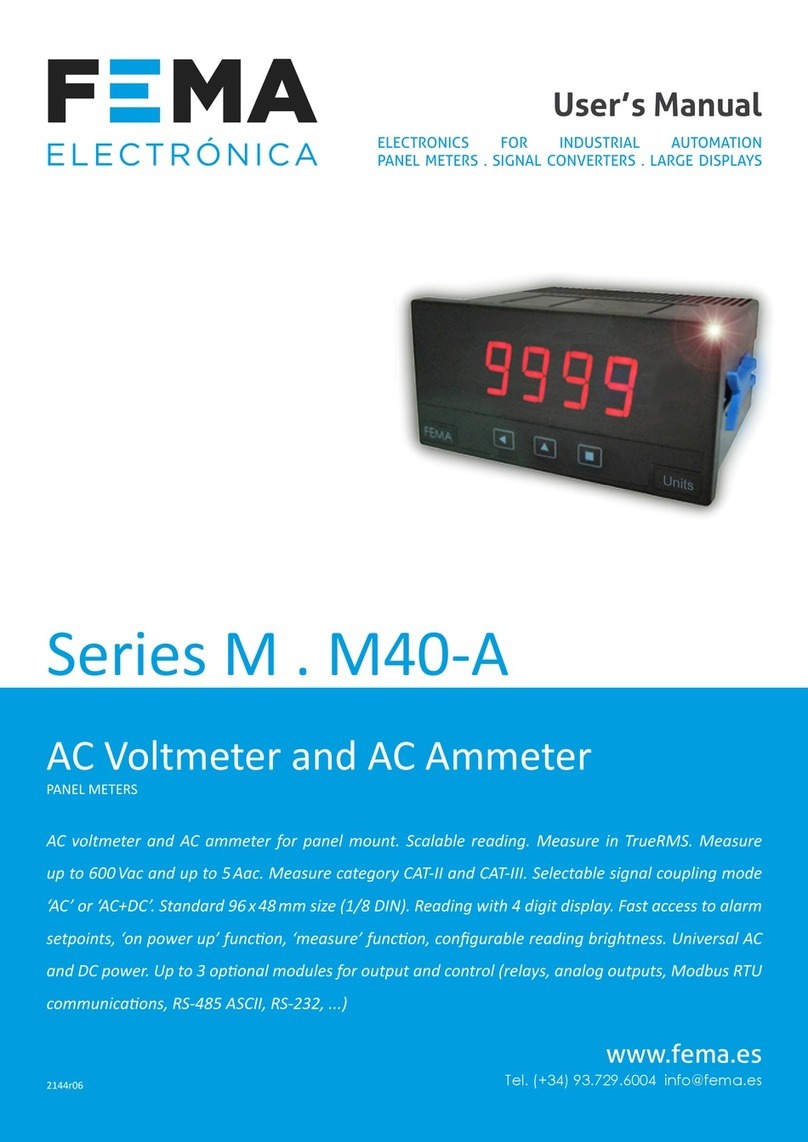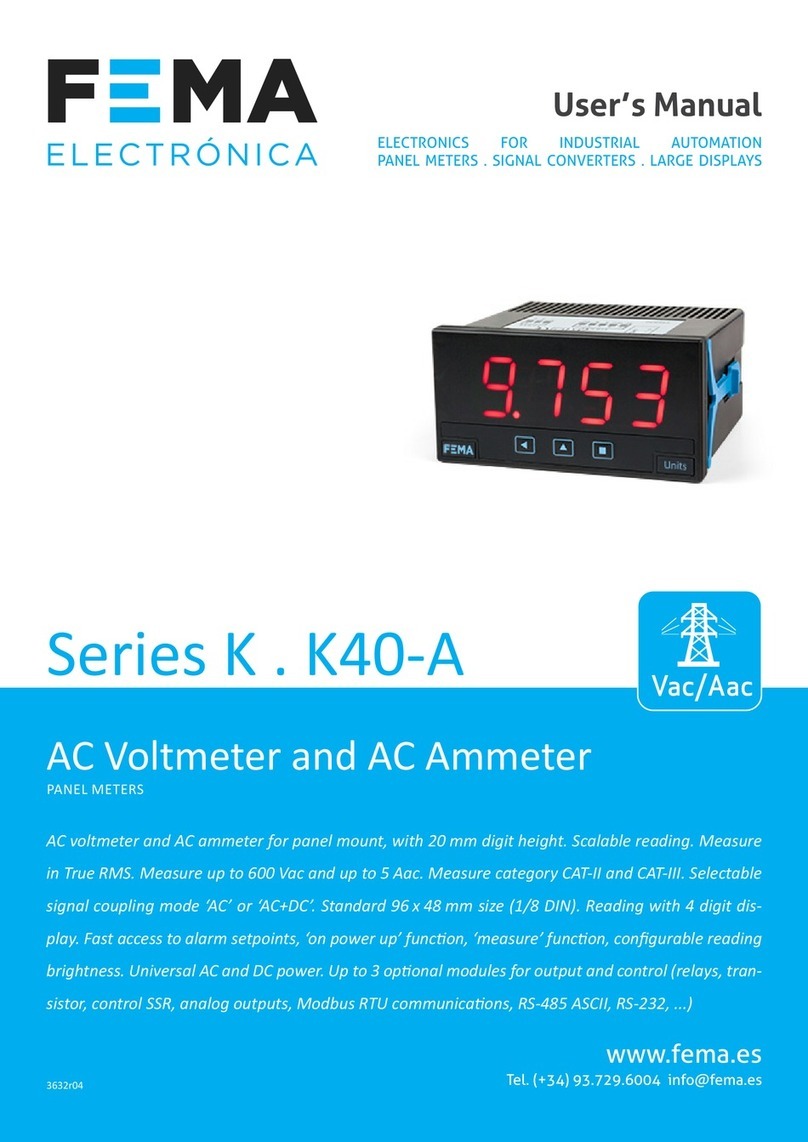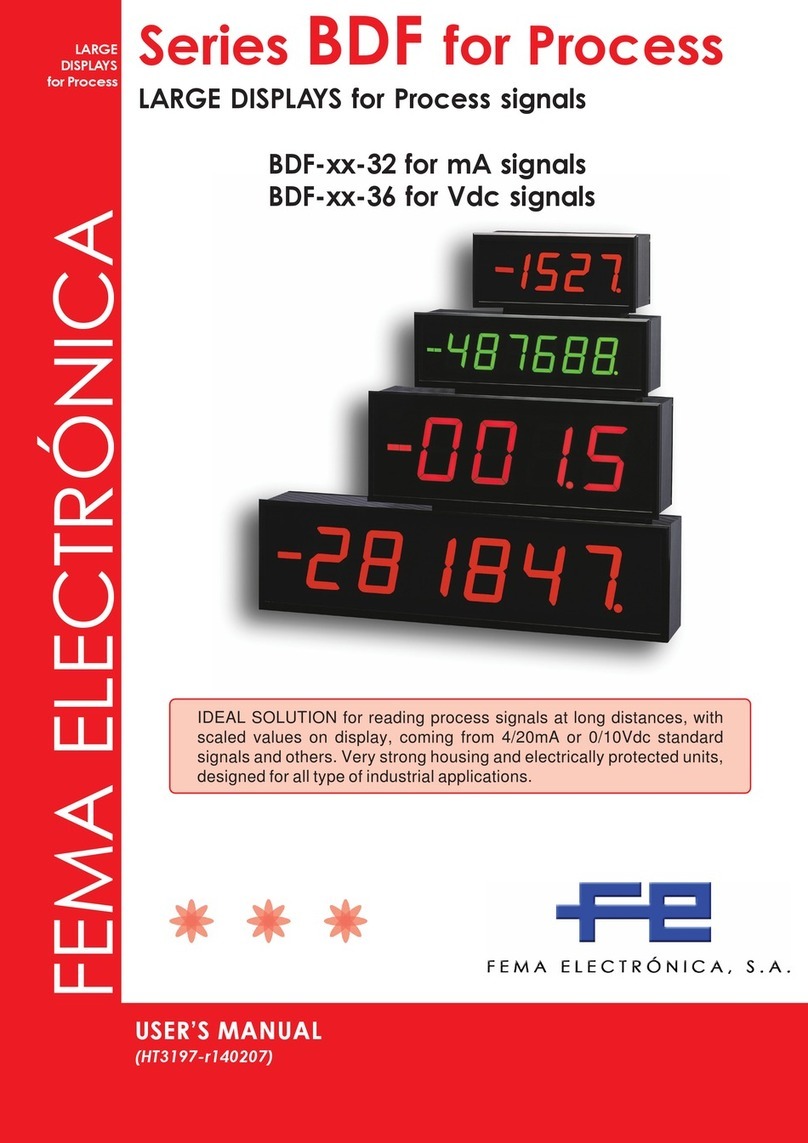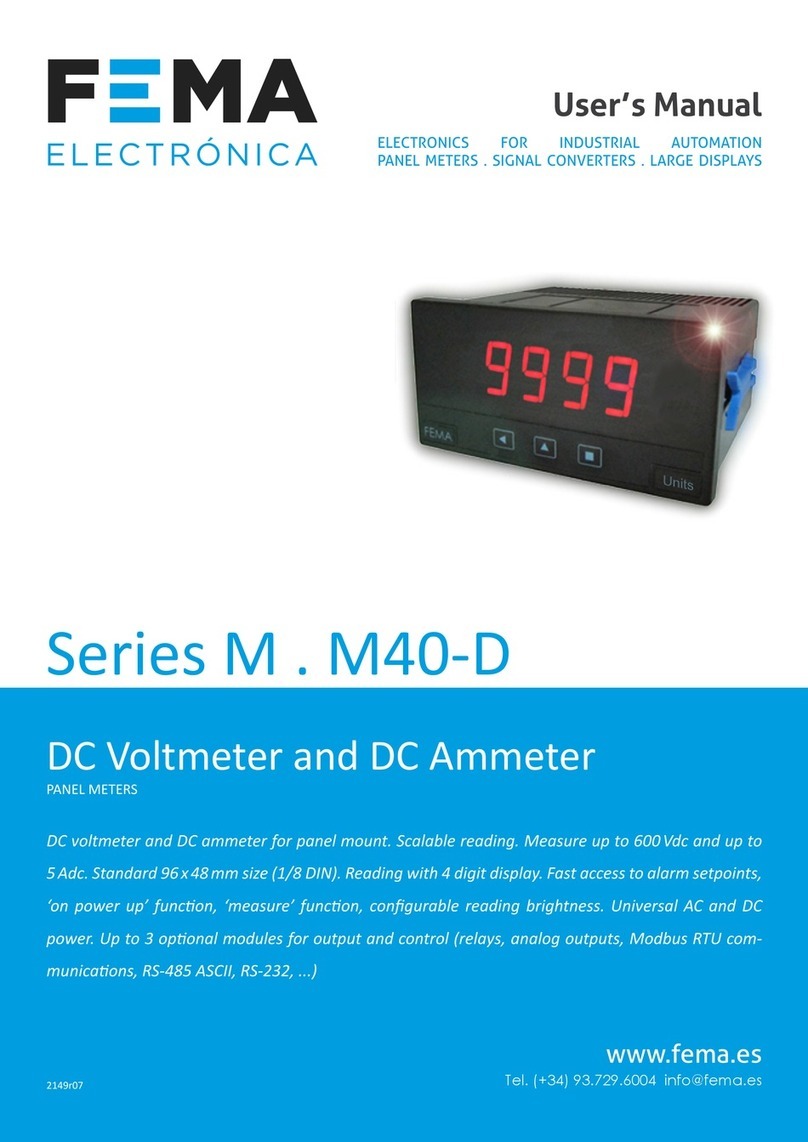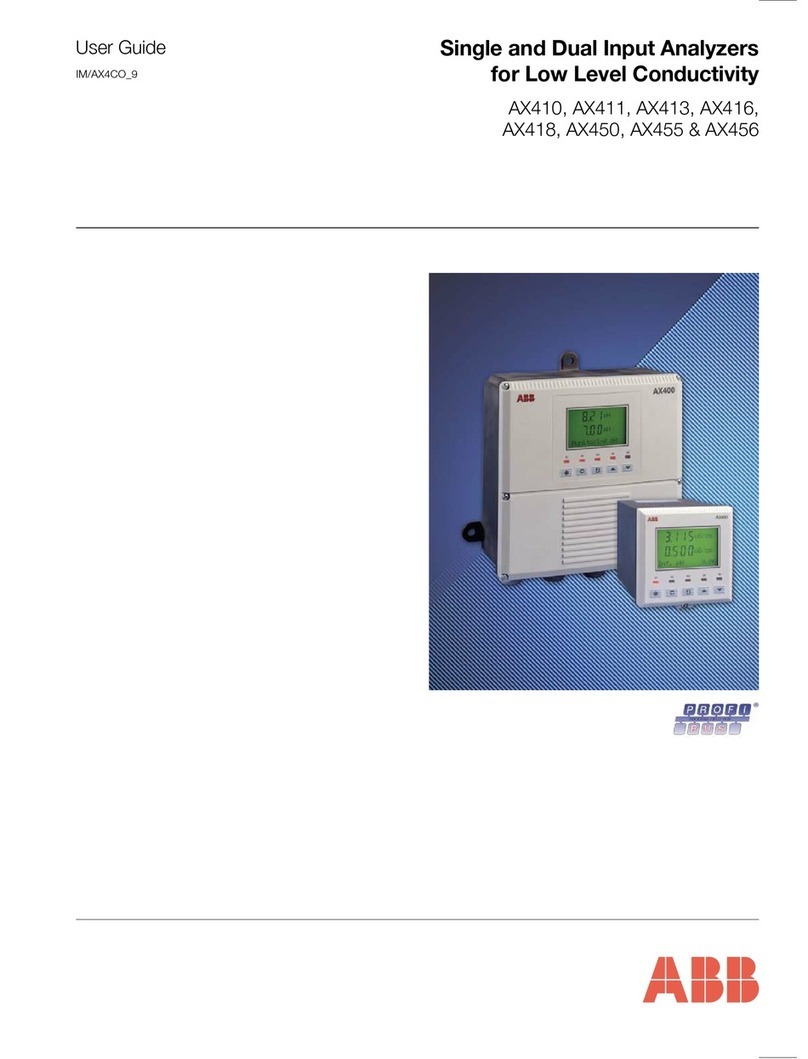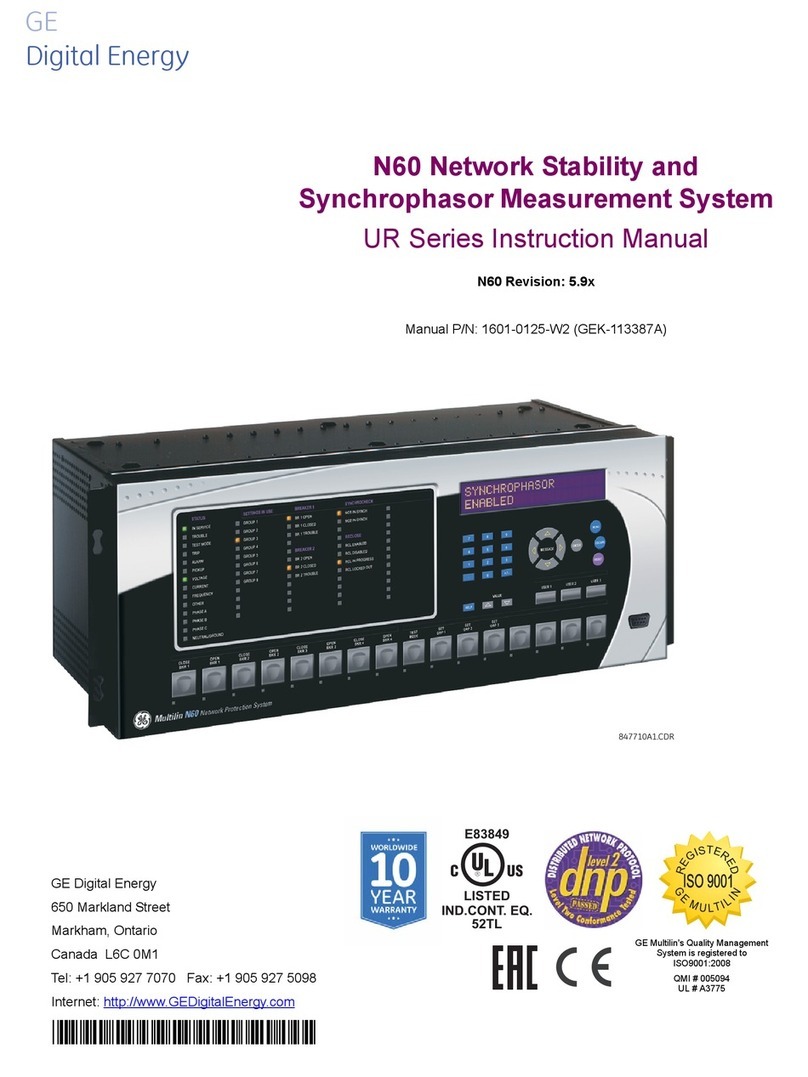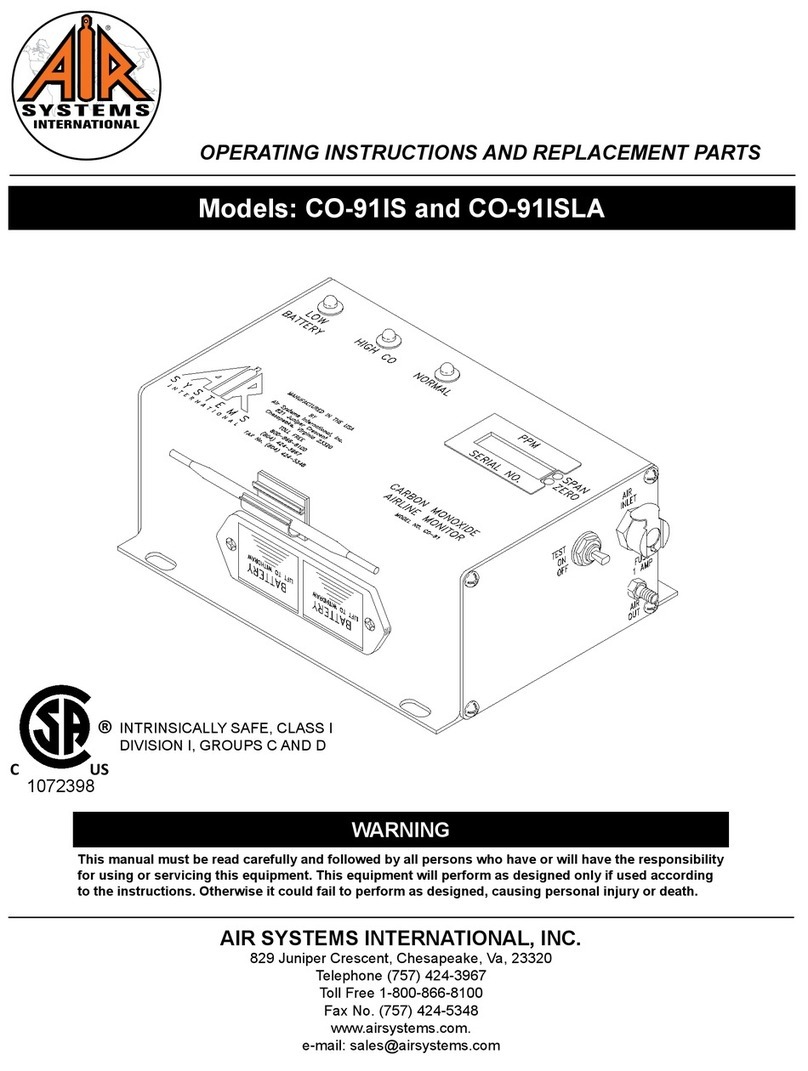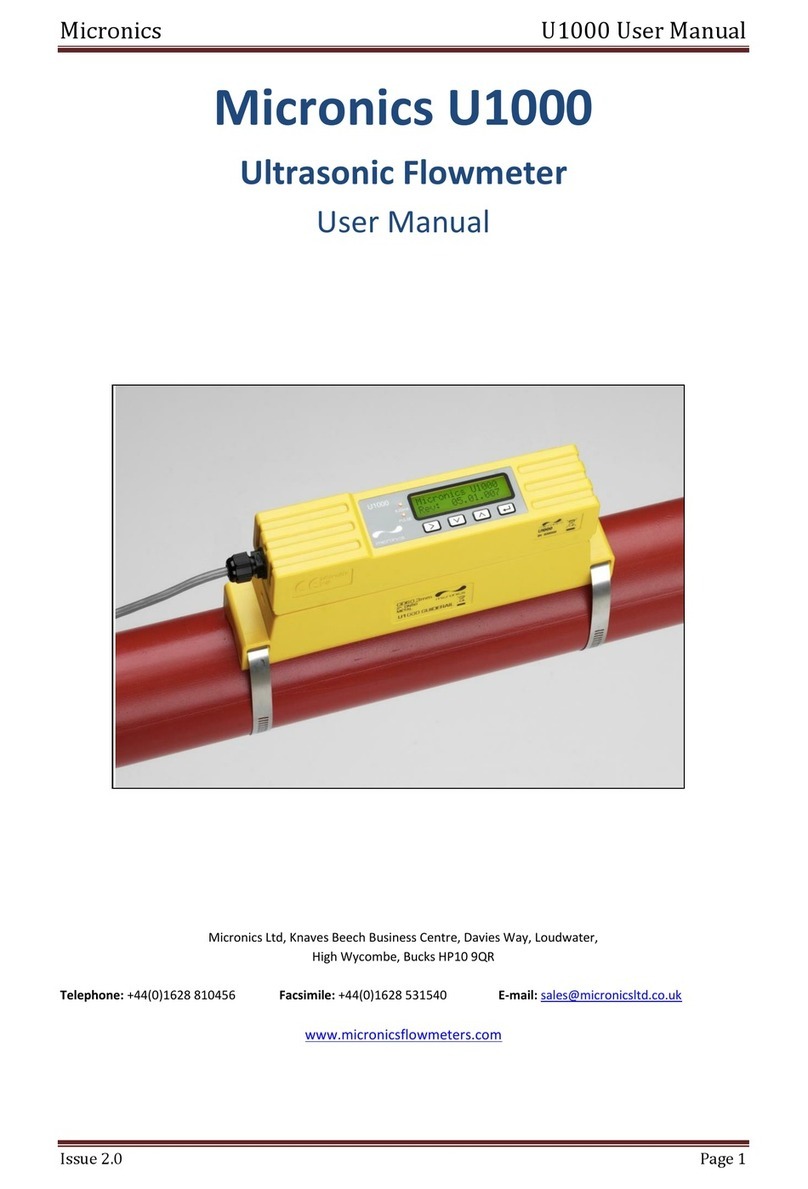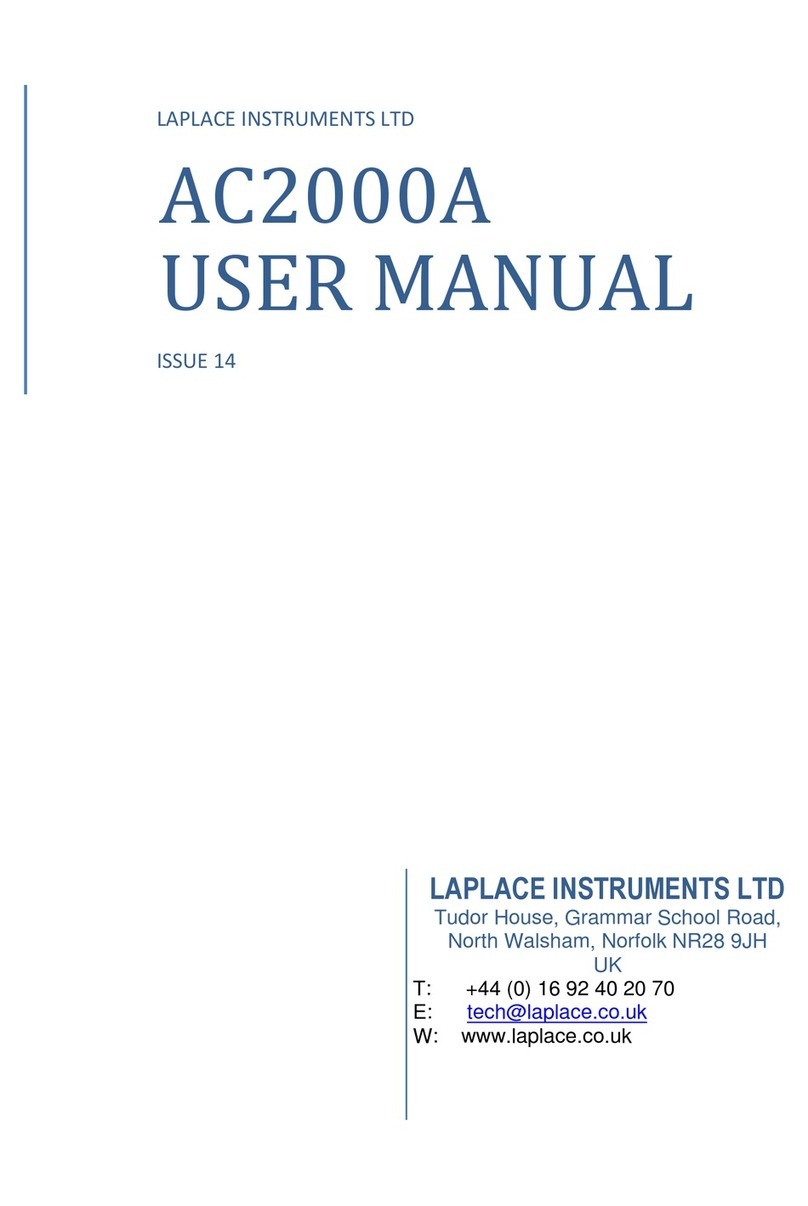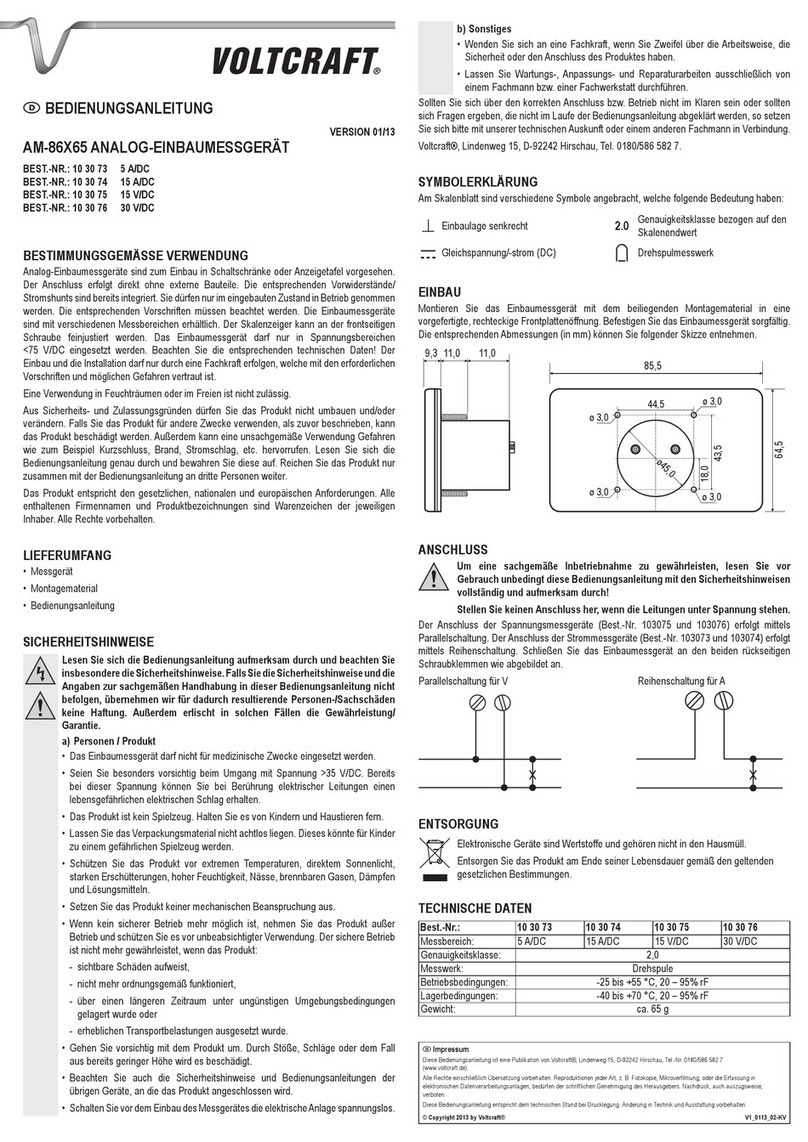User’s Manual S40-R
FEMA ELECTRÓNICA - Page 8
The“input”menuselectstheinputsignalrange.Optionsare :
Ratiometric signal
Potentiometer <5K
Potentiometer <5M in this range the value of the poten-
tiometer must be introduced (in KOhm)
Thedisplayscaling is basedon 4 parameters.These param-
eters dene the two points of the straight line “signal / display”.
Input Low (“ILo”) Signal input low
Display Low (“dLo”) Display low
Input High (“IhI”) Signal input high
Display High (“dhI”) Display high
The instrument can manage up to 2 alarms. These alarms
control optional relays R1 (see section 2.1) which can be in-
stalled at slots Opt1 and Opt2. More alarms can be achieved
by installing special control modules R2 and R4. Conguration
menus for special modules are not listed in this document.
Active (ACT) - Value “ON/OFF”. Denes if the instrument
has to manage this alarm or not. Select “OFF” for alarm not
managed.
Type (TYPE) - Value “MAX/MIN”. Denes the behavior of the
alarm as maximum or minimum alarm. The alarms congured
as maximum are activated when the display value is equal or
higher than the setpoint. The alarms congured as maximum
are deactivated when the display is lower than the setpoint.
The alarms congured as minimum have the inverse behavior.
Setpoint(SET)-Valuefrom“9999”to“-1999”.Alarmsetpoint.
Select the position for the decimal point. Modify with the LE
button and validate with the SQ button.
Hysteresis(HYST)-Valuefrom“0”to“9999”.Pointsofhyster-
esis. The hysteresis applies on the deactivation of the alarm.
Delay (DEL) - Value from “0.0” to “99.9” seconds. Delay to be
applied to the relay activation and deactivation. Relays are
activated and deactivated X seconds after the activation /
deactivation of the alarm. The delay affects only to the relays.
The delay does not affect to the front leds.
Setpoint2 (SET2) - Value from “-1999” to “9999”. Second
setpoint. The second setpoint allows for the creation of acti-
vation windows. If the alarm is congured as maximum with
setpoint 1000 and setpoint2 is congured at 1500, the alarm
will be activated between 1000 and 1500 and the alarm will
be deactivated when display is <1000 and >1500. Setpoint2
is affected on the same way as the setpoint with hysteresis
and delays.
Functions on this menu allow for conguration of the display.
FixedDigits(FIX.D)- Allows a digit to be xed to a predened
value (for example, least signicant digit xed to “0”). It is a
condition to x a digit that all digits to its right are also xed.
Value “-” shows that the digit is not xed.
Average (AVR) - Recursive lter applied to display. Value
from “0.0” to “99.9”. The severity of the lter increases with
the value selected. Increasing the severity of the lter makes
the display response slower.
Steps(STEP)- Display changes on predened steps. Values
are 1, 2, 5, 10, 20 and 50. The display is made in steps of X
counts.Forexample,selecta stepof20willmakethedisplay
to change in steps of 20 (1420, 1440, 1460, ...).
Left Zero (LZER) - Value “On/Off”. Select “On” to visualize
zeros to the left.
Maximum (MAX) - Memory of maximum display. Indicates
the maximum value of display since the last reset of the
memory. Memory is reset on the following cases : manual
reset from the Conguration Menu (Maximum), change on
the input signal (Input), modication on the scaling (Scaling),
change on the decimal point (dP), modication of the linear-
ization segments, or instrument power-down.
Minimum (MIN) - Memoryofminimum display. Indicatesthe
minimum value of display since the last reset of the memory.
Memory is reset on the following cases : manual reset from
the Conguration Menu (minimum), change on the input
signal (Input), modication on the scaling (Scaling), change
on the decimal point (dP), modication of the linearization
segments, or instrument power-down.
AssignsthecurrentinputsignalvaluetotheInputLoworInput
High conguration parameters. The new values for Input and
Display are displayed.
Auto Low (A.LO) - Select “A.LO” to set the current input
signal value to the Input Low conguration parameter.
AutoHigh(A.HI)-Select“A.HI”tosetthecurrentinputsignal
value to the Input High conguration parameter.
1.10.1 Input menu
1.10.2 Scaling
1.10.3 Decimal point
1.10.4 Auto correction
1.10.5 Alarms
1.10.6 Display