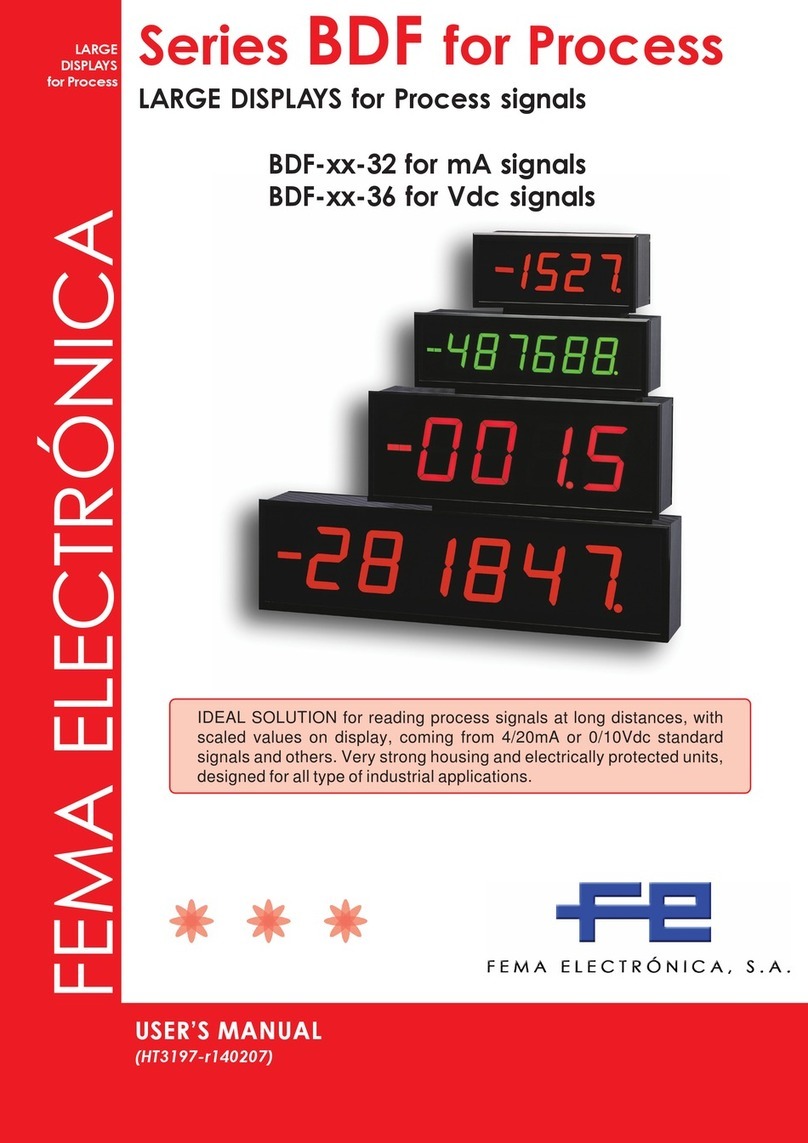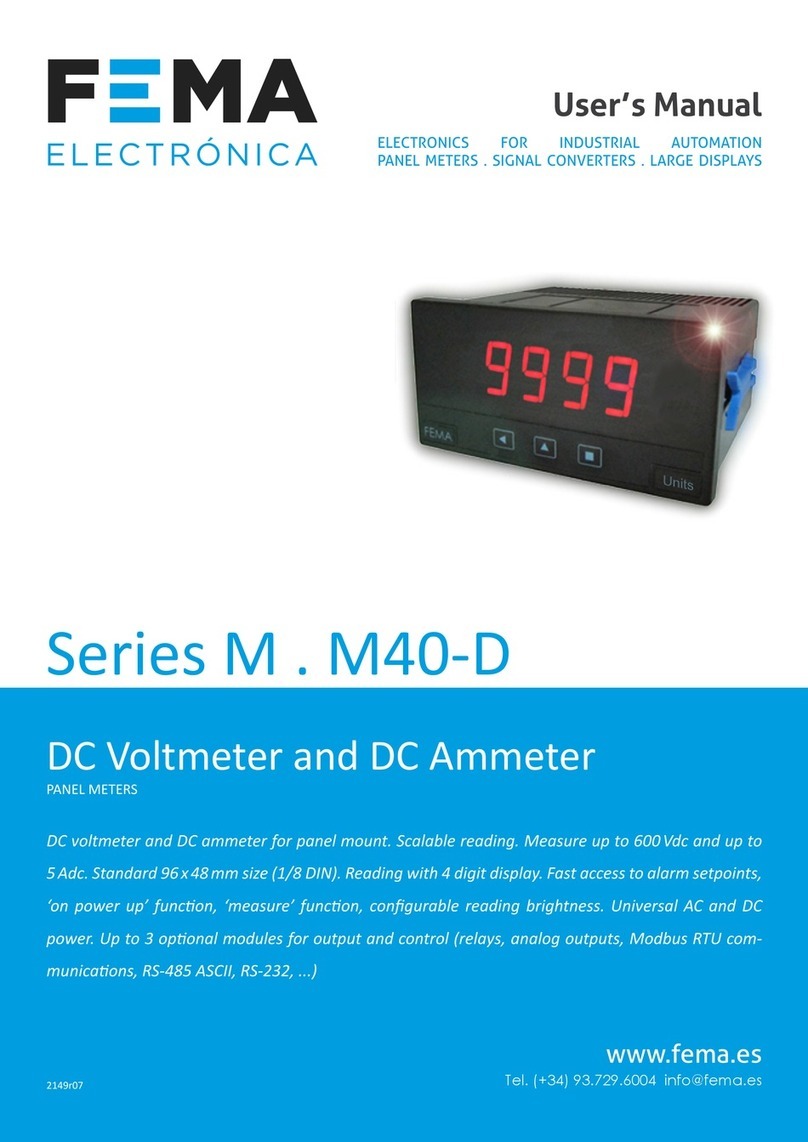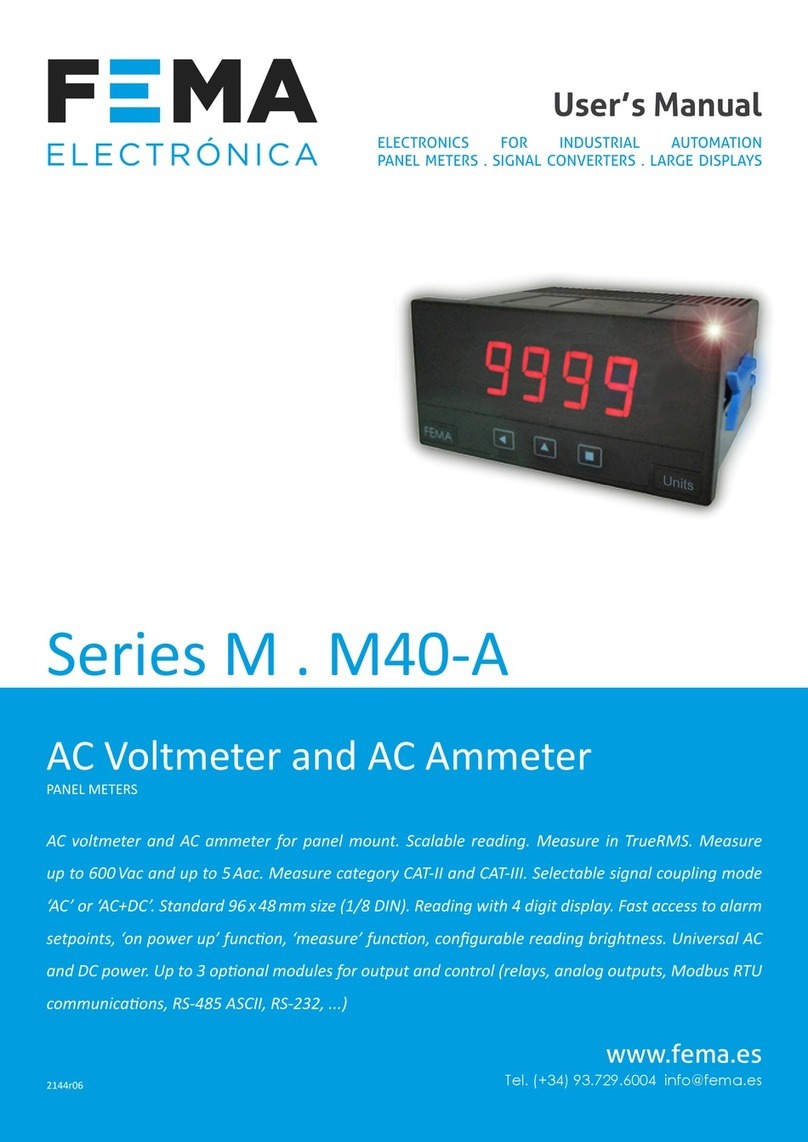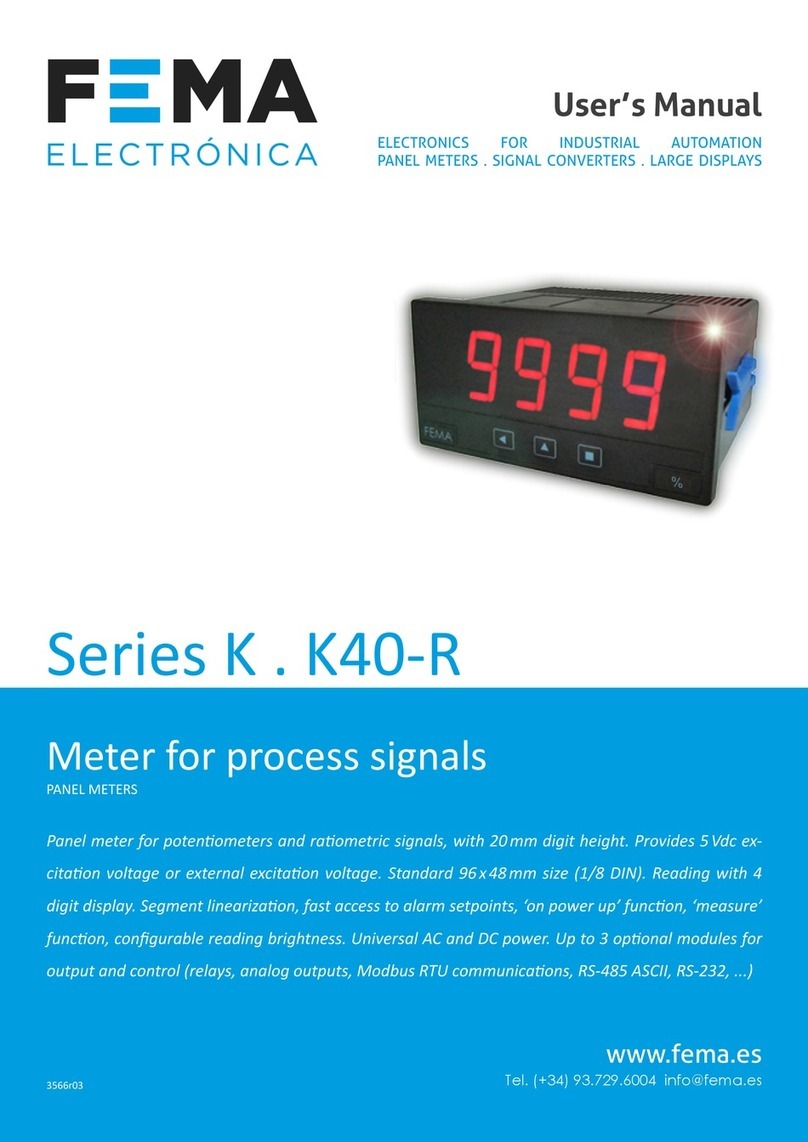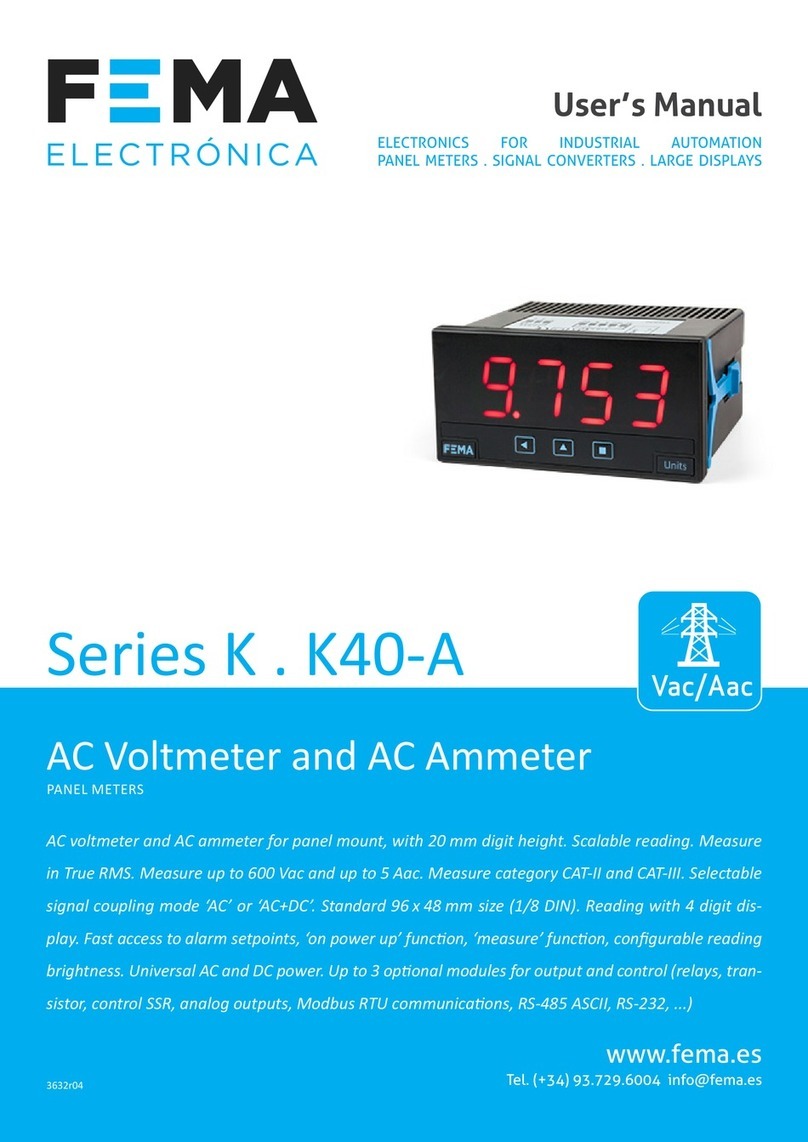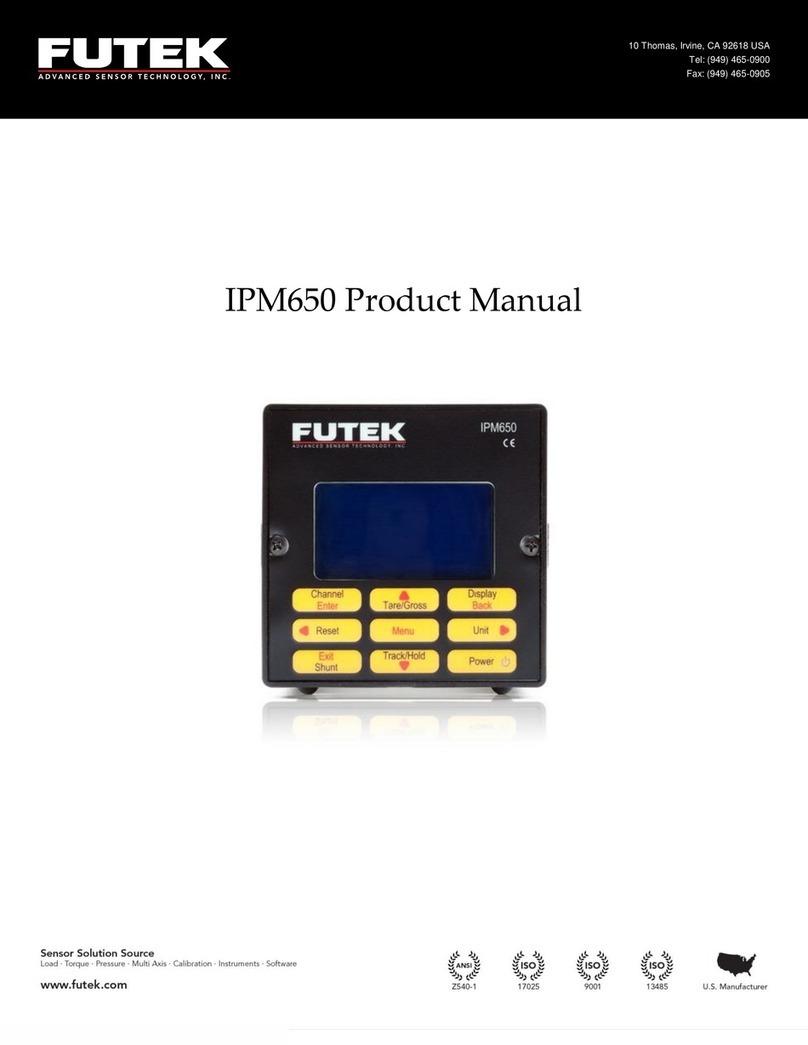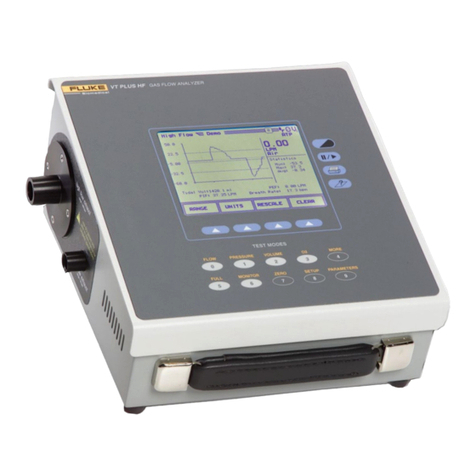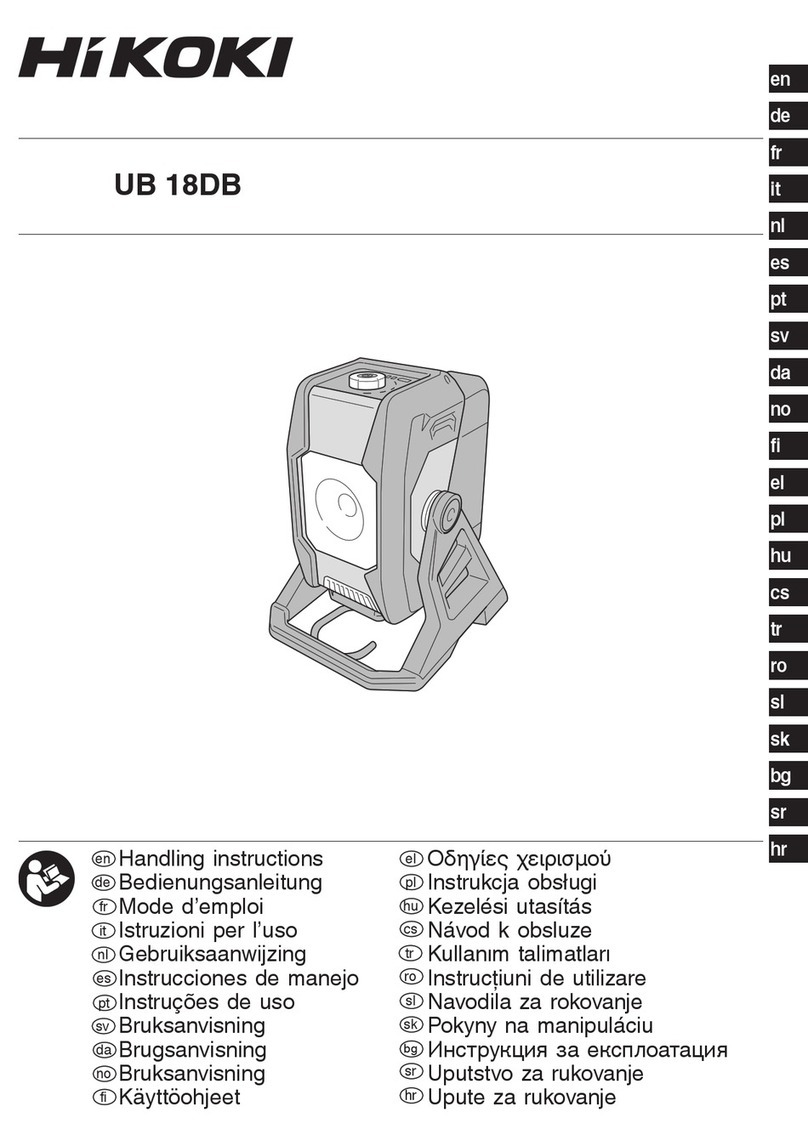User’s Manual LAP-35
FEMA ELECTRÓNICA - Page 3
Front and rear view
Offset
mA signal loop
(polarity autodetected) Span
SELECTOR S3
SELECTOR S2
H
G
F
E
D
C
B
A
C
B
A
SELECTOR S1
F E D C B A
Internal jumpers
Decimal point selection
1.XXX S1-C
1X.XX S1-A
1XX.X S1-B
Select the jumpers for the desired decimal point position.
Signal range selection
4/20mA S2-B
10/50mA S2-A
1/5mA (Abrir S2-A y S2-B)
Select the jumpers for the desired input signal range.
Slope reading selection
Direct S2-D, S2-E, S3-E, S3-F
Inverse S2-C, S2-F
Select the jumpers for the desired reading slope.
As standard, the direct slope is used (reading increases
when signal increases). The inverse slope congures the
reading to decrease when reading increases.
Span and offset range selection
Low range S3-A, S3-G Span from 385 to 785
Offset from -160 to 100
Middle range S3-B, S3-G Span from 750 to 1500
Offset from -260 to 200
High range S3-G Span from 1090 to 1999
Offset from -380 to 560
Select the jumpers for the desired span and offset range.
Manufacturer FEMA ELECTRÓNICA, S.A.
Pol. Ind. Santiga - Altimira 14, E08210 - Barberà del Vallès
-BARCELONA, ESPAÑA-SPAIN, www.fema.es
Products : LAP-35. The manufacturer declares that the
instruments indicated comply with the directives and rules
indicated below. Directive of electromagnetic compatibility
2004/108/CEE. Directive of low voltage 73/23/CEE. Safety
rules 61010-1, Equipment “Fixed”, Pollution degree 1, CAT-
I. 61000-6-4 Generic rules of emission. 61000-6-2 Generic
rules of immunity
Barberà del Vallès October 2002
Daniel Juncà - Quality Manager
CE Declaration of conformity
Readjustment procedure
1- Take all jumpers out
2- Select appropriate signal range jumpers
3- Select appropriate slope reading jumpers
4-Select appropriate spanandoffsetjumpers.Calculate span
and offset values according to the example below. Example
given for an adjustment of 4/20mA = 0/1000
IL (input signal low) = 4mA RL (reading low)=0
IH (input signal high)= 20mA RH (reading high)=1000
G = ( RH - RL ) / ( IH - IL )
Offset = RL - ( IL x G )
Span = RH
If value obtained for G is higher than 125 or values for span
and offset do not t into any of the three available ranges,
then the adjustment is out of the capabilities of the instrument.
5- Select appropriate decimal point jumpers
6- Connect a signal generator to the input terminals
7- Generate the input signal low (4mA)
Operate Offset potentiometer until the value for reading
low is reached (0)
8- Generate the input signal high (20mA)
Operate Span potentiometer, until the value for reading
high is reached (1000)
9- Repeat steps 7 and 8, until desired accuracy is obtained
Offset
Span