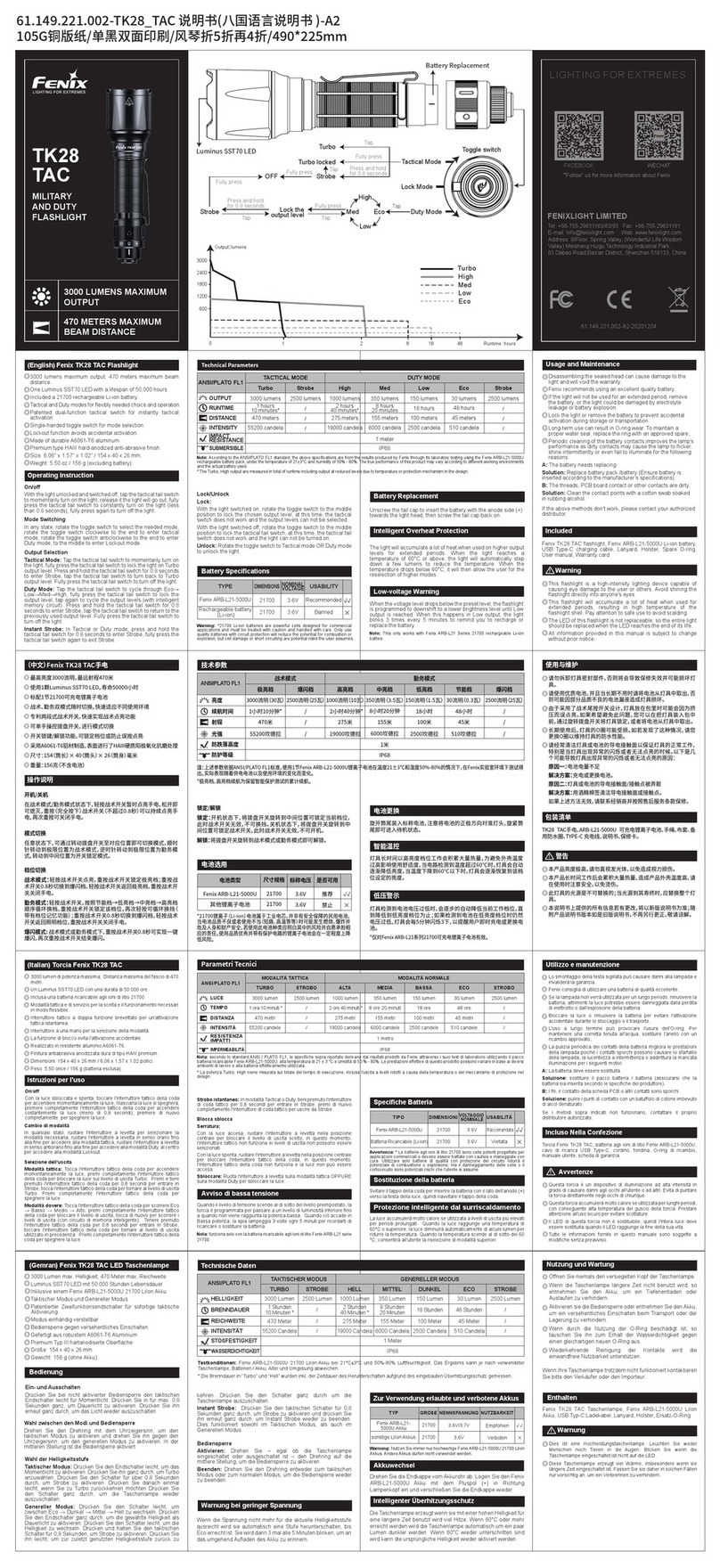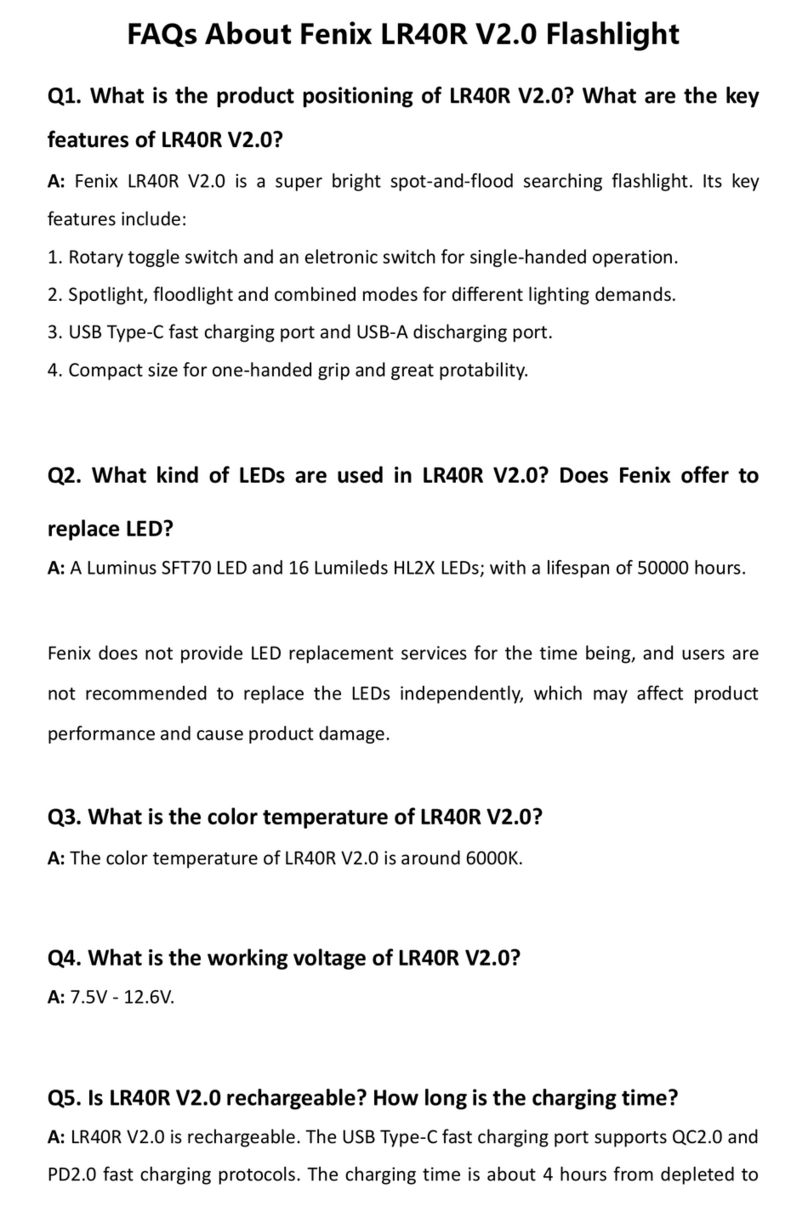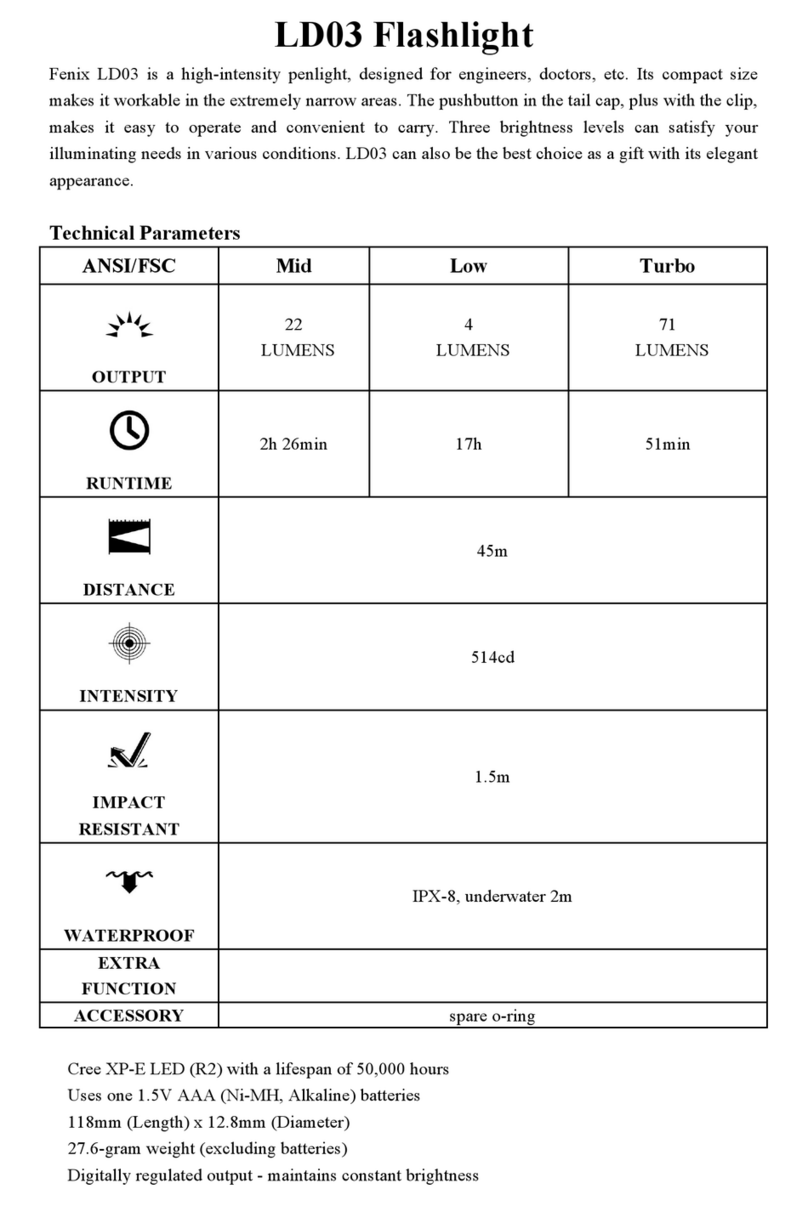twiceonLowtoindicatelockedstatus.
Unlock
Withthelightlocked,doubleclicktheswitchthelightwillbeunlockedandactivatedonLow.
*Inlockedstatus,clickingorpressingtheswitchwillactivate2one‐secondblinksonLowtoindicate
lockedstatus.
Charging
1.FirstswitchoffthelightandplugtheUSBAsocketofthechargingcableintoanelectricaloutlet,
thenconnecttheUSBType‐Csocketofthechargingcabletothelight.
2.Theindicatorwilldisplayredwhilecharging,andwillturntogreenwhenfullycharged.
3.Besuretoclosetheanti‐dustcoveroncechargingiscompleted.
Note:
1.Thenormalchargingtimeisapproximately1hourand30minutesfromdepletiontofullcharging.
2.Rechargeastoredlighteveryfourmonthstomaintainoptimumperformanceofthebattery.
BatteryLevelIndication
Withthelightswitchedoff,singleclicktheswitchtocheckthebatterystatus,whichwilllastfor3
seconds.
Greenlighton:saturated100%‐80%
Greenlightflashes:sufficient80%‐50%
Redlighton:poor50%‐20%
Redlightflashes:critical20%‐0%
IntelligentOverheatProtection
ThelightwillaccumulatealotofheatwhenusedonHighmodeforextendedperiods.Whenthe
lightreachesatemperatureof60°Corabove,thelightwillautomaticallystepdownafewlumens
toreducethetemperature.Whenthetemperaturedropsbelow60°C,itwillthenallowtheuser
forthereselectionofHighmode.