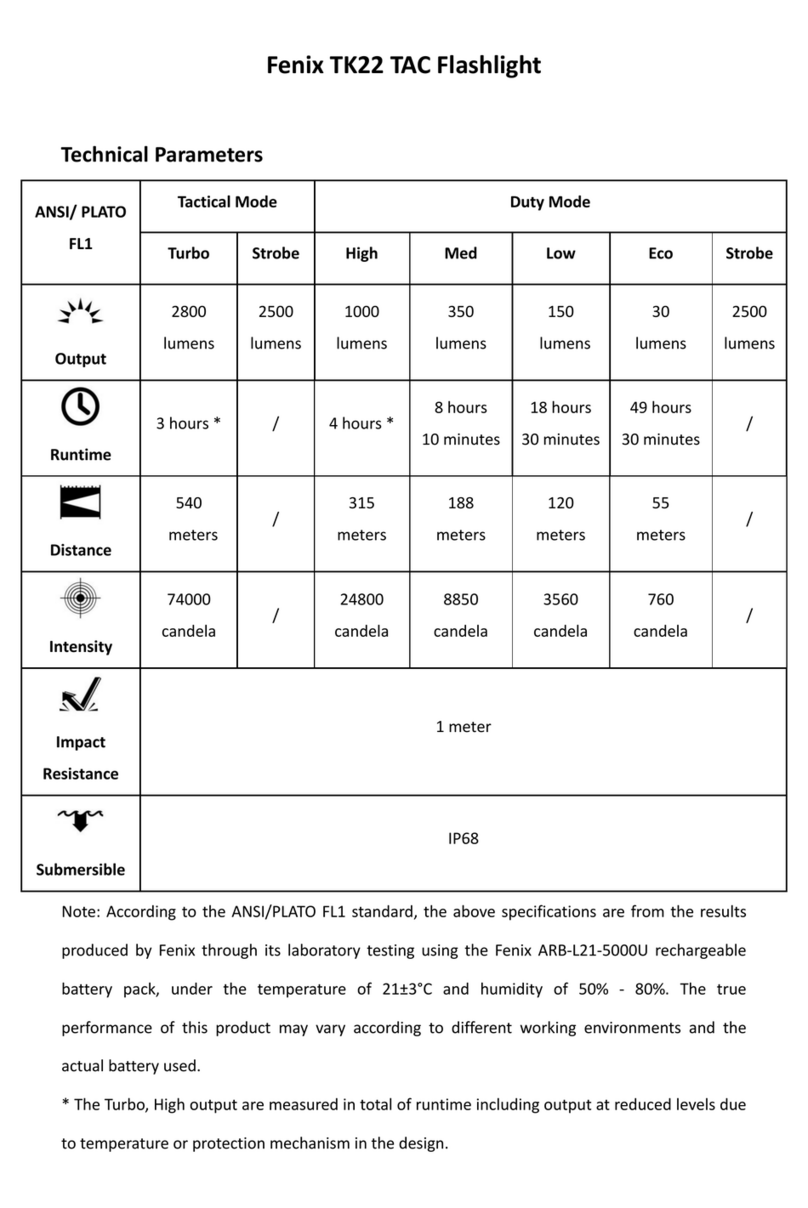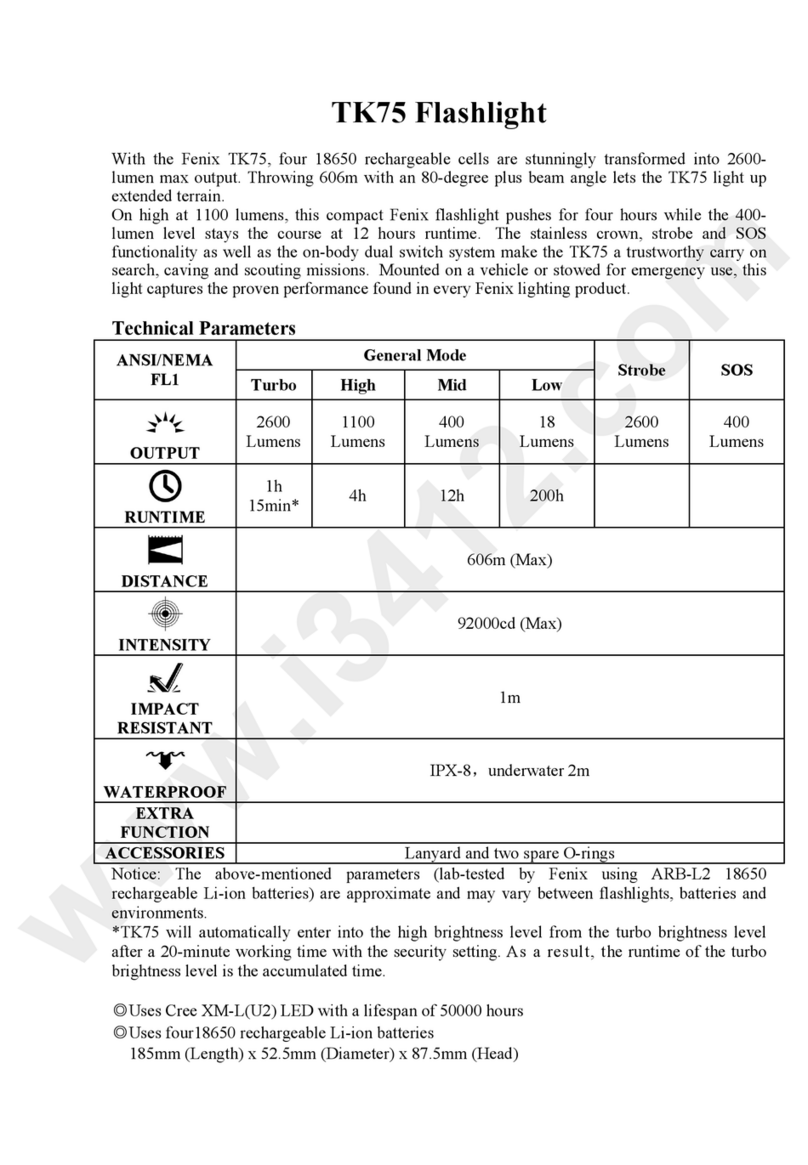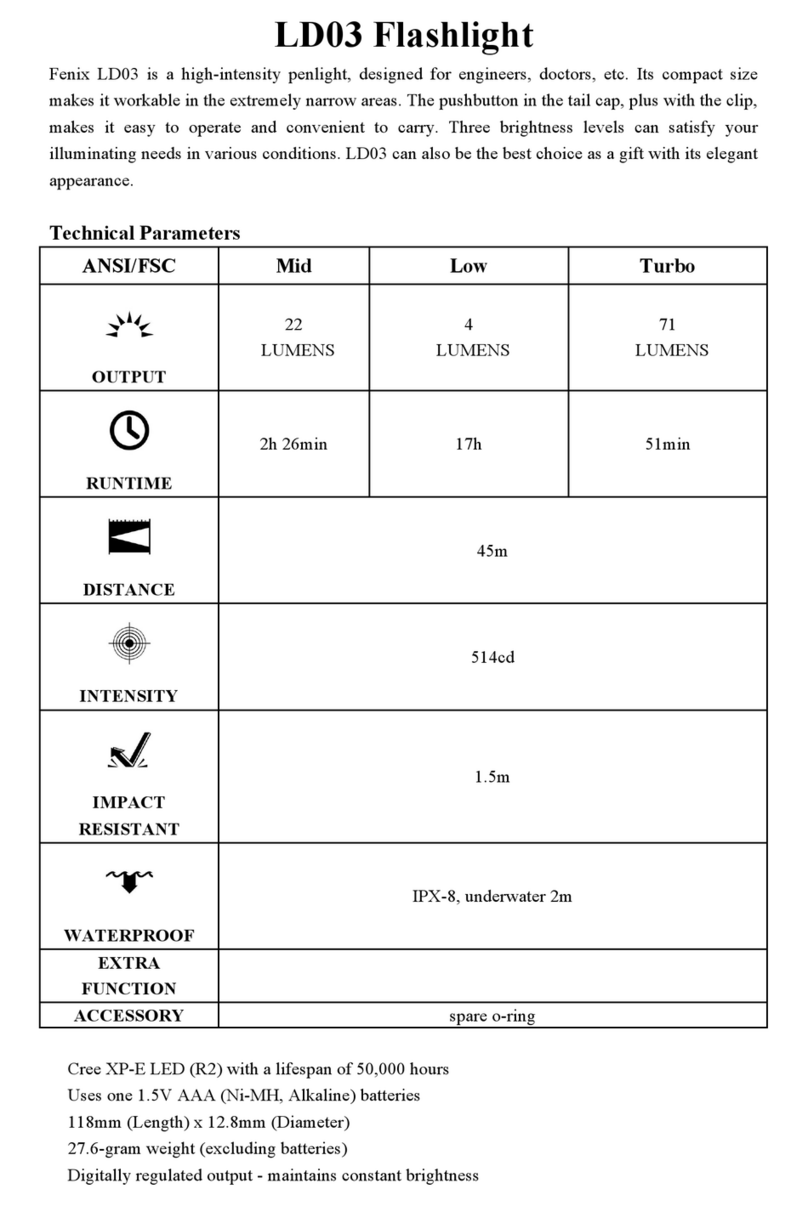Max 380 Lumens
FENIXLIGHT LIMITED
Tel:+86-755-29631163/83/93 Fax:+86-755-29631181
http:www.fenixlight.com
Address: 8/F,2nd Building,DongFangMing
Industrial Center,33rd District,Bao'an,
Shenzhen 518133,China
Fenix performance travels far and wide with the high-intensity,
rechargeable RC10. Quick to regain power and fast switching
with on-body controls, this convenient light peaks at 380
lumens. Durable and equipped for in-vehicle and home
charging, RC10 is well suited for professional, recreational
and personal use.
Uses Cree XP-G (R5) LED with a lifespan of 50000 hours
Built-in 2200mAh/3.6V rechargeable Li-ion battery
The charging equipment supports AC charger and car
charger
161mm (Length) x 25.4mm (Diameter) x 34mm(Head)
200-gram weight (excluding the battery)
Digitally regulated output maintains constant brightness
Anti-roll, slip-resistant body design
Tail side mode switch button for fast mode selection and
instant strobe function
Made of durable aircraft-grade aluminum
Premium Type III hard-anodized anti-abrasive finish
Toughened ultra-clear glass lens with anti-reflective coating
Notice: The above-mentioned parameters are approximate
and may vary due to different environments.
Operation Instruction
Button for one second to temporarily enter into Strobe
mode. It willreturn to thegeneral mode unlesspressed.
With the flashlight on, a single press of the side mode
switch button allows switching between Turbo Low
Mid High brightness levels. Press and hold the mode
switch button for one second to enter into Strobe mode.
Press and hold the mode switch button again to return to
the general mode.
RC10 memorizes the brightness level while in the general
mode. When turned off and then on, the flashlight
automatically enters intothe general mode.
Battery charging
The RC10 has a low-voltage warning function. When
voltage is checked, the flashlight enters the lower
brightness level; if low voltage is checked in the Low
brightness level, it will blink three times per second every
five minutes. In this case, the battery should be charged or
it will cause damage to the battery. To ensure normal use,
the flashlight will notturn off automatically until the battery
protection function begins towork.
The built-in battery has the over-discharge protection
function. When the voltageis extremely low, RC10 will turn
off automatically toprotect the batteryfrom over discharge.
The function willnot influence thenormal use.
When the charger is plugged into a household outlet,the
indicator light will turn green. Put the flashlight into the
charger and rotateit until itclicks into position.
We will replace products afflicted with manufacturing defects
within 15 days of purchase and repair a light free of charge
within 24 months of purchase if problems develop with normal
use; if repair is required after 24 months from the date of
purchase, we will charge for parts. The total repair fee is
dictated by the cost of the replaced materials.
Fenix flashlight accessories (including the batteries) can enjoy
one-year free warranty period in the condition of normal use
since the purchase date.
Product Warranty
Warning
RC10 is a high-intensity lighting device and capable of
causing eye damage to the user or others so please avoid
shining the light directly into anyone s eyes.
Warranty Card Registration
We kindly suggest that you register your guarantee card on the
official website of Fenixlight Limited. You can get an extra six-
month warranty period once you have successfully registered.
What's more, you could take part in the lottery of questionnaire
at the same time.
Fenix RC10 Flashlight
Technical Parameters
Please don't disassemble the sealed head as doing so
can cause damage to the flashlight and will void the
warranty.
Due to the momentary-on tactical switch, the flashlight
can be activated when stored, transported or placed in a
pocket. Unscrew the tail cap one-half turn or take out the
battery to avoidunwanted operation.
Long-term use can result in O-ring wear. To maintain a
proper water seal,replace the ringwith an approved spare.
Periodic cleaning of the battery contacts improves the
flashlight s performance as dirty contacts maycause the
RC10 to flicker, shine intermittently or even fail to
illuminate for the followingreasons:
Reason A: The battery lacks power.
Solution: Charge the battery.
Reason B: The threads, PCB board contact or other
contacts are dirty.
Solution: Clean the contact points with a cotton swab
soaked in rubbingalcohol.
If the above methods don't work, please refer to the
warranty policy before contacting your authorized
distributor.
Notice: The routine cleaning video can be watched and
downloaded through the Fenix website by clicking on the
RC series followedby the maintenancetab.
Usage and Maintenance
380 LUMENS 40 LUMENS140 LUMENS
General Mode
Low
Mid
High
Turbo
215m
11592cd
IPX-8, underwater 2m
1m
AC charger,car charger,battery charger,lanyard and spareo-ring
6h 10min
5 LUMENS
142h
Strobe
380 LUMENS
26h 30min
1h 55min
Turning RC10on/off
Press the tail cap switch lightly to momentarily activate the
flashlight (unless pressed, it will remain off). Press thetail
cap switch completely to turn on the flashlight and lock it.
Another press will turnit off.
Mode selection
With the flashlight off, press and holdthe mode switch
The indicator light will now switch to red to indicate
charging has begun. When the indicator light returns to
green, the charging cycle has been completed. The
charging time will beabout 3 hours.
When the flashlight ison, please do not charge the battery.
Or it will extend the charging time or it can not charge fully.
If it is needed urgently, it will still be ok to charge the
battery with the flashlight on. However due to the output
protection function, RC10 can not enter into the Turbo in
this case.
Note: The battery will discharge automatically, please
charge the flashlight every four months to maintain the
maximum performance of the battery when RC10 is not
used for along time.
Available Accessories
Type Model
Transparent diffuser tip AD102
Camping lamp shade AD502
Traffic wand AD202
Bike mount AF02
Gun mount ALG-01
Filter adapter Ad302
Note: For full details about
available accessories, please
visit the Fenix website, click
on Products followed by
clicking through to the
accessories page.
Side mode switch b utton
Head