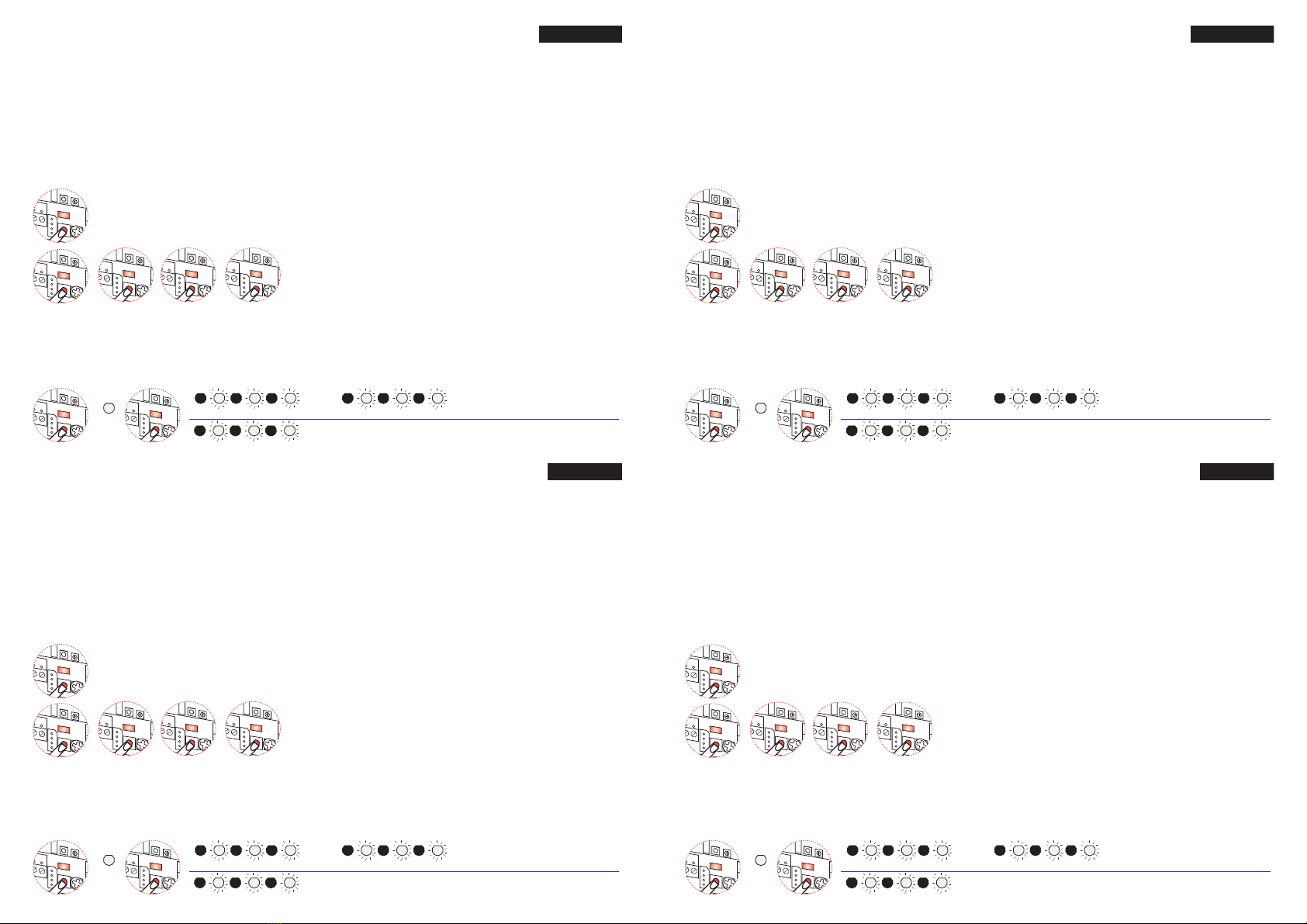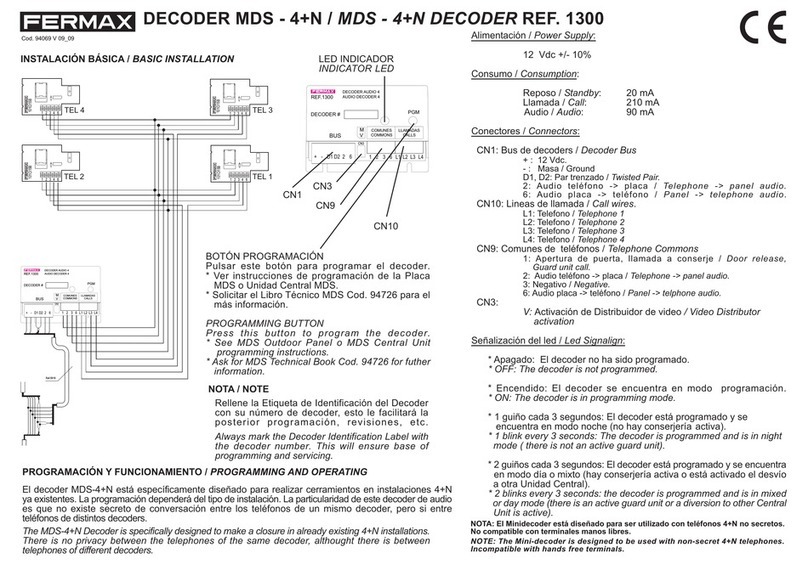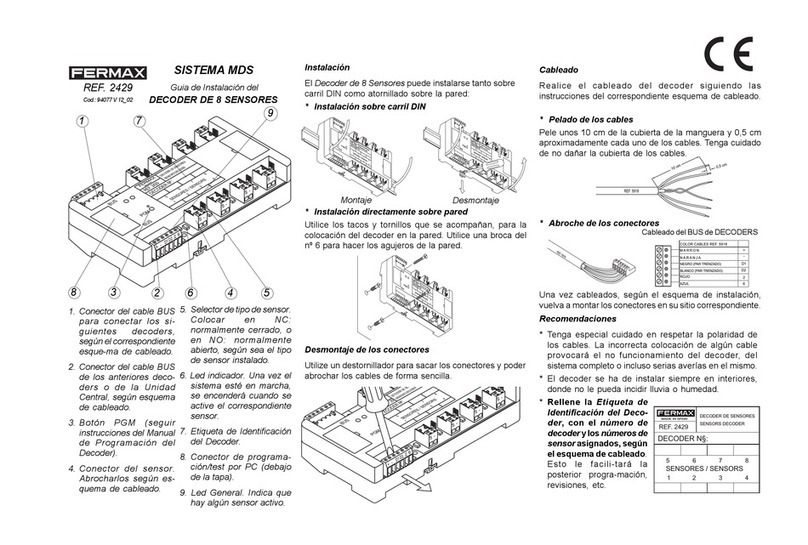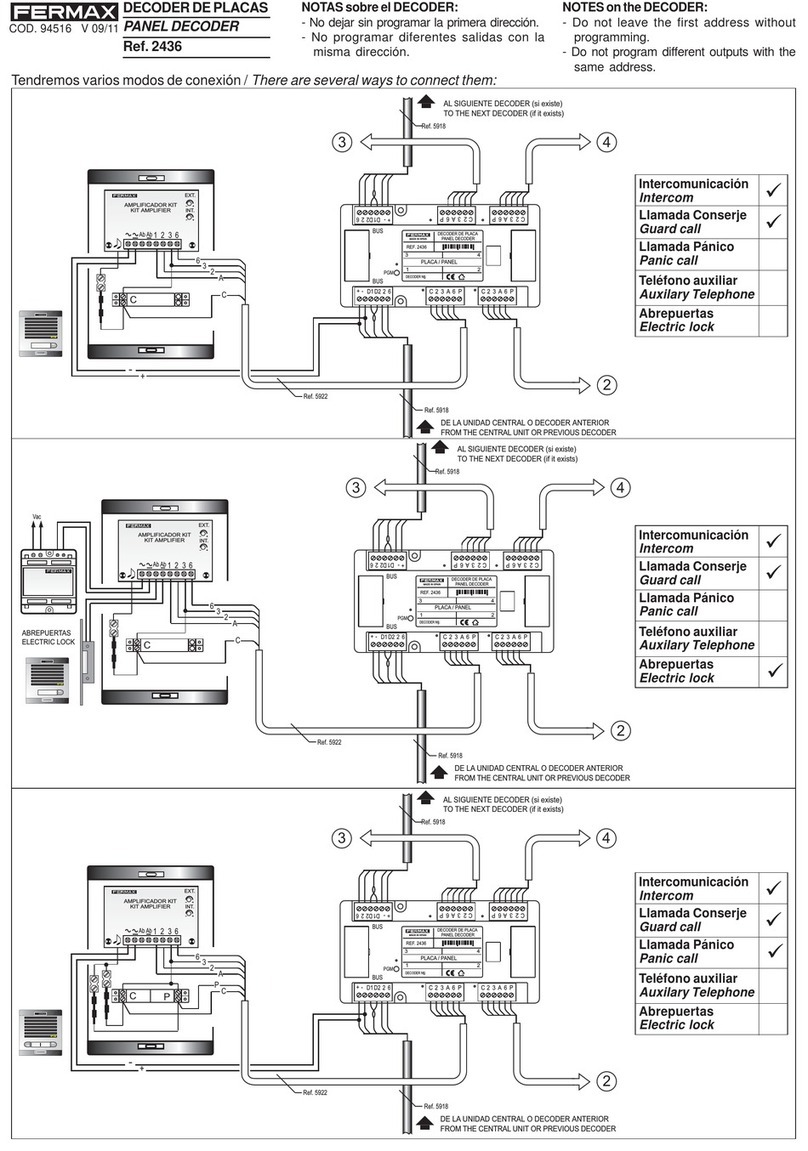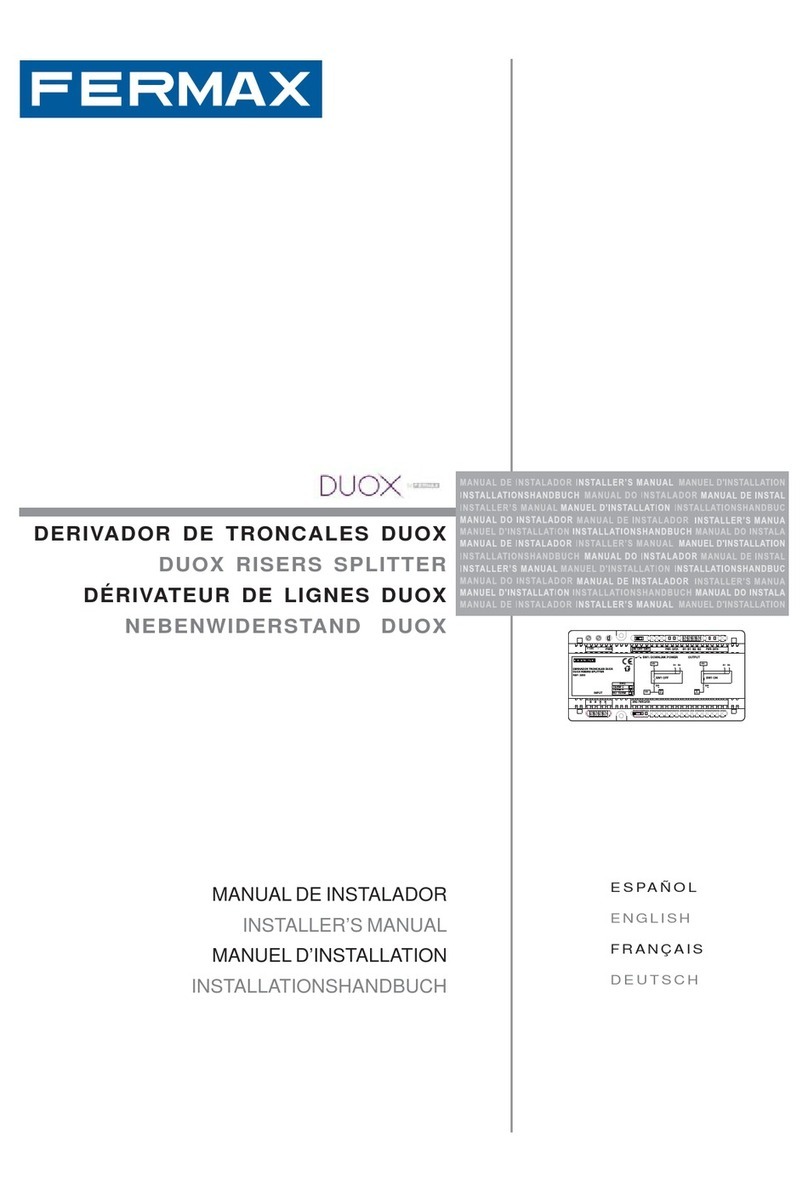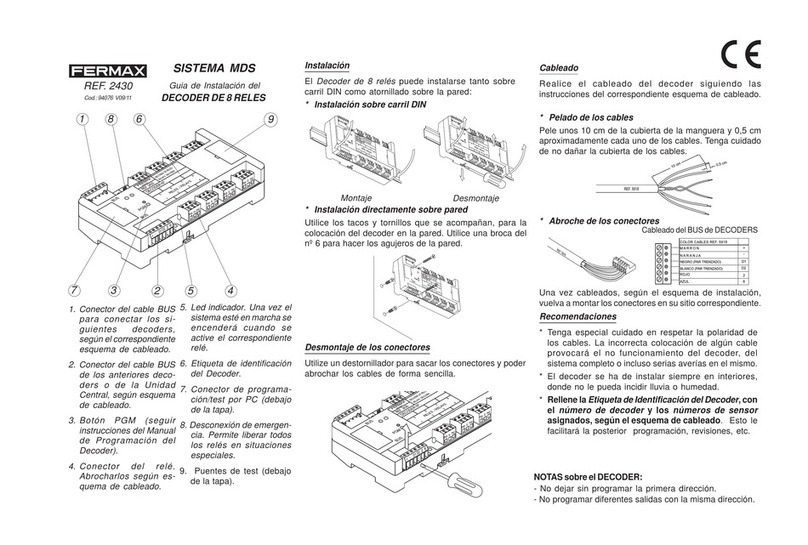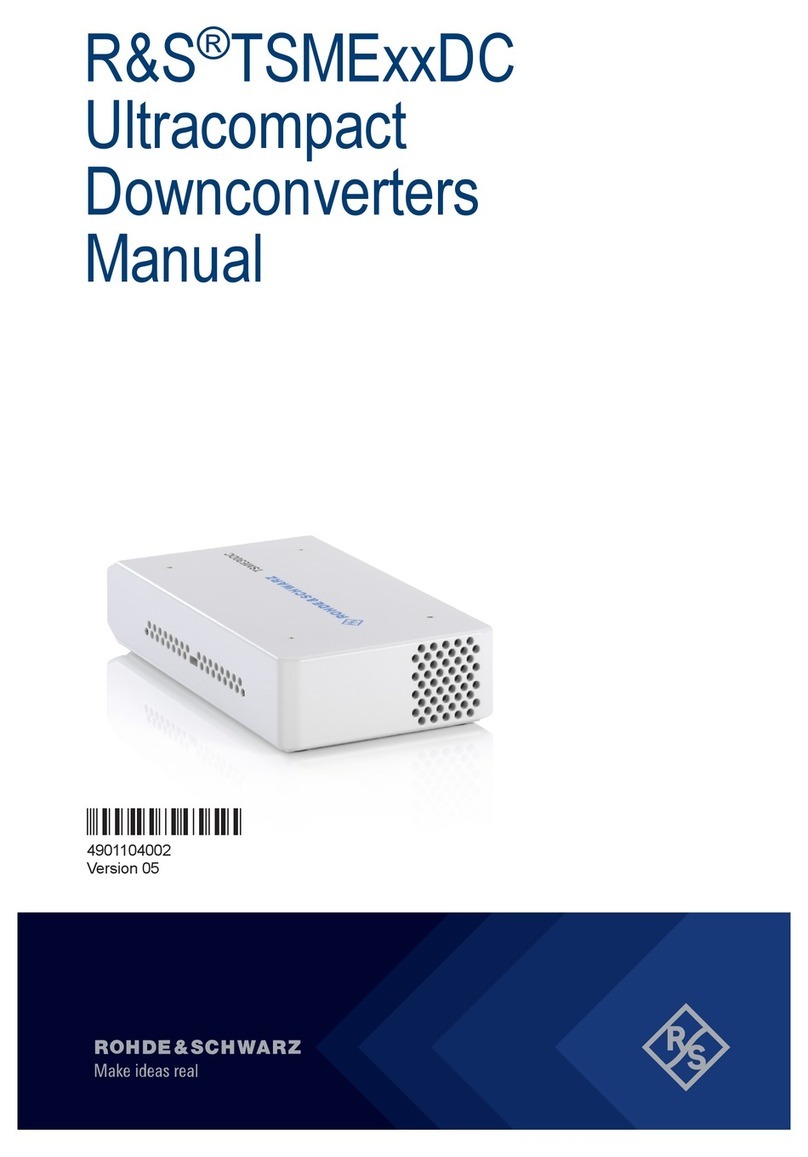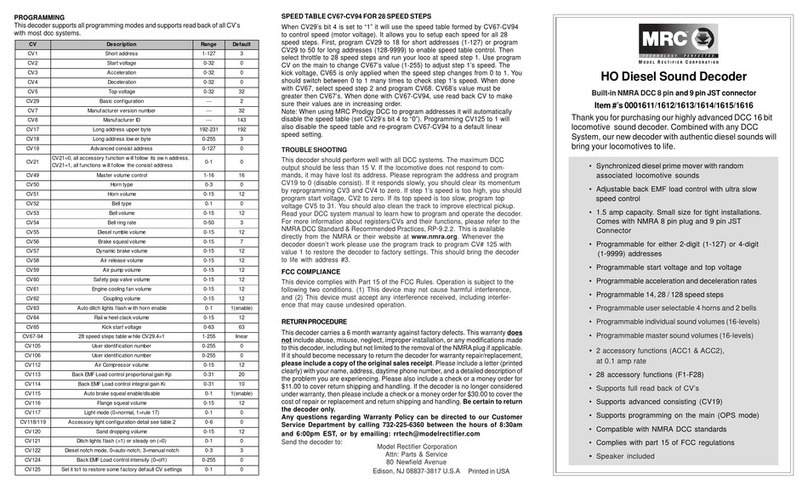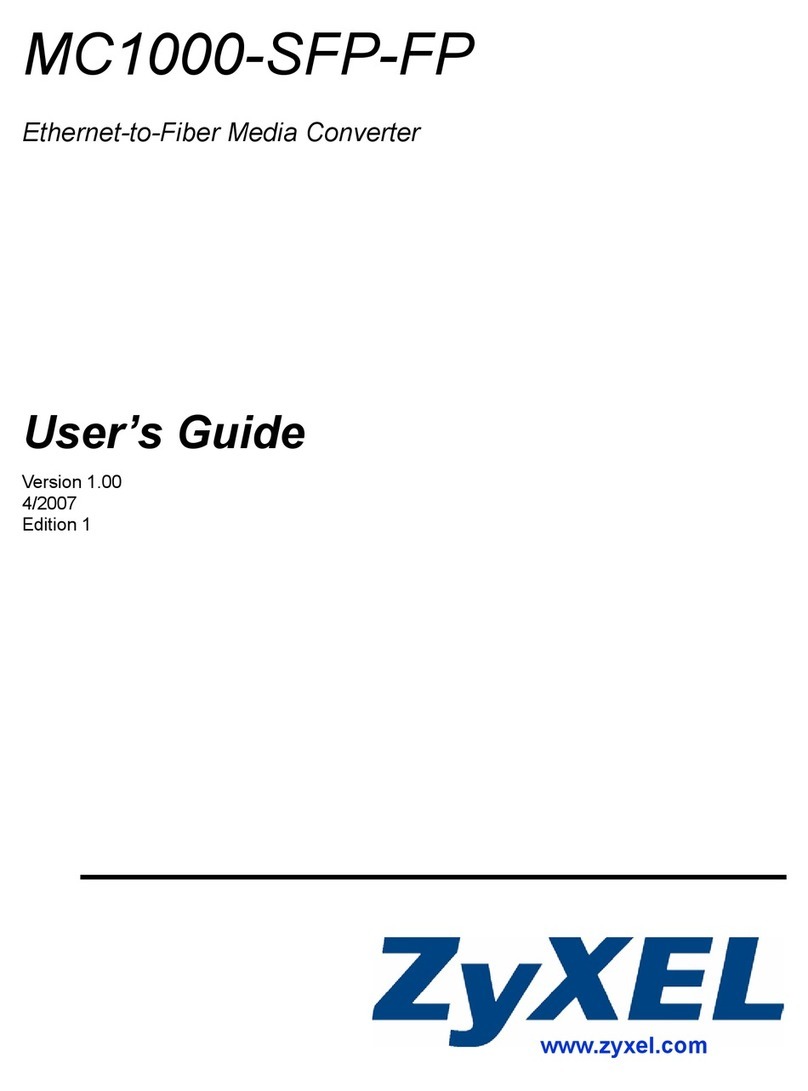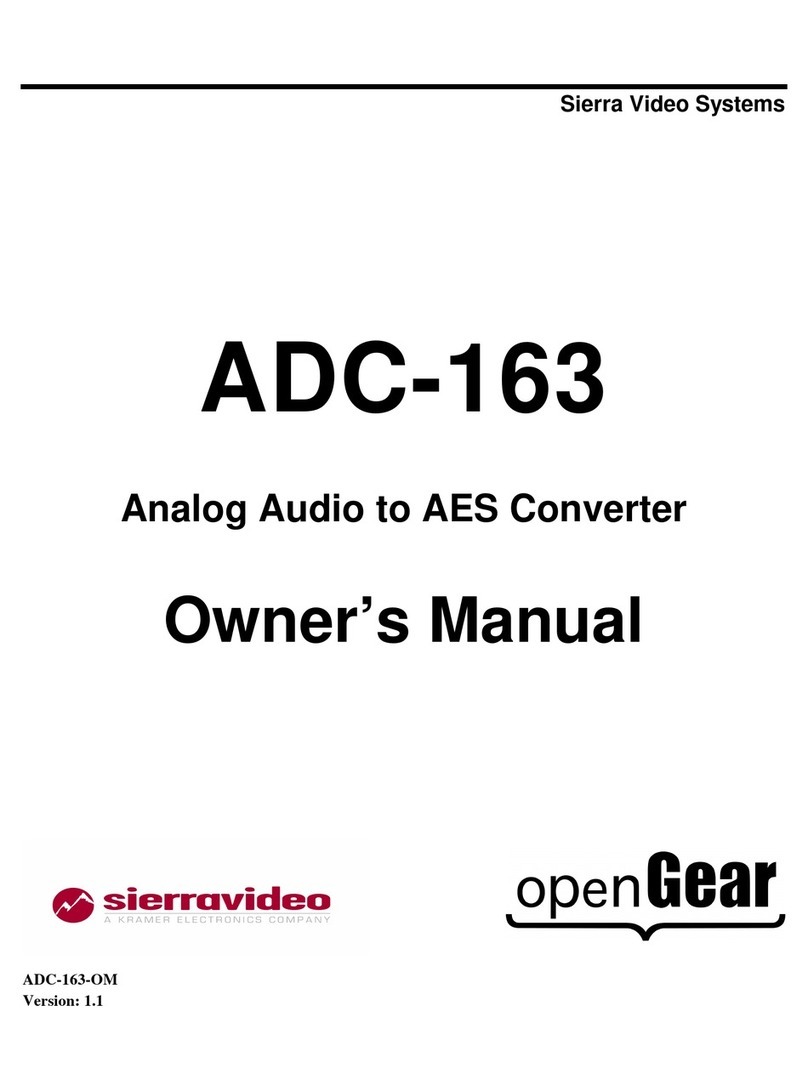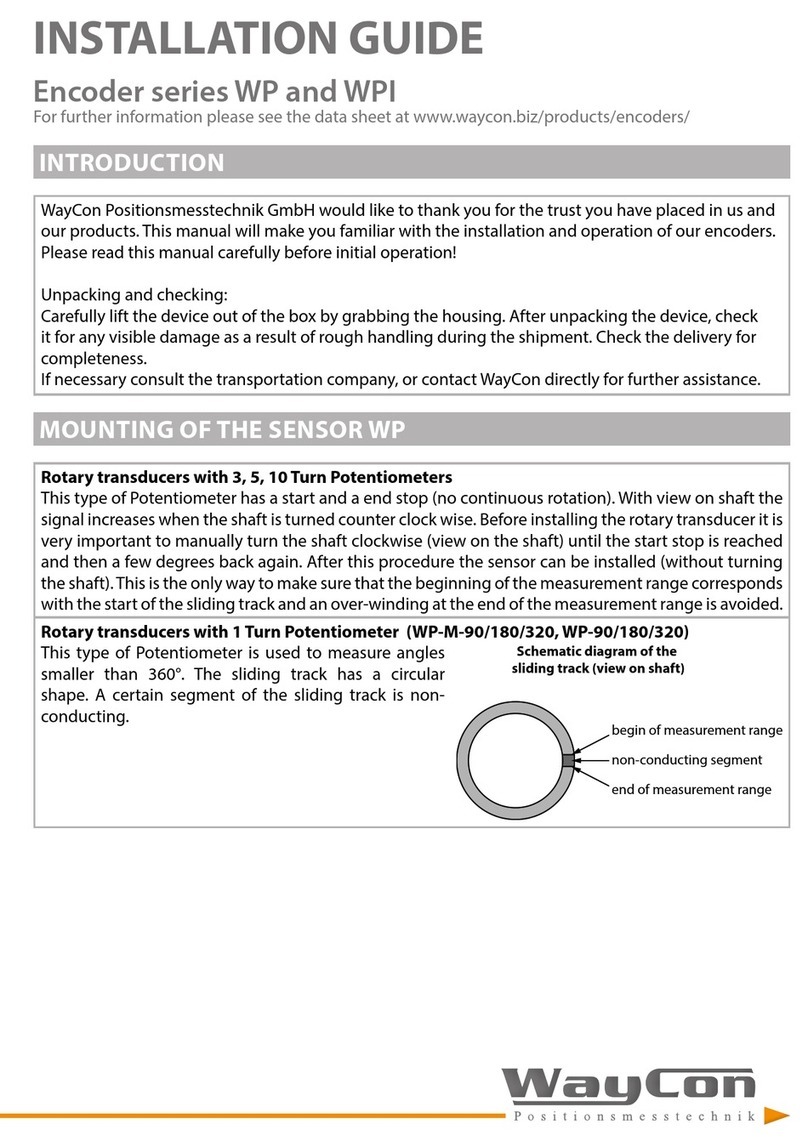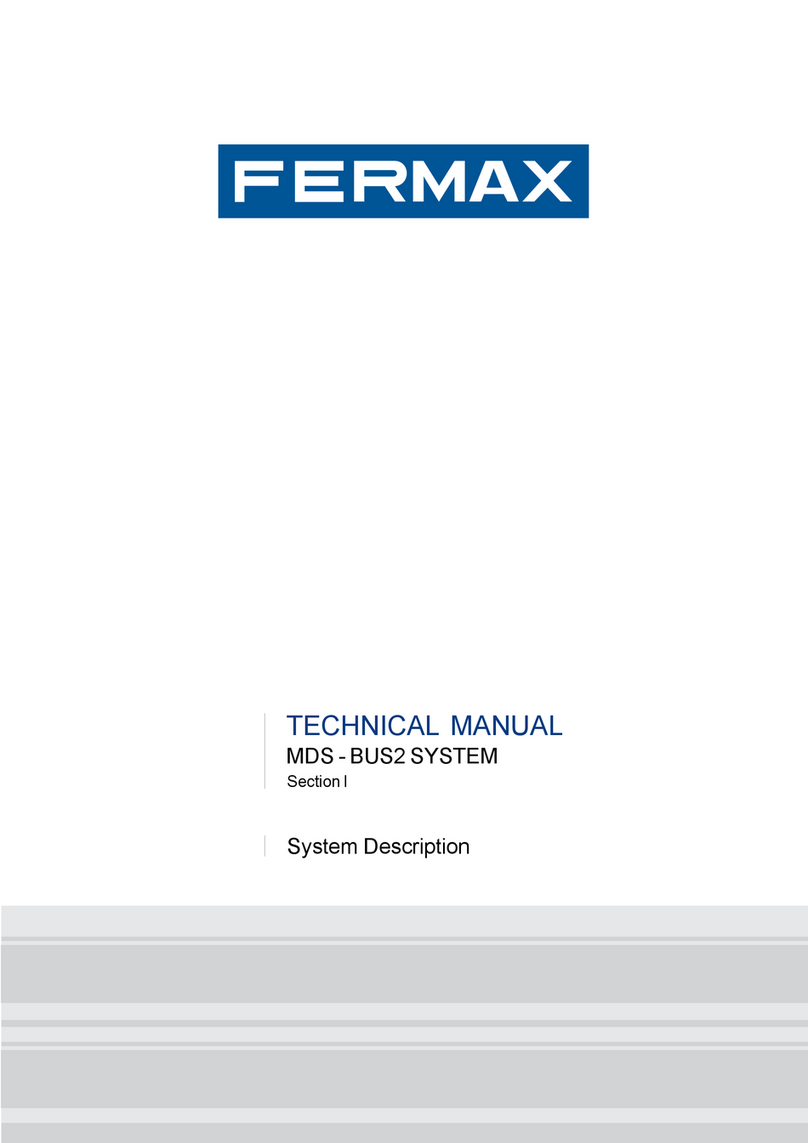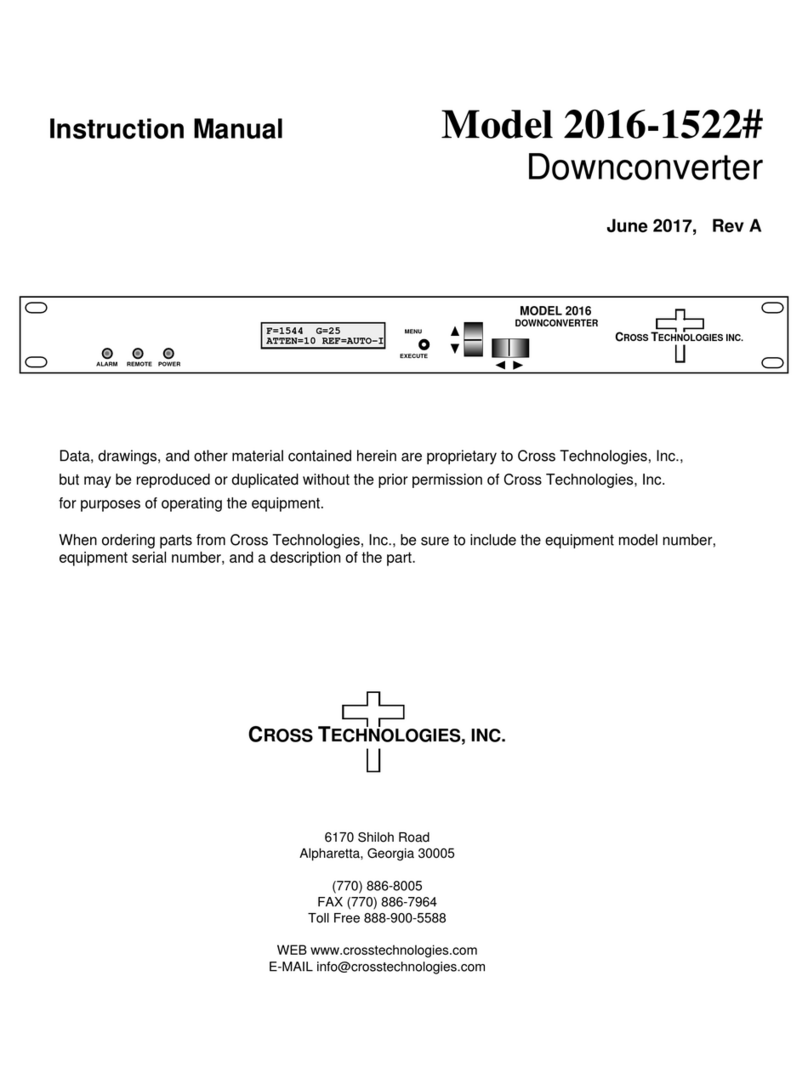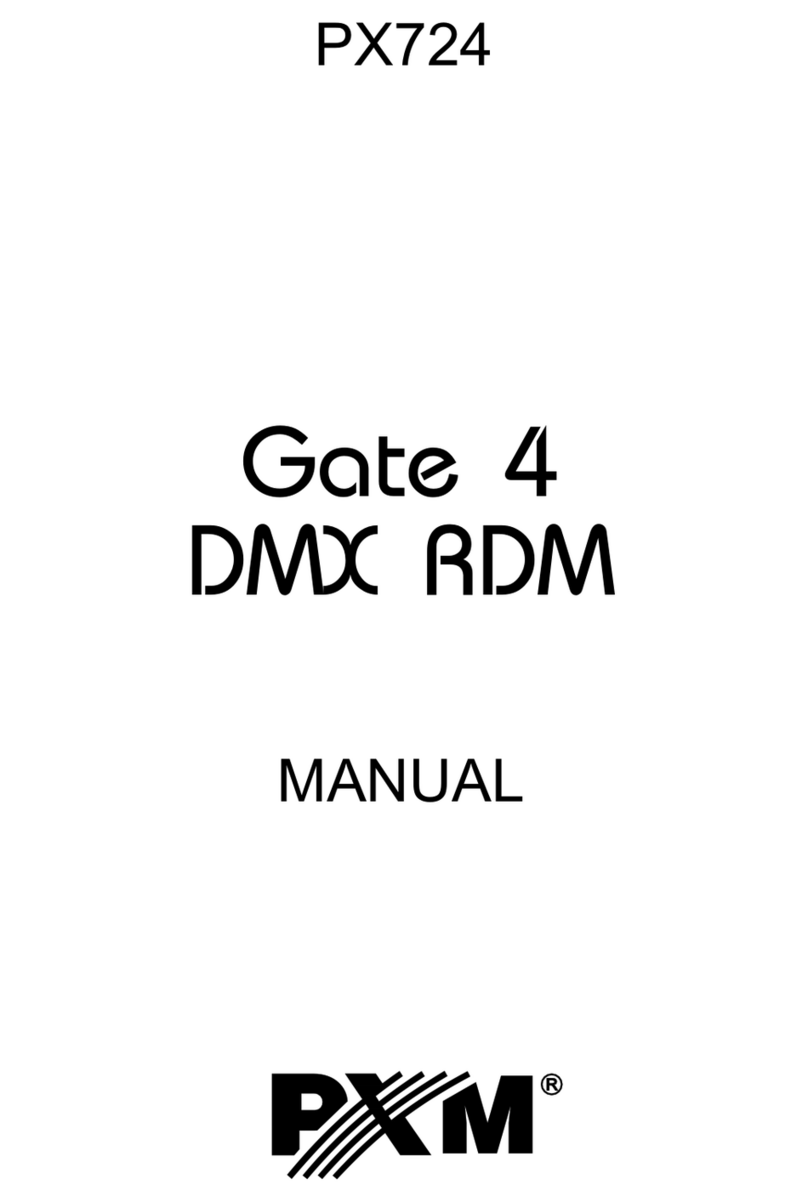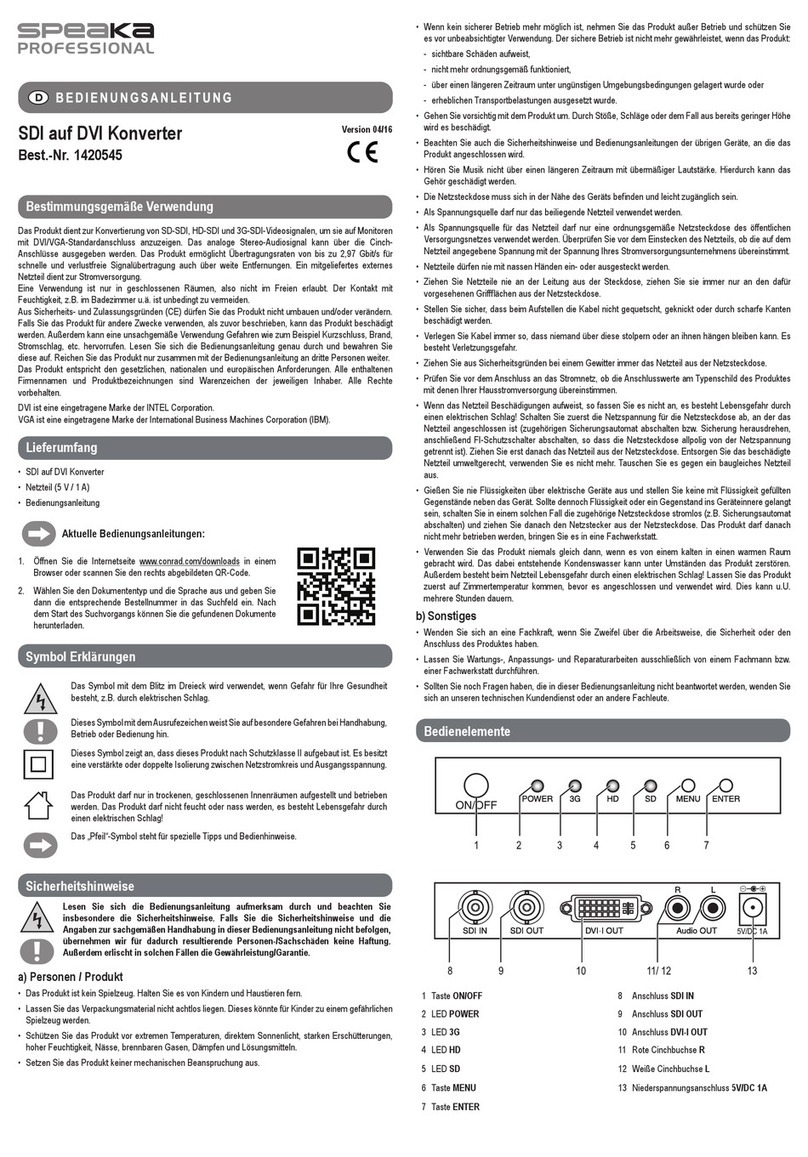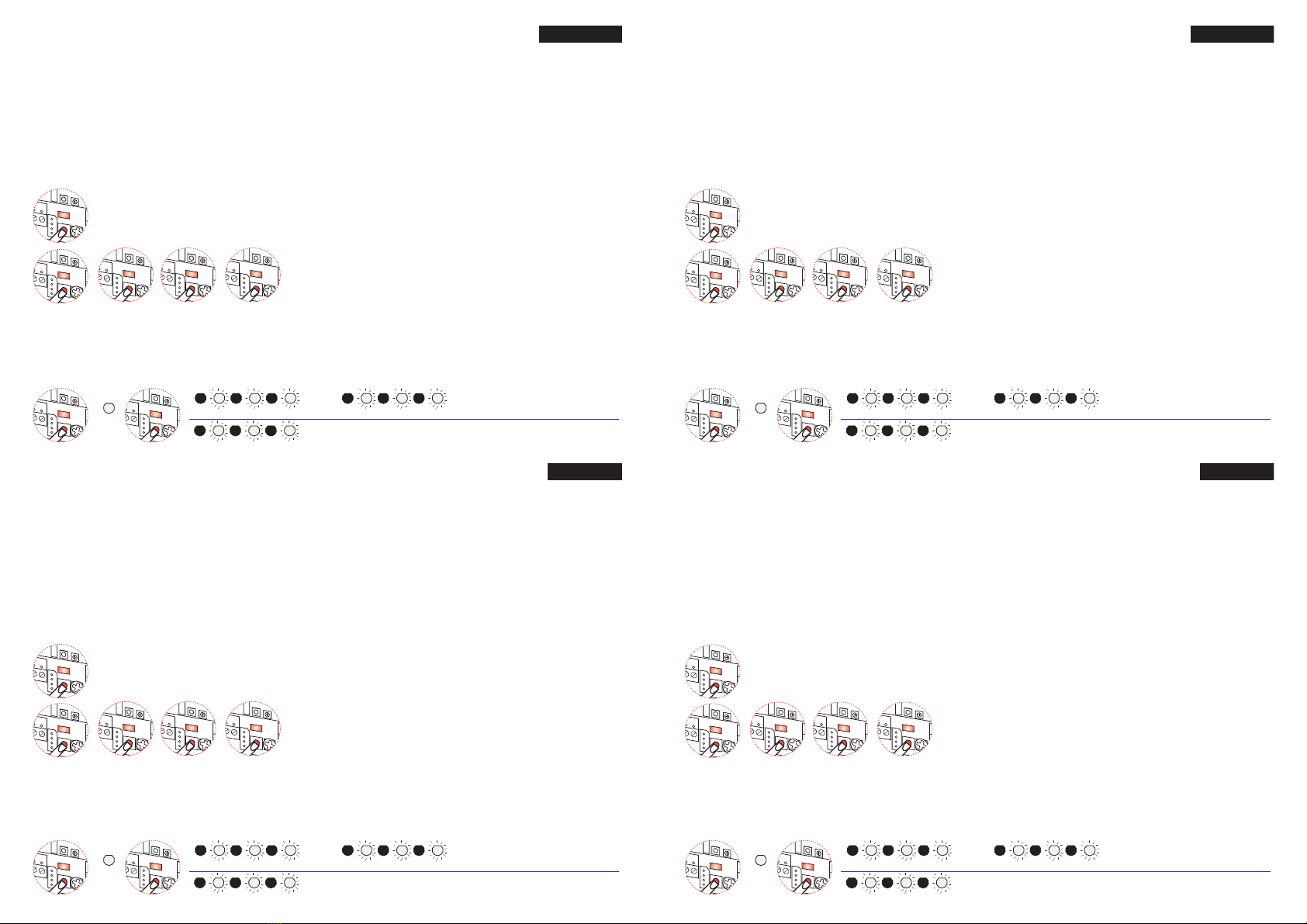
FRANÇAIS
DEUTSCH
Bouton de programmation PGM (modification/sélection mode)
62 C
P
C
PGM
Audio
Balance
DL1
JP1
SW1
CN3
P4
-Frappe BRÈVE : pourentreren modeprogrammation,une seulefrappebrève (demêmeque sur lesversions
dedécodeurs précédentes).
62 C
P
C
PGM
Audio
Balance
DL1
JP1
SW1
CN3
P4
62 C
P
C
PGM
Audio
Balance
DL1
JP1
SW1
CN3
P4
62 C
P
C
PGM
Audio
Balance
DL1
JP1
SW1
CN3
P4
62 C
P
C
PGM
Audio
Balance
DL1
JP1
SW1
CN3
P4
-4 frappes COURTES consécutives :
Pourchangerle mode Trame / Décodeur 8, appuyez BRIÈVEMENT 4
foisDE SUITE sur le bouton de programmation.
*Remarque :àchaquefois quel’onchangedemodetrame/décodeur
8, la DEL indique l’état dans lequel on vient d’entrer.
Important : le changement d’état implique la
suppressiondesadresses.
LedécodeurVDSdanslaversion V10.26 ou dans lesversions ultérieures peut fonctionner de 2 modes différents :
1.Répond à unegamme de postes devantêtreprogramméeaumoyen d’une valeurinitialeet d’une valeur finale(demême
quedansles versions précédentes).
2. Du point de vue MDS, comme un décodeur audio à 8 sorties.
Remarques: Le décodeur est configuré par défaut comme un décodeur de trame.
- Mode trame : ce mode est utilisé lorsque l'on souhaite assigner au décodeur une plage de 199 terminaux VDS maximum.
Programmation installation standard. Par exemple, bâtiment 1: du 101 au 199; bâtiment 2: du 201 au 299, etc.
- Mode décodeur audio à 8 sorties : ce mode est utilisé lorsque l'on souhaite assigner 8 appels différents à 8 terminaux
VDS sans que ces appels proviennent nécessairement d'une plage particulière. Programmation installation spéciale.
Par exemple, sorties du décodeur :
1 : associée à appel 1 / 2 : associée à appel 64 / 3 : associée à 37 /……./ 8 : associée à appel 179, etc.
-ModeTRAME:
deuxrafalesdeclignotementsrapides
Consultation du mode : trame / décodeur 8
Appuyezsurle boutondeprogrammation.LaDELrestealluméelorsqu’onréappuie dessuspourquitterlemode deprogrammation.
Remarque :cette opération de consultationnepeut pas être réaliséeàn’importe quel moment.Lefonctionnementdu décodeur
pourraitenêtre altéré.
62 C
P
C
PGM
Audio
Balance
DL1
JP1
SW1
CN3
P4
on
62 C
P
C
PGM
Audio
Balance
DL1
JP1
SW1
CN3
P4
off on off on off on off on off on off on
off on off on off on
-ModeDÉCODEUR8:
unerafaledeclignotements
Programmiertaste PGM (Änderung/Umschaltung Modus).
62 C
P
C
PGM
Audio
Balance
DL1
JP1
SW1
CN3
P4
- KURZESDrücken: DurchkurzesDrücken derProgrammiertaste gelangtmanin denProgrammiermodus(analog
beiden den Vorgängerversionendes Decoders).
62 C
P
C
PGM
Audio
Balance
DL1
JP1
SW1
CN3
P4
62 C
P
C
PGM
Audio
Balance
DL1
JP1
SW1
CN3
P4
62 C
P
C
PGM
Audio
Balance
DL1
JP1
SW1
CN3
P4
62 C
P
C
PGM
Audio
Balance
DL1
JP1
SW1
CN3
P4
-4-maligesKURZES Drücken:
Zur Umschaltung vom Modus Bereich in Decoder 8 muss die
Programmiertaste vier Mal KURZ und NACHEINANDER gedrückt
werden.
*Hinweis:JedesMal wenn der ModuszwischenBereich und Decoder 8
umgeschaltet wird, informiert die LED-Zustandsanzeige, in
welchem Modus man sich gerade befindet. Wichtig: Die
Änderungdes Modusbewirktdie Löschungder Adressen.
DerVDS-Decoderab VersionV10.26oderhöherkann auf zweiArtenbetrieben werden:
1.Er entsprichteinem Bereich vonTelefonen,diemit einemAnfangs-und Endwert programmiertwerden.(analog wiebeiden
Vorgängerversionen).
2.UnterdemGesichtspunktvon MDS betrachtet wie einAudiodecoder mit 8Ausgängen.
Hinweis:DerDecoderist standardmäßig als Bereichsdecoder konfiguriert.
- Modus Bereich: Wird dann angewendet, wenn man einem Decoder einen Bereich von maximal bis zu 199 VDS-Endgeräten
zuordnen muss. Programmierung Standardinstallation. Zum Beispiel Block 1: von 101 bis 199; Block 2: von 201 bis 299… usw.
- Audio-Decodermodus mit 8 Ausgängen: Wird dann angewendet, wenn 8 unterschiedlichen Anrufen 8 VDS-Endgeräte
zugewiesen werden sollen, ohne dass diese Anrufe von einem bestimmten Bereich stammen müssen. Programmierung
Sonderinstallation.
Zum Beispiel: Decoderausgänge:
1: Zuweisung zu Anruf 1 / 2: Zuweisung zu Anruf 64 / 3: Zuweisung zu Anruf 37 /……./ 8: Zuweisung zu Anruf 179…. usw.
-ModusBEREICH:
zweischnelleBlinklichtintervalle
Modus abfragen: Bereich / Decoder 8
Programmiertaste drücken, die LED leuchtet permanent, Taste erneut drücken zur Feststellung des Modus.
Hinweis:DieserVorgangkannzujedembeliebigenZeitpunktdurchgeführt werden, ohne die Betriebsfähigkeit des Decoders
zu beschränken.
62 C
P
C
PGM
Audio
Balance
DL1
JP1
SW1
CN3
P4
on
62 C
P
C
PGM
Audio
Balance
DL1
JP1
SW1
CN3
P4
off on off on off on off on off on off on
off on off on off on
-ModusDECODER8:
einBlinklichtintervall
FRANÇAIS
DEUTSCH
Bouton de programmation PGM (modification/sélection mode)
62 C
P
C
PGM
Audio
Balance
DL1
JP1
SW1
CN3
P4
-Frappe BRÈVE : pourentreren modeprogrammation,une seulefrappebrève (de mêmeque sur lesversions
dedécodeurs précédentes).
62 C
P
C
PGM
Audio
Balance
DL1
JP1
SW1
CN3
P4
62 C
P
C
PGM
Audio
Balance
DL1
JP1
SW1
CN3
P4
62 C
P
C
PGM
Audio
Balance
DL1
JP1
SW1
CN3
P4
62 C
P
C
PGM
Audio
Balance
DL1
JP1
SW1
CN3
P4
-4 frappes COURTES consécutives :
Pourchangerle mode Trame / Décodeur 8, appuyez BRIÈVEMENT 4
foisDE SUITE sur le bouton de programmation.
*Remarque :àchaquefois quel’onchangedemodetrame/décodeur
8, la DEL indique l’état dans lequel on vient d’entrer.
Important : le changement d’état implique la
suppressiondesadresses.
LedécodeurVDSdansla version V10.26 ou dans les versions ultérieures peut fonctionner de 2 modes différents :
1.Répond à unegamme de postes devantêtreprogrammée au moyen d’unevaleurinitiale et d’unevaleurfinale (de même
quedansles versions précédentes).
2. Du point de vue MDS, comme un décodeur audio à 8 sorties.
Remarques: Le décodeur est configuré par défaut comme un décodeur de trame.
- Mode trame : ce mode est utilisé lorsque l'on souhaite assigner au décodeur une plage de 199 terminaux VDS maximum.
Programmation installation standard. Par exemple, bâtiment 1: du 101 au 199; bâtiment 2: du 201 au 299, etc.
- Mode décodeur audio à 8 sorties : ce mode est utilisé lorsque l'on souhaite assigner 8 appels différents à 8 terminaux
VDS sans que ces appels proviennent nécessairement d'une plage particulière. Programmation installation spéciale.
Par exemple, sorties du décodeur :
1 : associée à appel 1 / 2 : associée à appel 64 / 3 : associée à 37 /……./ 8 : associée à appel 179, etc.
-ModeTRAME:
deuxrafalesdeclignotementsrapides
Consultation du mode : trame / décodeur 8
Appuyezsurle boutondeprogrammation.LaDELrestealluméelorsqu’onréappuie dessuspourquitterlemode deprogrammation.
Remarque :cette opération de consultationnepeut pas être réaliséeàn’importe quel moment.Lefonctionnementdu décodeur
pourraitenêtre altéré.
62 C
P
C
PGM
Audio
Balance
DL1
JP1
SW1
CN3
P4
on
62 C
P
C
PGM
Audio
Balance
DL1
JP1
SW1
CN3
P4
off on off on off on off on off on off on
off on off on off on
-ModeDÉCODEUR8:
unerafaledeclignotements
Programmiertaste PGM (Änderung/Umschaltung Modus).
62 C
P
C
PGM
Audio
Balance
DL1
JP1
SW1
CN3
P4
- KURZESDrücken: DurchkurzesDrücken derProgrammiertaste gelangtmanin denProgrammiermodus(analog
beiden den Vorgängerversionendes Decoders).
62 C
P
C
PGM
Audio
Balance
DL1
JP1
SW1
CN3
P4
62 C
P
C
PGM
Audio
Balance
DL1
JP1
SW1
CN3
P4
62 C
P
C
PGM
Audio
Balance
DL1
JP1
SW1
CN3
P4
62 C
P
C
PGM
Audio
Balance
DL1
JP1
SW1
CN3
P4
-4-maligesKURZES Drücken:
Zur Umschaltung vom Modus Bereich in Decoder 8 muss die
Programmiertaste vier Mal KURZ und NACHEINANDER gedrückt
werden.
*Hinweis:JedesMal wenn der ModuszwischenBereich und Decoder 8
umgeschaltet wird, informiert die LED-Zustandsanzeige, in
welchem Modus man sich gerade befindet. Wichtig: Die
Änderungdes Modusbewirktdie Löschungder Adressen.
DerVDS-Decoderab VersionV10.26oderhöherkann auf zweiArten betrieben werden:
1.Er entsprichteinemBereichvon Telefonen,die mit einemAnfangs-und Endwert programmiertwerden.(analog wiebeiden
Vorgängerversionen).
2.UnterdemGesichtspunktvon MDS betrachtet wie einAudiodecodermit 8Ausgängen.
Hinweis:DerDecoderist standardmäßig als Bereichsdecoder konfiguriert.
- Modus Bereich: Wird dann angewendet, wenn man einem Decoder einen Bereich von maximal bis zu 199 VDS-Endgeräten
zuordnen muss. Programmierung Standardinstallation. Zum Beispiel Block 1: von 101 bis 199; Block 2: von 201 bis 299… usw.
- Audio-Decodermodus mit 8 Ausgängen: Wird dann angewendet, wenn 8 unterschiedlichen Anrufen 8 VDS-Endgeräte
zugewiesen werden sollen, ohne dass diese Anrufe von einem bestimmten Bereich stammen müssen. Programmierung
Sonderinstallation.
Zum Beispiel: Decoderausgänge:
1: Zuweisung zu Anruf 1 / 2: Zuweisung zu Anruf 64 / 3: Zuweisung zu Anruf 37 /……./ 8: Zuweisung zu Anruf 179…. usw.
-ModusBEREICH:
zweischnelleBlinklichtintervalle
Modus abfragen: Bereich / Decoder 8
Programmiertaste drücken, die LED leuchtet permanent, Taste erneut drücken zur Feststellung des Modus.
Hinweis:DieserVorgangkannzujedembeliebigenZeitpunktdurchgeführt werden, ohne die Betriebsfähigkeit des Decoders
zu beschränken.
62 C
P
C
PGM
Audio
Balance
DL1
JP1
SW1
CN3
P4
on
62 C
P
C
PGM
Audio
Balance
DL1
JP1
SW1
CN3
P4
off on off on off on off on off on off on
off on off on off on
-ModusDECODER8:
einBlinklichtintervall